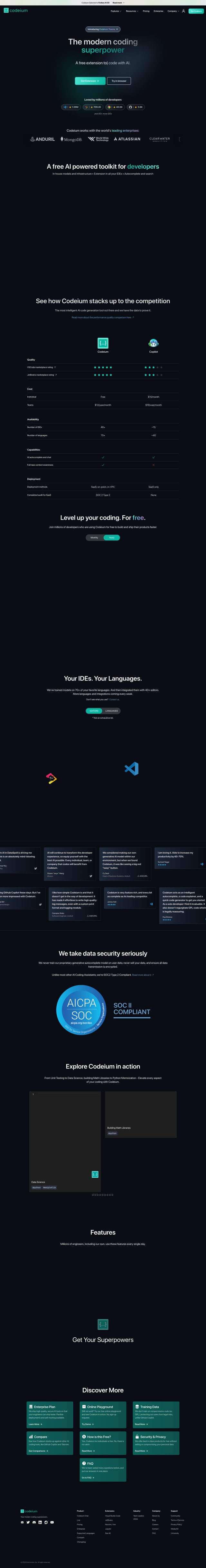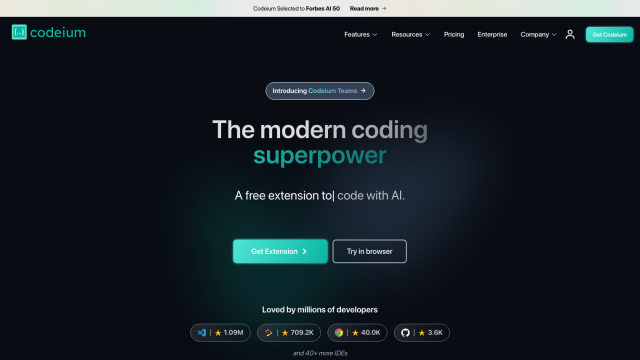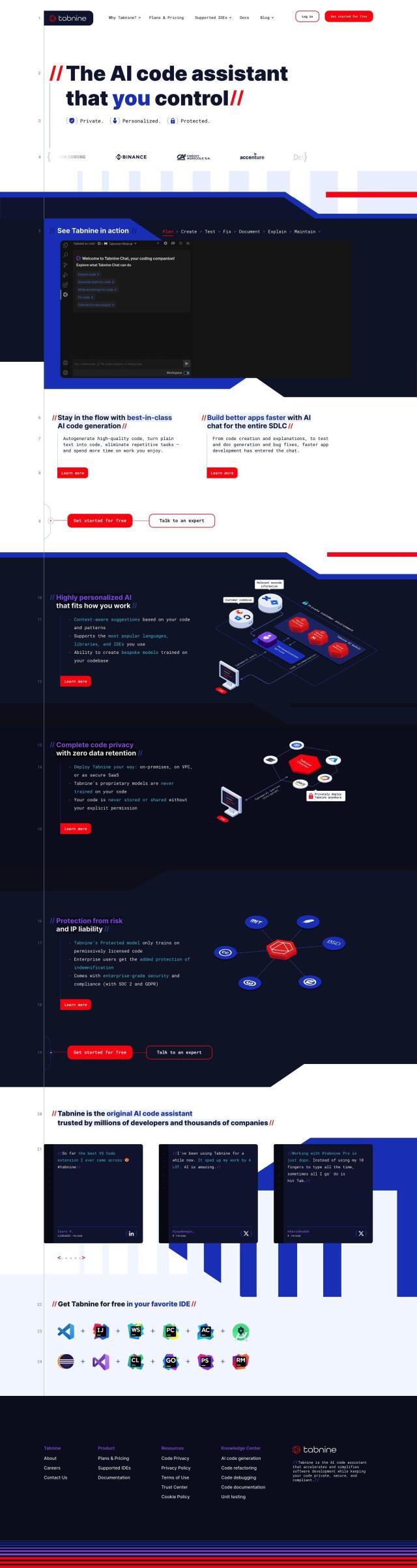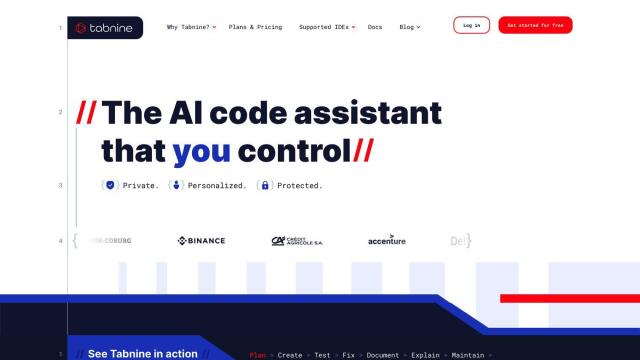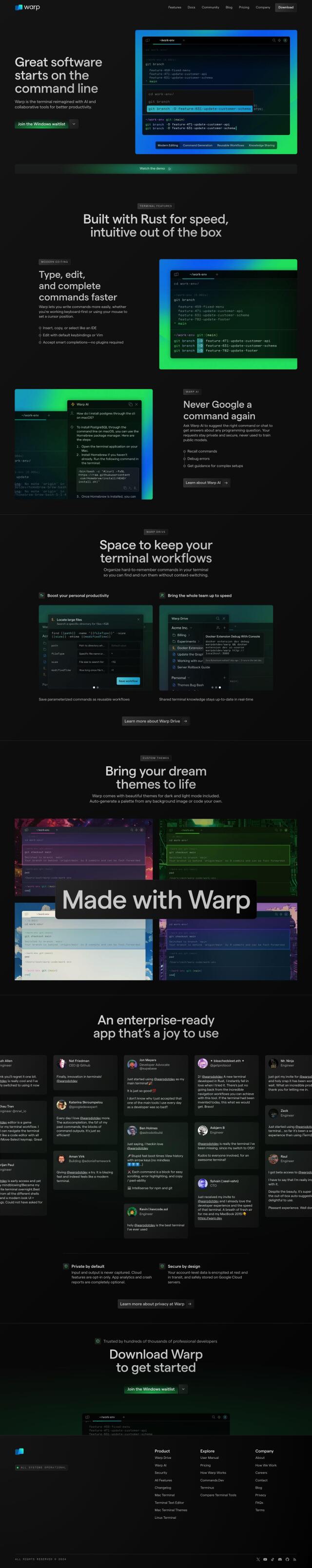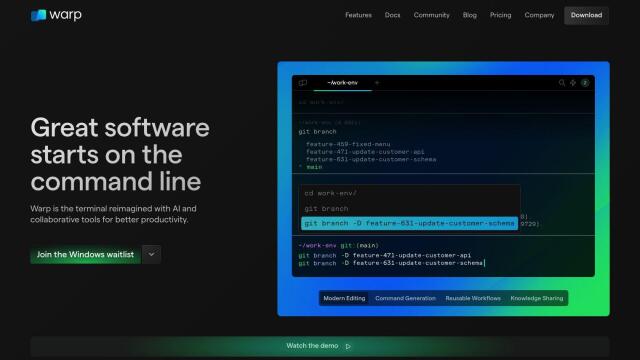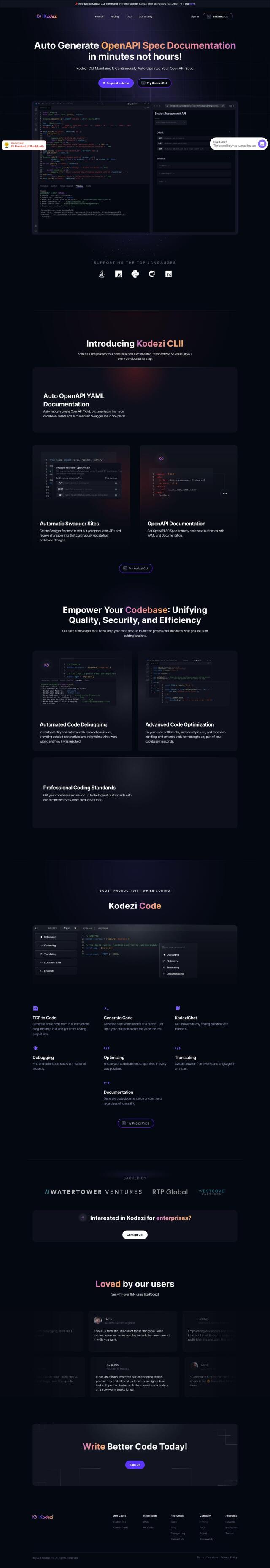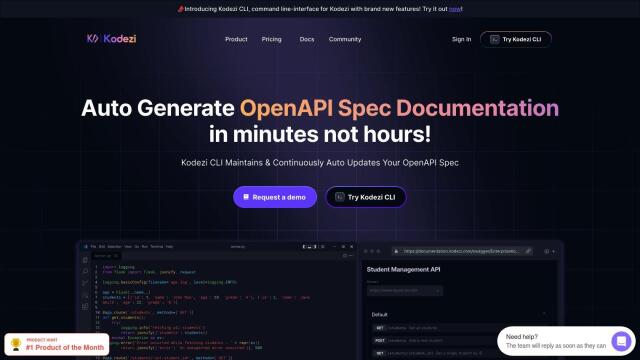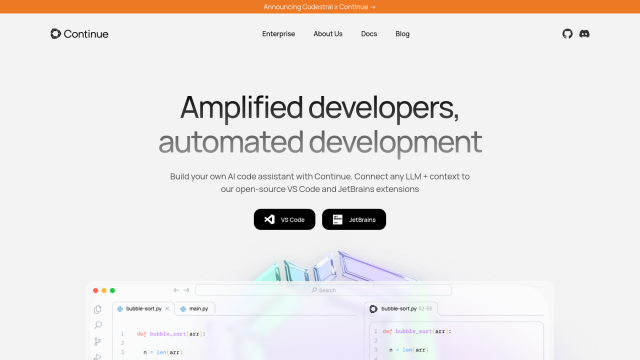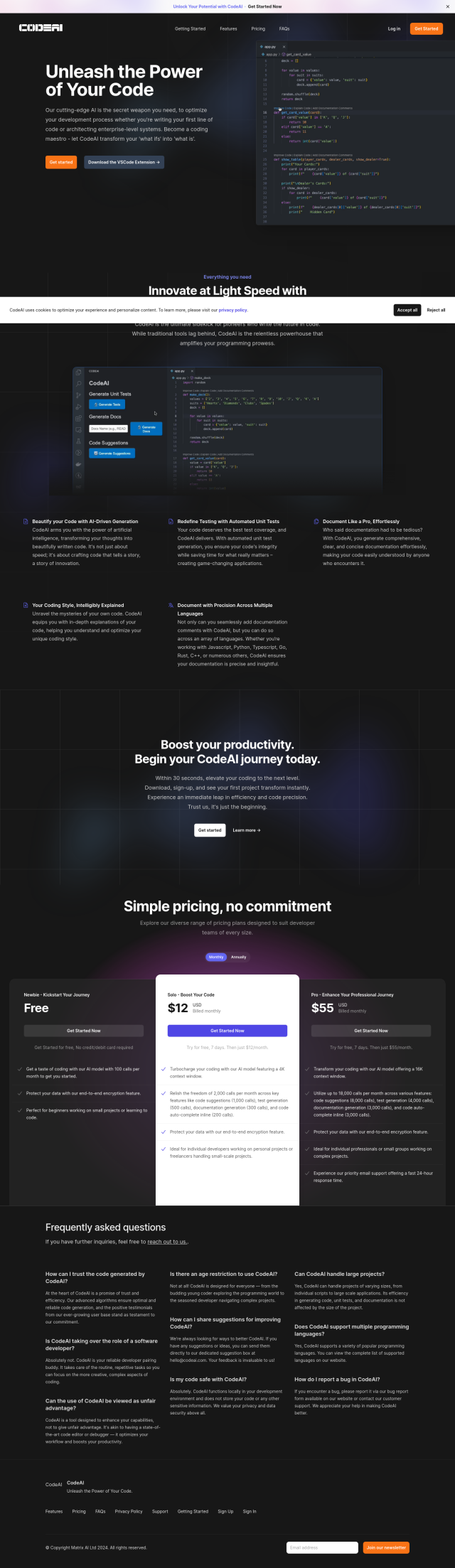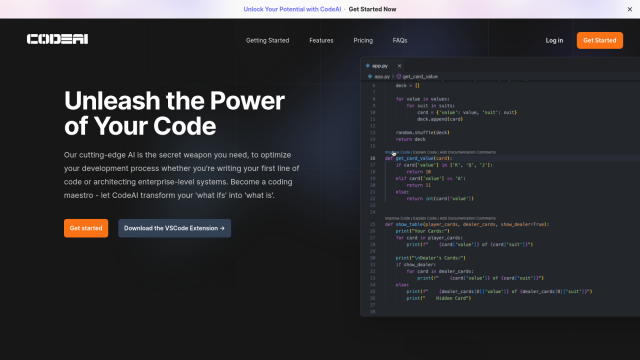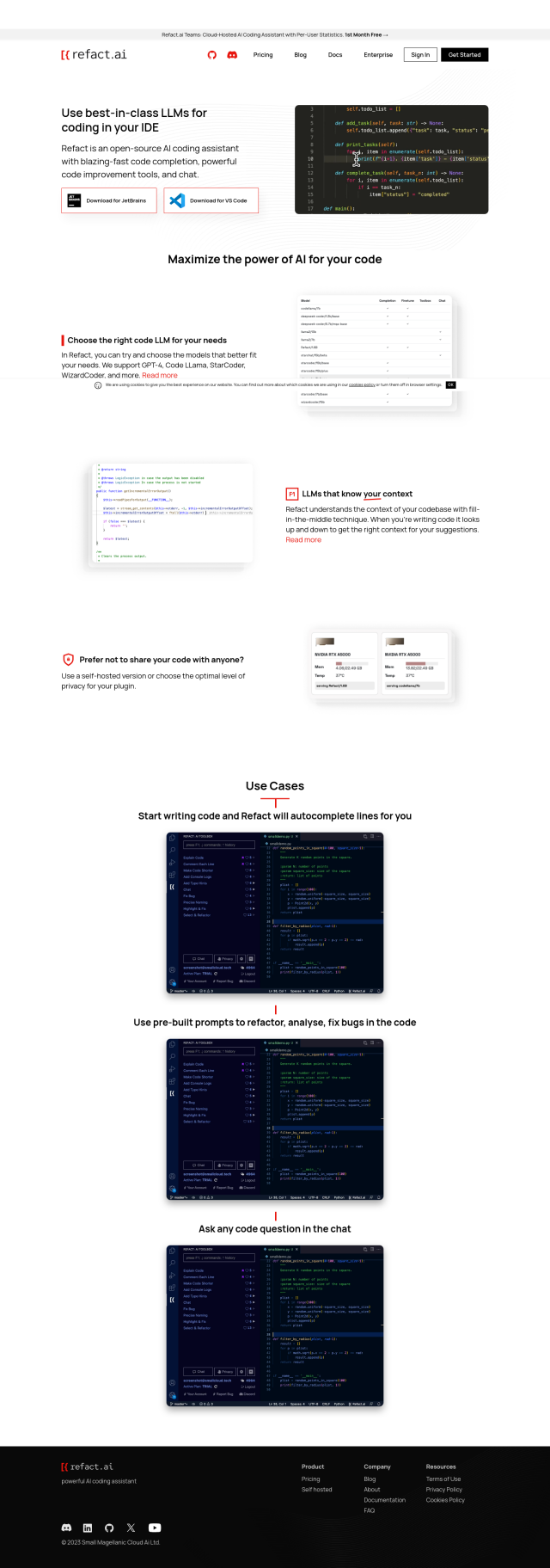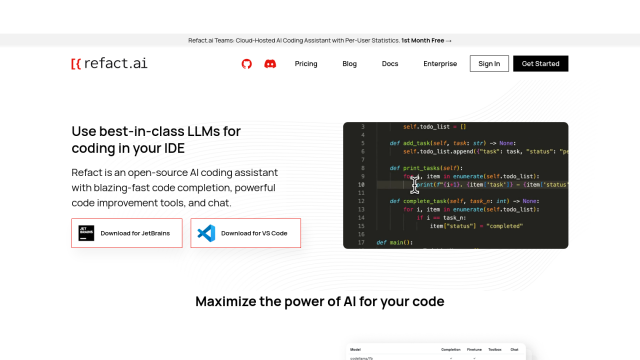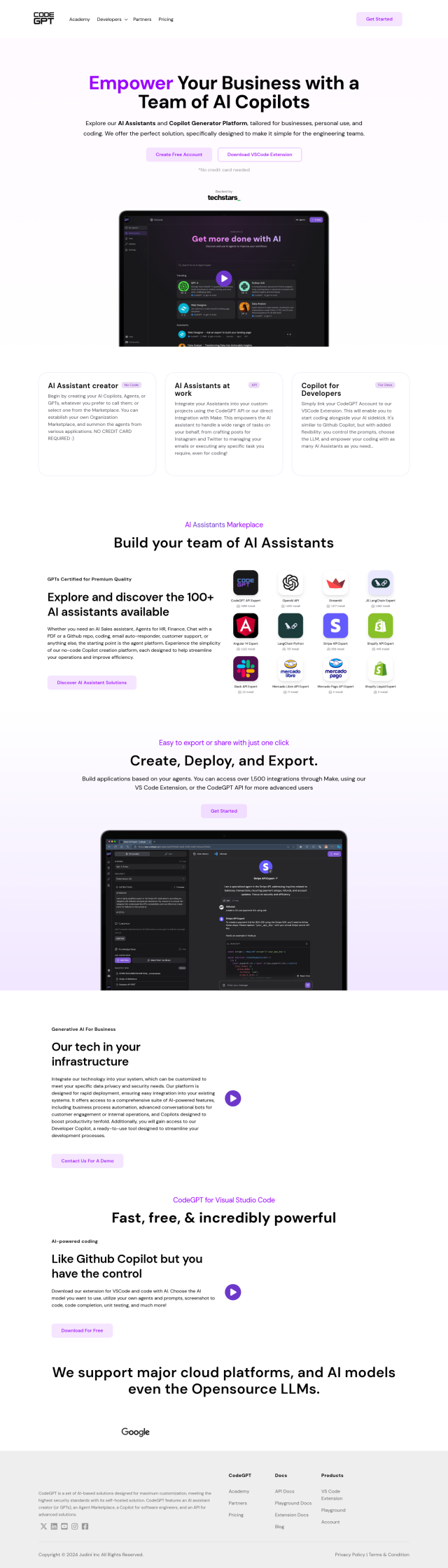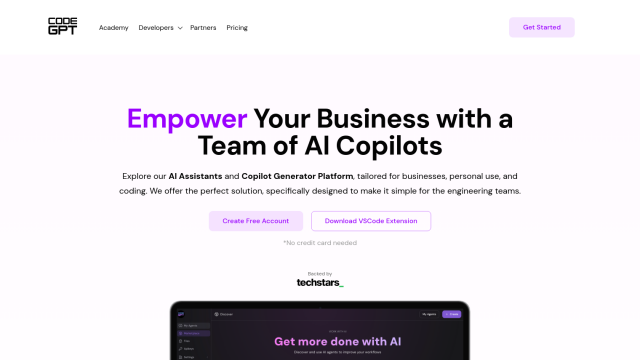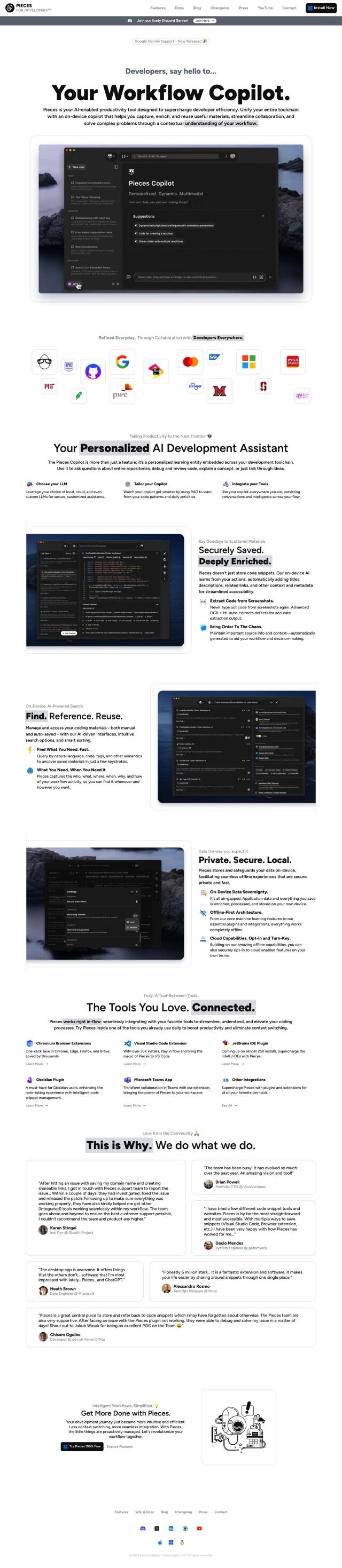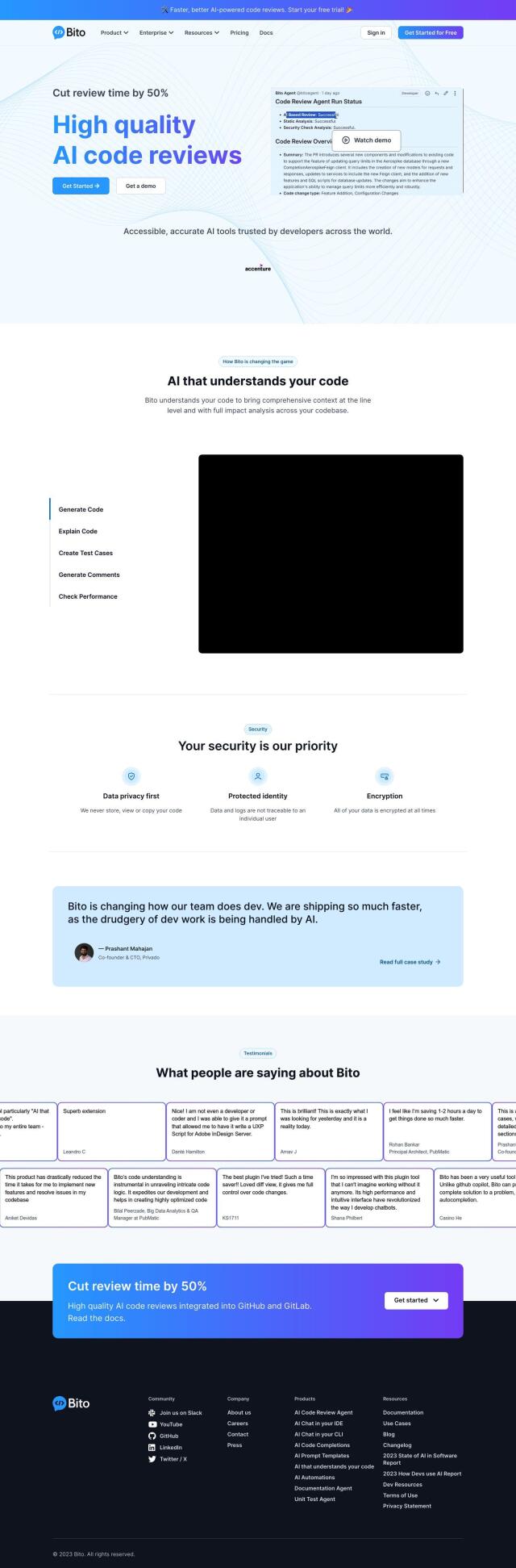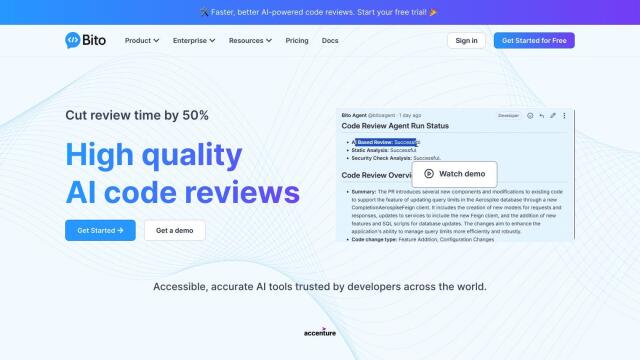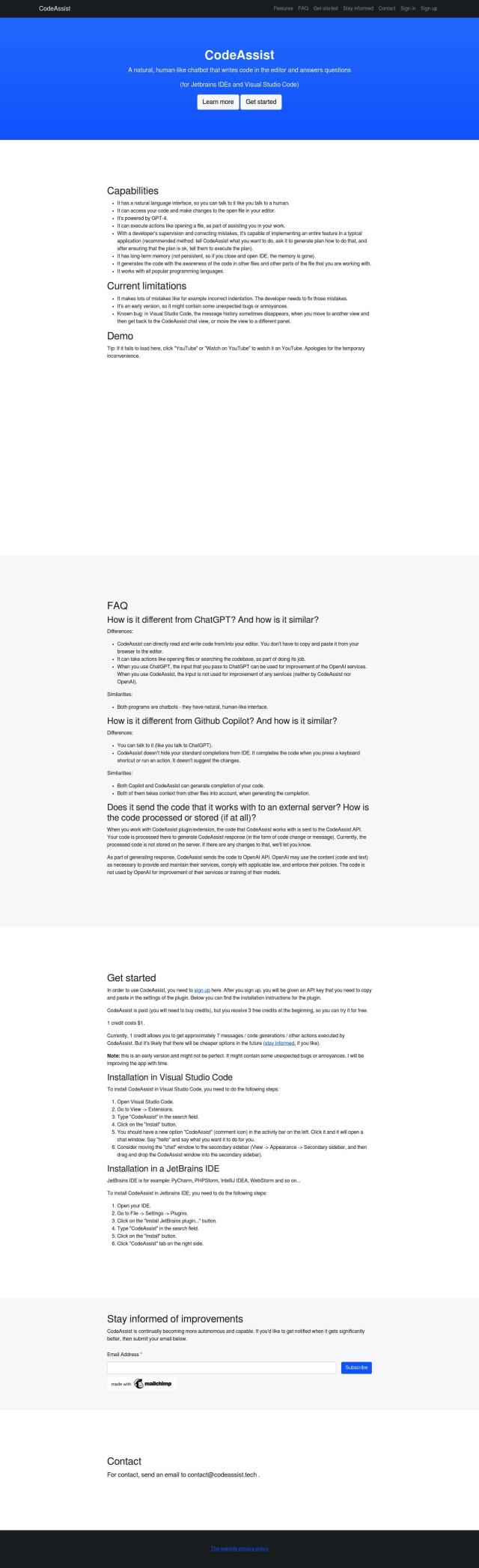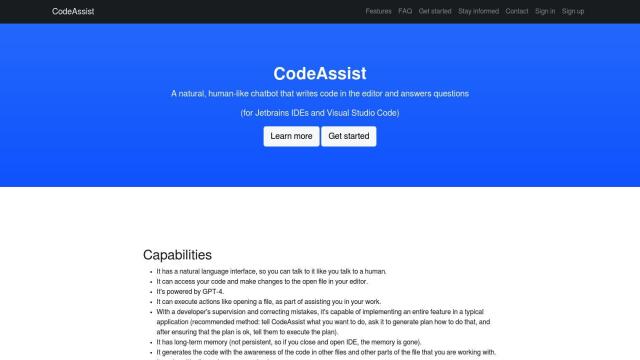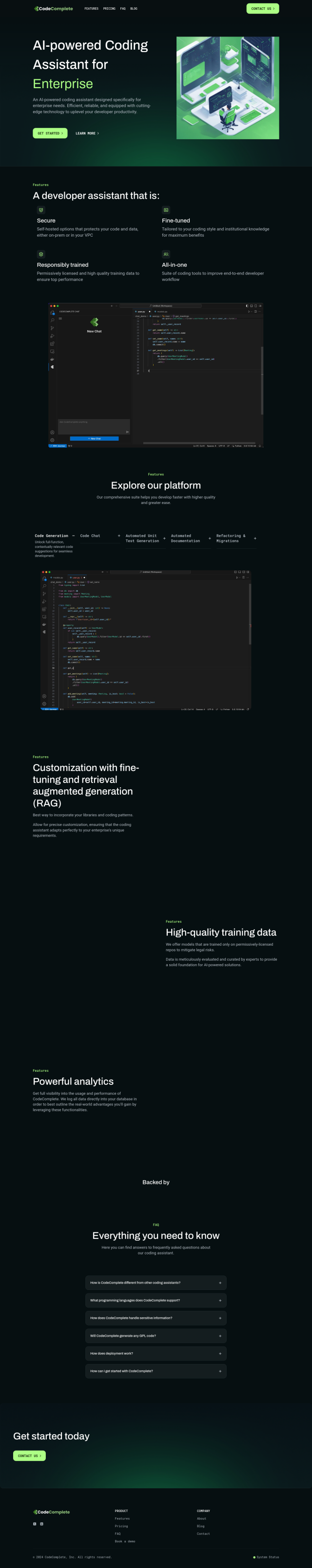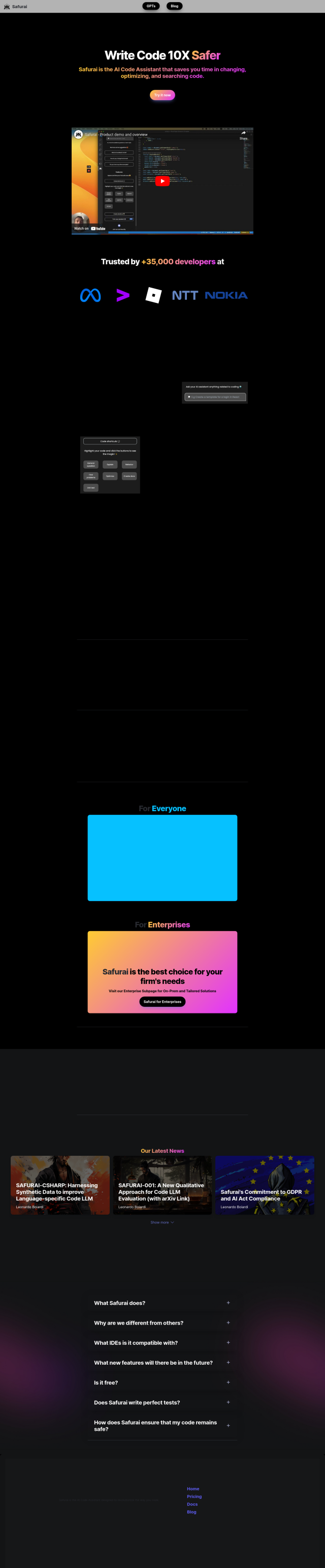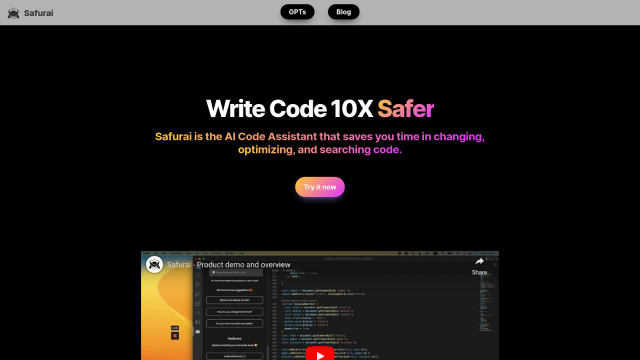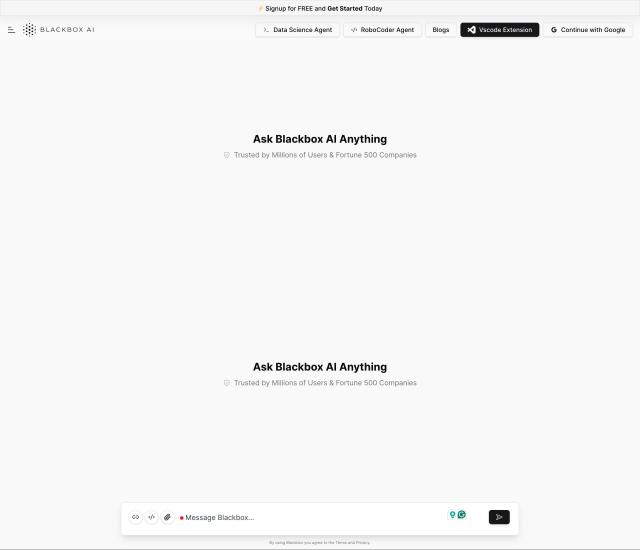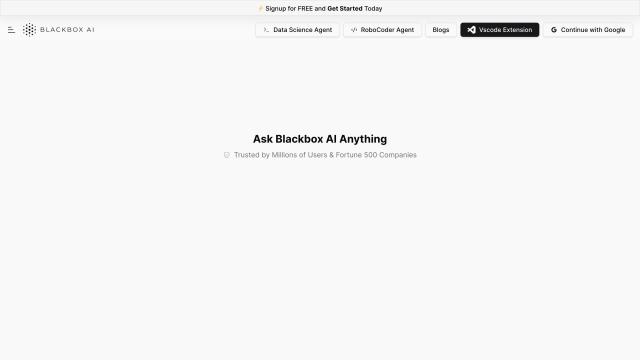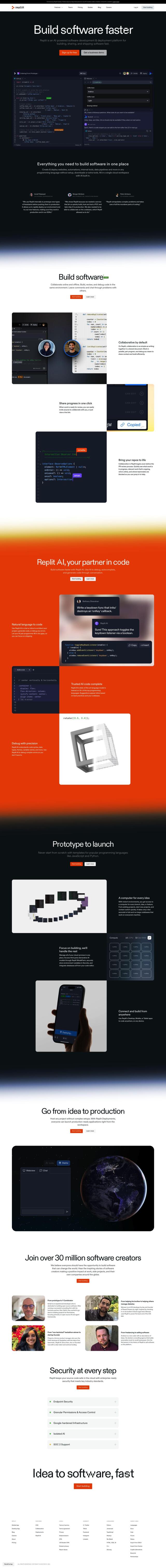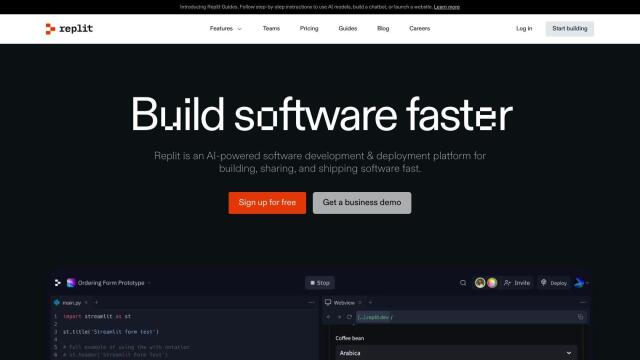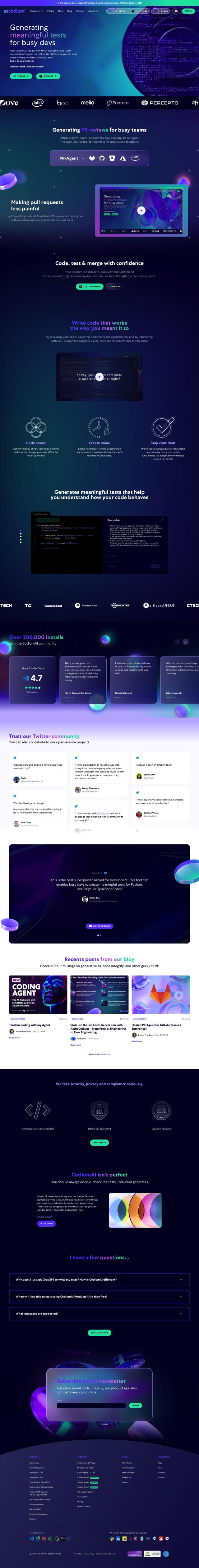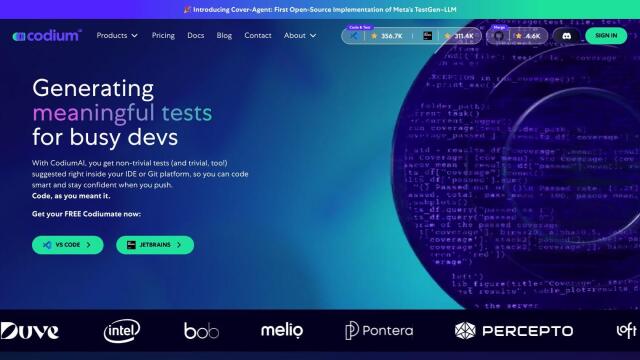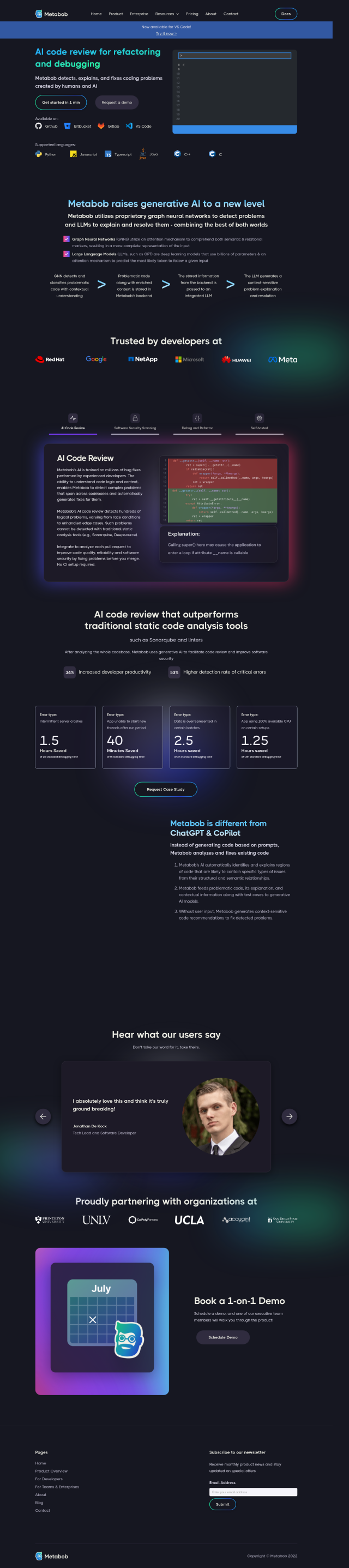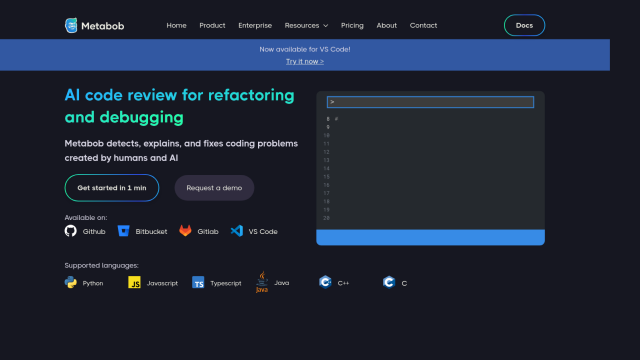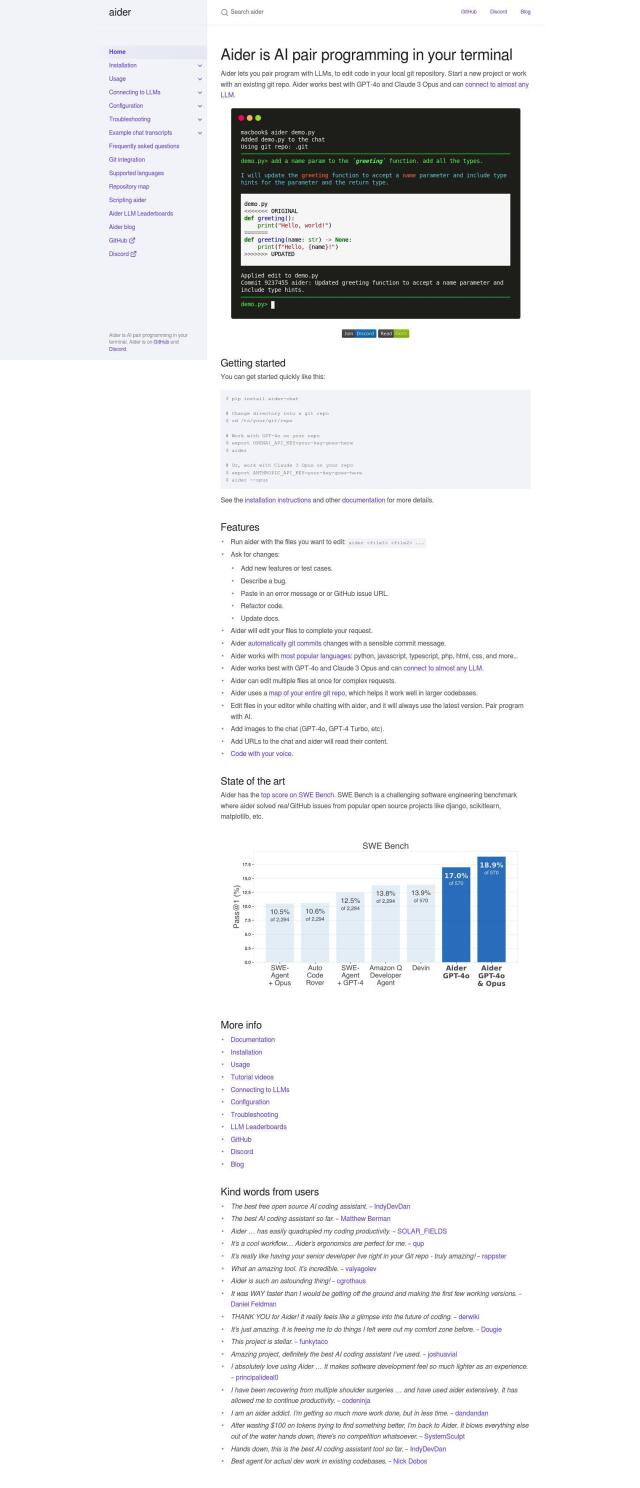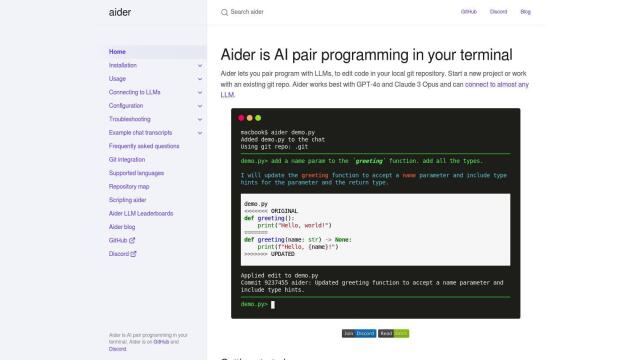Question: I need a tool that integrates AI-powered developer utilities, such as code completion and debugging, into my macOS workflow.
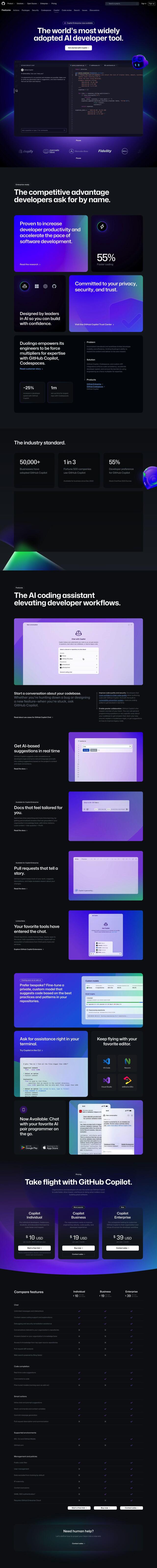
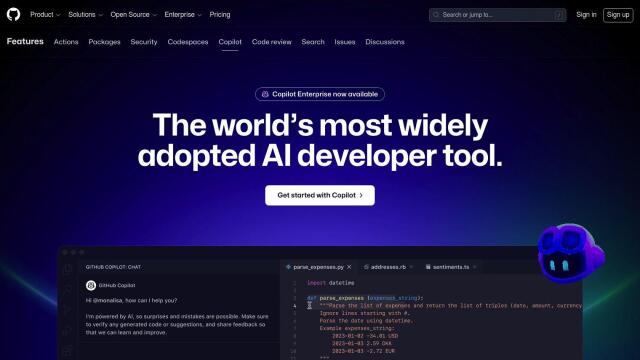
GitHub Copilot
If you want to bring AI-powered developer tools into your macOS workflow, GitHub Copilot is a good all-purpose tool. It offers context-aware help in many parts of the development process, including code completion, chat help and code explanations. It works with several IDEs and terminals, and there are several pricing plans to suit your needs. It can be a big boost to your productivity and code quality.
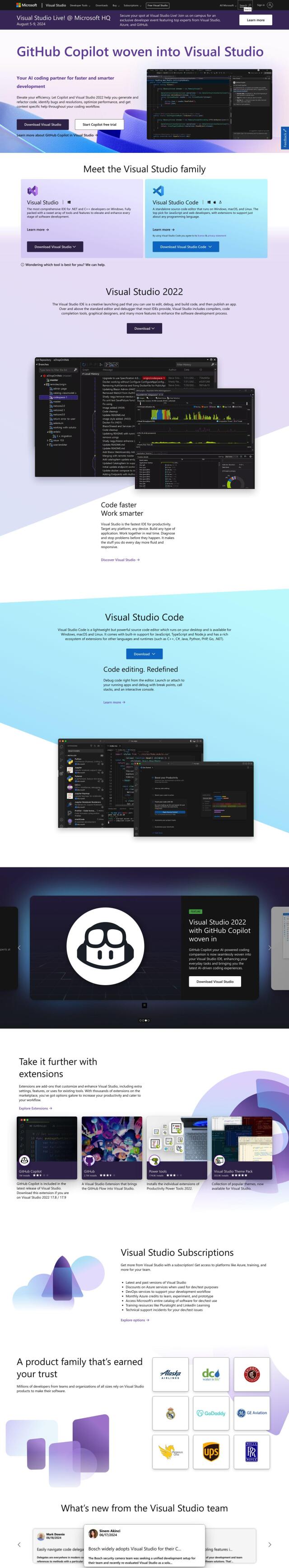

Visual Studio
Another powerful option is Visual Studio, a full-on development environment that includes AI-powered code completions through IntelliSense and IntelliCode. It also has built-in debugging tools and real-time collaboration abilities. Visual Studio runs on macOS and is available in free, professional and enterprise versions, so it's a good option for developers.
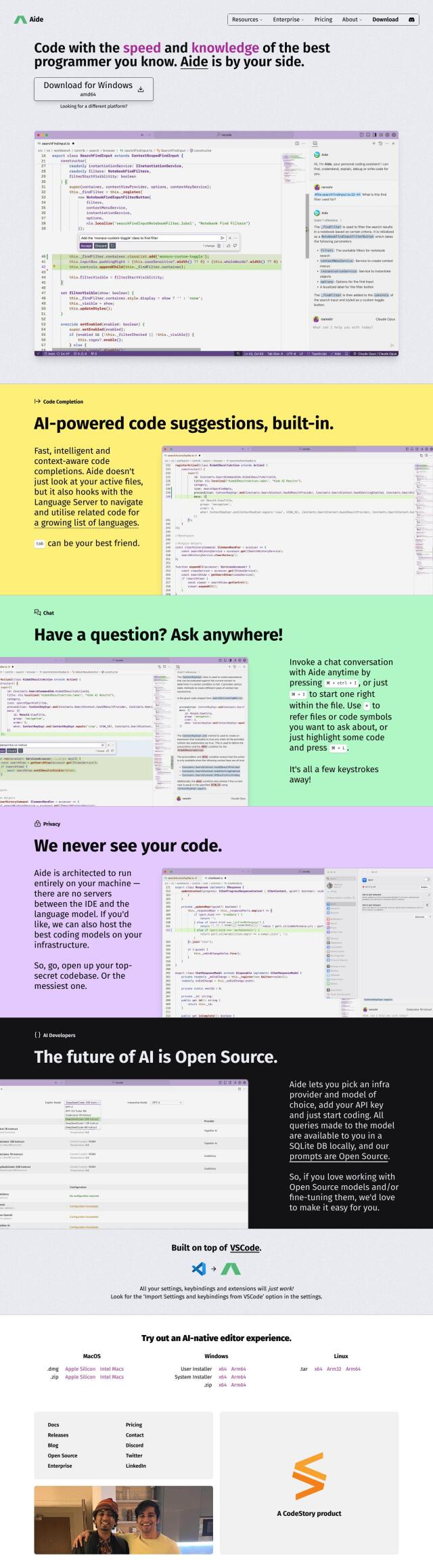
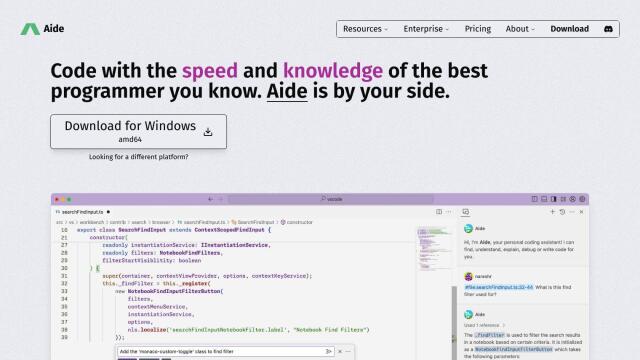
Aide
If you want something a bit lighter, check out Aide, a VSCode extension that offers AI-powered code completions and a chat interface for quick questions. It runs privately on your machine and works on multiple operating systems, giving you a native feel. Aide's pricing includes a free starter plan and a professional plan for more advanced features.
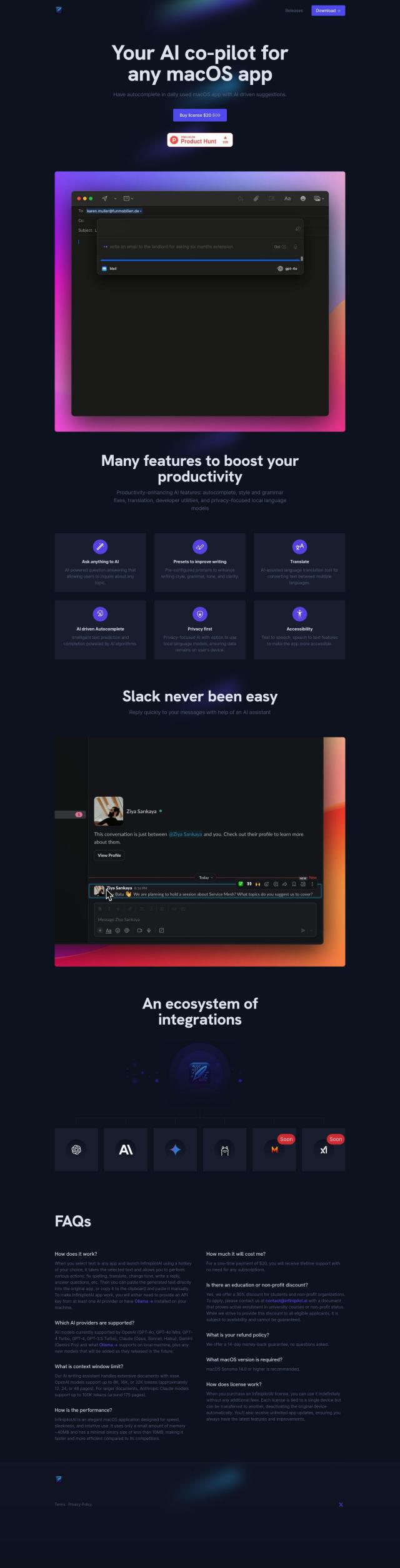

InfinipilotAI
If you want a more built-in AI experience, InfinipilotAI could be for you. This macOS tool adds AI-powered autocomplete suggestions to your frequently used apps and supports multiple AI models. It's fast and secure and can use local language models for data privacy, so it's a good option for developer productivity.