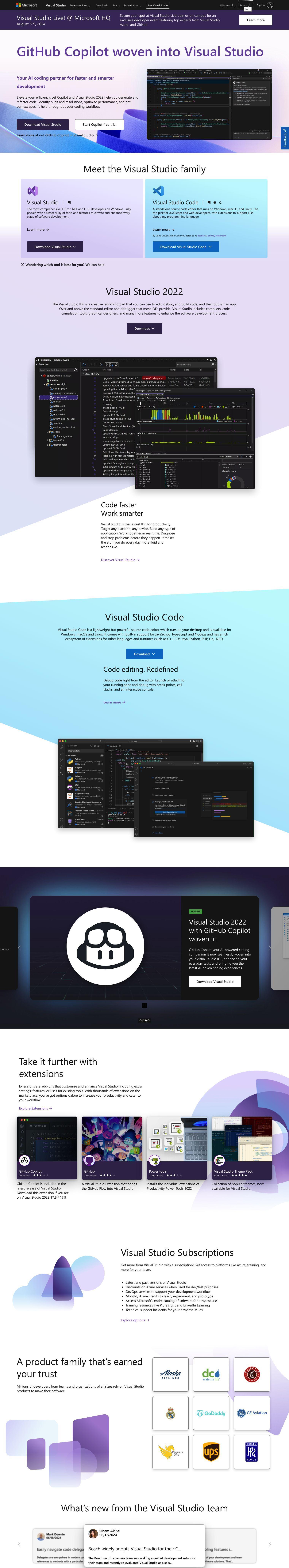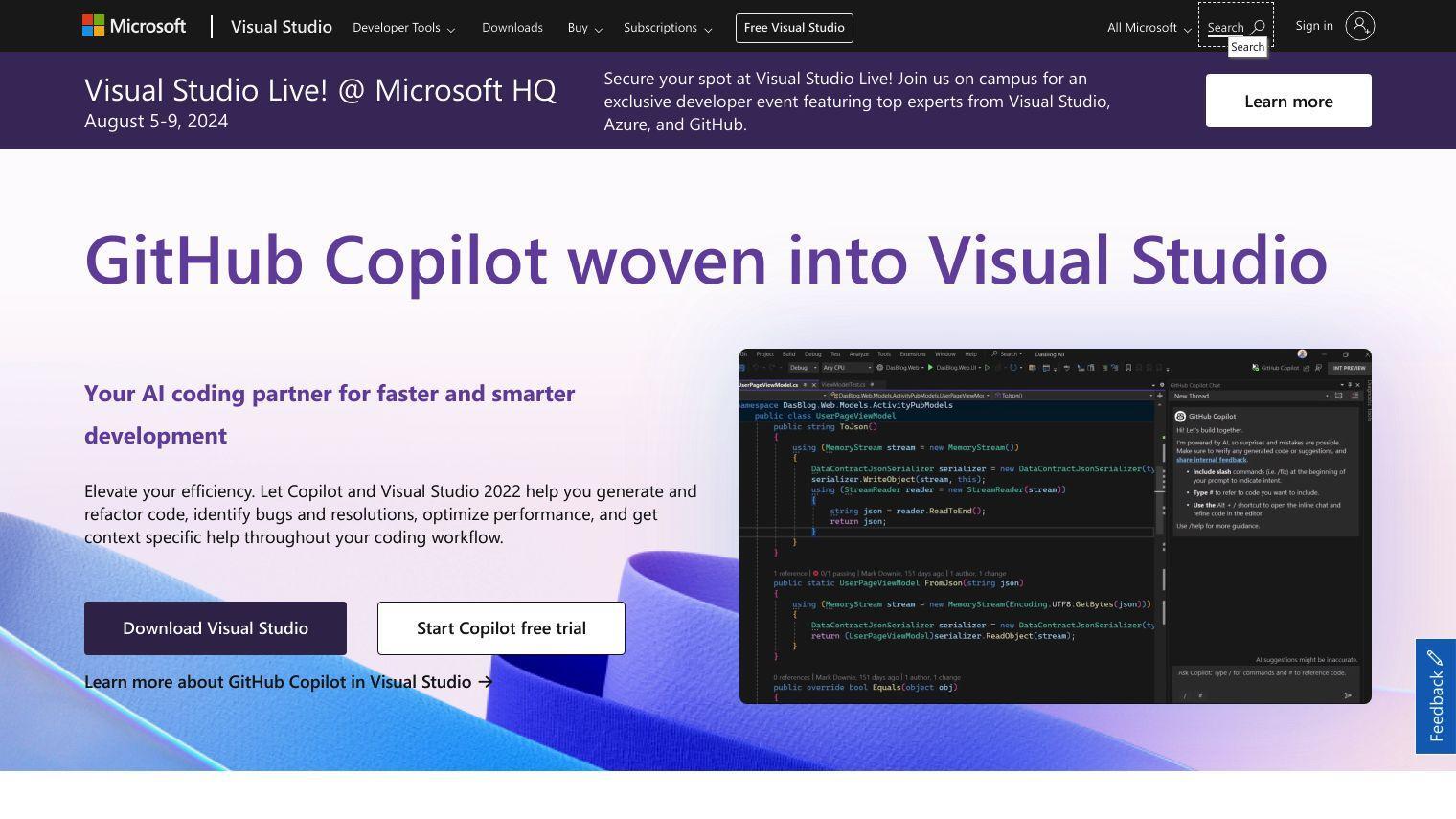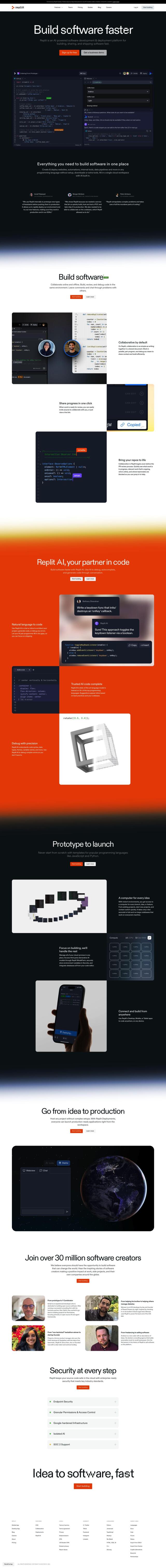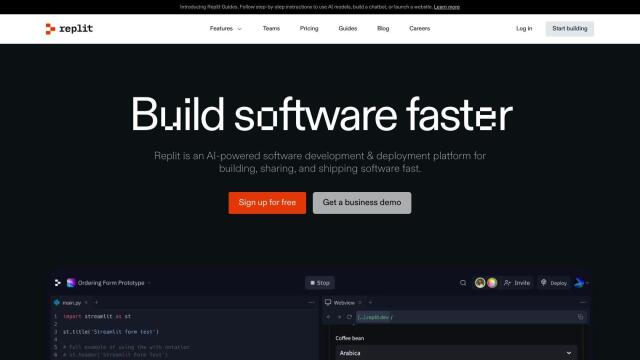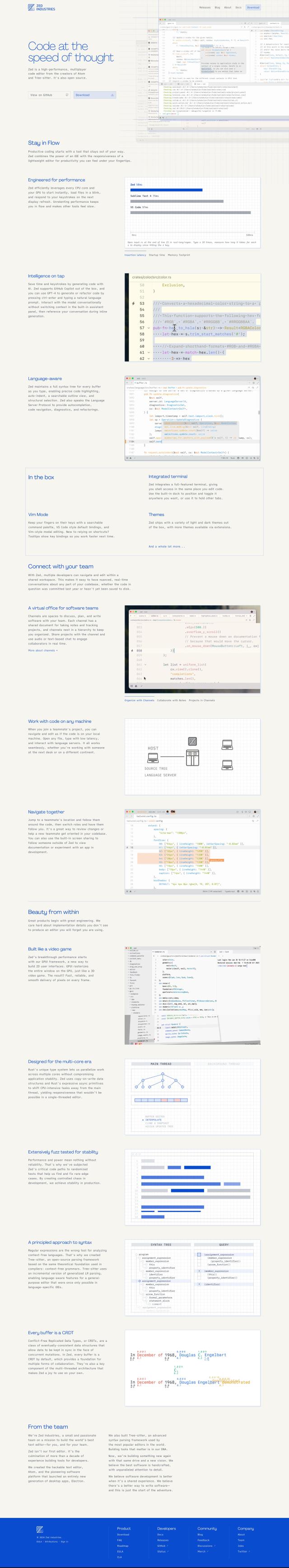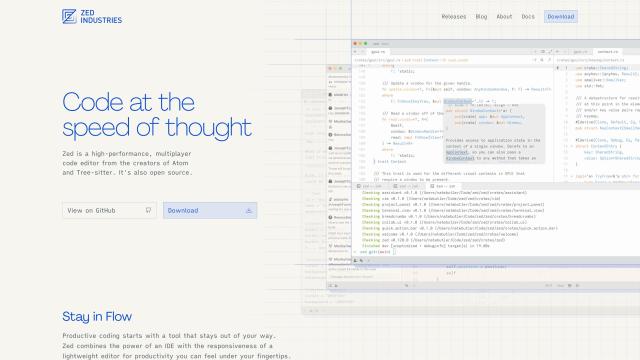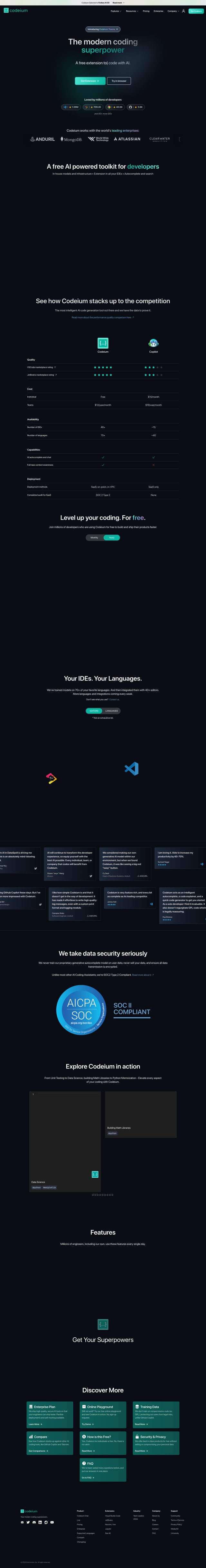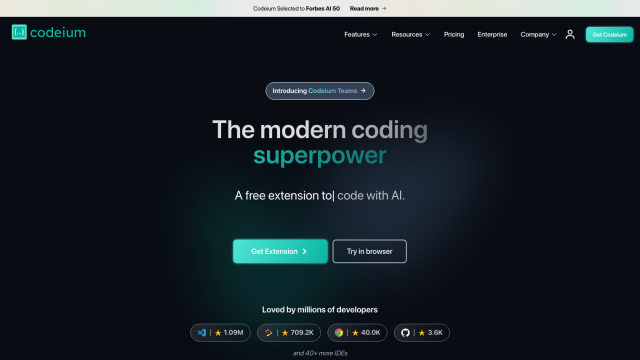Visual Studio is a full-fledged development environment for software developers and teams. The collection of tools and services is designed to help developers build applications as easily and efficiently as possible, regardless of the platform or programming language. Visual Studio lets developers write, debug and build code, then publish their apps.
Visual Studio includes several features to boost productivity:
- Code Editor or IDE: Develop on Windows, macOS or Linux.
- GitHub Copilot: An AI coding assistant for writing and rewriting code, finding bugs and fixes and improving performance.
- IntelliSense and IntelliCode: AI-powered code completion and suggestions to help improve code quality.
- Debugging and Diagnostics: Integrated debugging and visualization tools to help you find and fix problems.
- Collaboration: Real-time shared coding sessions and version control through integrated Git support.
- Azure Deployment: Cloud deployment made easier with templates and local emulators.
- Extensions: Thousands of extensions to customize Visual Studio with the marketplace.
- Cross-Platform Development: Support for multiple platforms, including .NET MAUI, Blazor and Xamarin.
Visual Studio is designed to help a broad range of developers, including students and open-source programmers as well as enterprise teams. The suite includes several products:
- Visual Studio: A full-featured IDE for .NET and C++ developers on Windows.
- Visual Studio Code: A lightweight, standalone source code editor for JavaScript, TypeScript and Node.js developers on Windows, macOS and Linux.
- Visual Studio Subscriptions: Access to other tools like Azure, training resources and more.
Visual Studio has a range of pricing options to accommodate different needs:
- Visual Studio Community: A free, full-featured IDE for students, open-source and individual developers.
- Visual Studio Professional: $45 per user per month, including Azure DevOps (Basic plan).
- Visual Studio Enterprise: $250 per user per month, including Azure DevOps (Basic + Test Plan) and other features.
- Visual Studio Subscriptions: Includes access to current and previous versions, Azure credits, training resources and technical support.
For developers who want to improve their workflow and take advantage of AI-powered tools, Visual Studio has a lot to offer to boost productivity and code quality.
Published on July 11, 2024
Related Questions
Tool Suggestions
Analyzing Visual Studio...