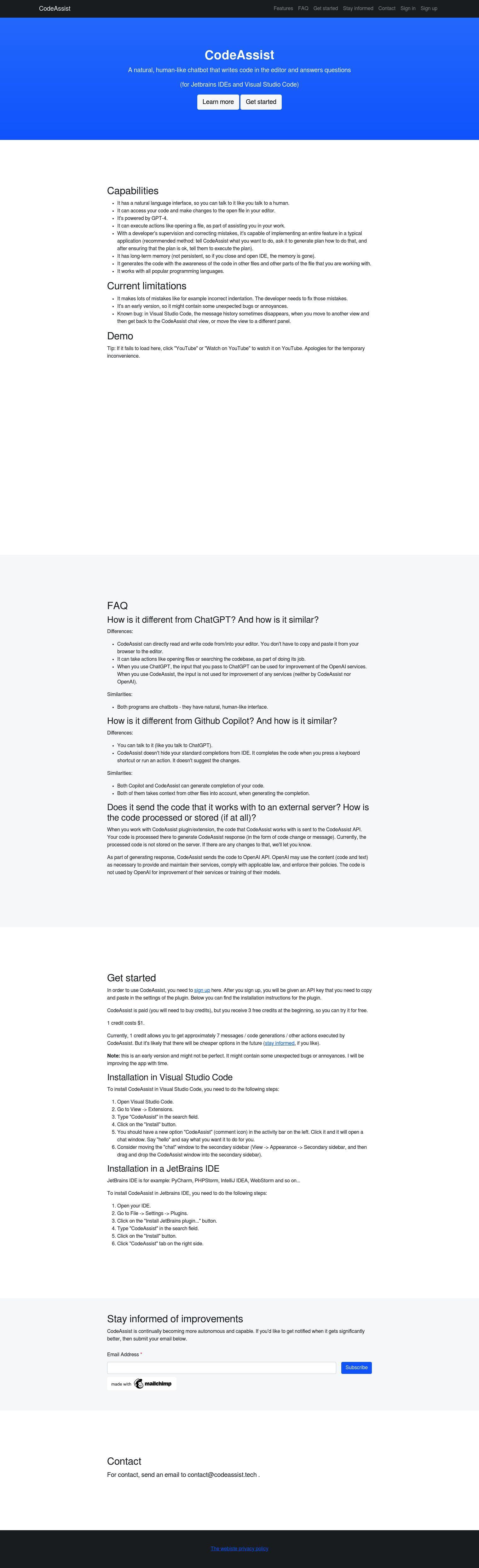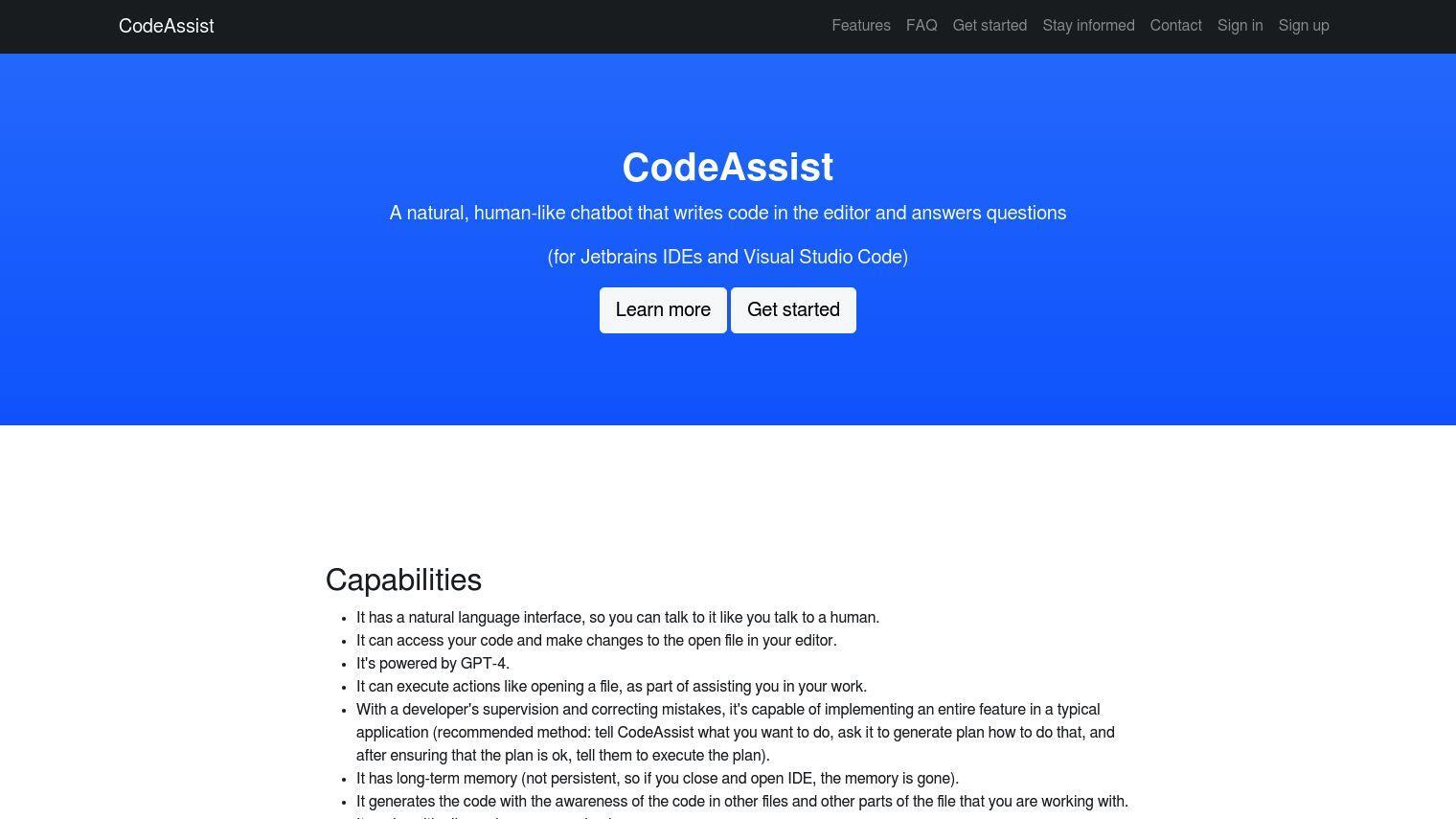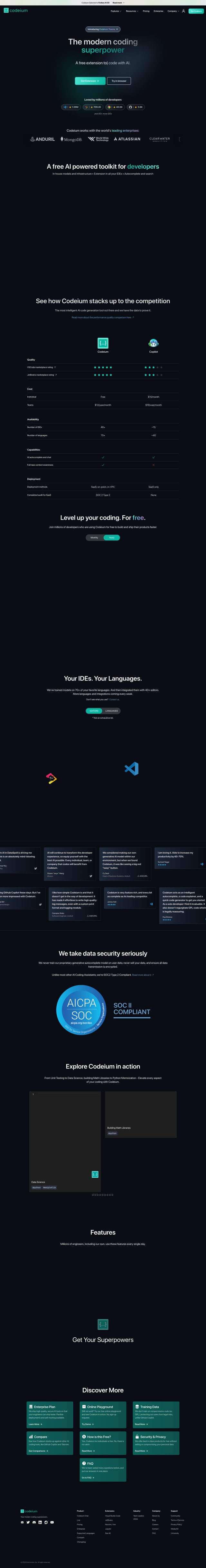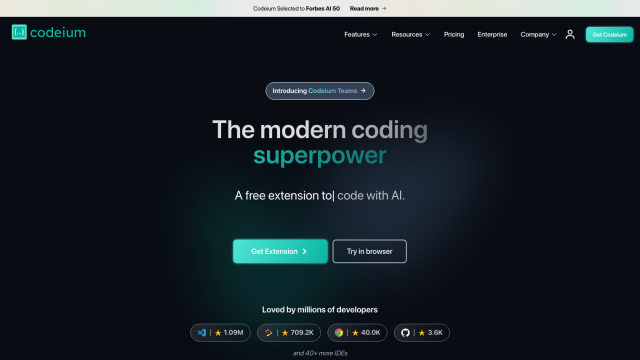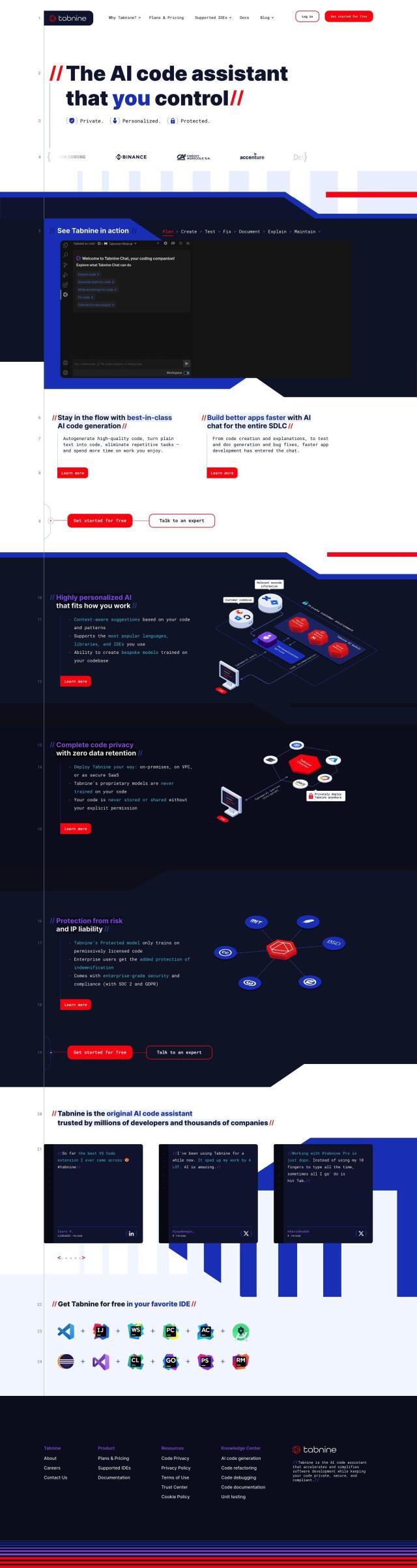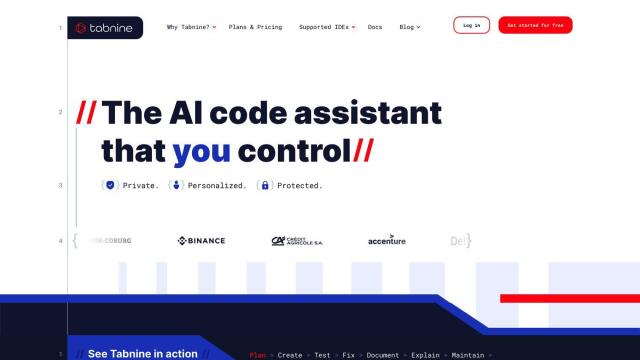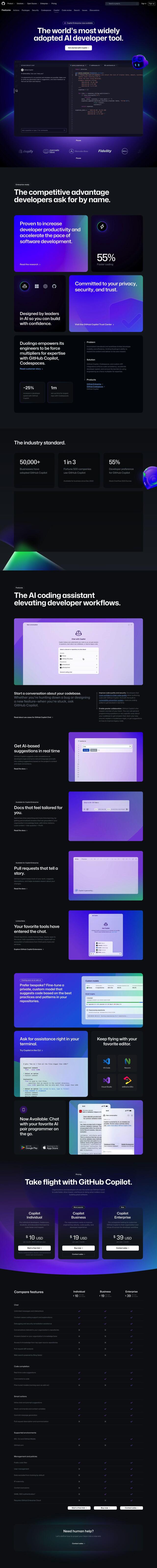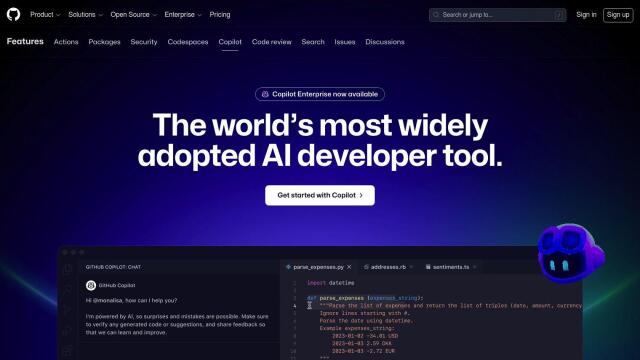CodeAssist is an AI assistant that interacts with programmers through a natural, conversational chat interface. It's built into widely used integrated development environments (IDEs) like JetBrains and Visual Studio Code, which lets it directly interact with your code. It's powered by the GPT-4 technology to help you with coding and answering questions.
Some of the features of CodeAssist include:
- Natural Language Interface: You can talk to the tool the way you would to a human.
- Editor Integration: CodeAssist can modify the open file in your editor.
- Contextual Code Generation: It can generate code that takes into account other files and parts of the file you're working on.
- Action Execution: It can open files and execute other actions to help you in your workflow.
CodeAssist is designed to be very interactive, but it's not autonomous and requires a developer to oversee it. It can make mistakes that you'll need to correct, like incorrect indentation. It also has some bugs and limitations in the early version. For example, in Visual Studio Code, the message history can be lost when you switch views.
CodeAssist is a paid service, but you can get 3 free credits to try it out. Credits cost $1 each, and each credit can be used for about 7 messages, code generations or actions. Lower-cost alternatives are planned in the future.
Instructions for installation are available for Visual Studio Code and JetBrains IDEs. You can sign up on the CodeAssist website to obtain an API key you'll need for plugin configuration. If you want to be notified of updates, you can request email updates.
CodeAssist is intended to make coding more natural and easier. It's a step toward the future where humans and computers interact more directly. It's not perfect, but it's a useful tool for developers who need help writing and managing code.
Published on June 14, 2024
Related Questions
Tool Suggestions
Analyzing CodeAssist...