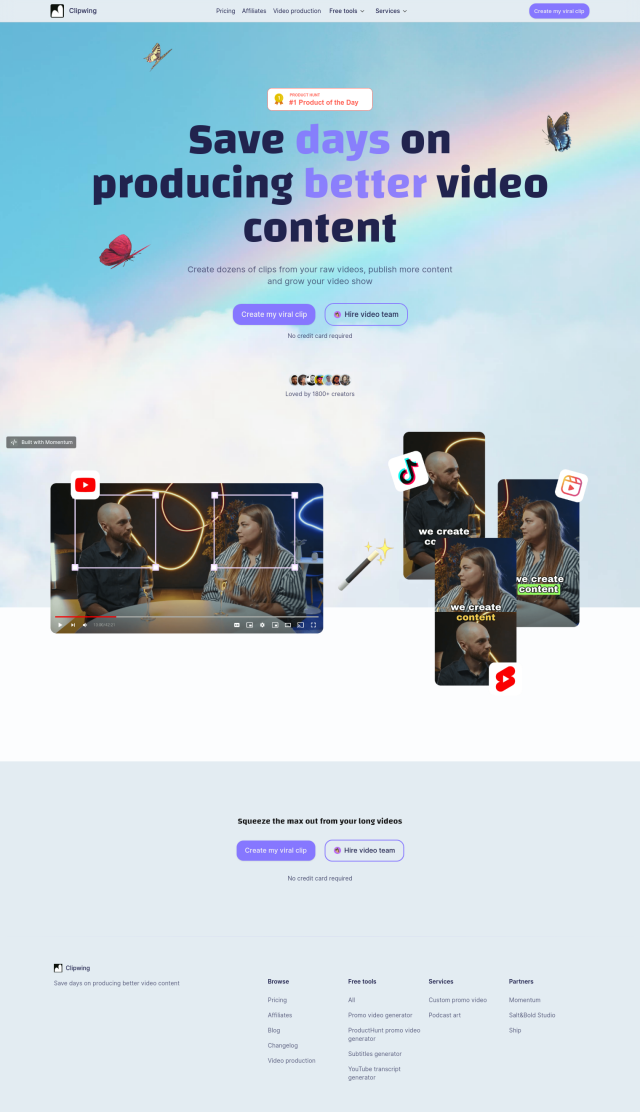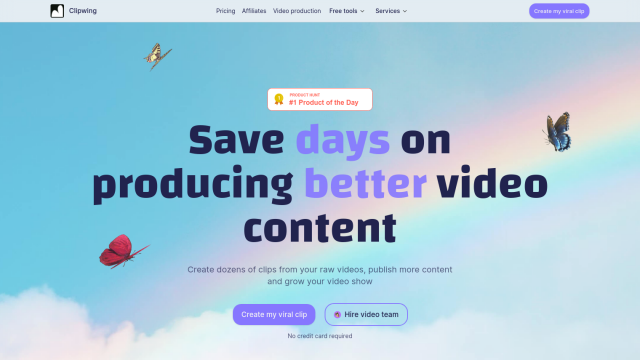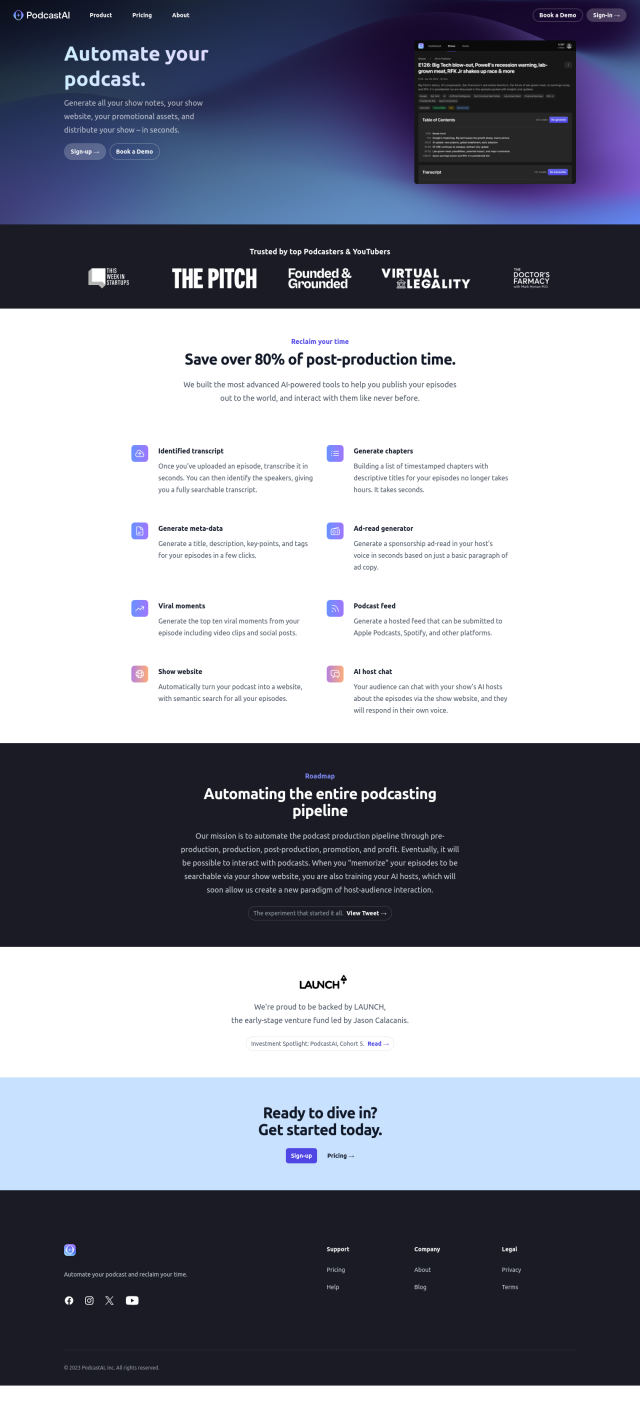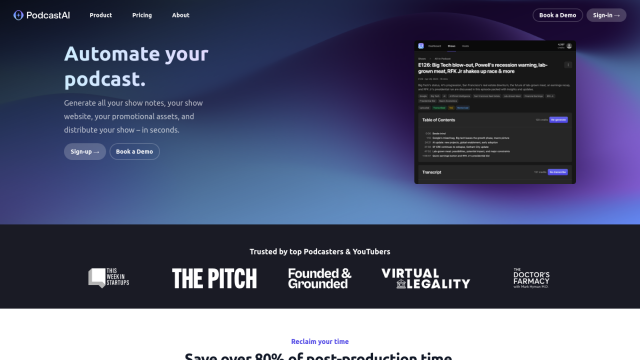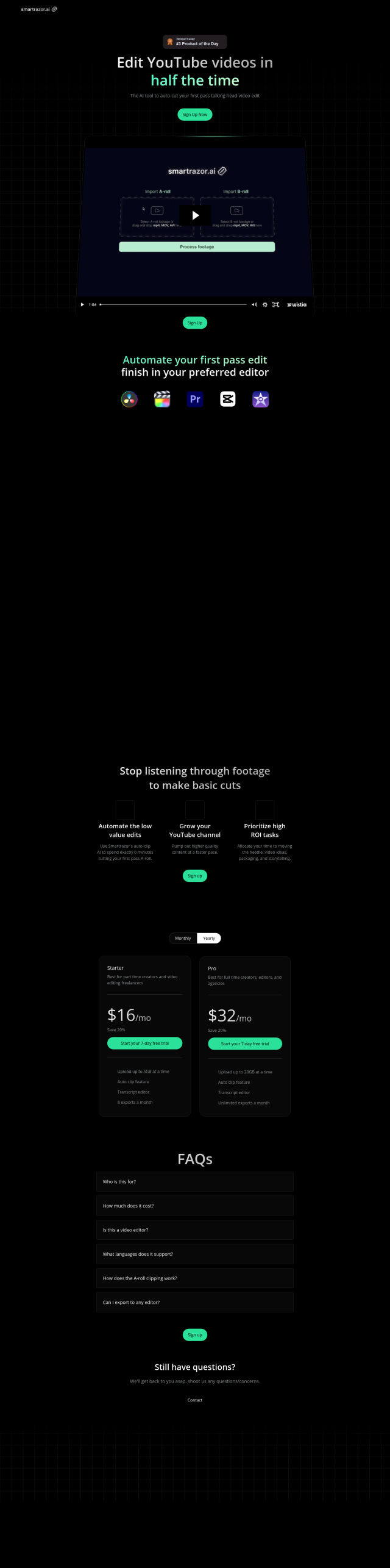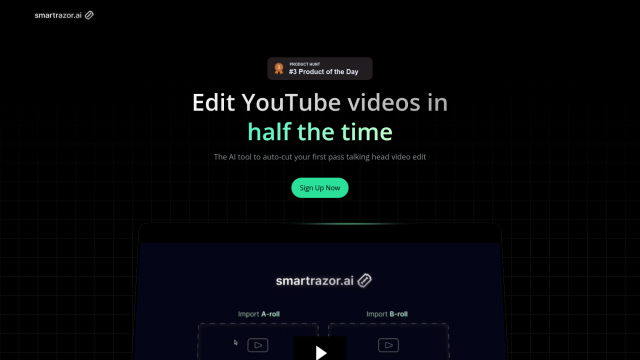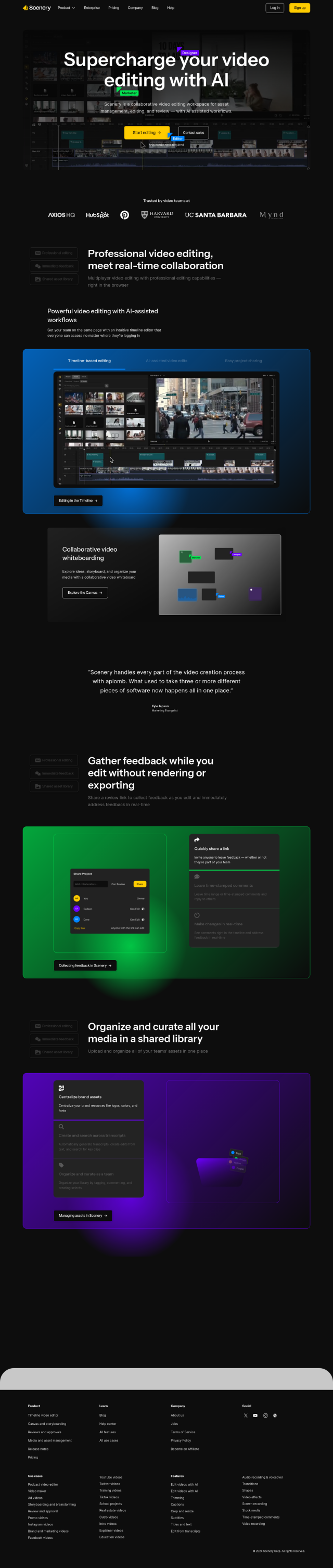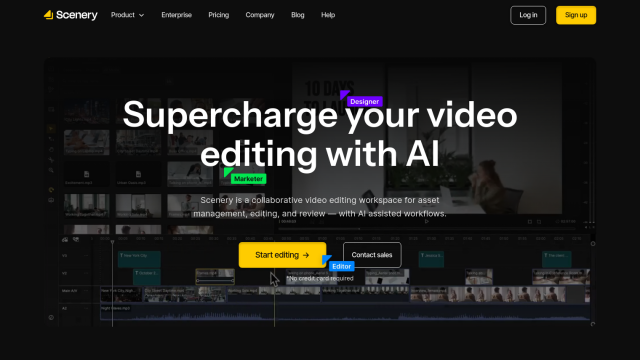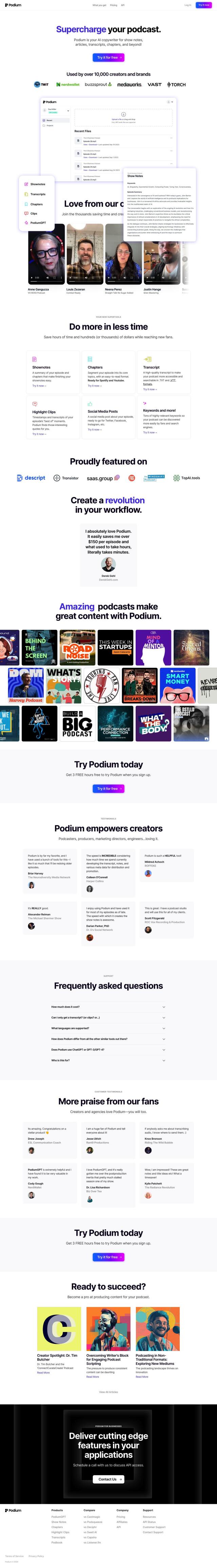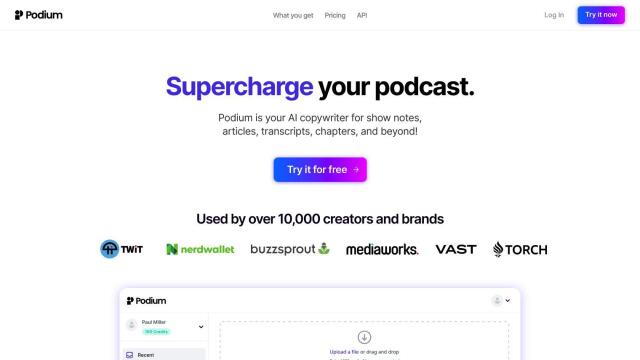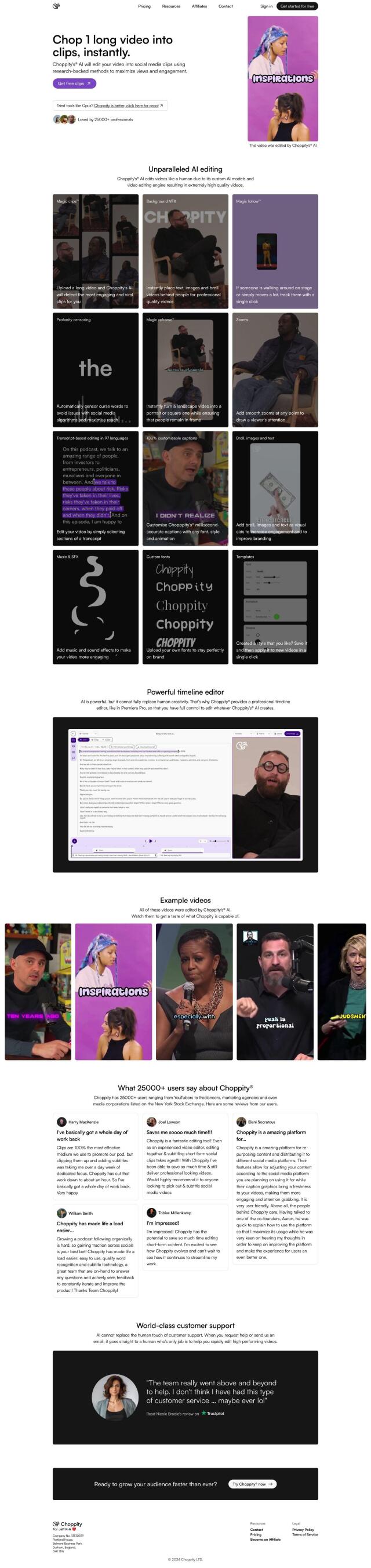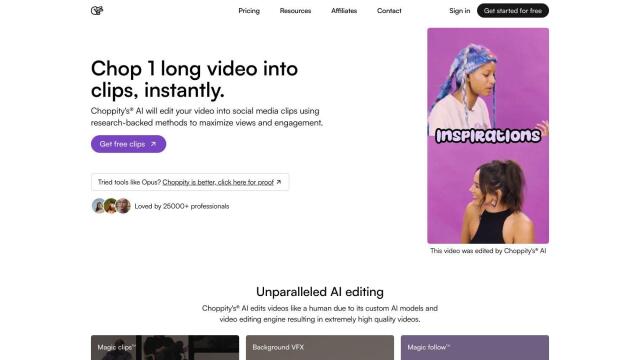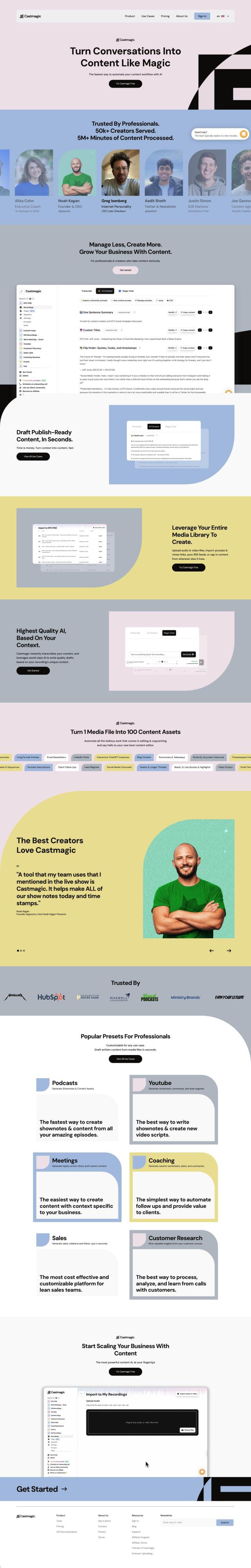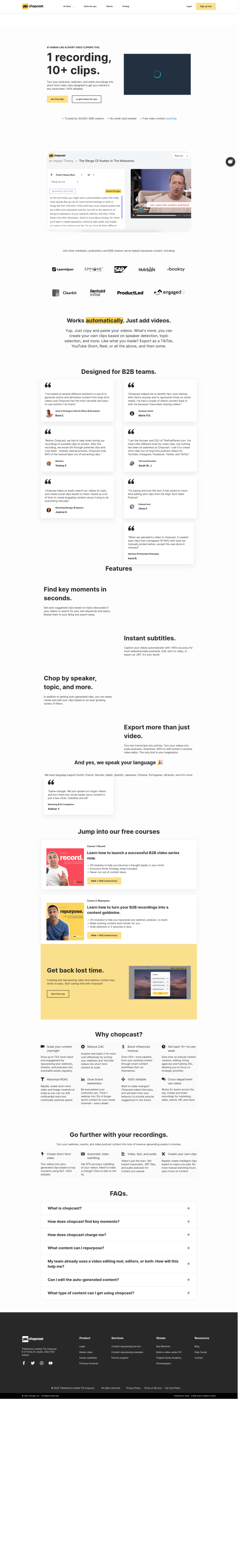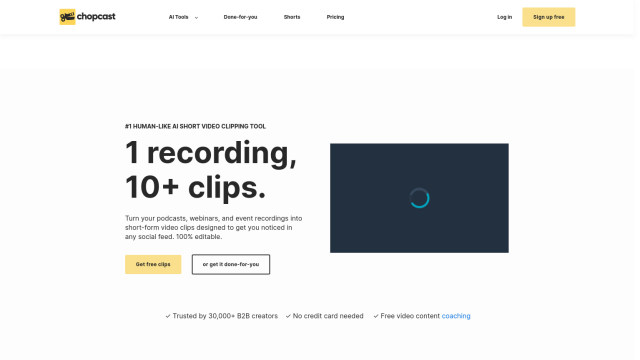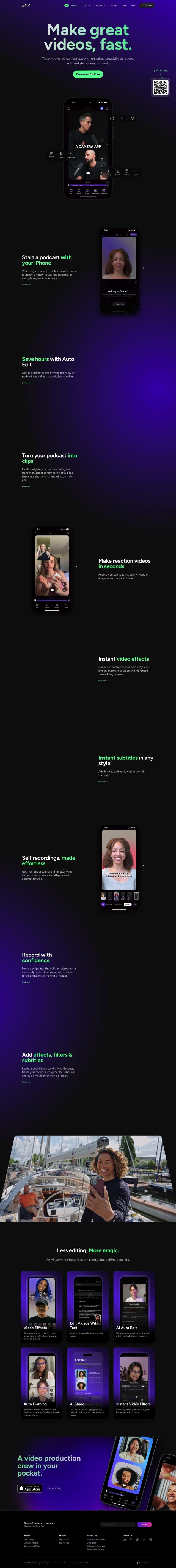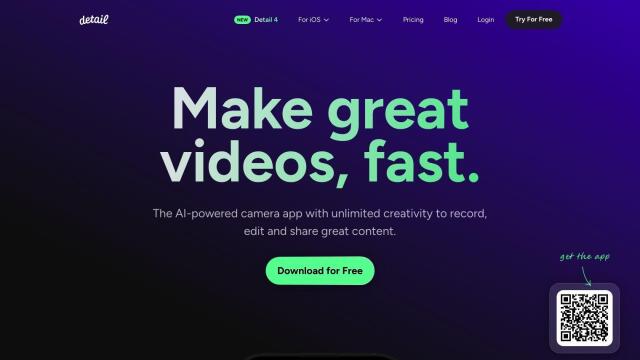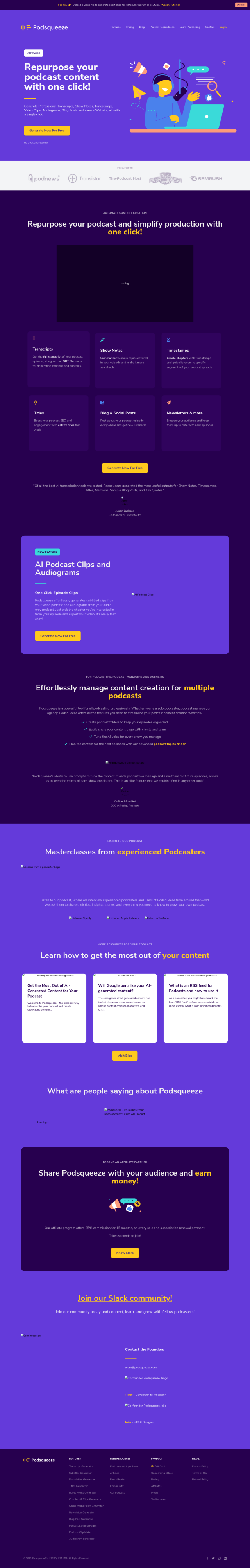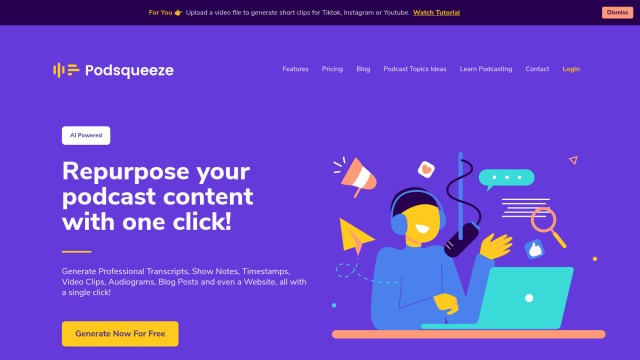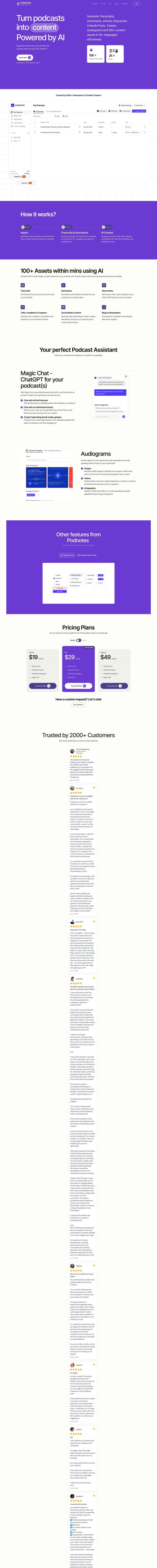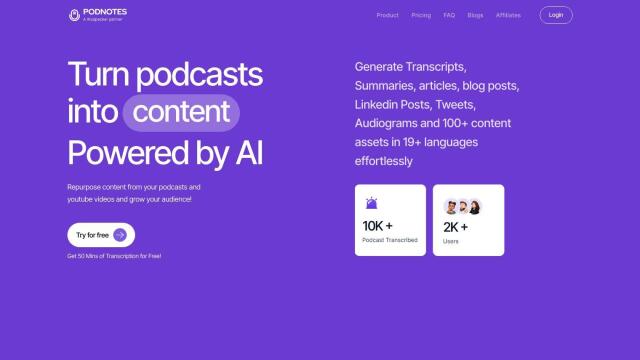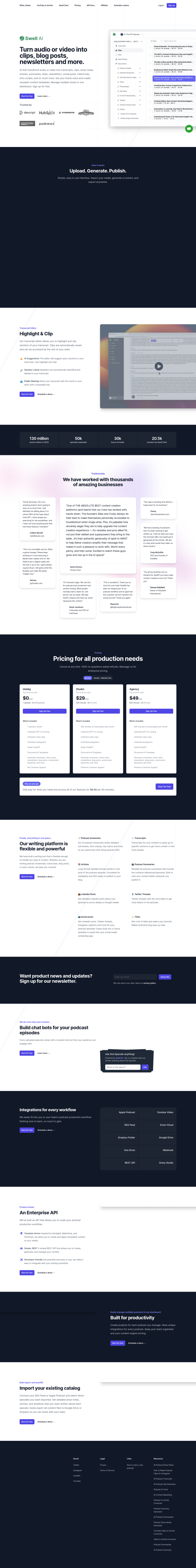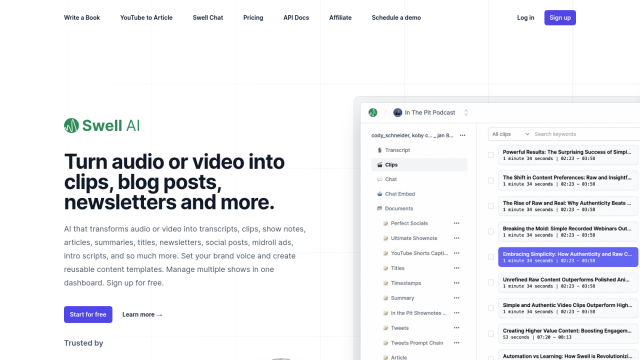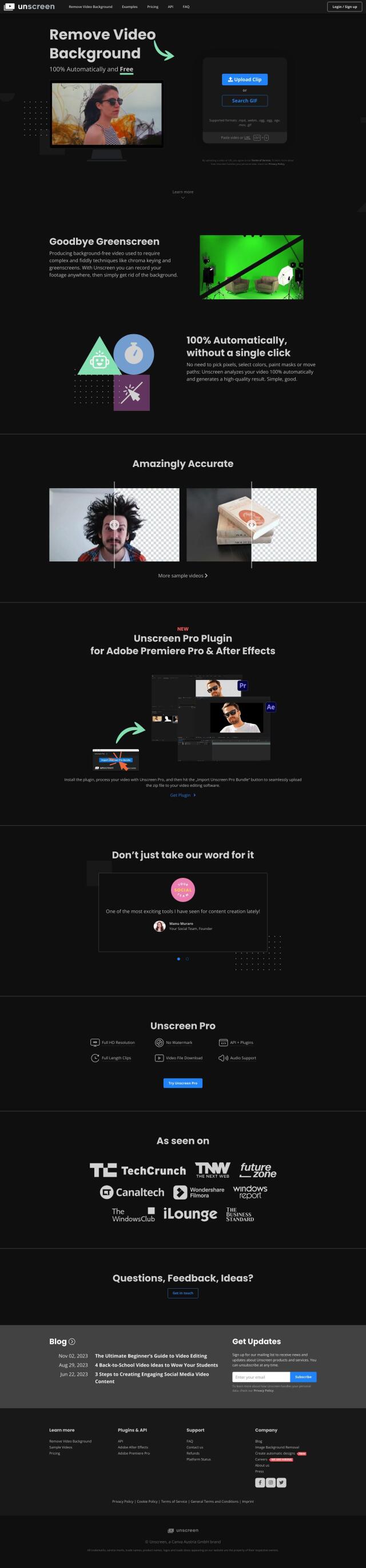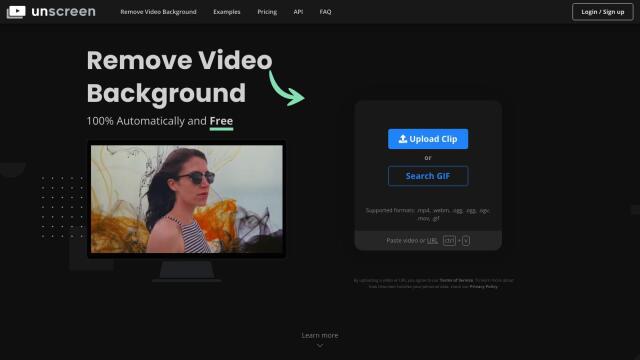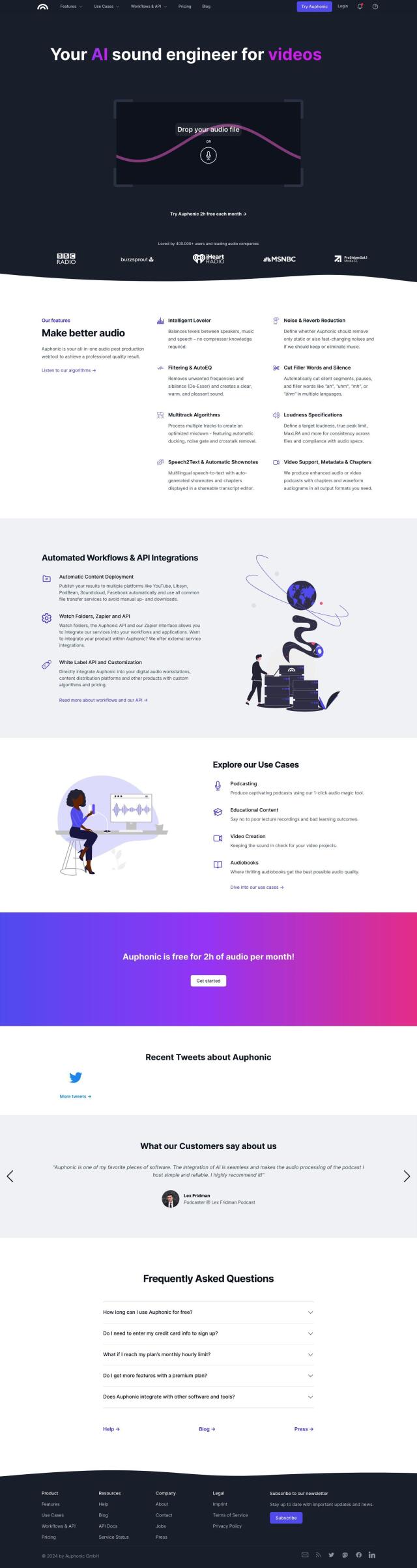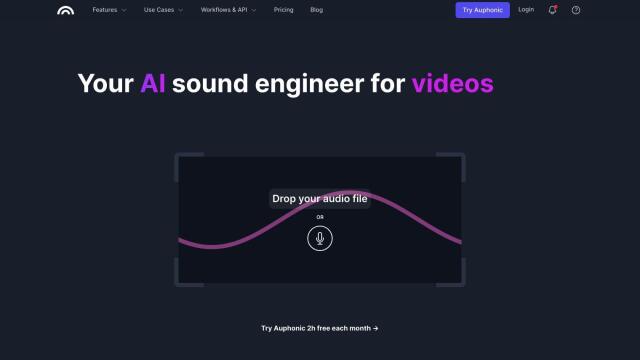Question: How can I save time editing video podcasts and shows in Adobe Premiere Pro, are there any plug-ins that can help with tasks like jump cuts and sequence creation?
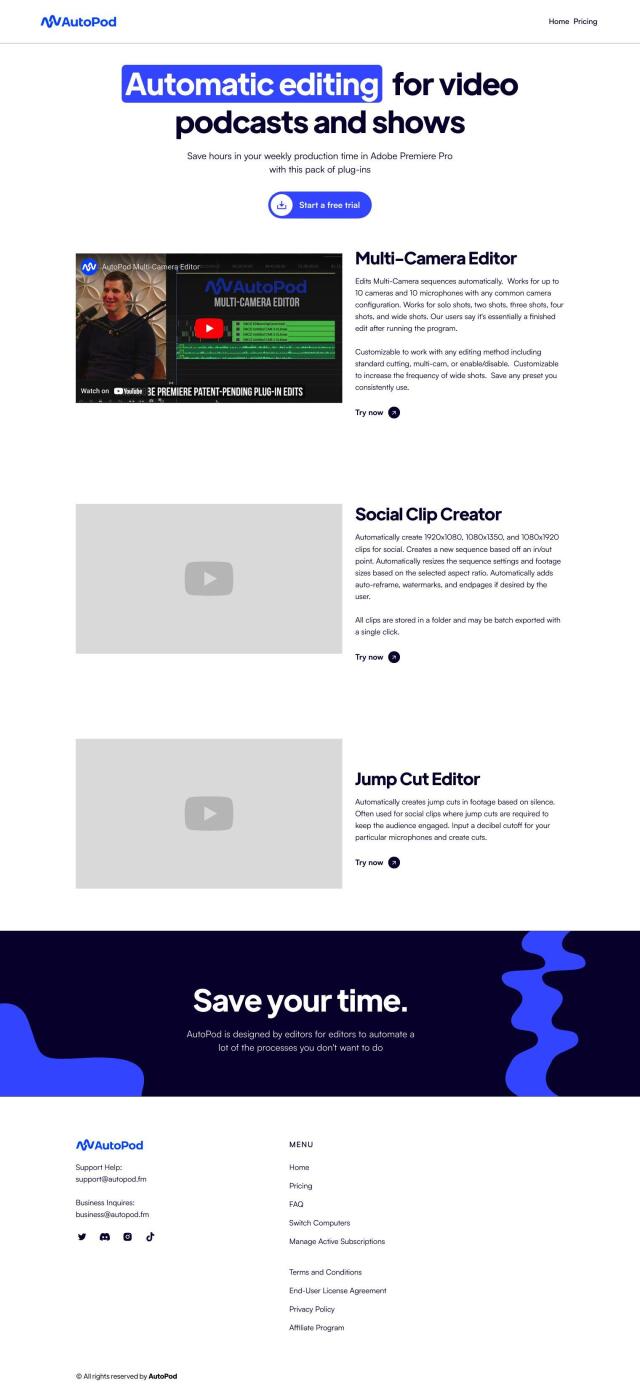
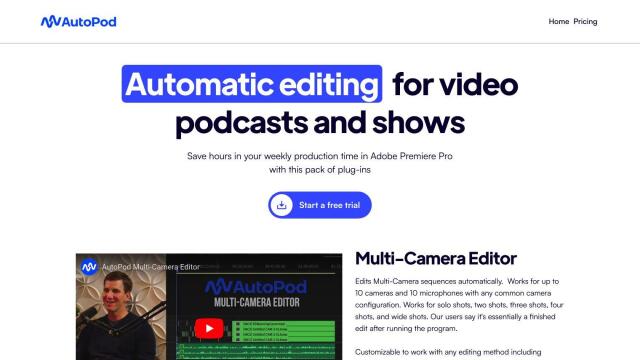
AutoPod
AutoPod is a collection of tools geared specifically for video podcast and show editors. There's a Multi-Camera Editor, Social Clip Creator, and Jump Cut Editor. The tools automate some drudgery like sequence creation and jump cuts that detect silence so you can concentrate on the creative work. You can try it with a 30-day free trial, and an Individual plan costs $29 per month.
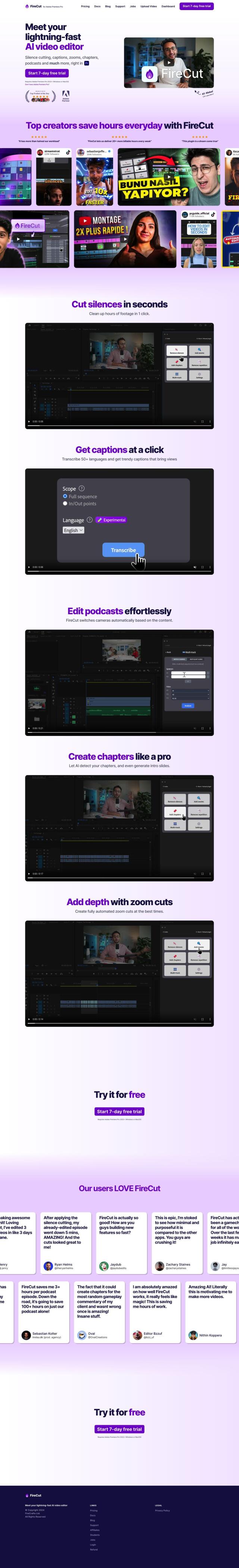
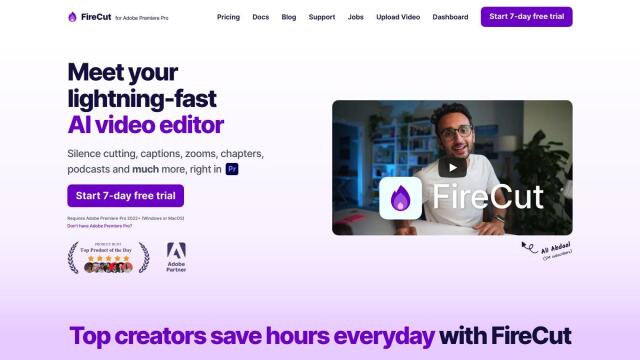
FireCut
Another good option is FireCut, an AI-powered plugin that's tightly integrated with Adobe Premiere Pro. FireCut has Silence Cutting, Captions, Podcast Editing, Chapter Creation and Zoom Cuts. It comes with a 7-day free trial, and several pricing tiers, so it's a good option if you're not sure how much you'll use it or if you're on a budget.


Descript
For a more advanced editing experience, Descript uses AI to help with video editing and podcast creation. It's got video and multitrack audio editing, AI-picked clips, remote interviews, one-click captions and automatic transcription. Descript is geared for marketing, sales and learning and development teams, but you can try it for free and paid plans start at $12 per person per month.