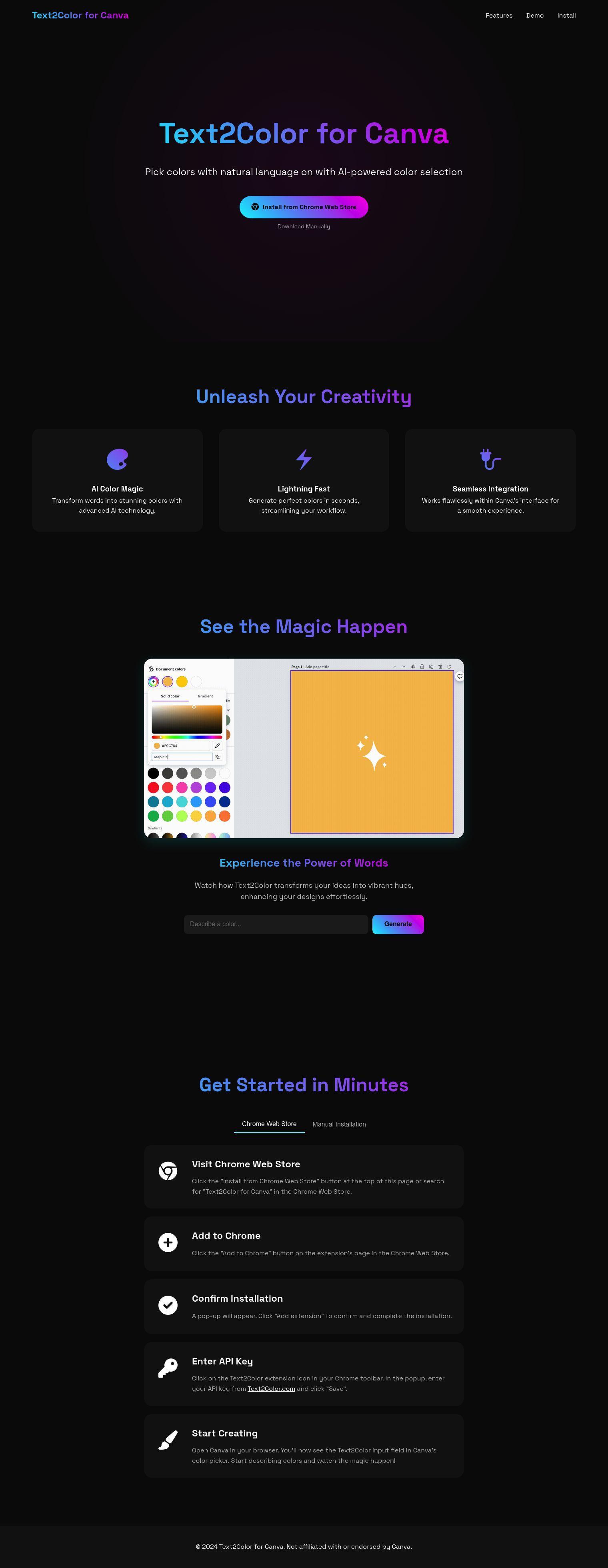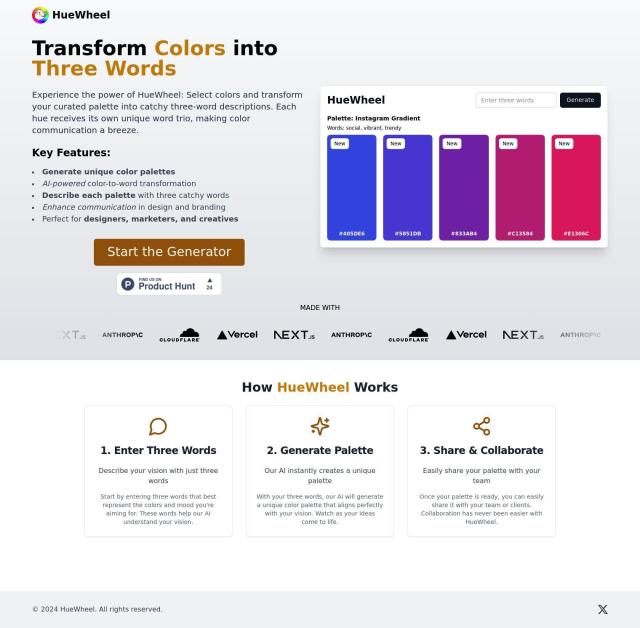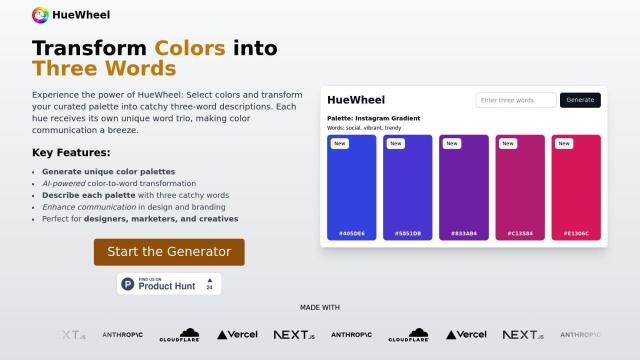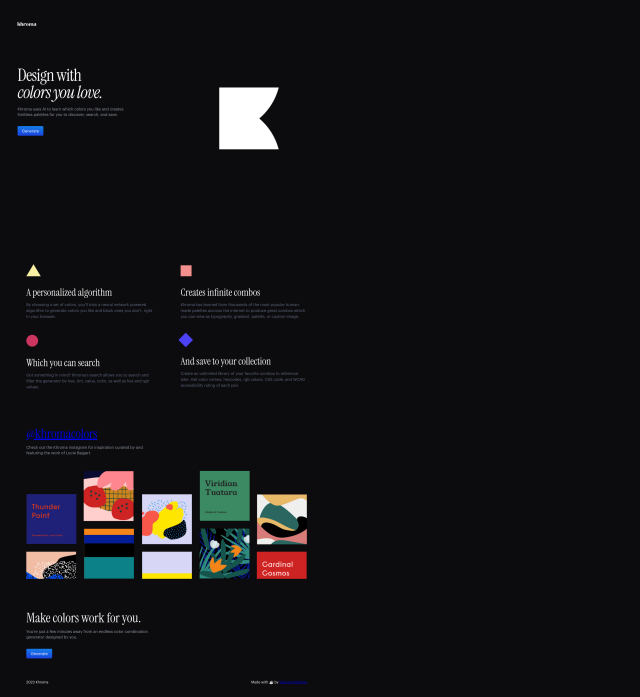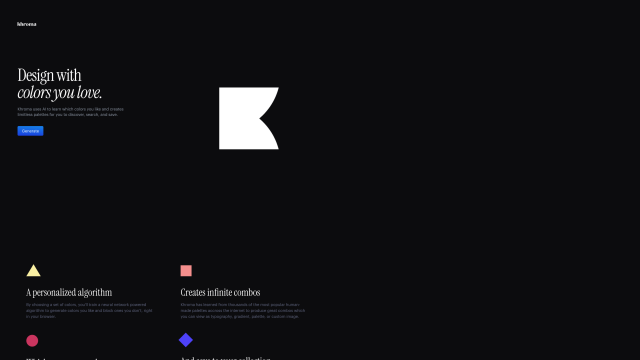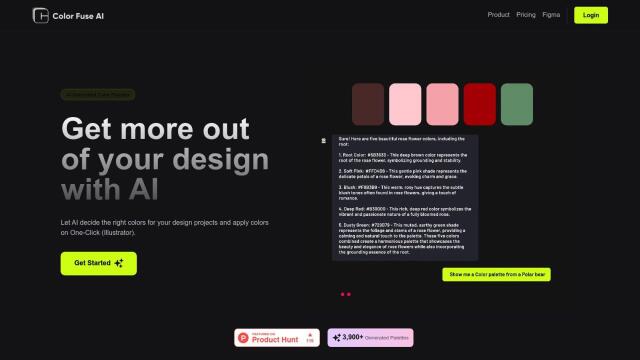Text2Color for Canva is a game-changer for picking colors, using artificial intelligence technology to convert text into beautiful colors. With this extension, you can pick colors by typing natural language prompts, freeing up your creativity and speeding up your workflow.
Text2Color fits right into Canva's interface, so it's easy to use and doesn't get in the way. It produces the perfect color in a split second, so you can quickly jazz up your designs with rich colors.
You can get started quickly by installing the Text2Color extension from the Chrome Web Store or by downloading and installing it manually. Once installed, you can enter an API key from Text2Color.com to start using the tool. The input field is embedded in Canva's color picker, where you can type color prompts and see the results immediately.
The key features are:
- AI-Powered Color Selection: Converts natural language prompts into colors.
- Lightning Fast: Produces perfect colors in seconds.
- Seamless Integration: Built into Canva's interface for a natural experience.
Text2Color is great for designers and creative pros who want to free up their time and get on with the creative work. By using AI, it's a new way to turn words into colors, and it can help you create better designs faster.
Published on July 29, 2024
Related Questions
Tool Suggestions
Analyzing Text2Color for Canva...