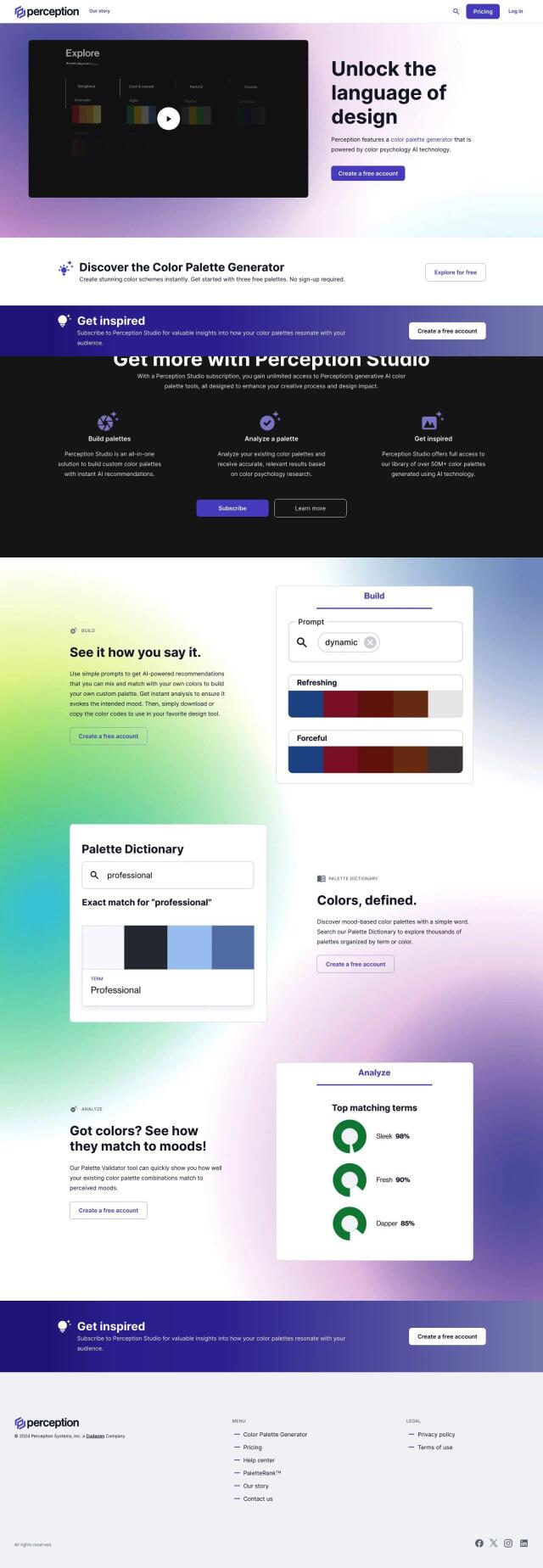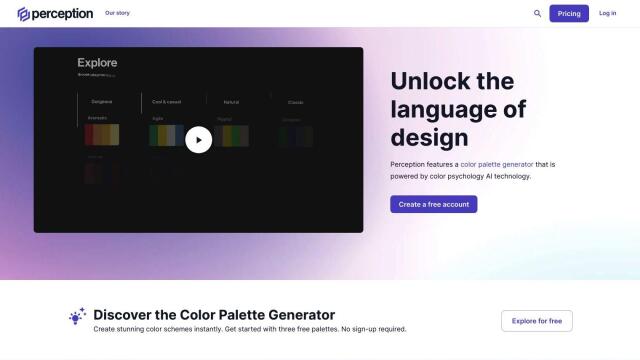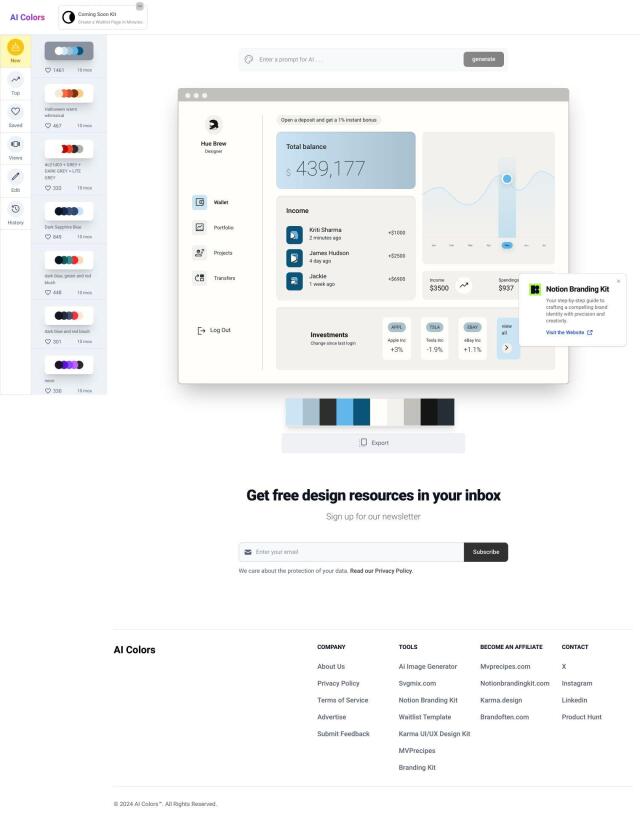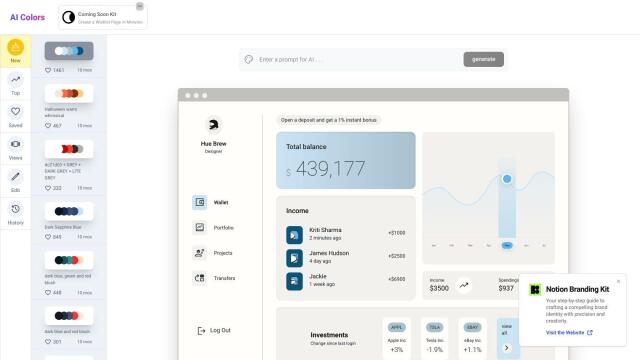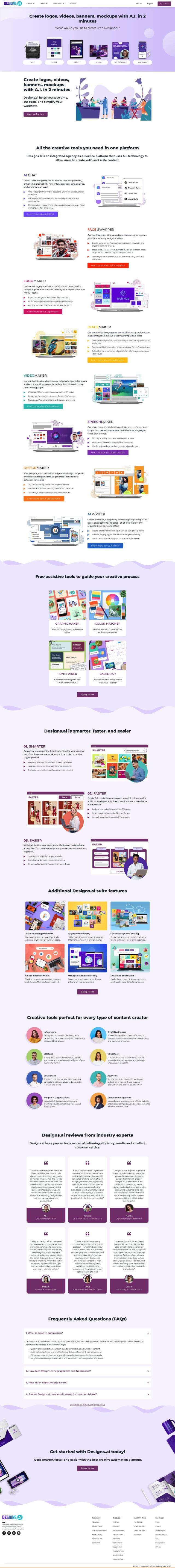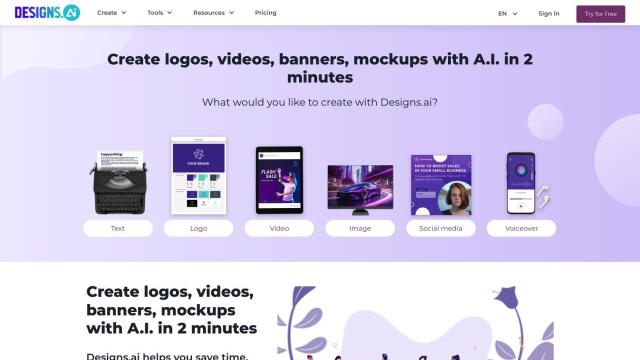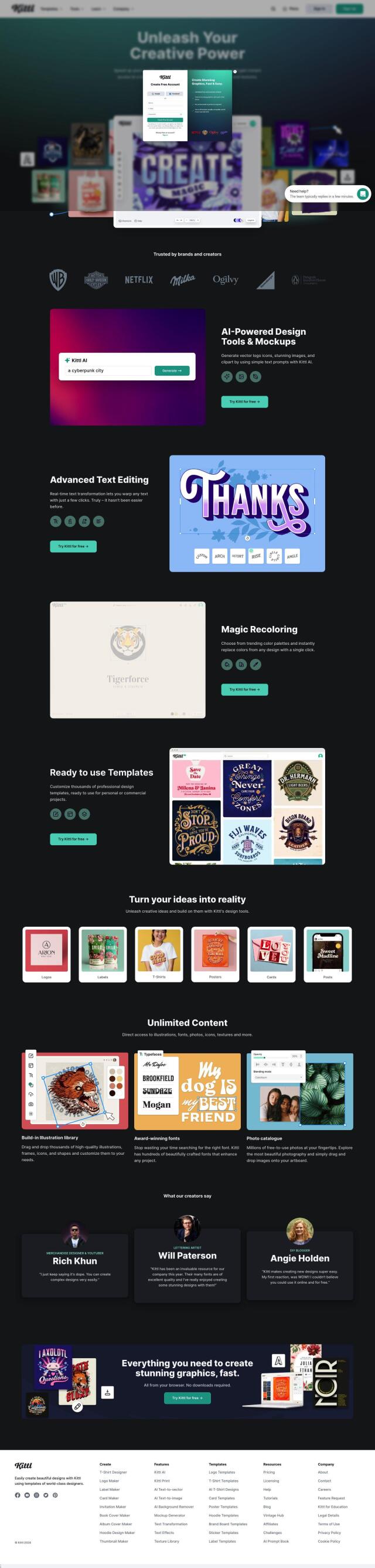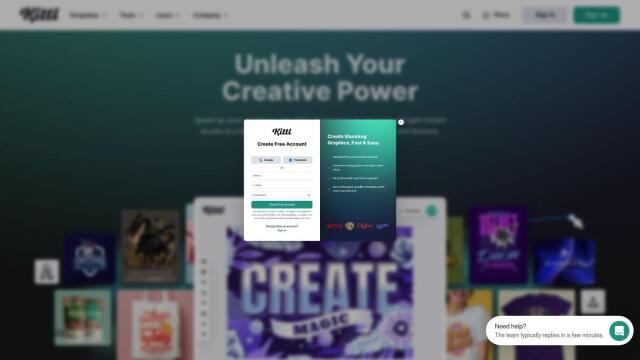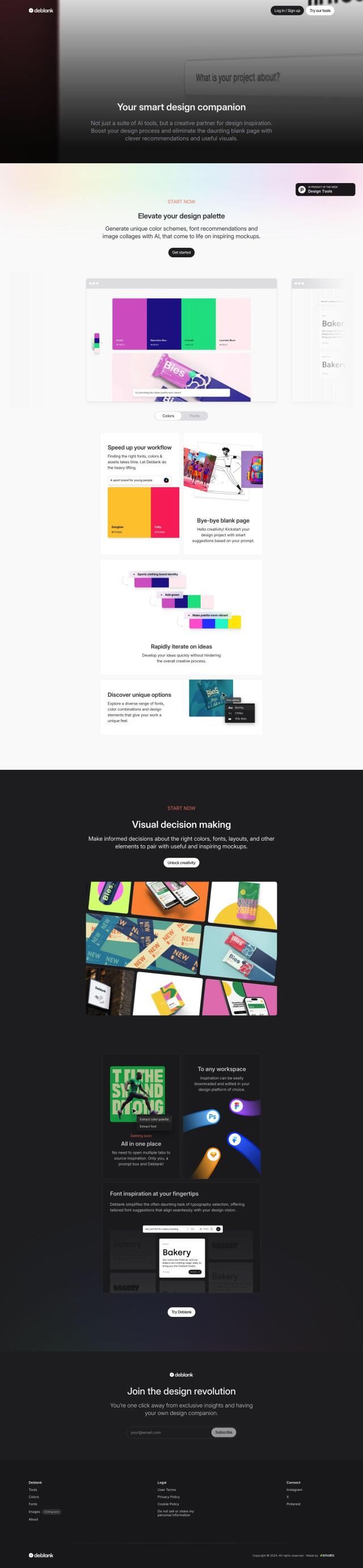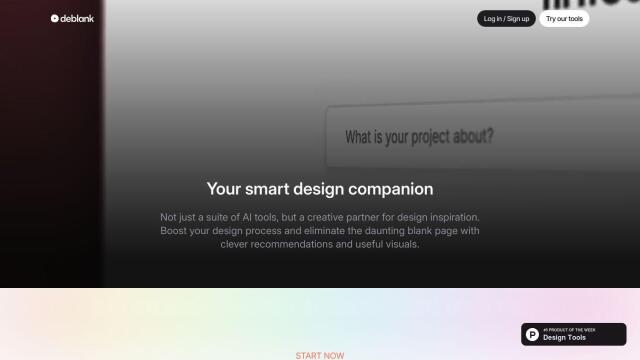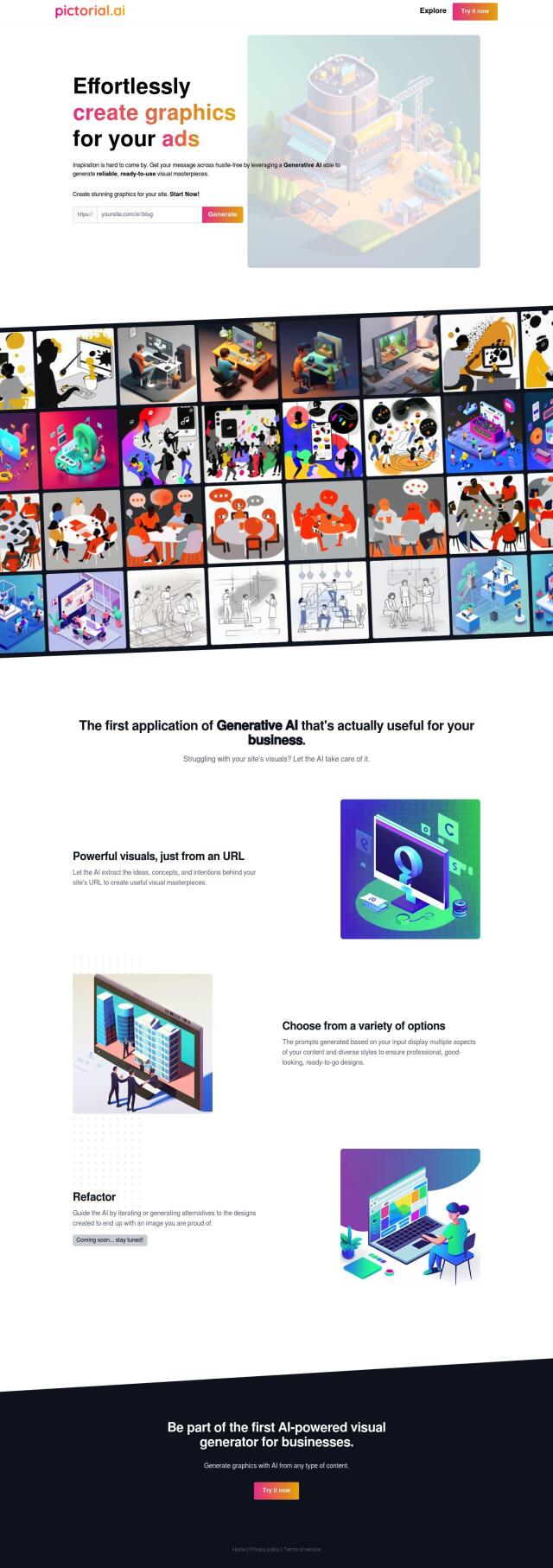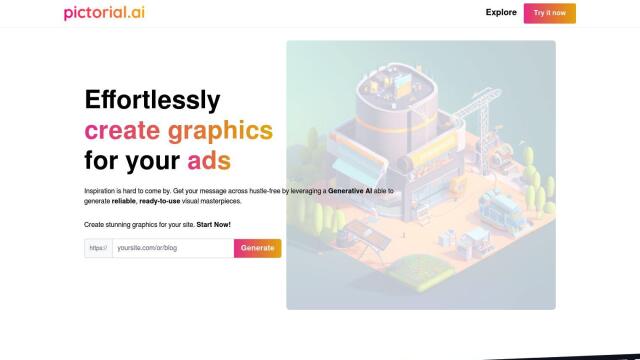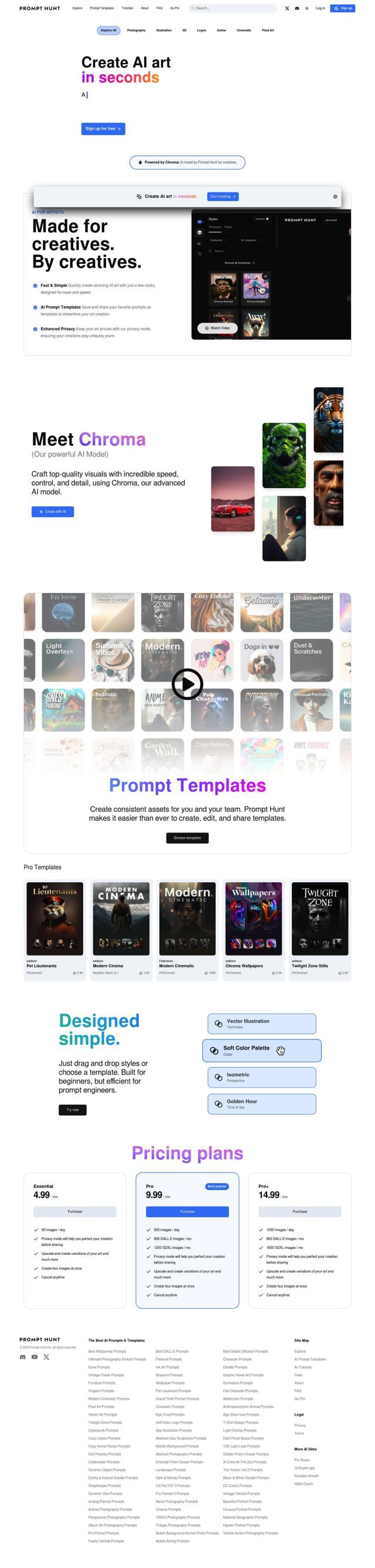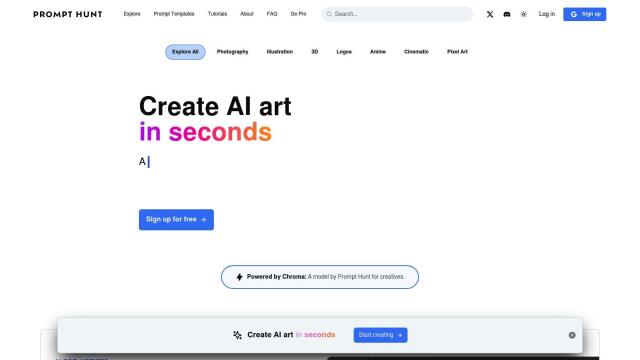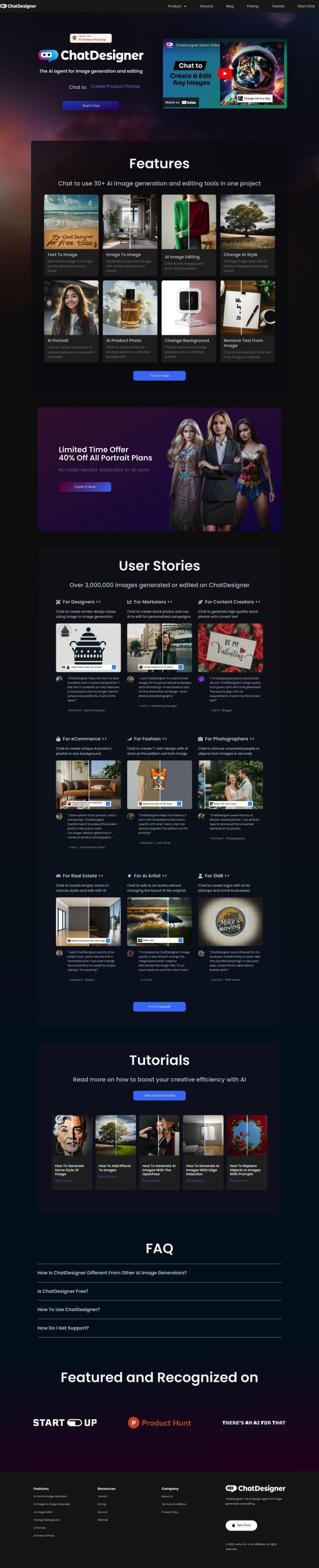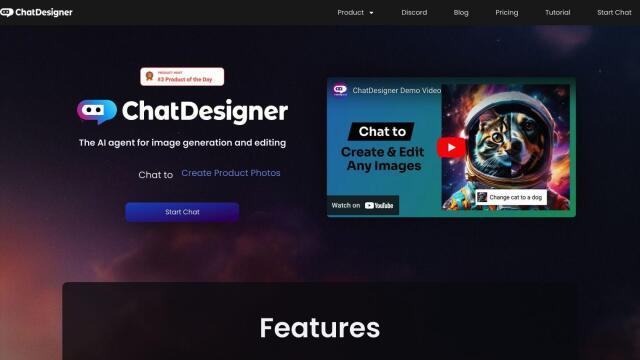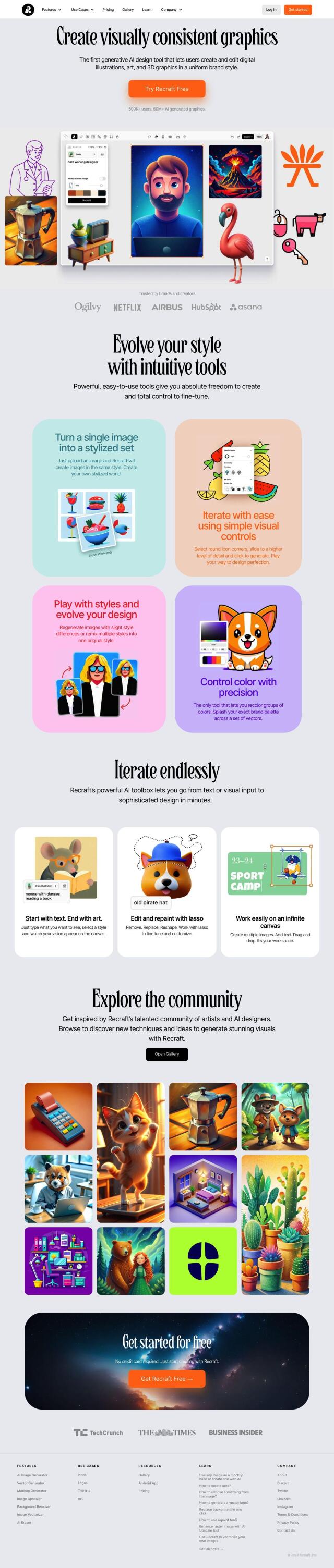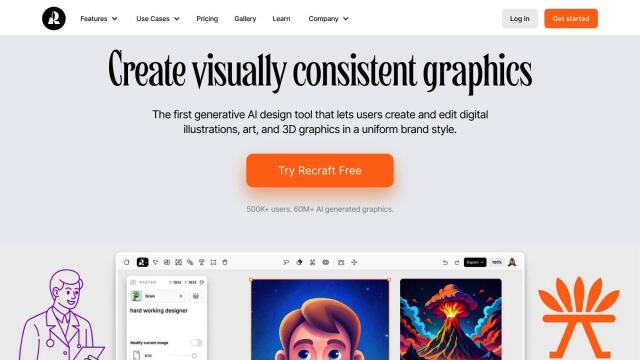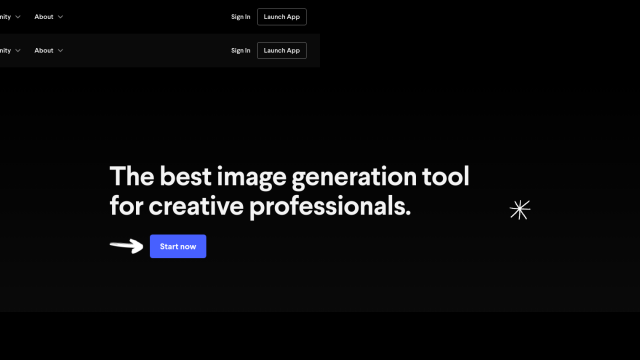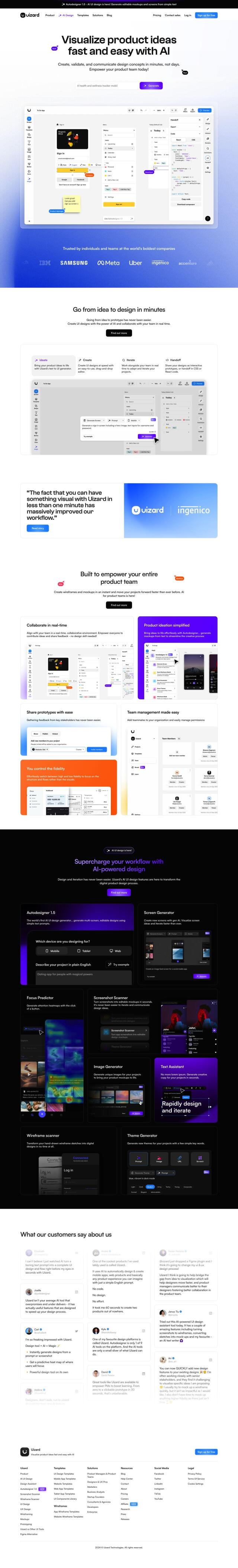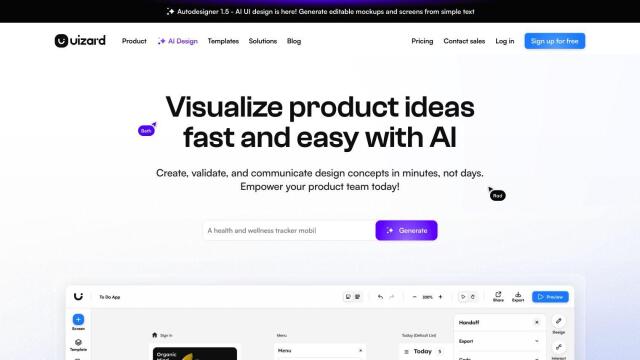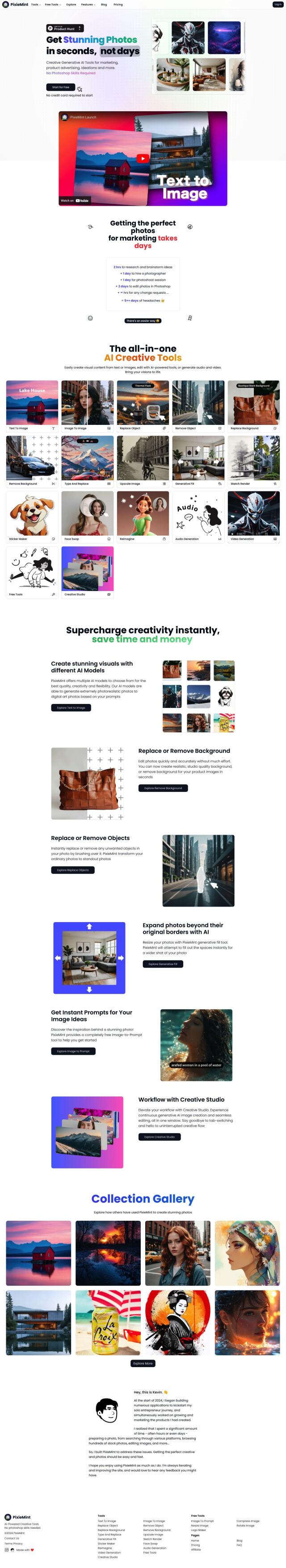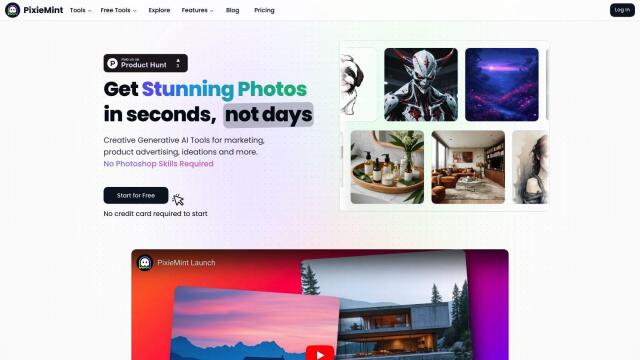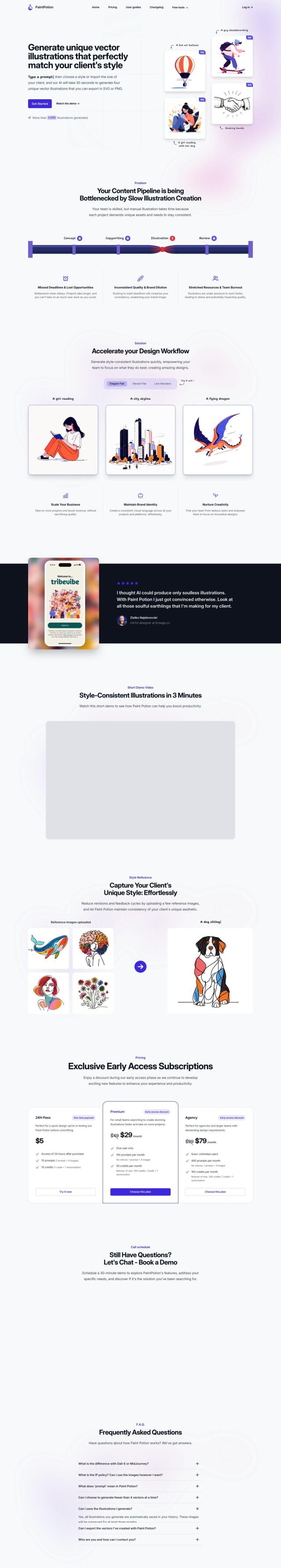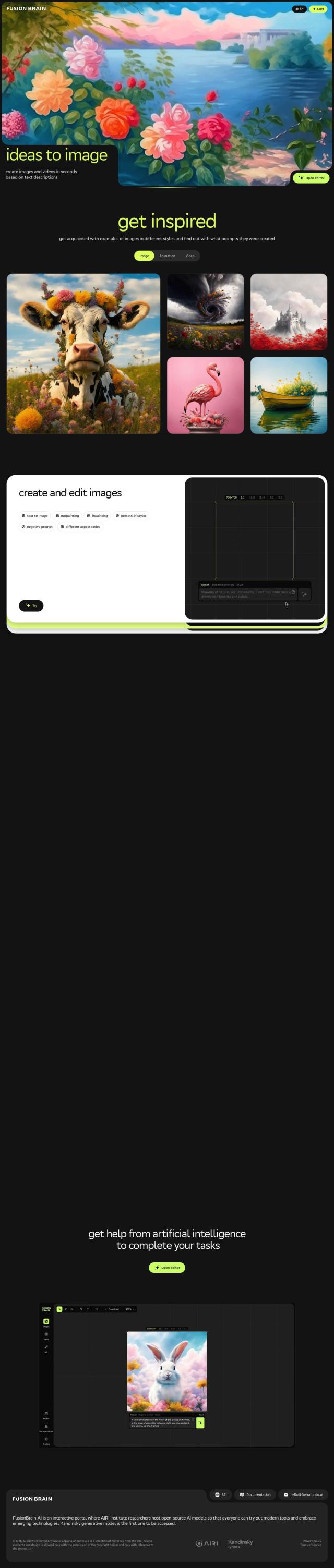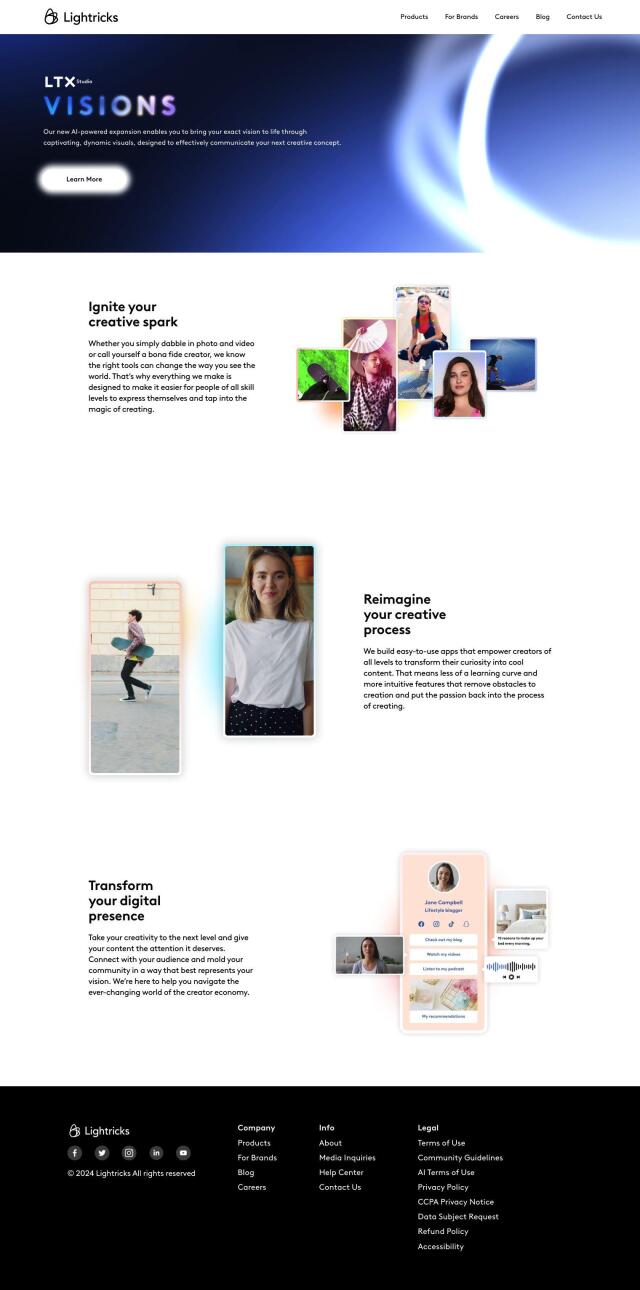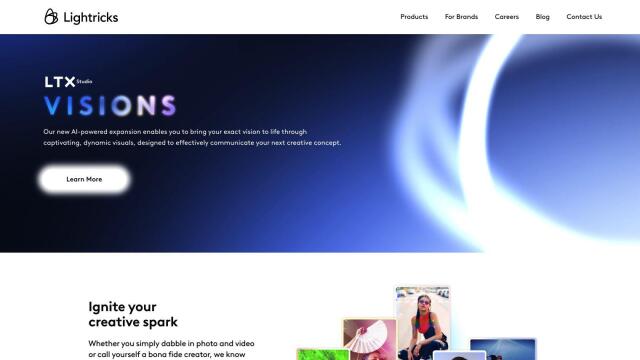Question: Is there a way to quickly generate a color palette for my design using natural language prompts?
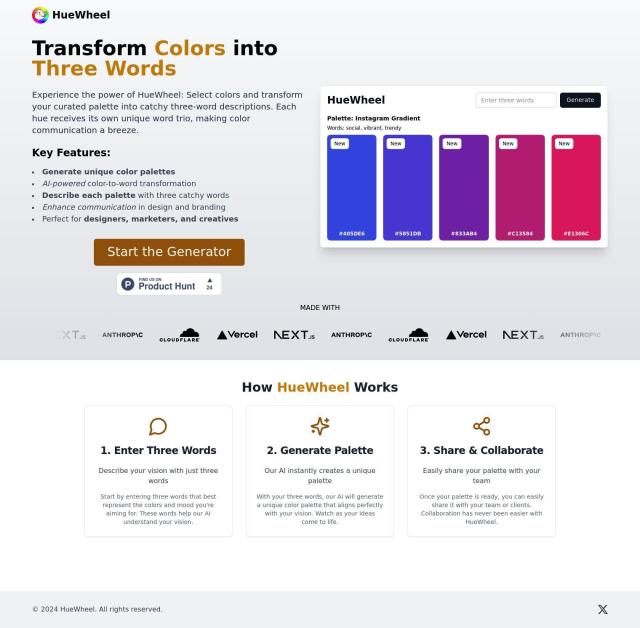
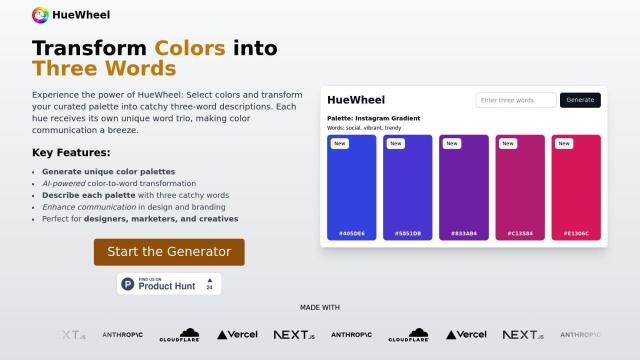
HueWheel
If you want to create a color palette for your design project with a natural language prompt, HueWheel could be just the ticket. The AI-powered system lets you generate a color palette by typing three words that describe the colors you want. The tool also lets you map words to colors and collaborate with others, so it's good for designers and marketers who want to standardize color choices.

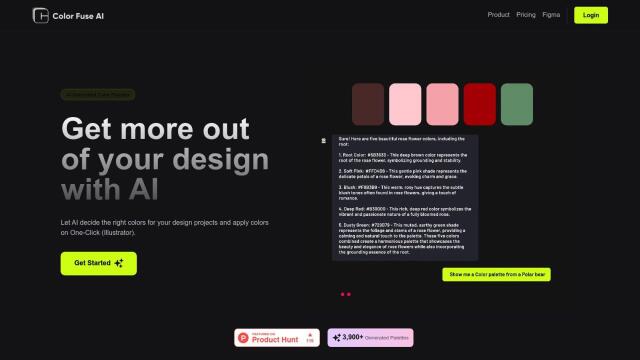
Color Fuse AI
Another option is Color Fuse AI, which uses a chat interface to generate color palettes. It also integrates with Adobe's Illustrator, Photoshop and Figma design tools, letting you import palettes with a click. The free version offers AI-generated palettes and the ability to customize them, but the Pro version lets you save palettes and retrieve them later.
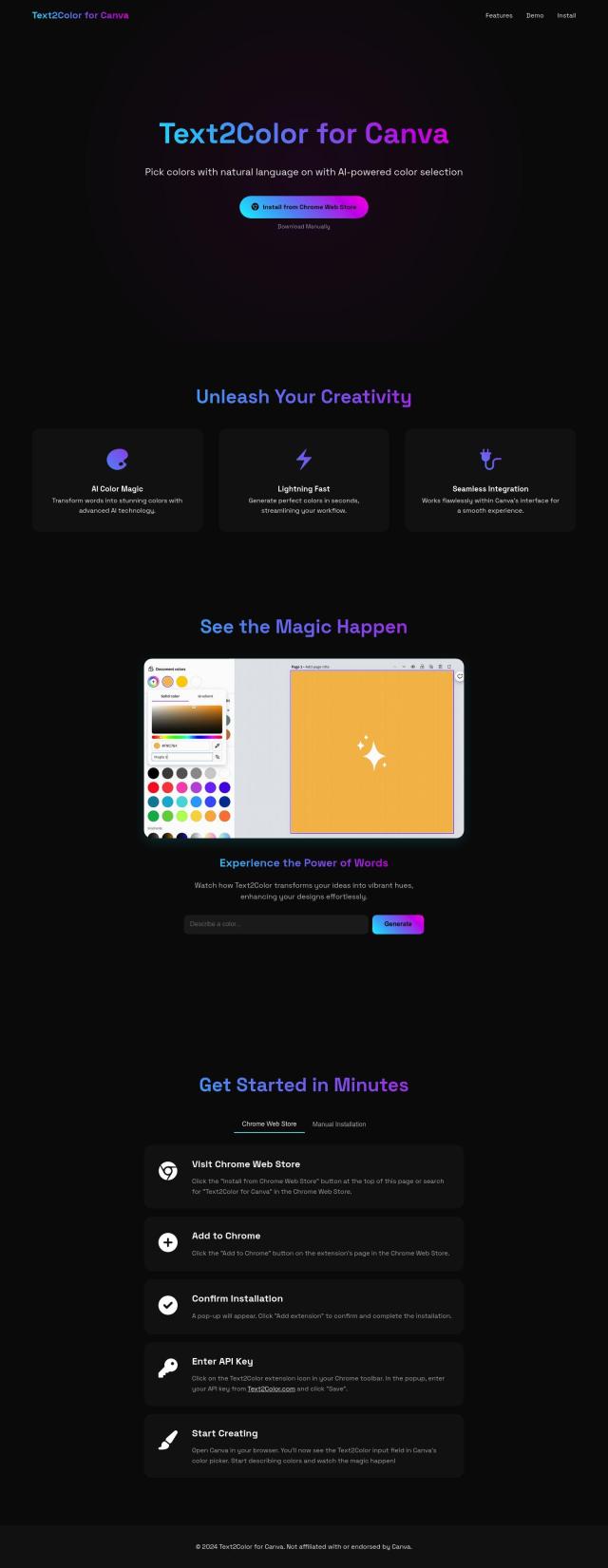

Text2Color for Canva
If you're a Canva user, Text2Color for Canva is a useful extension. The tool lets you pick colors by typing natural language prompts right in the Canva interface. That can save you a lot of time and let you concentrate on the creative work.
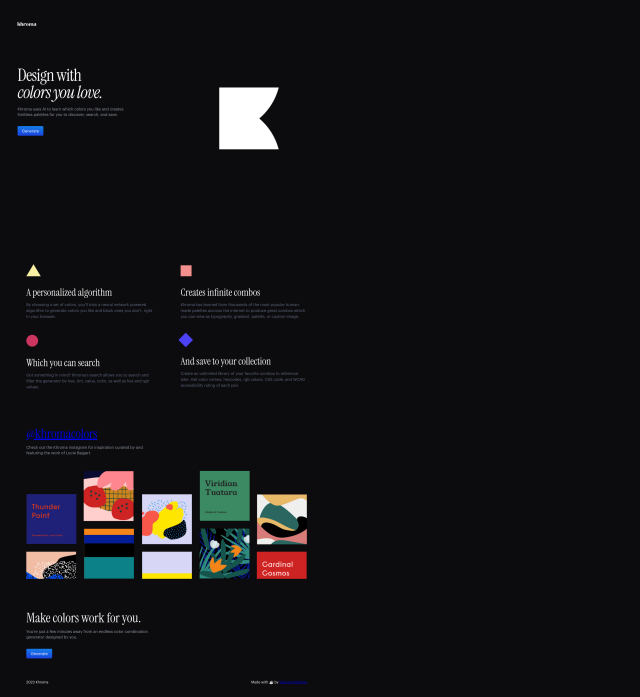
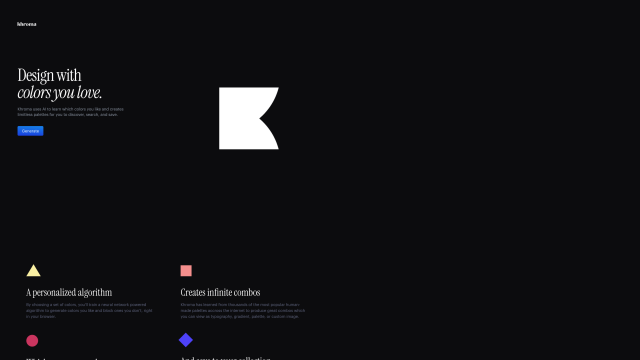
Khroma
Last, Khroma is an AI color palette generator that learns your preferences and generates palettes accordingly. It's got a personalized algorithm, search and filtering, and a collection system so you can curate your favorite palettes. It's good for designers who want to crank out endless variations of custom color schemes.