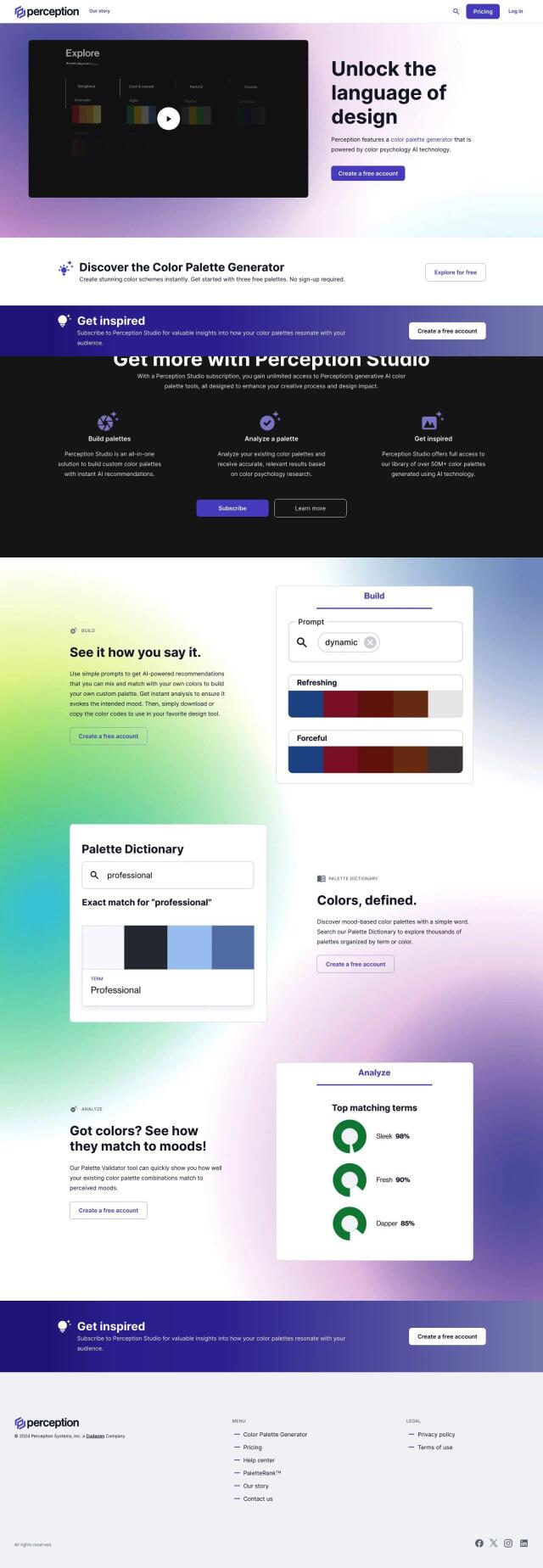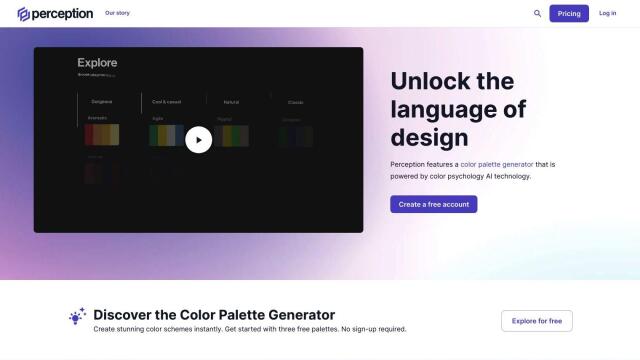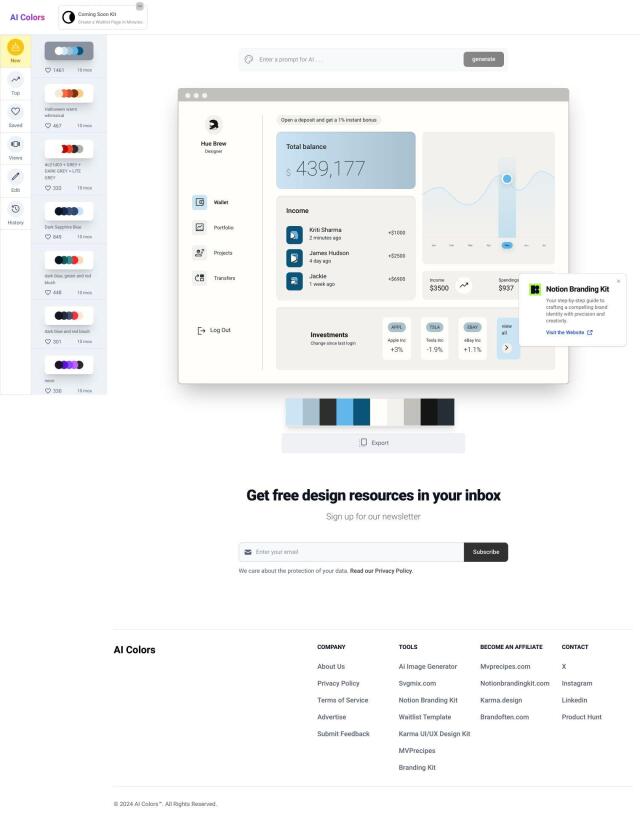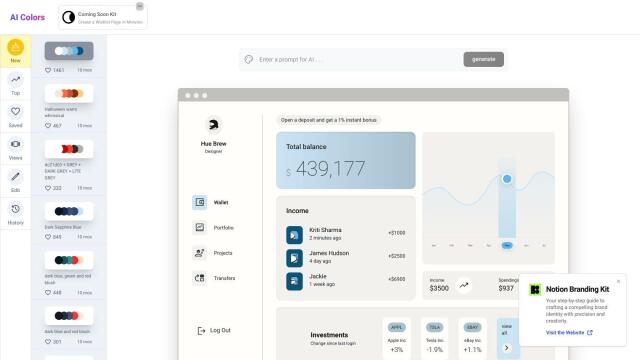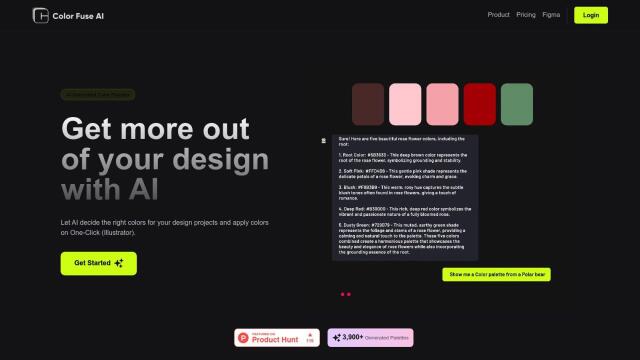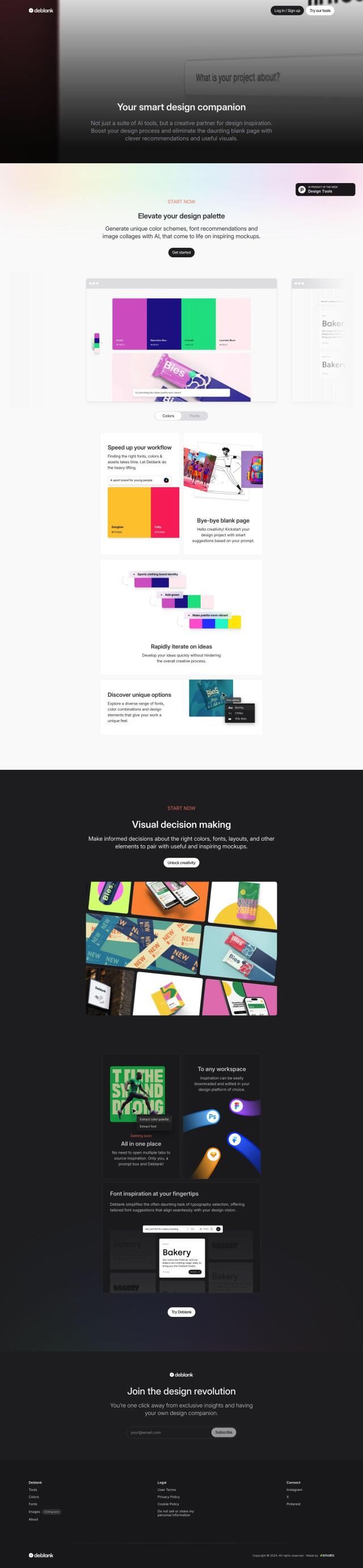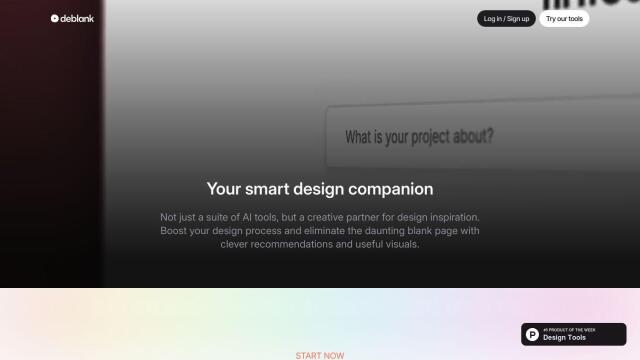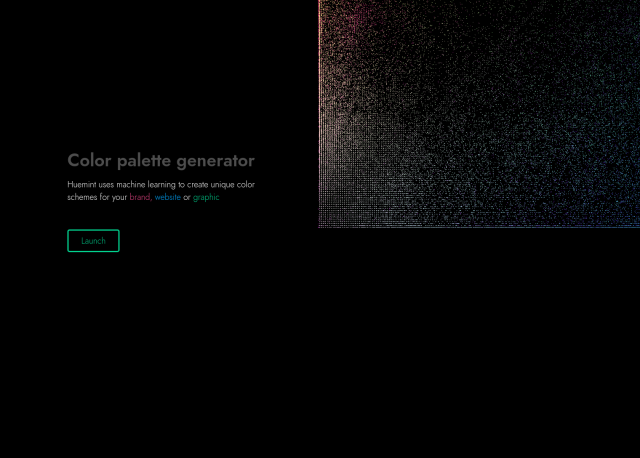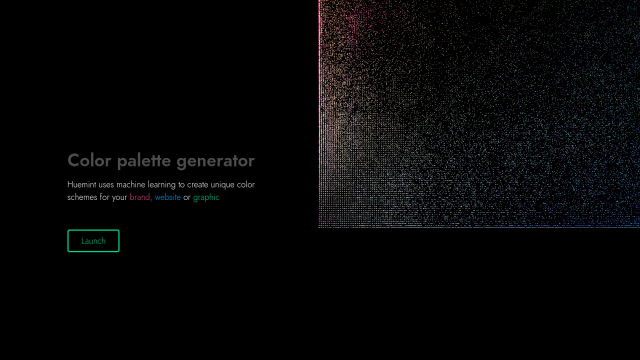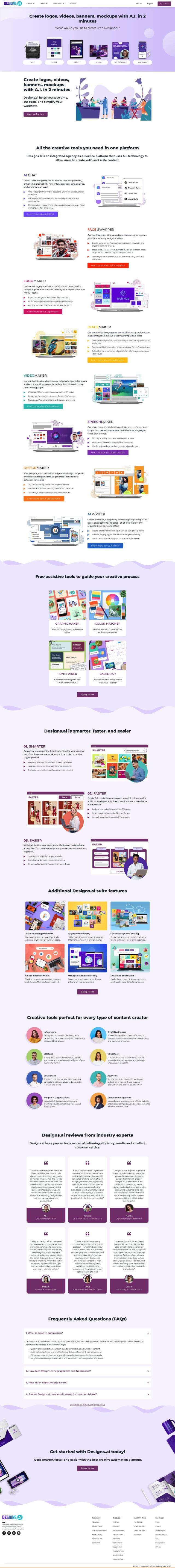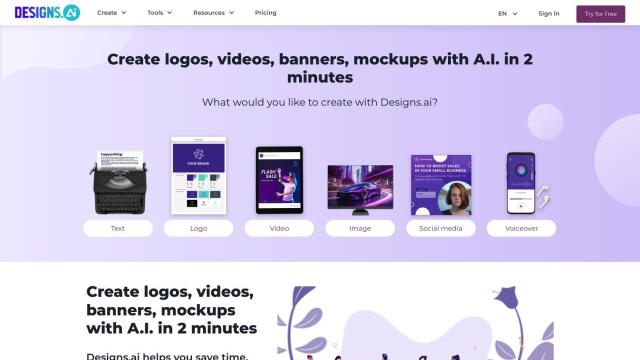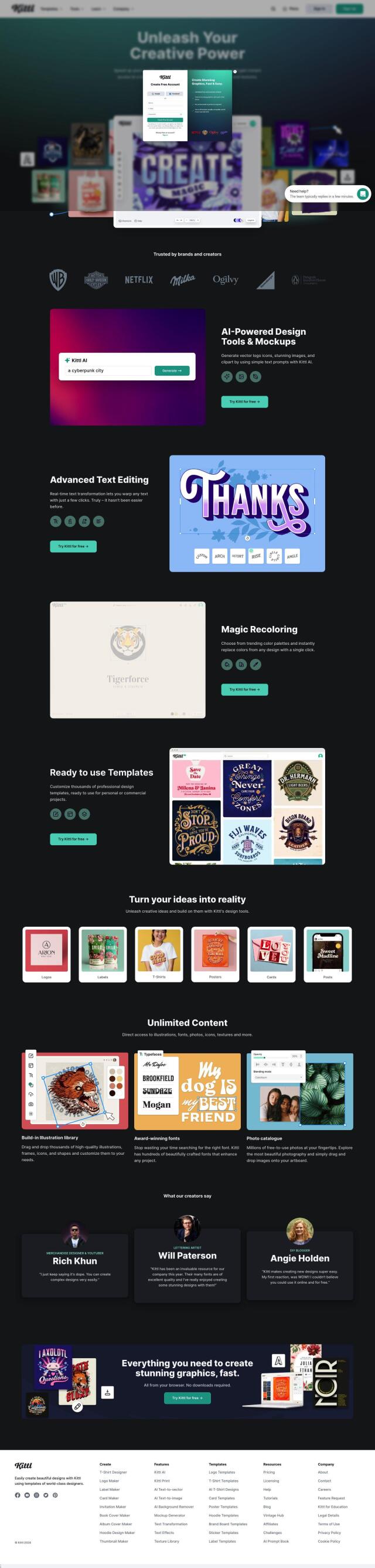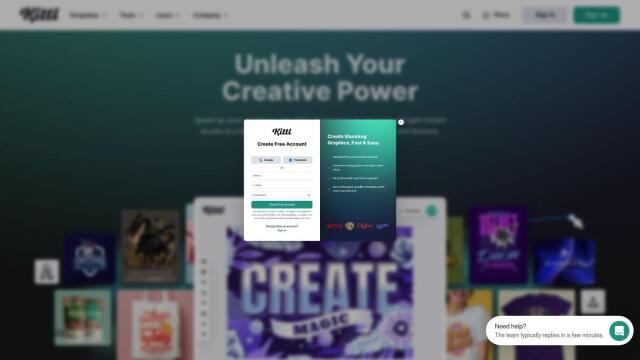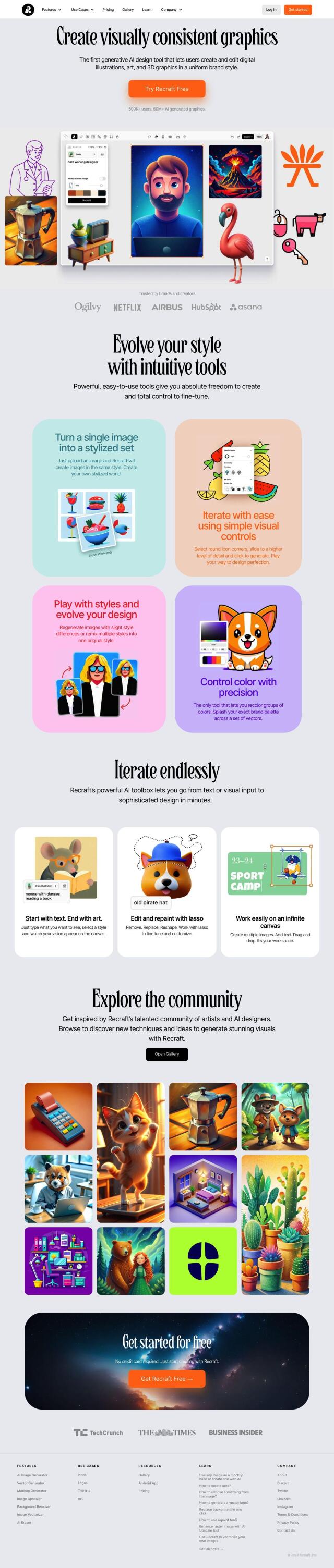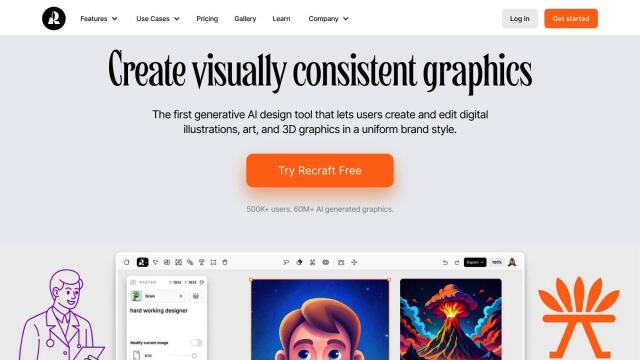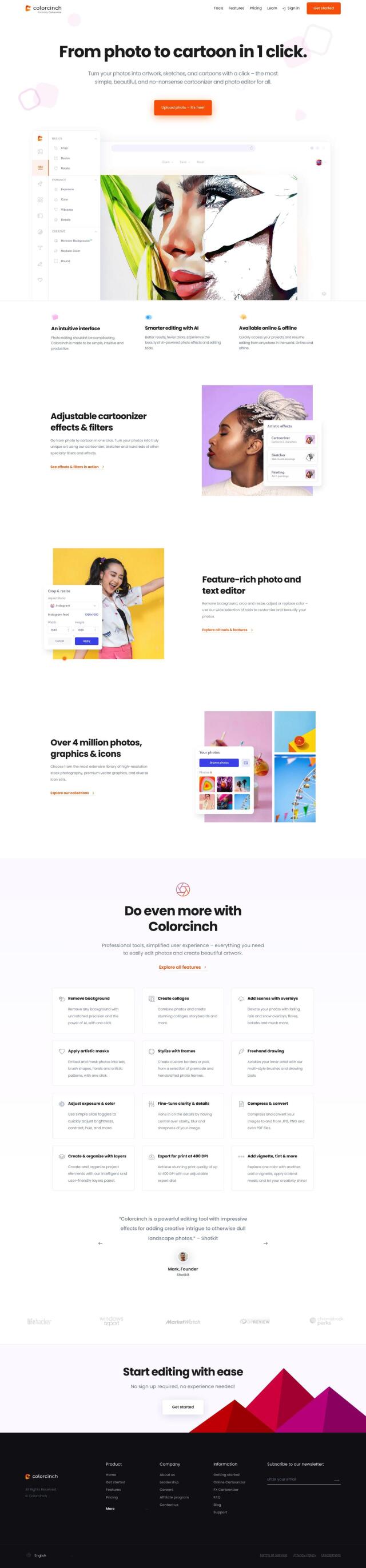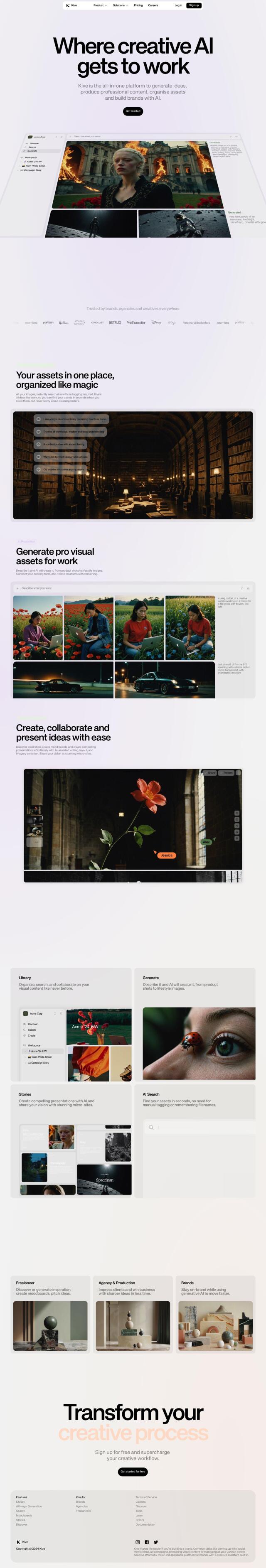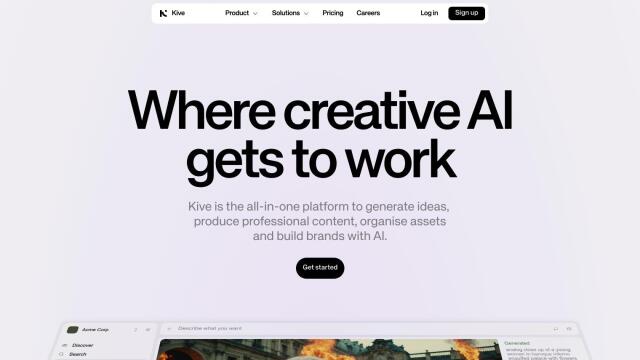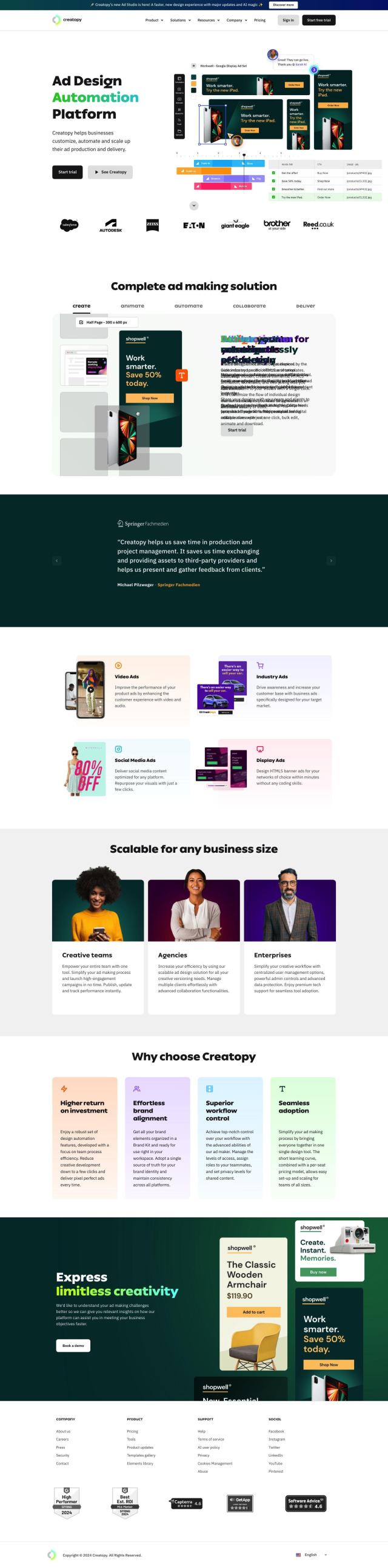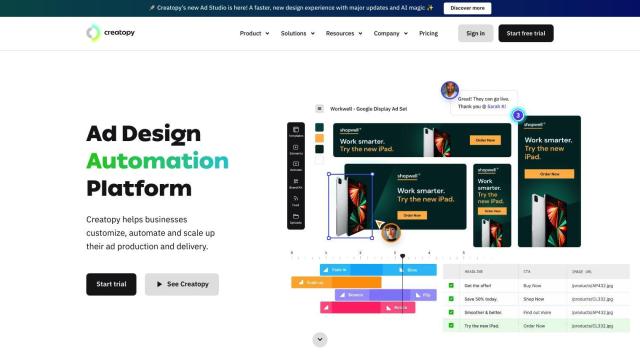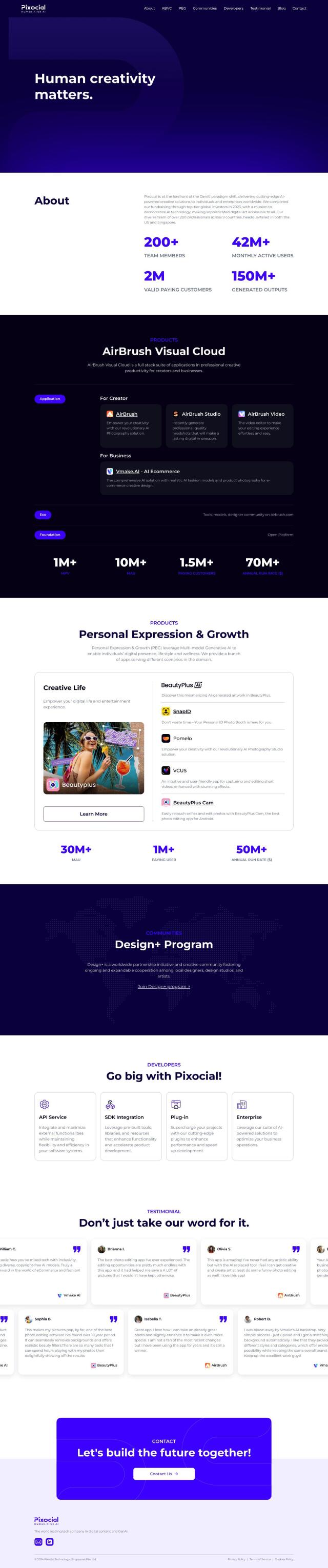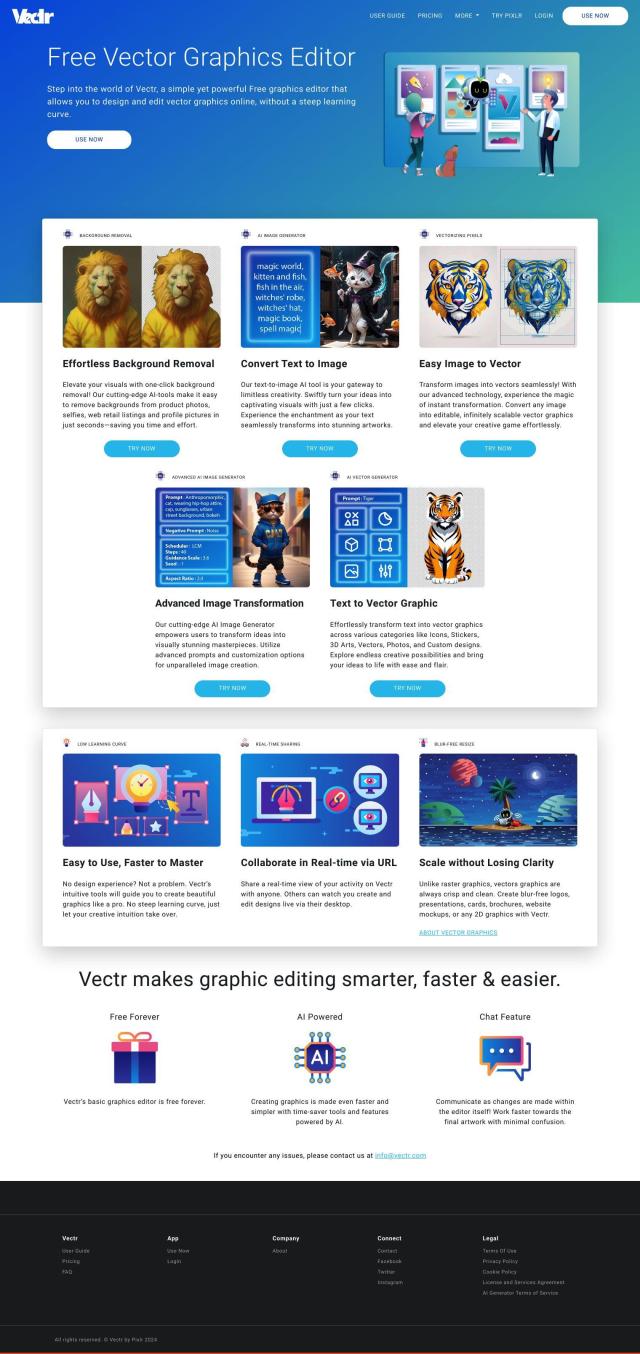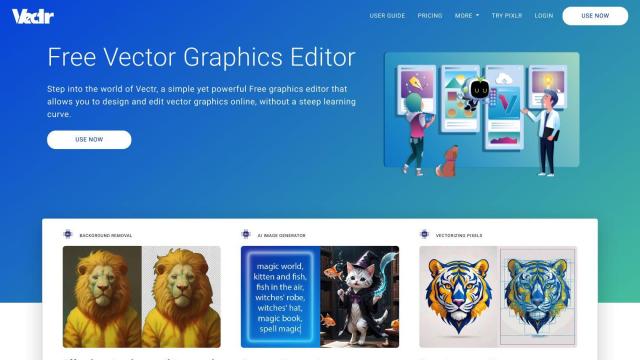Question: Can I find a plugin that integrates with Canva to make color selection faster and more efficient?
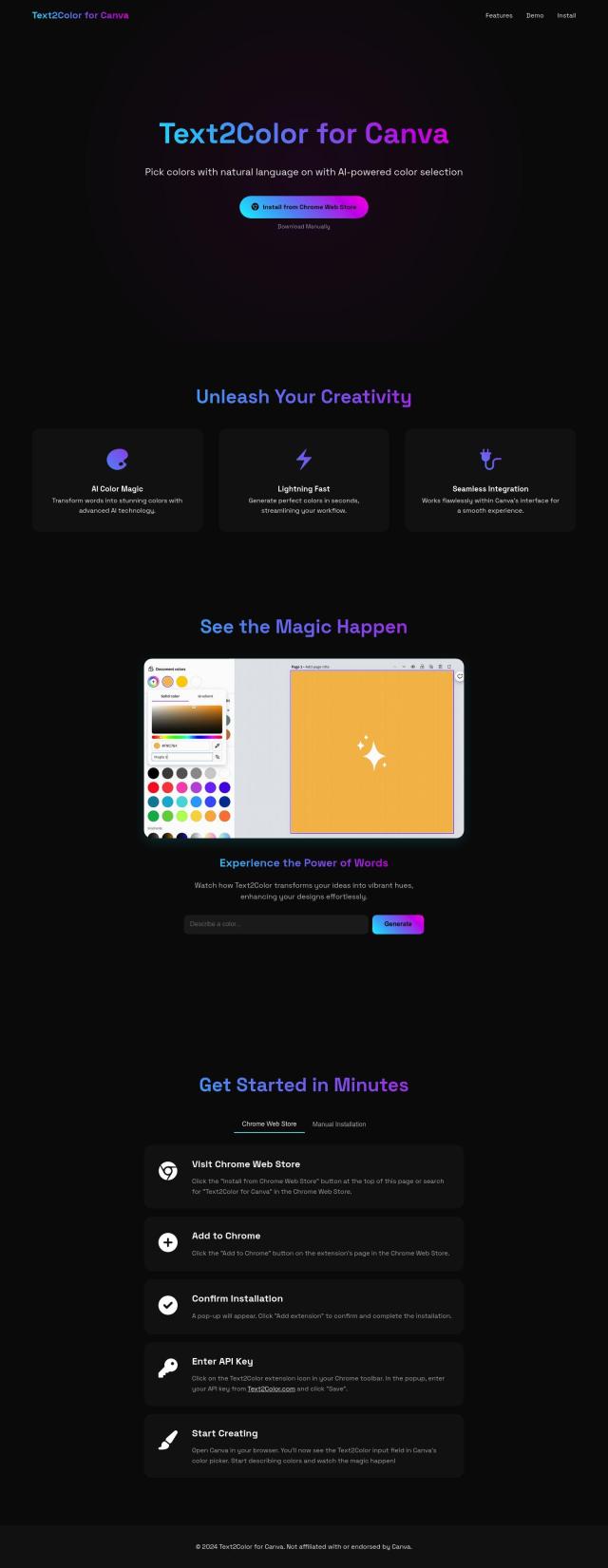

Text2Color for Canva
One of the most popular is Text2Color for Canva. This AI color picker plugin is embedded directly into Canva's interface so you can select colors by typing a natural language description. The tool generates the perfect color in a split second, saving you time and helping you create better designs. You can install it from the Chrome Web Store or manually from Text2Color.com.
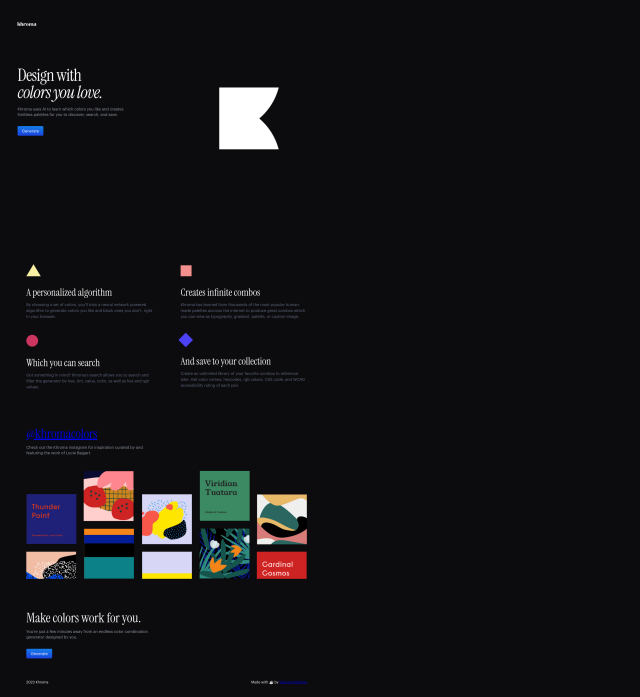
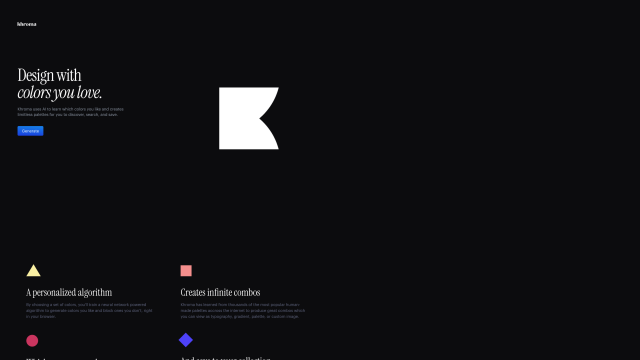
Khroma
Another good option is Khroma, which offers AI-generated custom palettes and color combinations based on your preferences. It uses a personalized algorithm that learns from the colors you select, and it can generate a wide range of color combinations based on thousands of palettes. It also has search, filter and organize features for your favorite color combinations, so it's a powerful tool for designers.
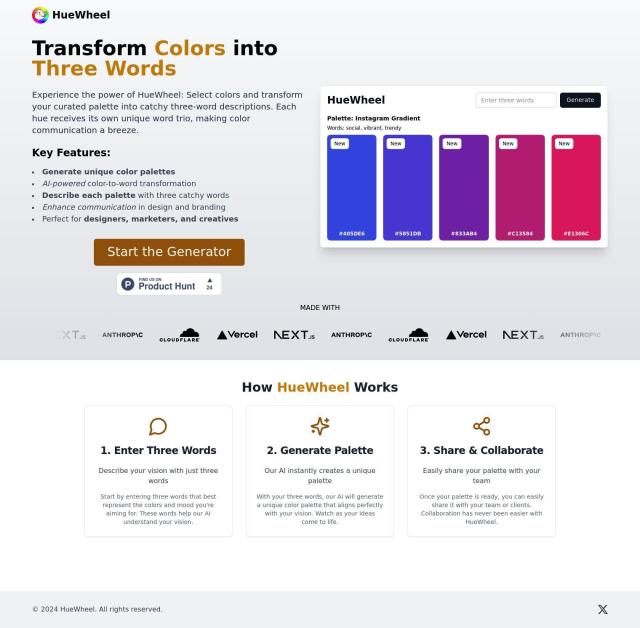
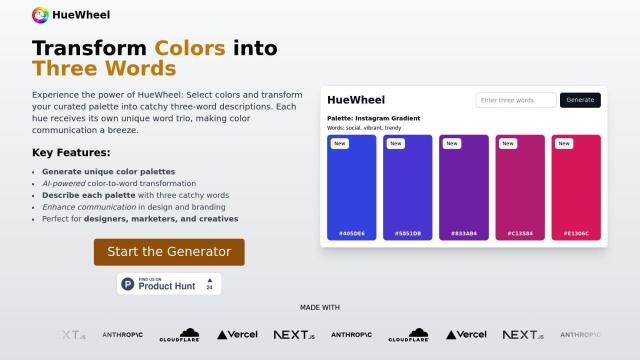
HueWheel
If you prefer a more conversational interface, HueWheel lets you generate color palettes by typing three-word descriptions. It's good for collaborative work, too, with color-to-word mapping and tools to share palettes with coworkers and clients. It uses AI to try to match the palettes to your aesthetic, so it can speed up the color palette generation process.