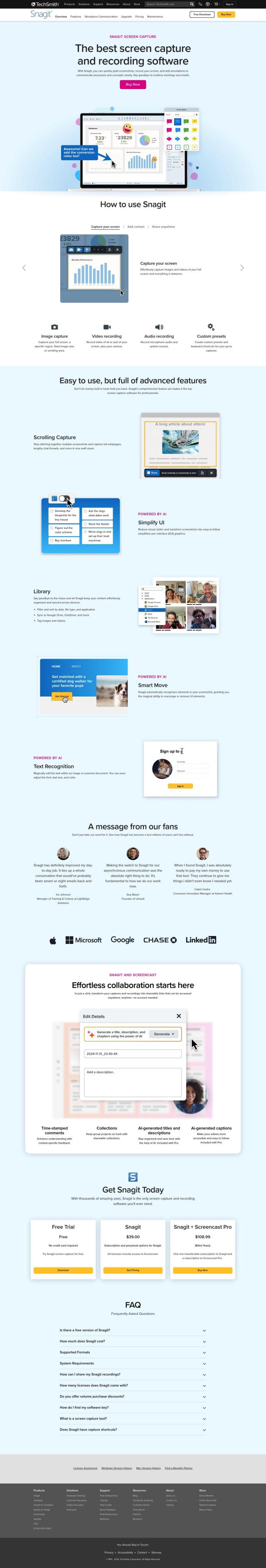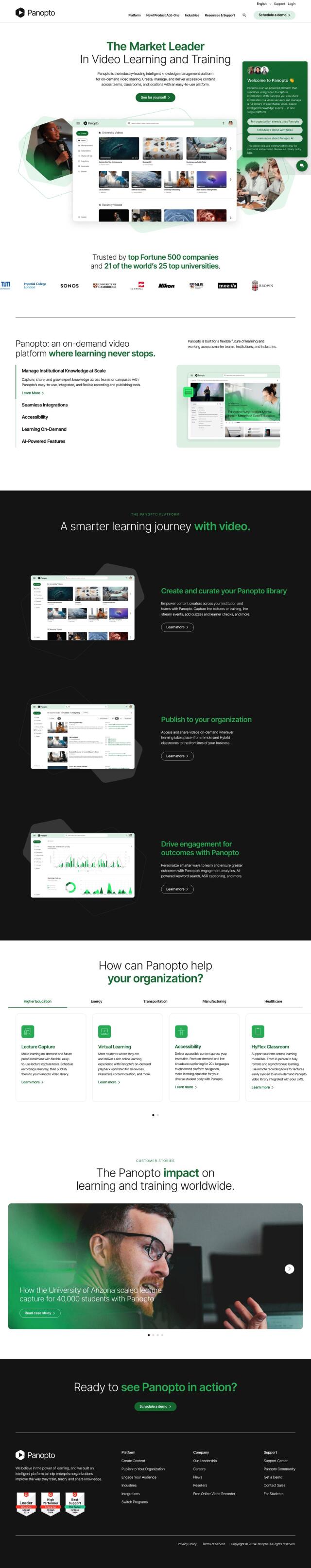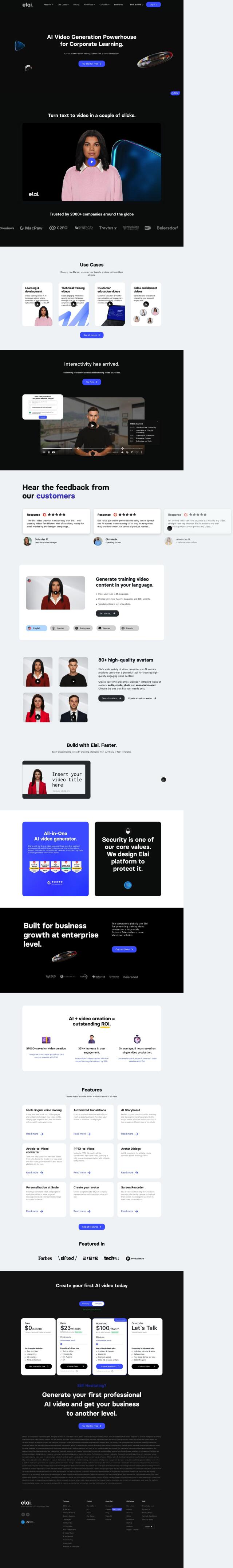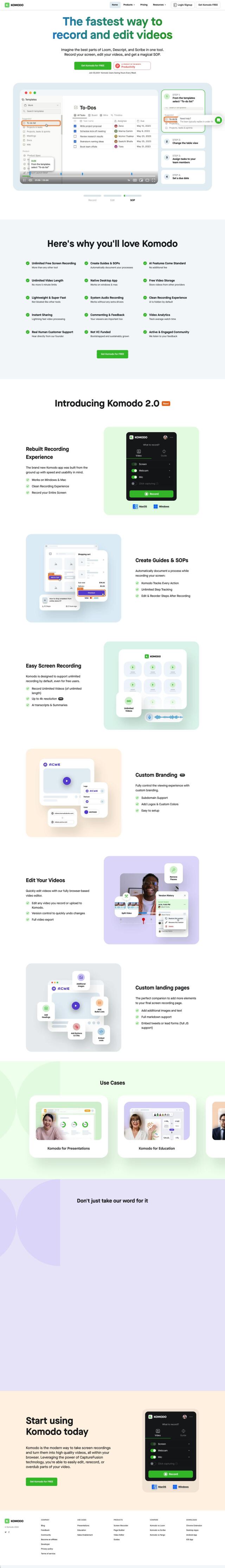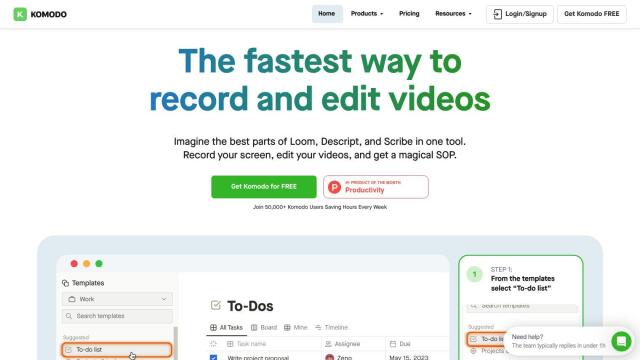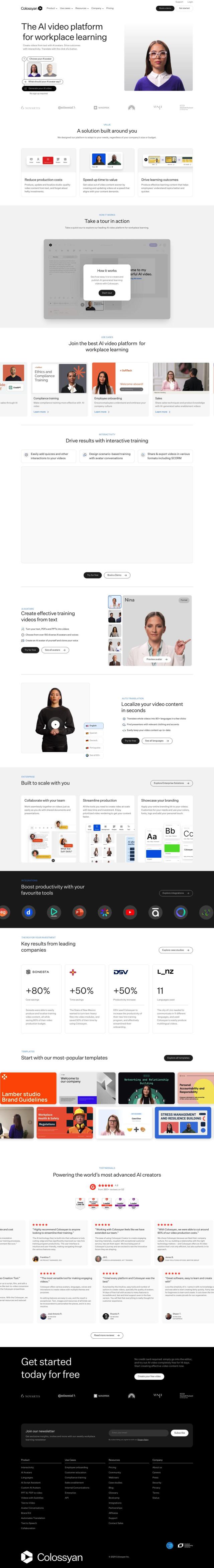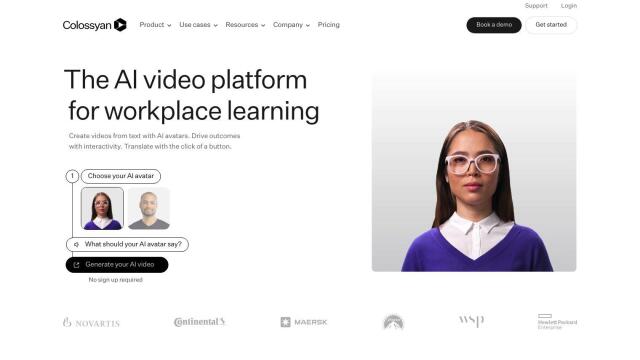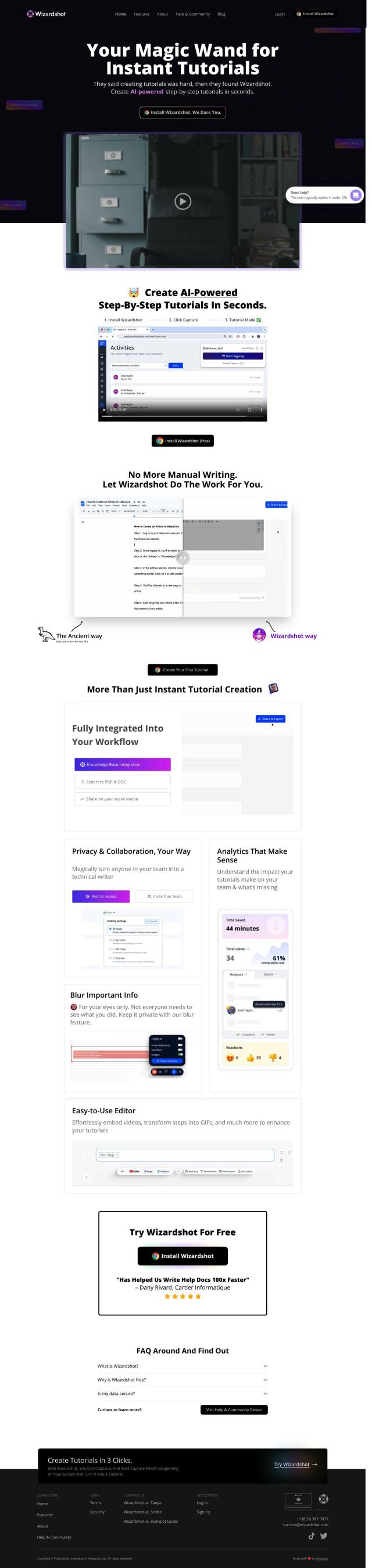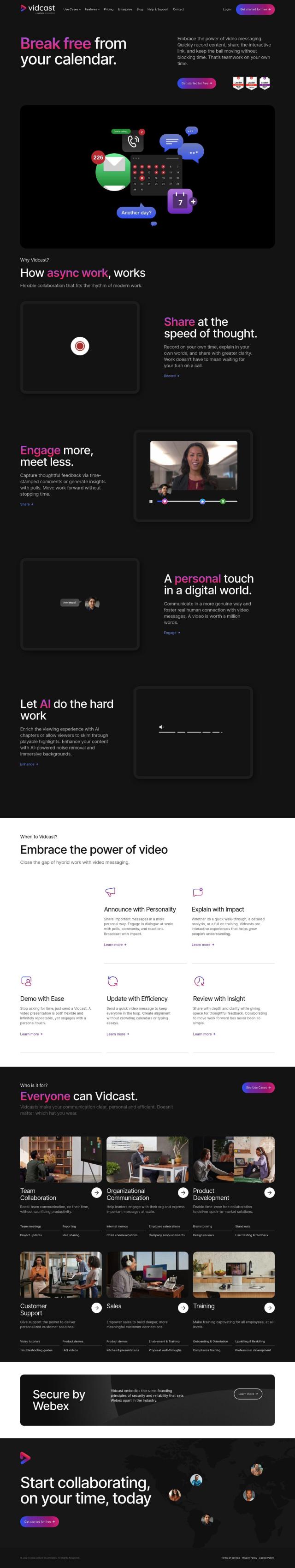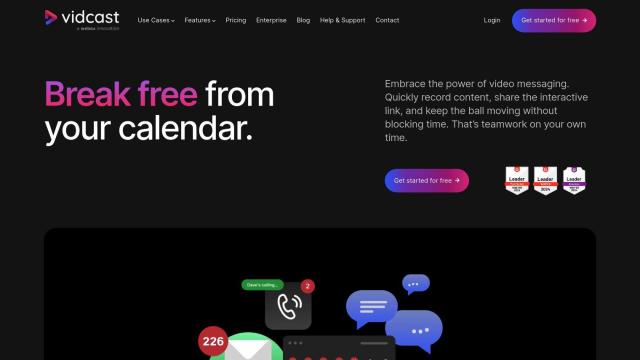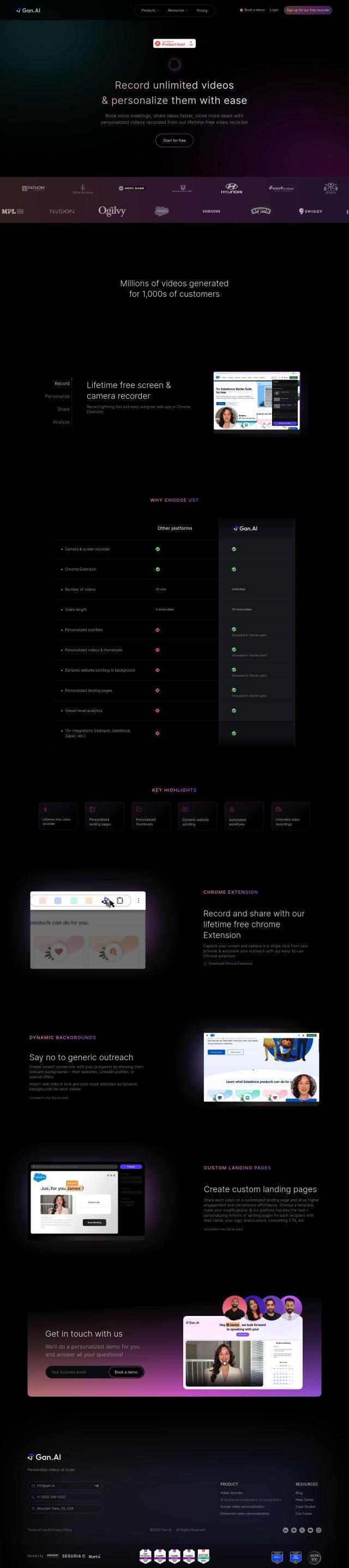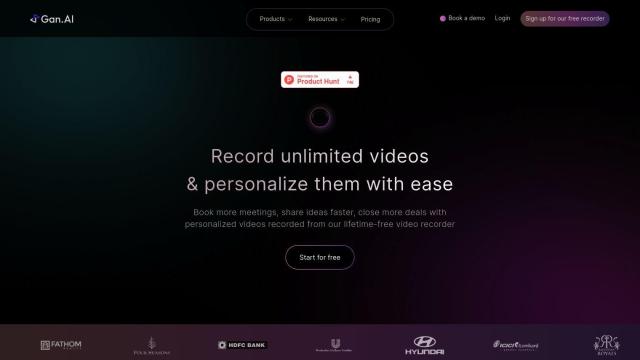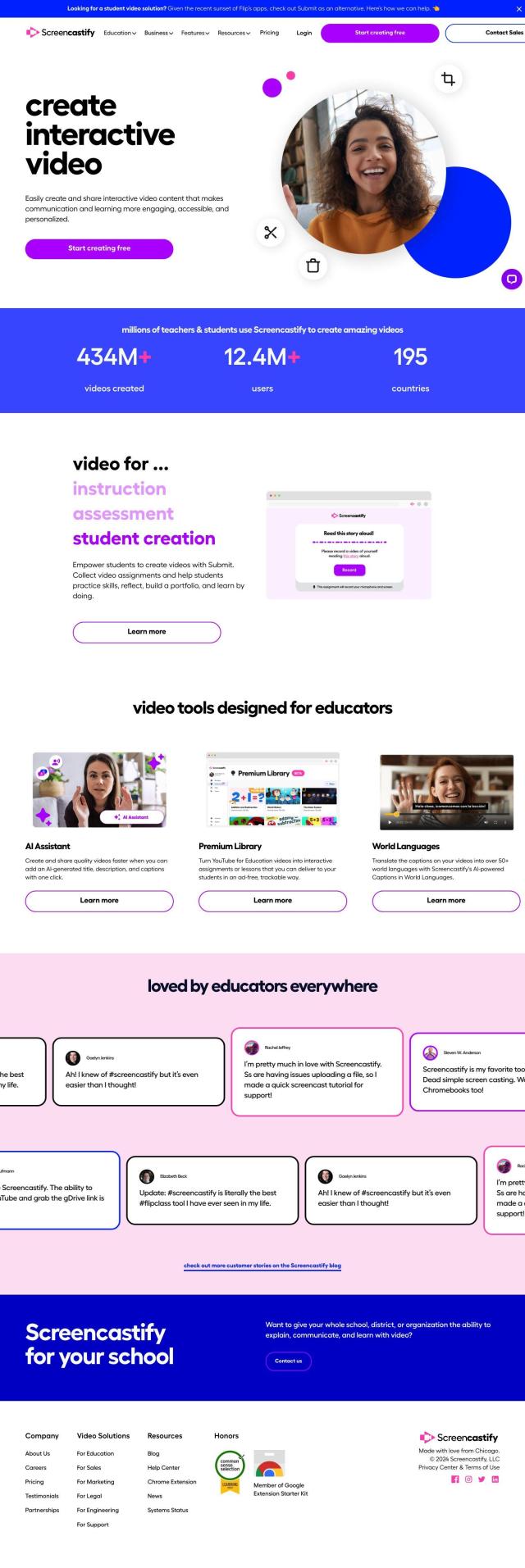
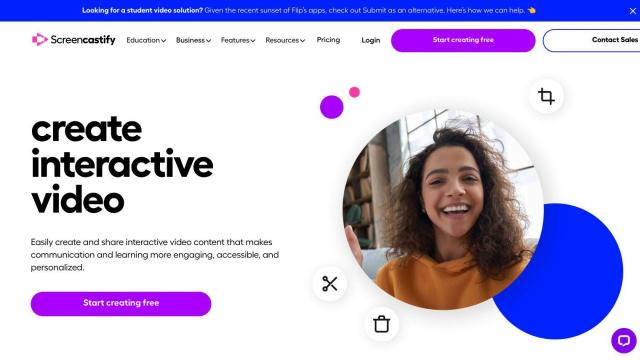
Screencastify
If you're looking for a TechSmith alternative, Screencastify is a great choice. It's a Chrome extension that lets you record, edit and share videos, and it's geared for educational use, with tools for creating lesson videos, video assignments and training tutorials. It offers AI-generated captions in more than 50 languages, fast editing with tools like title cards and annotation, and secure video sharing. It also offers a free plan, with paid options starting at $7 per user per month.
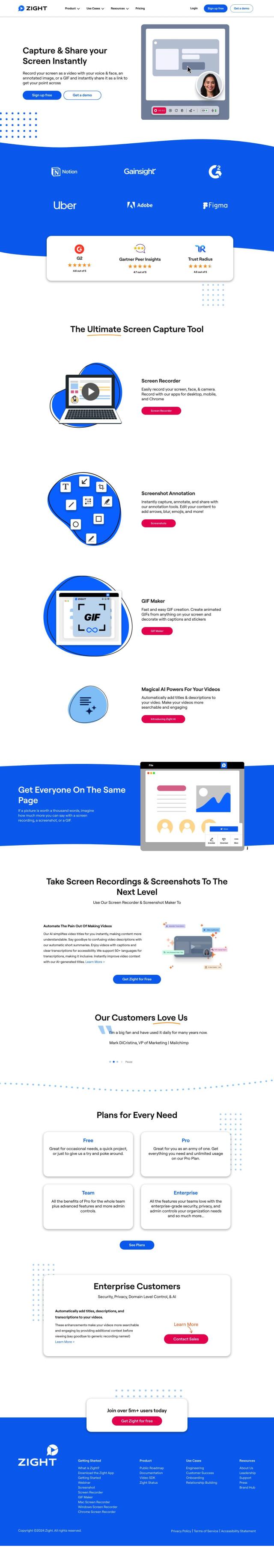
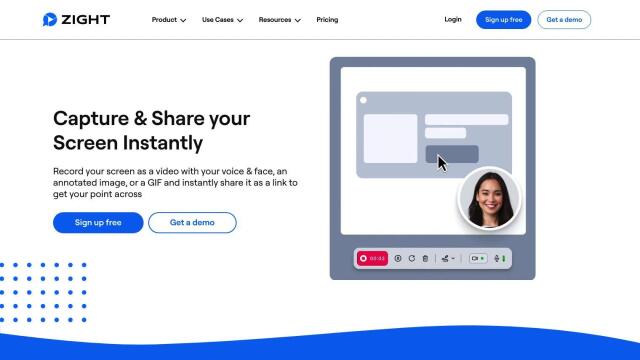
Zight
Another good option is Zight, an all-purpose screen recording tool for desktop, mobile and Chrome. It's got screenshot annotation tools, a GIF maker and AI-boosted video editing. Zight is geared for business use, letting people create, edit and share videos and screenshots. It can transcribe in more than 50 languages, and it's got analytics tools to measure content performance. It also integrates with productivity tools like Slack and Microsoft Teams, so it's a good option for remote work.
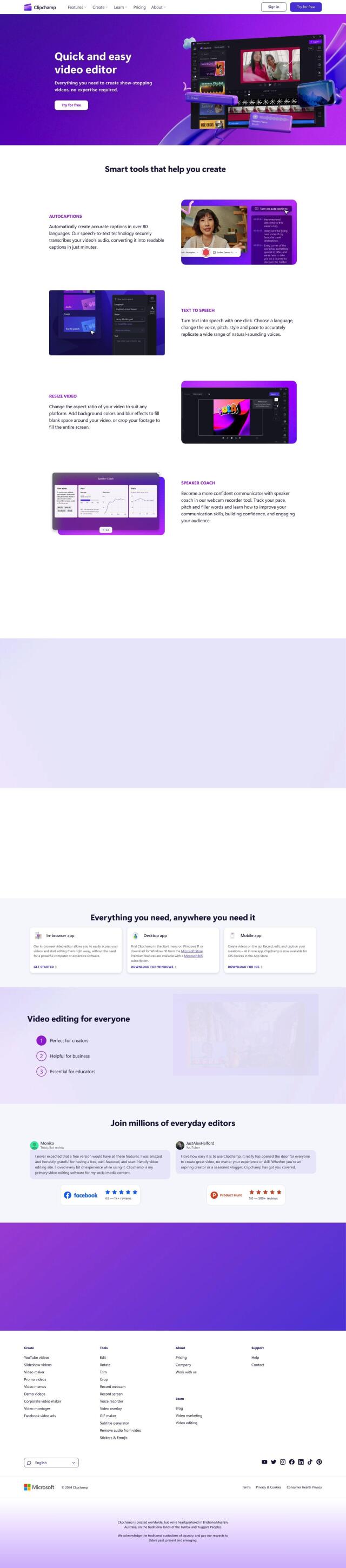
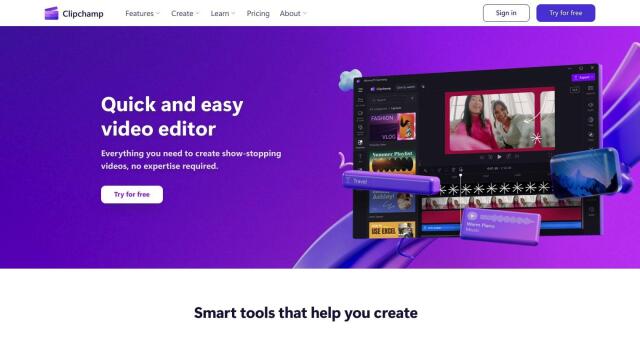
Clipchamp
Clipchamp is another good option, a free all-purpose video editing tool that works in a browser, as a desktop app or as a mobile app. It's got features like autocaptions in more than 80 languages, text-to-speech conversion and AI-based video composition. Clipchamp is geared for creators, businesses and educators, and it integrates with services like YouTube and TikTok. You can create high-resolution videos with no watermark, and premium features are available through subscription plans.


Visla
Last, Visla is an AI-based video creation tool that automates video production. You can create professional-quality videos based on text, scripts and audio, and it's got recording tools for a variety of sources. With tools like CTAs, voiceovers, subtitles and customizable branding elements, Visla is good for enterprise teams in marketing, corporate learning and sales. It can handle multilingual script formats, and it's got a streamlined video creation process that can help you save time and effort while producing high-quality results.