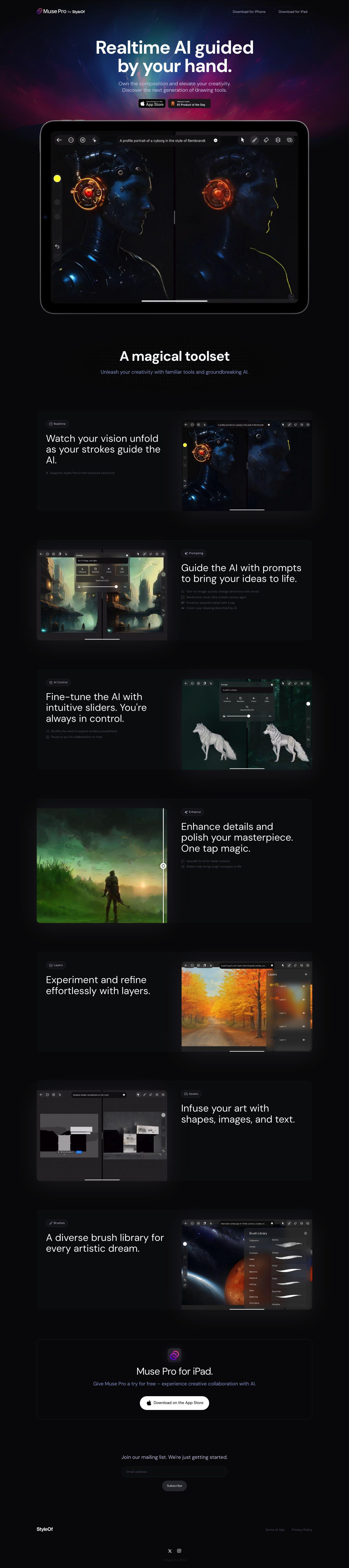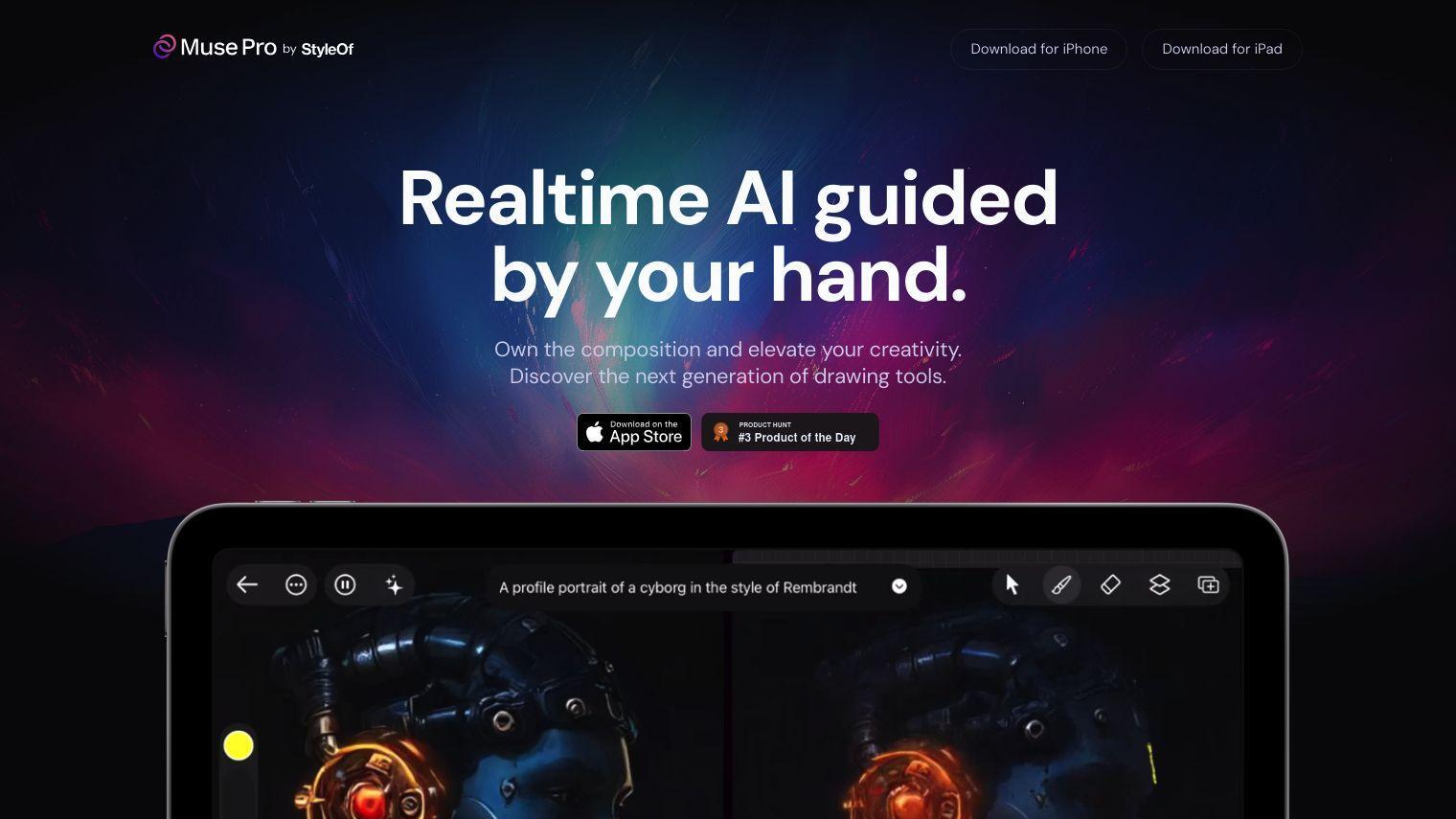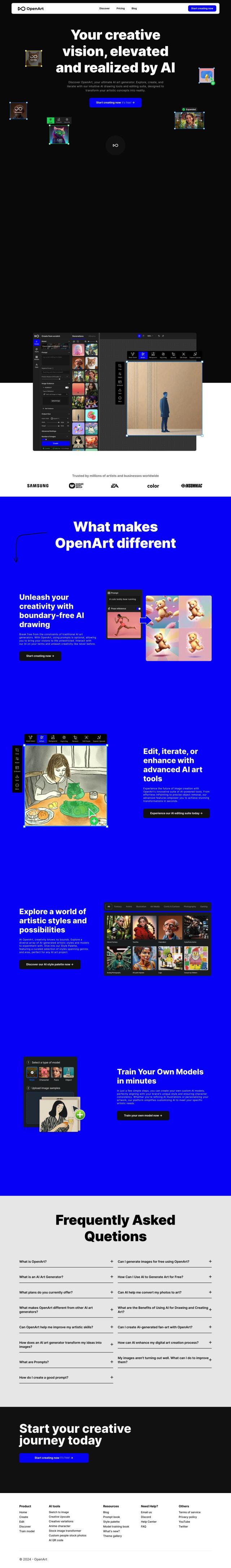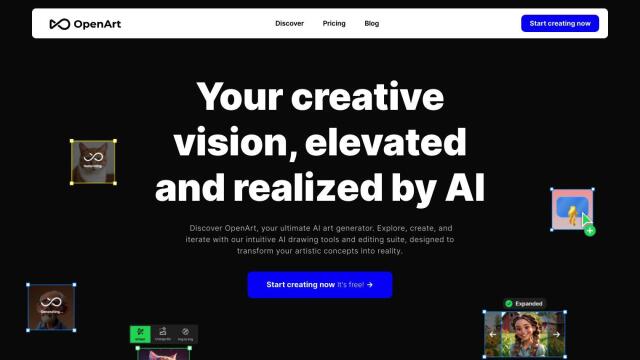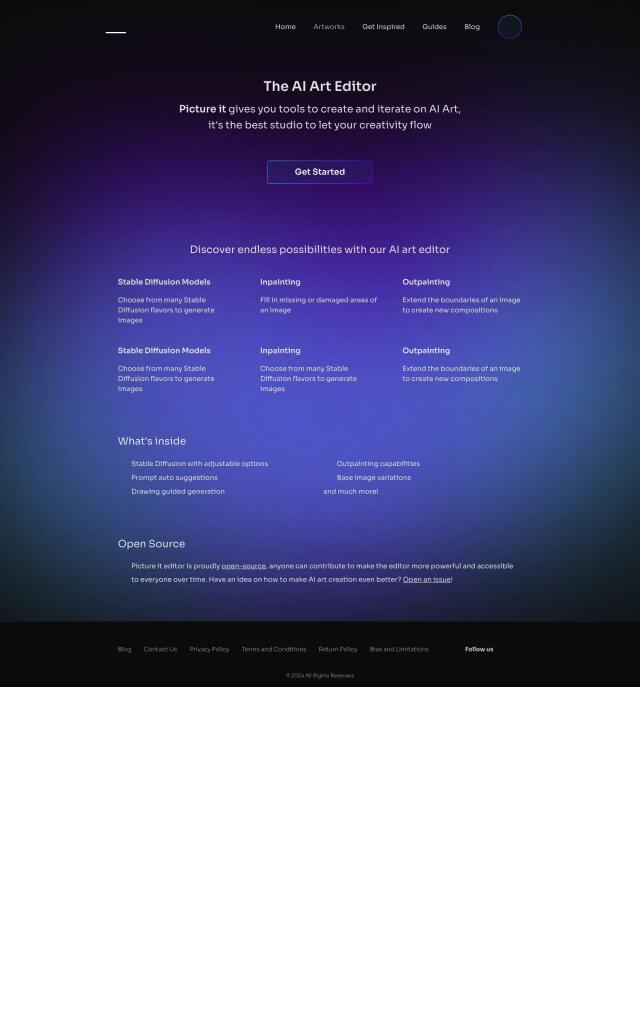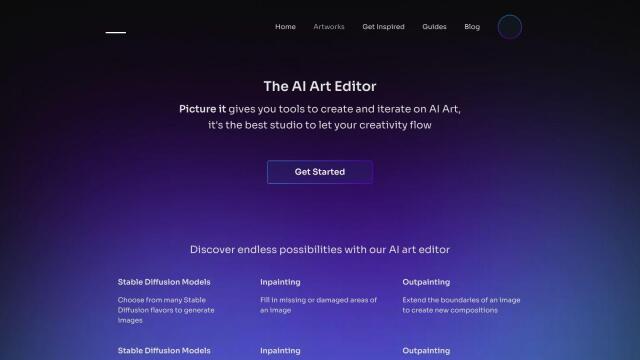Muse Pro also offers real-time AI assistance for artists, a way to help you get what you want on the iPad canvas. With GPT-4 Vision, it's faster and higher quality than before, so you can get more out of your creative work.
Some of the features of Muse Pro include:
- Real-time AI Guidance: See your vision come to life as you paint the AI's strokes.
- Text-to-Image: Change direction with a few words.
- Randomize: Let the AI generate new ideas for you.
- Enhance: Add beautiful details with a single tap.
- Upscale: Get print-quality output.
- Layers: Experiment and refine with ease.
- Assets: Add shapes, images and text to your art.
- Diverse Brush Library: Supports a wide range of artistic styles.
Muse Pro is designed to work with Apple Pencil, taking advantage of pressure sensitivity for more natural handling. You can dial in the AI with intuitive sliders so you're always in control of the creative process. You can pause AI collaboration if you want to take over.
Muse Pro has a free trial, so you can try out its AI-boosted drawing abilities without committing to a purchase. It's geared for artists who want to take their creativity to the next level with the latest AI tools.
Published on June 14, 2024
Related Questions
Tool Suggestions
Analyzing Muse Pro...