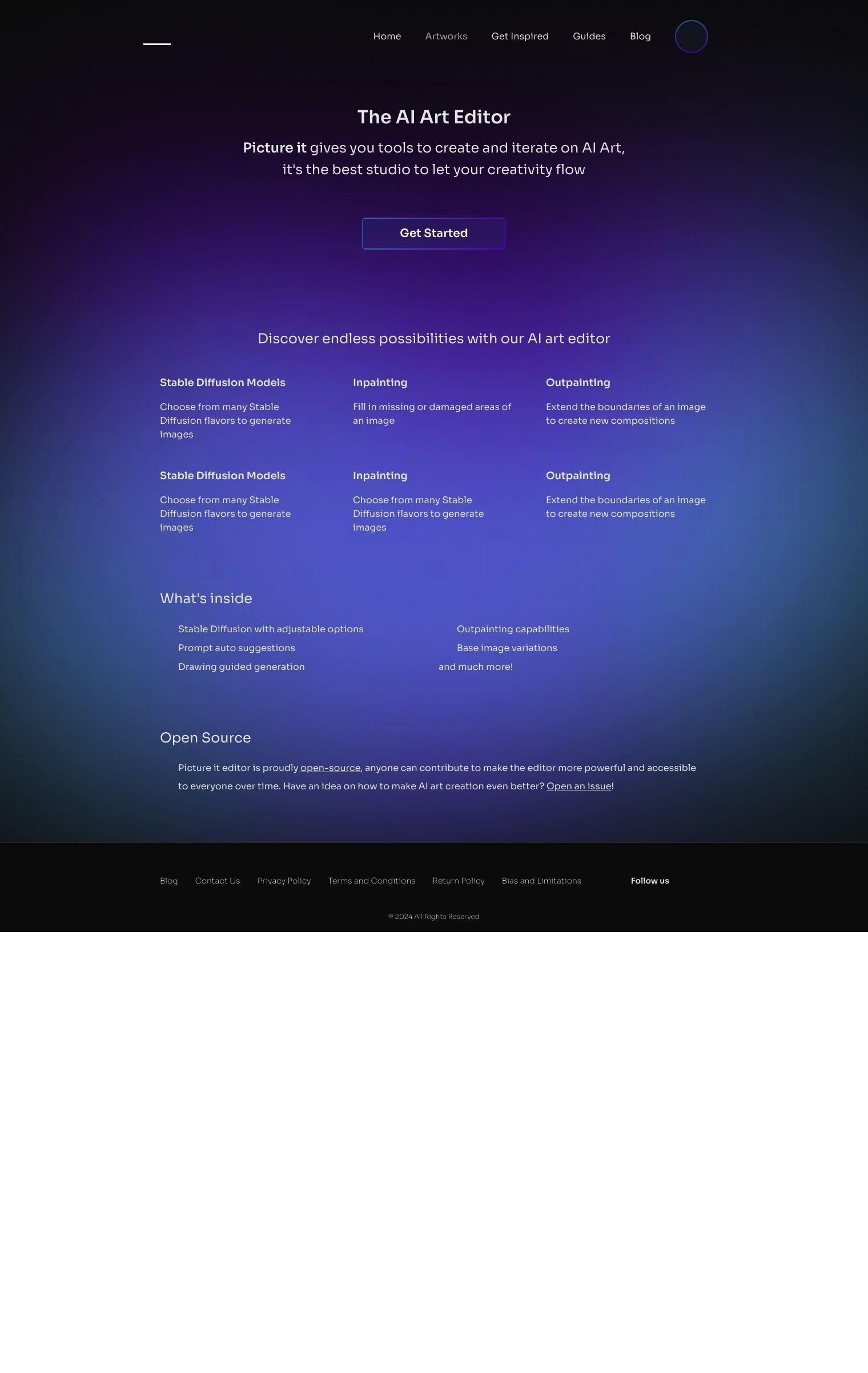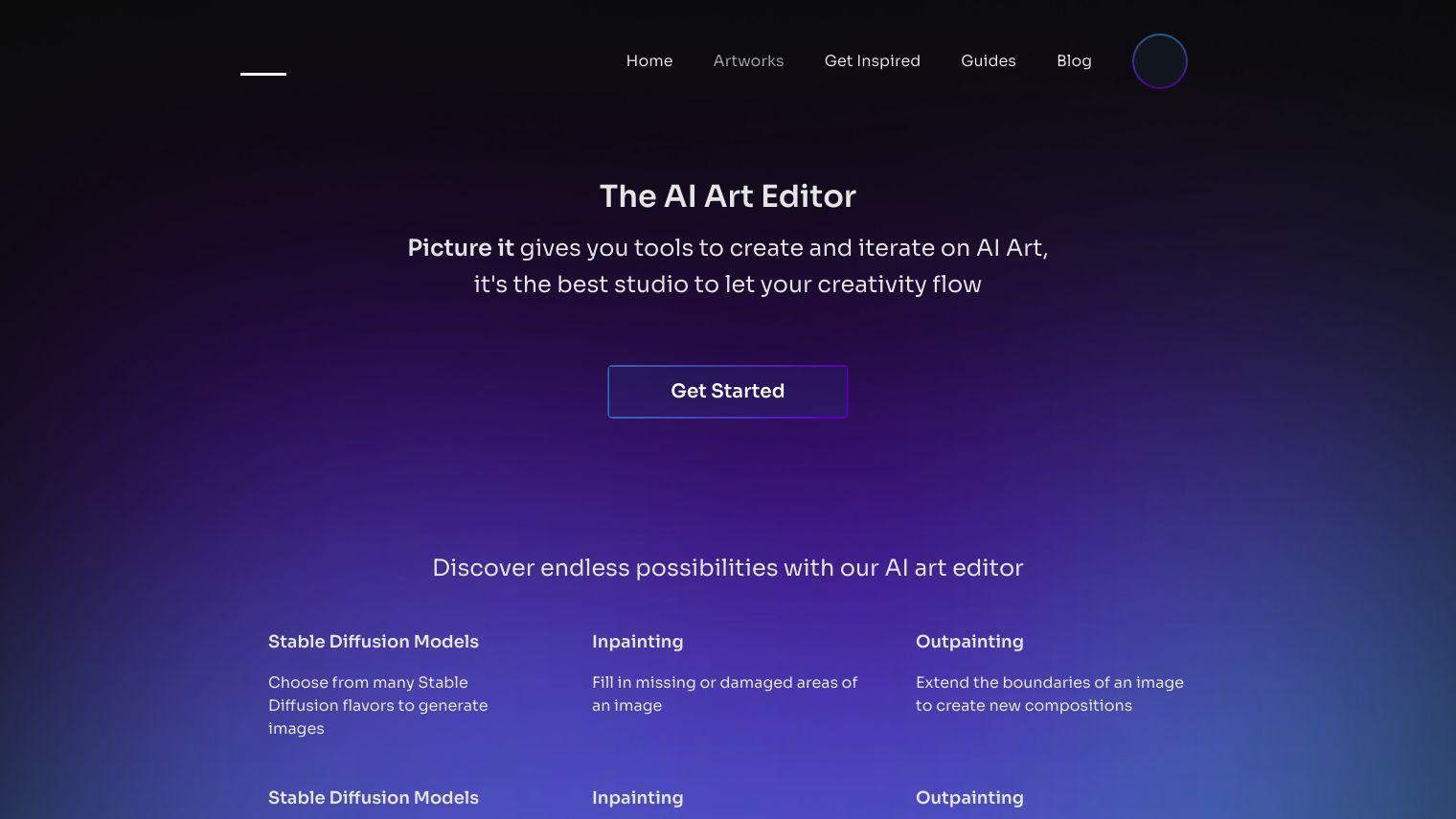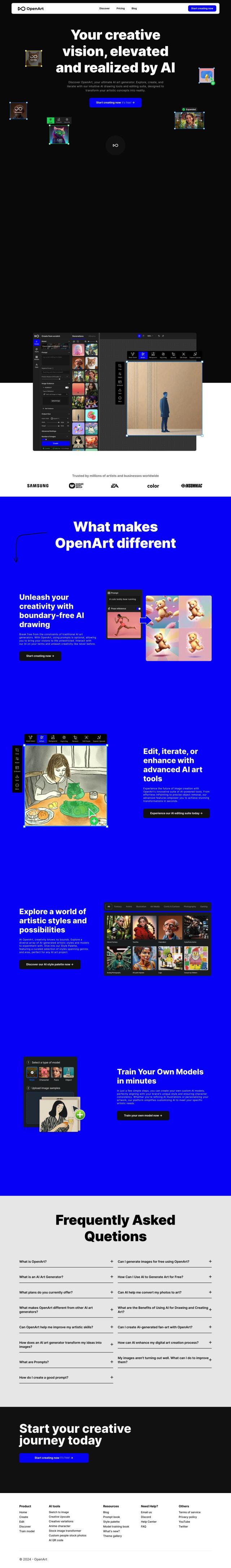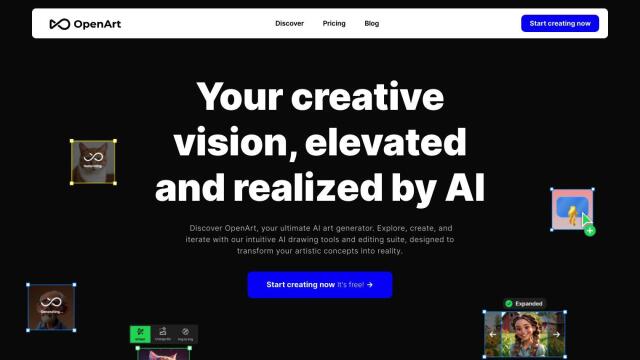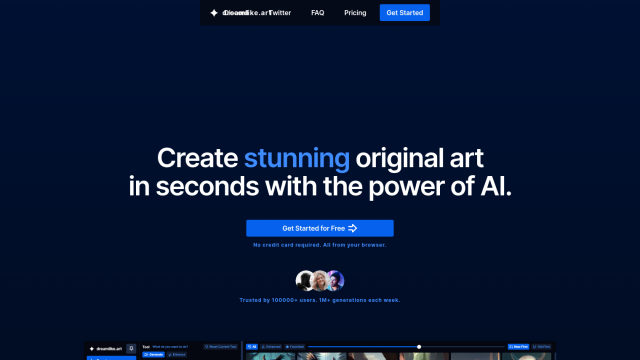Imagine it as an AI art editor with a variety of tools to create and modify images. The project uses stable diffusion models, letting you pick among different variations to create an image. Two interesting abilities are inpainting, which fills in the gaps in an image, and outpainting, which extends the edges of an image to create new compositions.
Among the Picture it editor's abilities:
- Stable Diffusion: Tunable settings for image generation
- Prompt Auto Suggestions: Improve prompts for better image quality
- Drawing Guided Generation: Create images from user-drawn input
- Outpainting: Expand the edges of an image to create new compositions
- Base Image Variations: Create multiple variations from a single base image
Picture it is open-source software, so anyone can contribute to the project to make it more powerful and useful over time. You can experiment with a wide variety of styles and compositions using the editor's controls to create high-quality images in a matter of seconds.
To get started, follow these steps:
- Click the New Artwork button on the artworks page.
- Open the Generation Frame and type in a prompt.
- Refine the prompt with auto-suggestions or specific styles.
- Click Generate to create the image.
Picture it is good for anyone who wants to quickly and easily create AI-generated art. That means it's potentially useful for digital artists, designers and enthusiasts.
Published on June 13, 2024
Related Questions
Tool Suggestions
Analyzing Picture it...