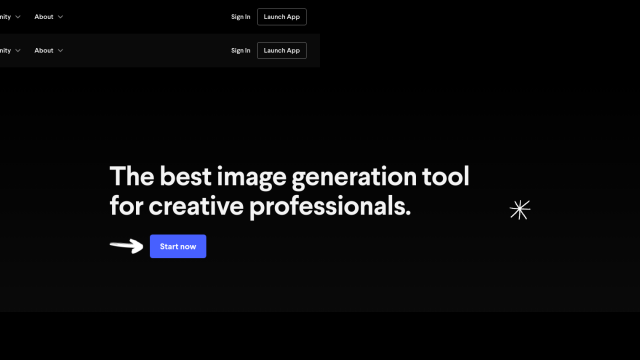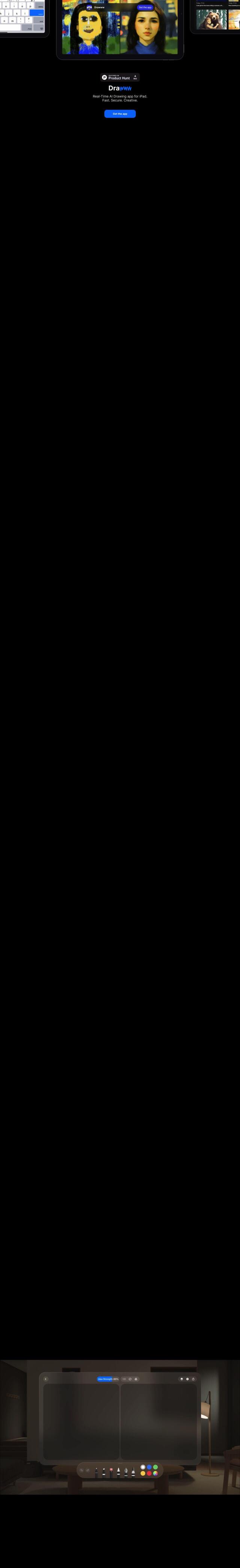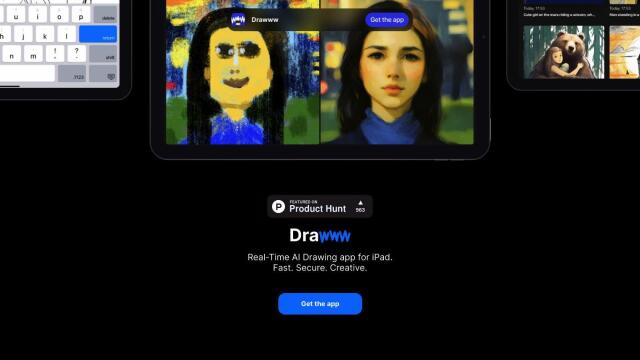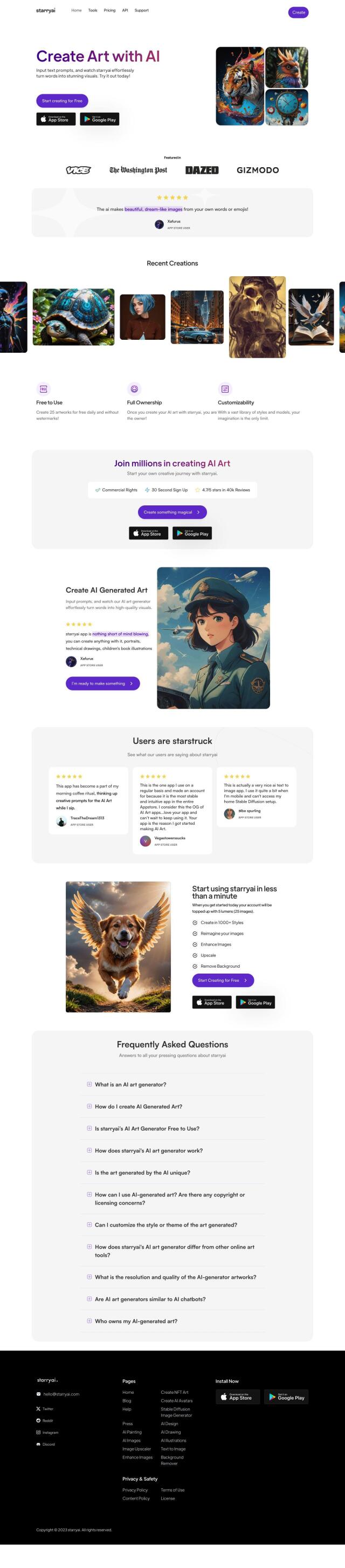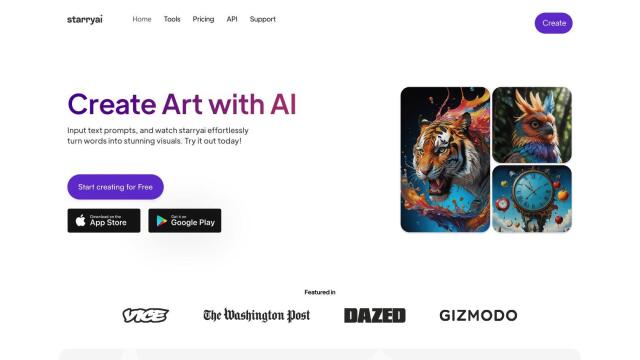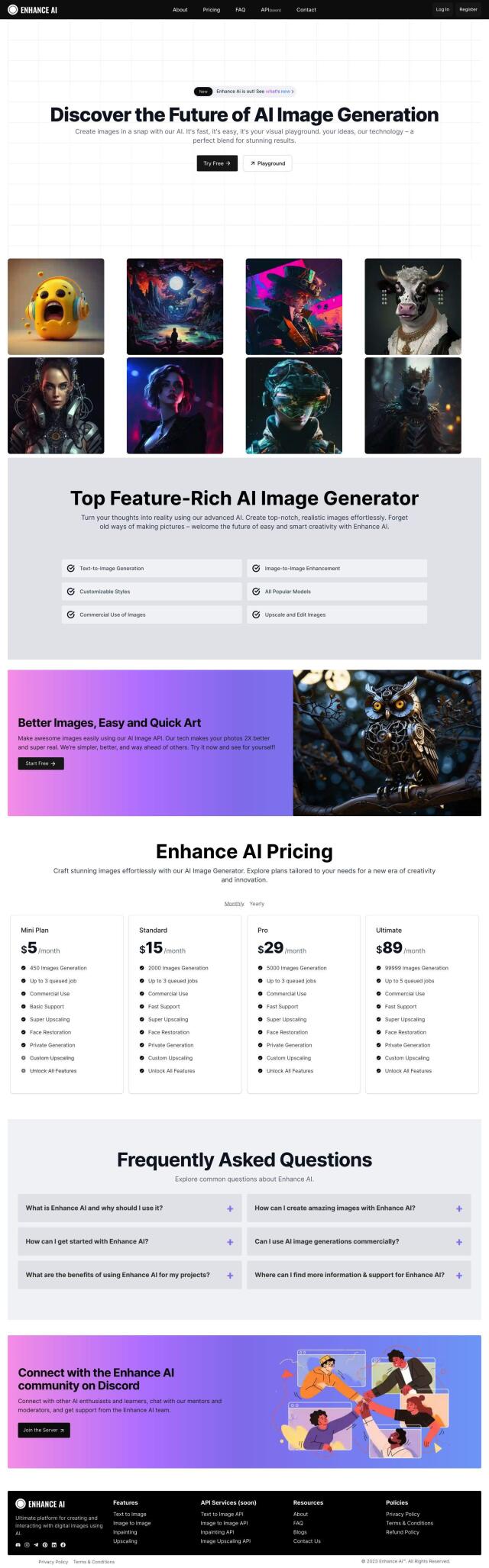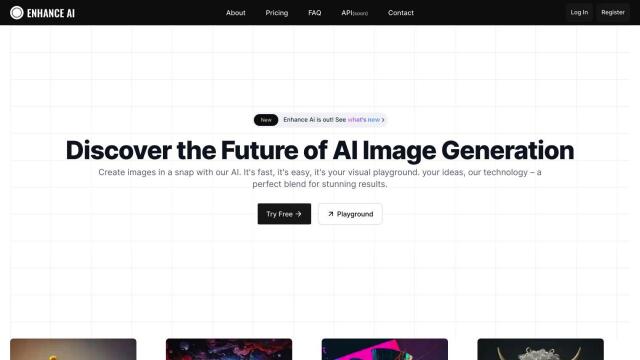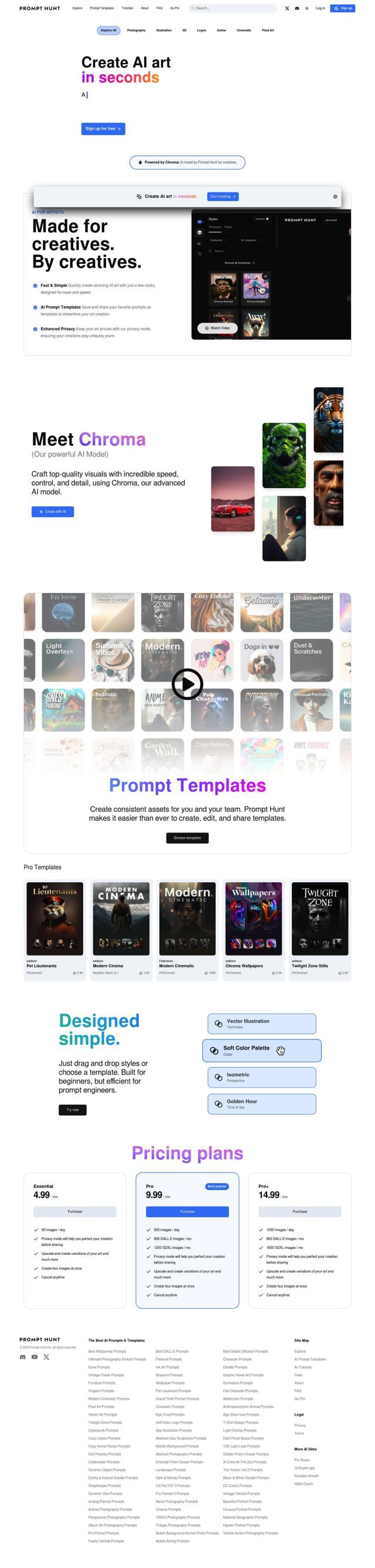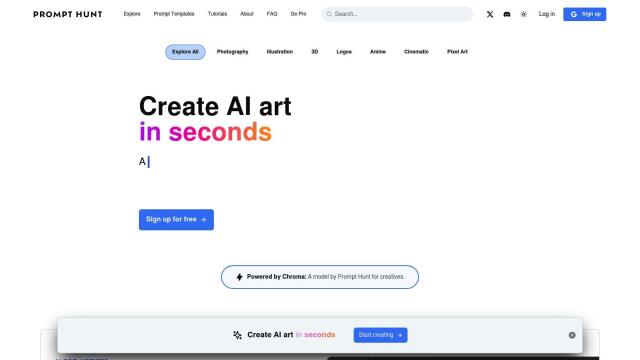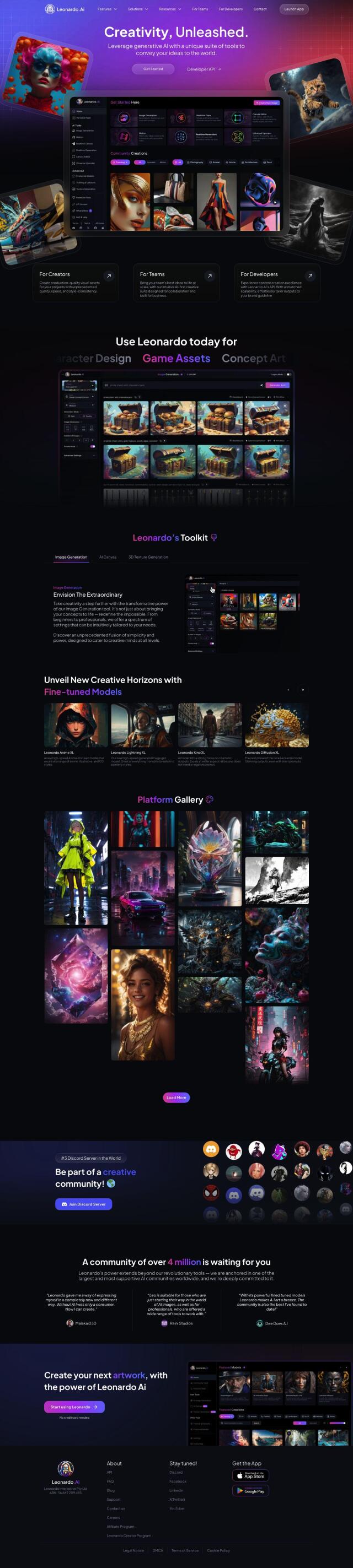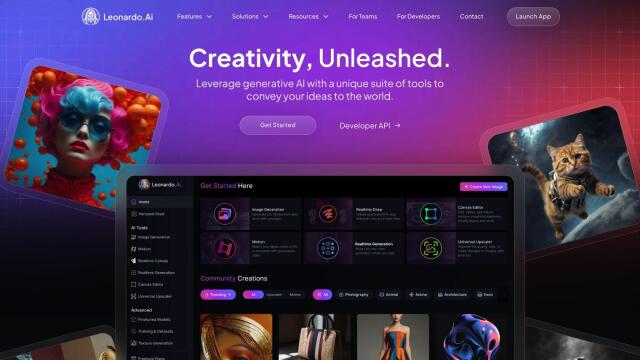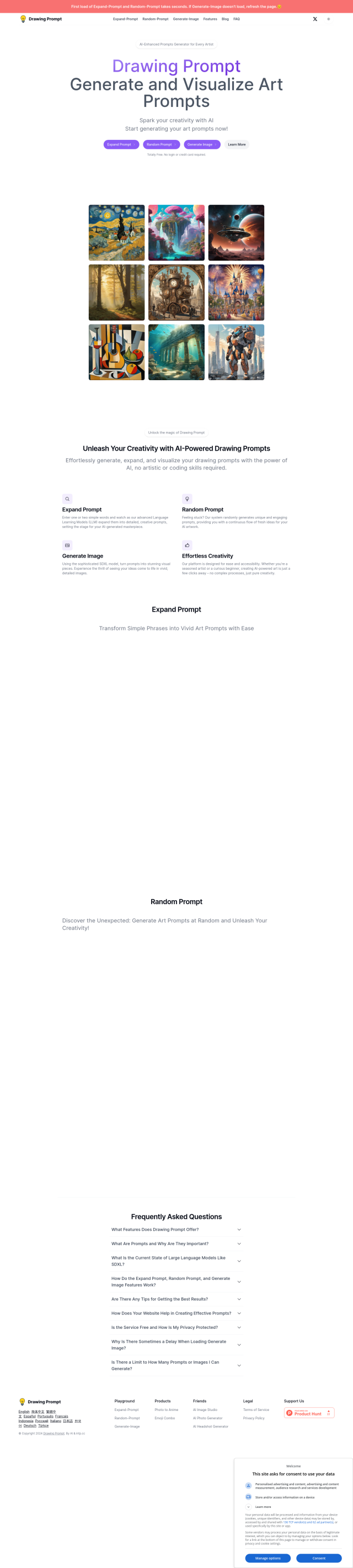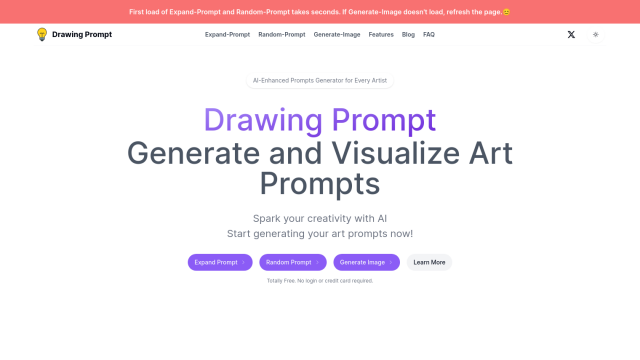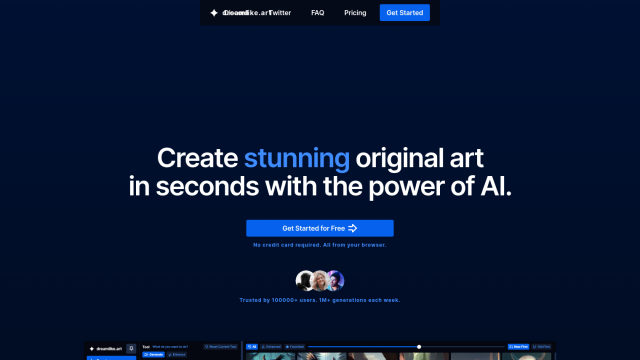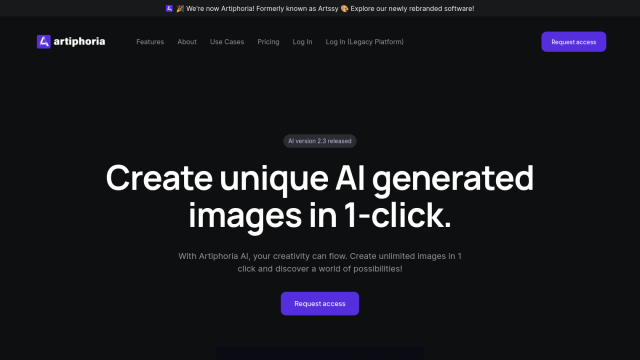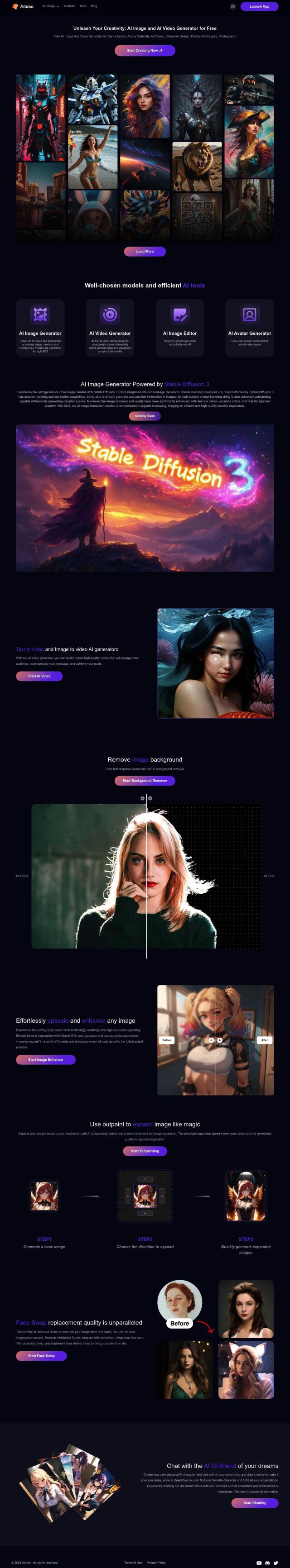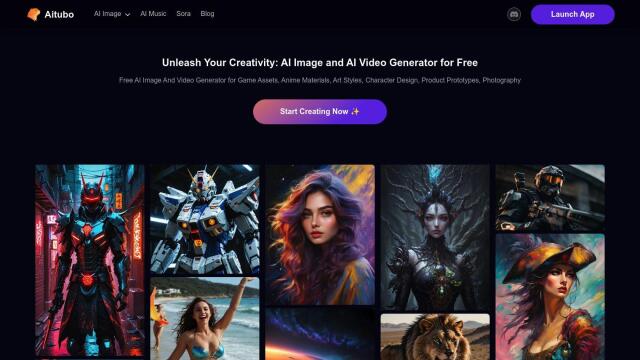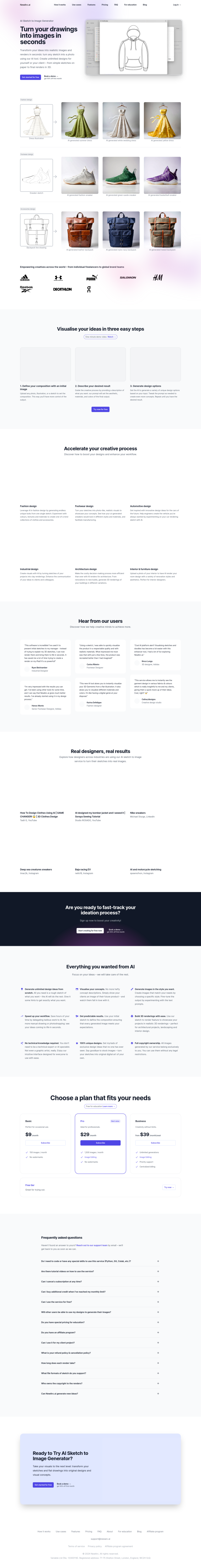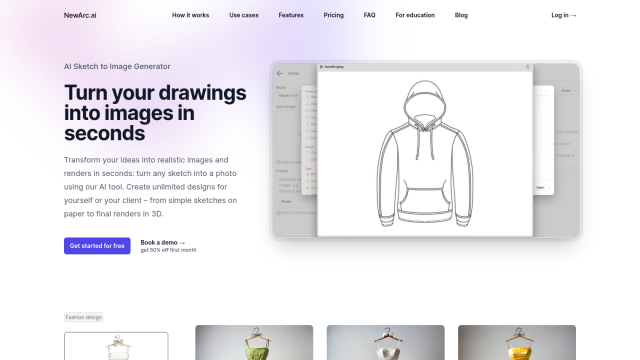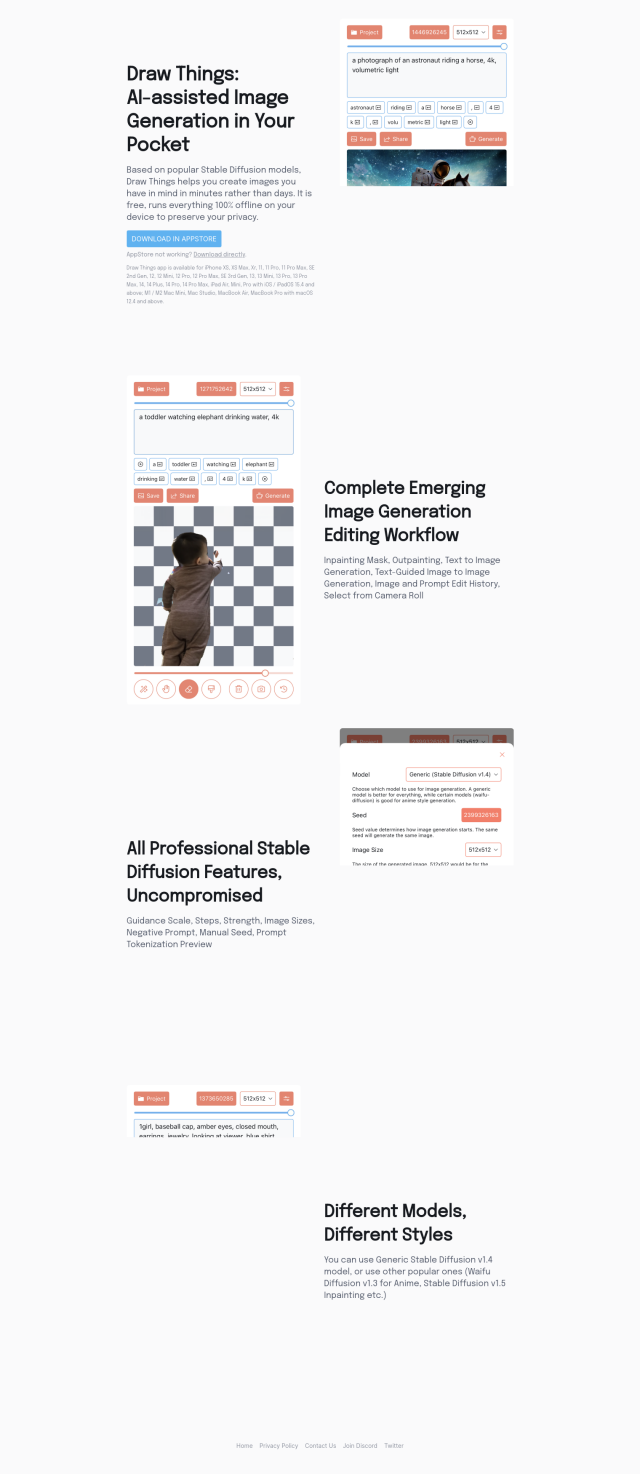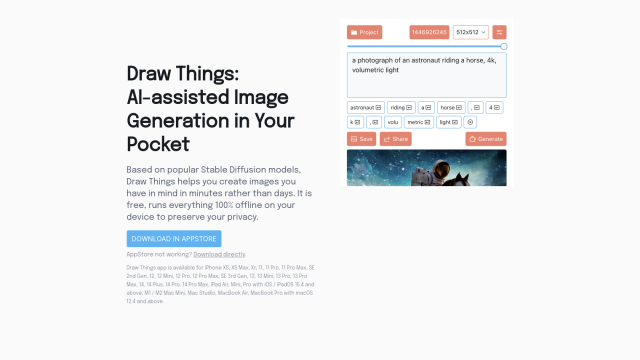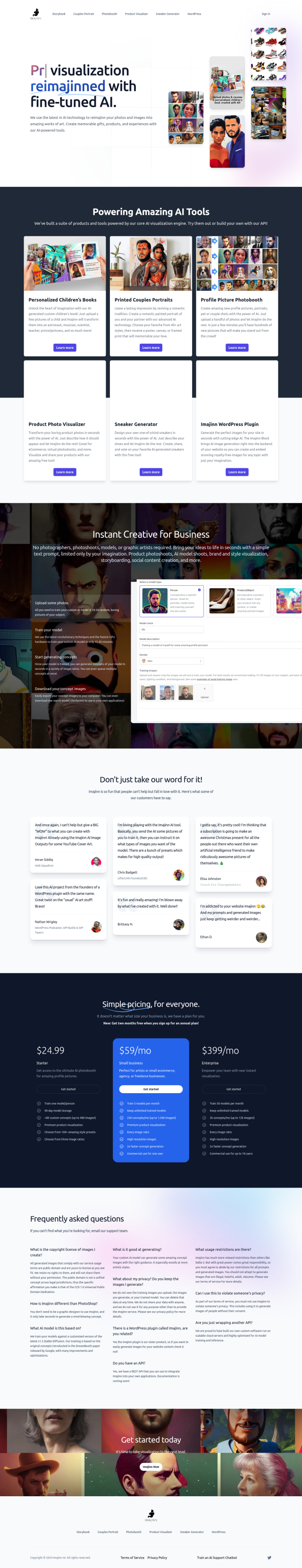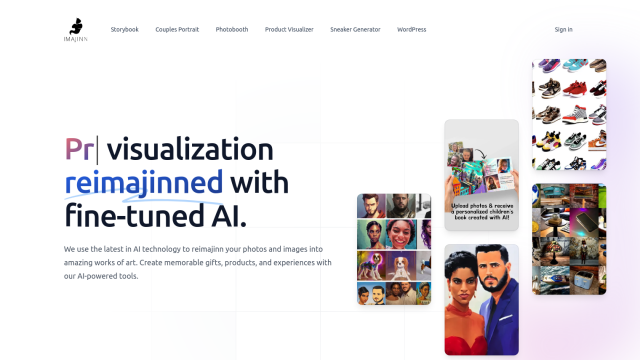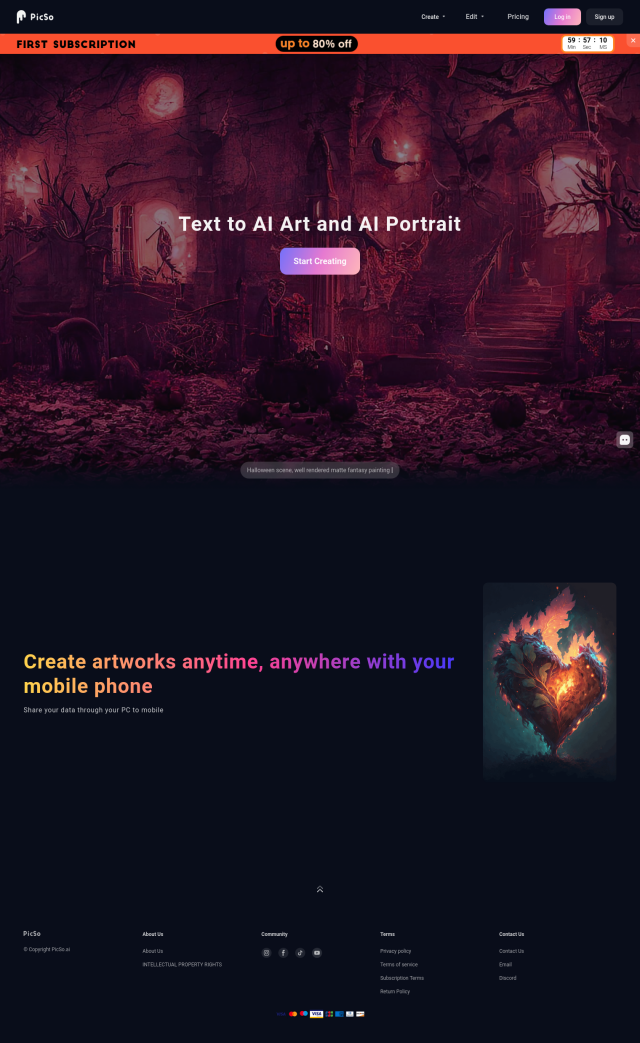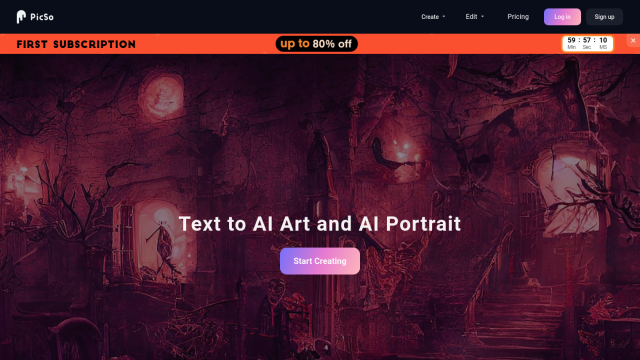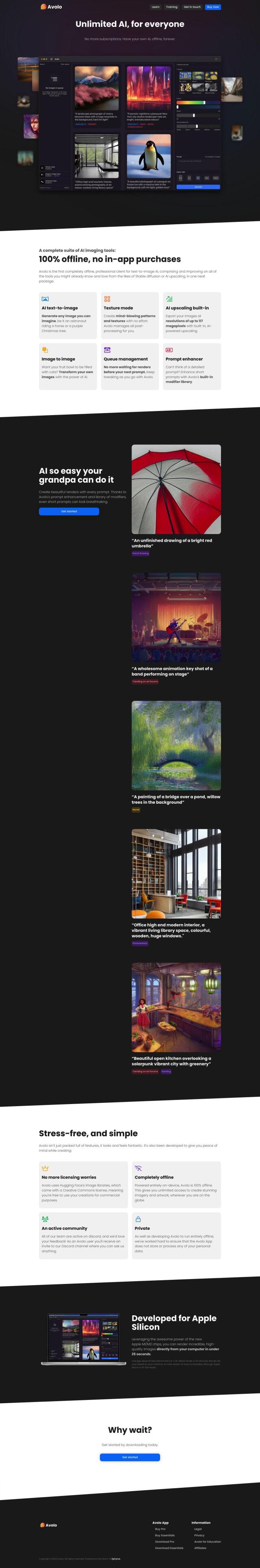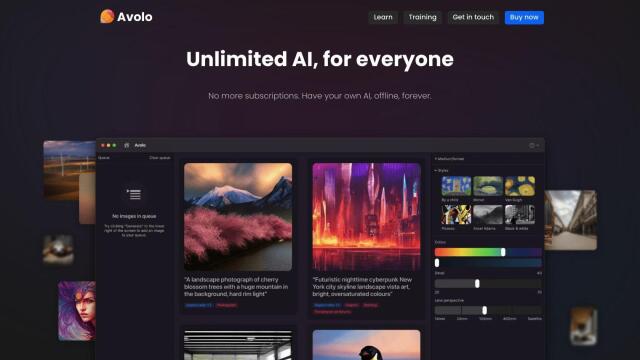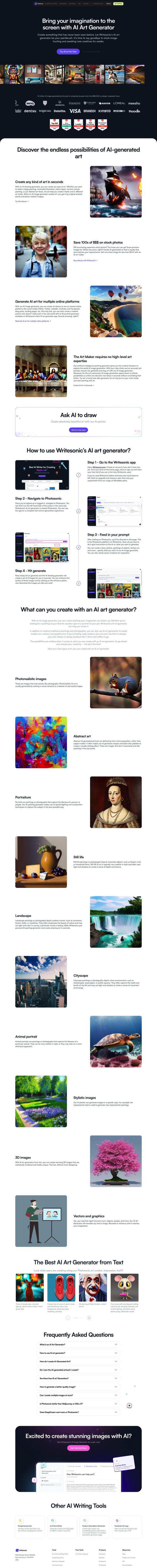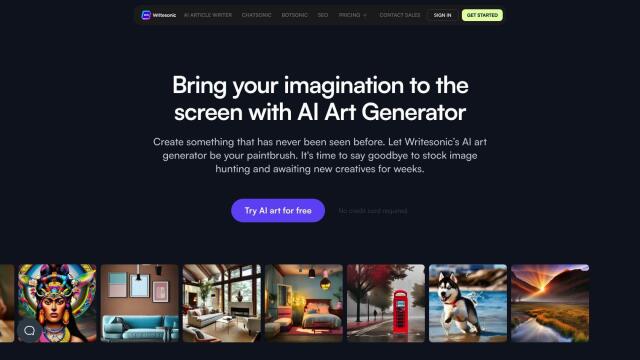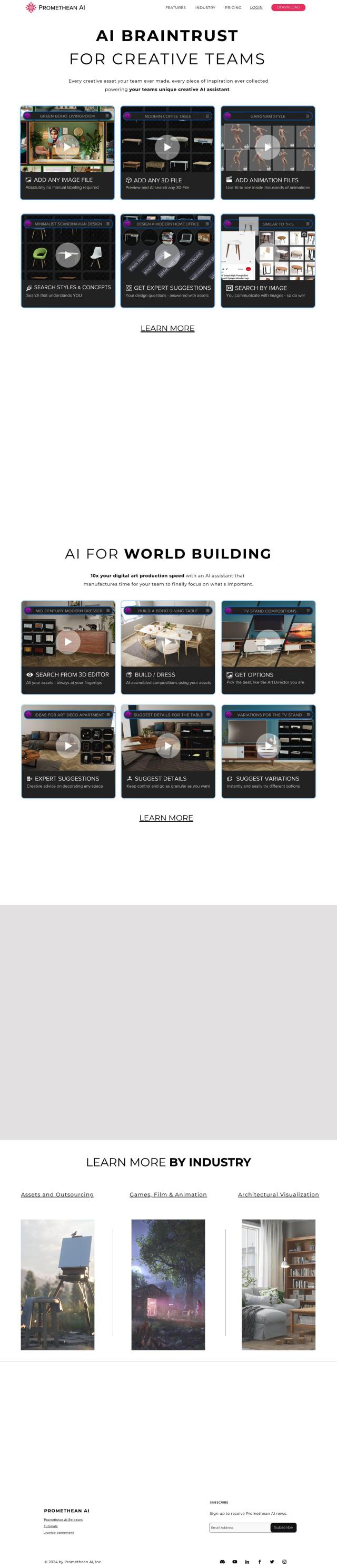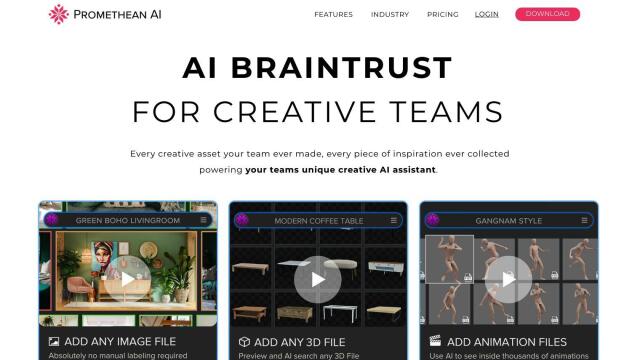Question: Can you recommend a digital painting app that uses AI to assist with creative decisions and offers real-time feedback?
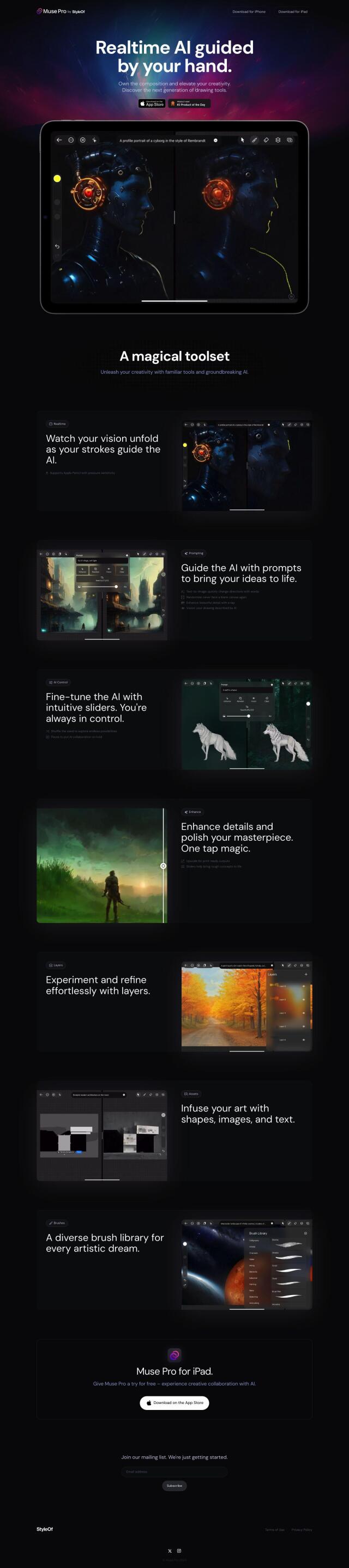
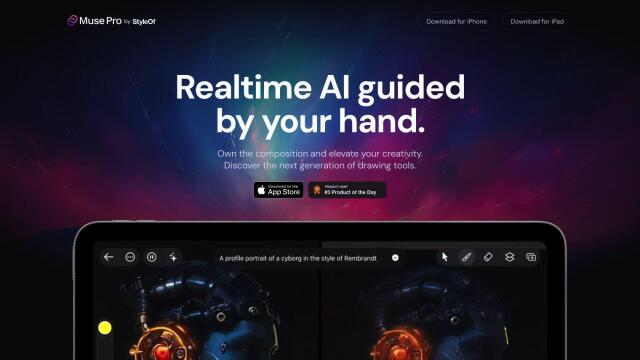
Muse Pro
If you want a digital painting tool that uses AI to help make creative decisions and that gives you instant feedback, Muse Pro is a good option. It uses GPT-4 Vision to generate high-quality results rapidly and offers real-time AI guidance to help you steer your work. With tools to turn text into images, generate random ideas and upscale for print quality, Muse Pro has a lot of tools for artists. It comes with a library of brushes and works with the Apple Pencil, too, so it's good for creative exploration.
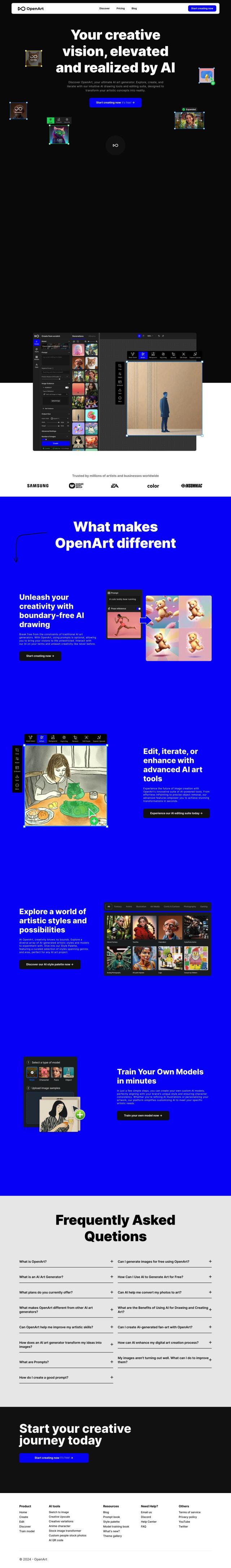
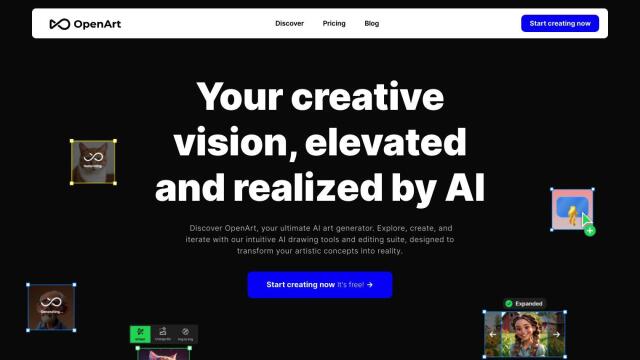
OpenArt
Another option is OpenArt, which can turn text-to-image prompts into pretty pictures. It's got a variety of AI drawing tools and editing abilities so artists can get creative. It's got boundary-free AI drawing, advanced AI art tools and the ability to train your own model, too, so OpenArt is a good option for artists who want to create their own style.
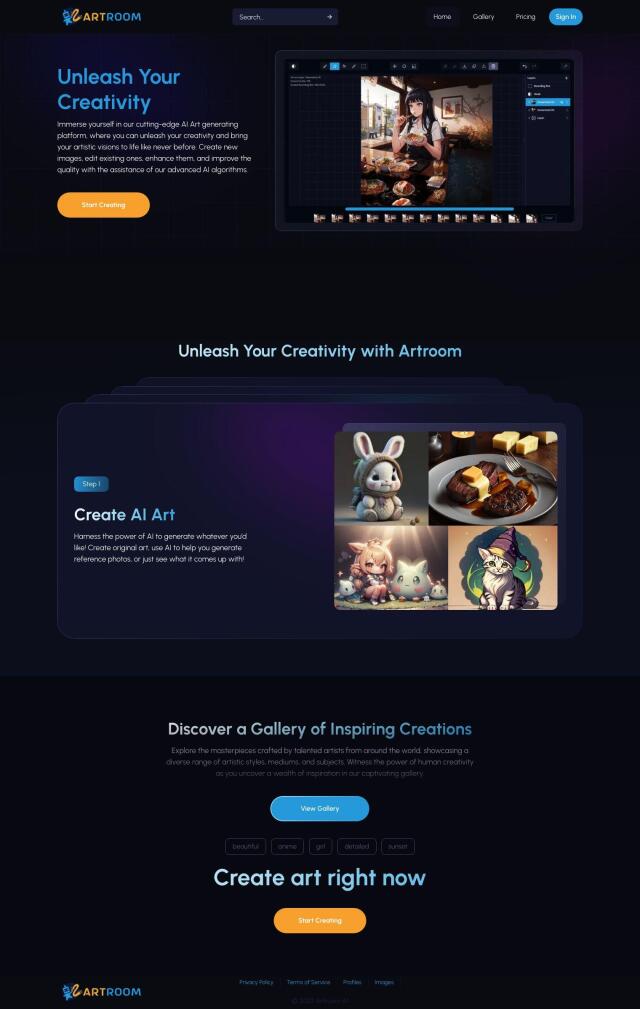
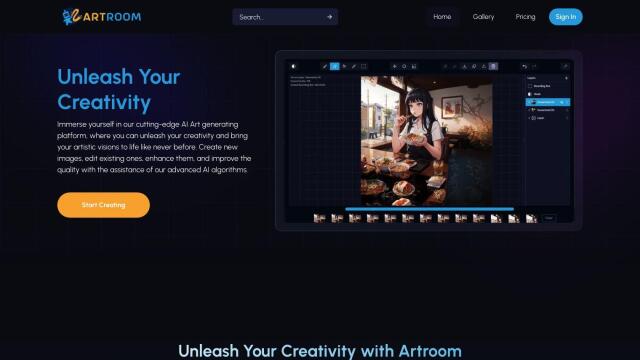
ArtRoom AI
If you want more control, ArtRoom AI is a full-featured painting tool that incorporates AI algorithms. It's got unlimited layers, ControlNets for fine-tuned image generation and a gallery of styles to pick from. ArtRoom AI also has multiple pricing tiers, including a free option, so it's good for artists with different needs and budgets.
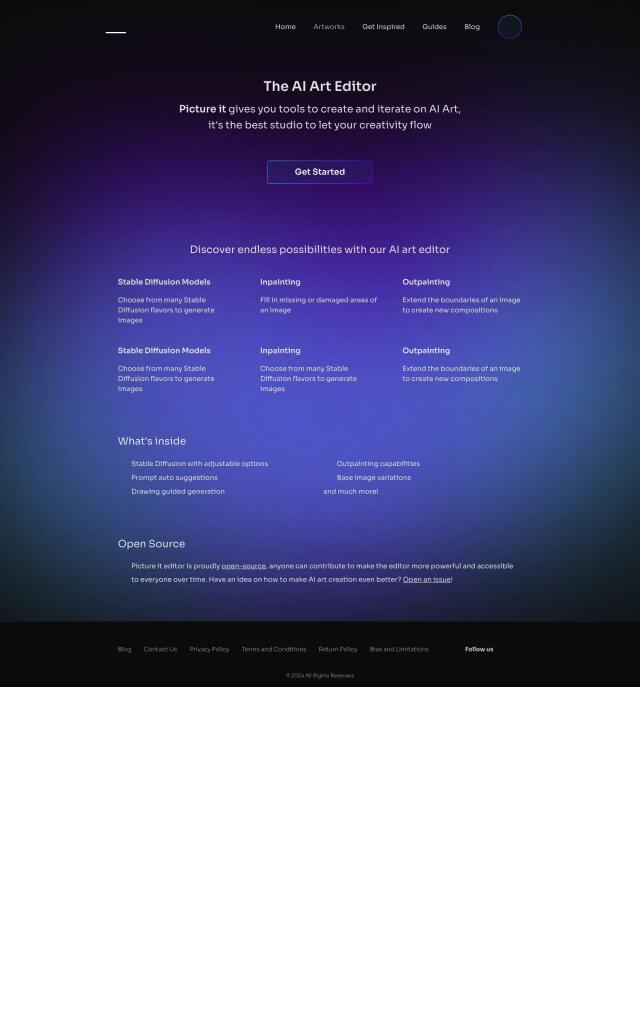
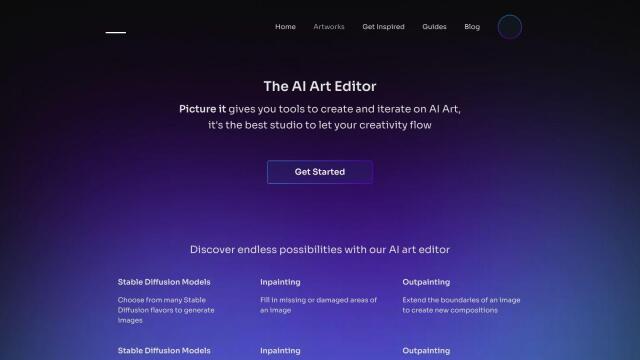
Picture it
Last, Picture it is an open-source AI art editor that uses stable diffusion models for generation and editing. It's got tools to fine-tune image generation, auto-suggest prompts and generate multiple base image variations. With its community-driven design and user-friendly interface, Picture it is a good option for digital artists and enthusiasts who want to tap into the power of AI in their work.