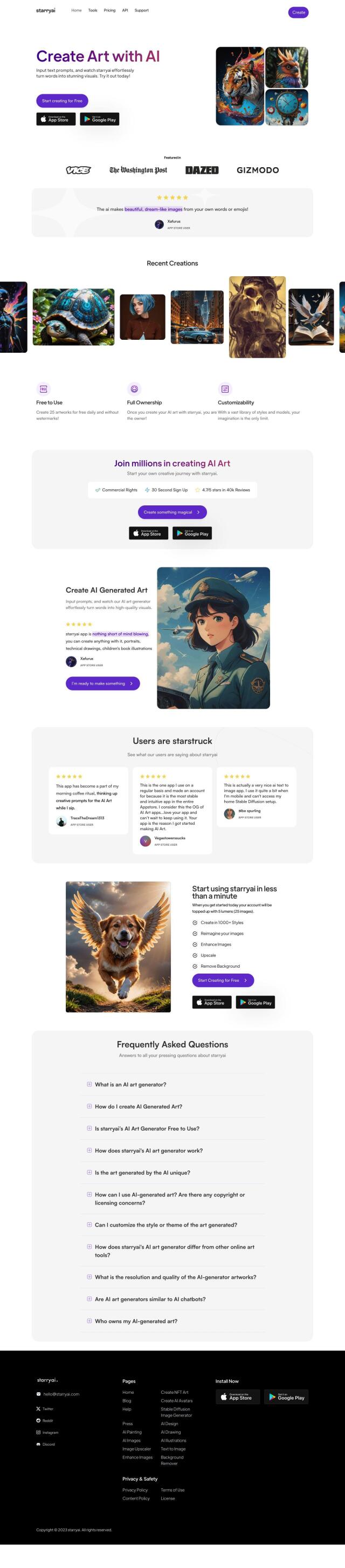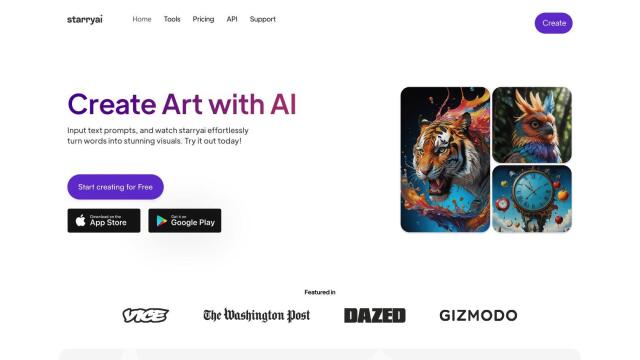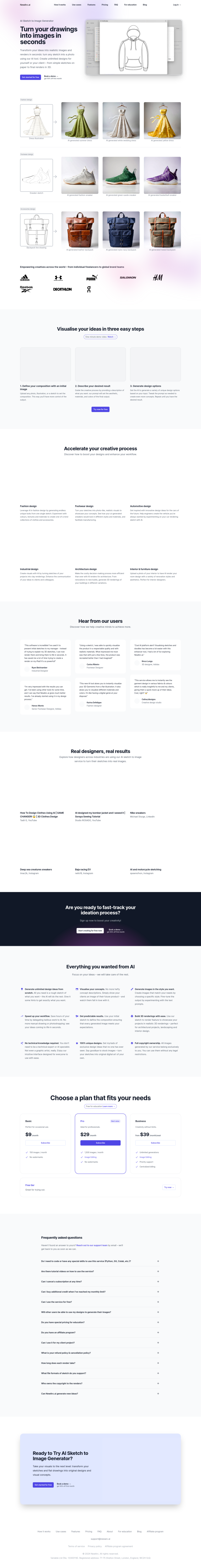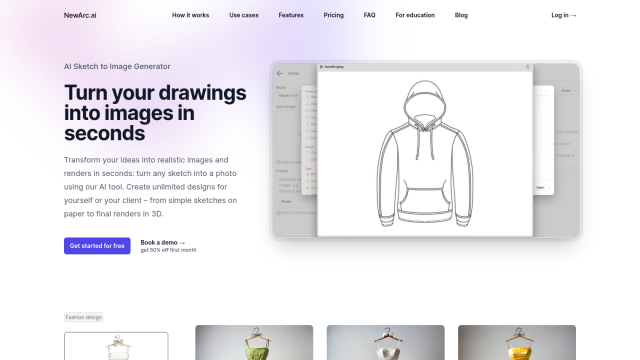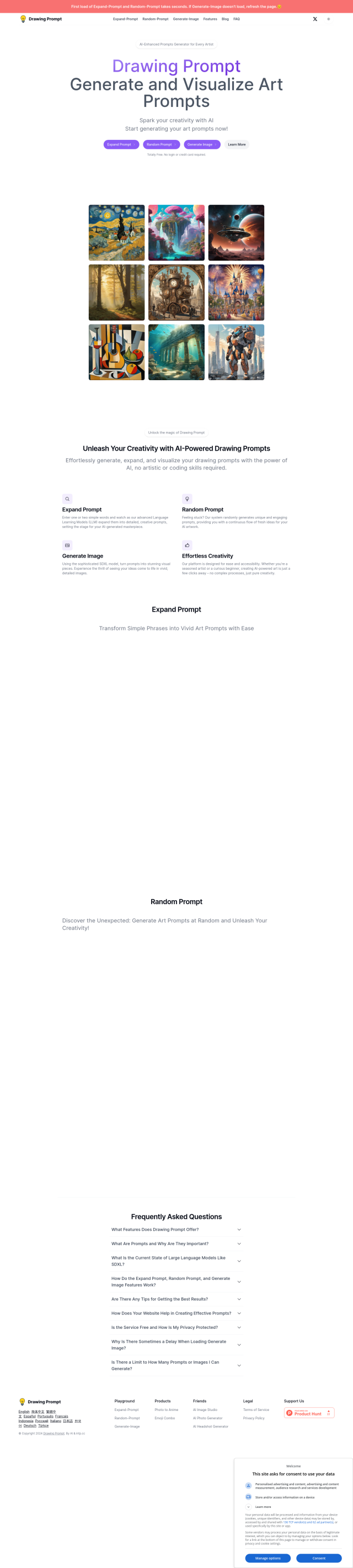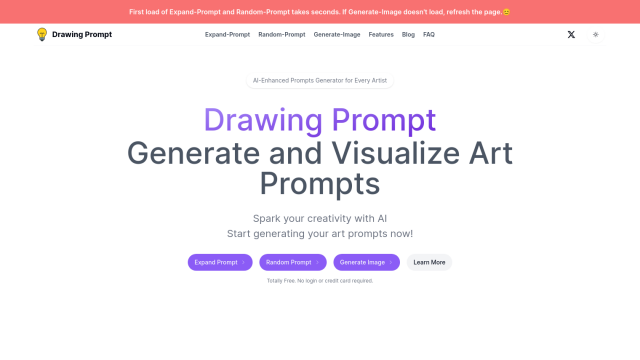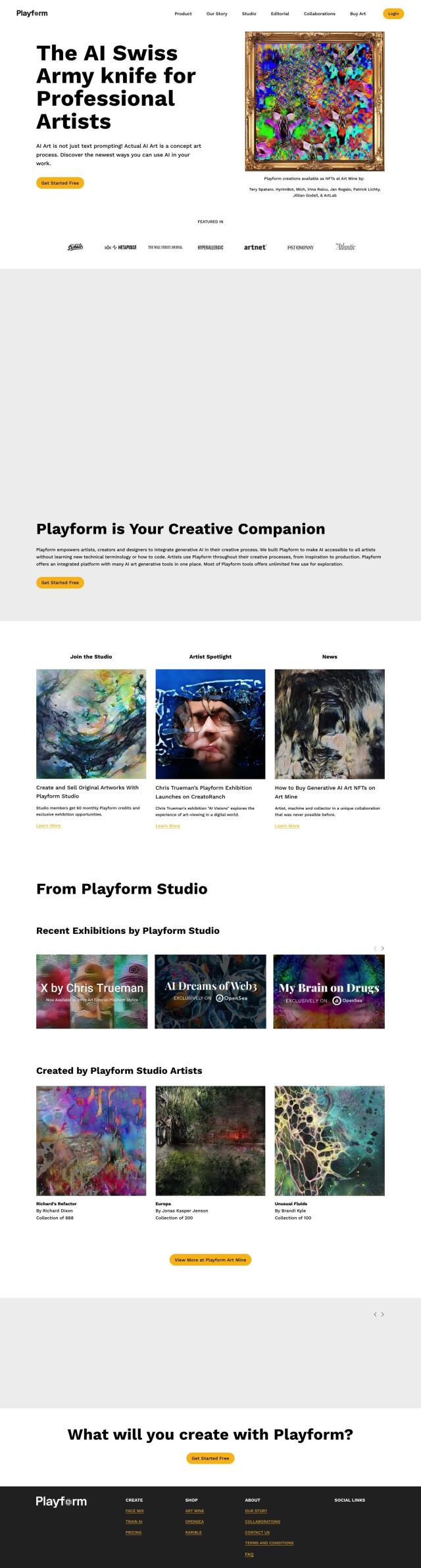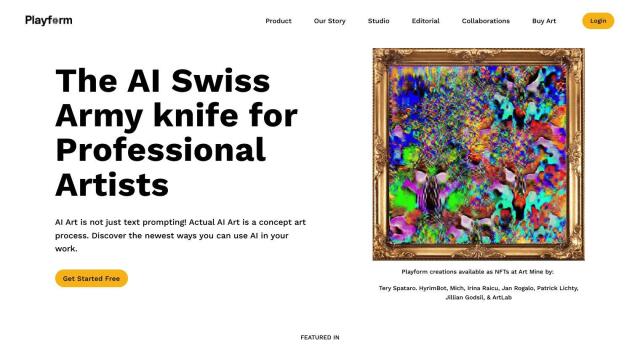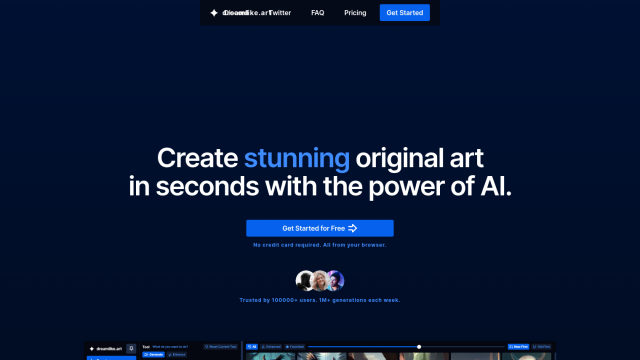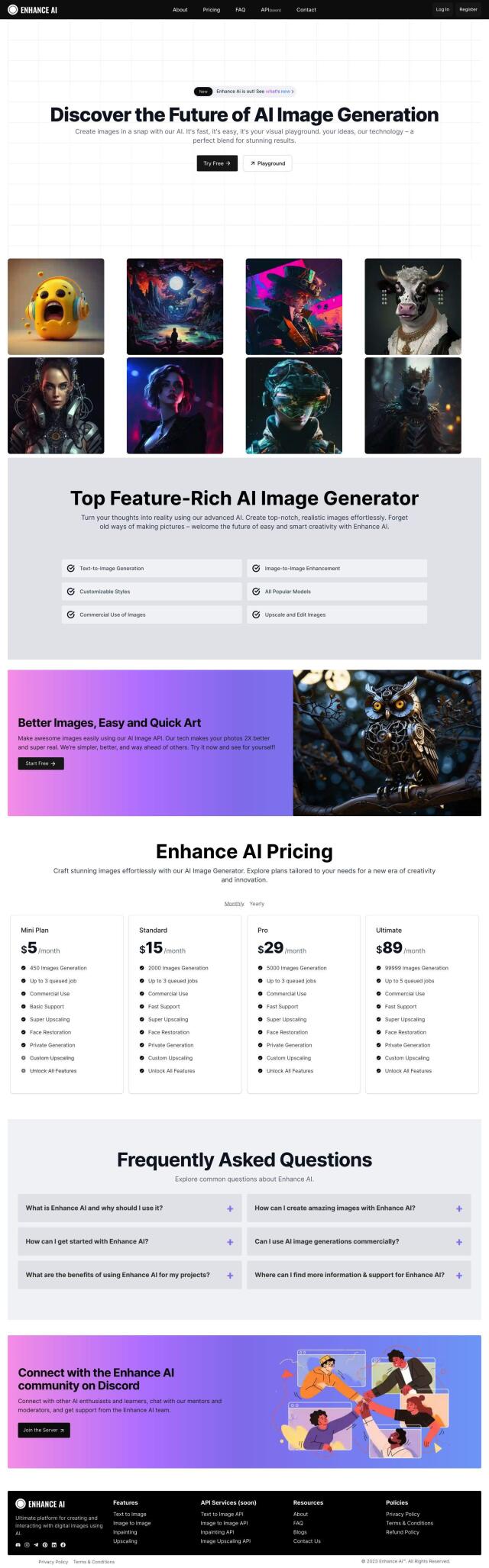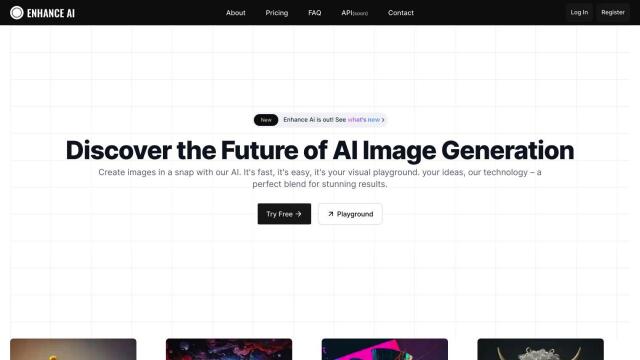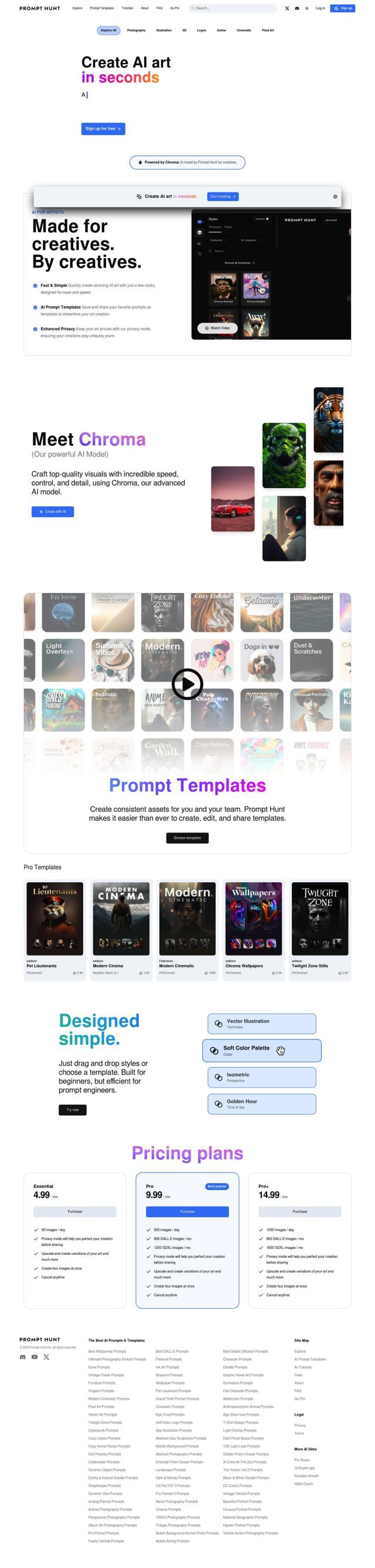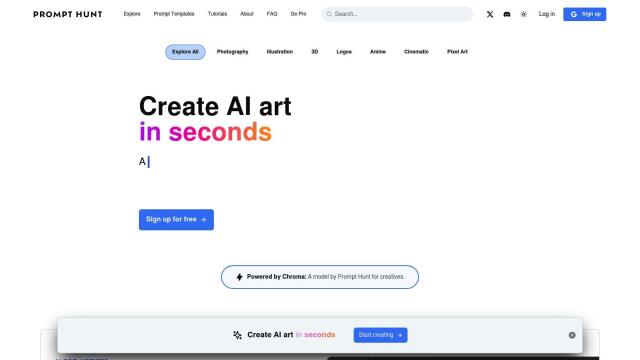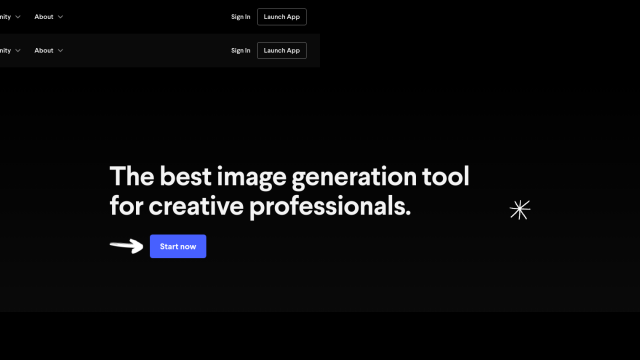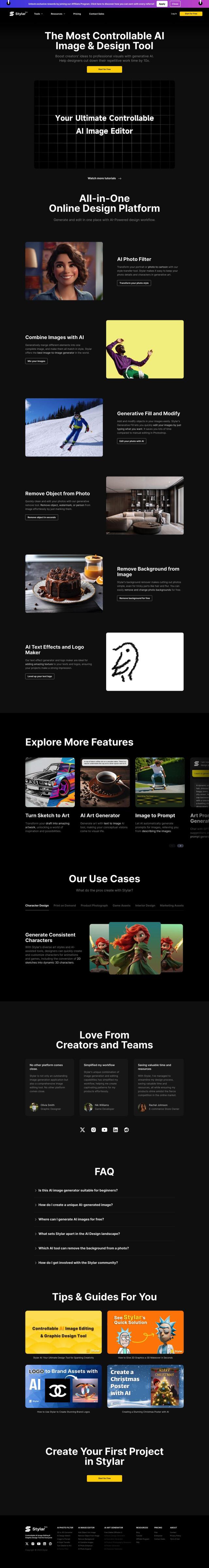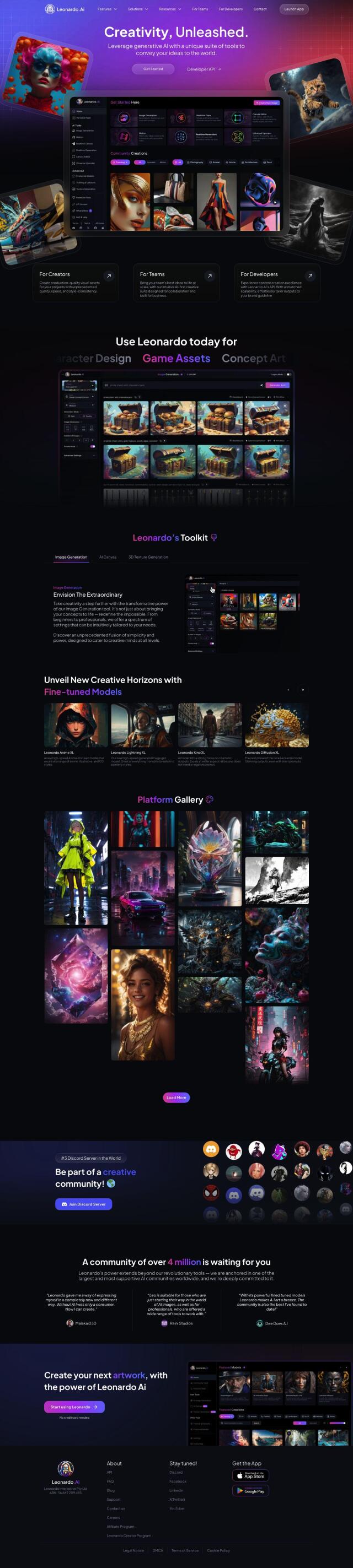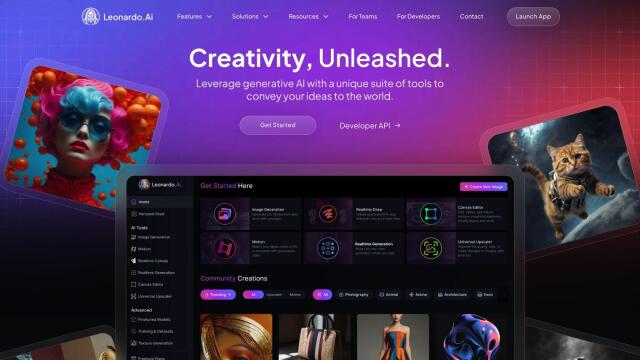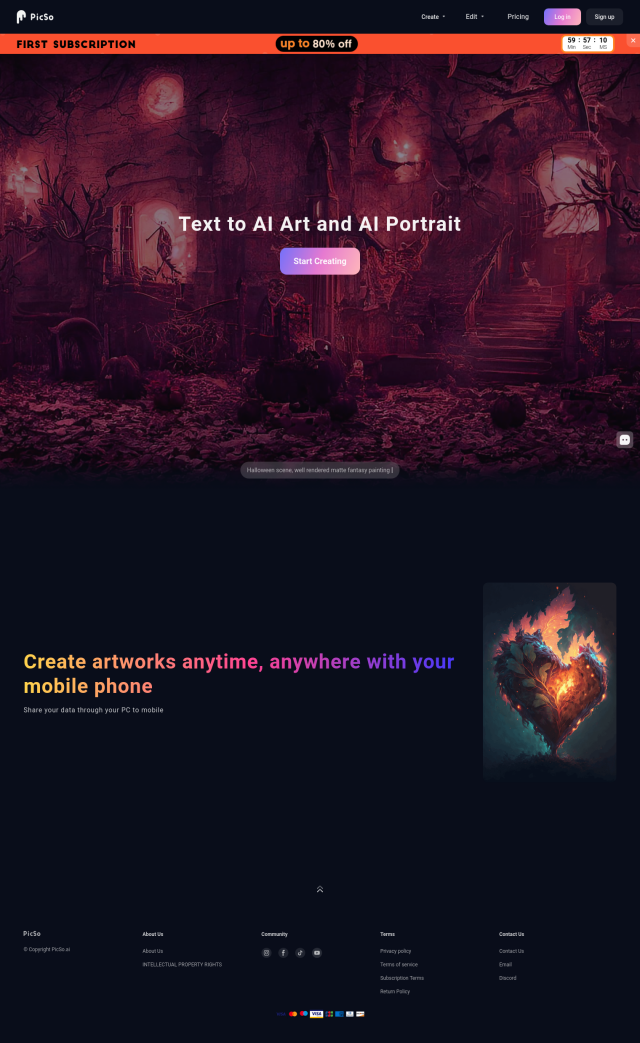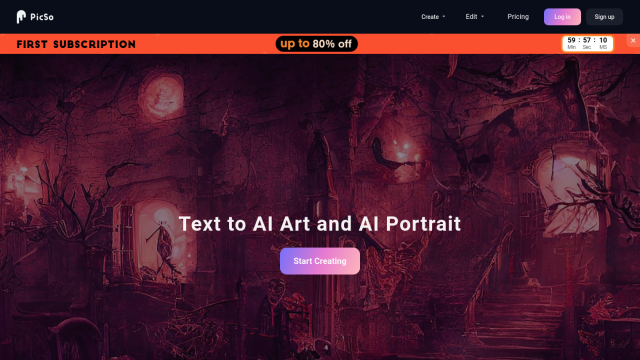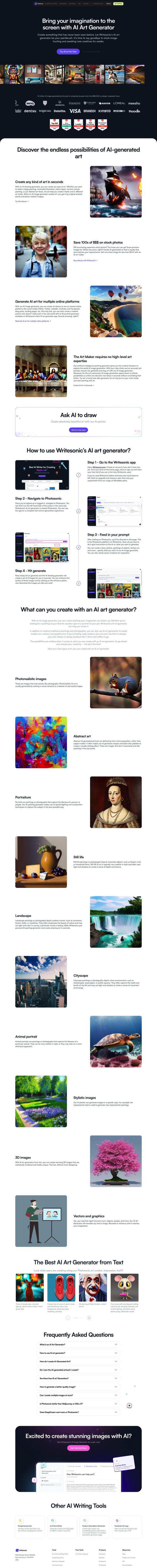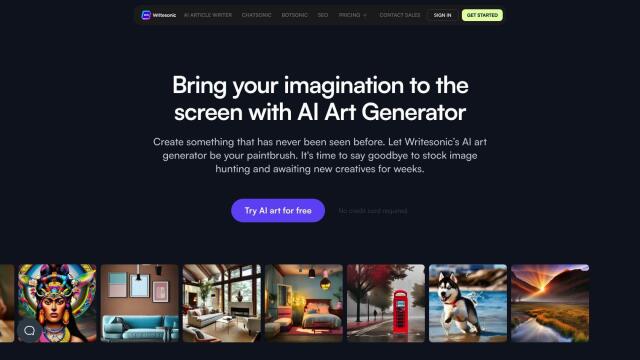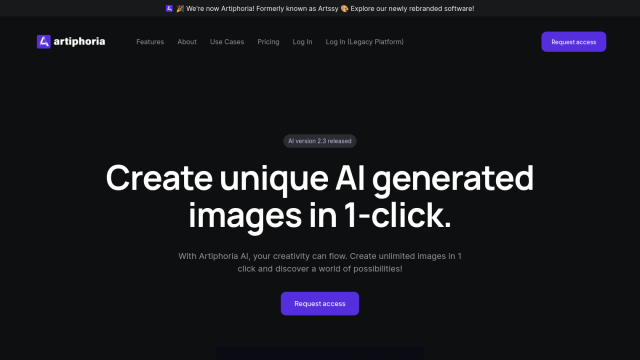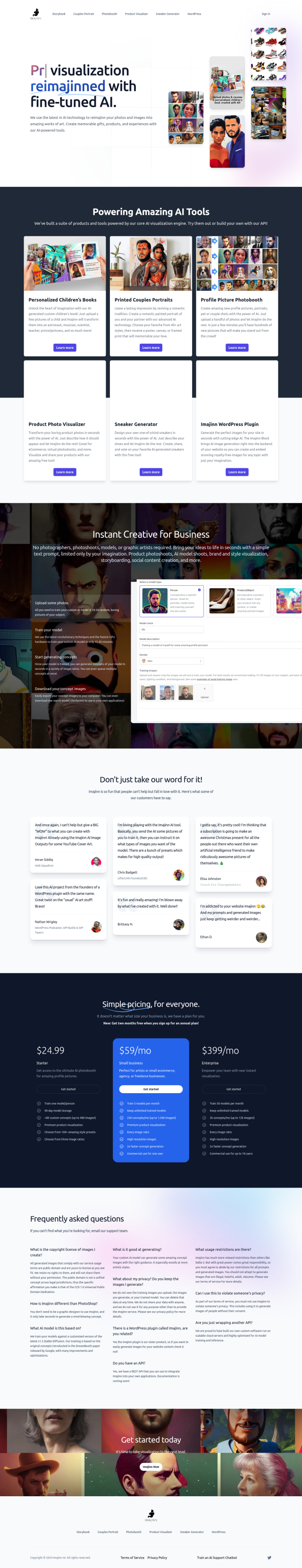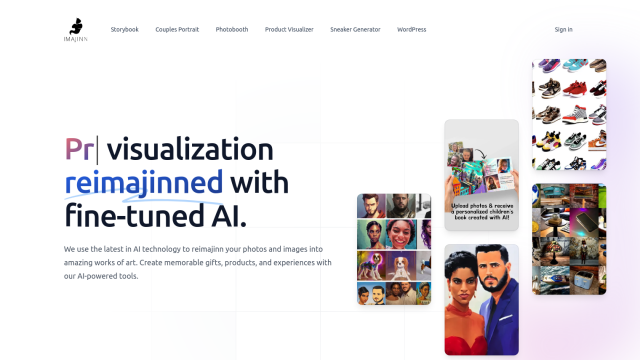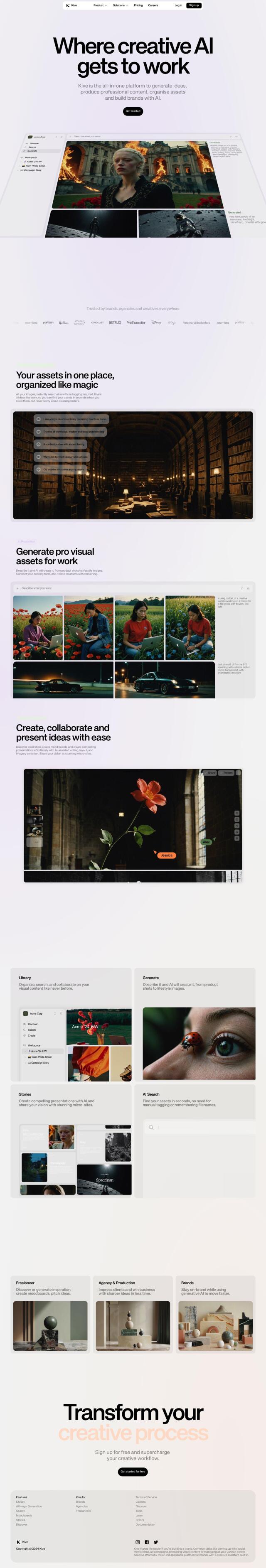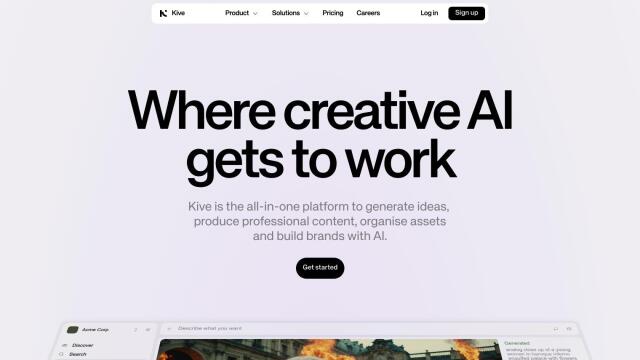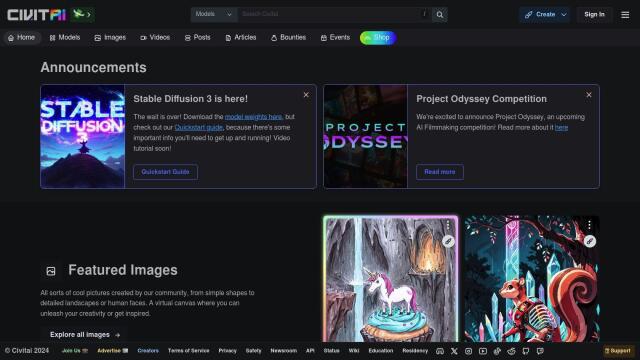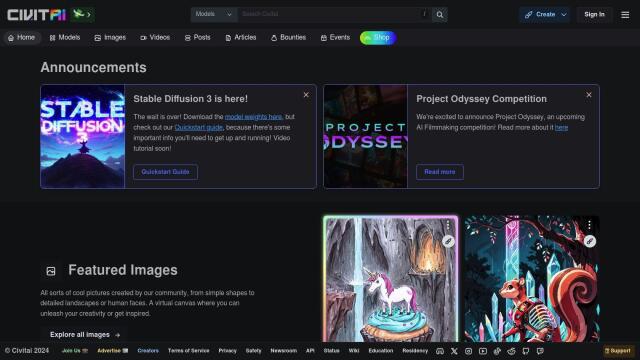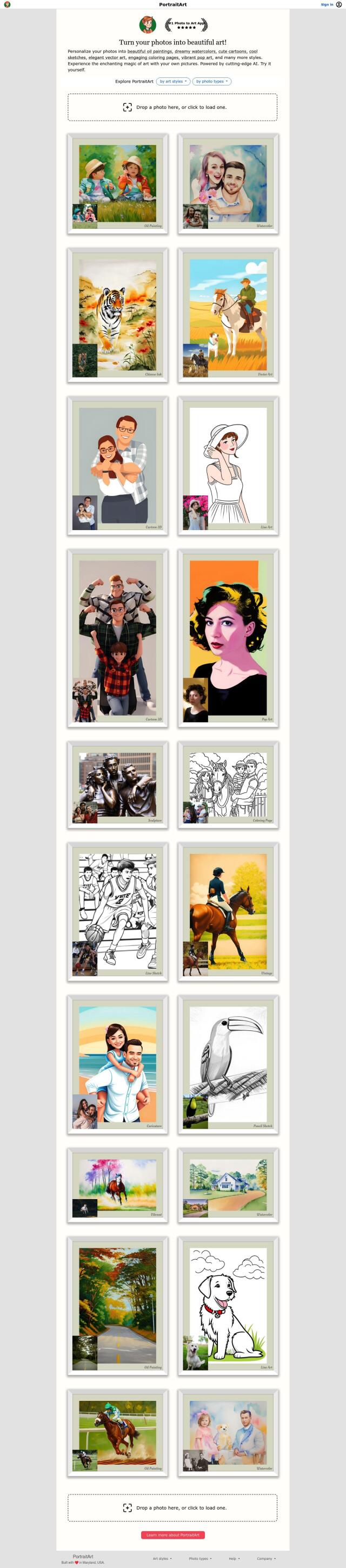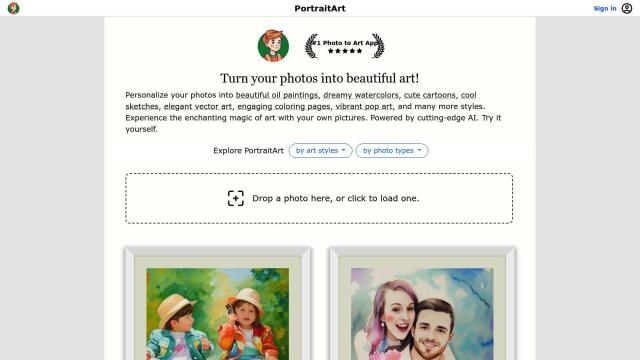Question: Is there a painting software that can help me explore new ideas and styles with AI-generated suggestions?
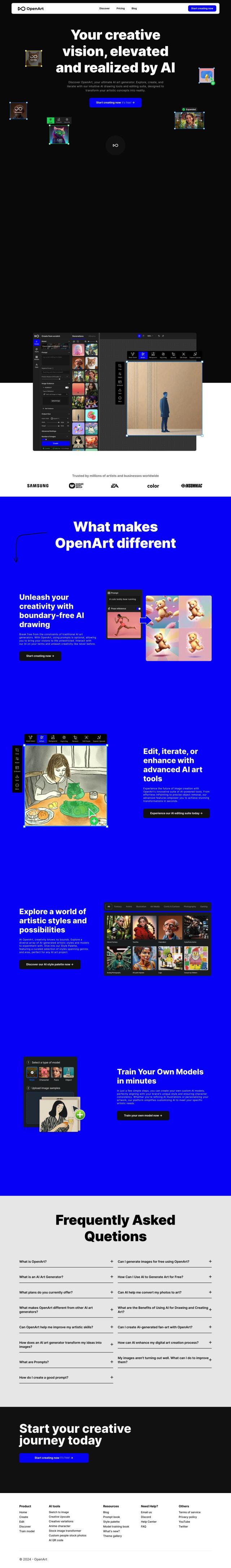
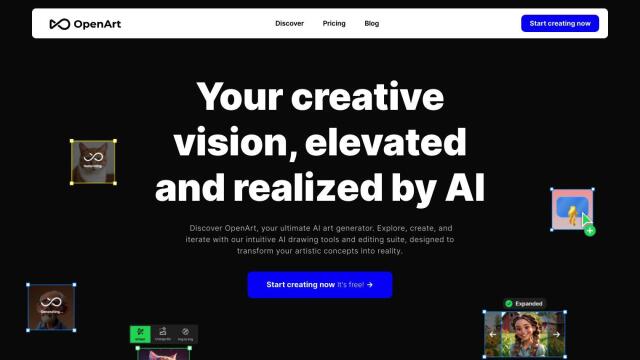
OpenArt
If you want to try out new ideas and styles with AI suggestions, OpenArt is a great choice. This AI art generator converts text-to-image prompts into stunning images and comes with a variety of easy-to-use AI drawing tools and editing options. You can use prompts to feed the AI or your own creative vision, create your own styles and models, and even train your own model to suit your artistic needs.
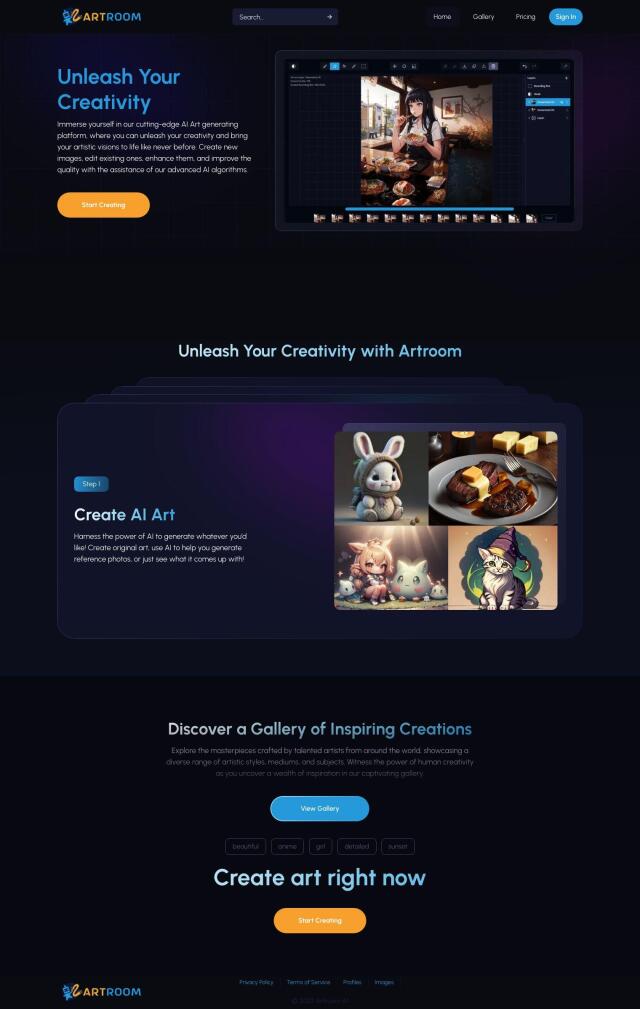
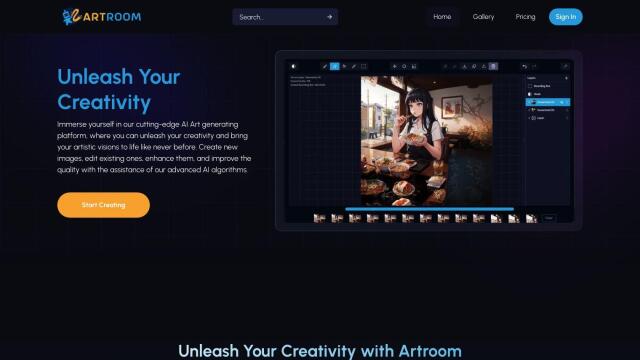
ArtRoom AI
Another great option is ArtRoom AI, which lets you create, edit and refine images with more sophisticated AI algorithms. The service offers full-service painting with layers, unlimited combinations of characters and styles, and detailed control over image generation. It also comes with a gallery of different styles and mediums, so you can ensure you're producing high-quality images that represent your unique voice and vision.
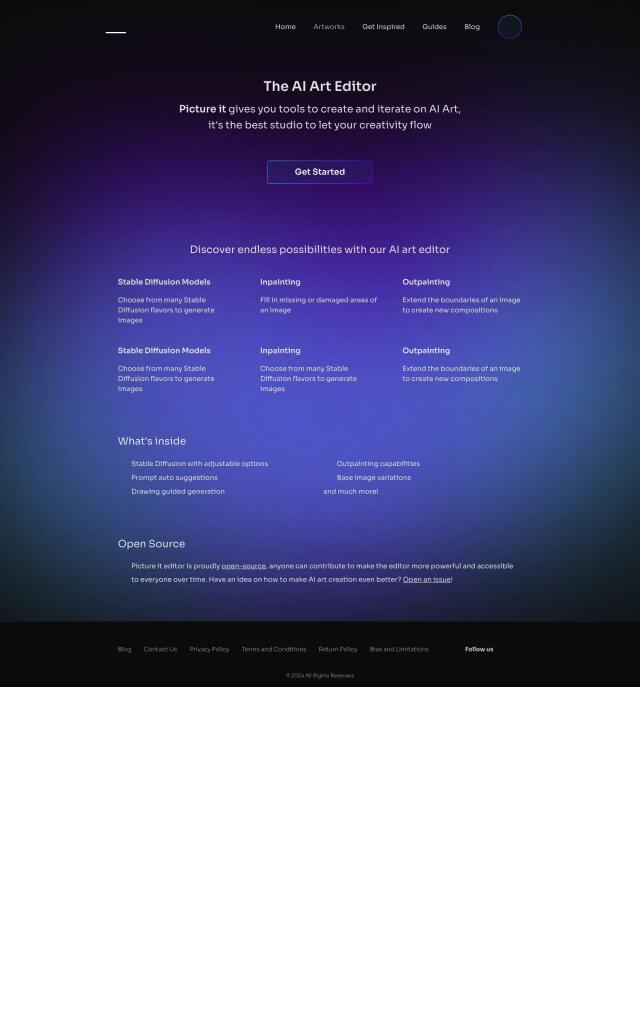
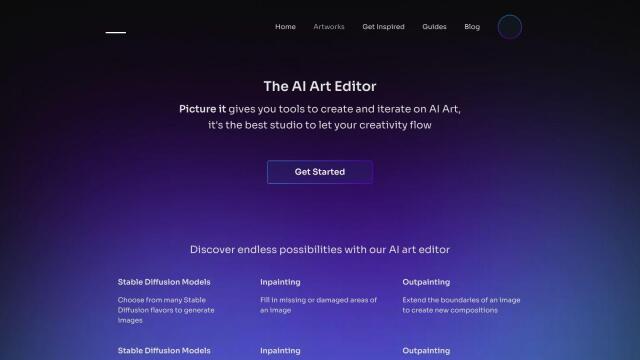
Picture it
For an open-source approach, Picture it uses stable diffusion models to create and edit images. This AI art editor includes tools to fine-tune image generation, auto-suggests prompts, creates images with guided drawing input, and accepts community contributions to make it more accessible over time. Whether you're a digital artist, designer or enthusiast, this tool offers a simple process to generate high-quality AI art.
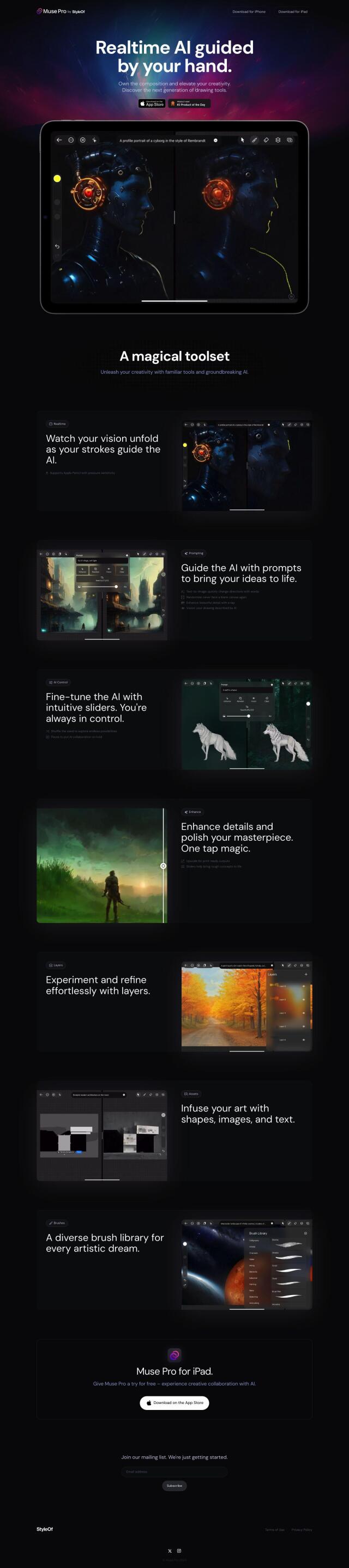
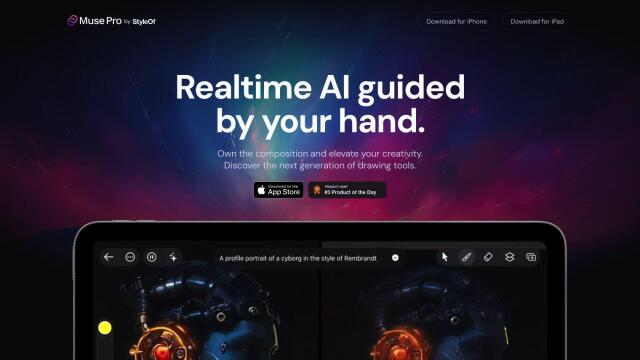
Muse Pro
Last, Muse Pro is an AI-assisted drawing tool for iPad that uses GPT-4 Vision to generate high-quality results fast. It offers real-time AI guidance, text-to-image conversion, and a variety of brushes and assets to help you tap into your creative potential. The tool is designed to work well with Apple Pencil and offers intuitive sliders to control the amount of AI steering, making it a good choice for artists who want to experiment with AI-generated art.