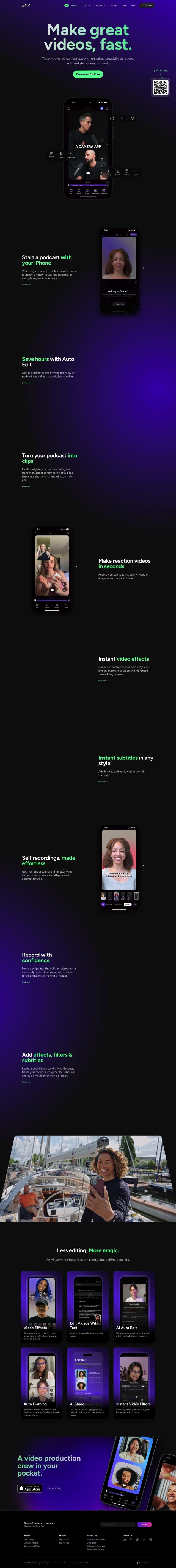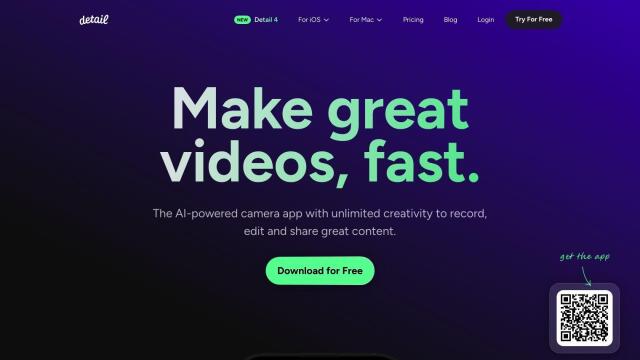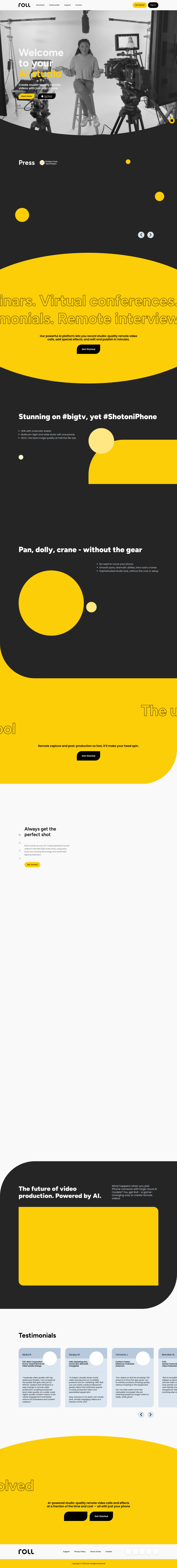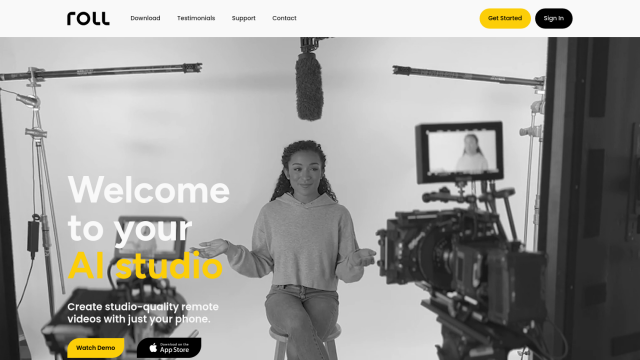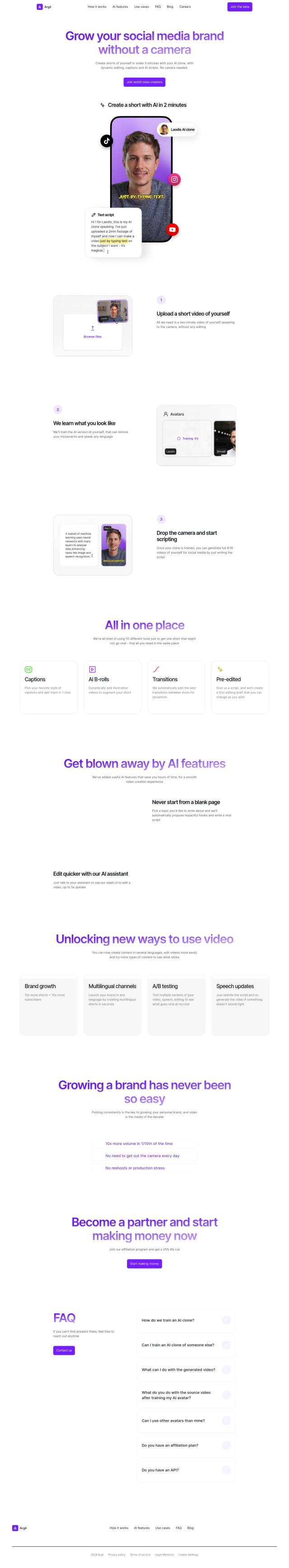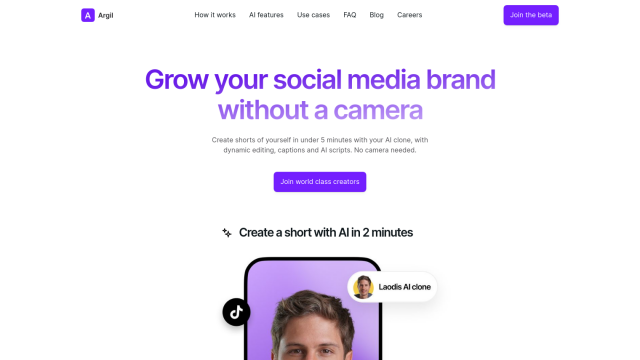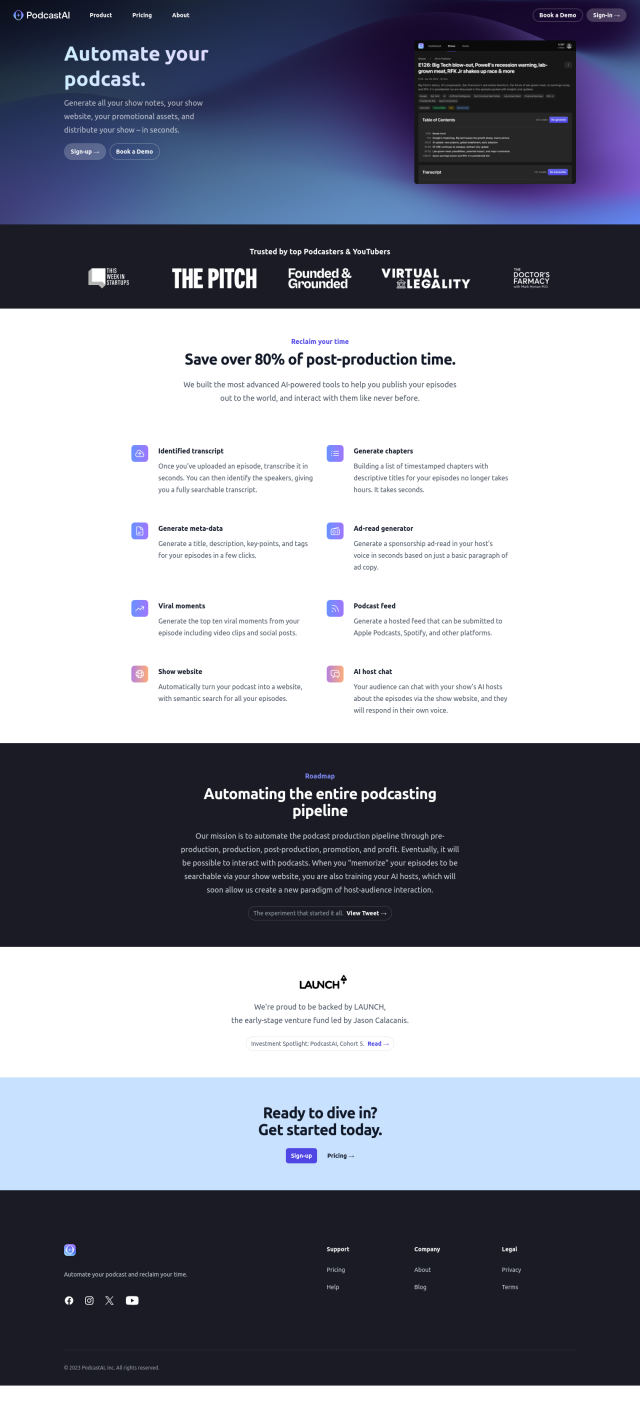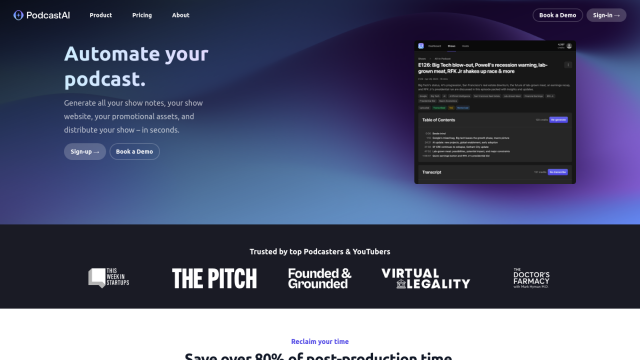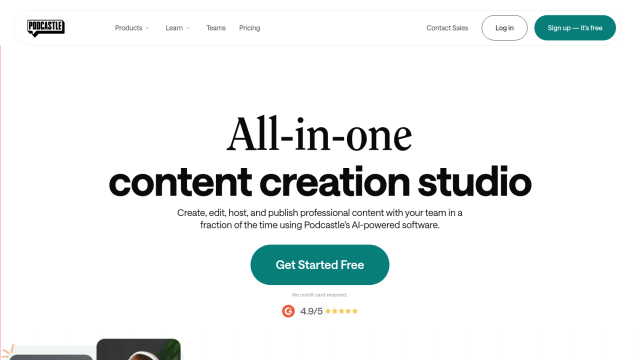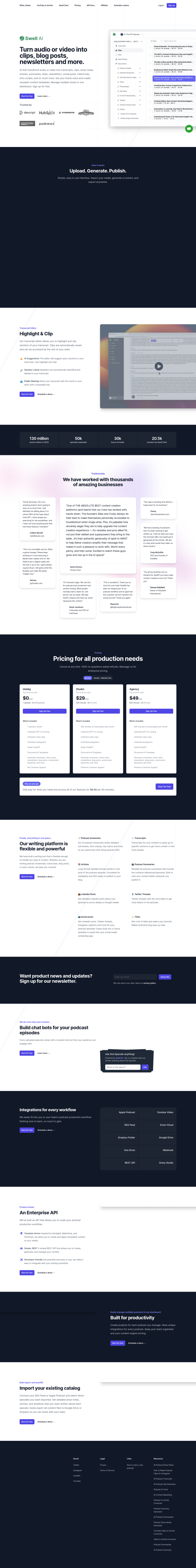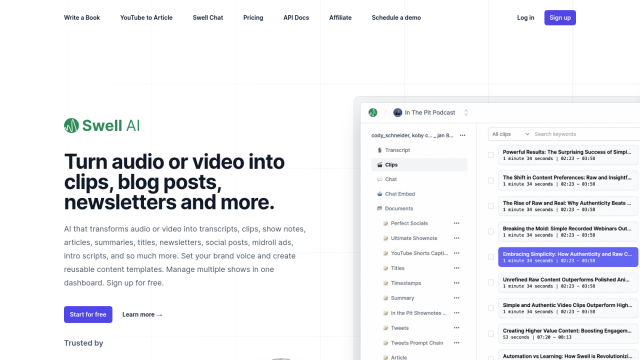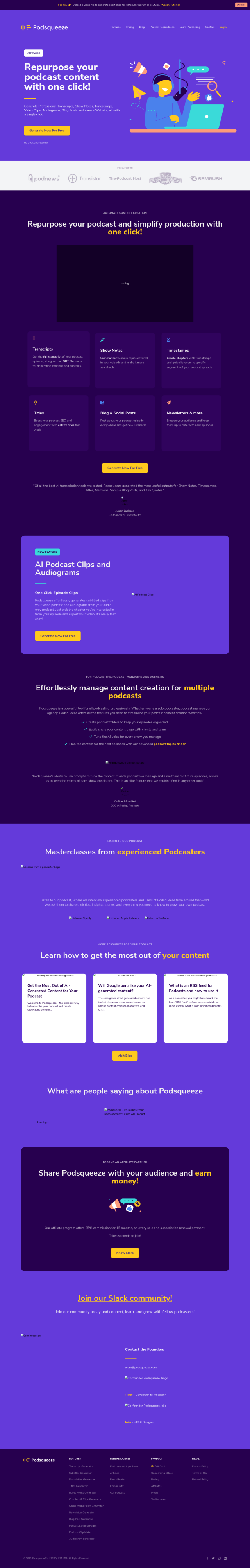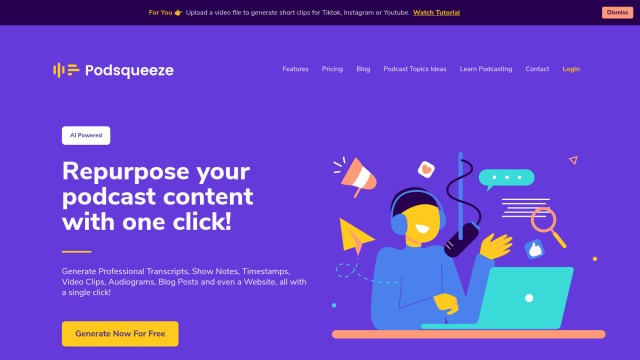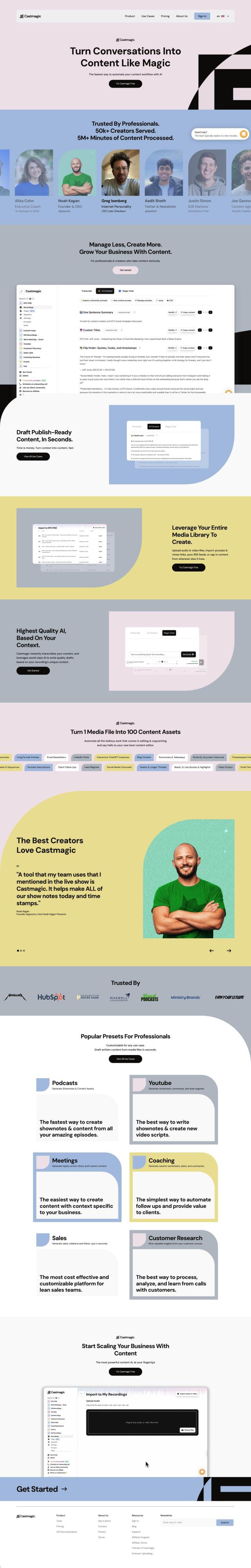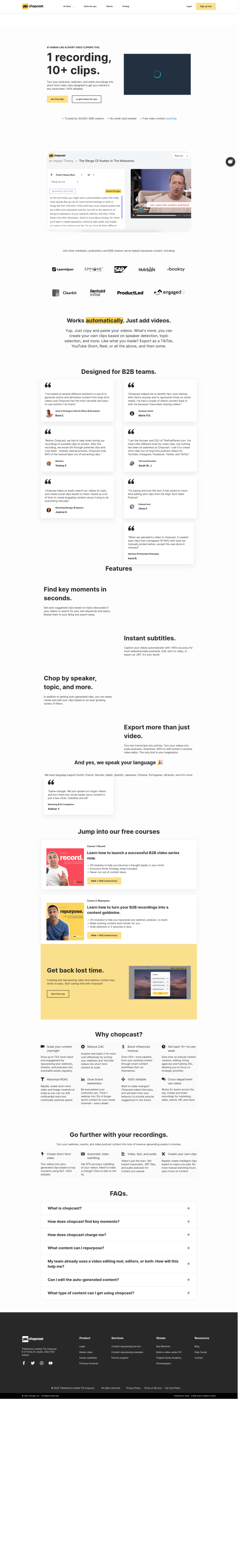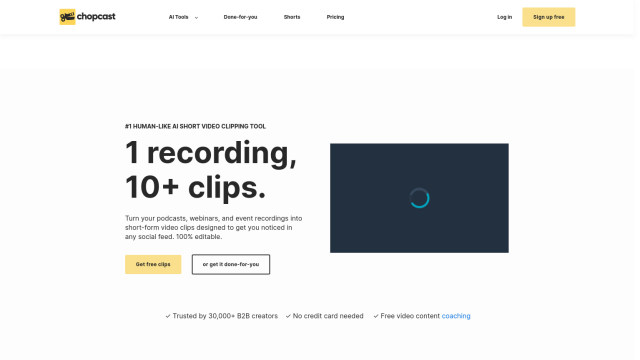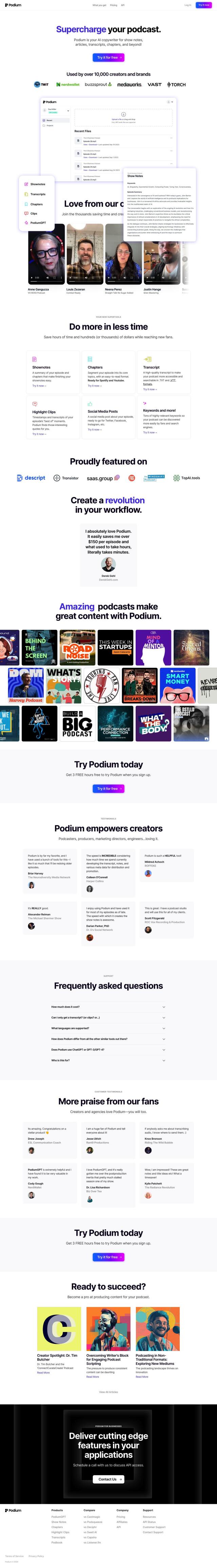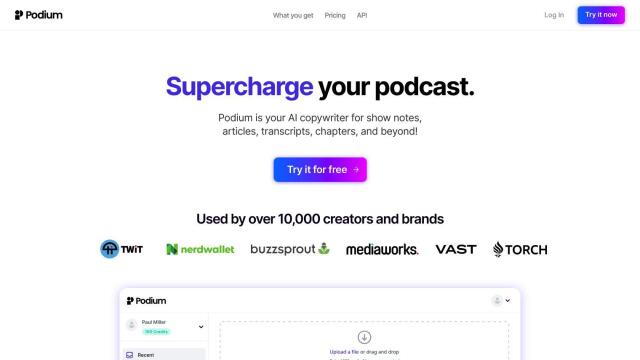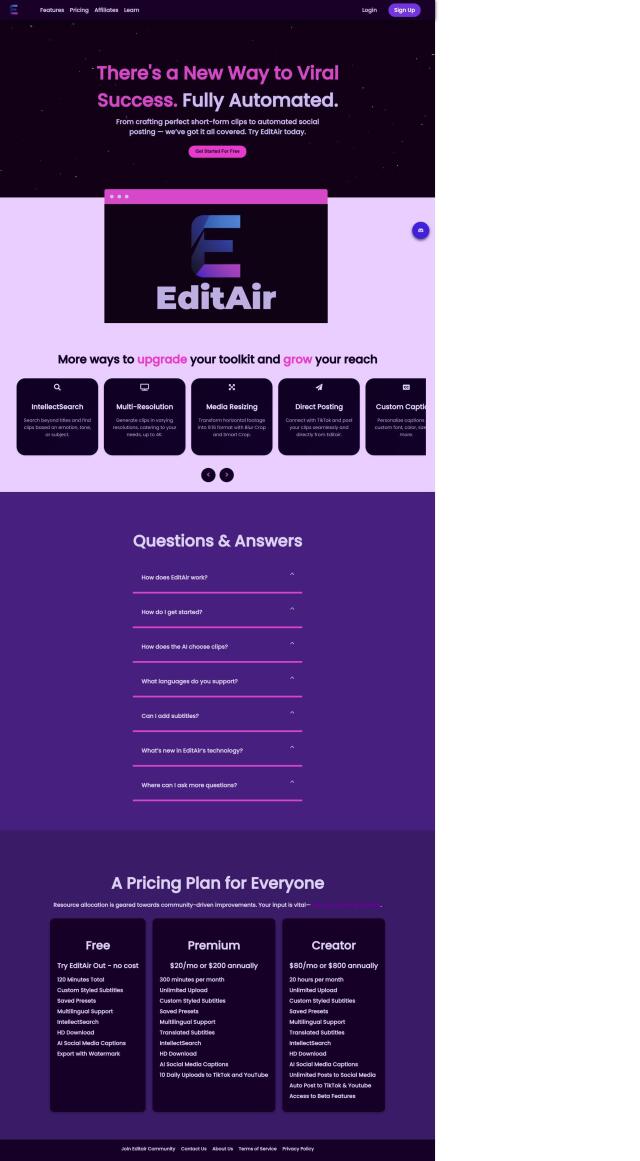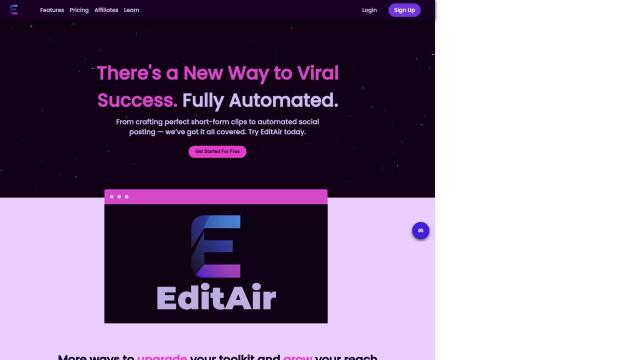Descript
If you're looking for a Detail alternative, Descript is another top choice. It's got a very different video and podcast editing style, letting you edit video the way you'd edit a word processing document, with features like AI-selected clips, multitrack audio editing, remote interviews and one-click captions. It also has tools for creating clips, generating YouTube descriptions, show notes and translations. It's geared for marketing, sales and learning and development teams.


OneTake
Another good option is OneTake, an AI video editor that works on its own to turn raw video into finished presentations with a single click. It uses machine learning to edit out bloopers, add titles and transitions, improve audio quality and offer custom video styles and translations in multiple languages. OneTake also integrates with sites like Kajabi and Clickfunnels, so it's a good option for entrepreneurs and course creators.


Riverside
If you're looking for a more full-featured podcast and video recording experience, Riverside offers an online studio that handles everything. It's got automated transcription in more than 100 languages, auto-generated show notes and AI-generated clips. Riverside also has a text-based editor and advanced captioning abilities, so it's good for podcasters and video creators who want to keep their production as simple as possible.


VEED
Last, VEED is a free, browser-based AI video editor that's easy to use to create professional-looking videos. It's got some advanced features, like text-to-video, auto-subtitles, voice translations and a royalty-free stock library. With its simple interface and broad range of AI tools, VEED is good for marketers, teachers and anyone else who wants to create videos quickly.