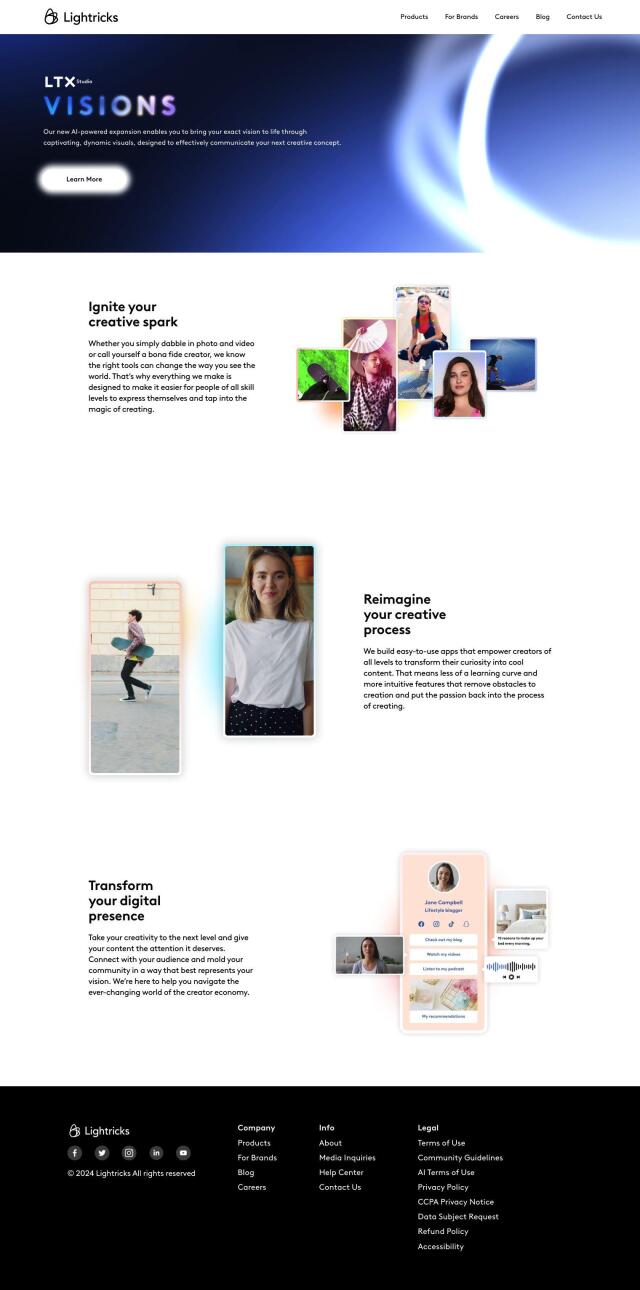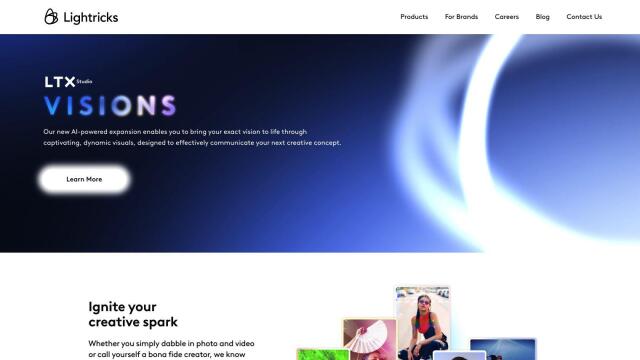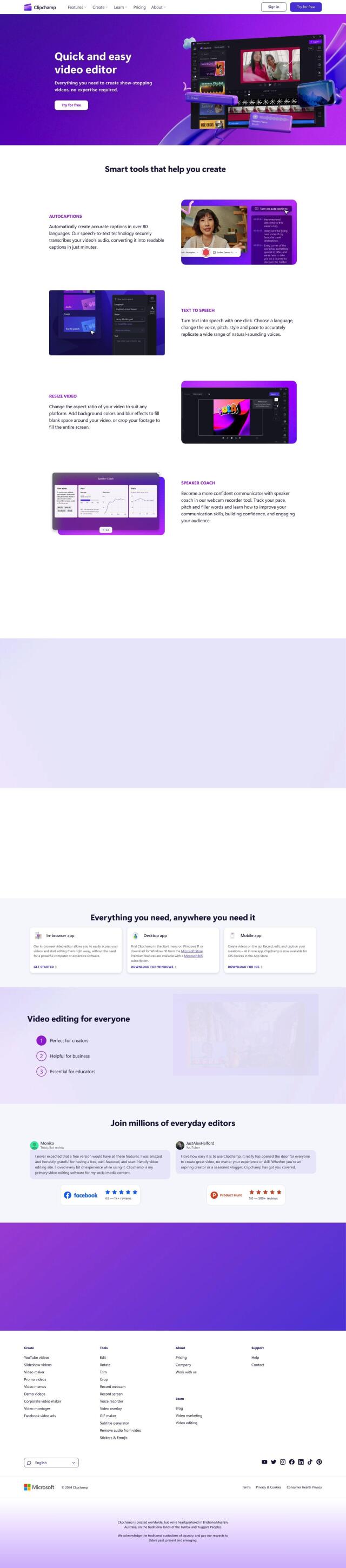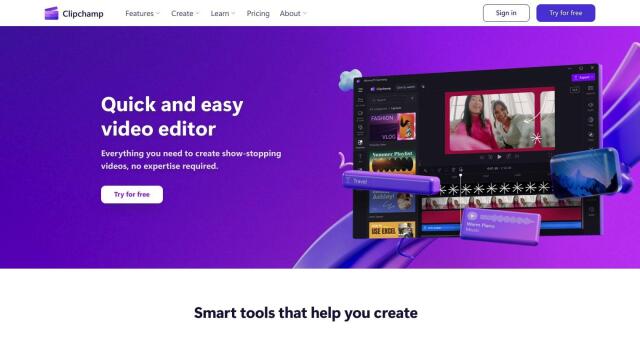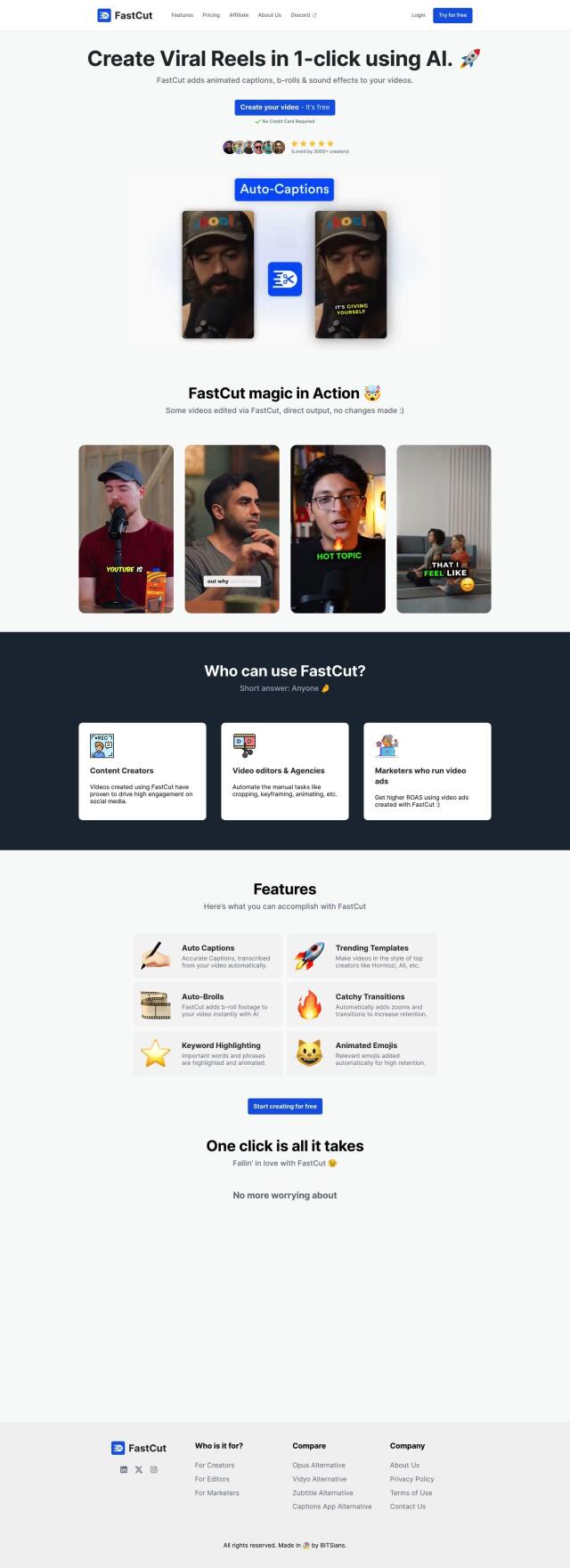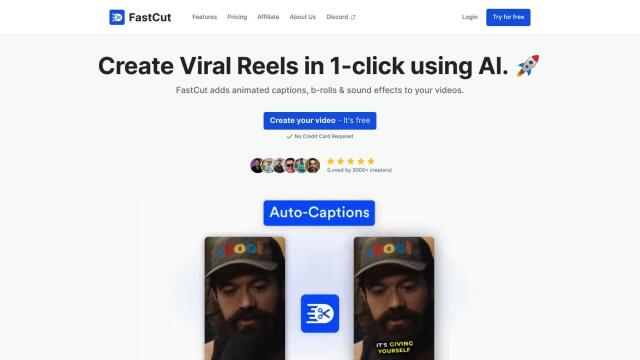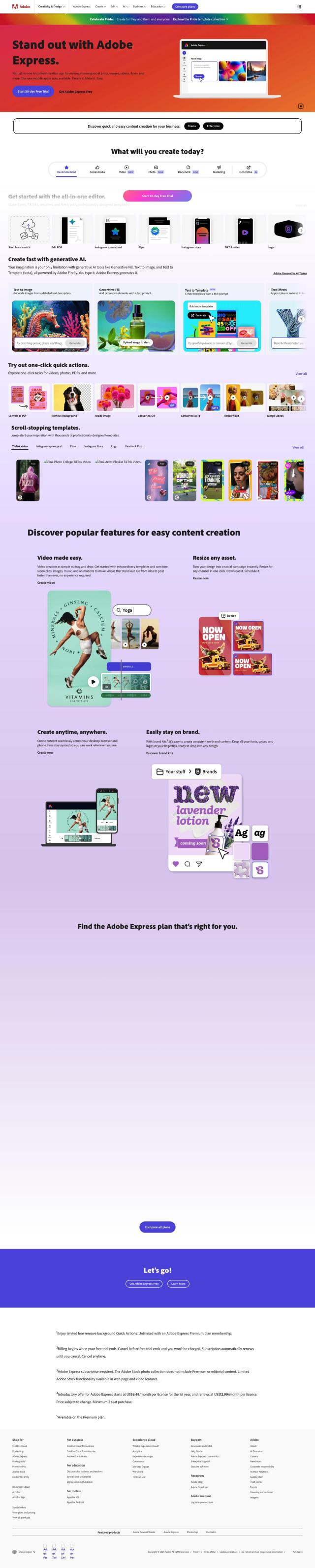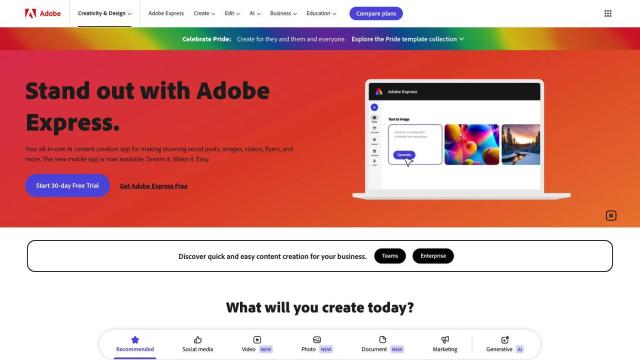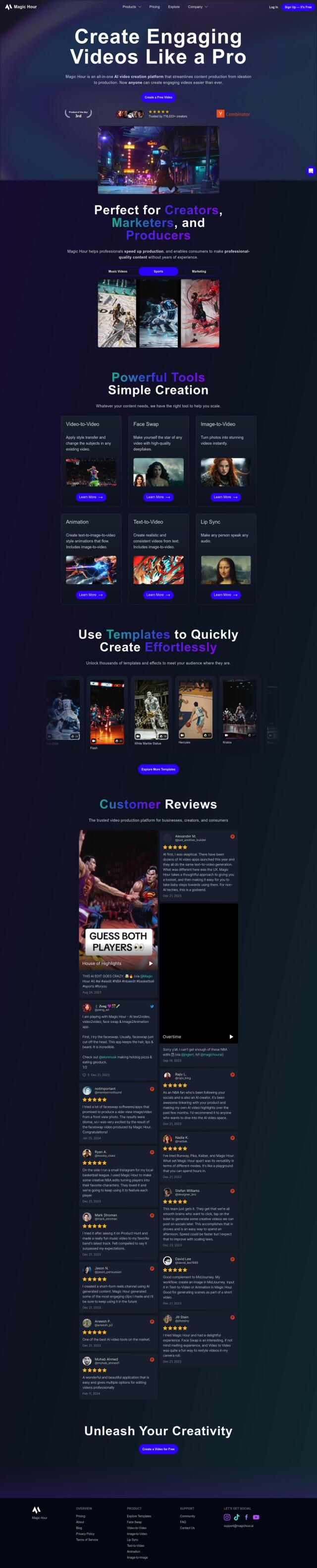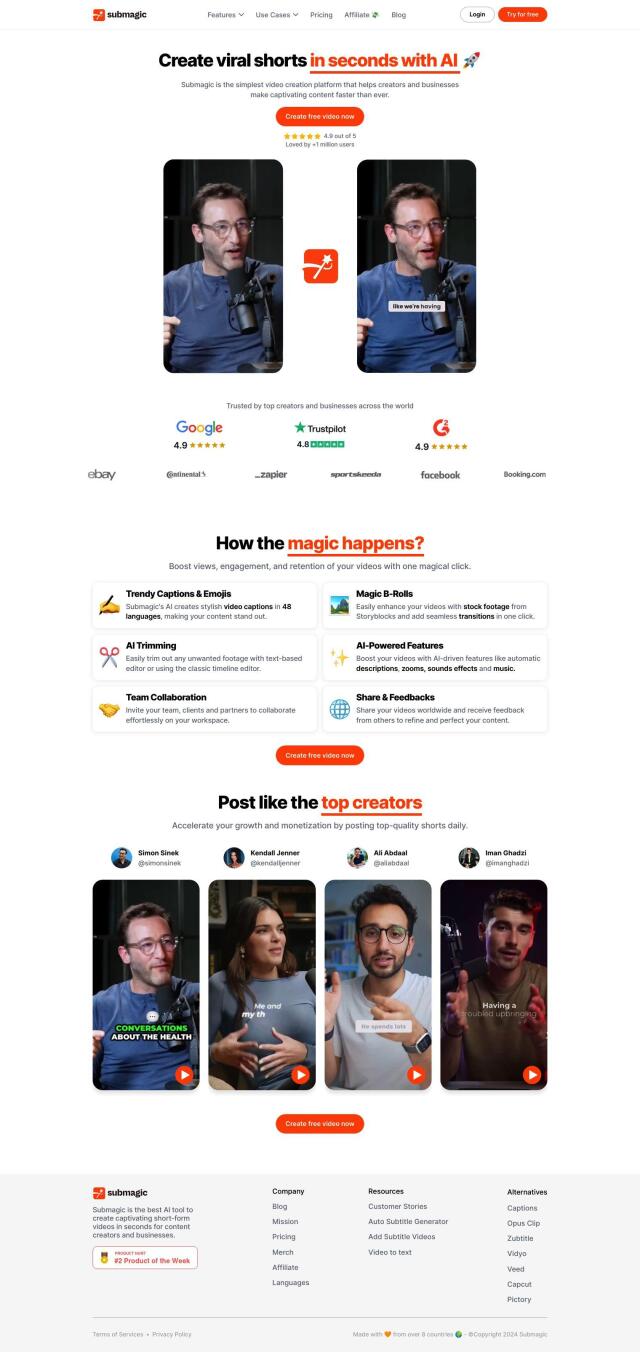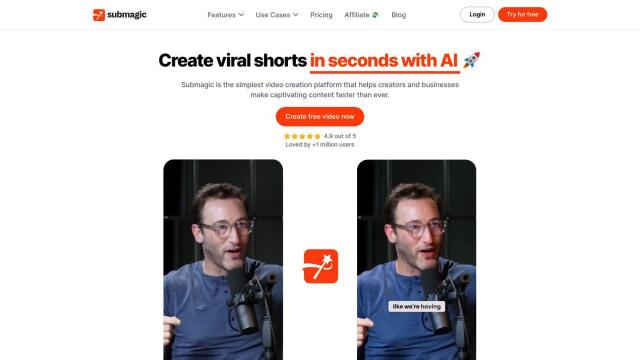Question: Do you know of any video editing tools that offer overlay effects to give my shots a stylized look?


Kapwing
If you want video editing tools with overlay effects to add a stylized look to your clips, Kapwing is a good option. The online content creation service offers unlimited overlays among its many features, which are designed to let teams and individuals create content quickly and professionally. Kapwing also offers real-time editing, smart cut, background remover, and collaborative editing features, so it's good for maintaining a consistent brand voice across all your channels.
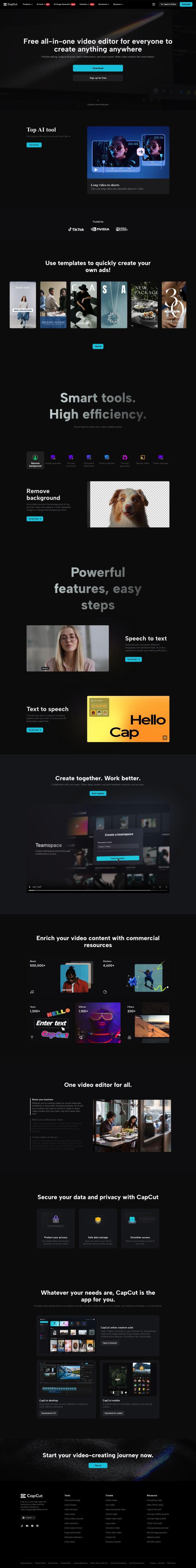

CapCut
Another option is CapCut, a consumer-friendly video editing tool that offers a range of customizable templates and effects to spice up your videos. With color grading, audio ducking and multi-track editing, CapCut is good for content creators, social media influencers and small businesses that need to create polished videos fast.


Videoleap
If you want something more flexible, Videoleap offers more advanced tools like AI video effects, prebuilt AI templates and AI-powered object removal. The app edits video both online and on a phone, and it's got filters, background removal and text overlay tools, too. It's a good option for social media stars and businesses that need to create a lot of video.


FlexClip
You could also check out FlexClip, which offers a lot of AI tools and assets like templates, music and effects. FlexClip has a library of more than 4 million videos and photos, 74,000+ music and sound effects, and 700+ effects and filters, so you can customize your video editing projects as much as you like.