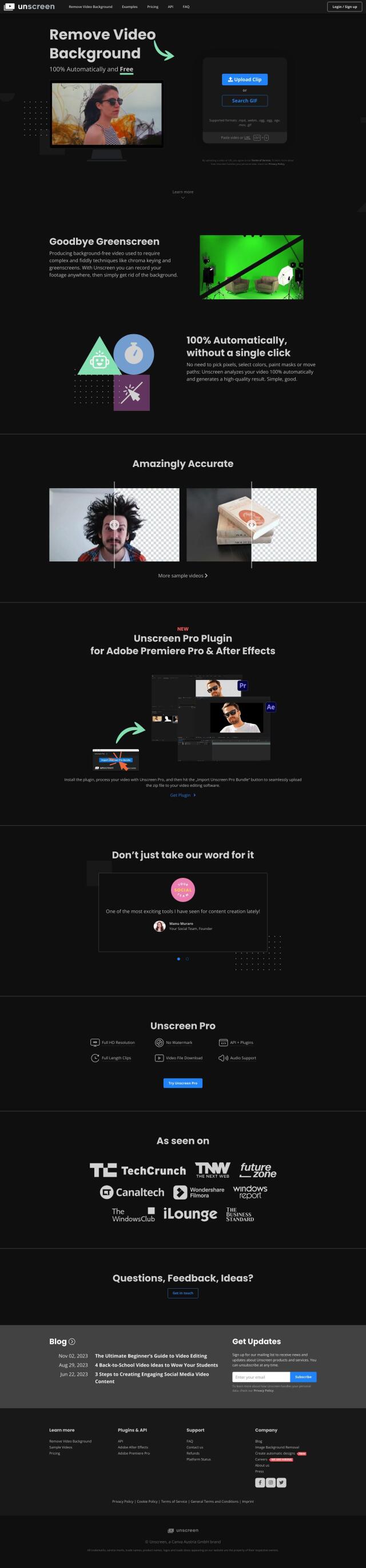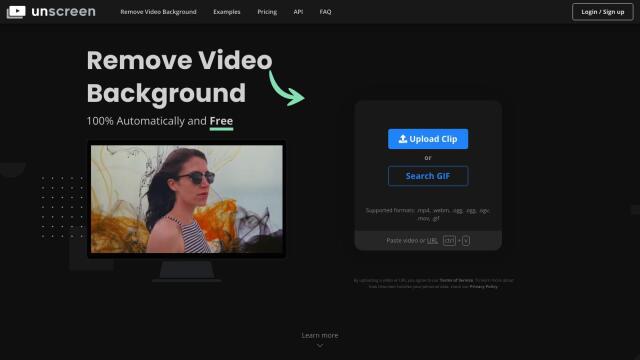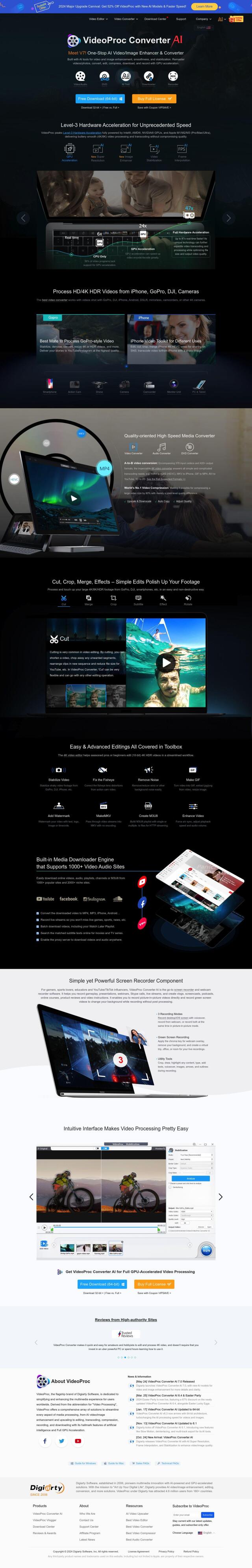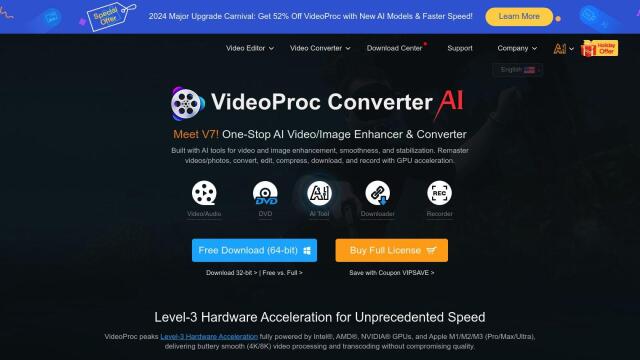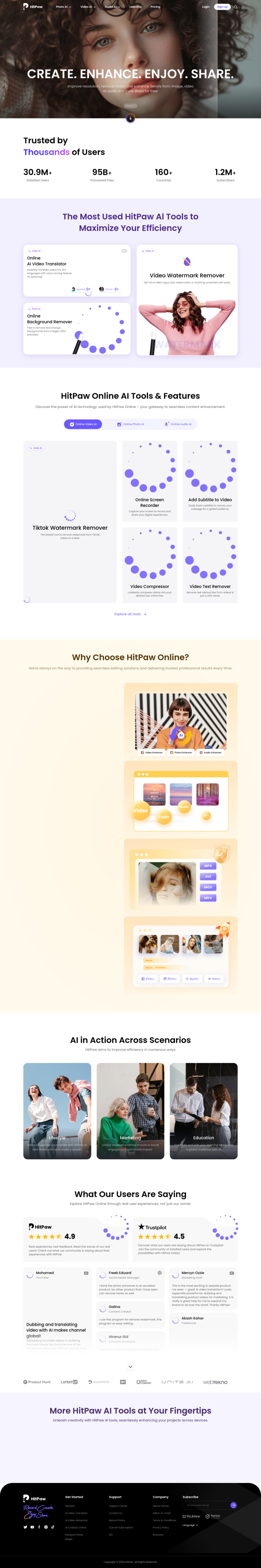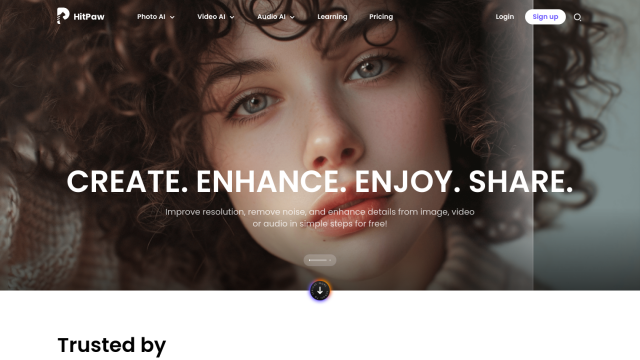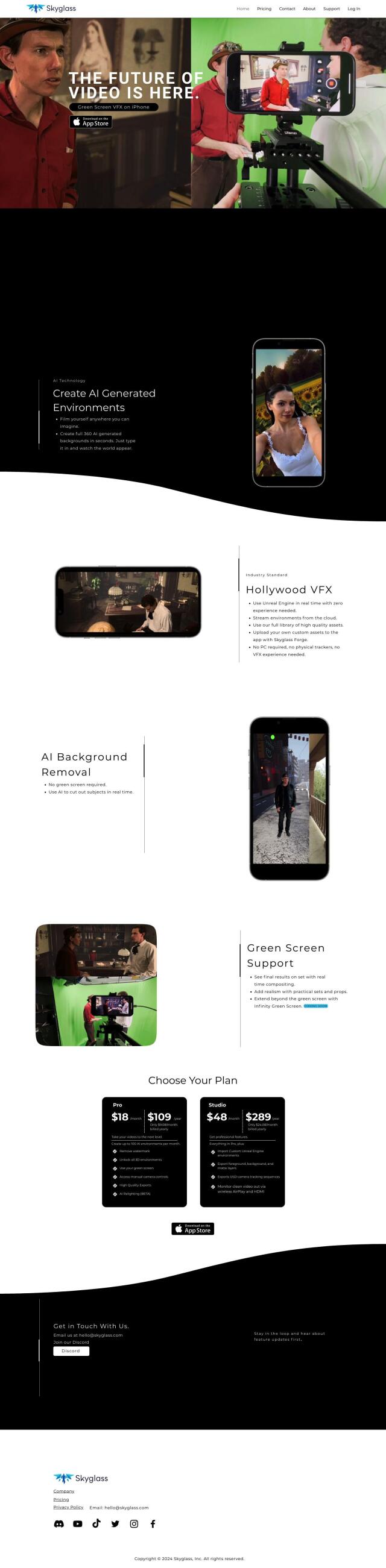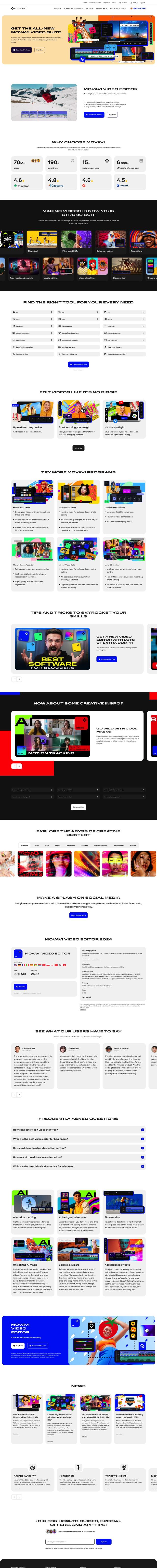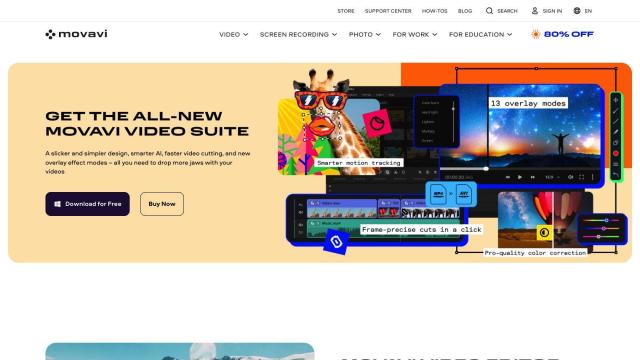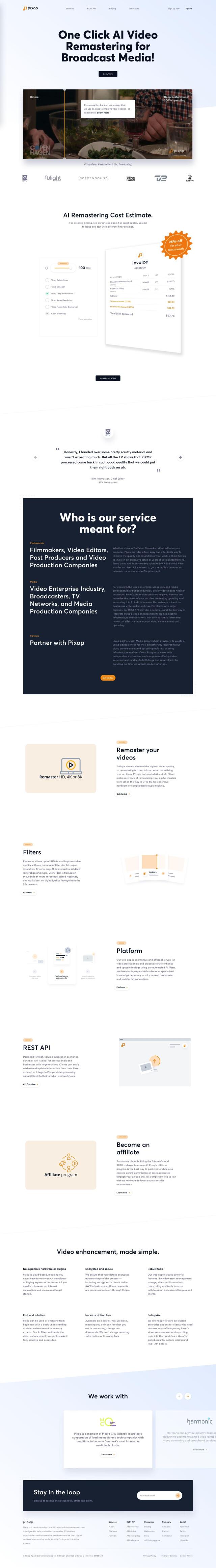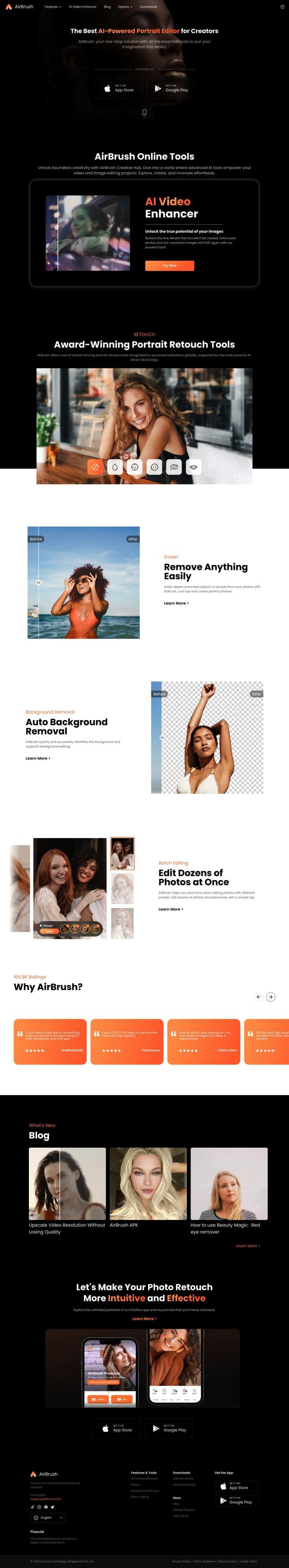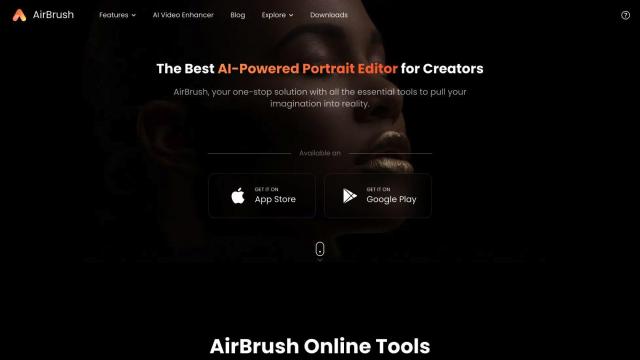Question: Is there a video editing app that can smooth out skin and remove background noise for a more polished look?


Facetune
If you want a video editing app that can smooth skin and remove background noise, Facetune is a good option. Facetune has AI-powered video enhancers for skin quality, dynamic filters and background noise removal. It also has video retouching tools, so it's a good all-purpose tool for making your look good.
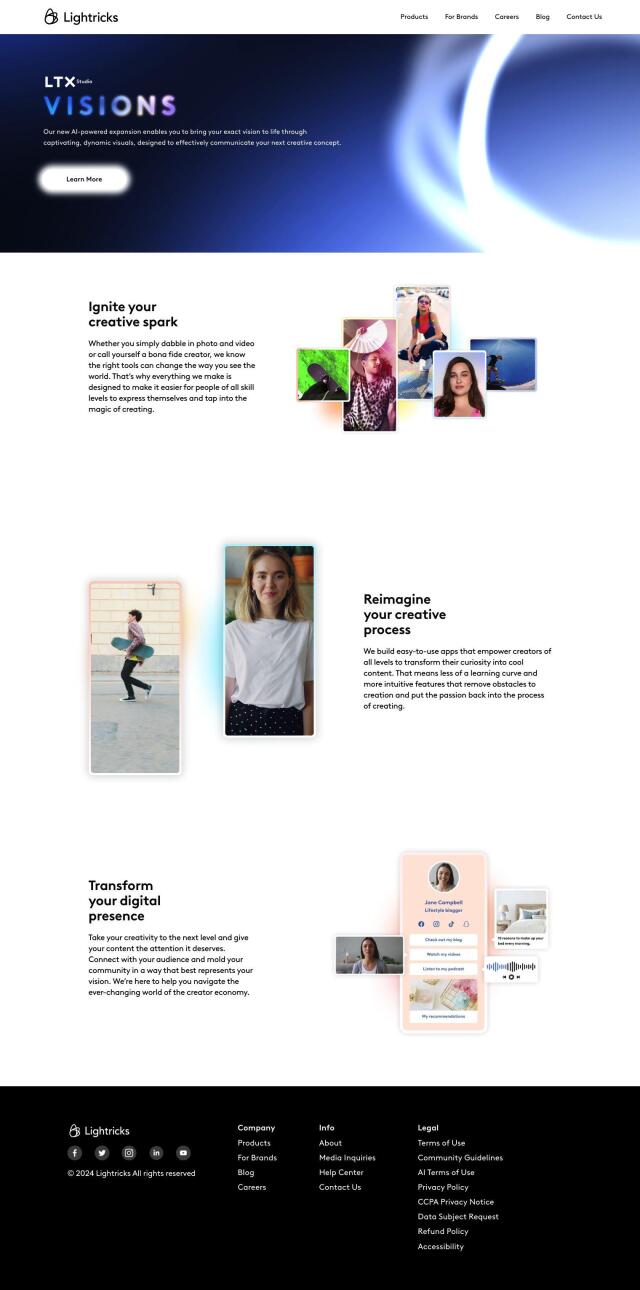
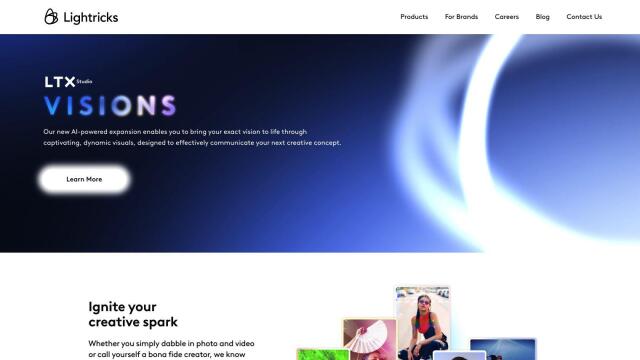
Lightricks
Another option is Lightricks, which offers advanced makeup and retouching with Facetune but also Videoleap for all-purpose video editing. Videoleap has tools to remove background noise and otherwise improve video, so you can ensure your content looks good and is professional.