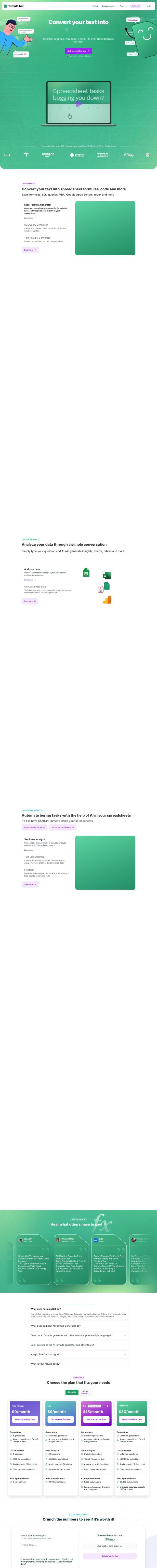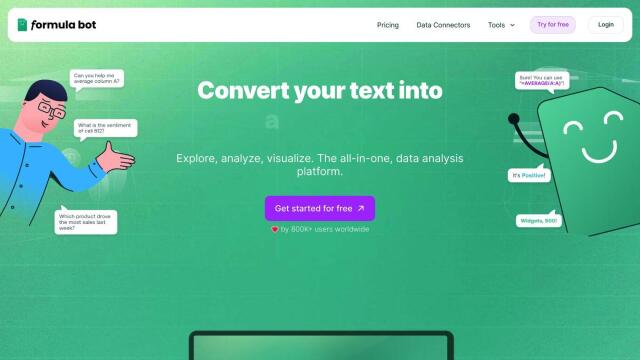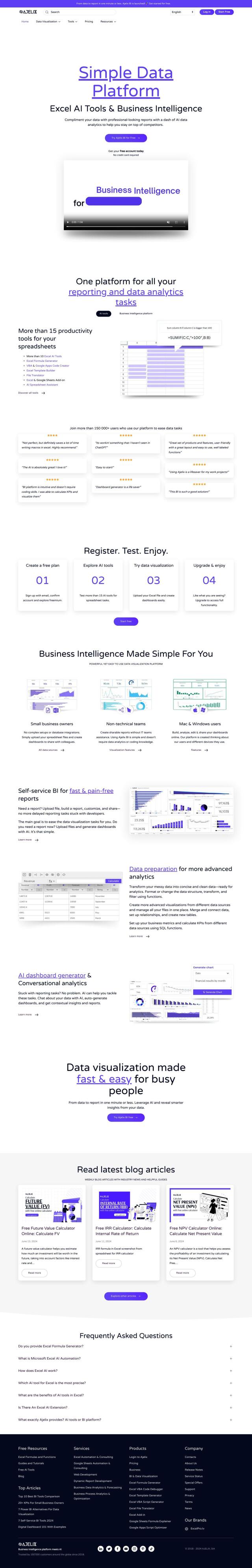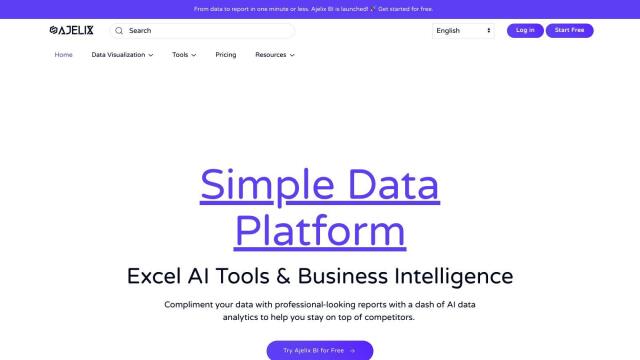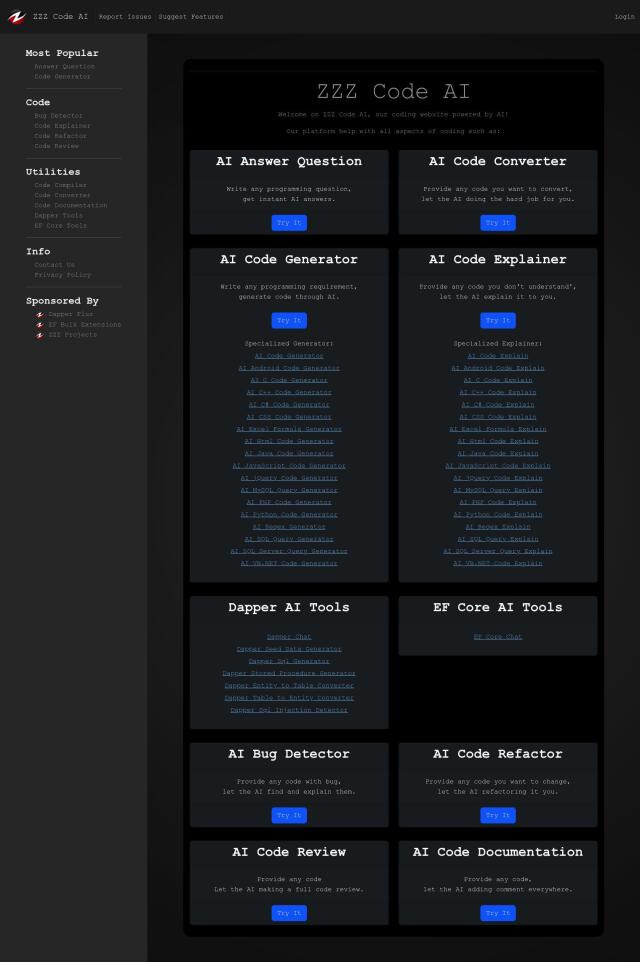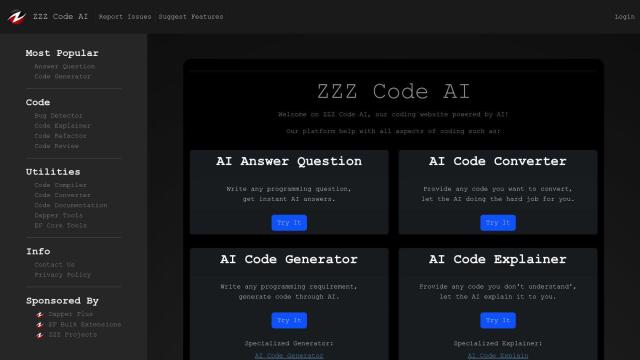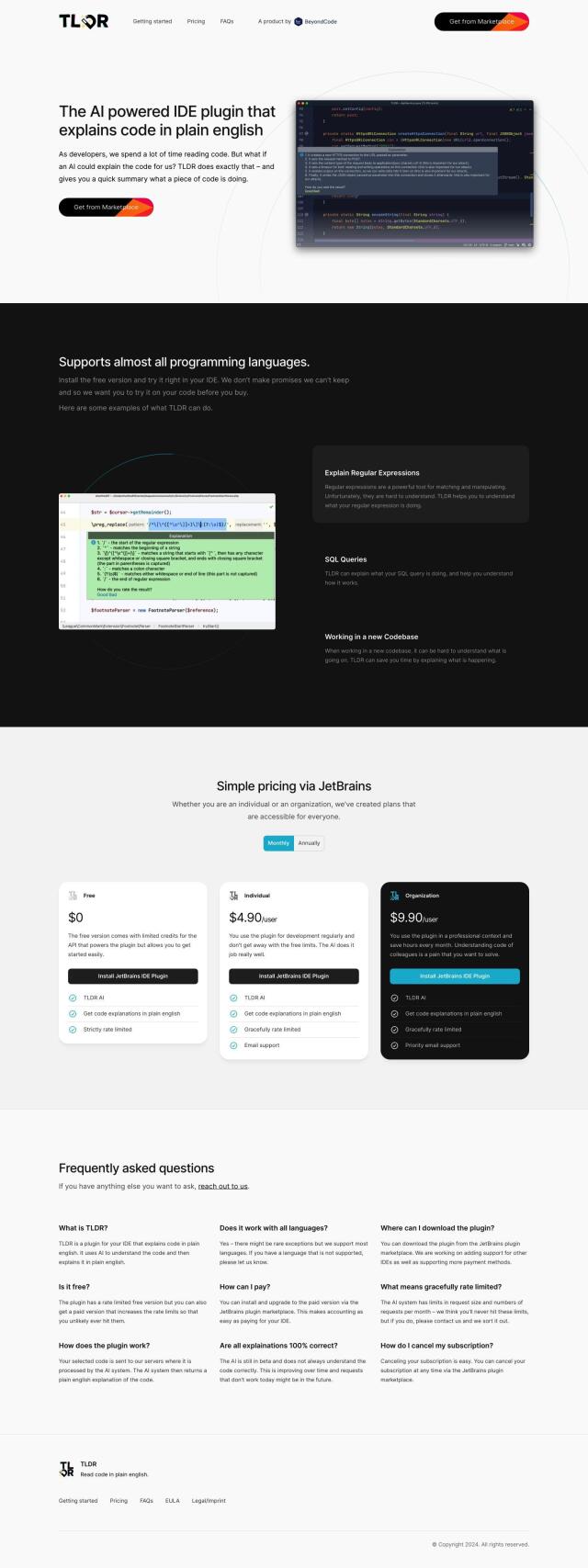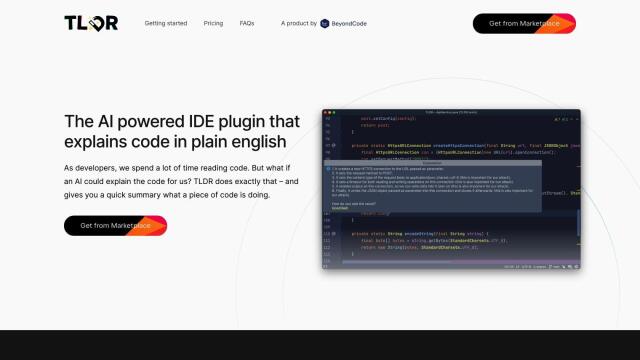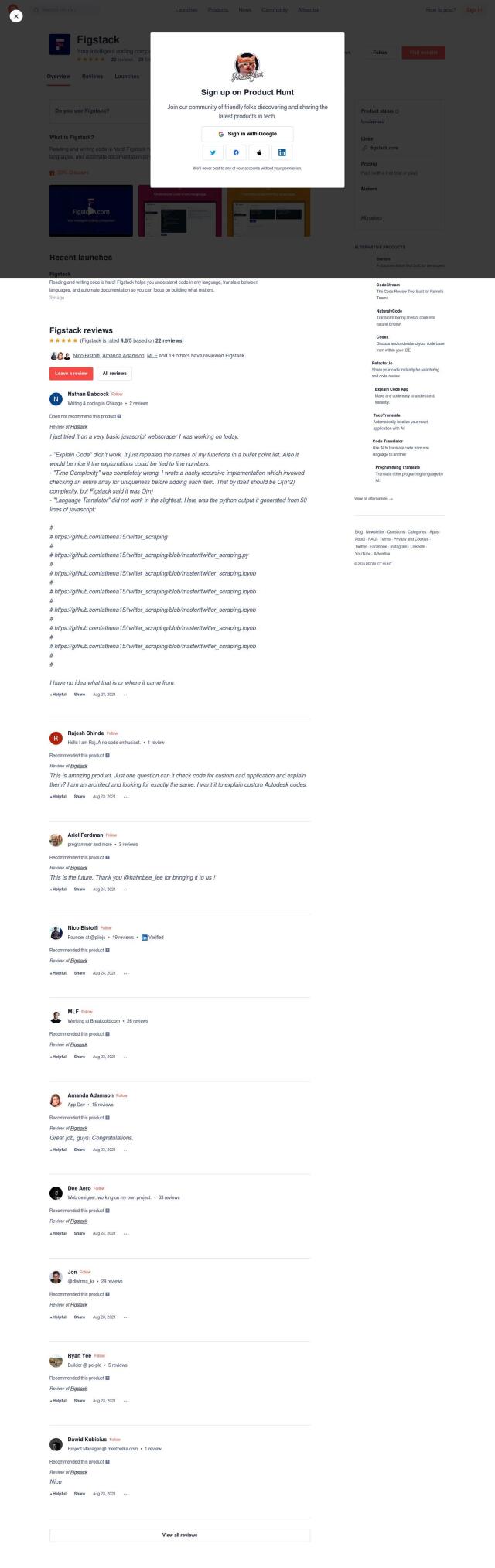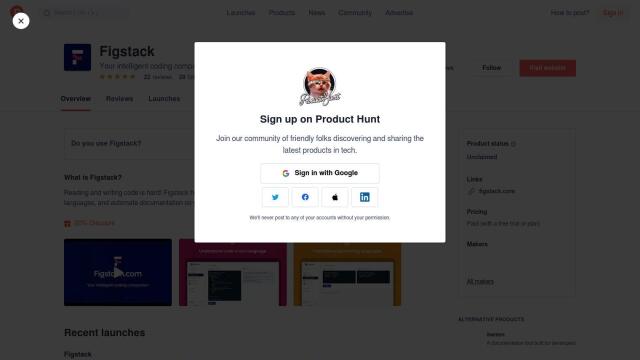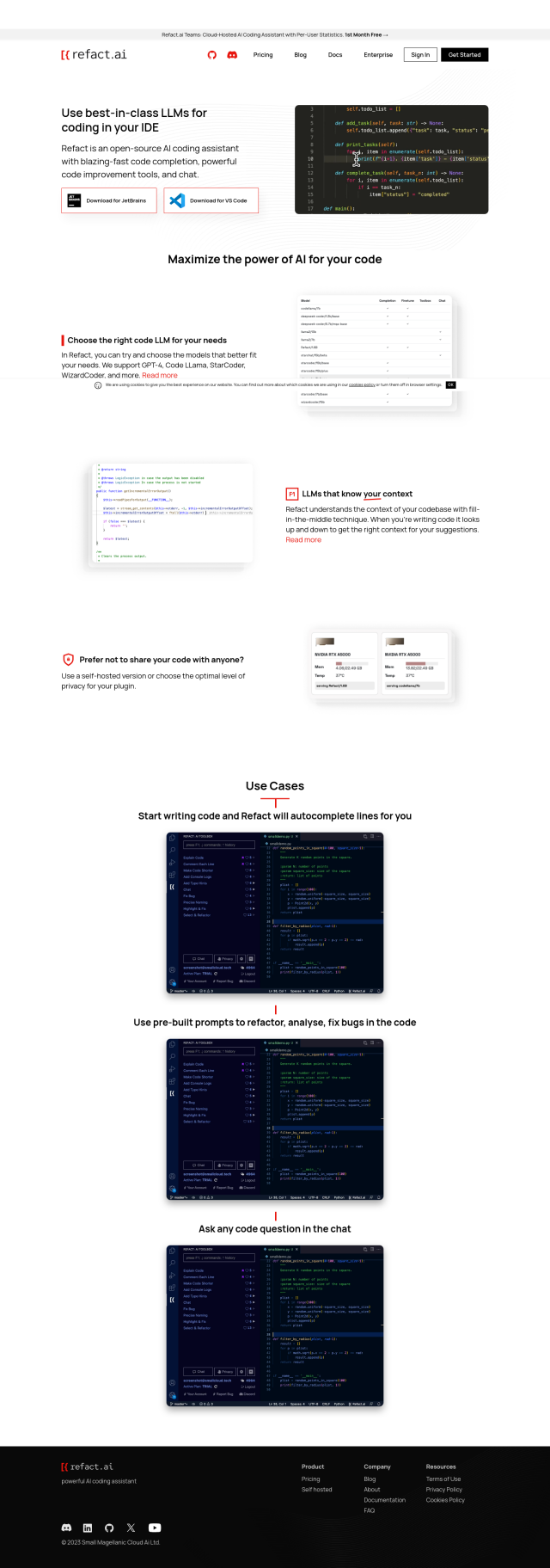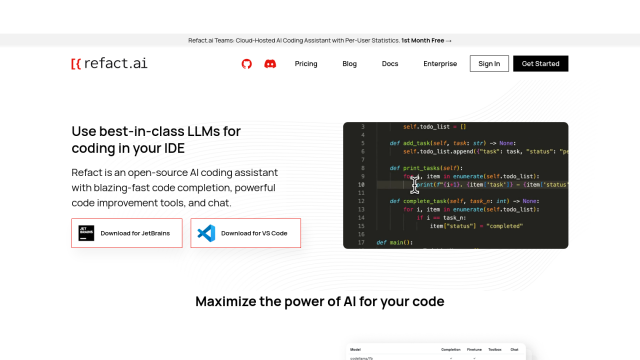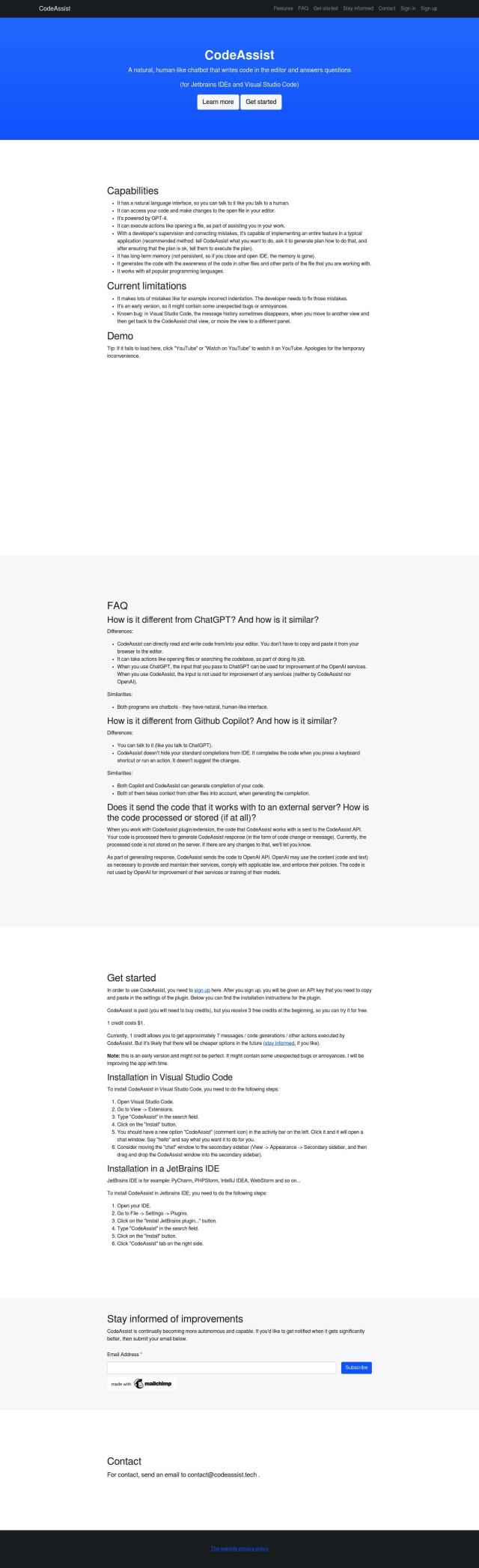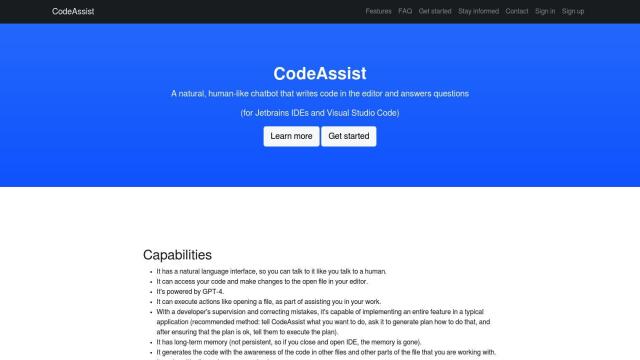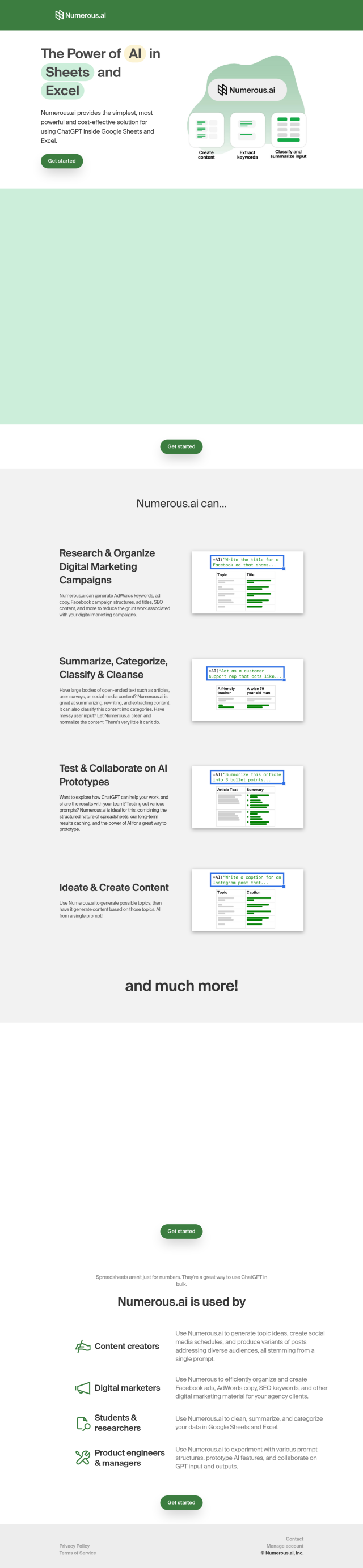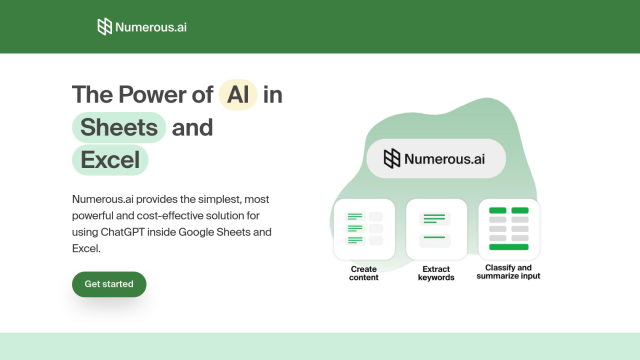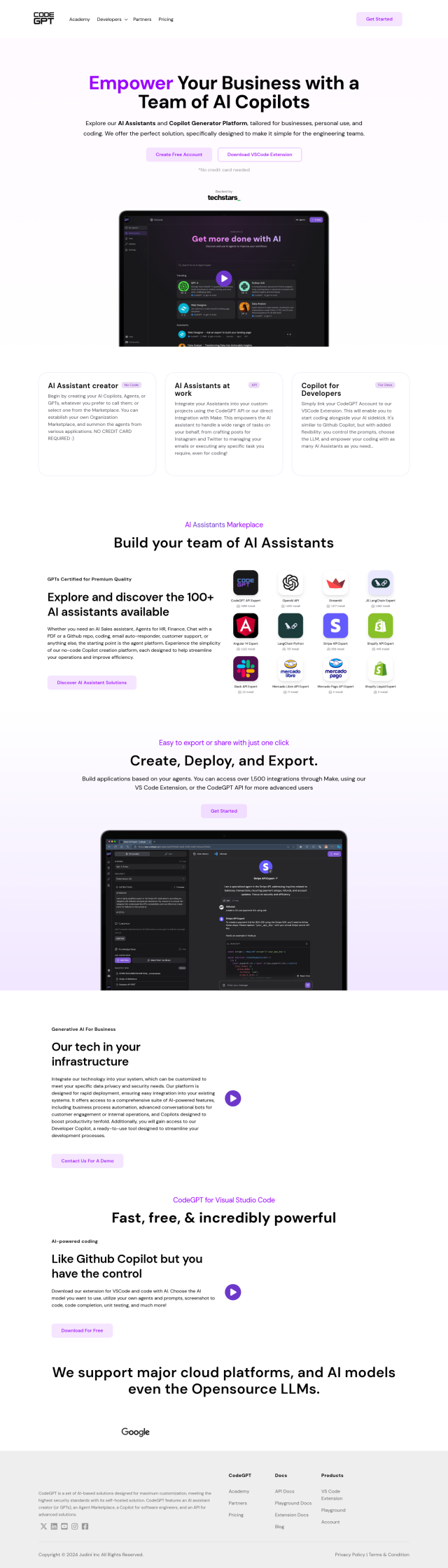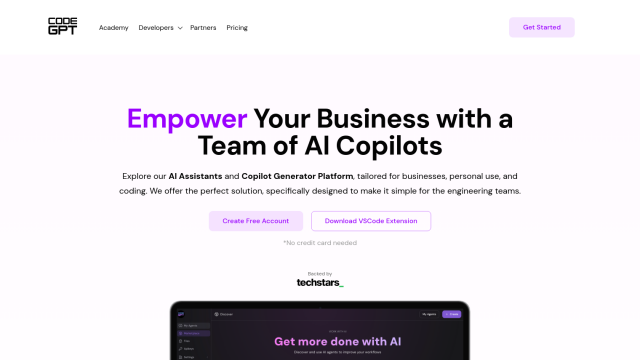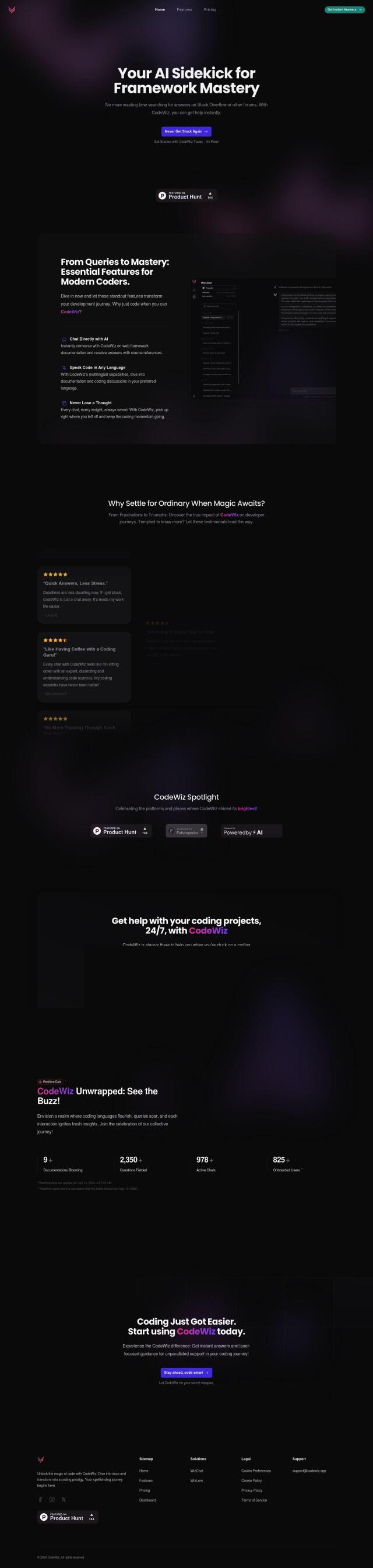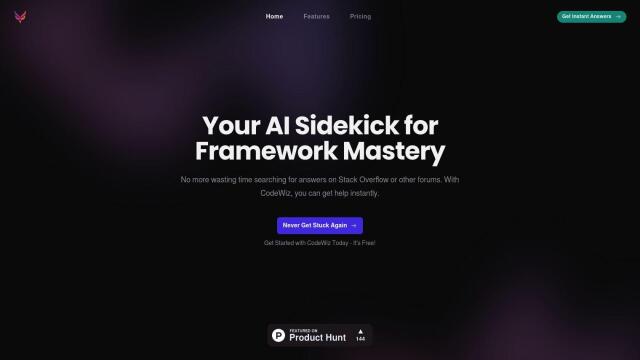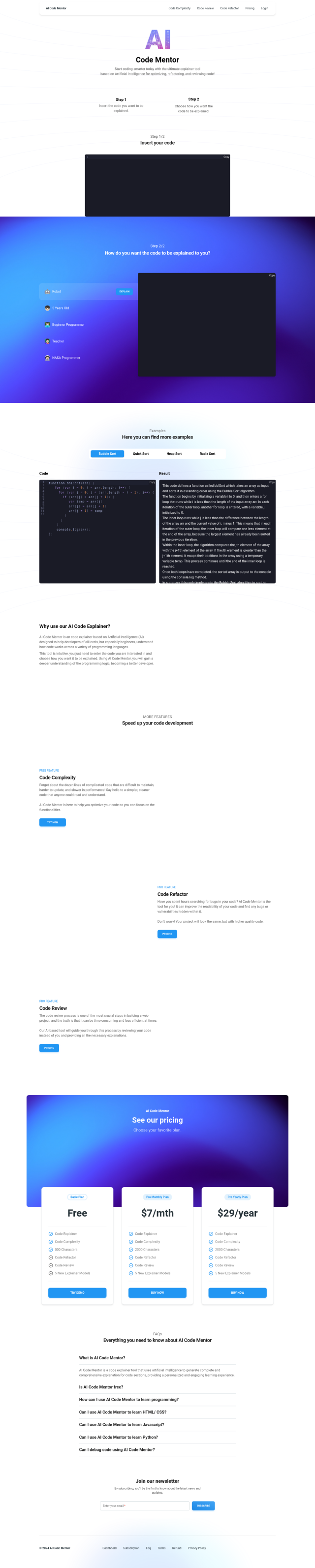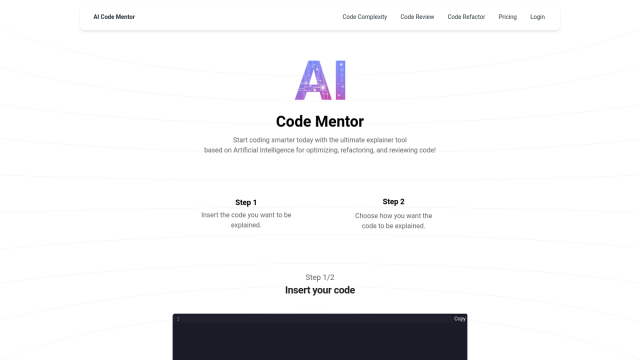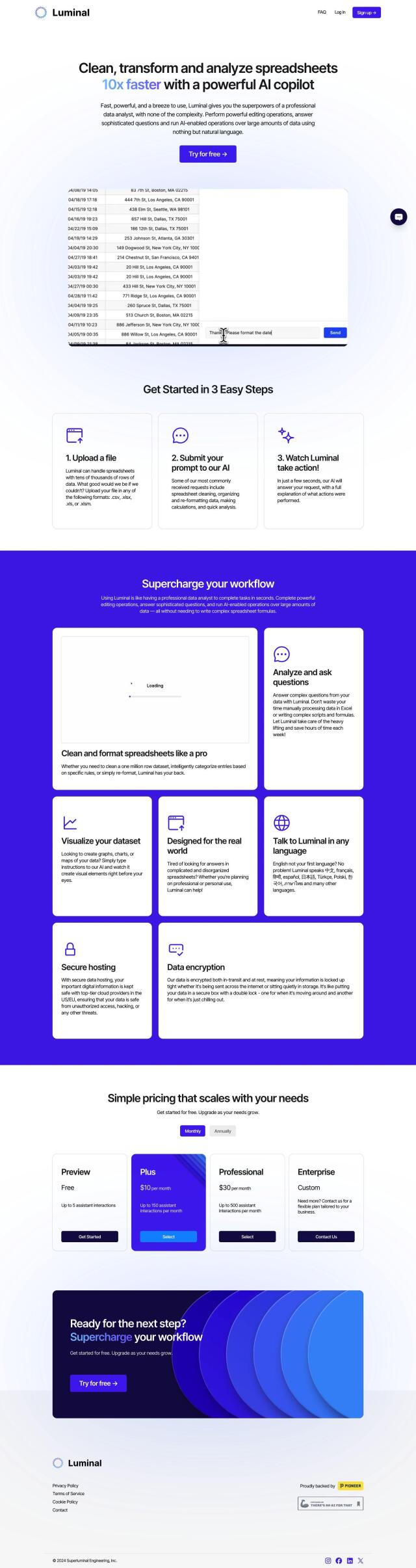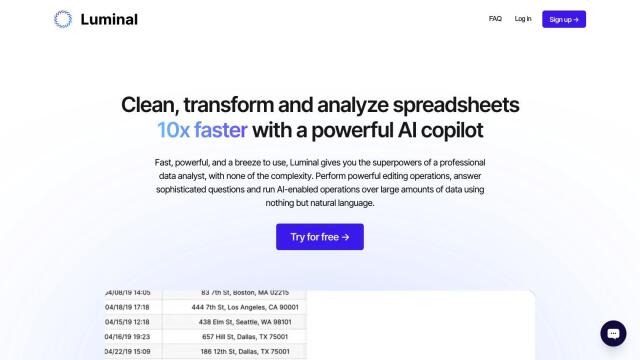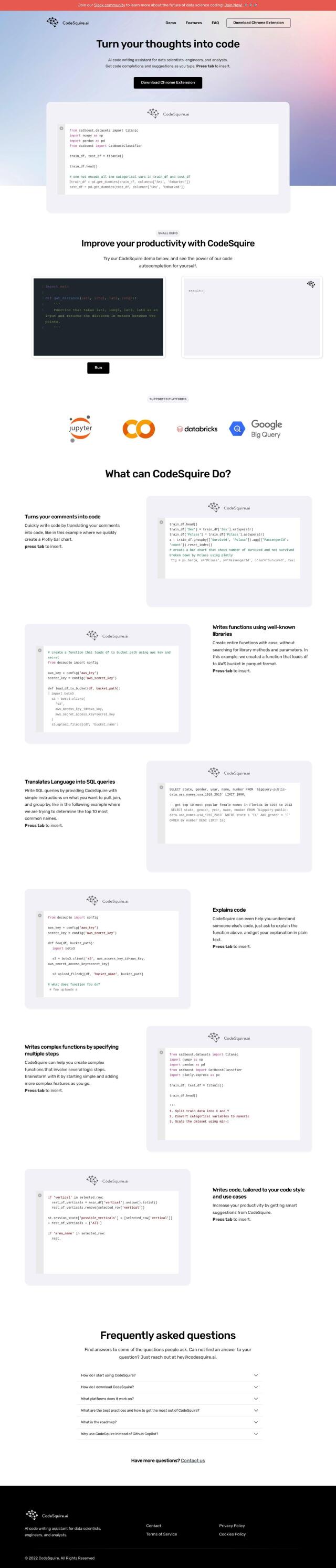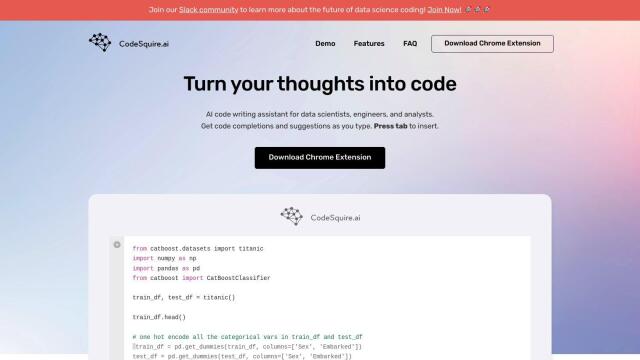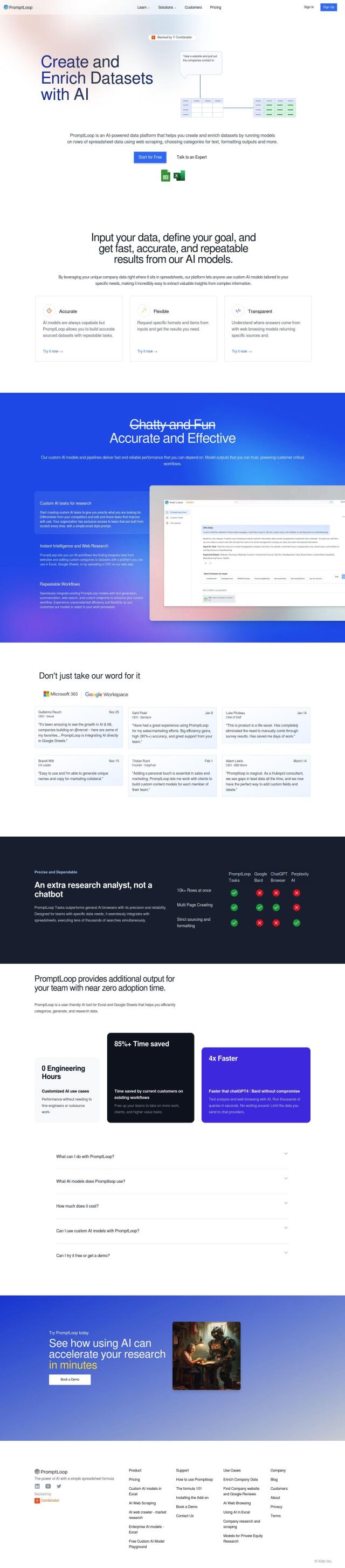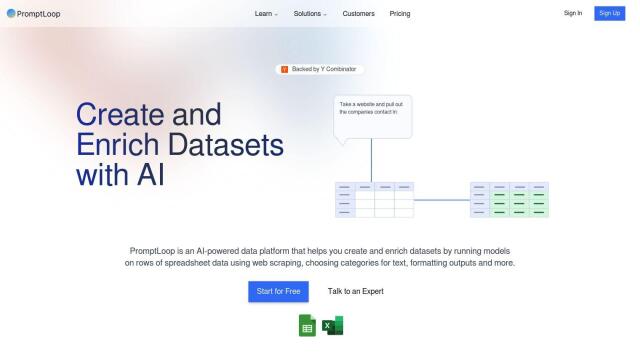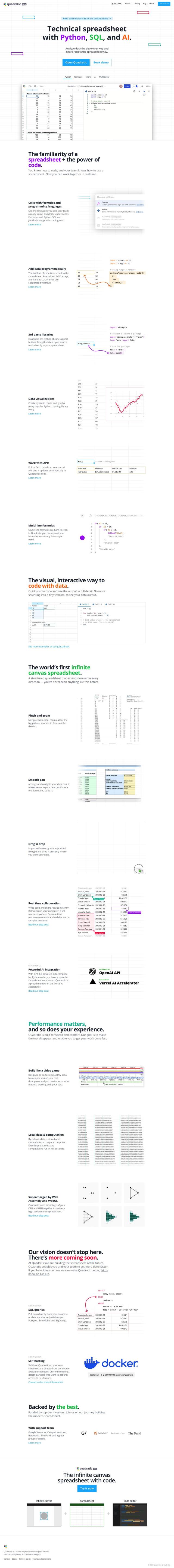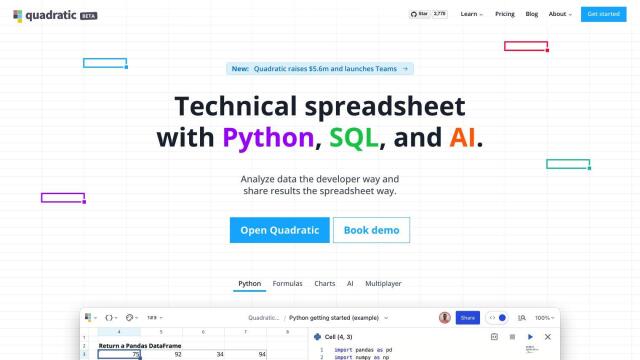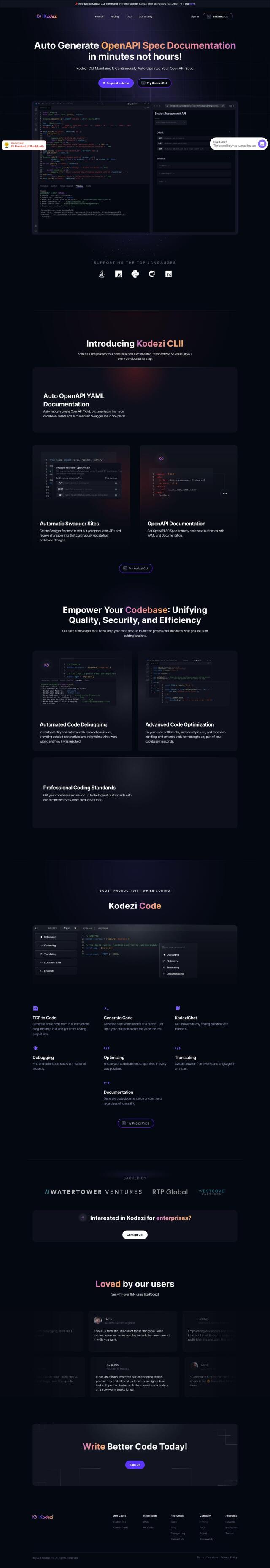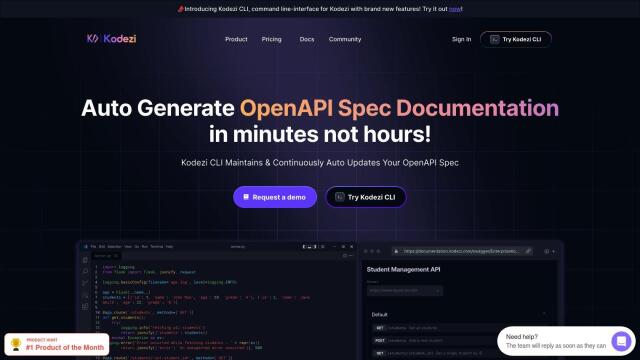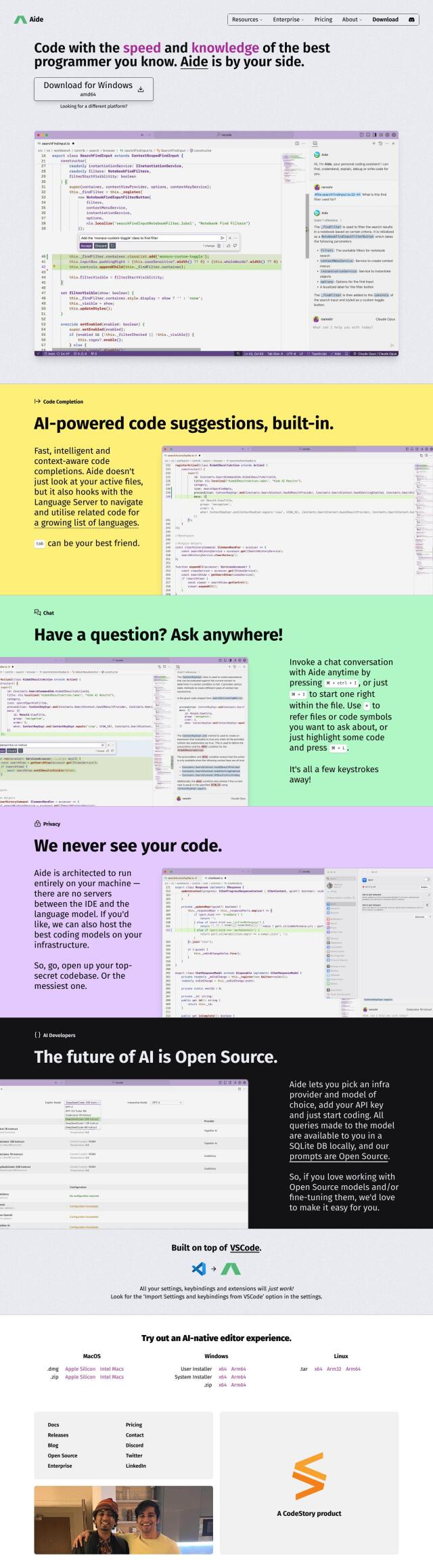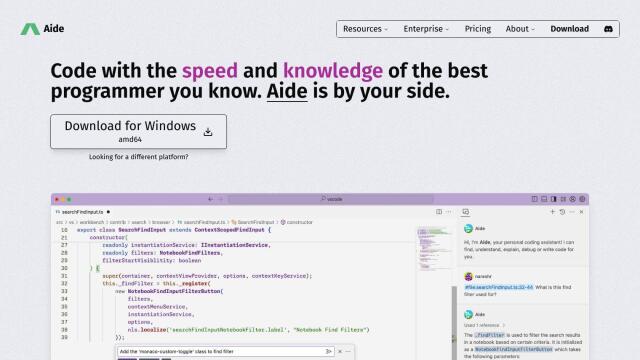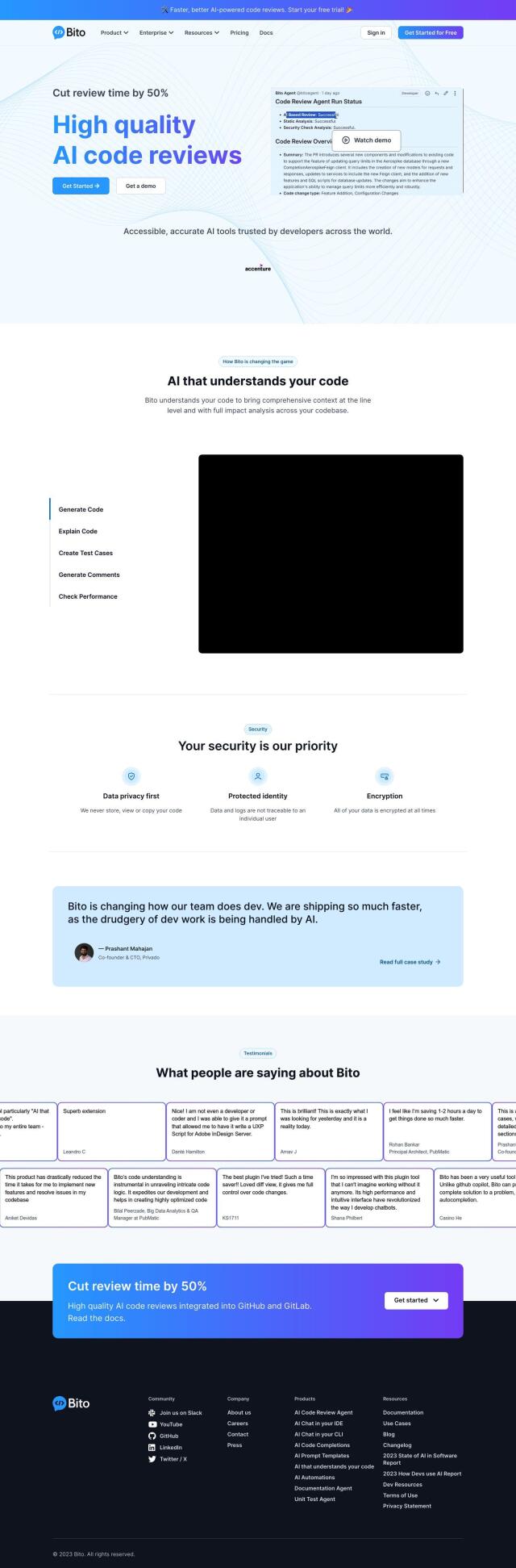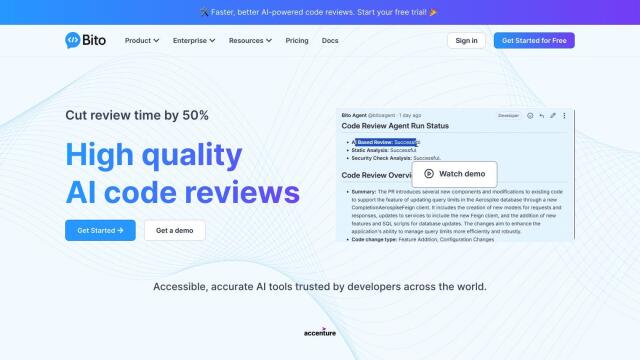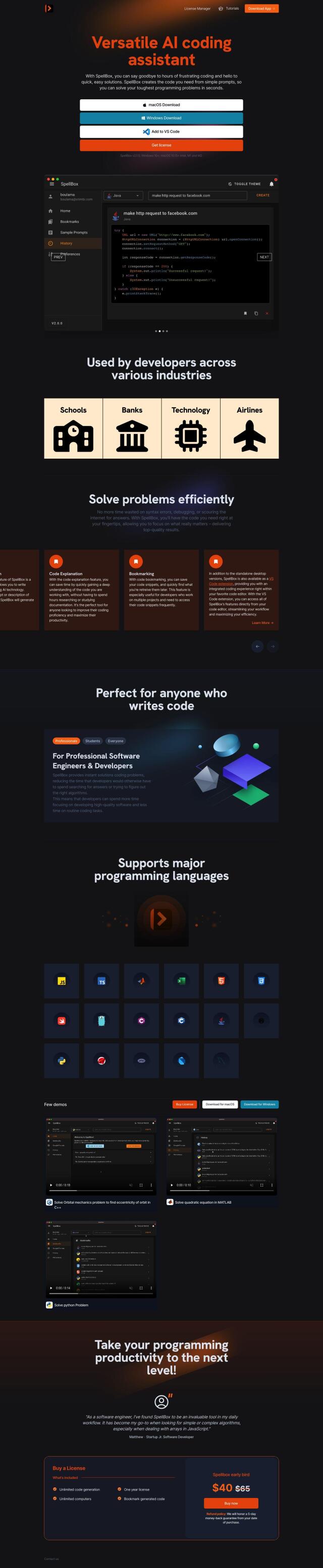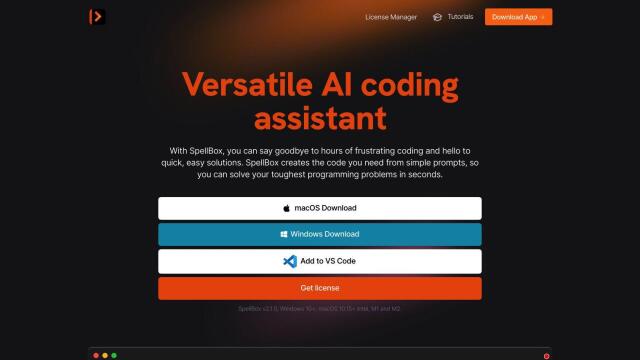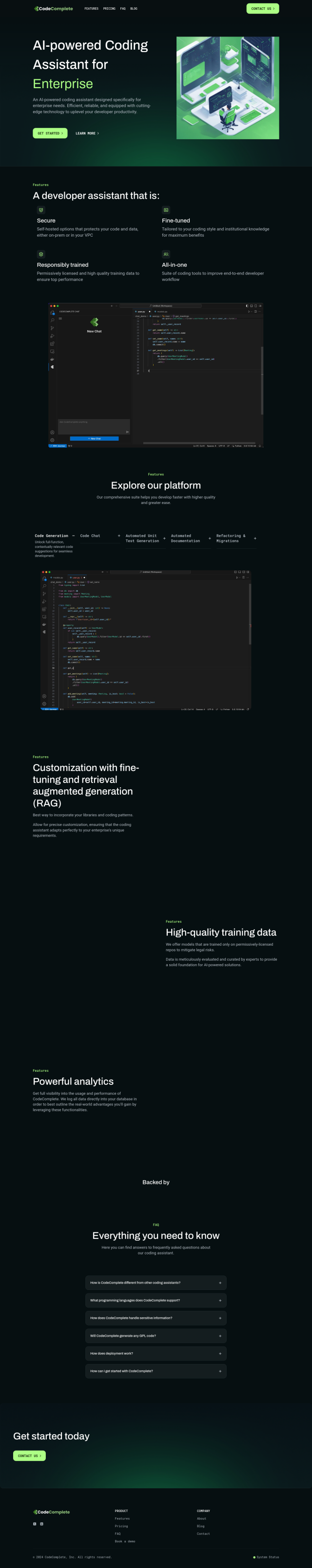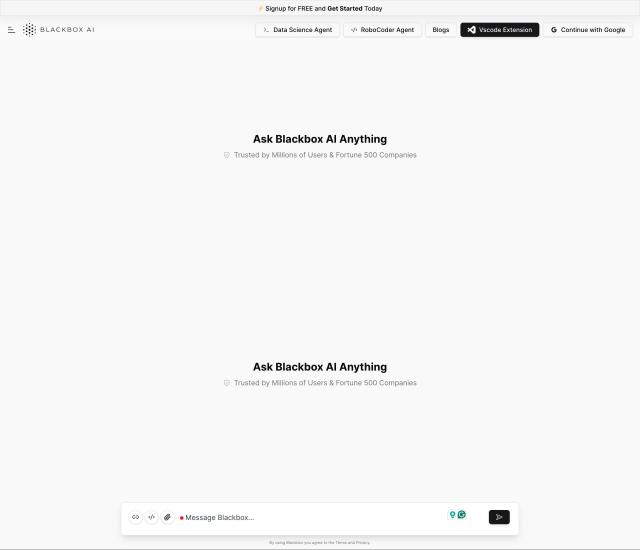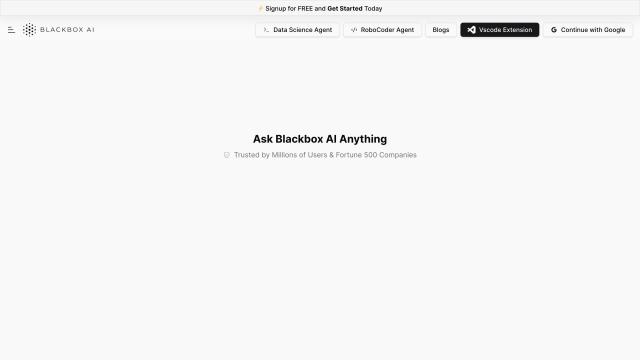Question: Is there an add-on or plugin that can help me create and understand VBA code in Excel?
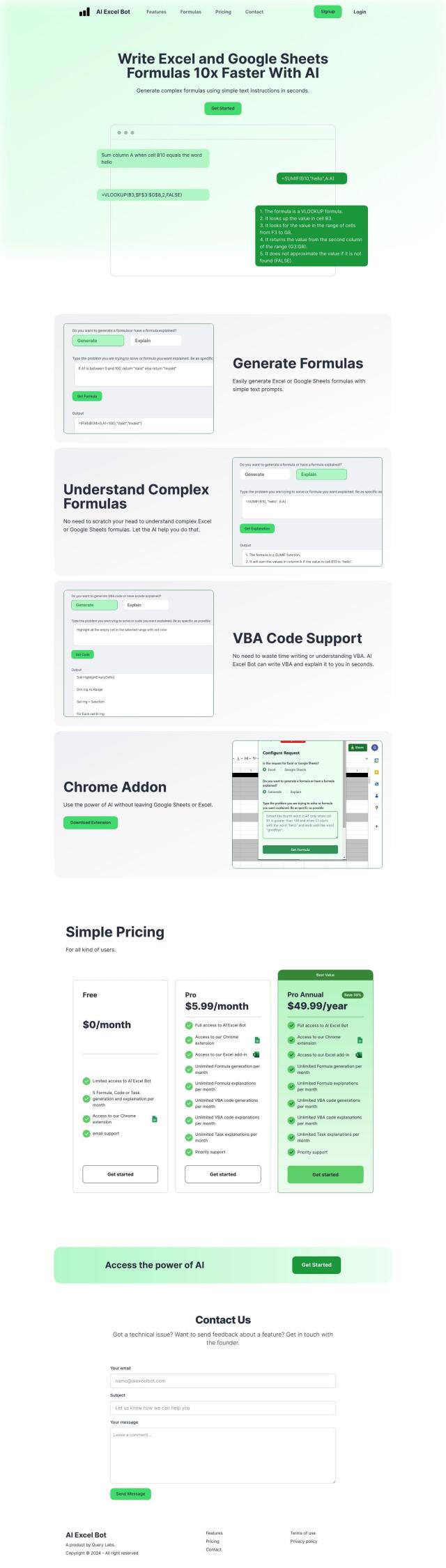

AI Excel Bot
The AI Excel Bot is a powerful tool that uses the GPT-3 AI model to generate complex Excel formulas and VBA code from simple English prompts. It provides explanations for complex formulas and VBA code, making it easier to understand and automate your spreadsheets. It can be accessed through a Chrome add-on, making it a versatile tool for both Excel and Google Sheets.
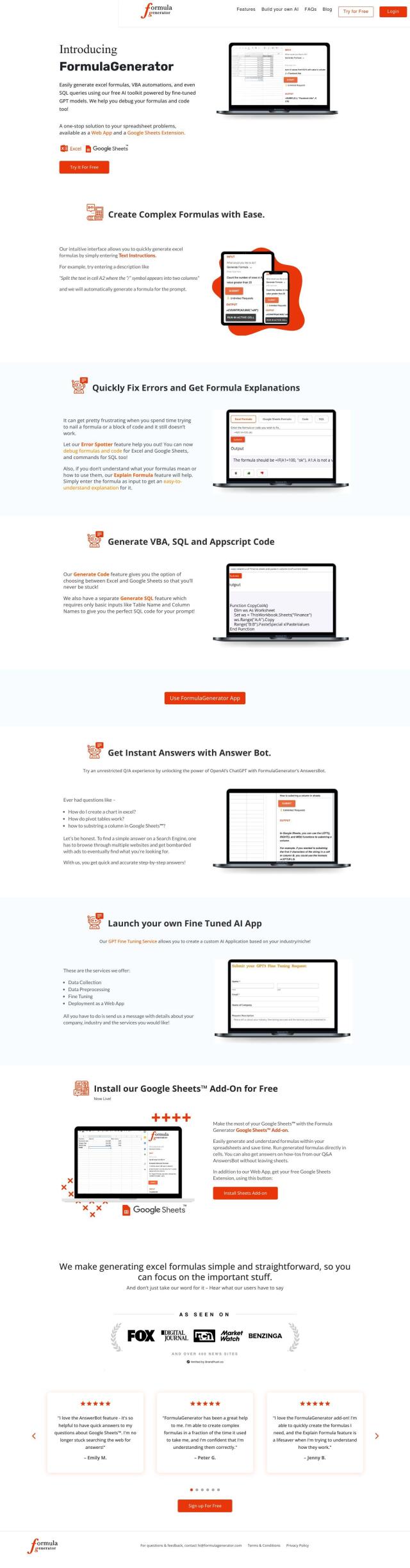

FormulaGenerator
Another excellent option is FormulaGenerator, which helps generate Excel formulas, VBA automations, and SQL queries using fine-tuned GPT models. It offers features like error identification and correction, formula explanation, and VBA code creation. It can be accessed as a web app or as a Google Sheets extension, with both free and premium tiers available, including a free tier with 10 requests per month.
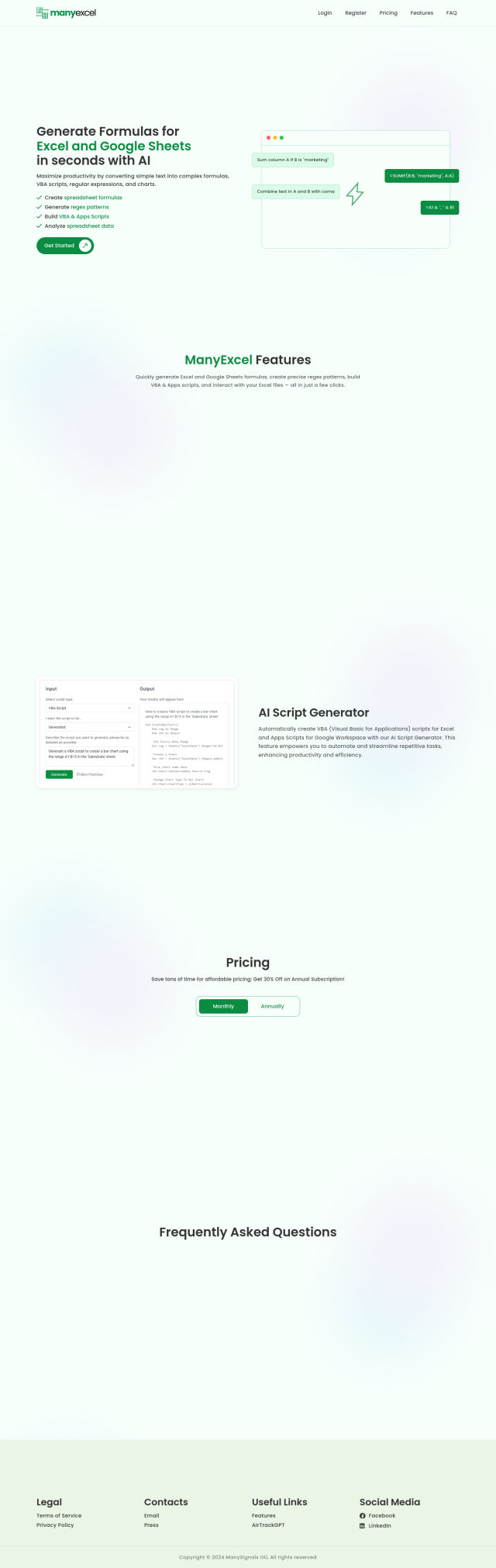
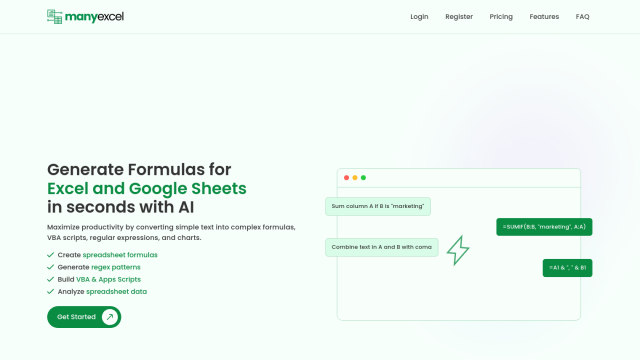
ManyExcel
ManyExcel also provides an AI Formula Generator that turns plain text into complex formulas and VBA scripts for Excel, along with an AI Script Generator for creating VBA scripts. It includes a Data Analysis Tool for interacting with Excel files and generating interactive charts. It offers both free and premium plans, making it accessible for different levels of usage.