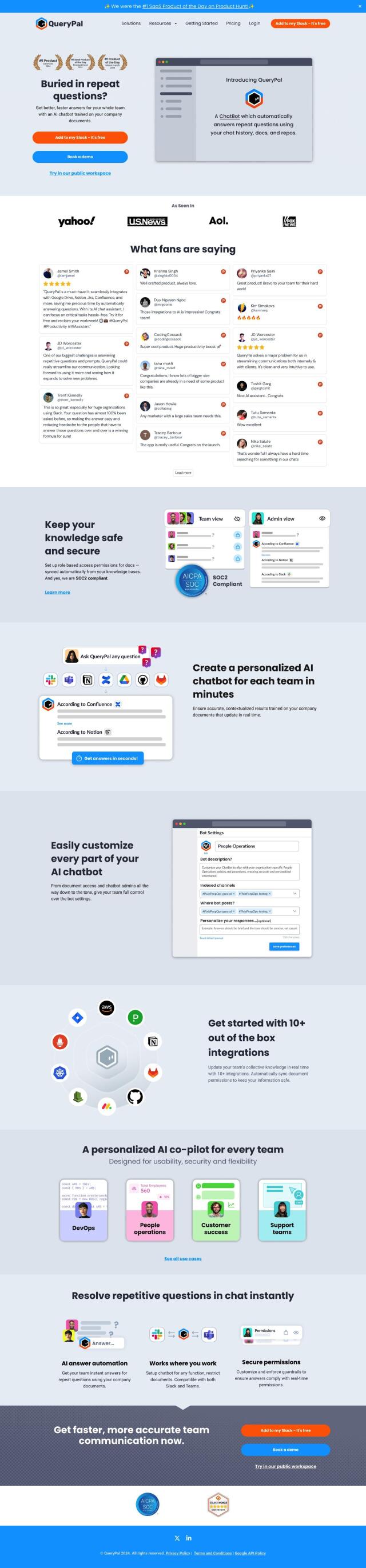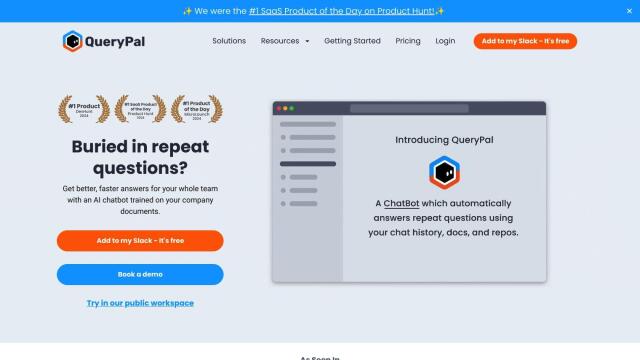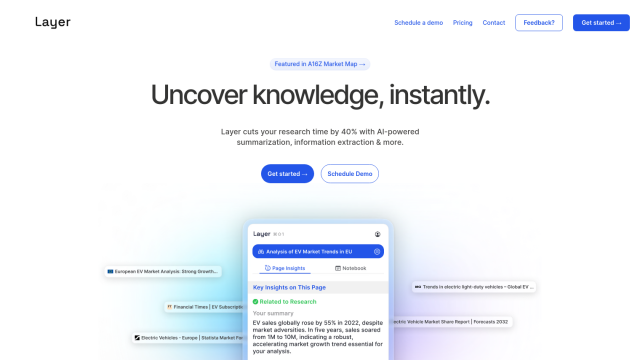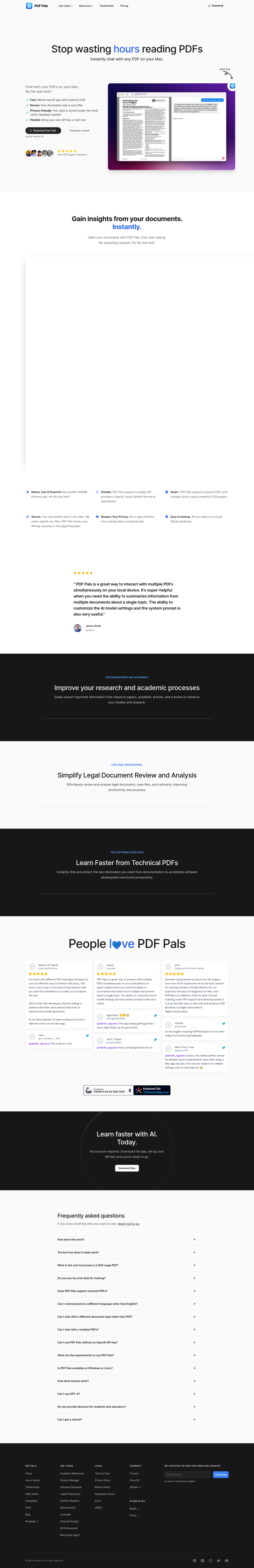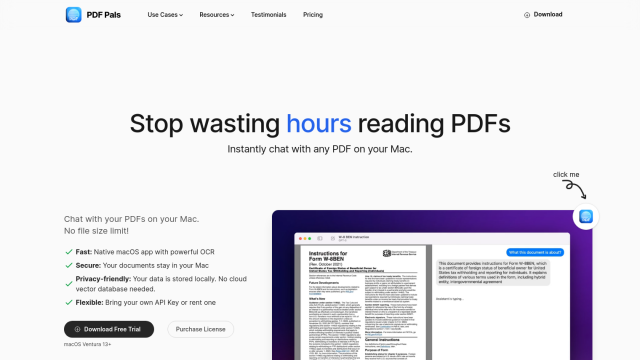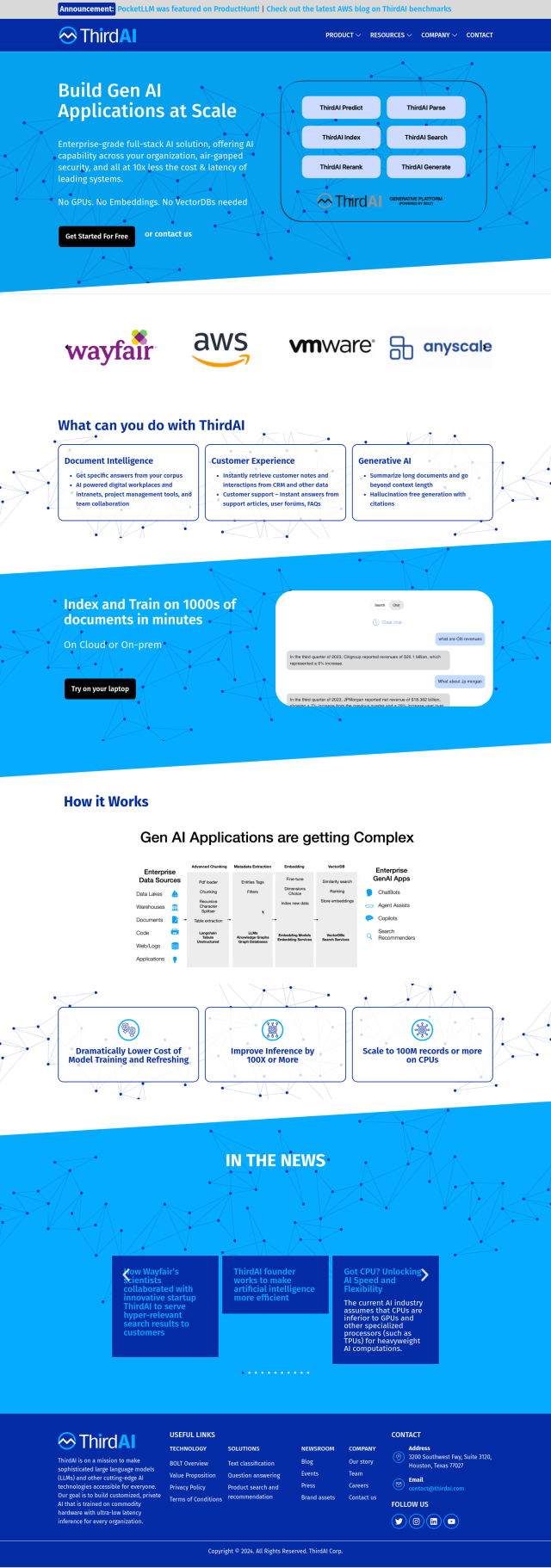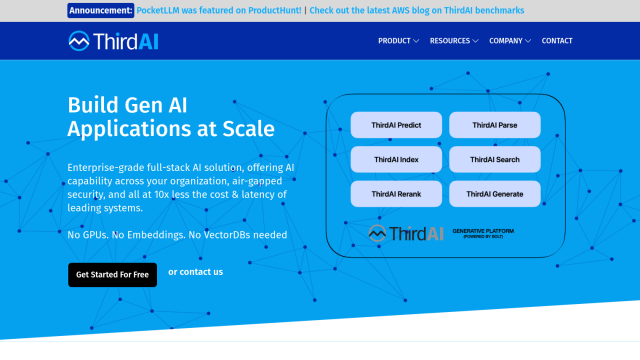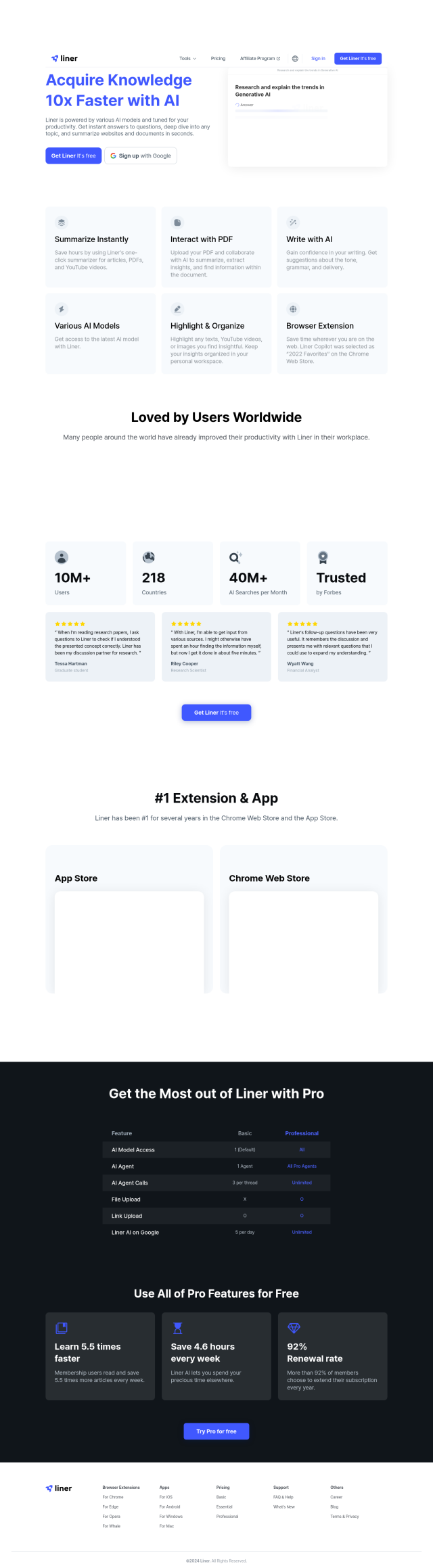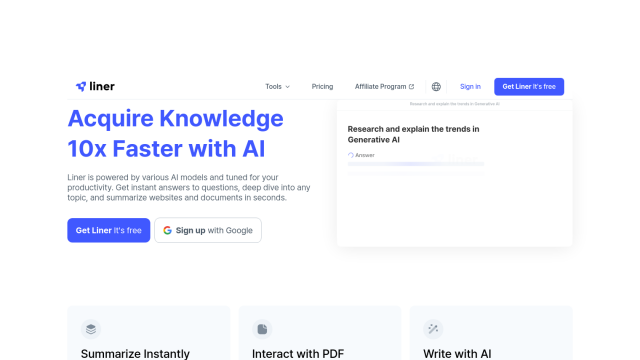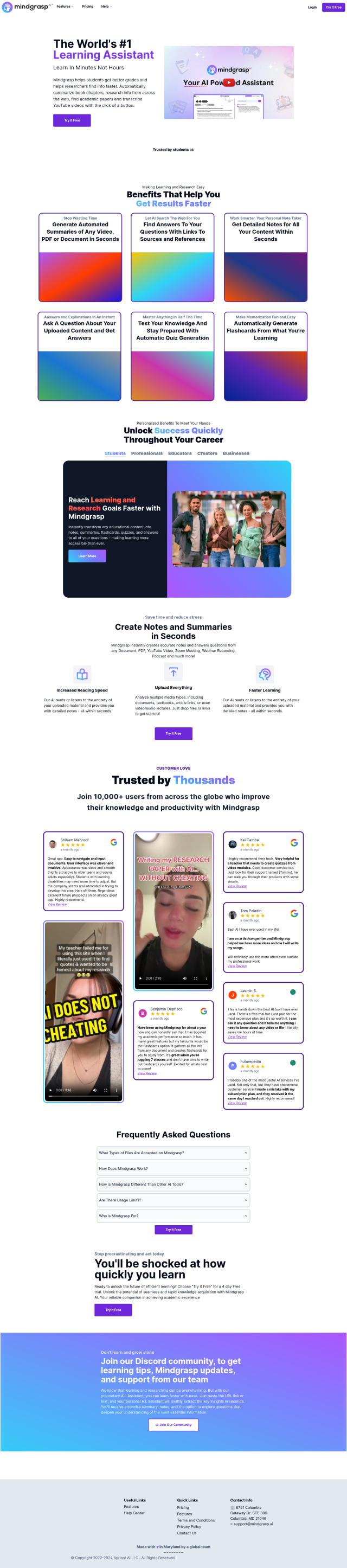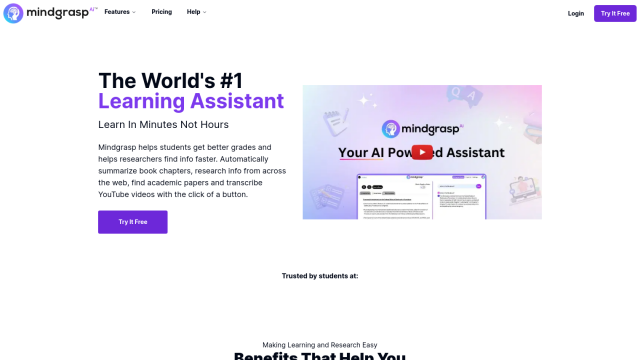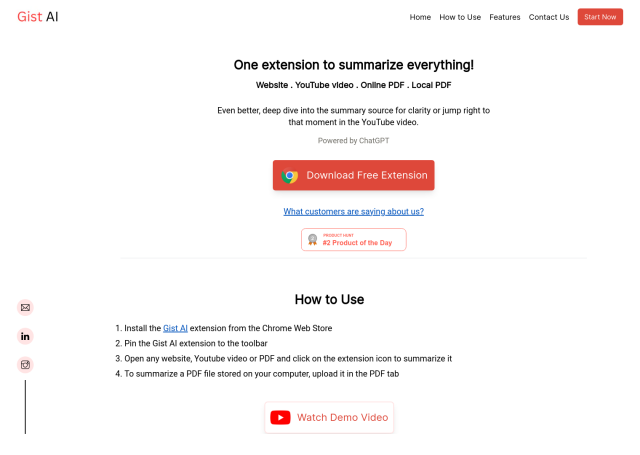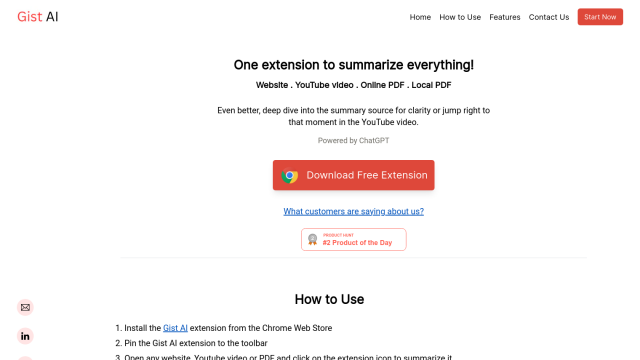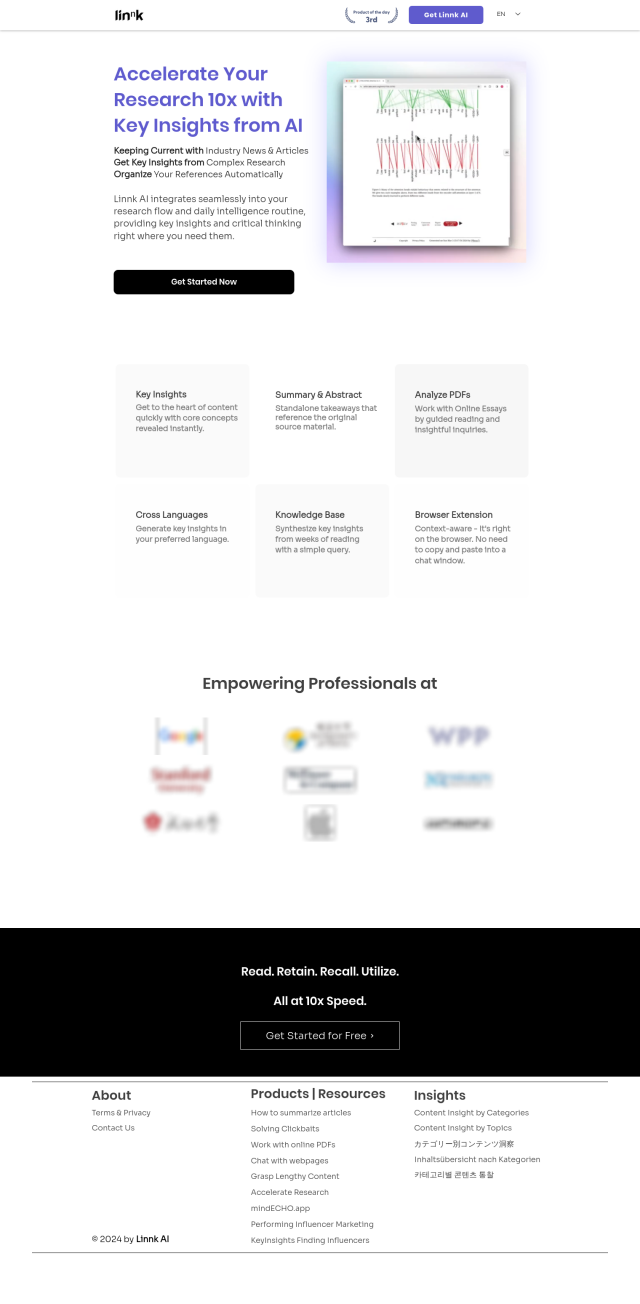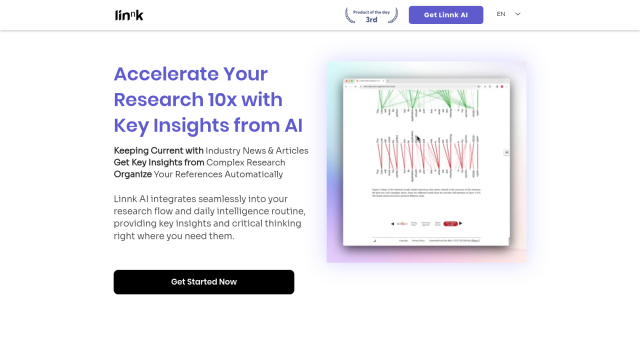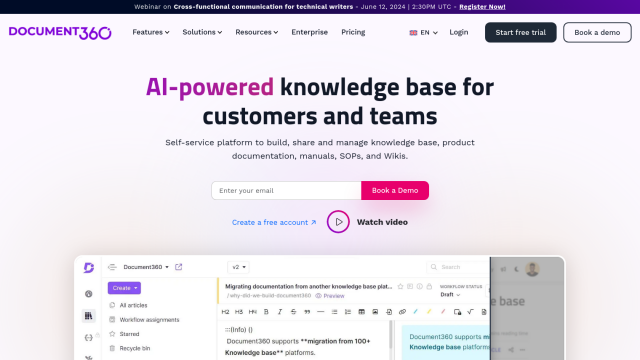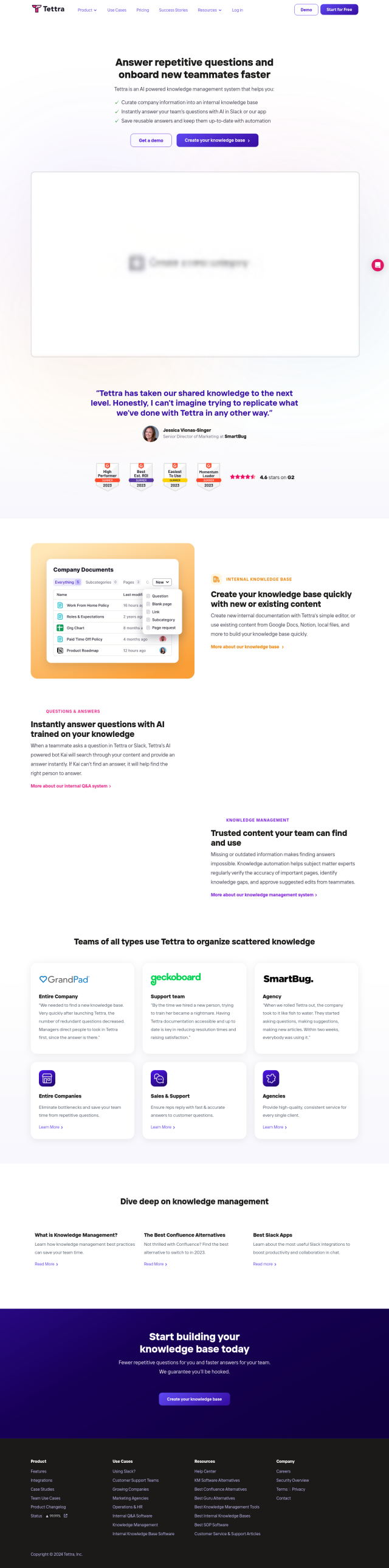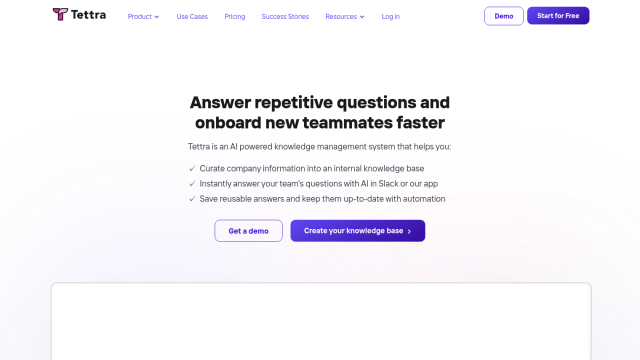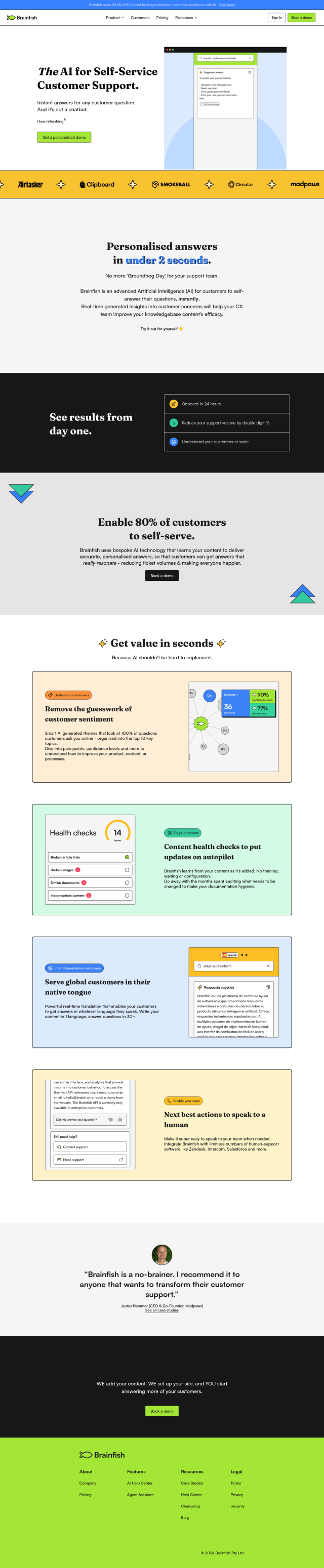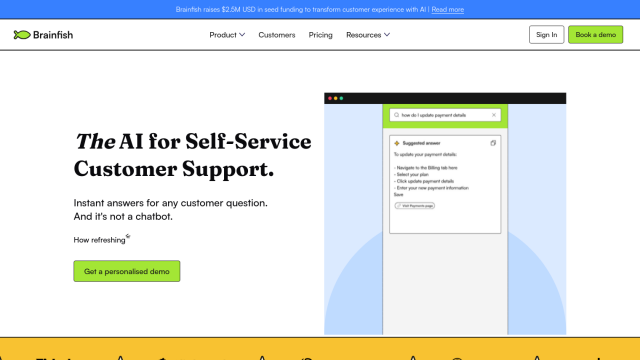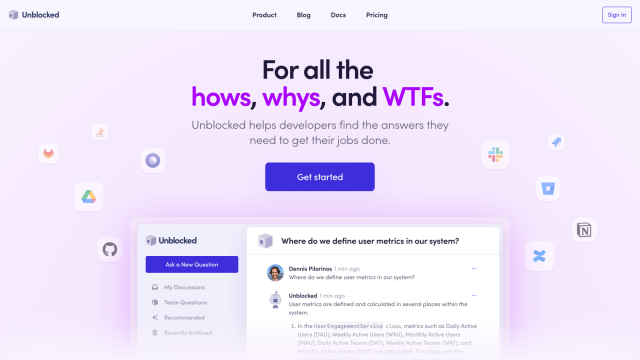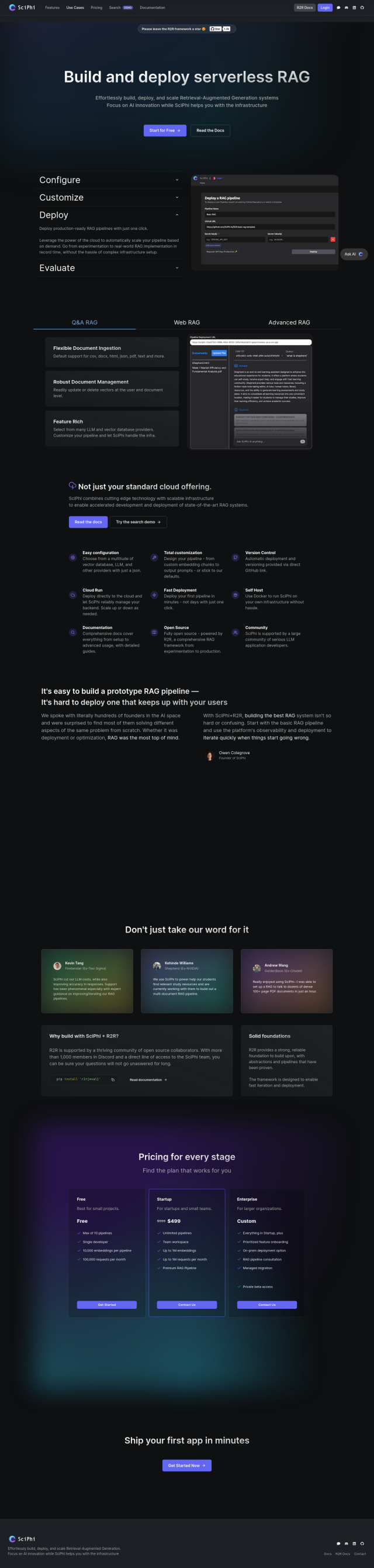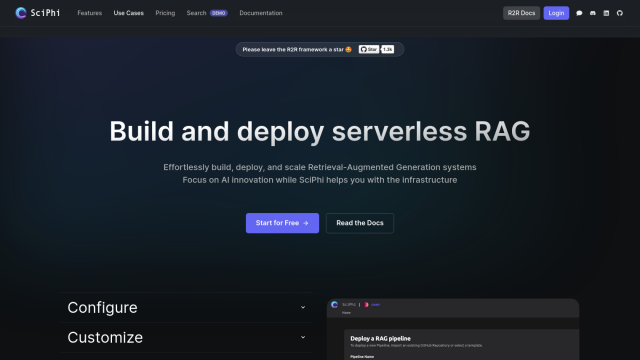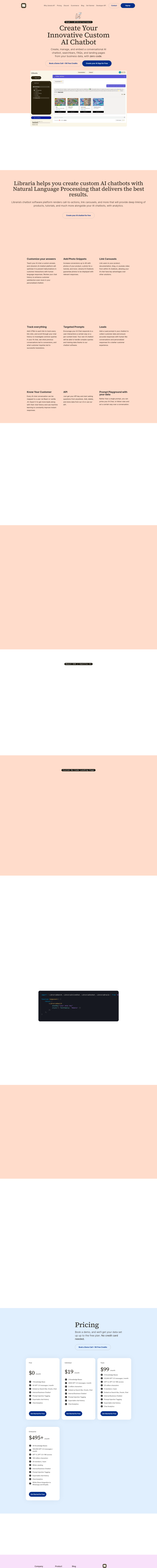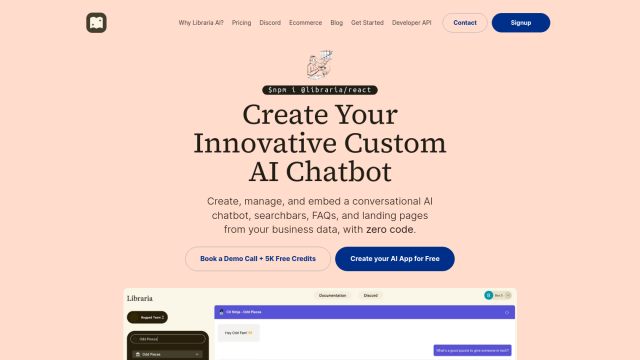Question: I need a user-friendly tool that provides accurate answers to user questions based on documentation context, do you know of any?
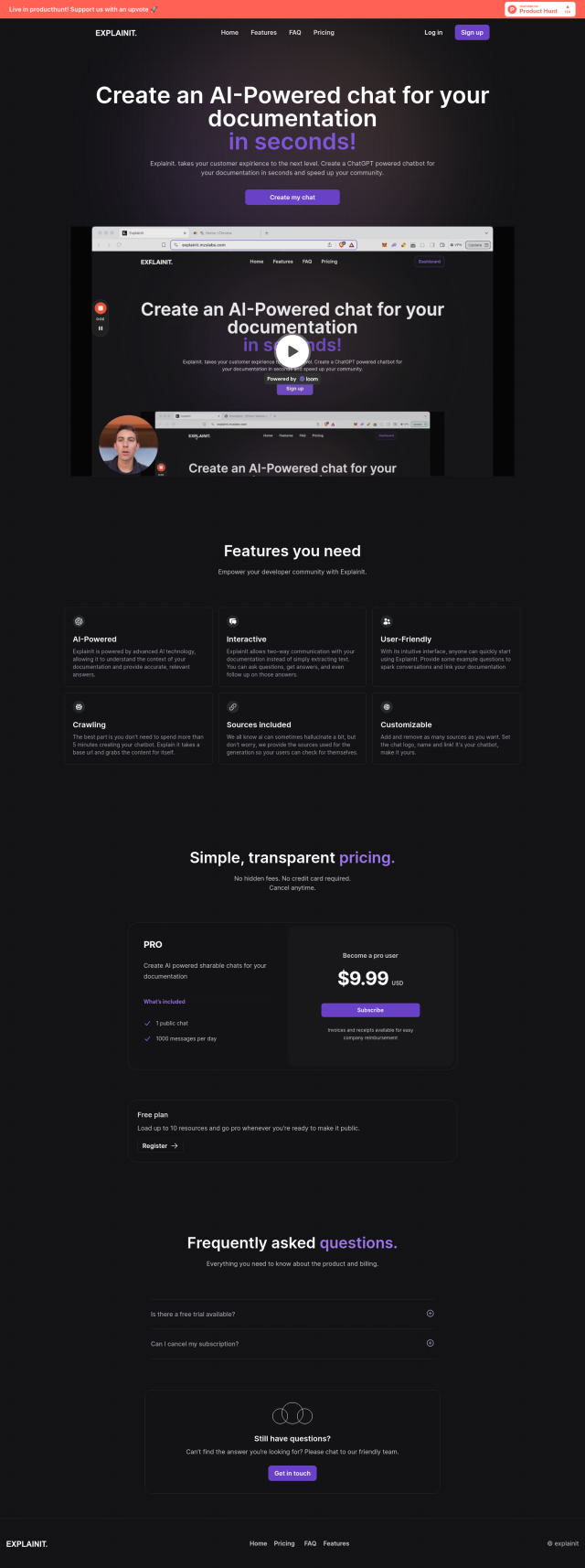
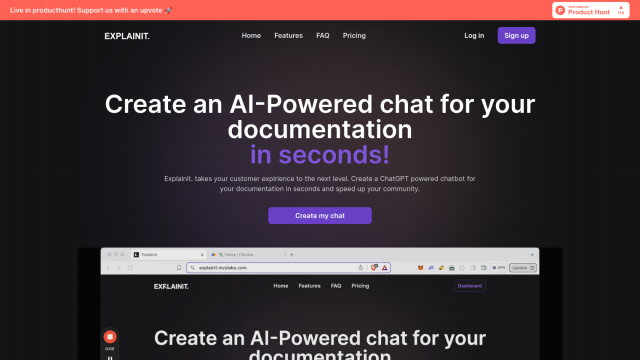
ExplainIt
If you need a user-friendly interface that gives you answers based on the context of the documentation, ExplainIt could be a good choice. This service uses modern AI techniques to give answers that are context-aware through an interactive chat interface. It can automatically crawl content from a base URL and let you customize sources, logos, names and links. It's geared for developers and teams that want to use interactive documentation to better engage their community and improve customer satisfaction with answers that are contextually relevant and accurate.
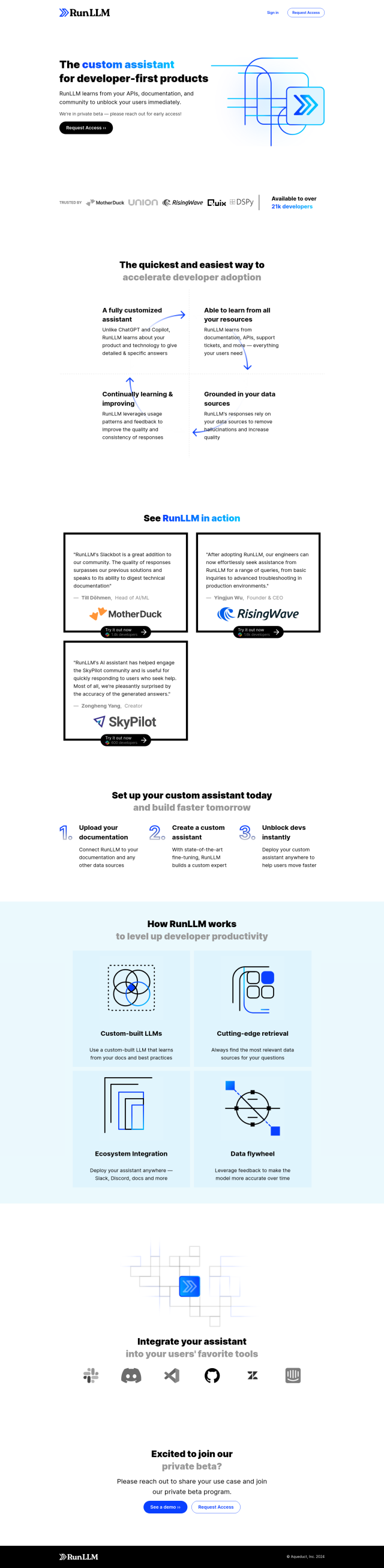
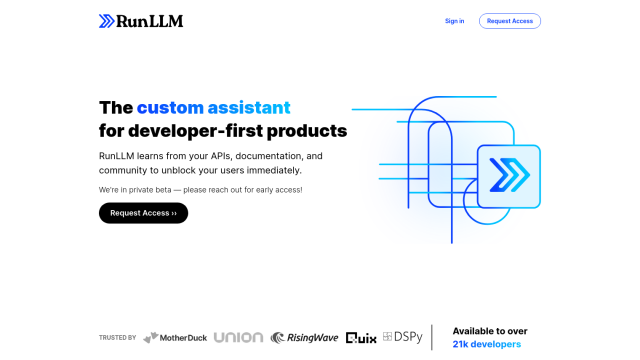
RunLLM
Another good option is RunLLM, a custom-built developer assistant that learns from a technology's APIs, documentation and community. It can draw information from multiple sources to provide detailed answers and improve its answers over time based on usage patterns and feedback. That makes it a good option for developers seeking help that's deeply integrated with tools like Slack, Discord and documentation sites.


ChatPDF
If you have to wrestle with PDFs, ChatPDF is a powerful AI-based system for understanding and summarizing PDFs. It can handle multi-file chats, cite sources and answer in the language of the PDF. That makes it good for students, researchers and professionals who need to quickly get information out of lots of documents.


DocGPT
Another tool worth a look is DocGPT, which combines a PDF editor with generative AI technology. It lets people ask questions about their documents and get answers that incorporate information from outside sources like Wikipedia and arXiv. It's geared for students and professionals who want to get more out of documents they're creating or analyzing, with a cloud-based document upload and communication system.