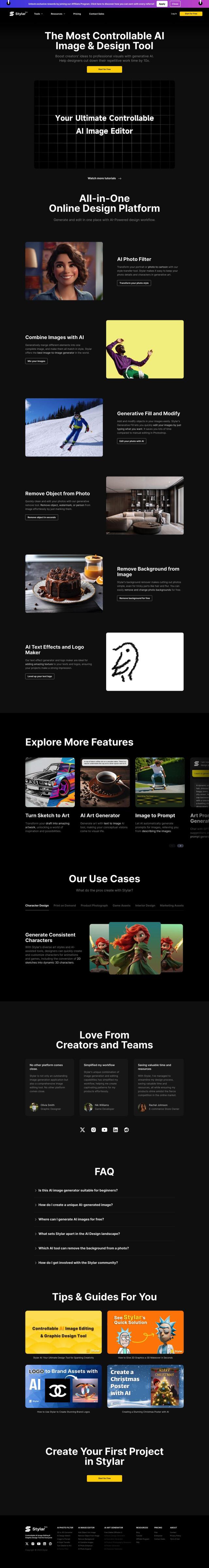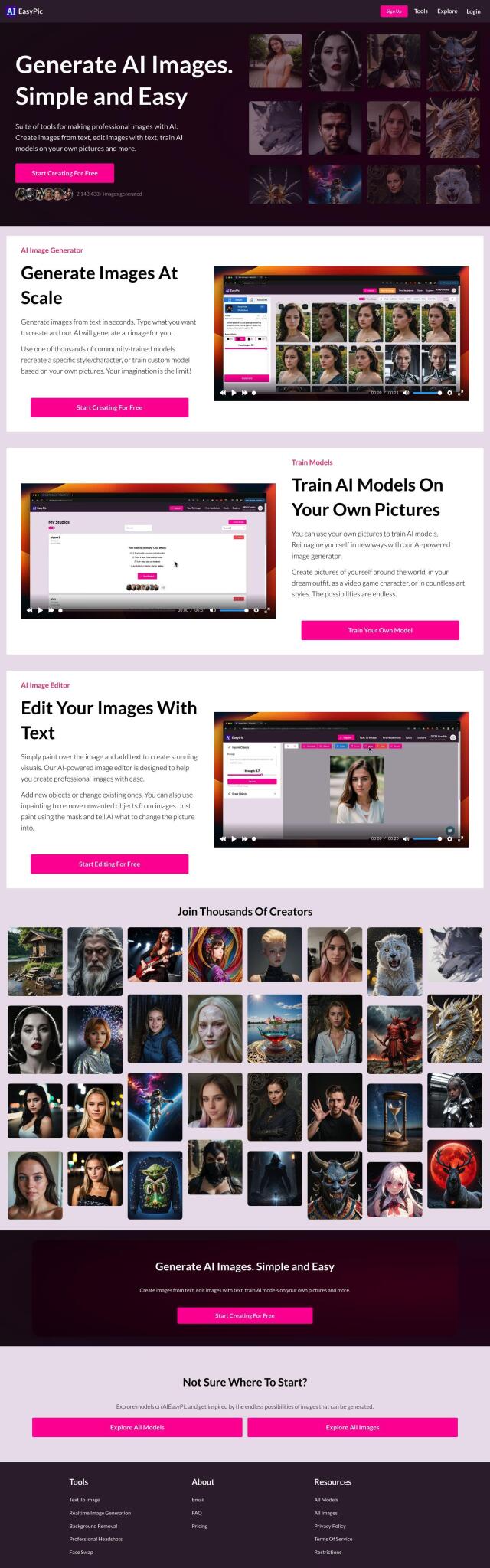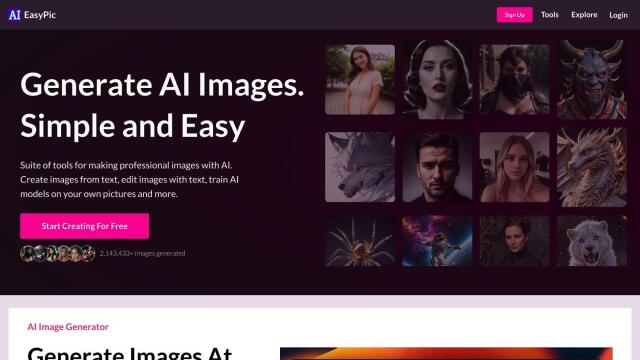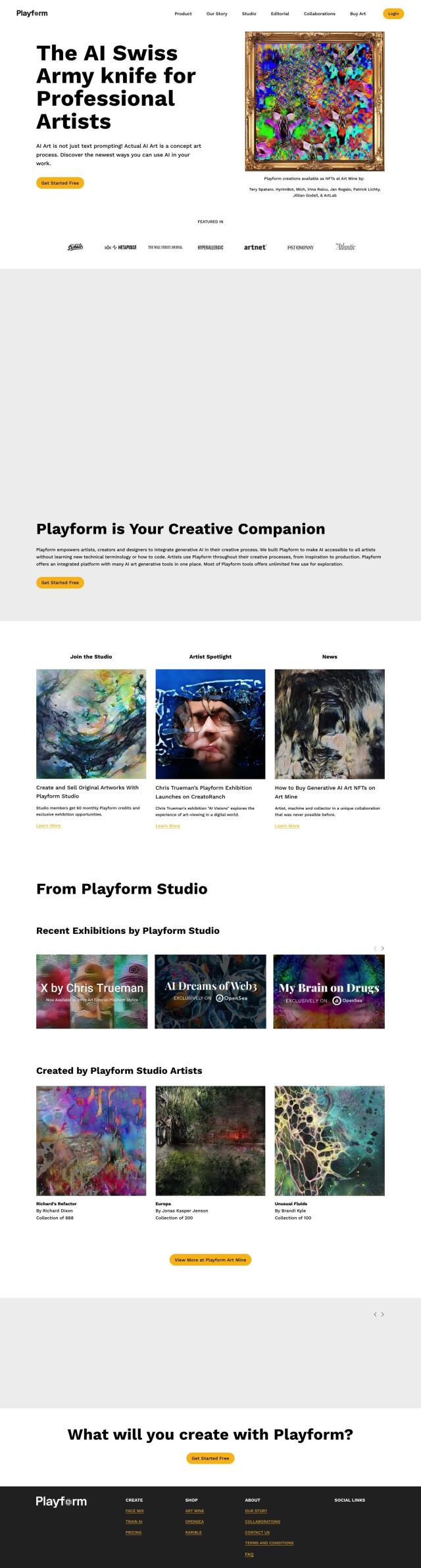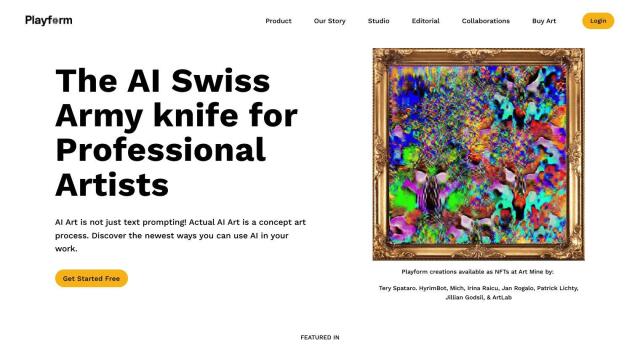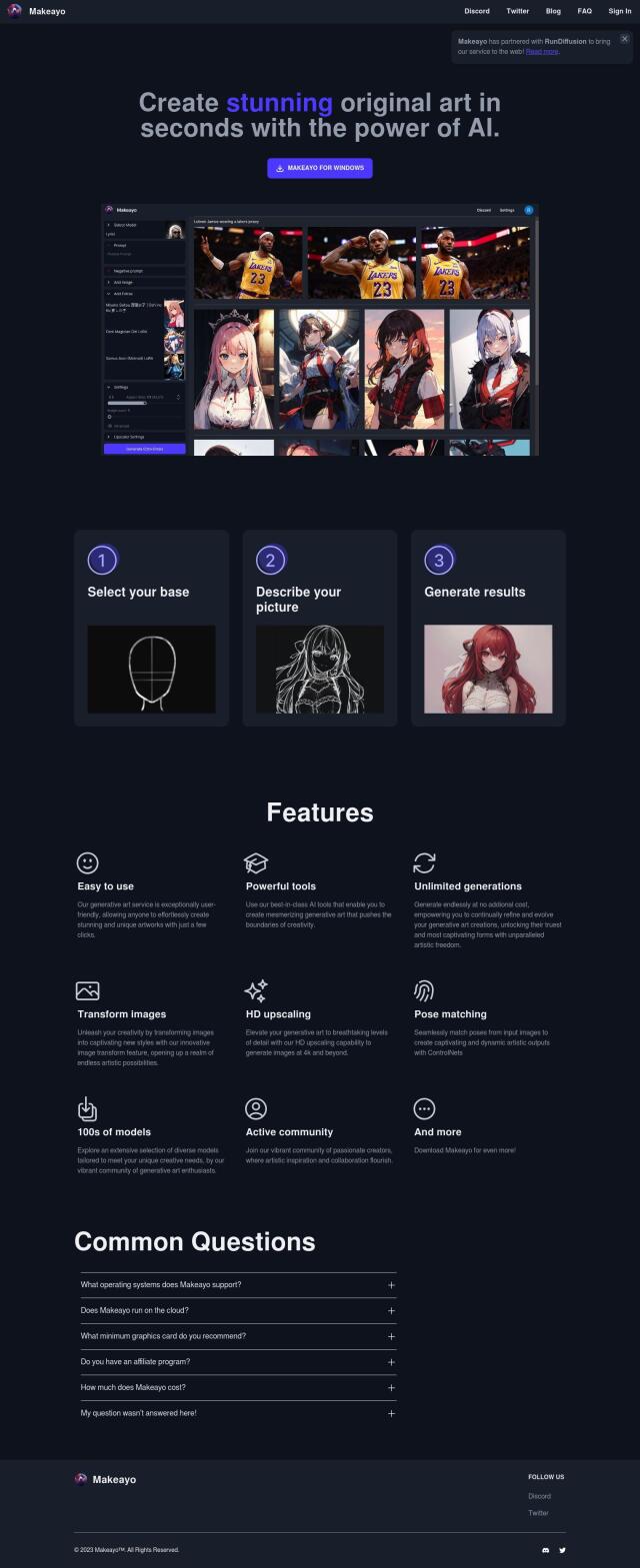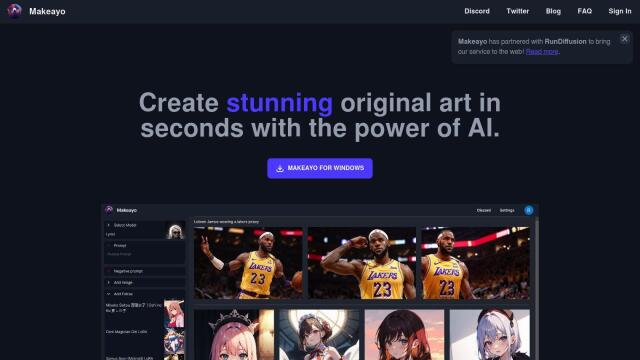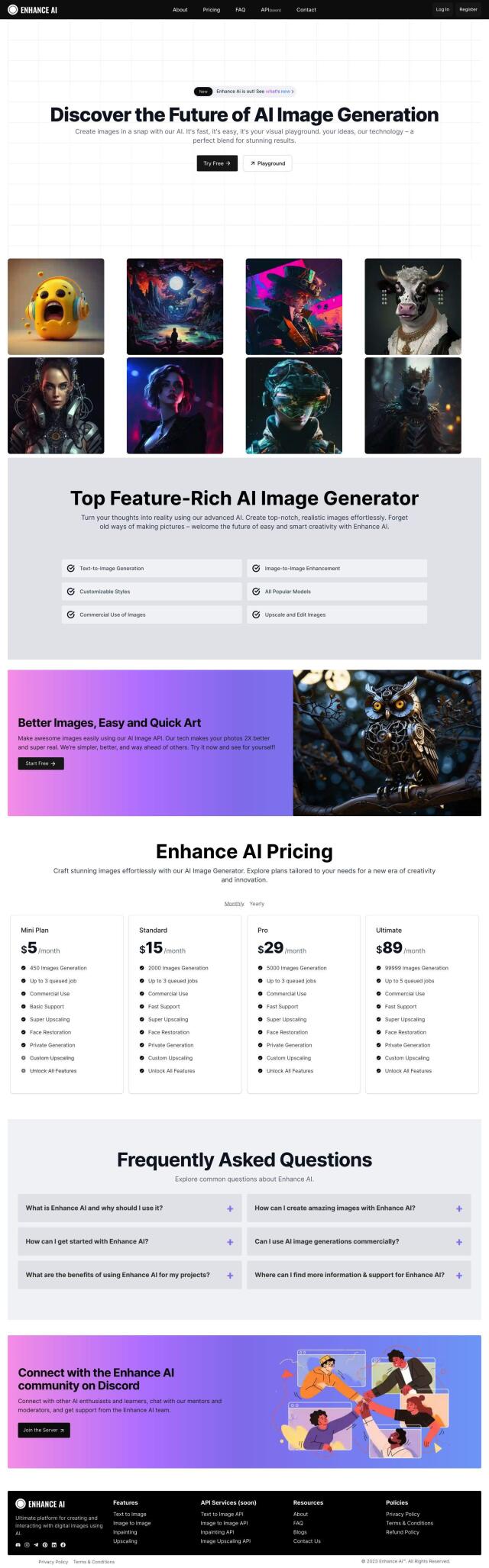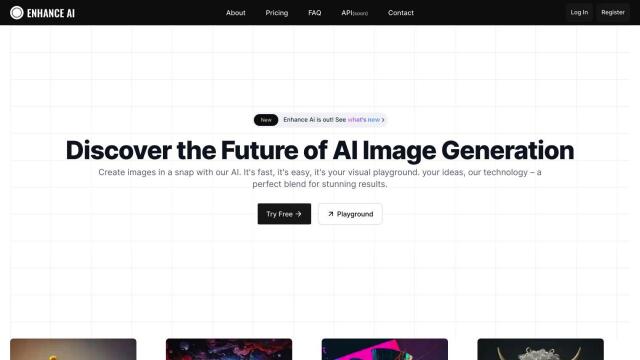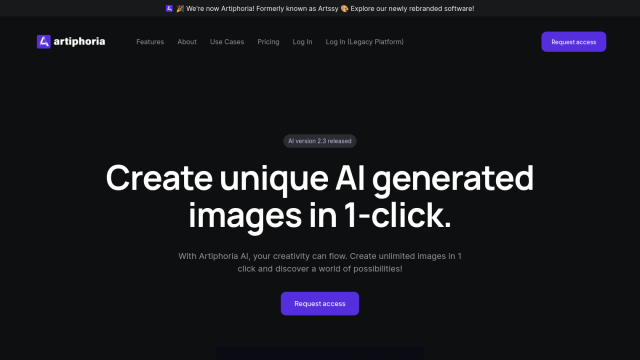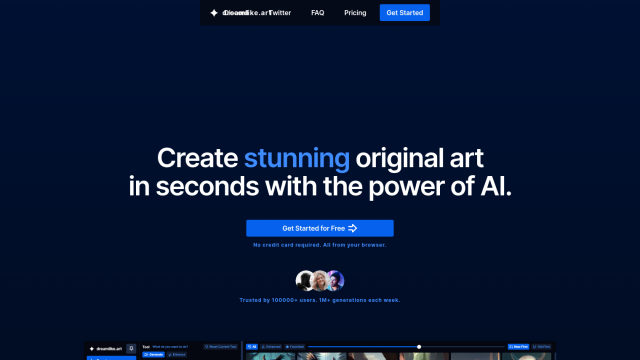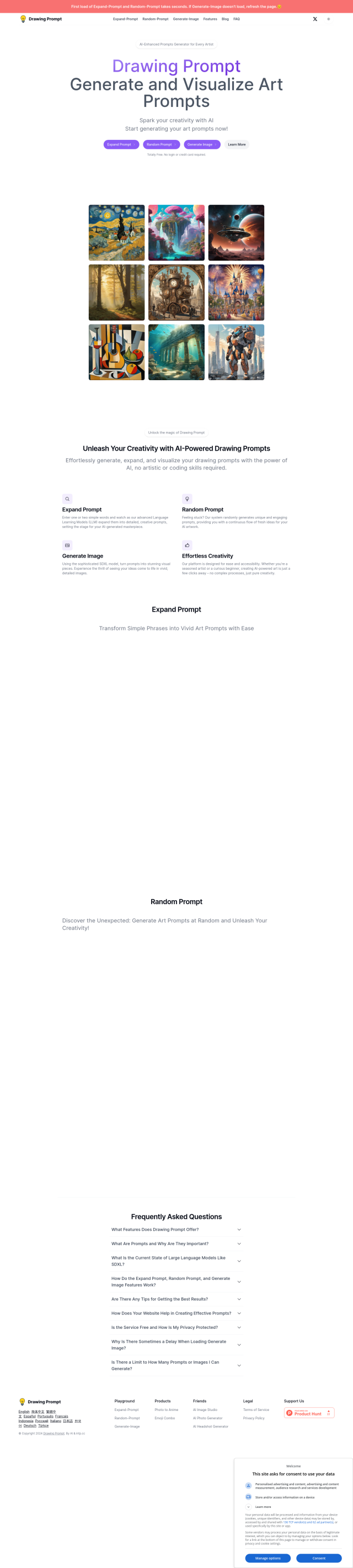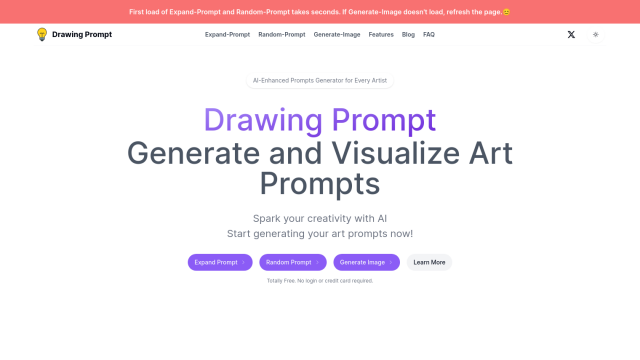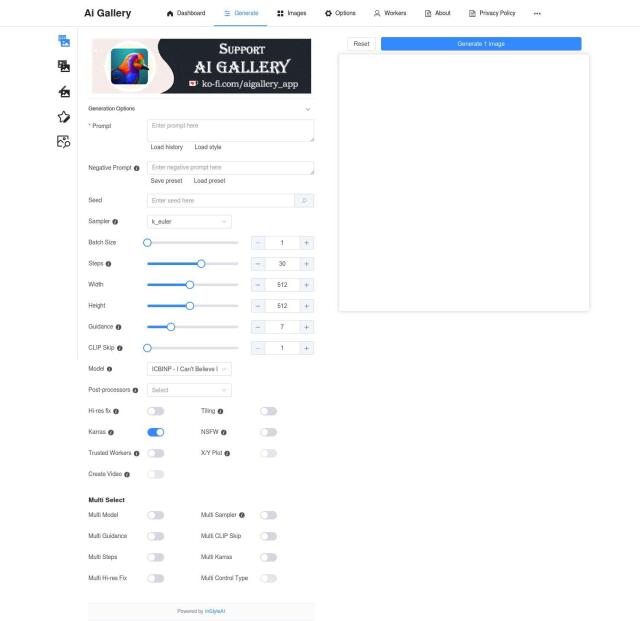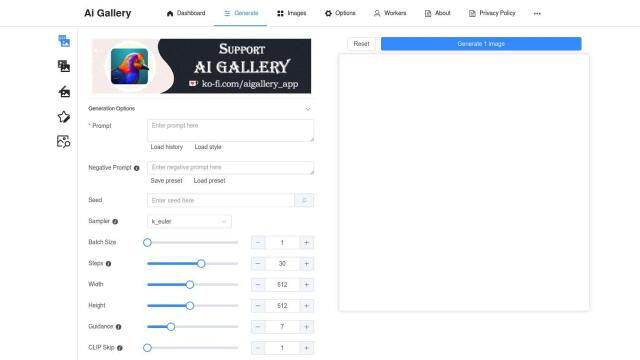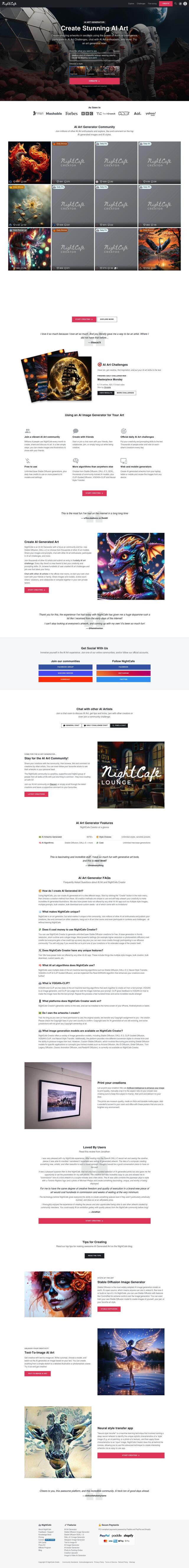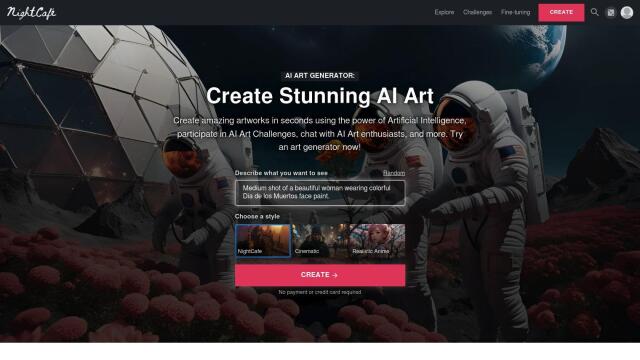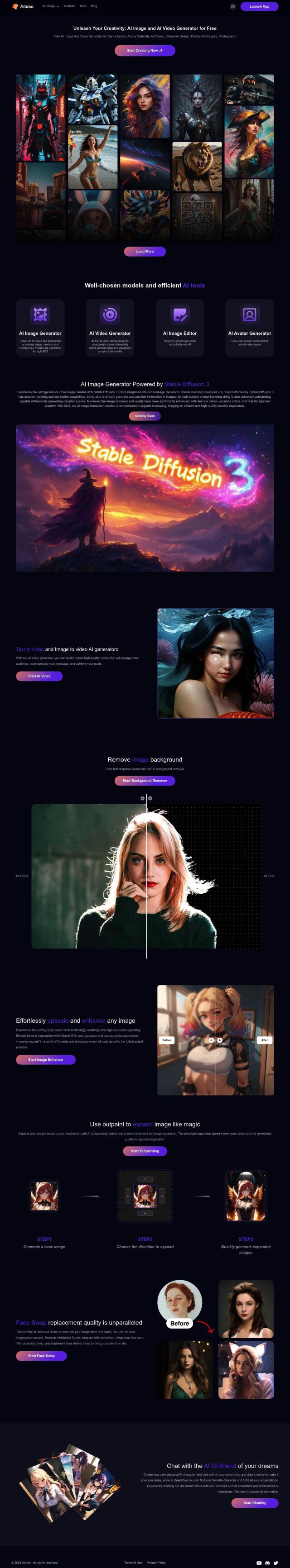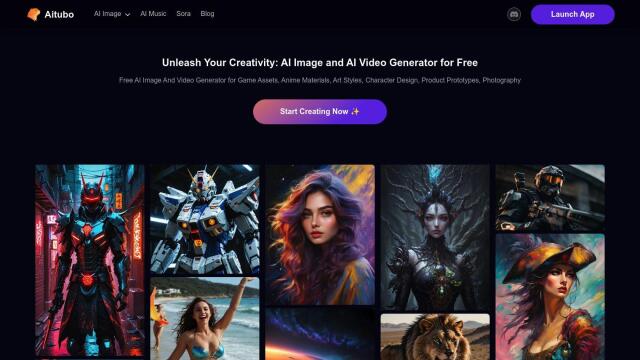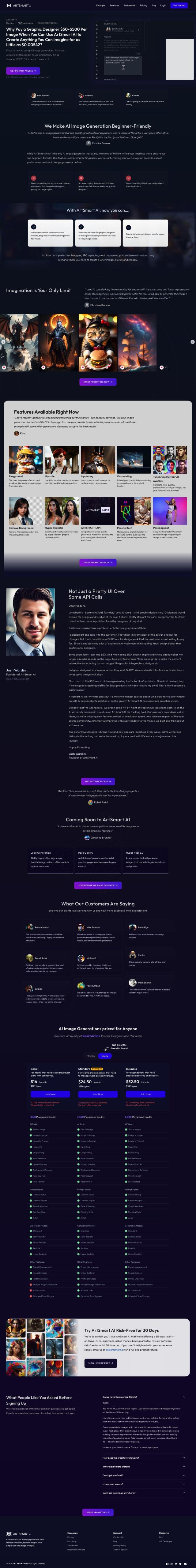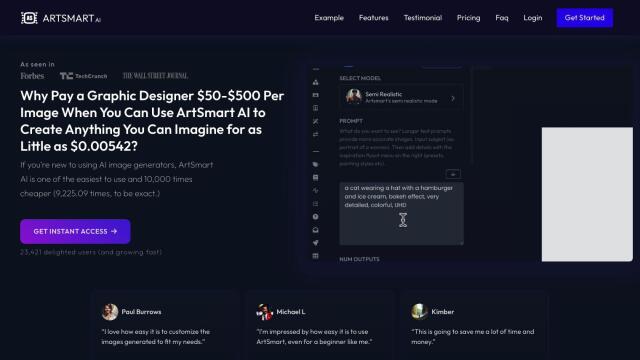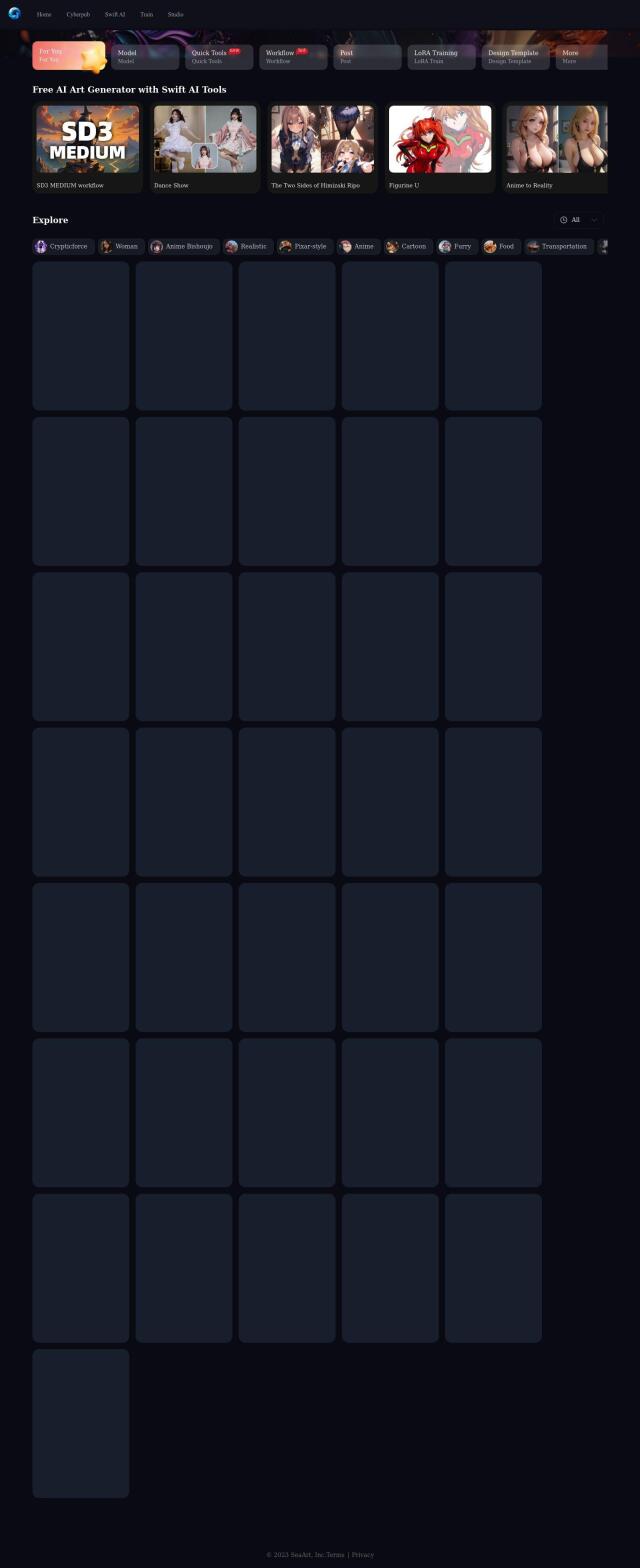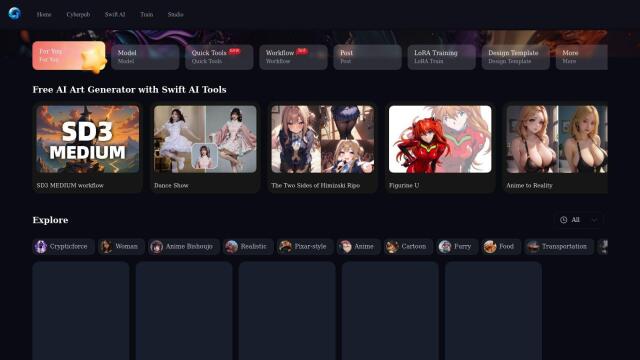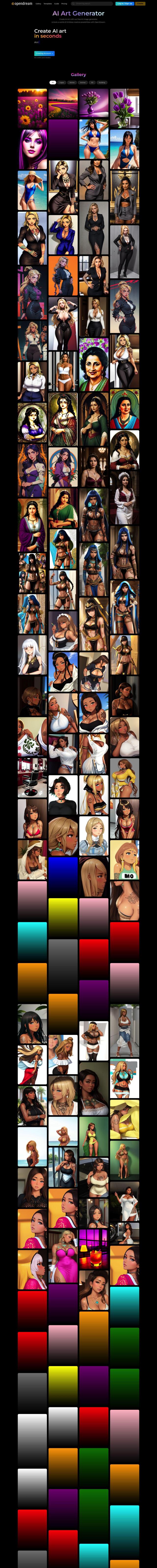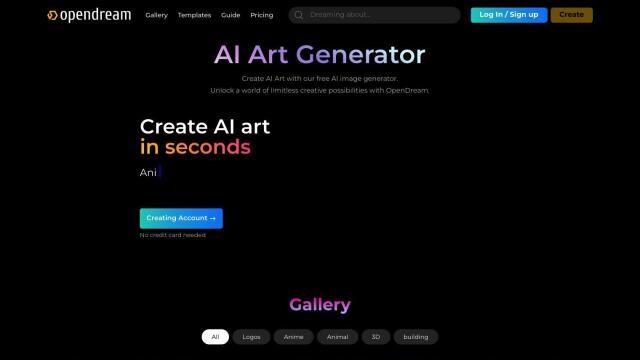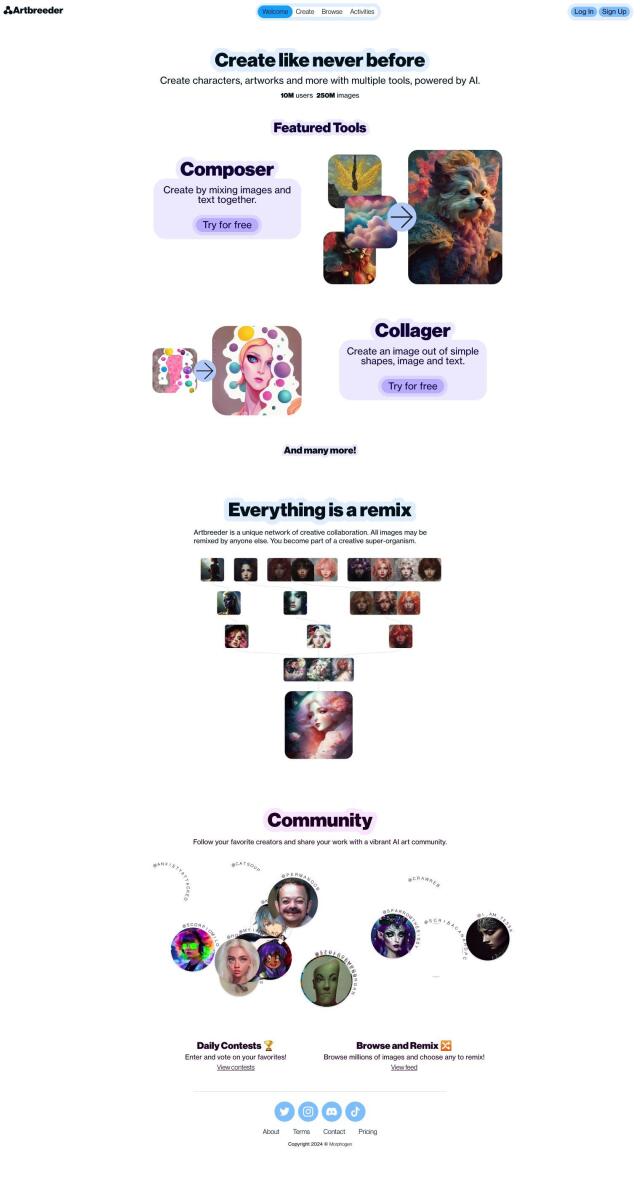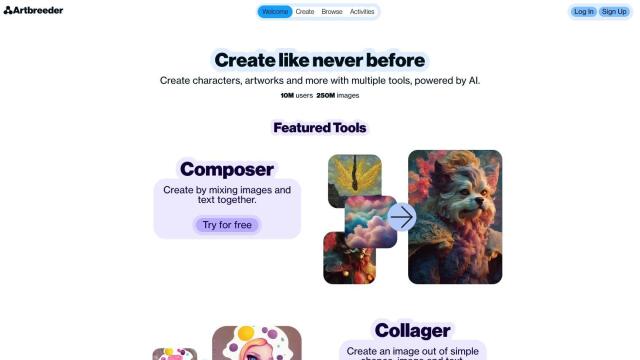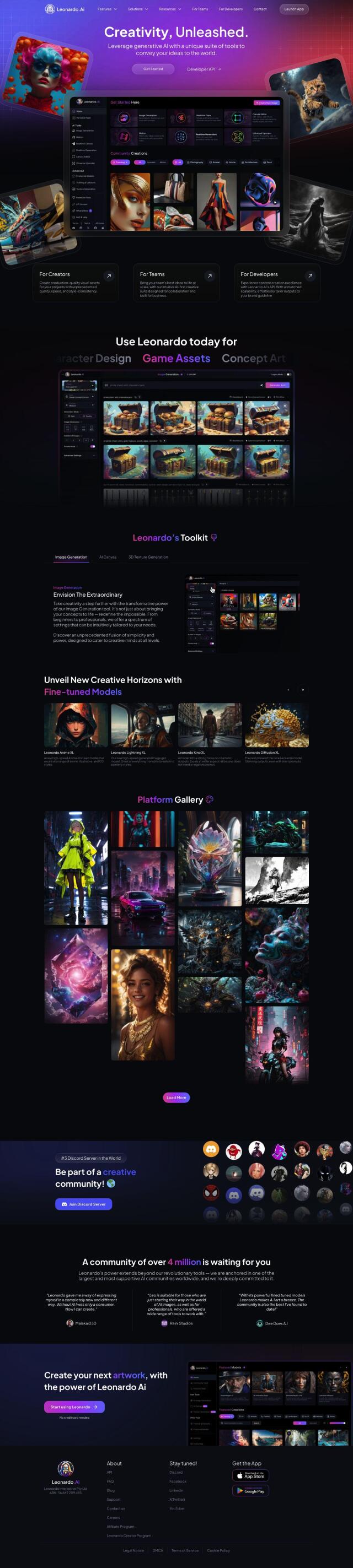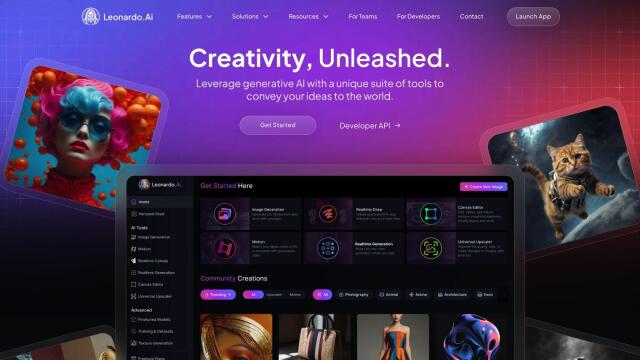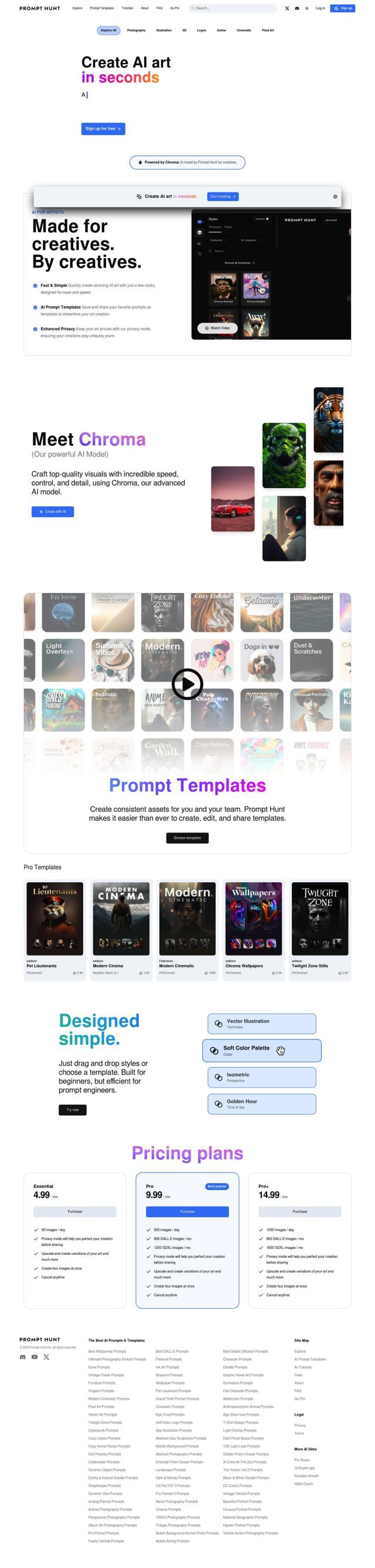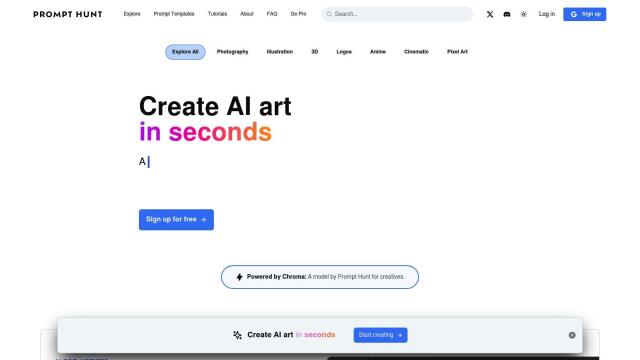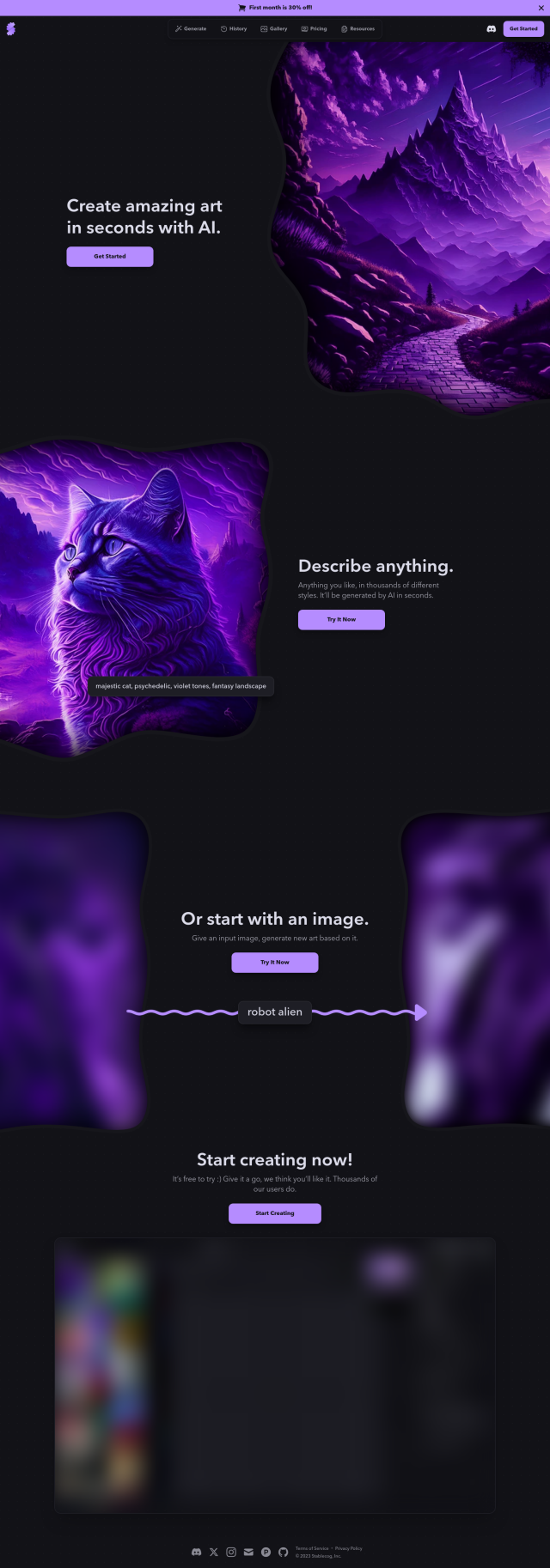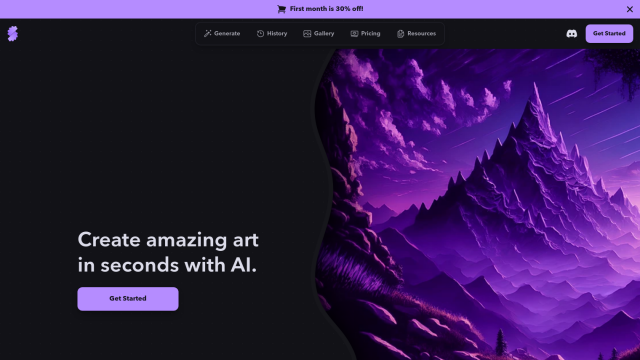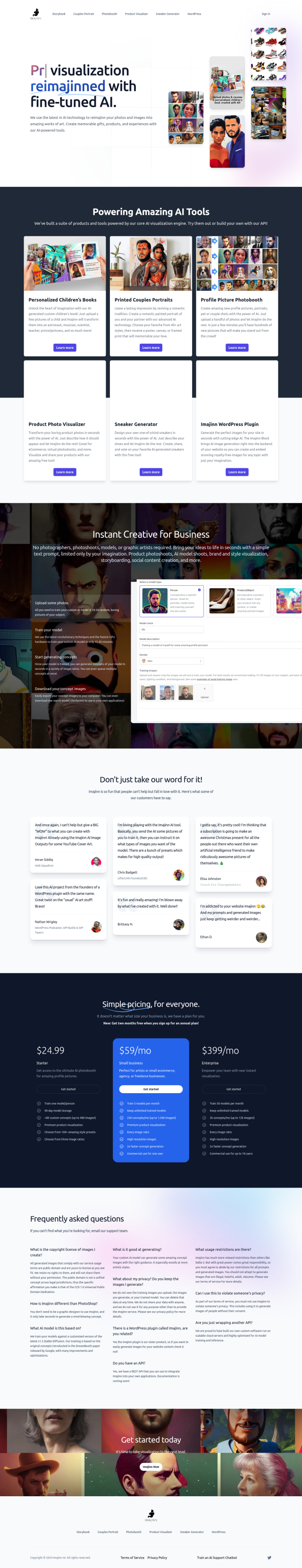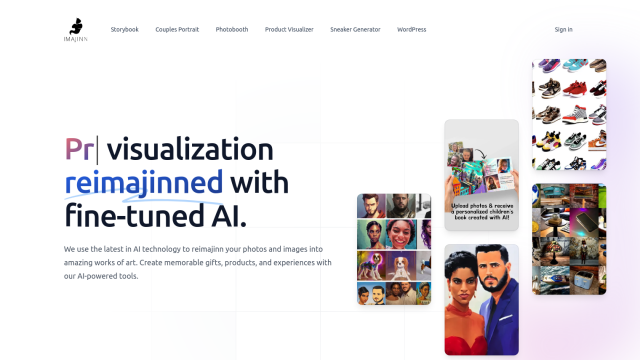Question: I'm looking for a user-friendly interface to explore AI-generated art, can you recommend one?
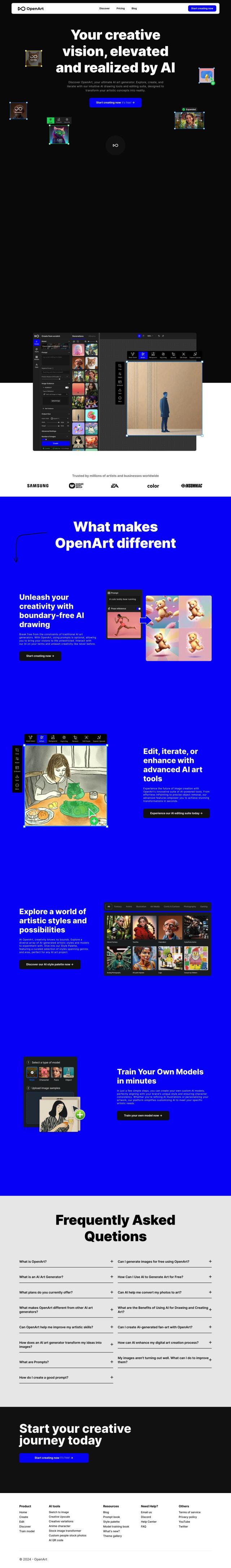
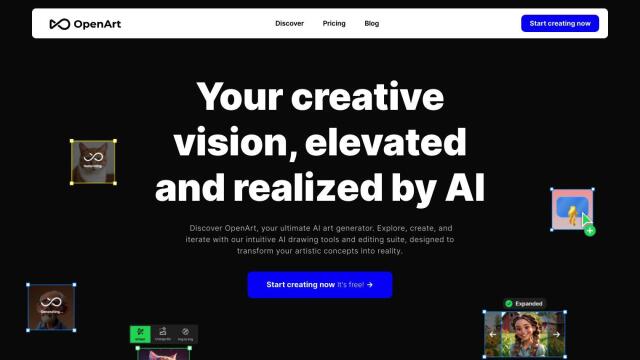
OpenArt
For a user-friendly interface to explore AI-generated art, OpenArt is a great option. It provides a variety of easy-to-use AI drawing tools and editing controls so artists of any skill level can create and edit their work. With boundary-free AI drawing, advanced AI art tools, and the ability to train your own model, it's good for both beginners and pros. The service also has a variety of pricing tiers to accommodate different needs, so it's good for both casual and serious artists.
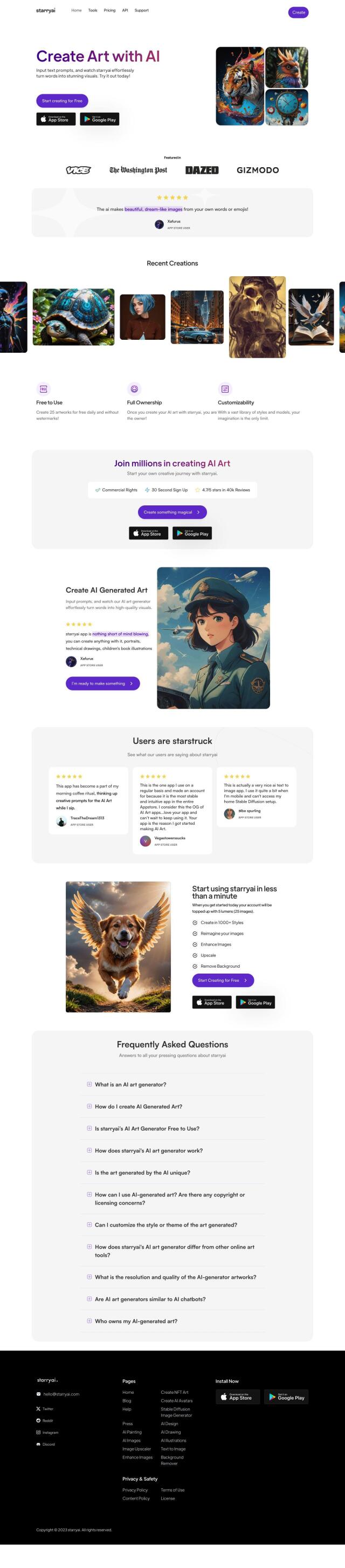
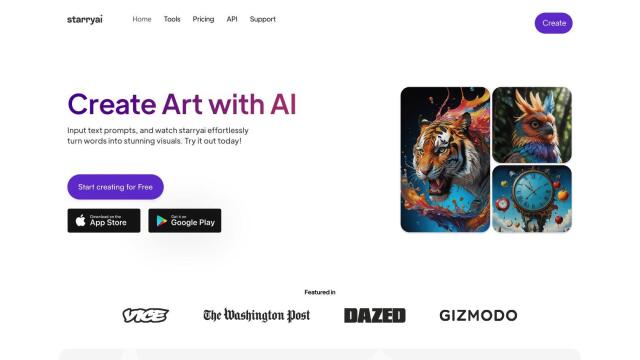
starryai
Another good option is starryai, which has a clean interface and simple controls. The app lets you generate up to 25 images per day for free with full rights to the images, so it's good for both casual and serious artists. It's got a large library of styles, the ability to reimagine existing images, and a powerful API for building AI art generation into your own projects. The Pro Unlimited plan lets you generate as many images as you want and gets priority processing, so it's good for high-volume creative work.
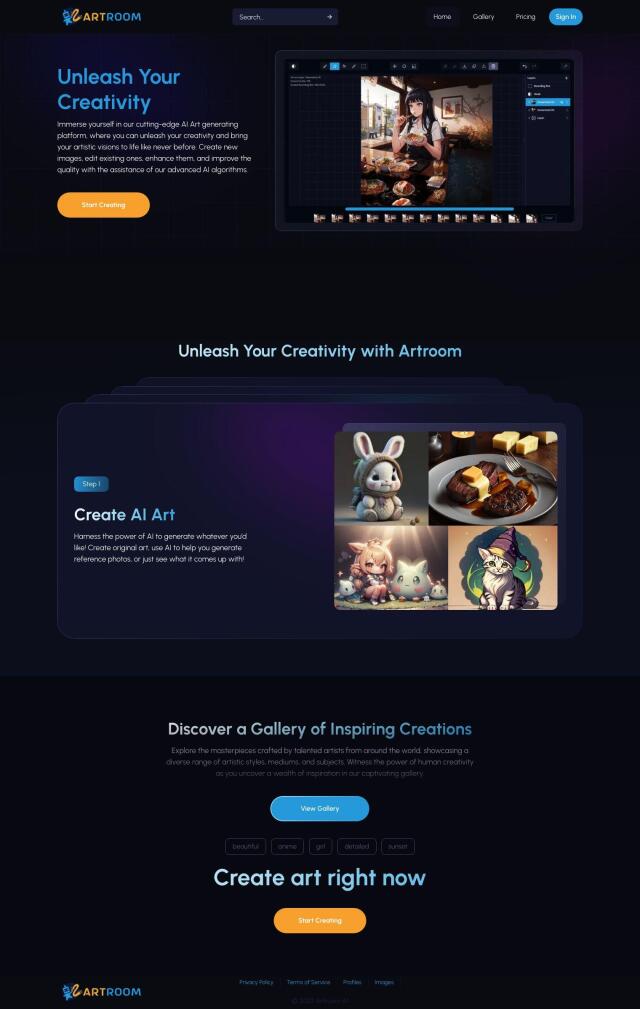
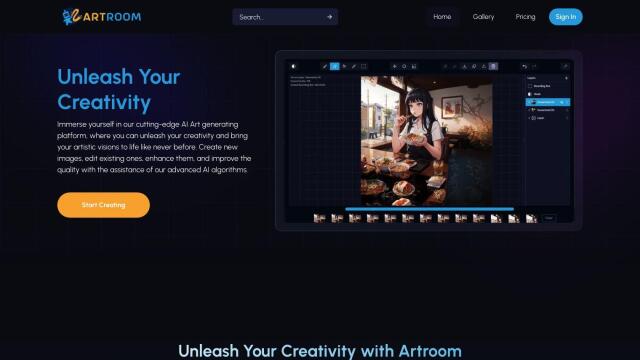
ArtRoom AI
If you want to be able to steer the AI generative process, ArtRoom AI has a human-friendly interface with features like full-service painting with layers and ControlNets that let you steer imagery generation. The service guards model integrity and has a variety of pricing tiers, including a free option, so it's good for people with different needs and budgets. It's good for people who want to generate high-quality images that express their own style.
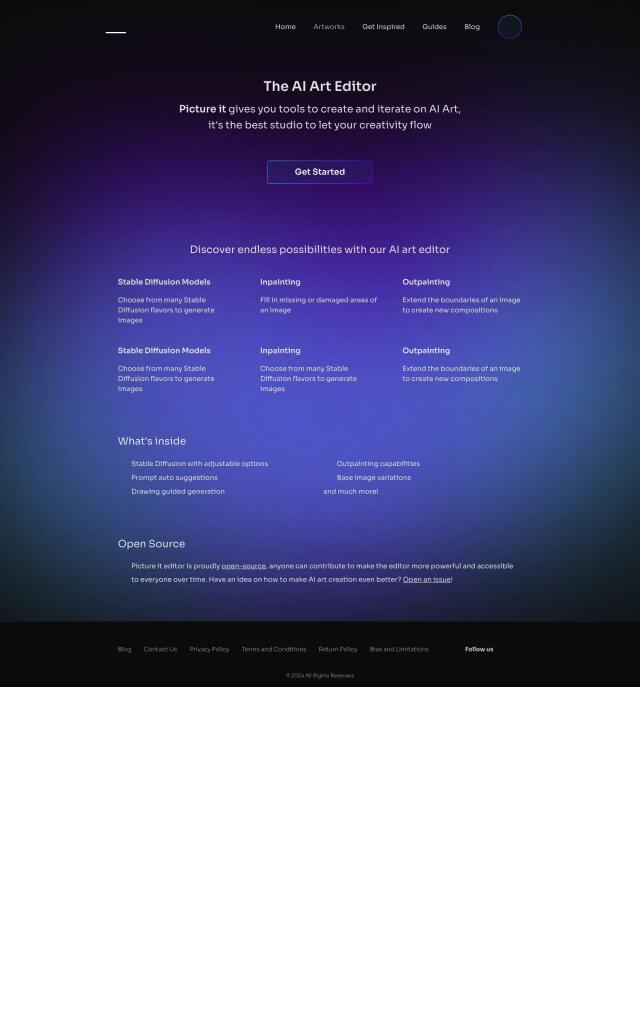
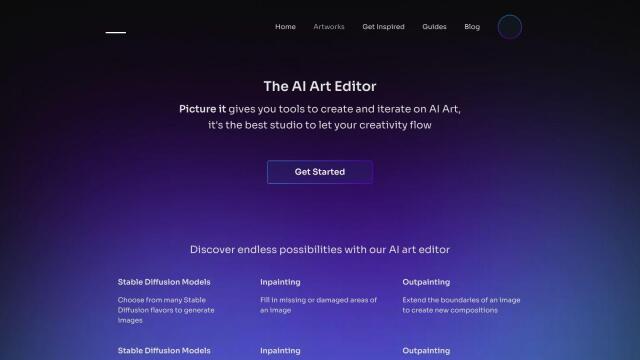
Picture it
For a more refined experience, Picture it offers an open-source AI art editor that uses stable diffusion models to create and edit images. It's got features like auto-suggested prompts, guided drawing input, outpainting and inpainting. The community-driven project is actively developed, so it's a good option for digital artists and enthusiasts looking for a powerful but approachable AI art creation tool.