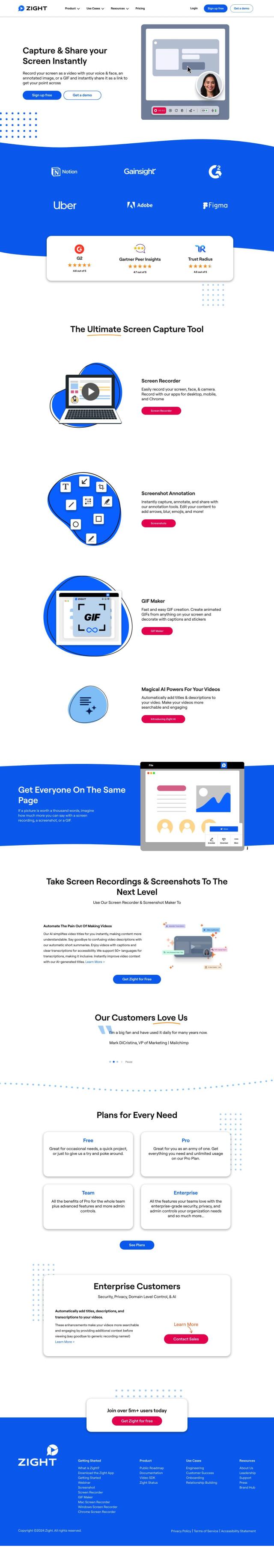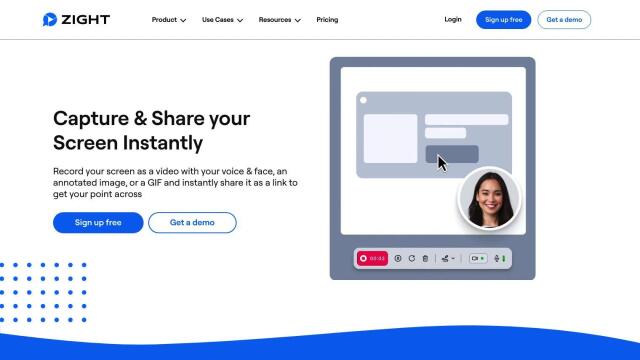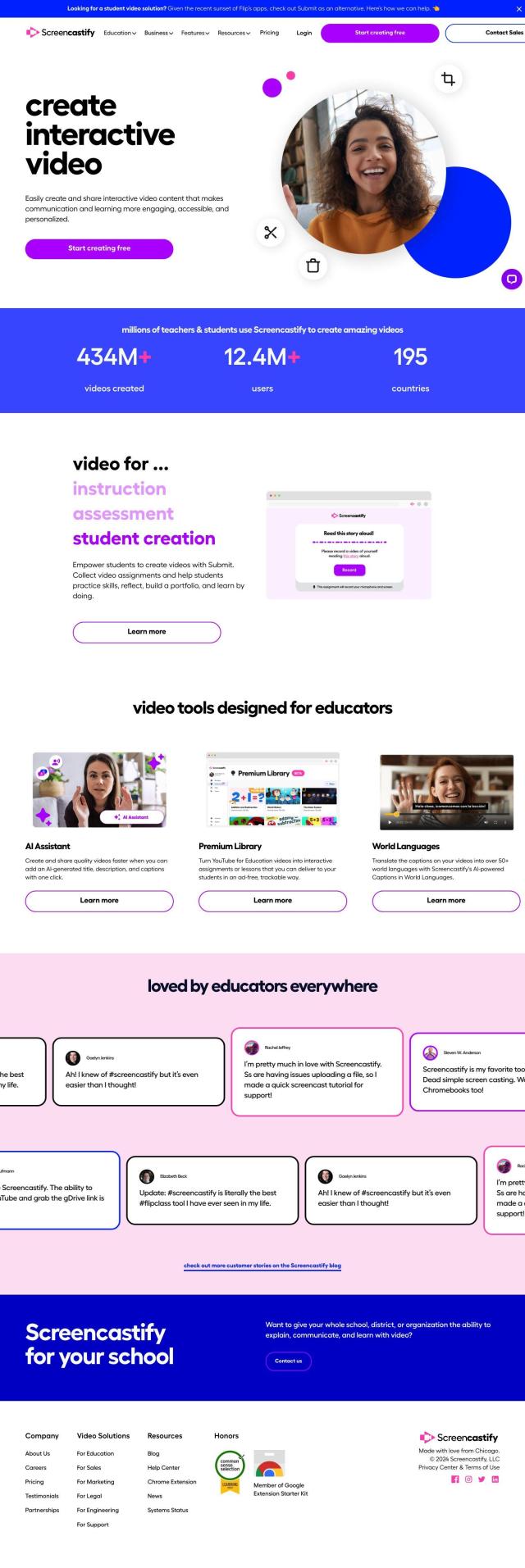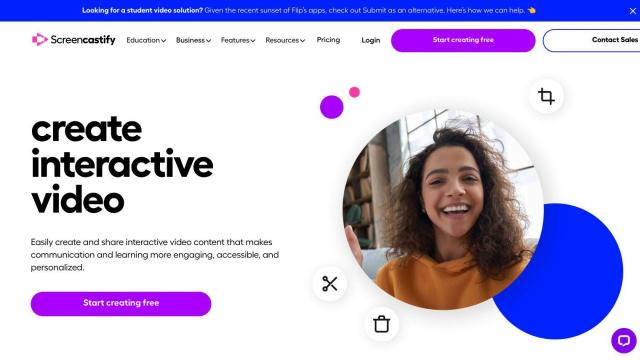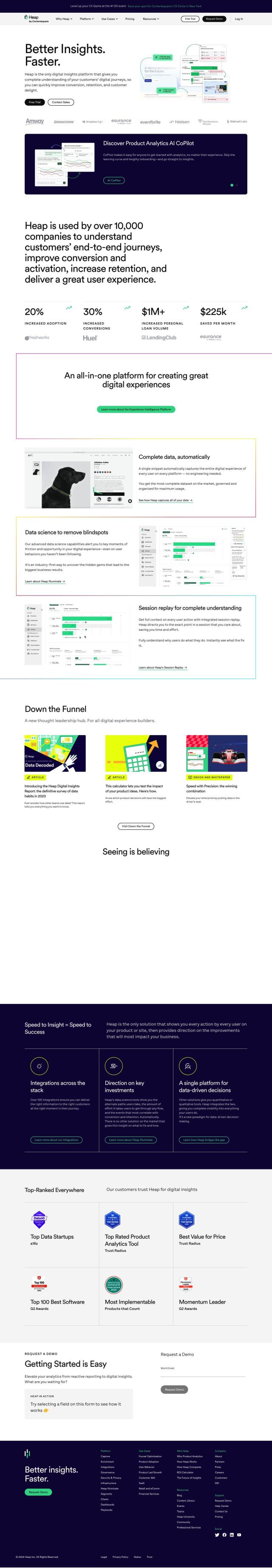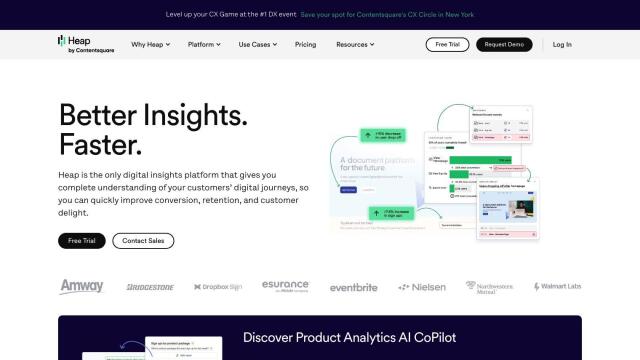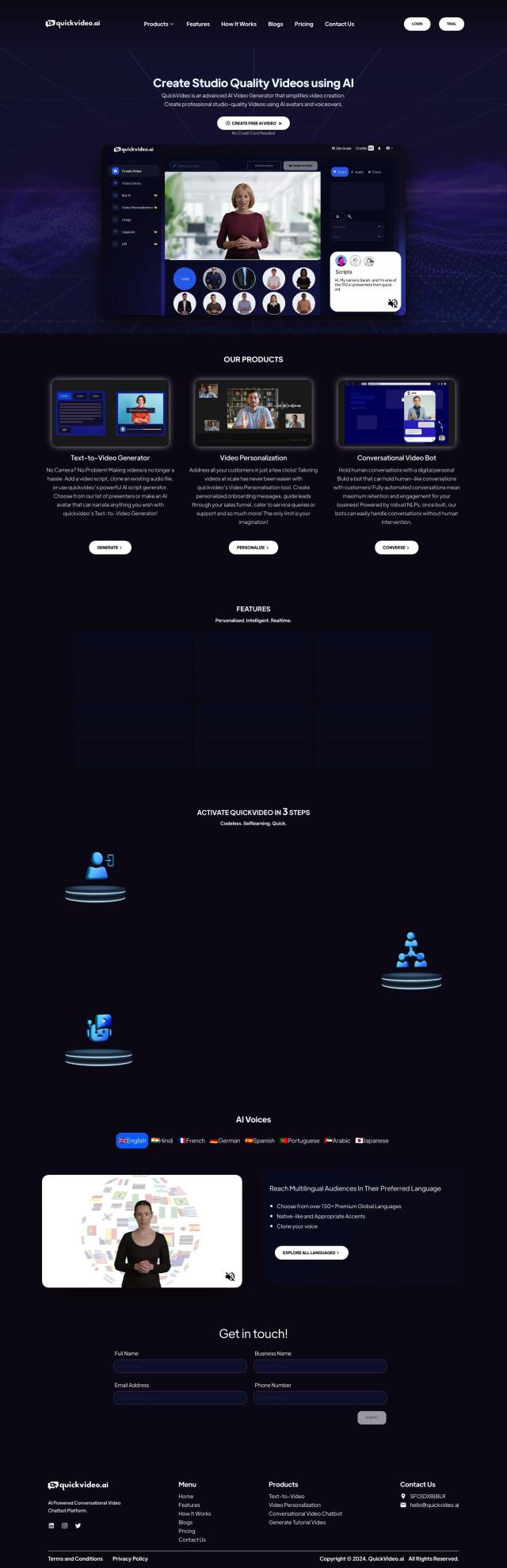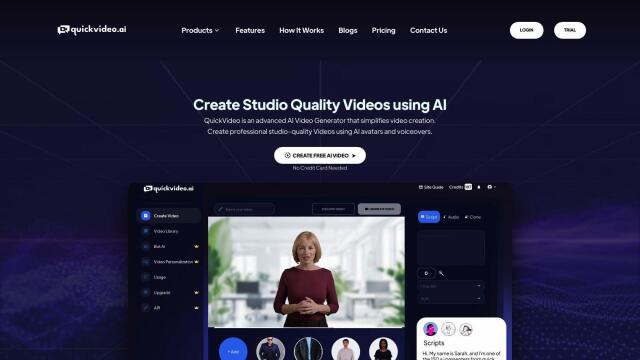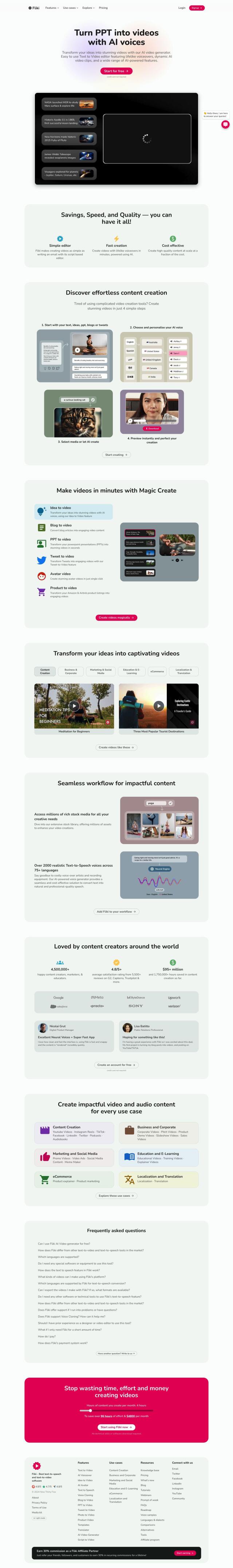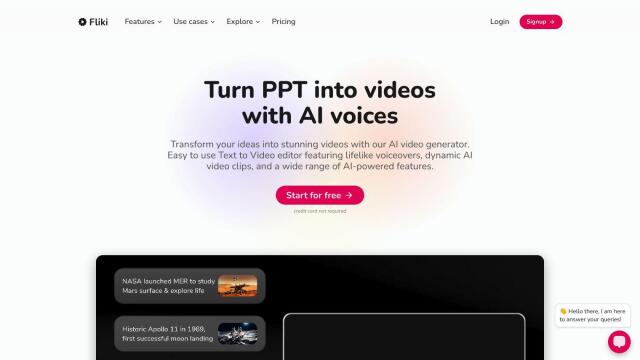Question: I need a screen recording tool that allows unlimited free recordings with no time limits, what options do I have?
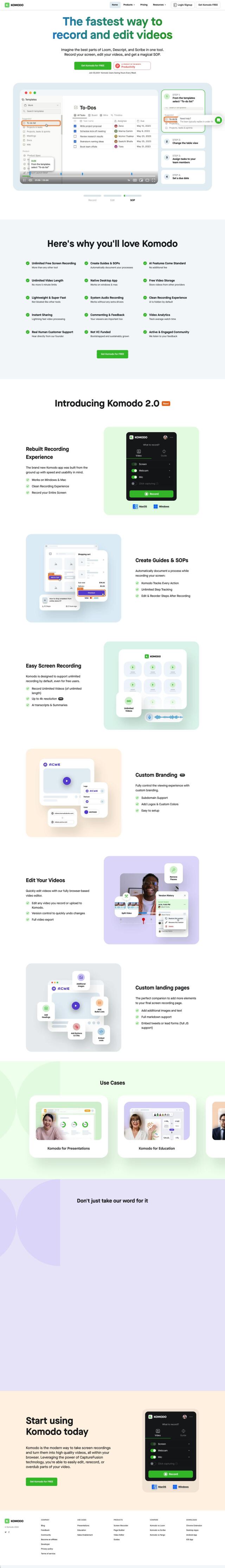
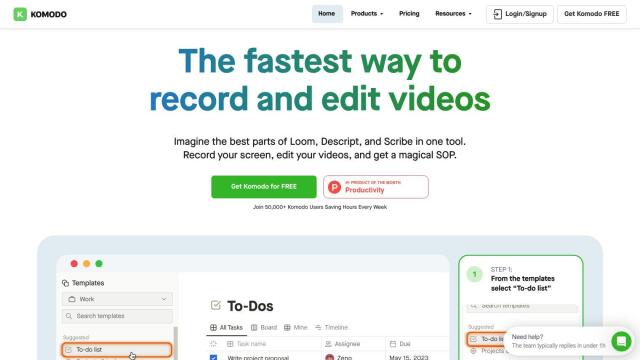
Komodo
If you're looking for a screen recorder that lets you record as many videos as you want for free with no time limits, Komodo is a good choice. The collaboration-focused tool has a lot of other bells and whistles, too, including fast video processing, real human customer support and AI tools like transcripts and summaries. It also comes with free video storage, an uncluttered recording interface and a fully browser-based video editor. Komodo is good for presentations, education and sales enablement, and it's available as a native desktop app for Windows and Mac.


Loom
Another good option is Loom, a free online screen recorder used by more than 21 million people. Loom has more advanced video editing and storage abilities, letting you record and share AI-generated video messages. It's got features like auto-generated transcripts and closed captions in multiple languages, and it integrates with other tools. Loom's free Starter plan lets you make up to 25 videos and record for 5 minutes, but its Business plan lifts those limits.


Vmaker
If you want AI-boosted editing and other features, Vmaker is a good option. Vmaker lets you record unlimited screens and edit them with no watermark on its free plan, and it's got other features like auto-generated subtitles and virtual background templates. It's available as a desktop app and Chrome plugin, so it works on Mac, Windows and Chromebook. Vmaker is good for YouTubers, marketers and others who need to quickly create and edit videos.


Tella
Last, Tella is for creating product demos, tutorials and courses on Mac and Windows. It's got AI editing that cuts out filler words and pauses, so even people who don't know how to edit video can create videos. Tella also offers unlimited videos and recording time on its Pro plan, so it's good for people who need lots of video but don't have a time limit.