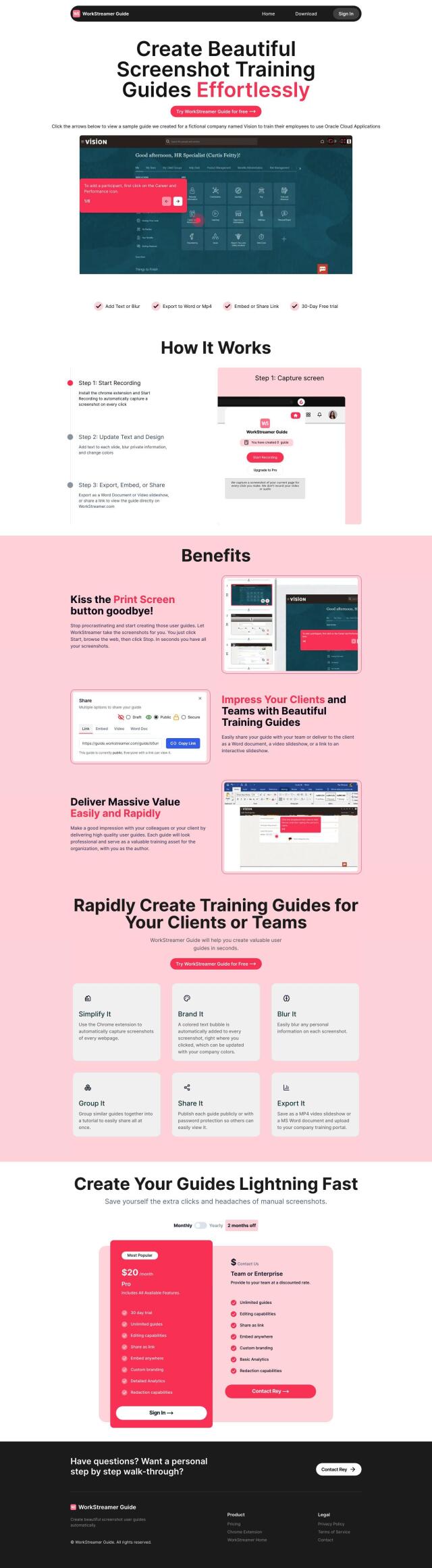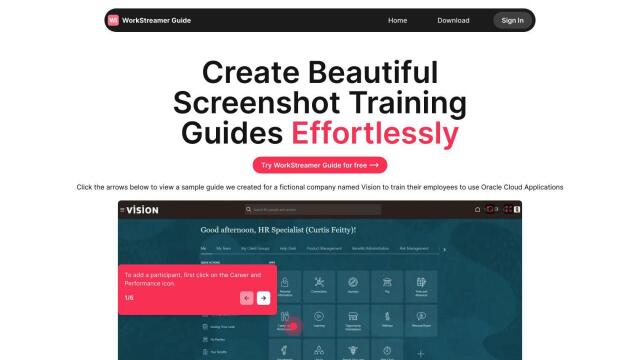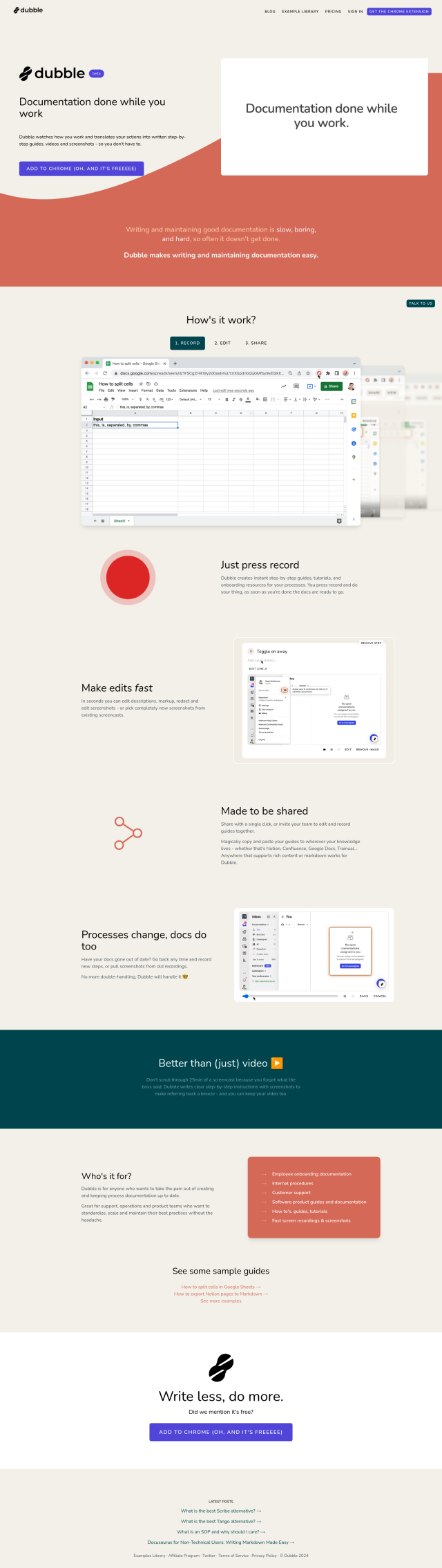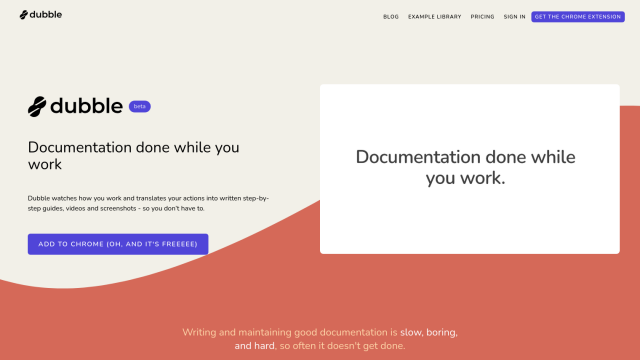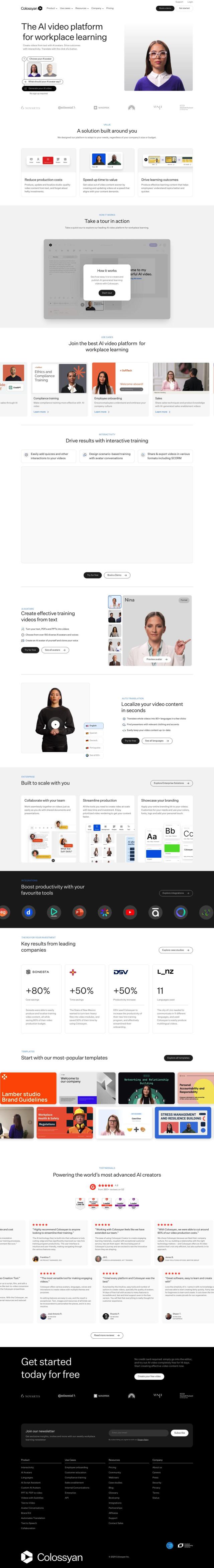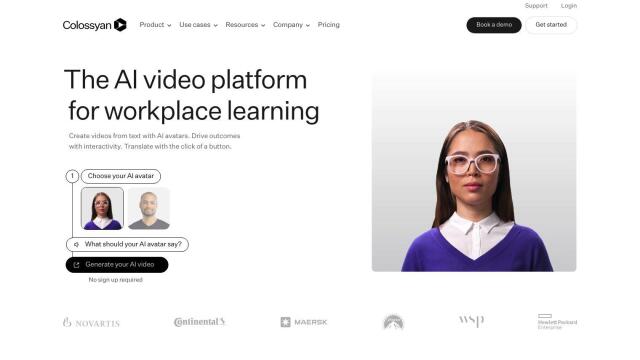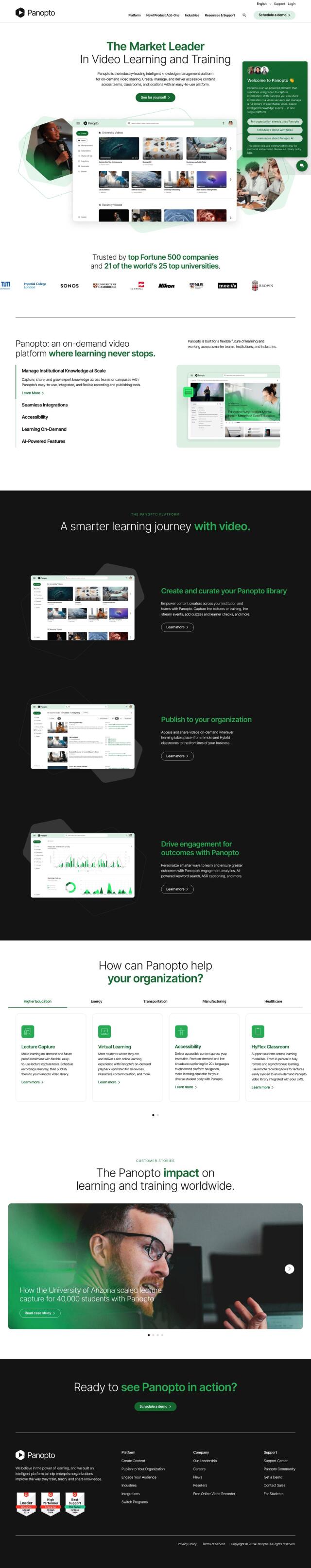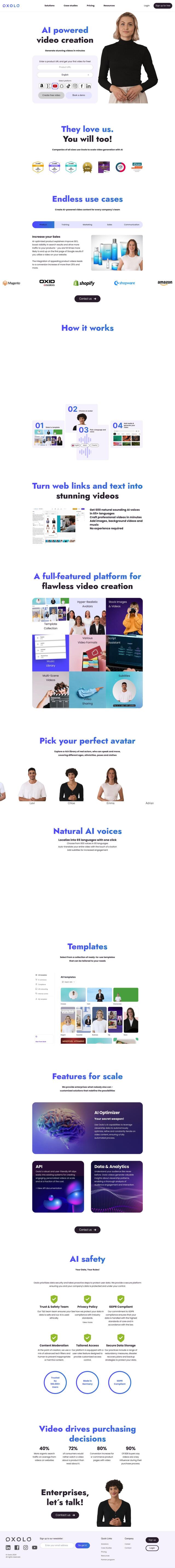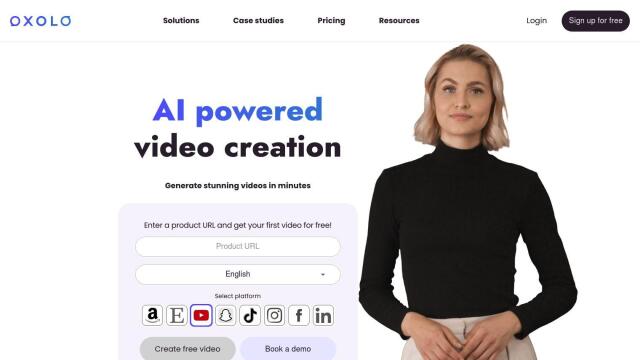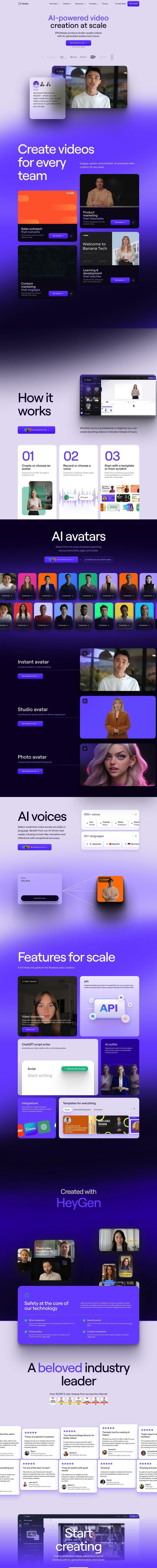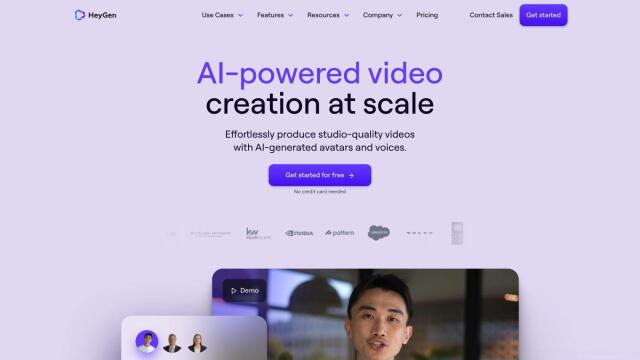Question: Can you recommend a tool that helps me create step-by-step tutorials quickly and easily?
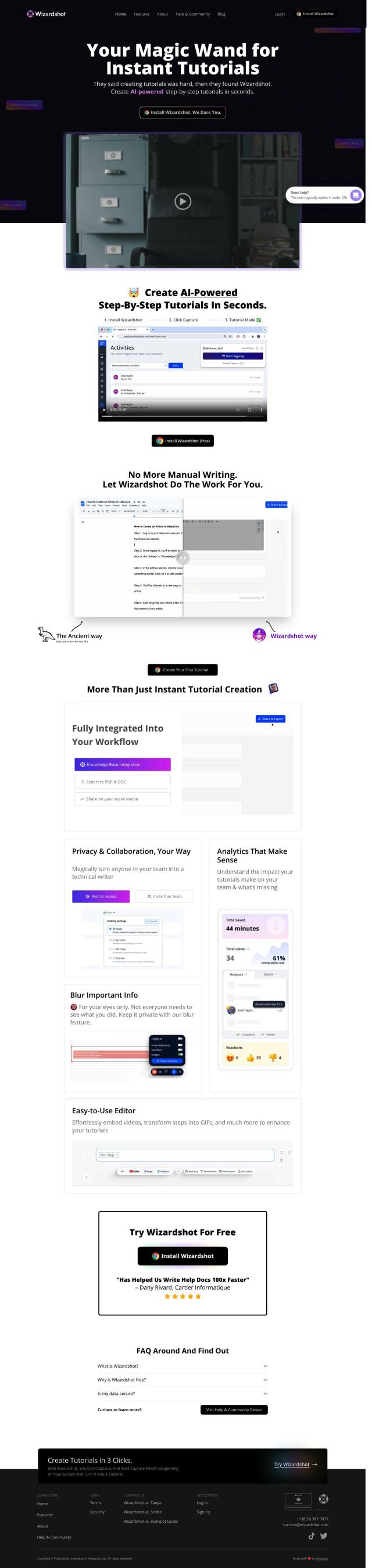

Wizardshot
If you're looking for a tool to create step-by-step tutorials fast and easily, Wizardshot is a great option. It uses AI technology to turn screen recordings into tutorials and has an AI-powered editor for adding multimedia. Wizardshot lets you share and export tutorials in different formats and integrates with Helpjuice for a full knowledge base. It's also got strong collaboration and security options, so it's good for teams.
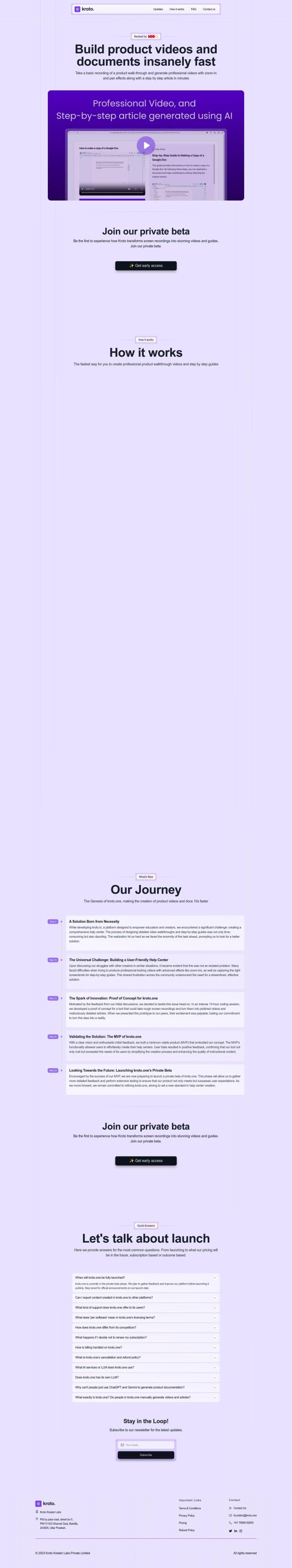
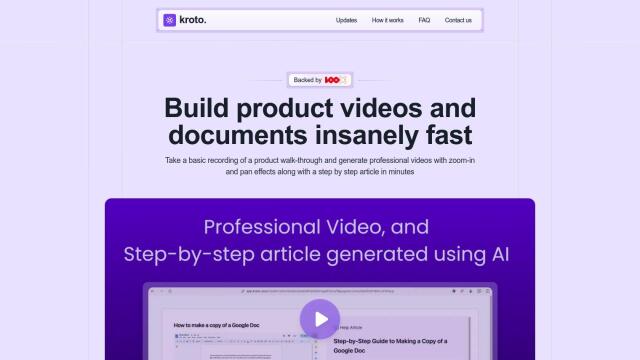
Kroto
Another tool worth checking out is Kroto. Kroto uses AI to analyze screen recordings and create tutorials with effects and accompanying articles in minutes. It's good for educators and content creators who don't have a lot of production experience. Kroto is offering a private beta with clear pricing and a 30-day money-back guarantee, so you can try it out and get a full help center solution.
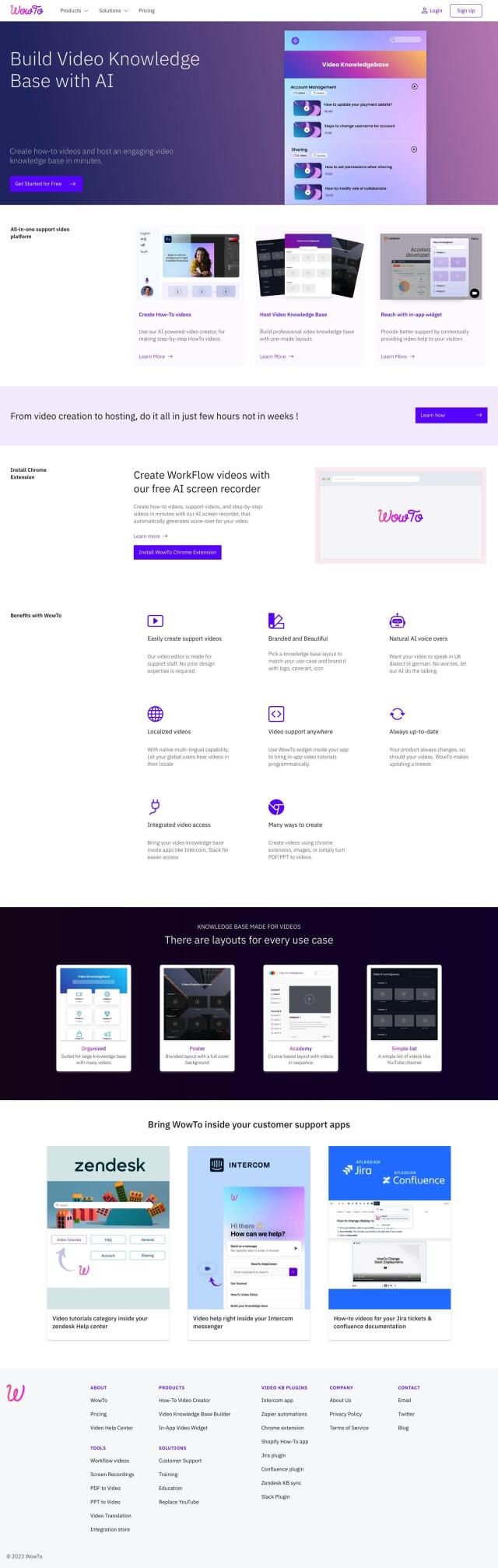
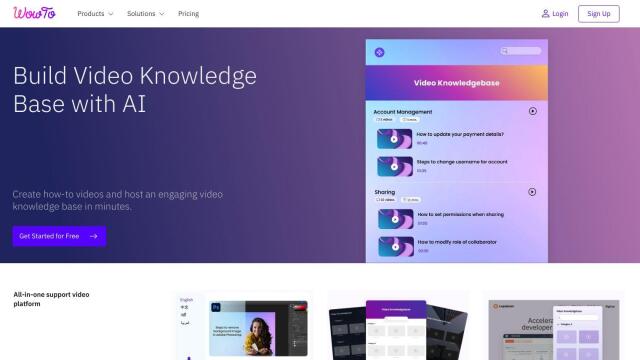
WowTo
WizardTo is another strong contender. It lets you create and host video knowledge bases on your website, including an AI-powered video creator and automated voice-over generation. WowTo lets you customize layouts, add multiple languages and track video engagement. It integrates with popular customer support tools like Intercom and Zendesk, so it's good for businesses that want to use video to improve user experience.
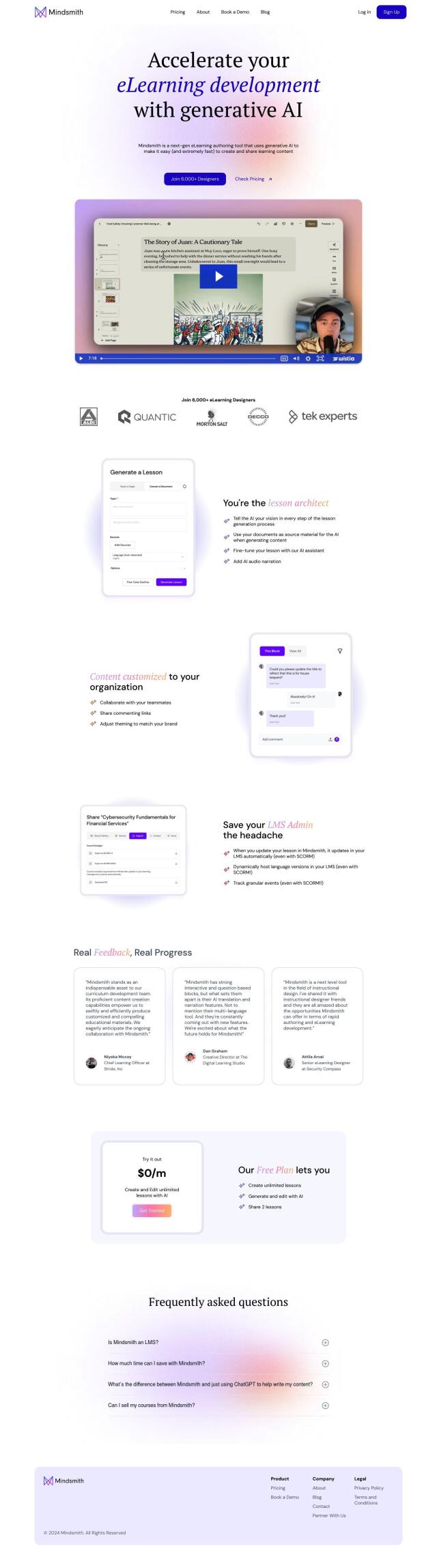
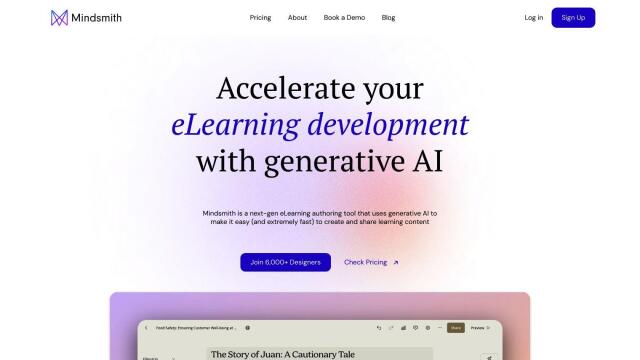
Mindsmith
If you want a more advanced eLearning authoring tool, check out Mindsmith. It uses generative AI to help you create educational content, letting you input your vision and then step-by-step refine lessons. Mindsmith has AI audio narration, collaboration tools and branding options, with pricing ranging from free to professional depending on your needs.