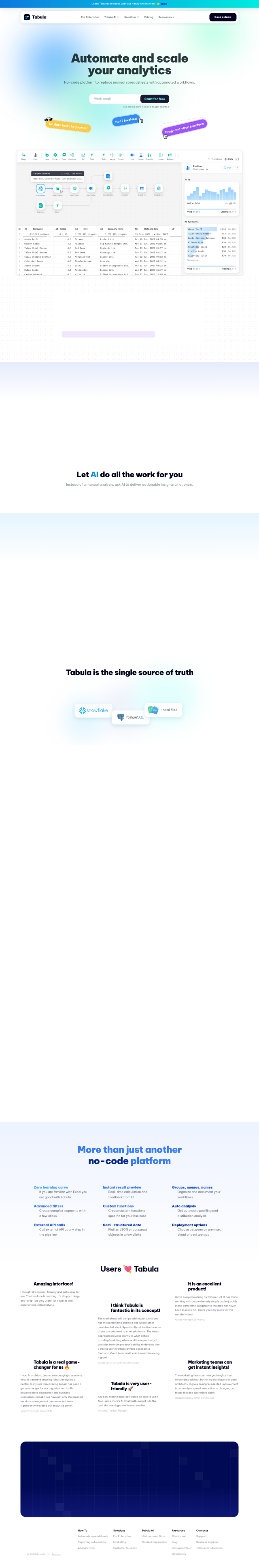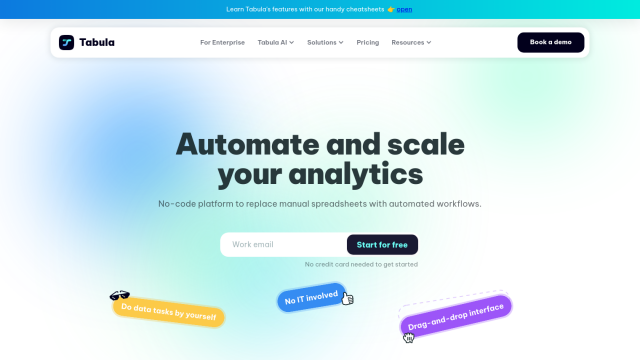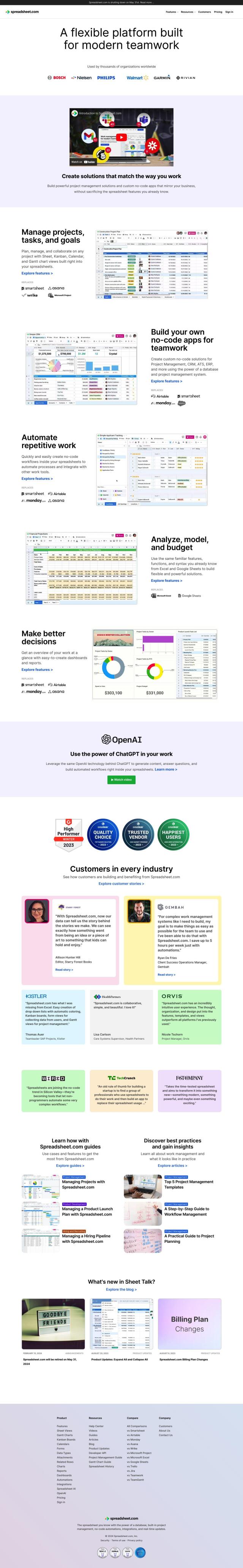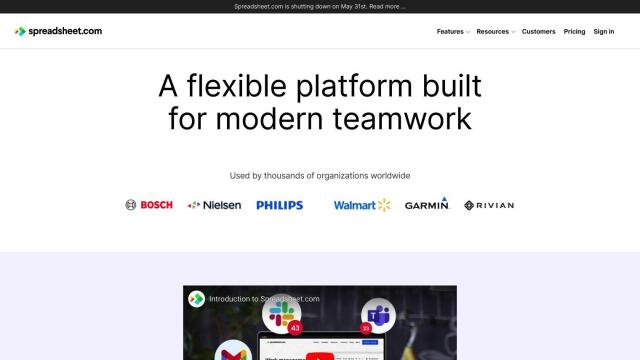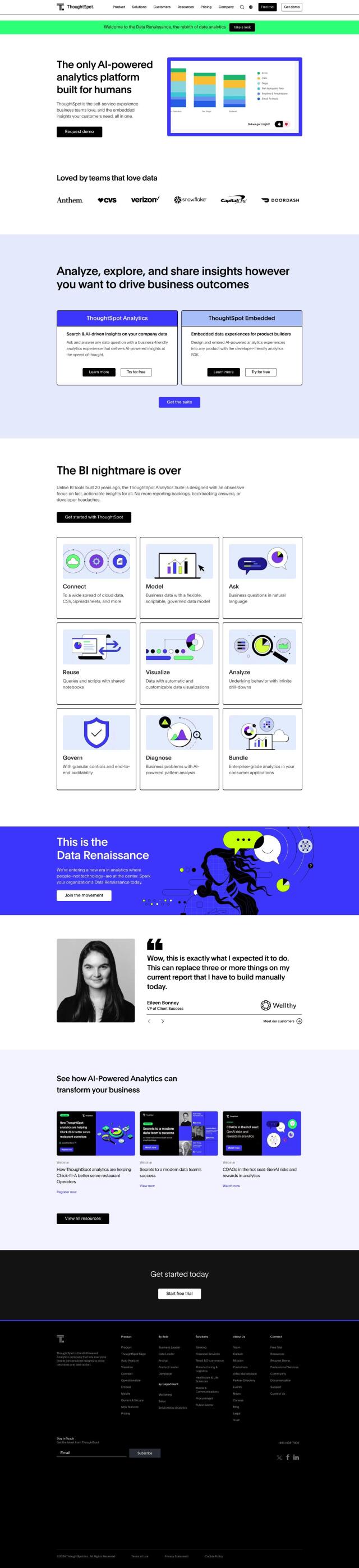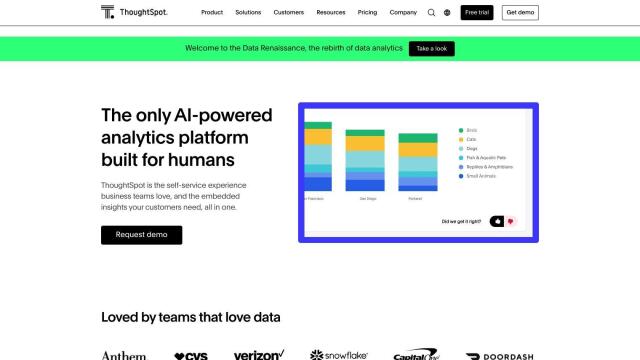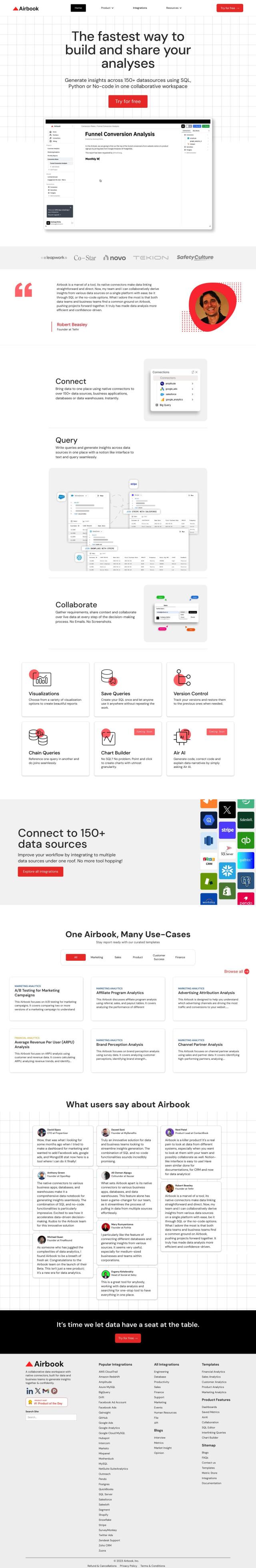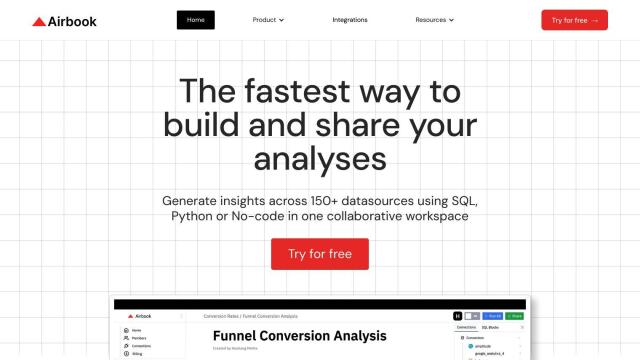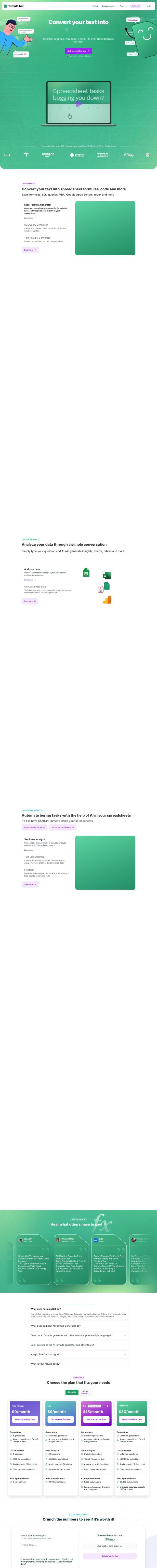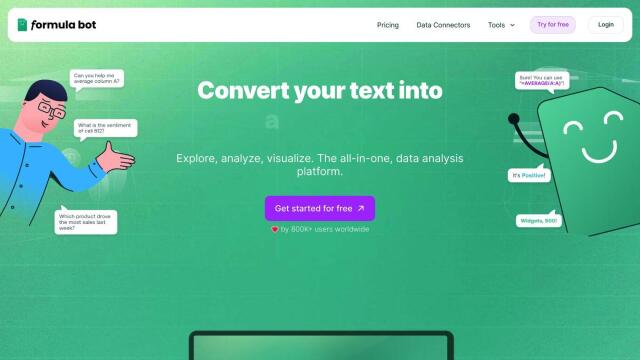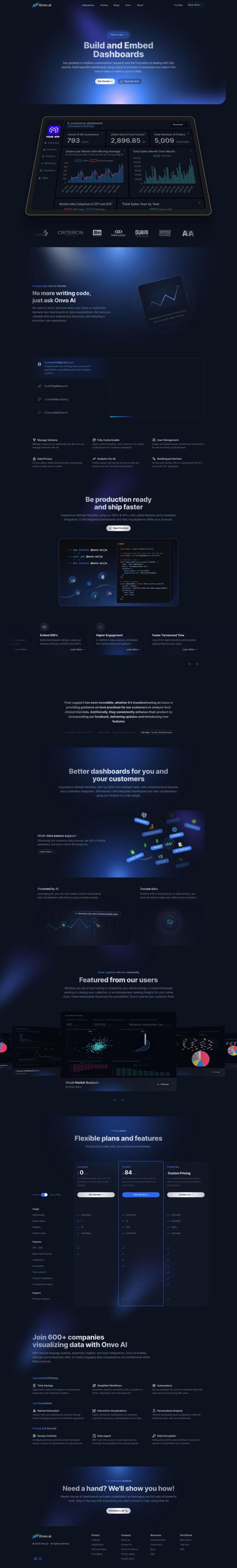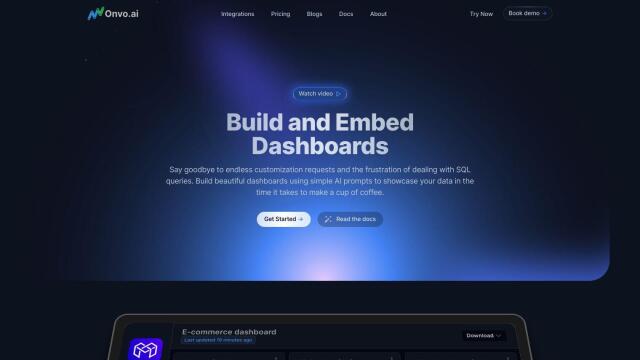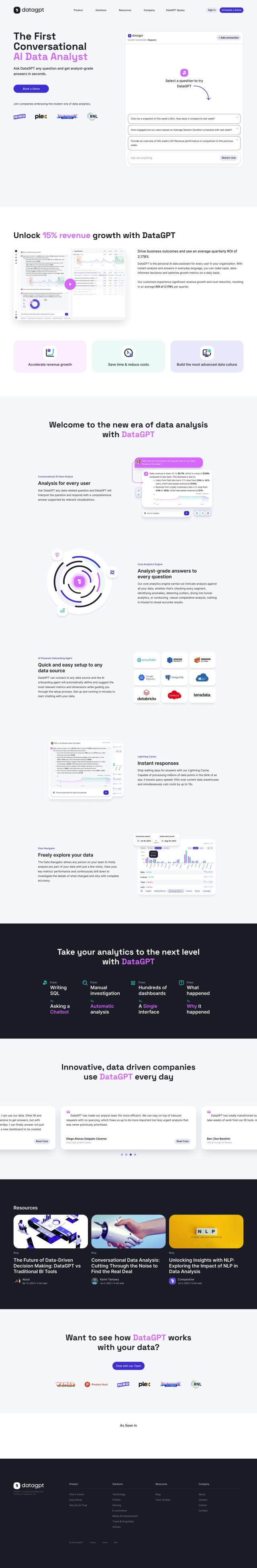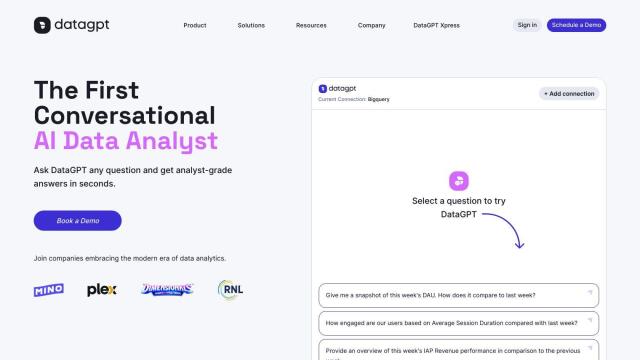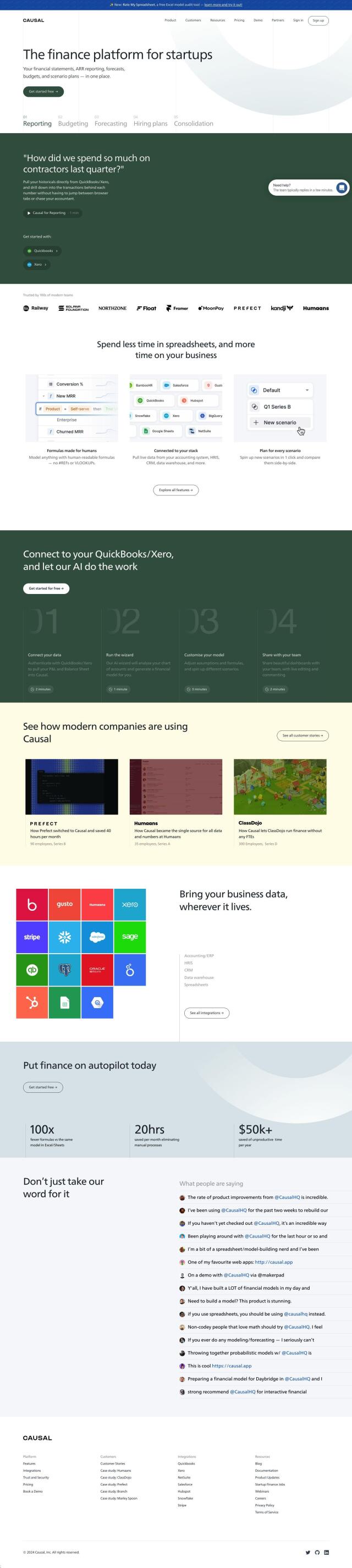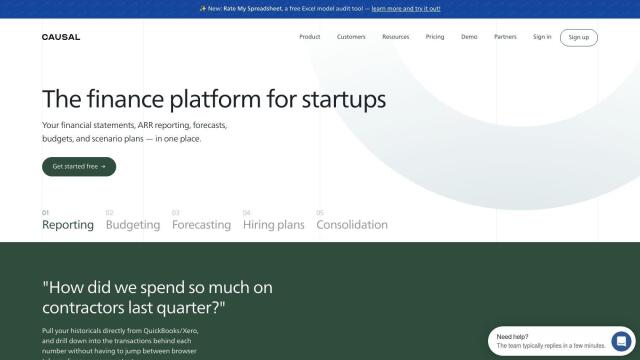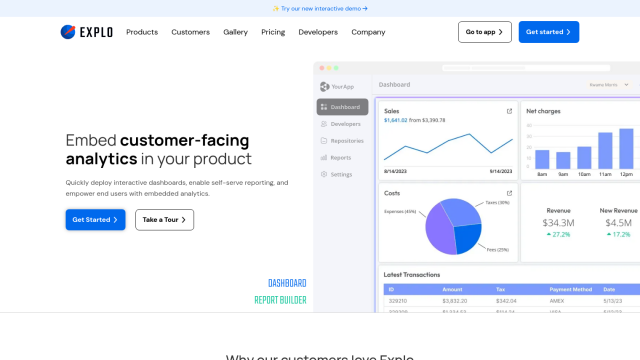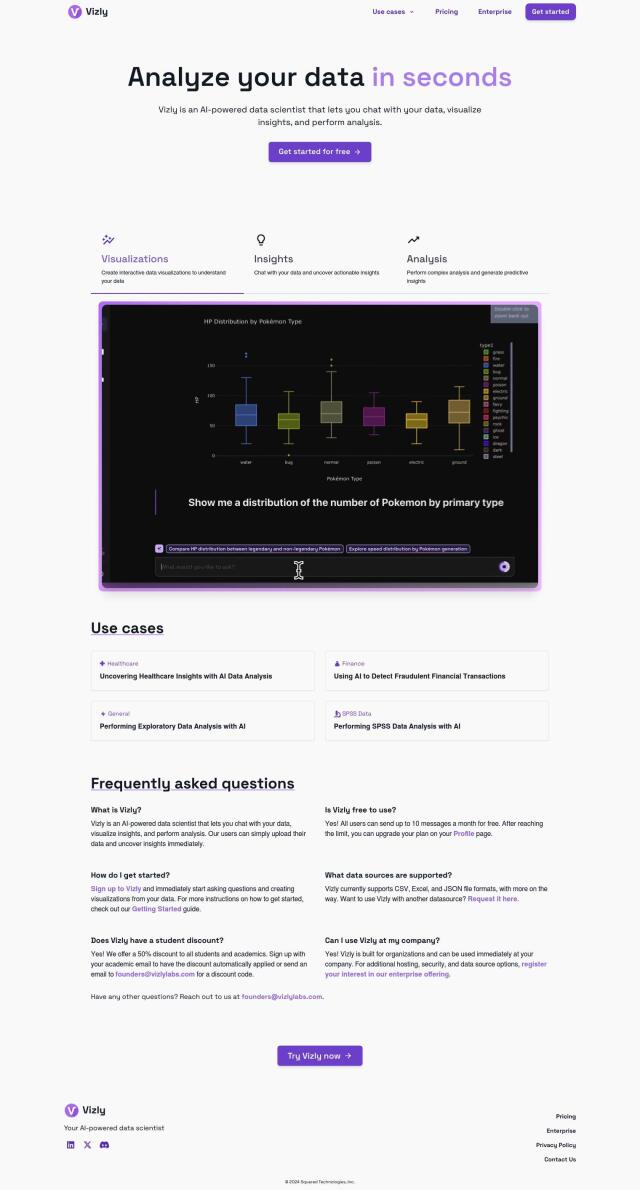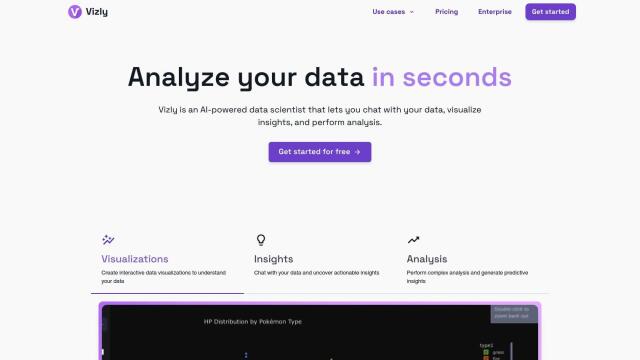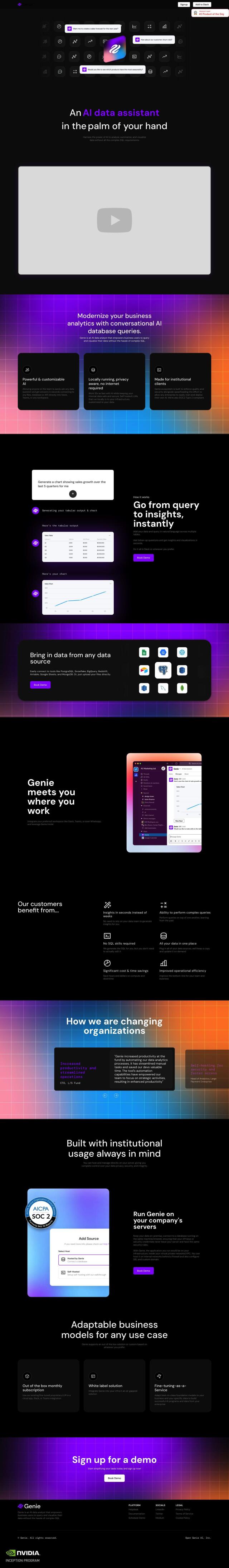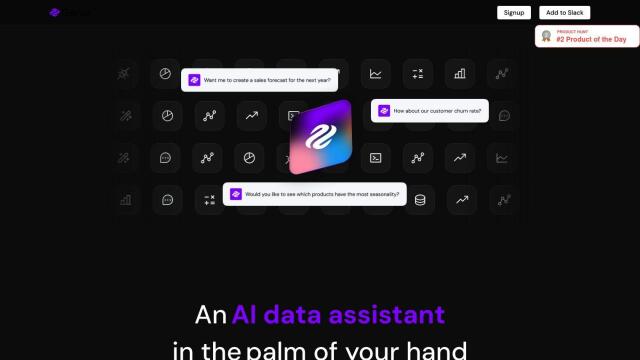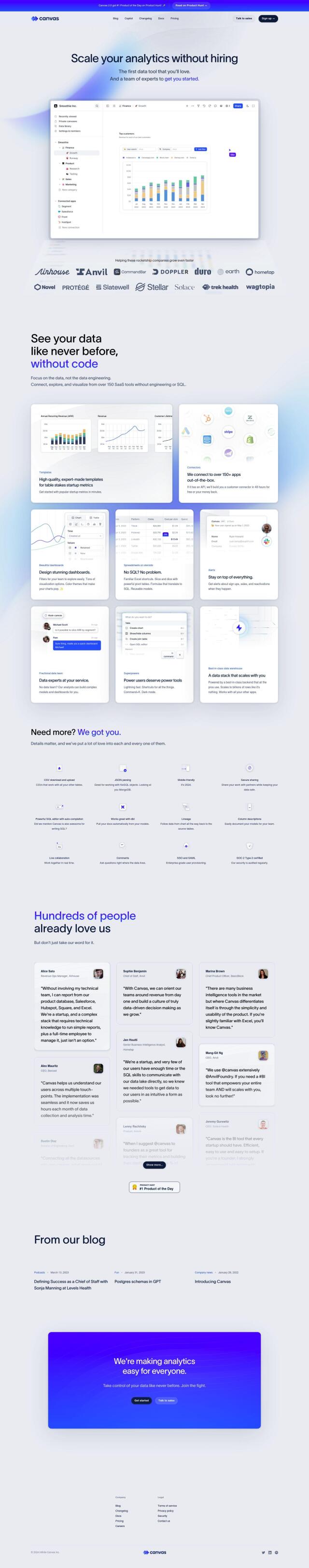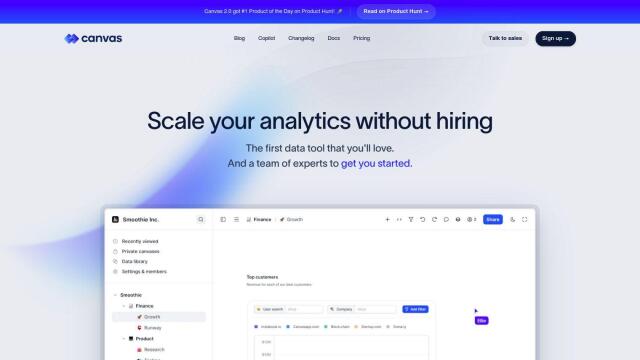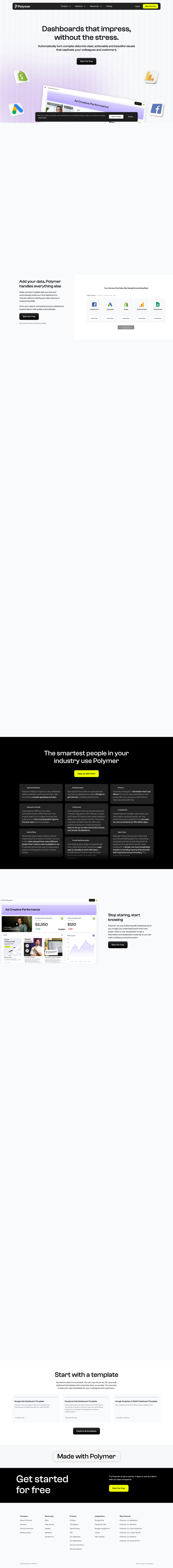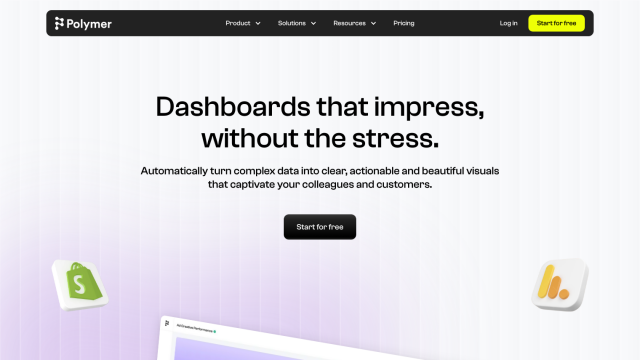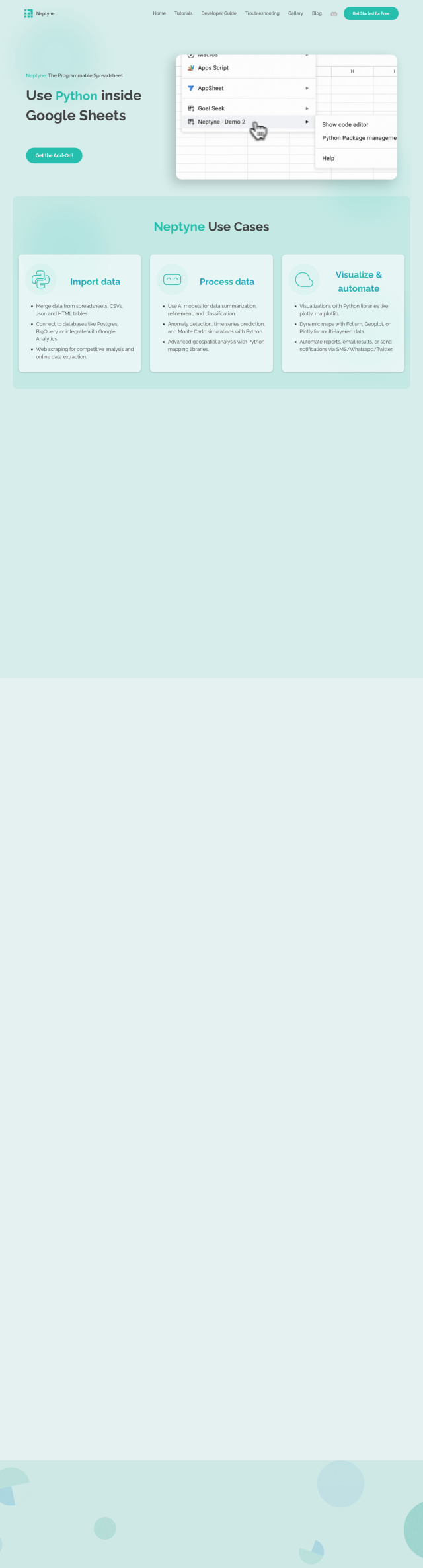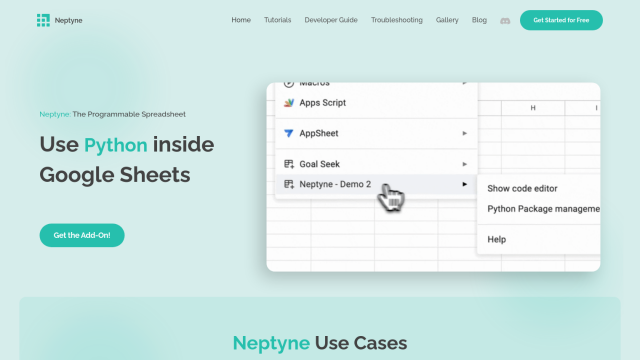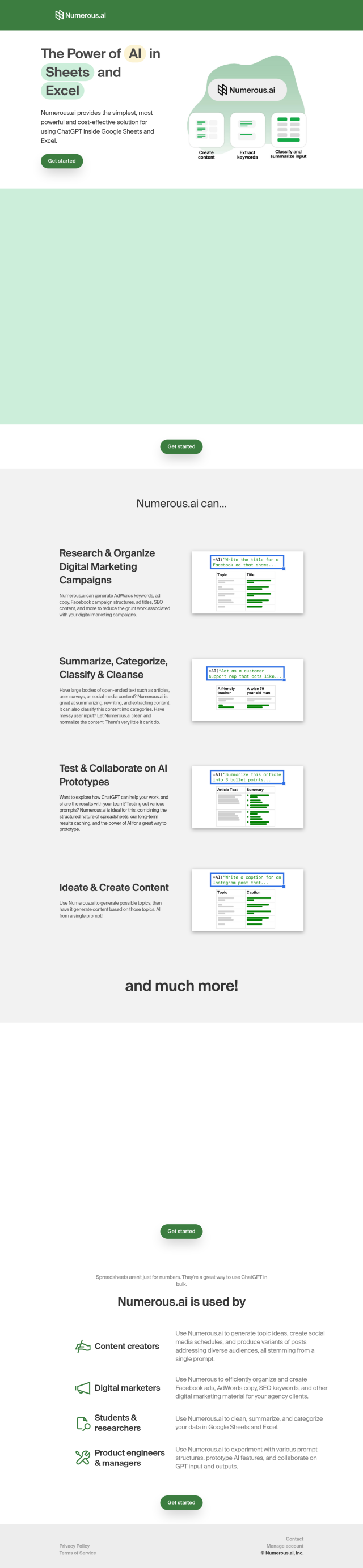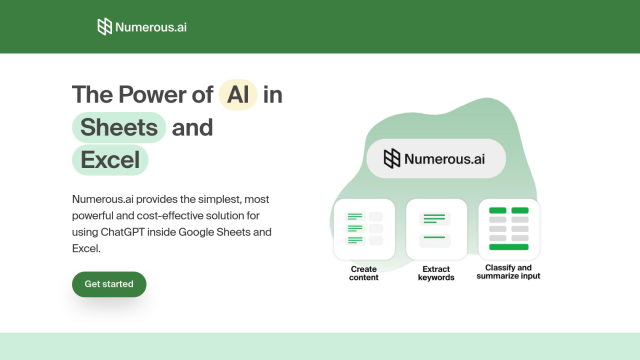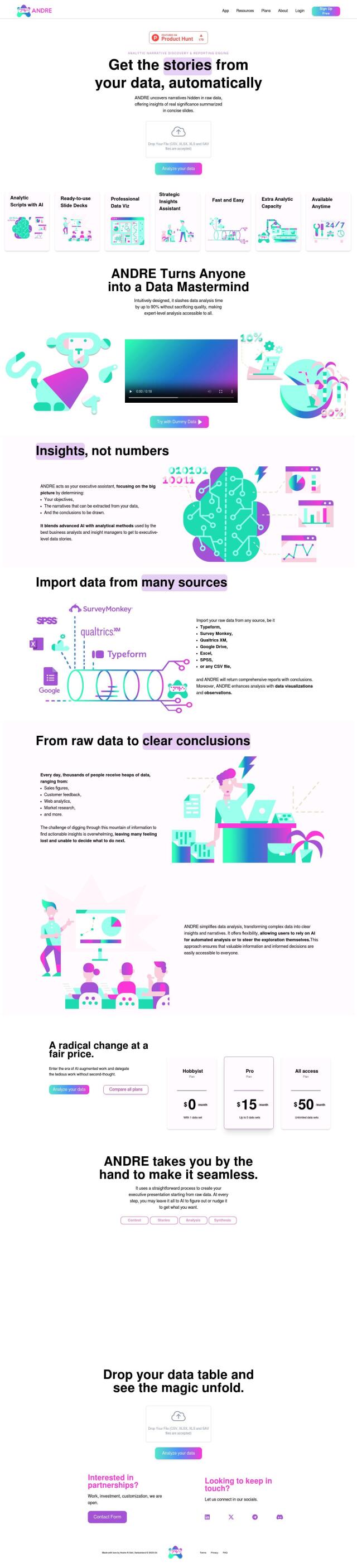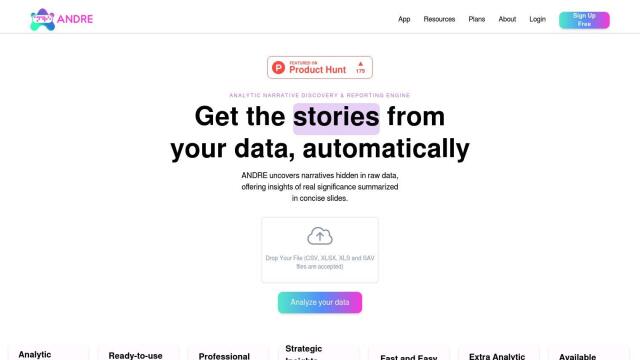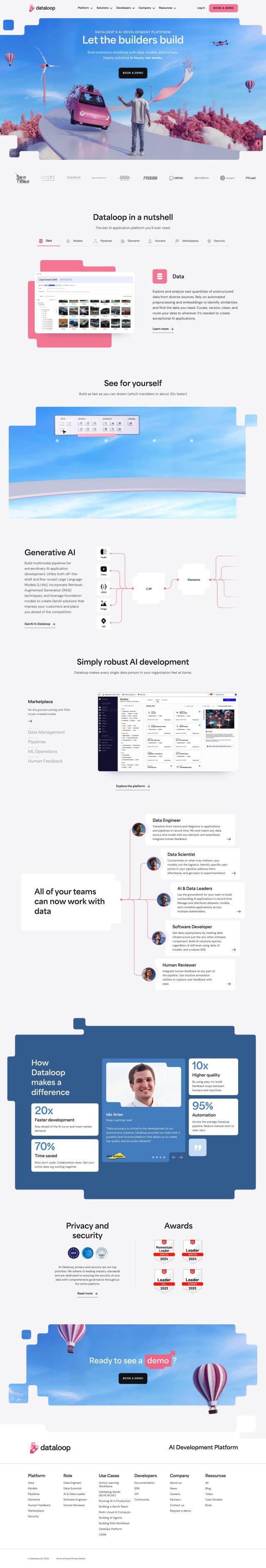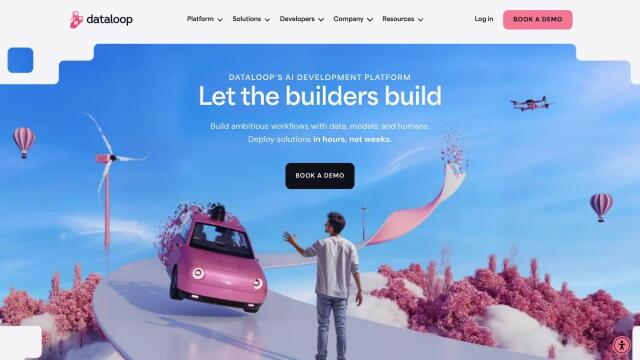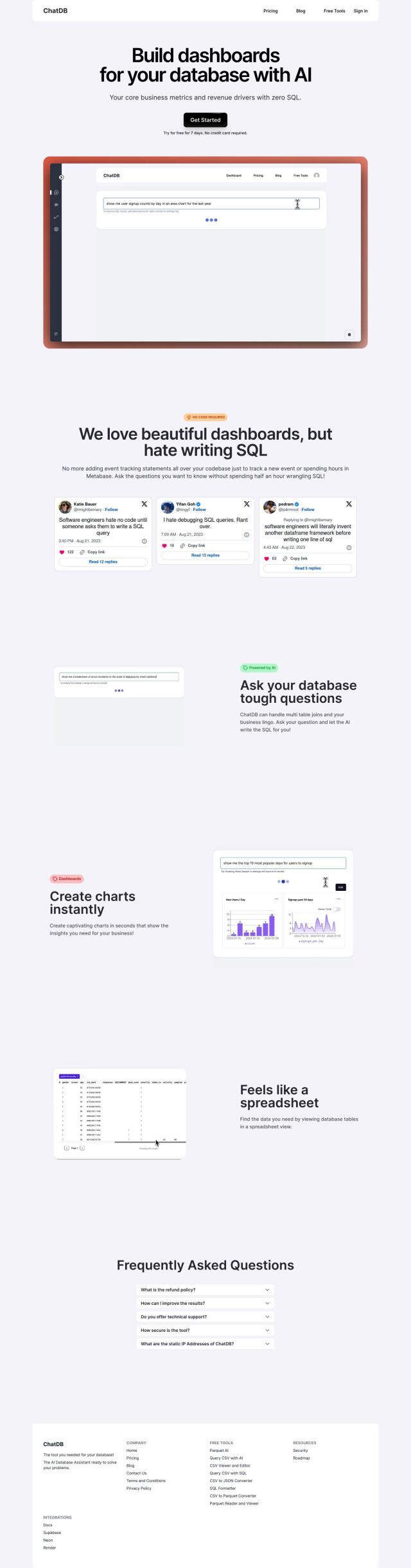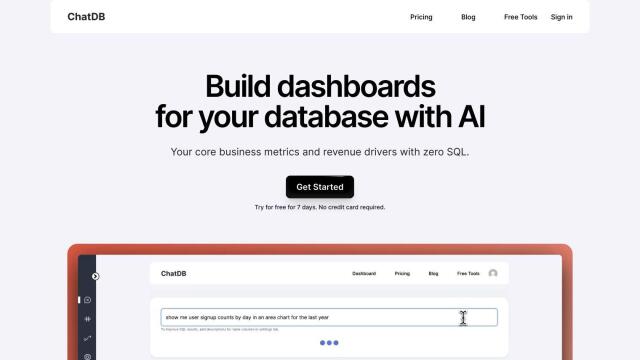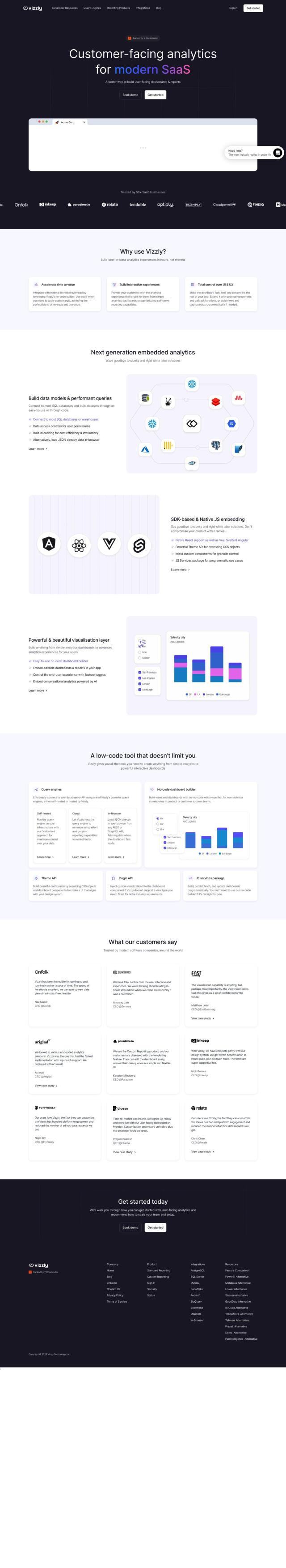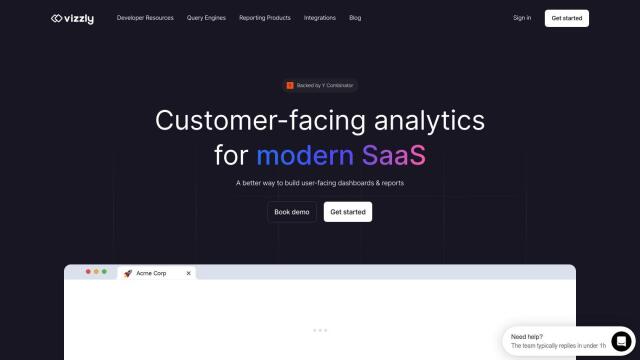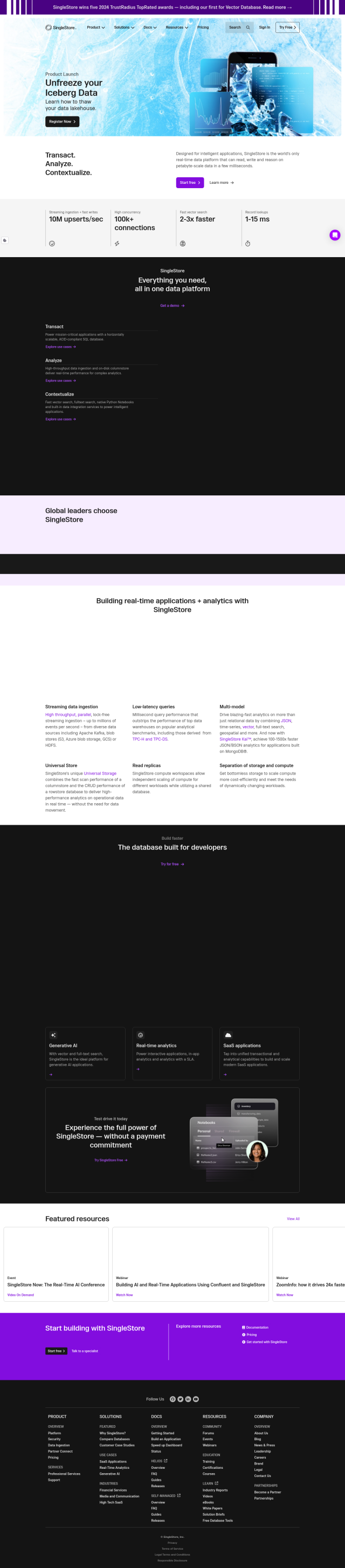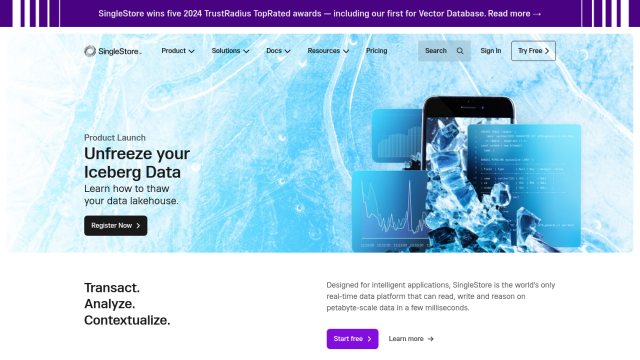Question: I need a technical spreadsheet that can handle large datasets and provides interactive visualization capabilities.
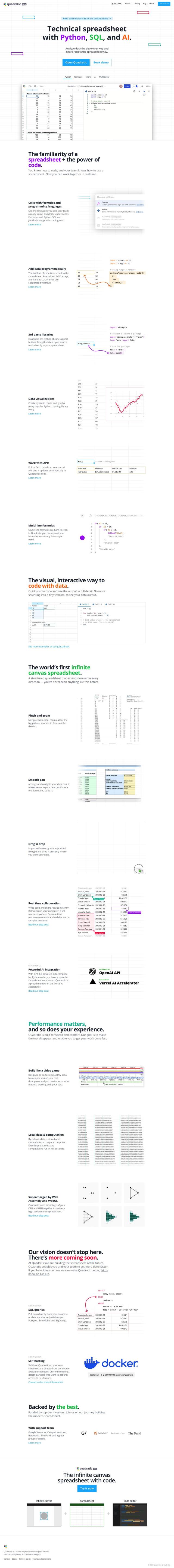
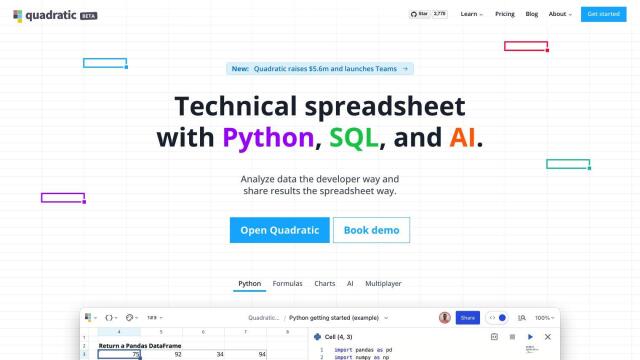
Quadratic
Quadratic is a collaborative, technical spreadsheet that uses Python, SQL and AI. It's got infinite canvas navigation, real-time collaboration and AI-powered autocomplete. Quadratic supports formulas, programming languages and interactive charts created with Plotly. It can import data from outside APIs and programmatically add data with libraries like Pandas and NumPy.
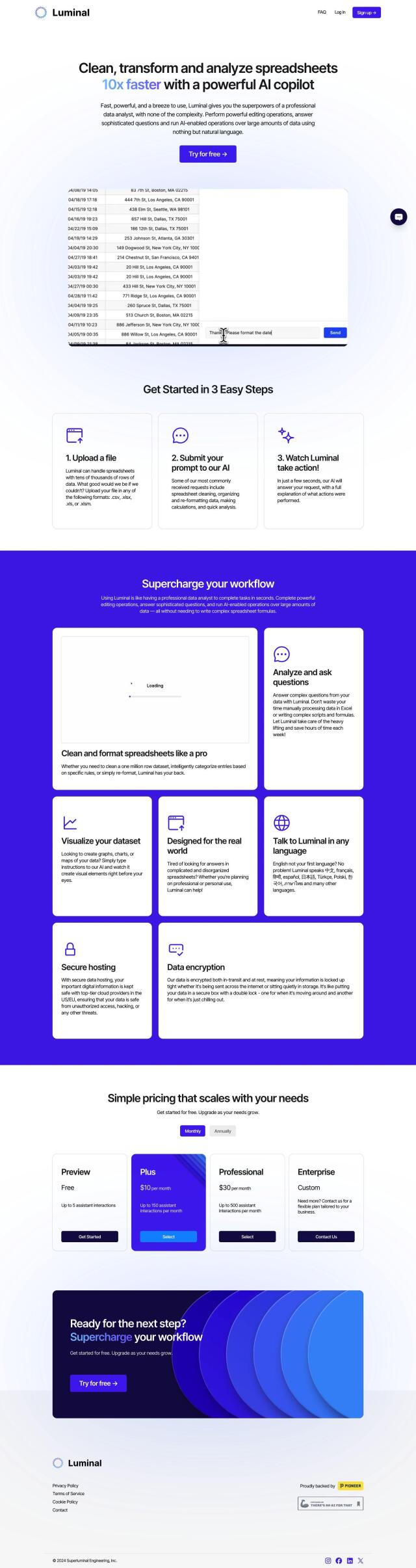
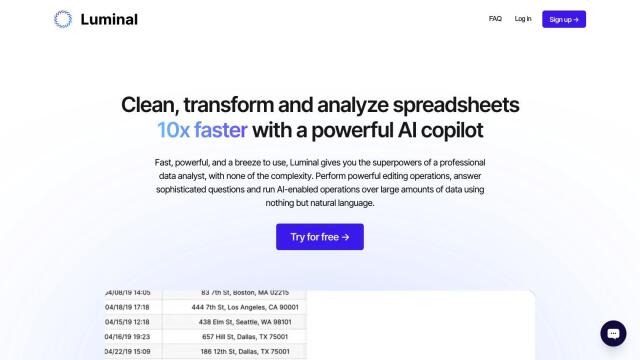
Luminal
Luminal is another good option, in particular if you need to process, transform and analyze big data as fast as possible. It can handle tens of thousands of rows and supports a variety of file formats. Luminal has an AI copilot for data cleaning, structuring and quick analysis. It also can create data visualizations, generating graphs, charts and maps with natural language prompts.
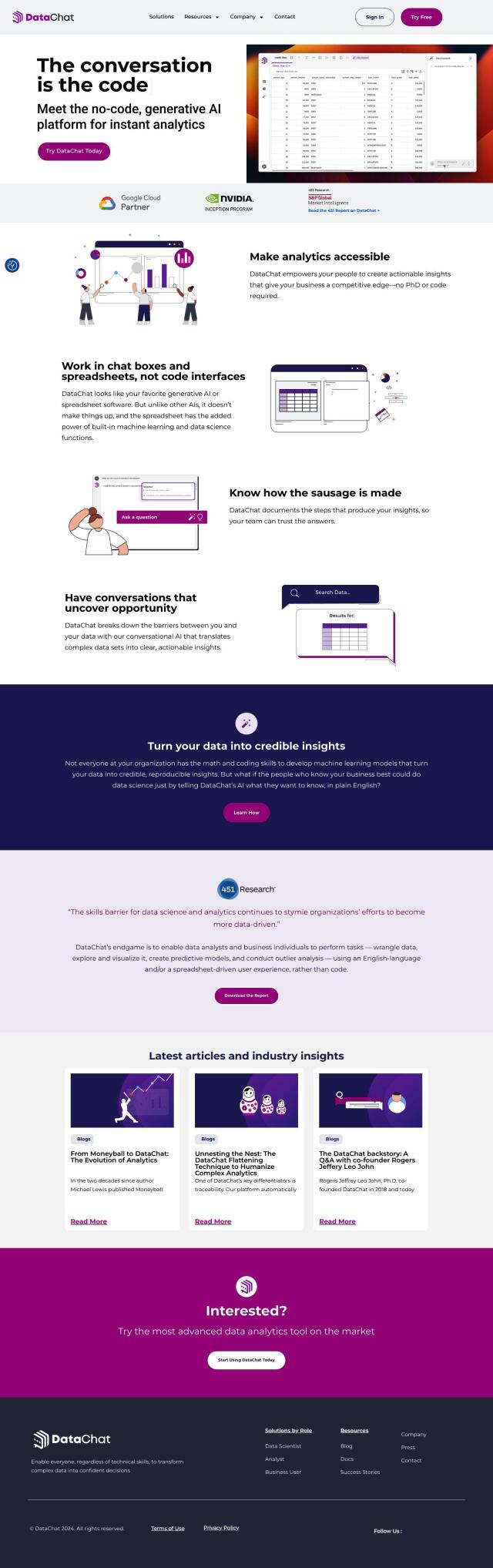
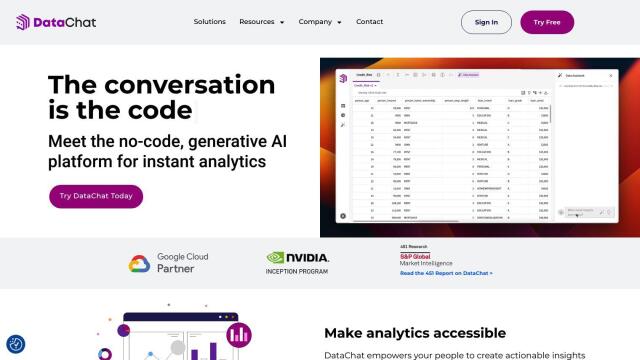
DataChat
DataChat is a no-code interface that can turn complex data into information you can use with generative AI. It's got an interface that's like a familiar spreadsheet and chat software, so you can work in chat boxes and spreadsheets without having to write code. DataChat automates data prep, exploration and modeling, so it's good for data scientists, analysts and business users who need to make decisions fast and with confidence.
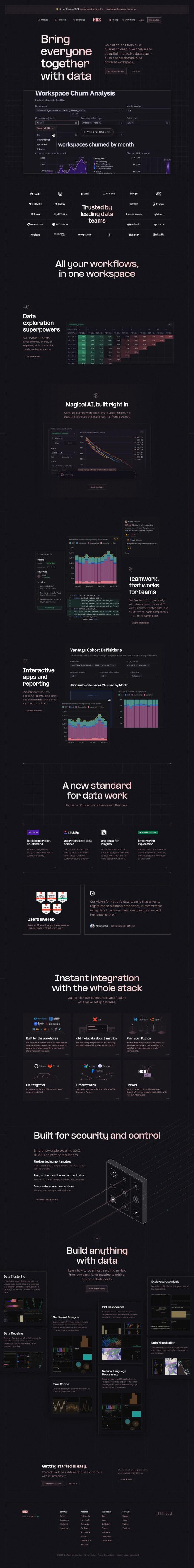
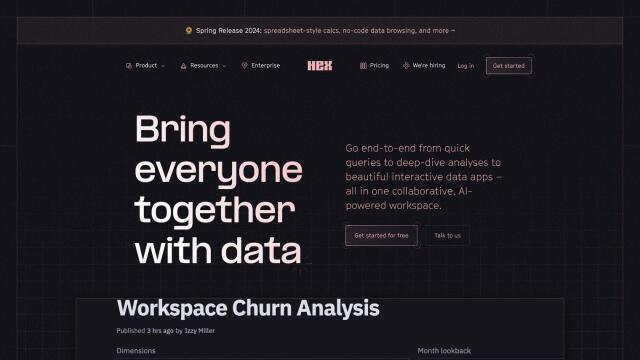
Hex
Last, Hex is an AI-augmented collaborative workspace for data teams. It's got features like data exploration on modular canvases, AI-assisted query generation and interactive reporting. Hex supports SQL, Python, R and other tools and has enterprise-level security. It's good for teams that need more-advanced data clustering, modeling and visualization.