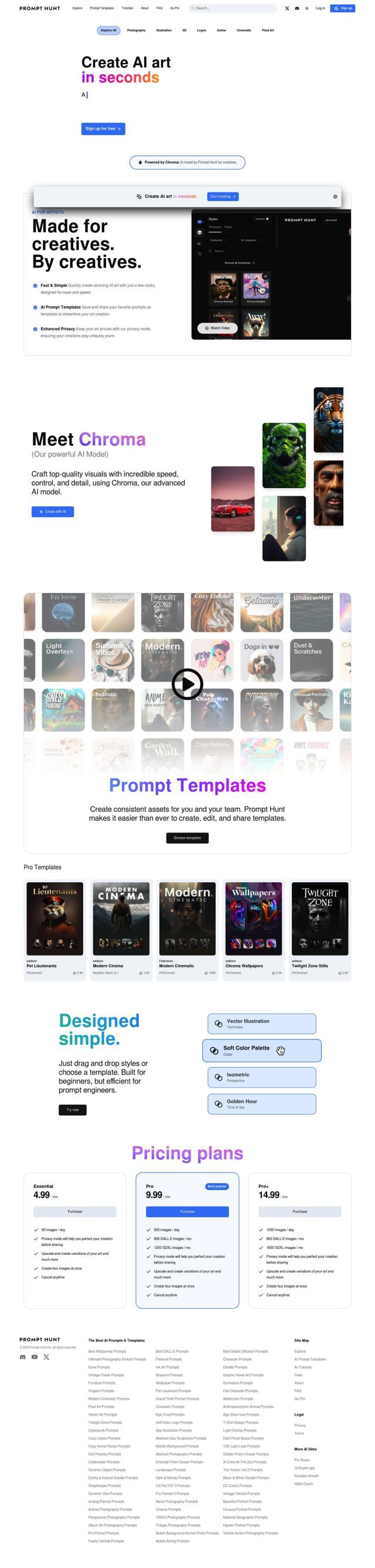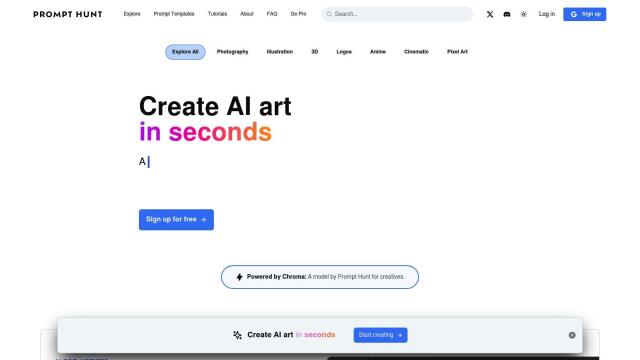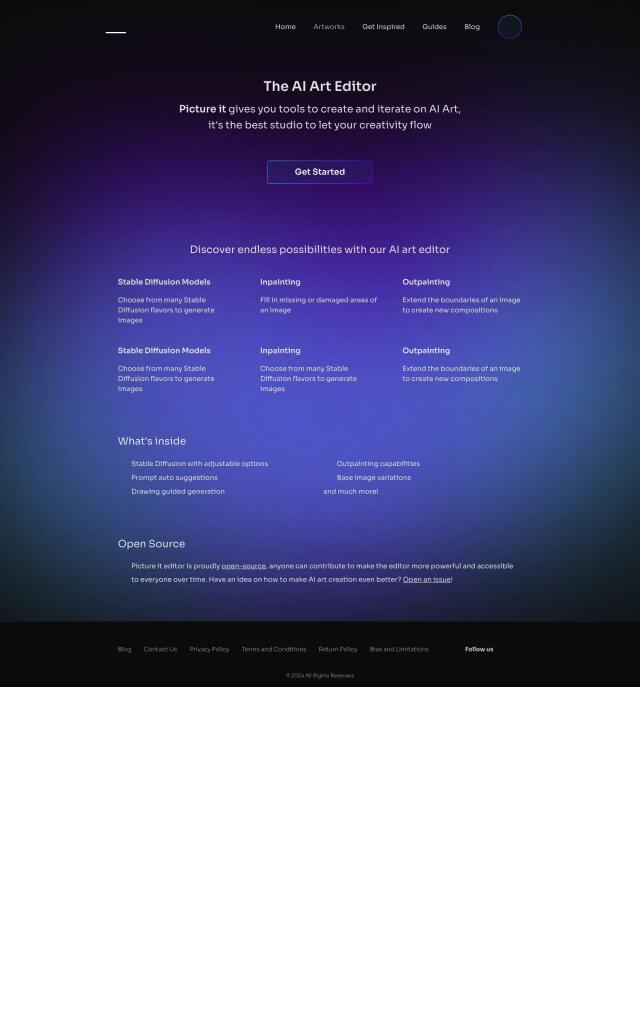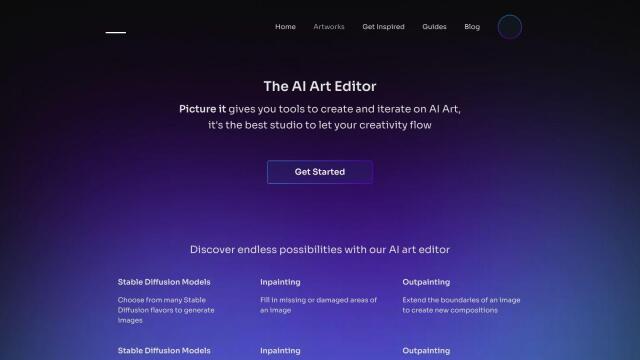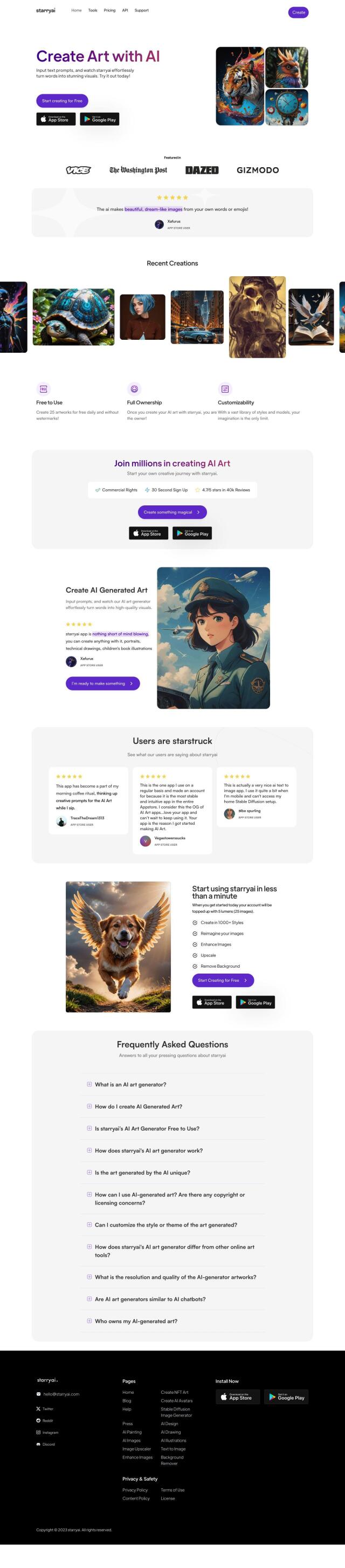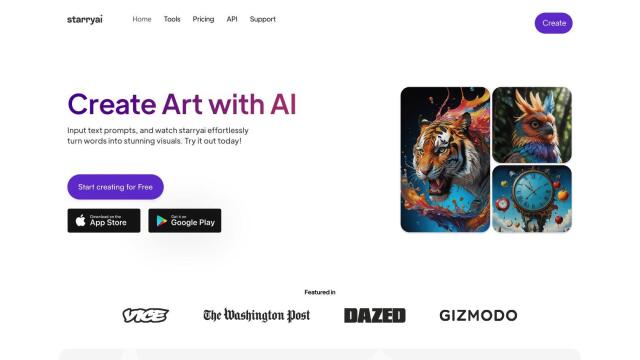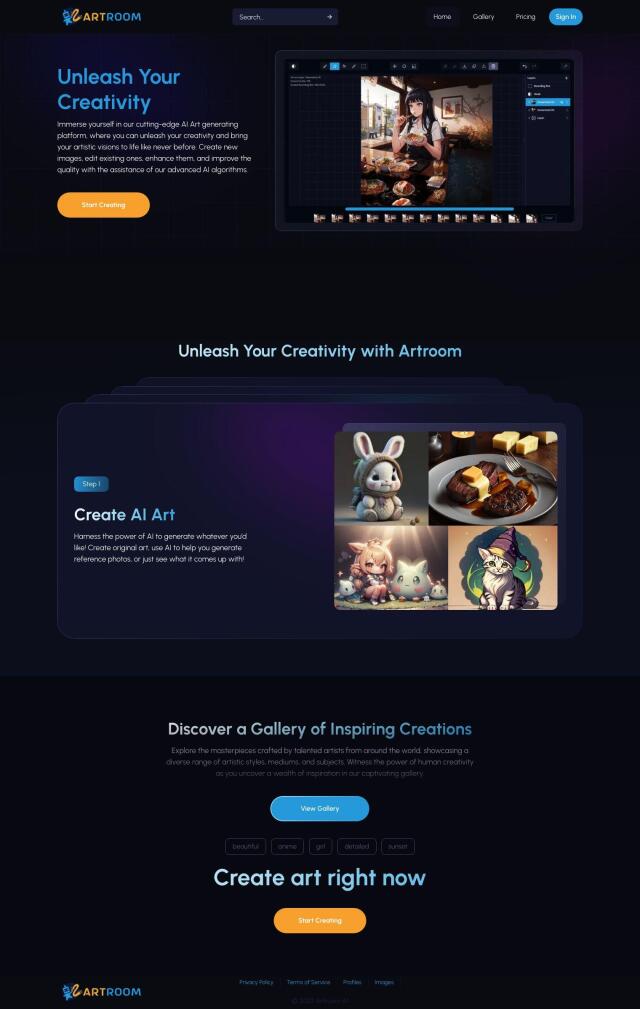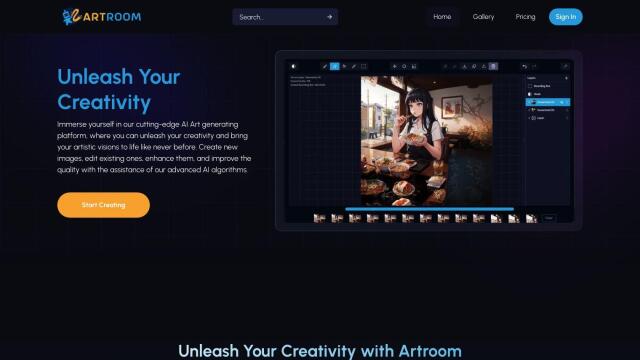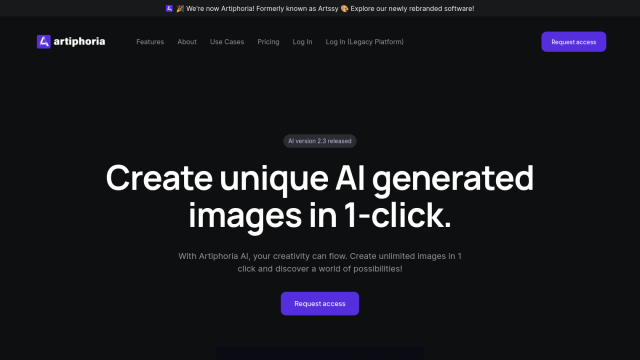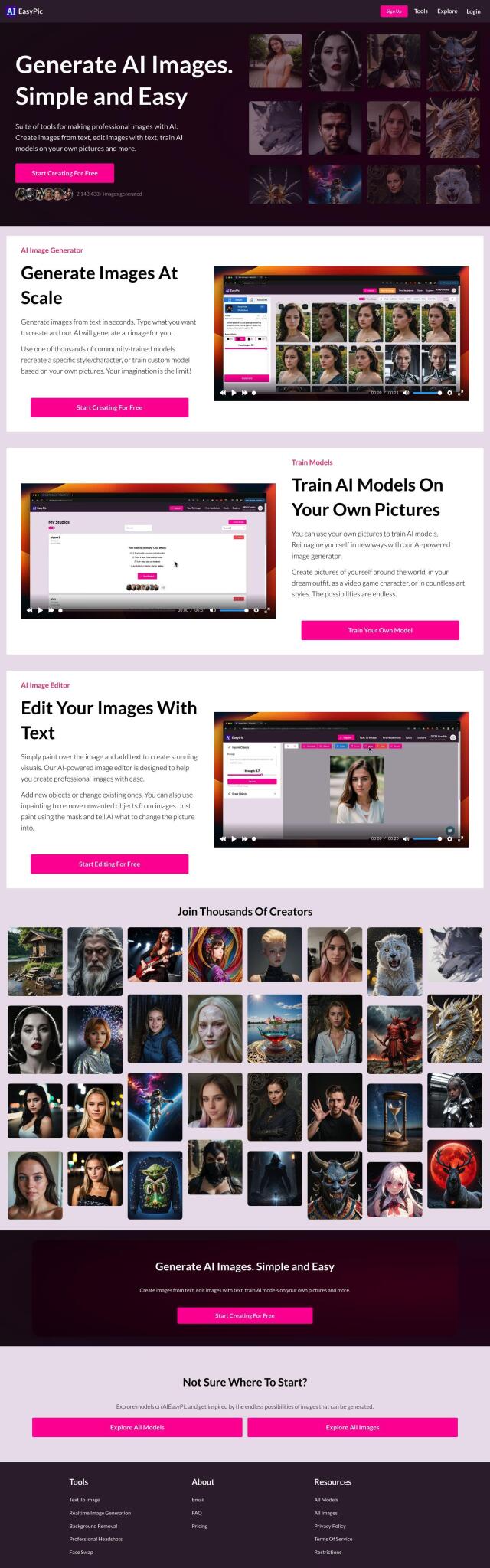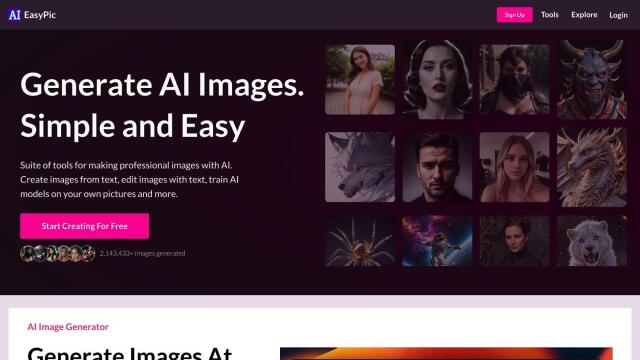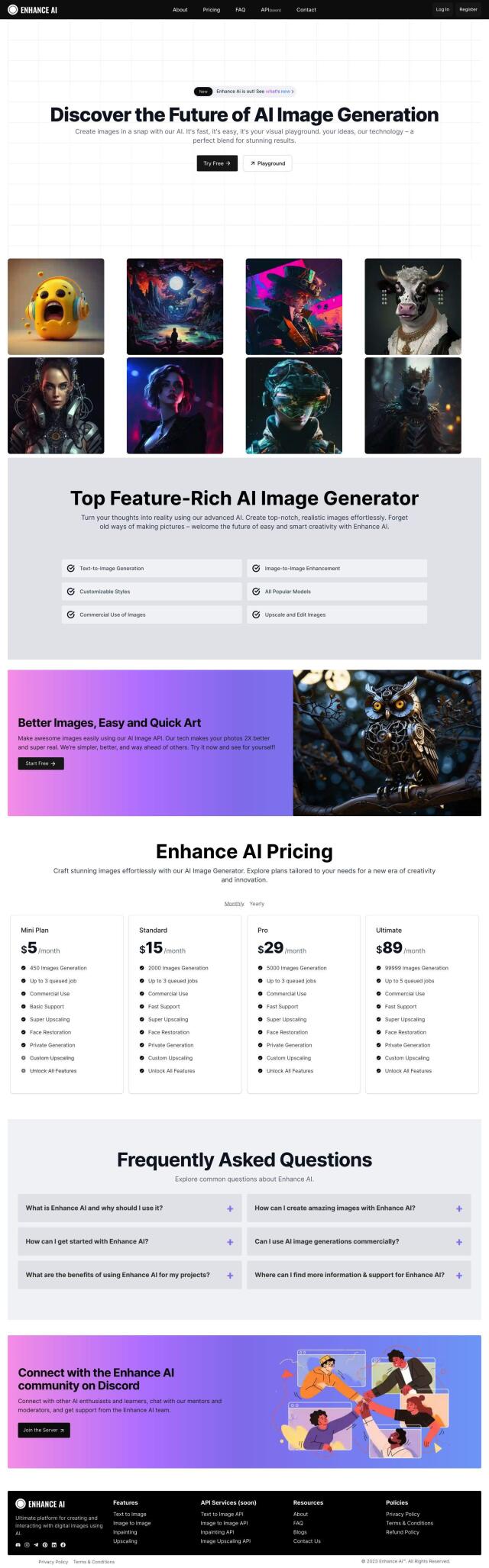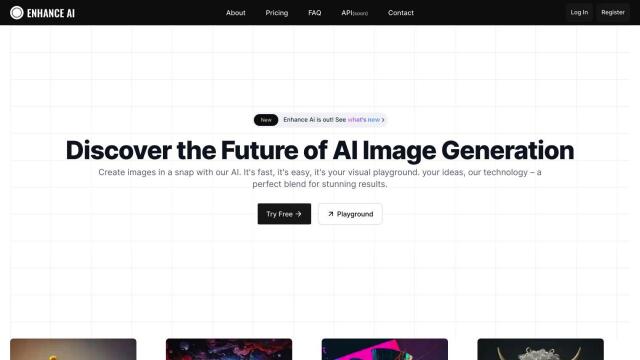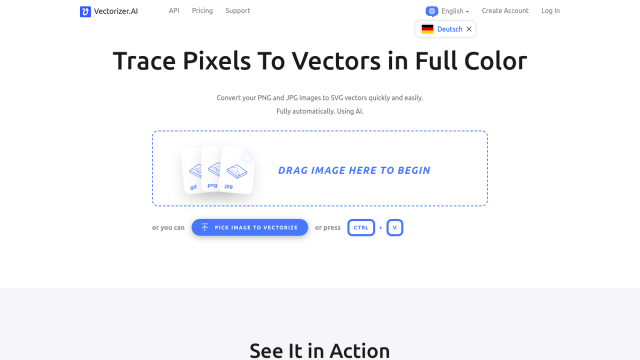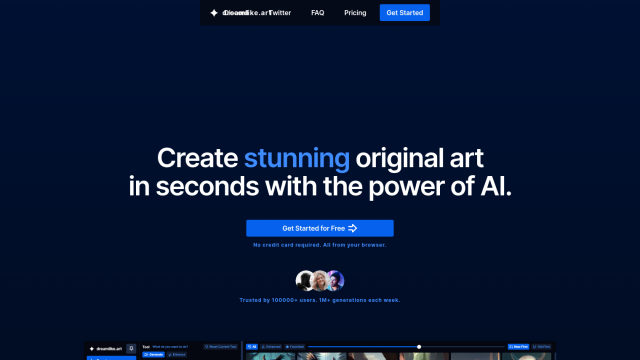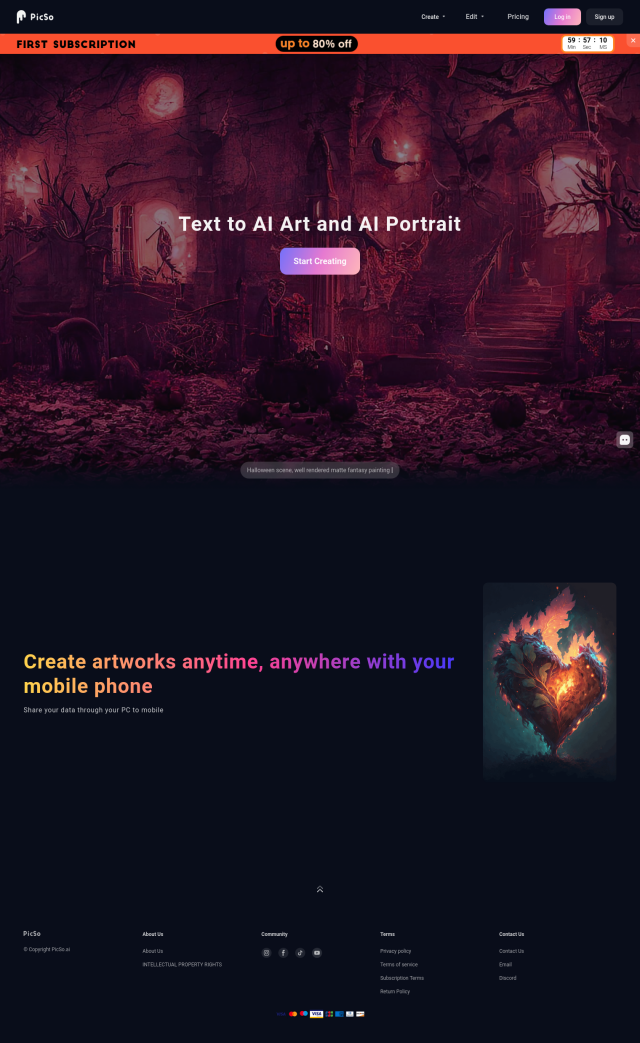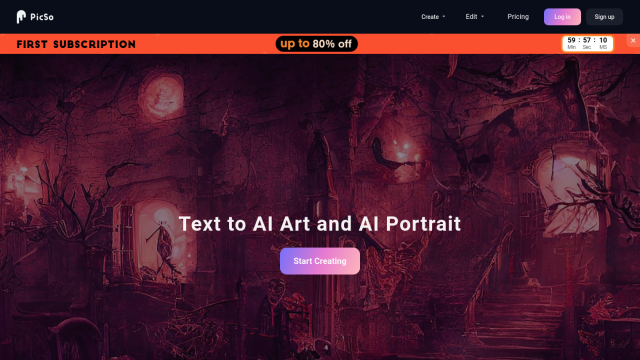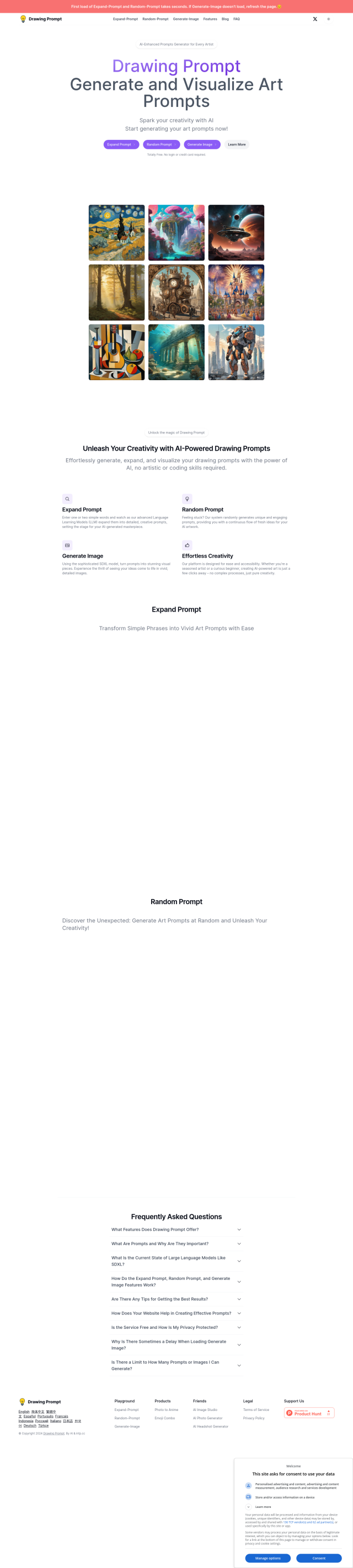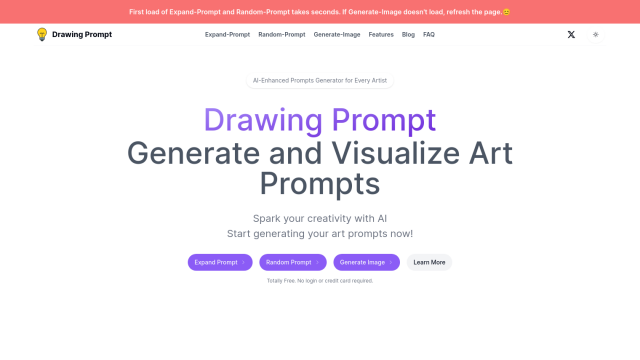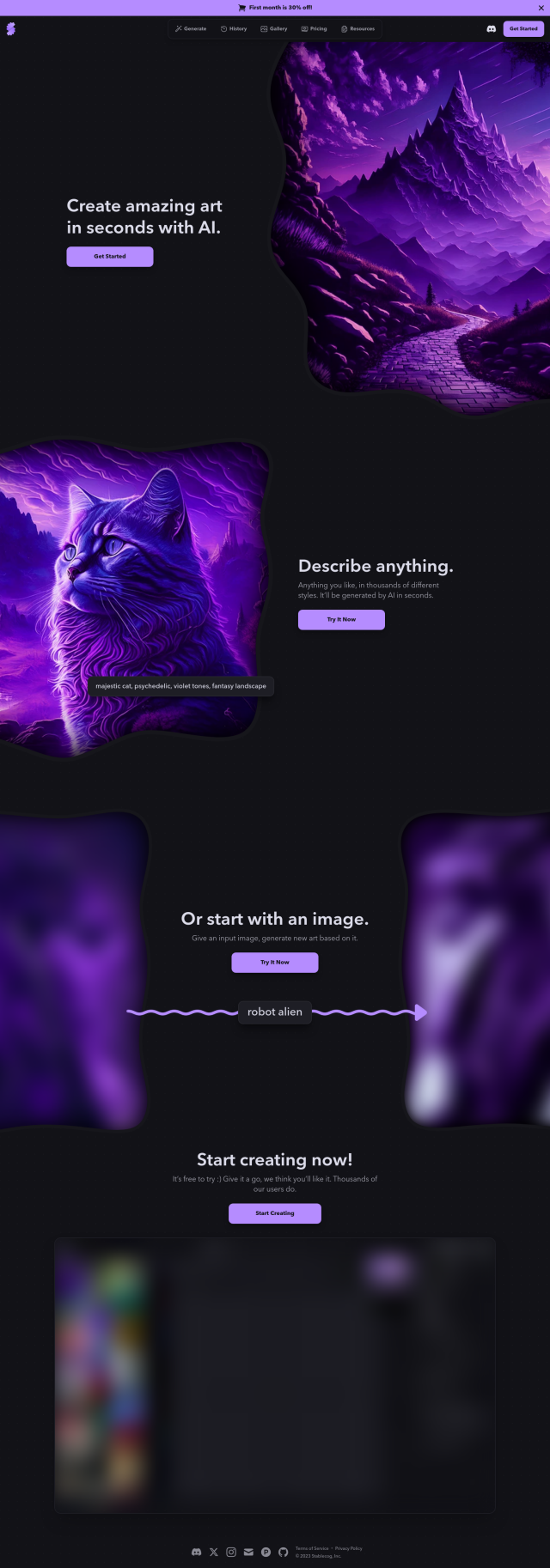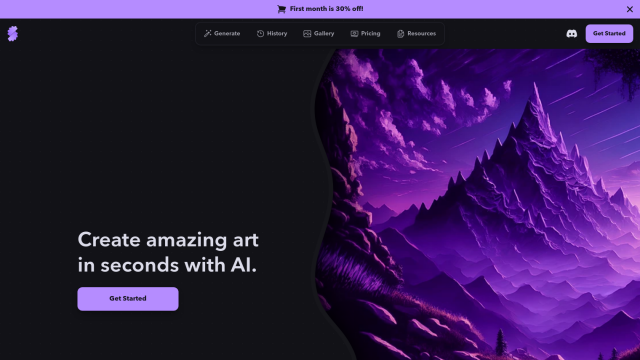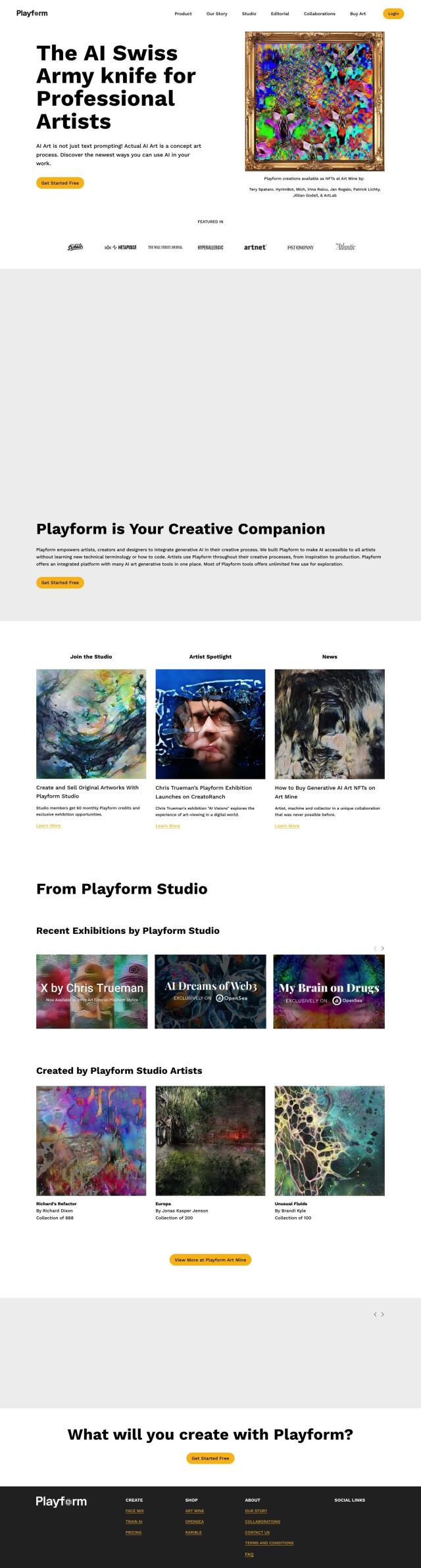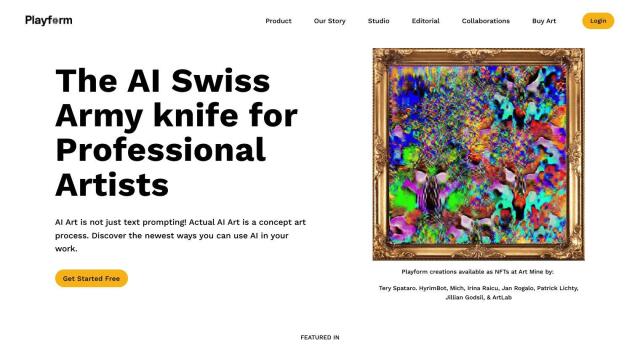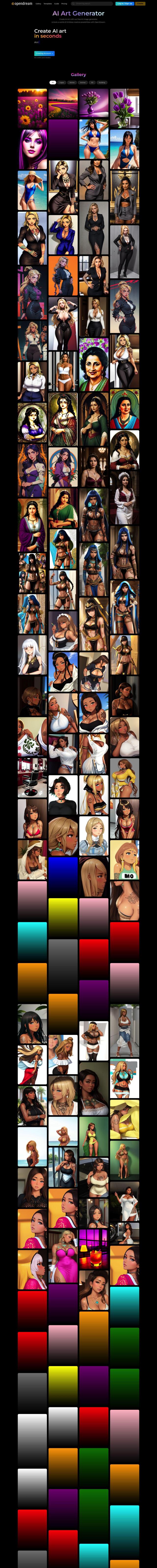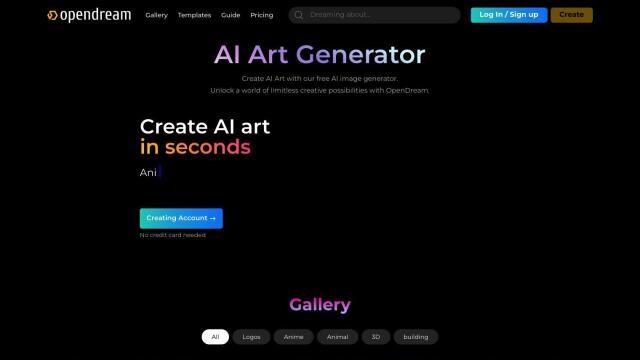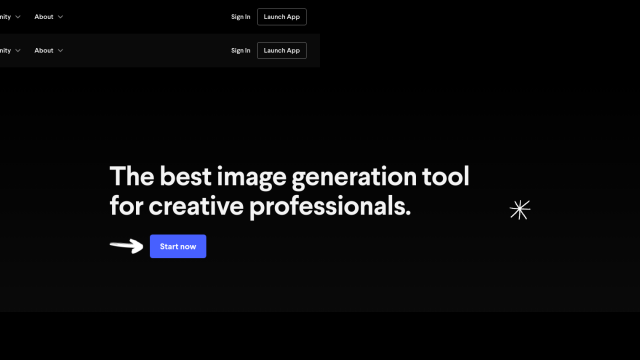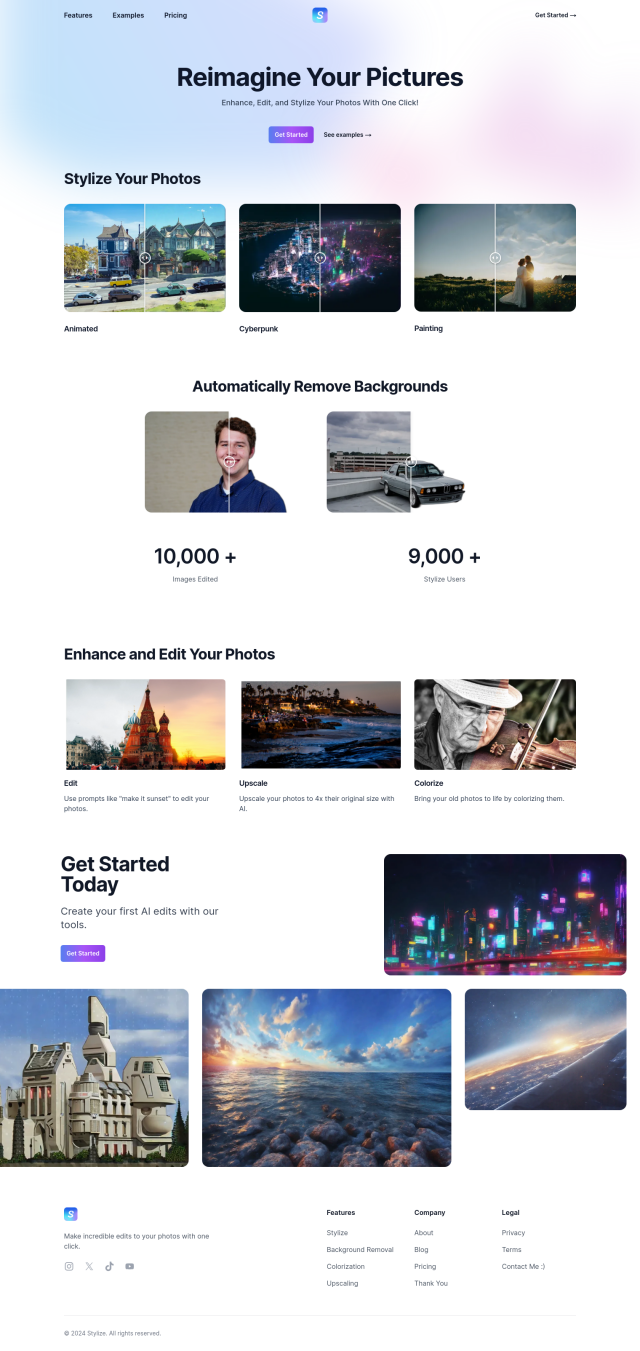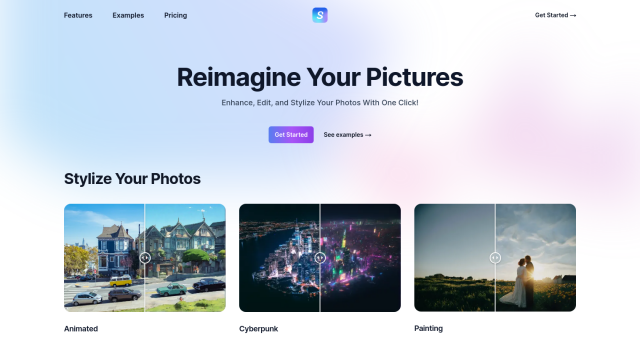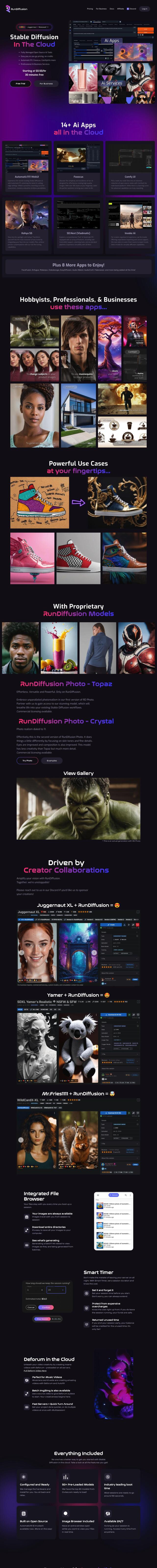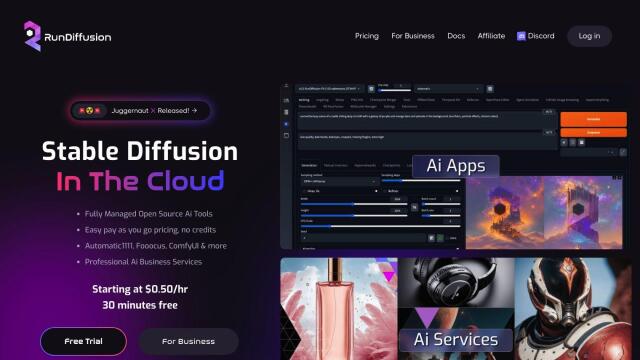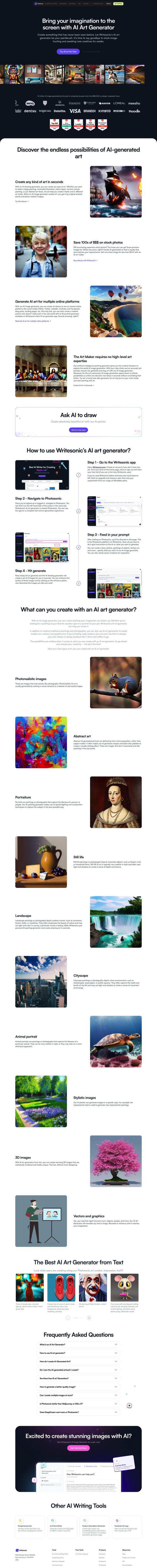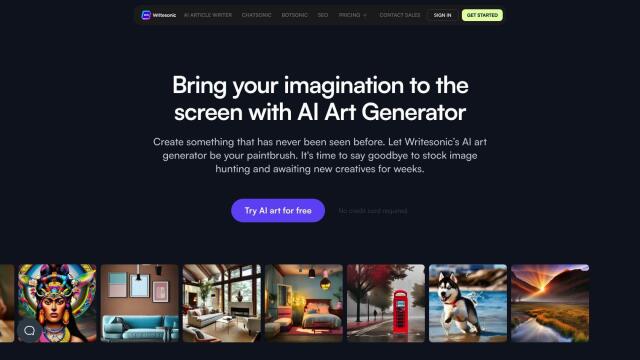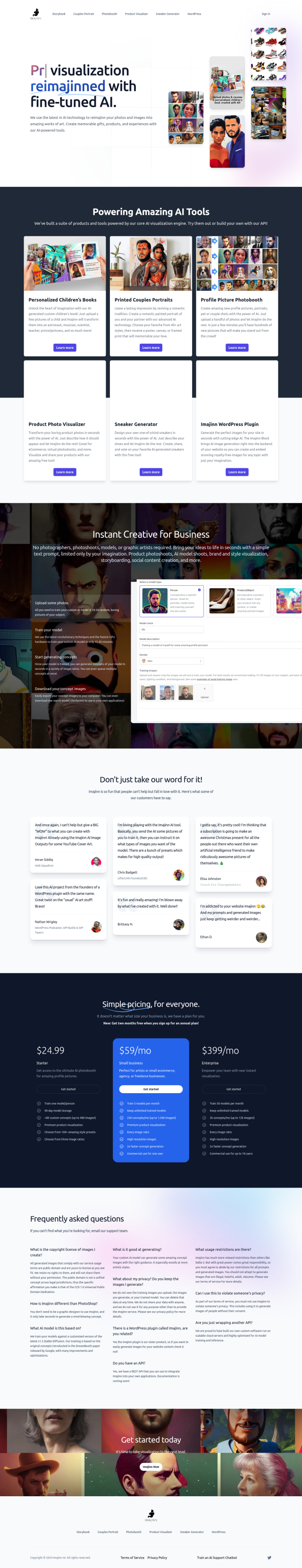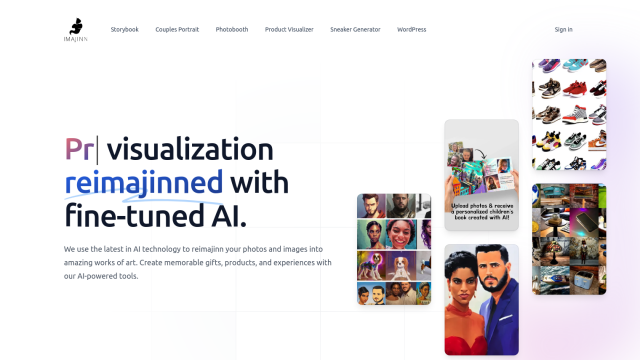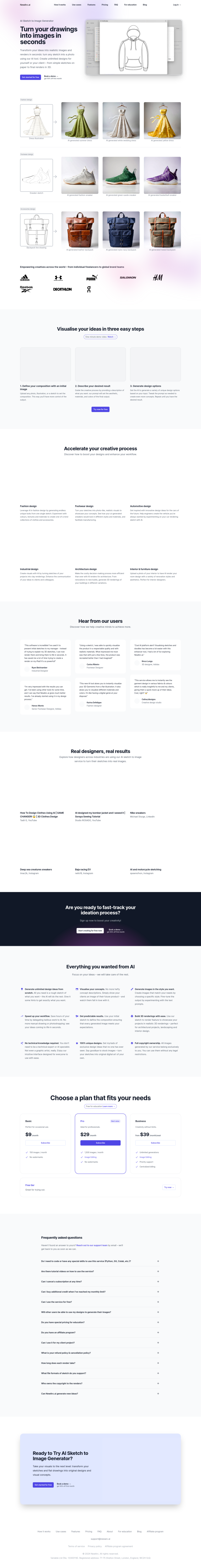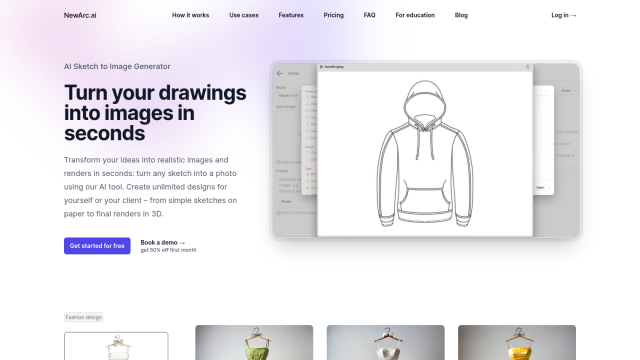Question: Is there an app that can help me stylize my digital art with different aesthetics, like vector and bitmap?
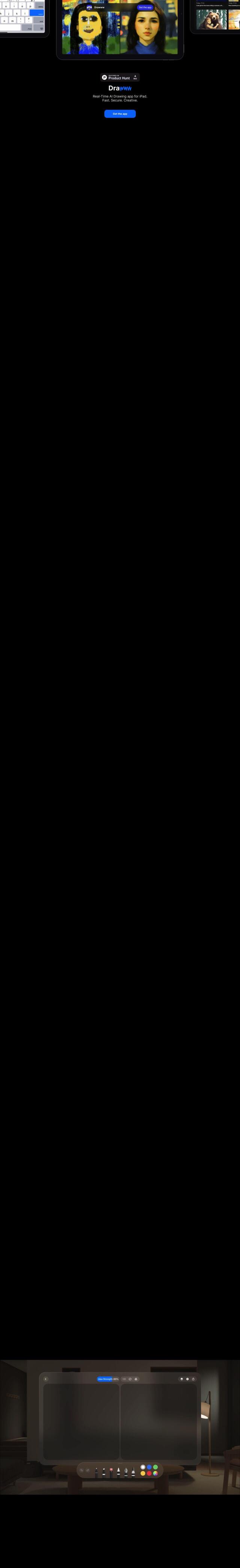
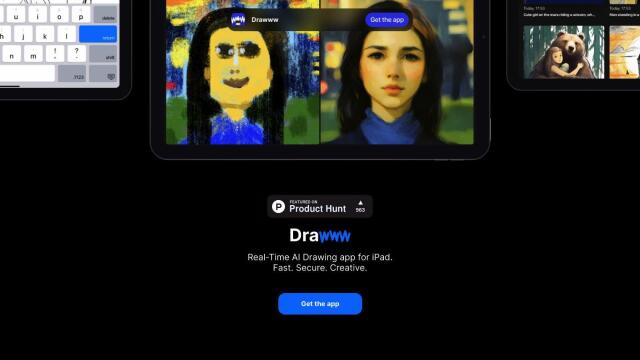
Drawww
If you want an app to give your digital art a particular style, Drawww is a great option. It's an iPad app that generates AI art in real time, sitting somewhere between the vector and bitmap realms. It's got adjustable brushes, pencils and erasers, and an unlimited number of layers for compositing. Its proprietary .drawww file format lets you share and open files on different devices, and it's got a good foundation for creative work for artists of all experience levels.
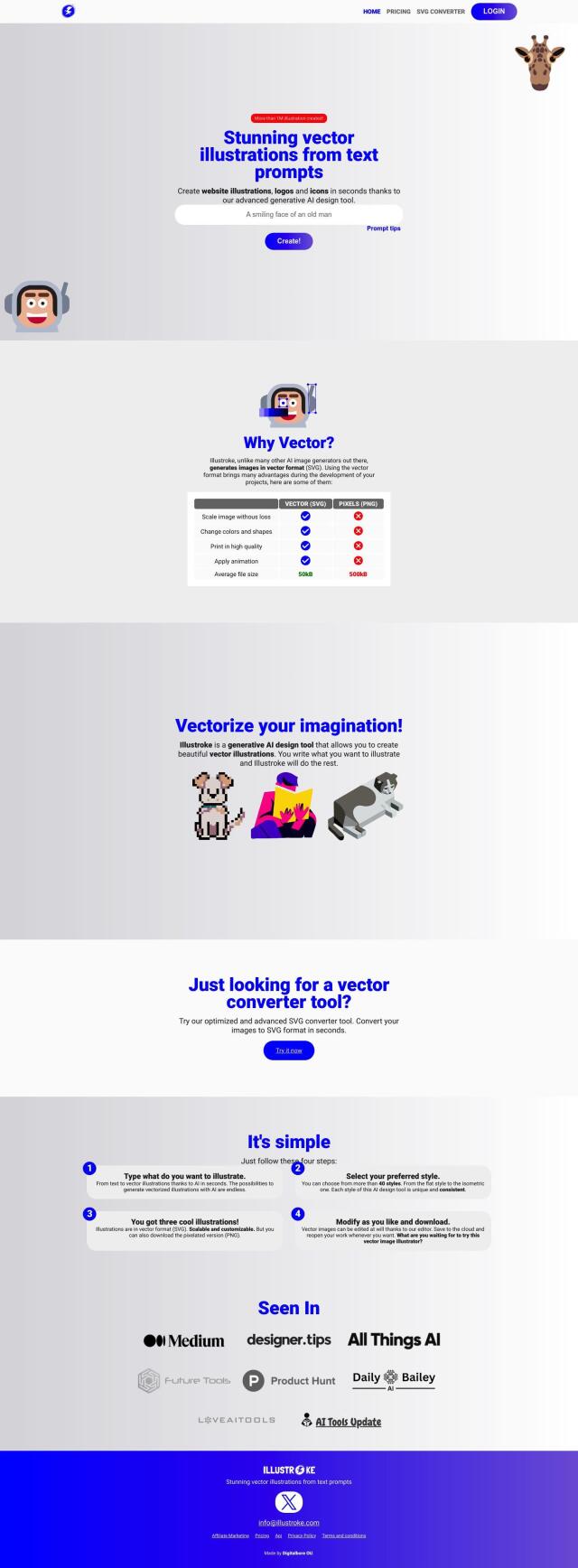
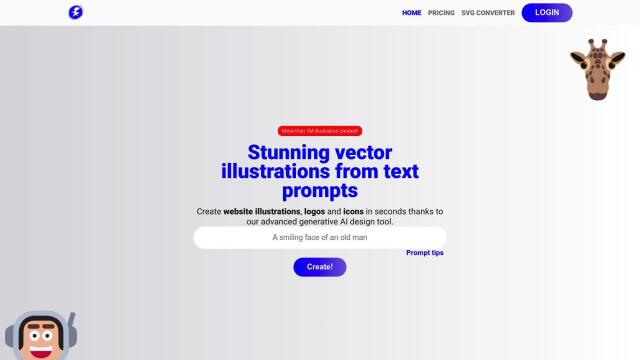
Illustroke
For creating high-quality vector illustrations, Illustroke is a great option. It can turn text prompts into SVG illustrations in 40+ styles and lets you create artwork that's scalable, editable and high resolution. An integrated SVG converter tool and token-based interface make Illustroke a good choice for creating commercial-grade illustrations for websites, logos and icons, even if you're not a design pro.
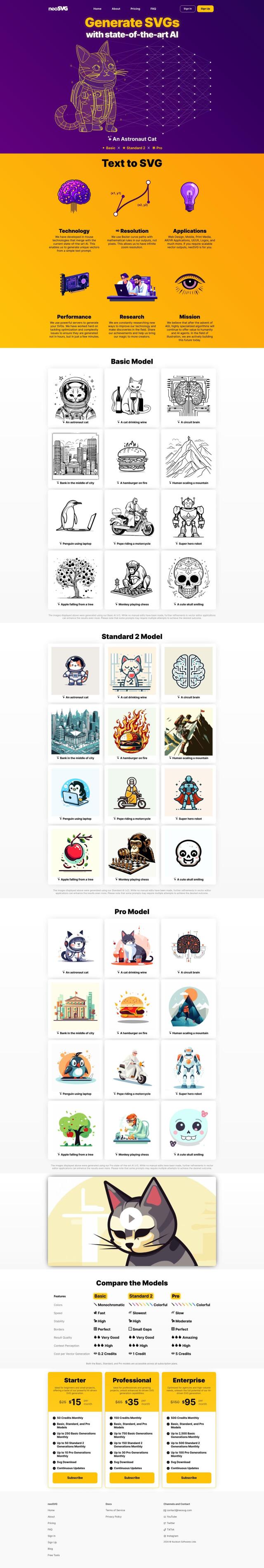

neoSVG
neoSVG is another option for turning text prompts into vector graphics. Using the latest AI technology, it produces unique SVGs with infinite zoom resolution and multiple AI models for varying levels of color, speed and border quality. It's a good option for web design, mobile apps, print media, AR/VR and UI/UX, and is a good option for professionals and agencies.
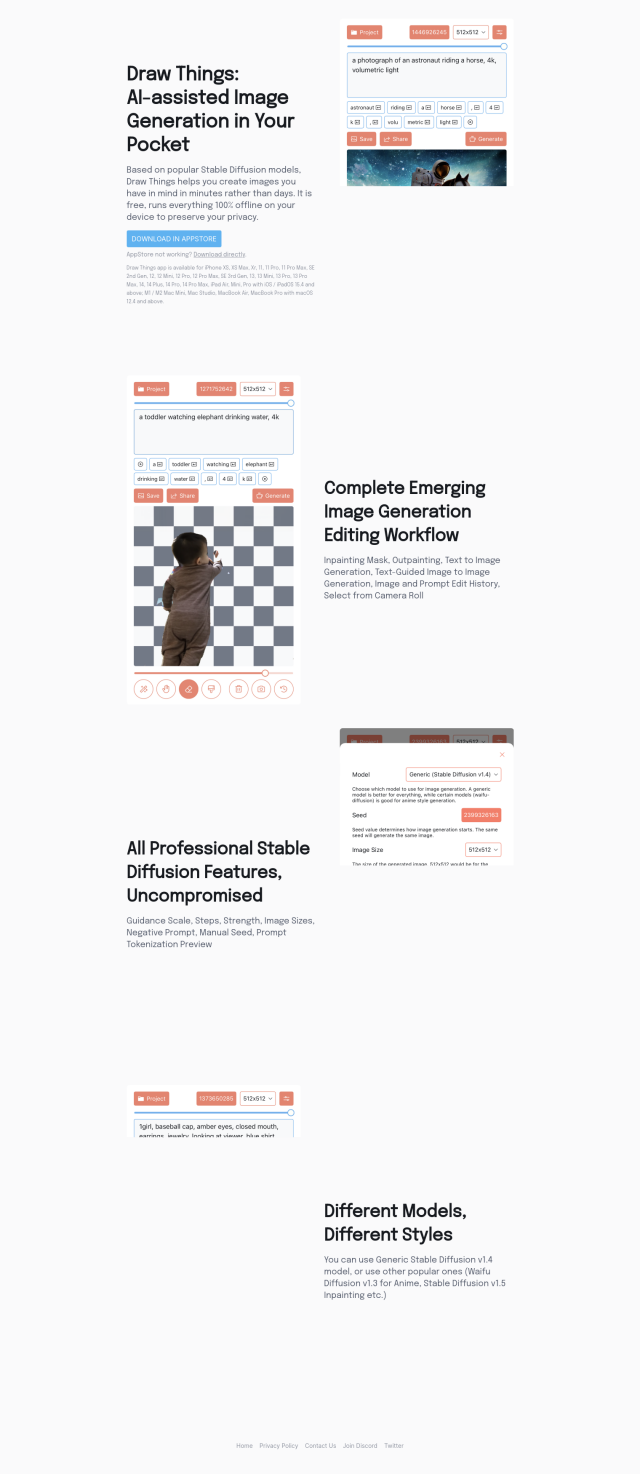
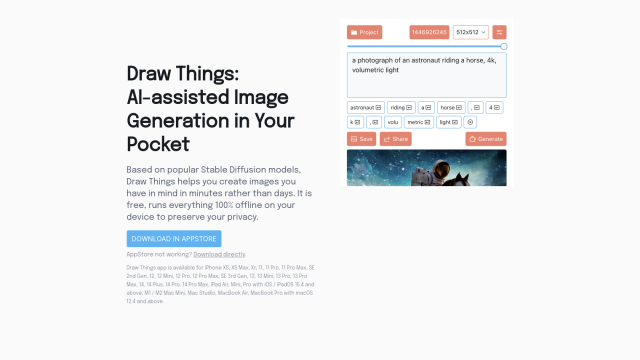
Draw Things
Another app worth a look is Draw Things, an offline AI image generation tool for iOS/iPadOS 15.4 or higher and M1/M2 Macs with macOS 12.4 or higher. It supports a variety of models, including Stable Diffusion and Waifu Diffusion, and offers features like inpainting masks, outpainting and text-guided image generation. It's customizable and respects your privacy, so it's a good option for those who want to create offline.