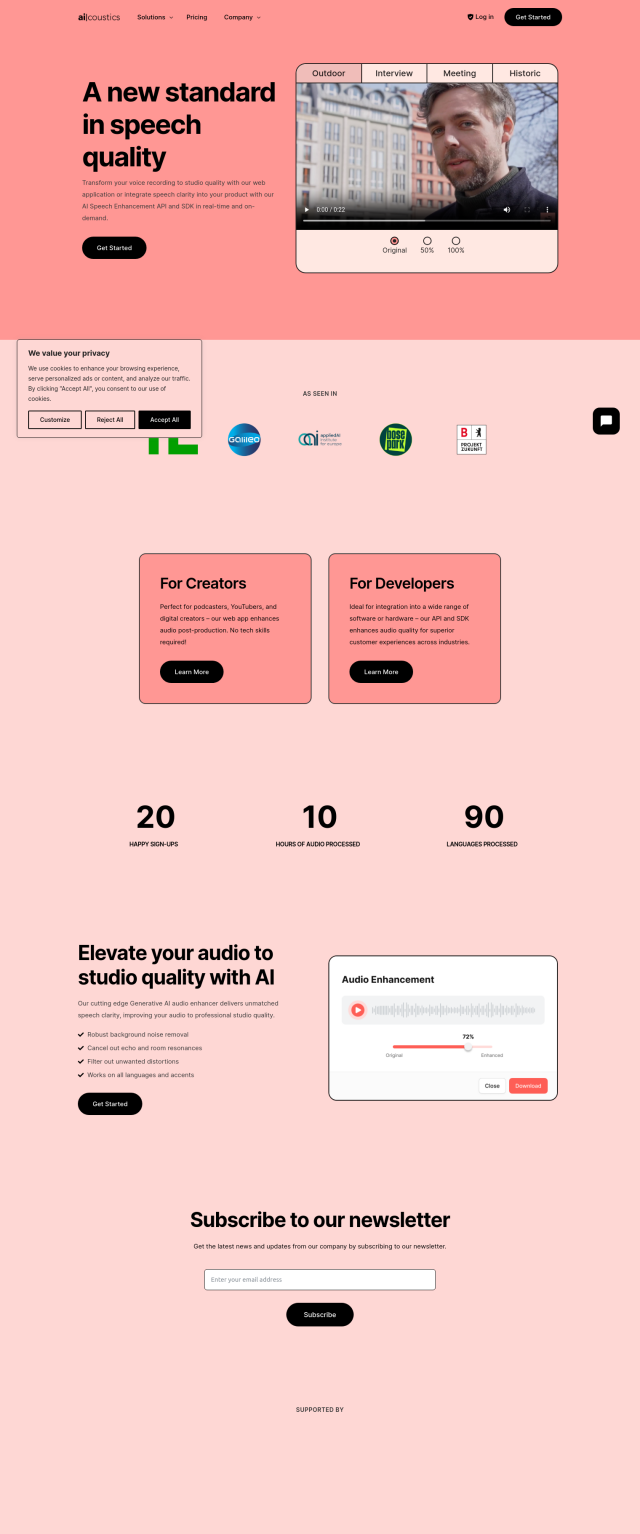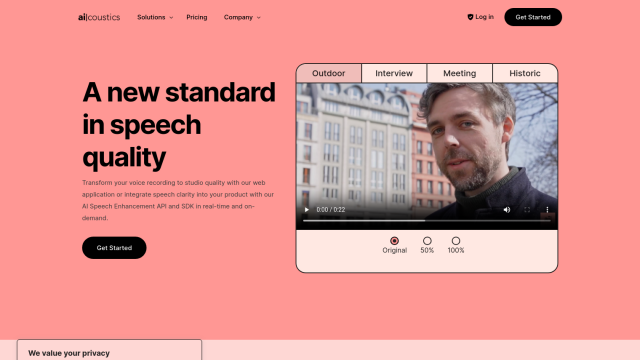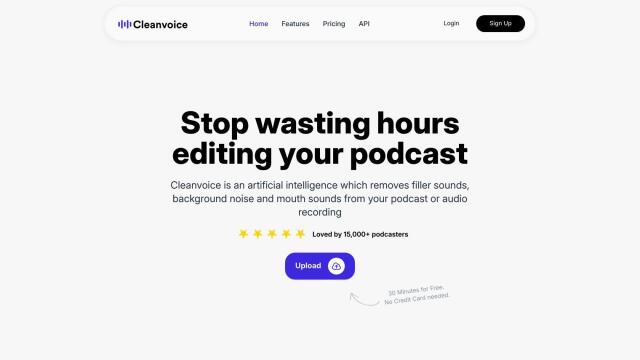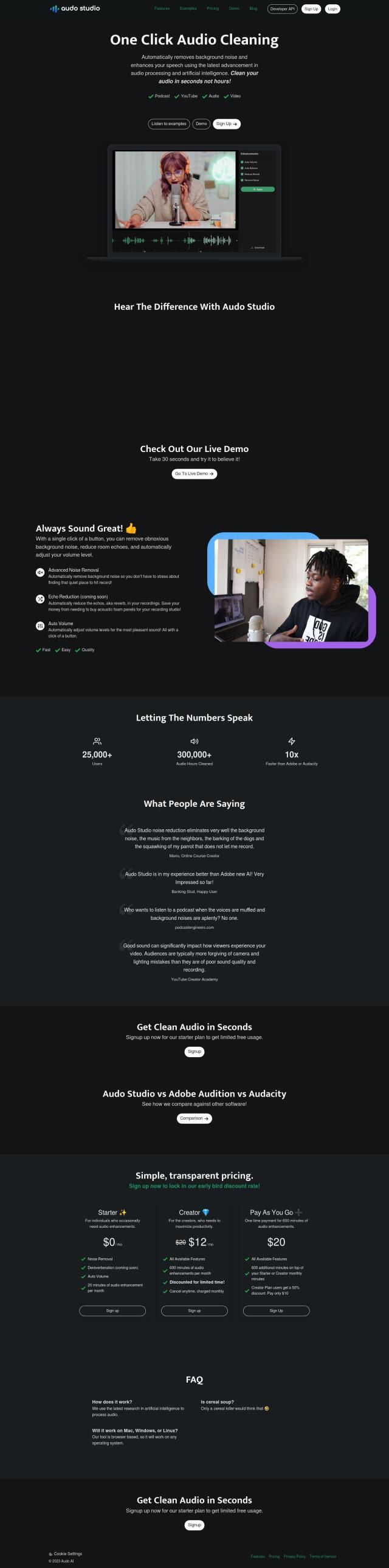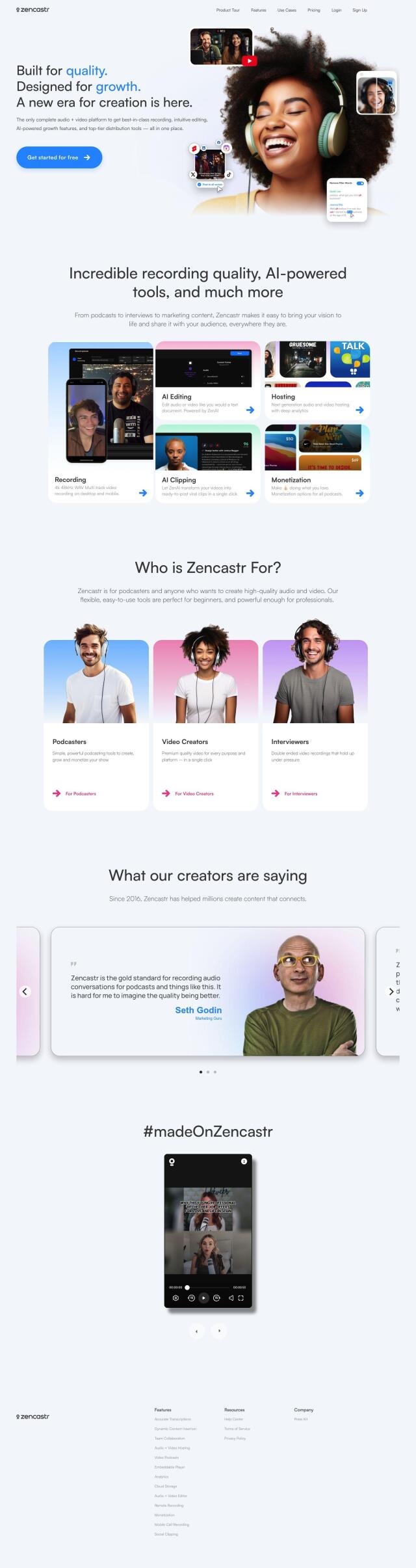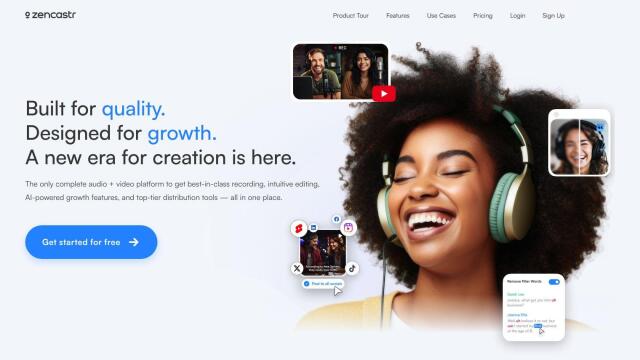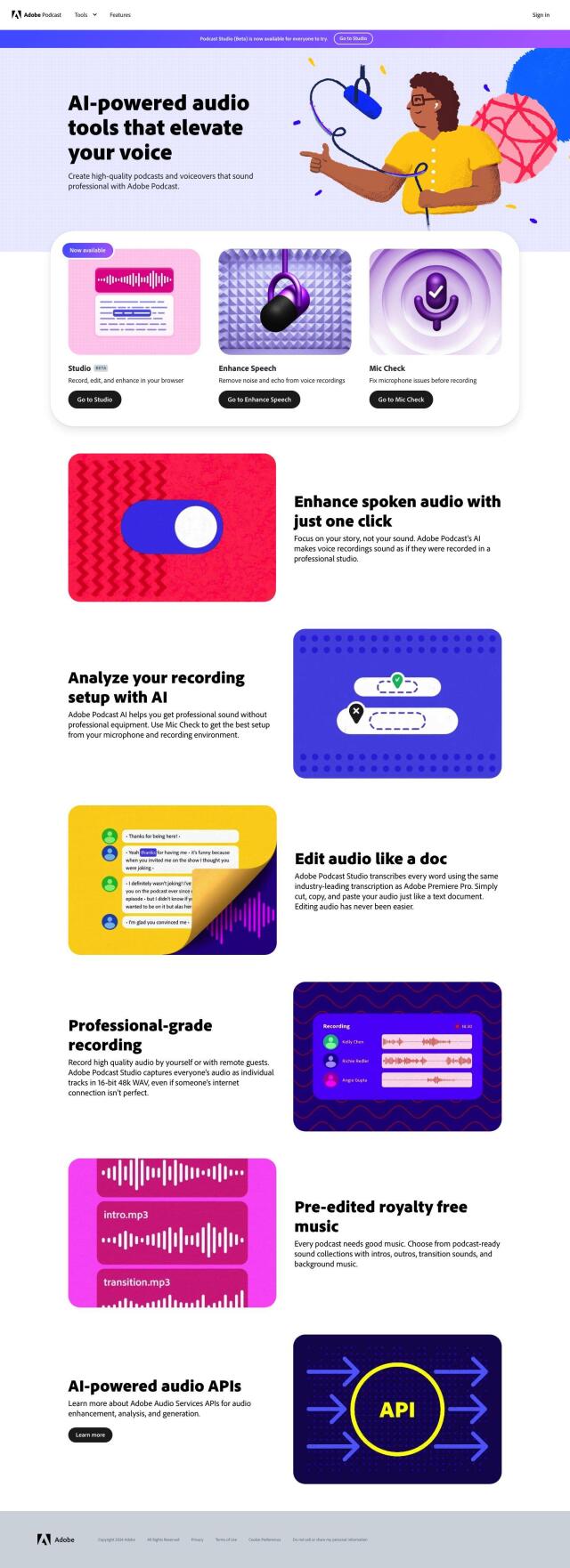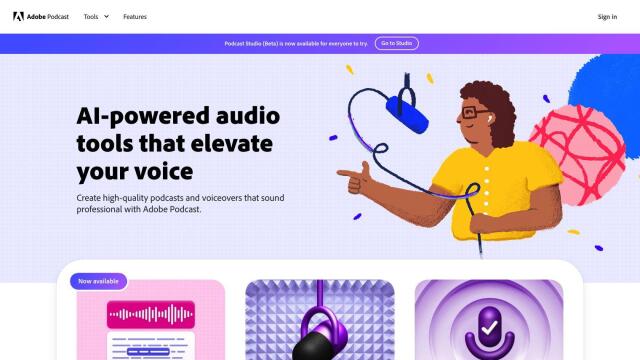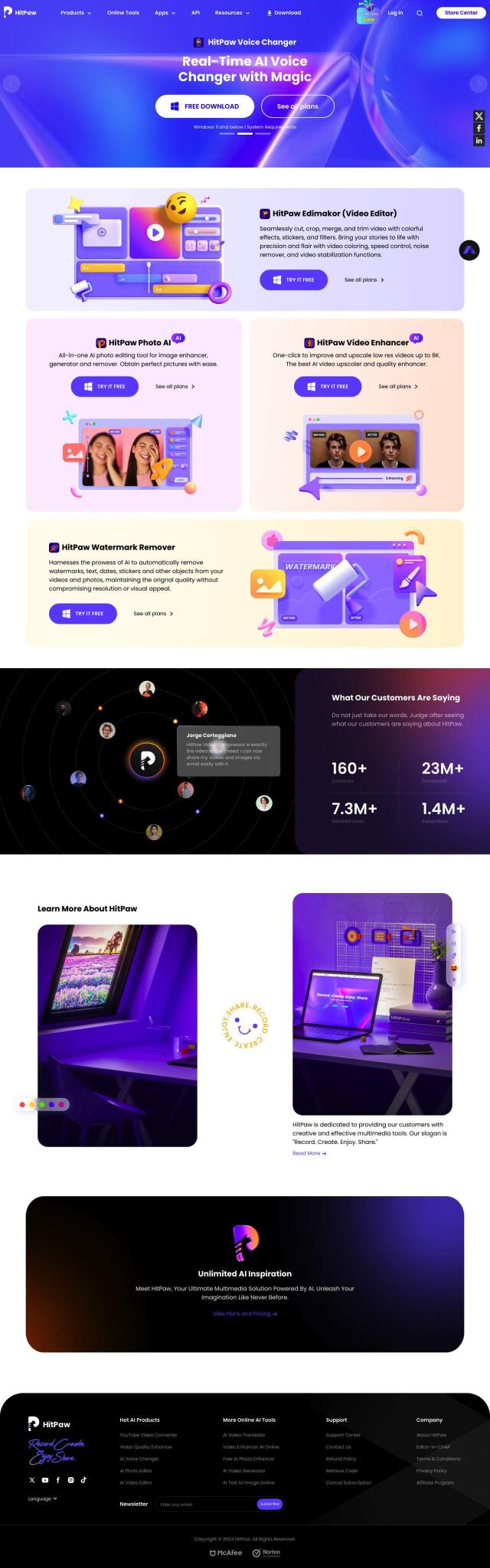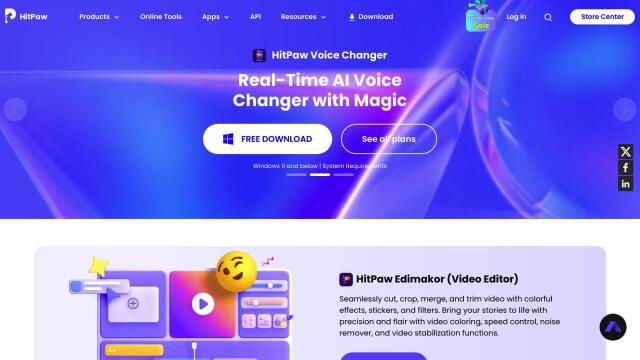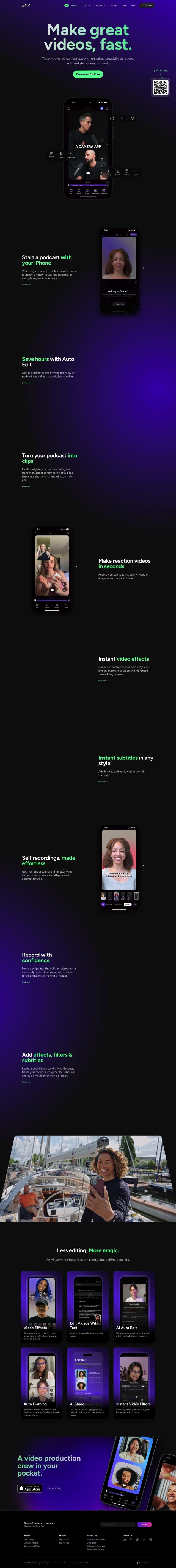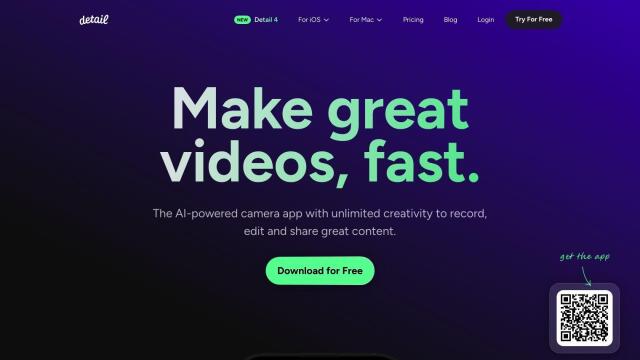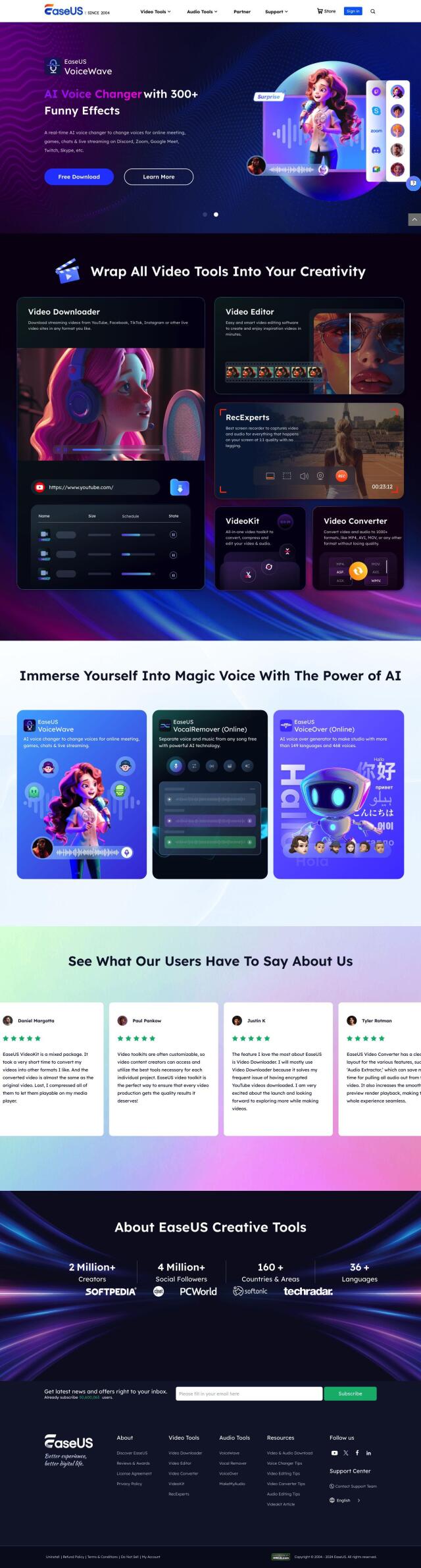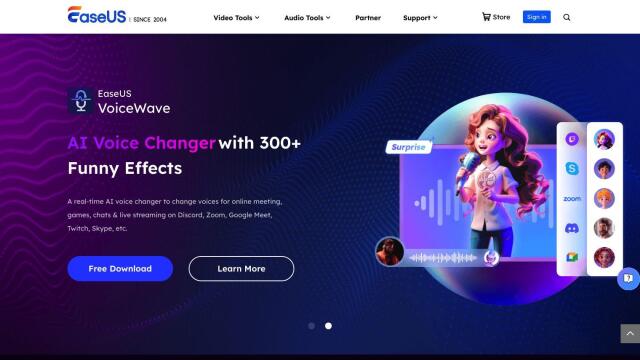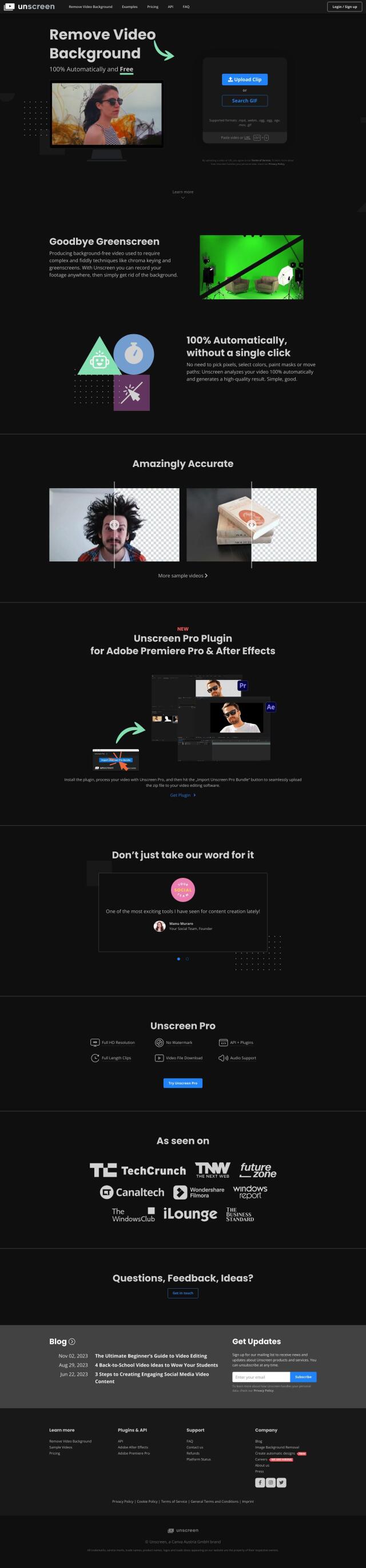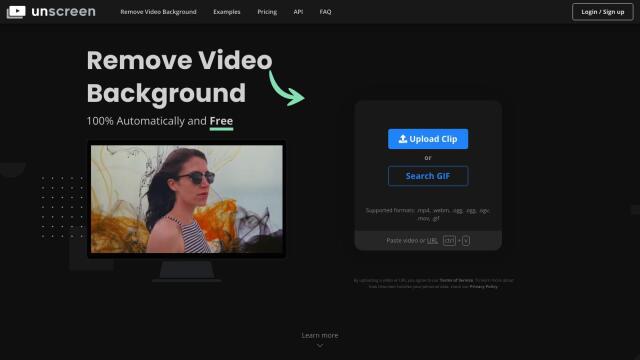Question: Can you recommend a tool that can help me stabilize shaky video footage and improve audio quality?
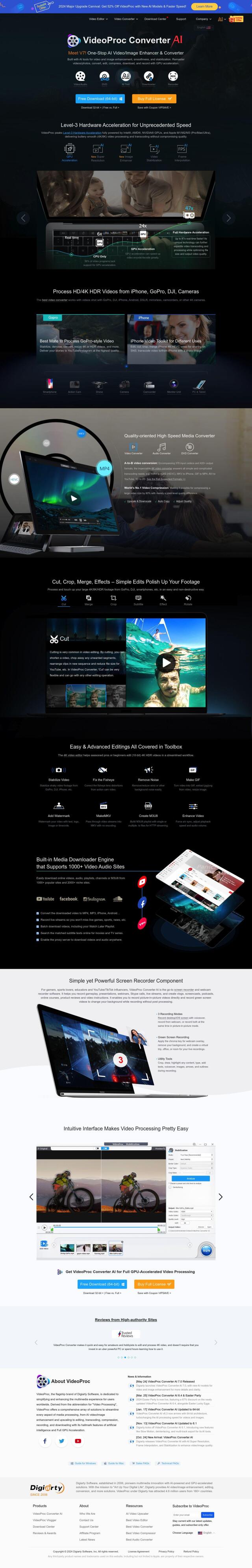
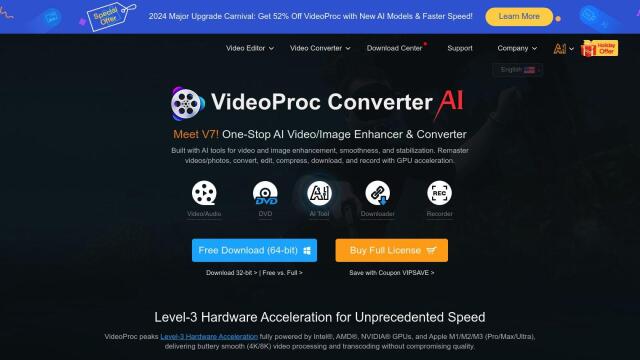
VideoProc
If you need a tool to smooth shaky video and improve audio, VideoProc is a great choice. It employs AI for smoothing, stabilization and upscaling, and it's got full GPU acceleration for fast 4K and 8K video. It also has a full range of audio editing abilities, including transcoding, extracting and copying audio, so it's good for video and audio.
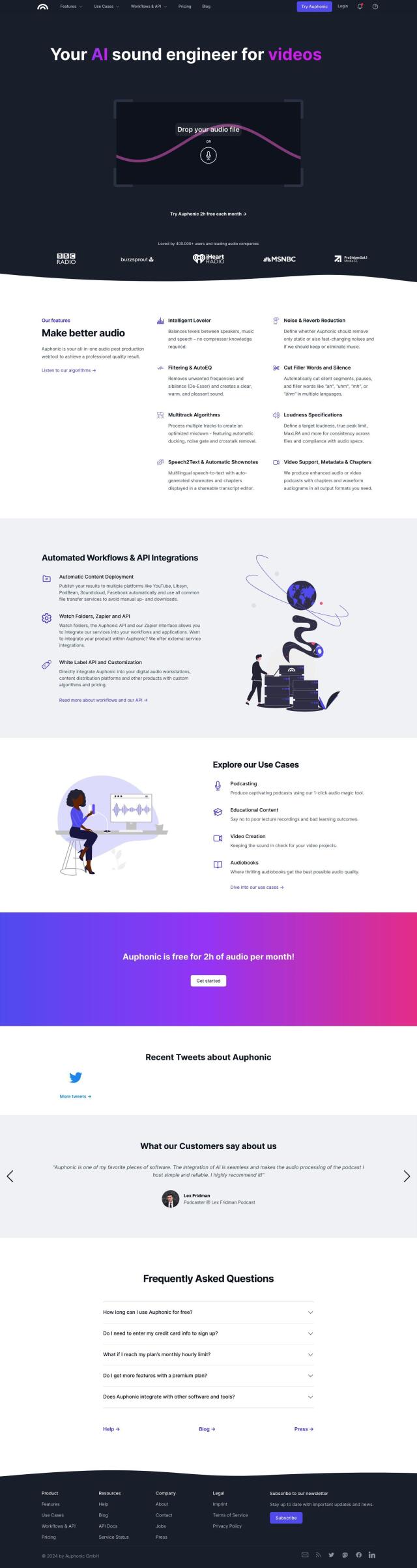
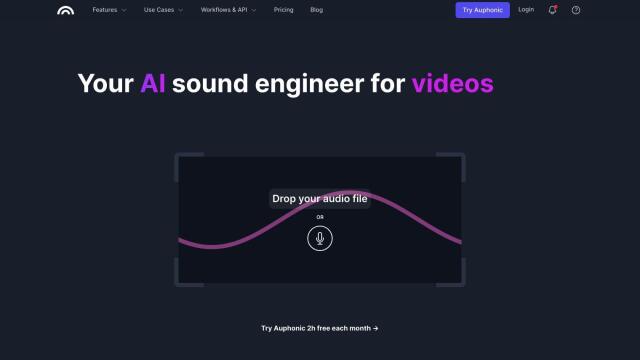
Auphonic
Another good option is Auphonic, an AI-based audio post-production tool that automates and improves audio quality for a variety of uses including videos and podcasts. It's got an intelligent leveler, noise and reverb reduction, filtering and autoEQ, so you can get good audio more easily. Auphonic also offers automated workflows and API integrations so you can send your content to lots of destinations.
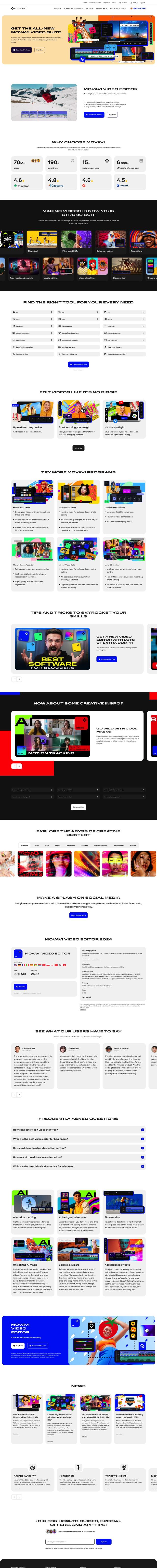
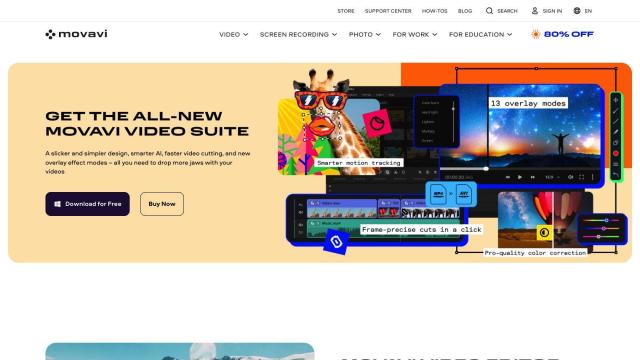
Movavi Video Suite
If you want more video editing abilities in addition to audio improvement, Movavi Video Suite has a collection of easy-to-use tools. It's got AI background removal, motion tracking, slow motion, blade tool, filters and color correction. The suite also has audio editing and chroma key abilities, so it's good for video and audio.


Vidio
Also worth a look is Vidio, an AI-powered platform that streamlines video editing with tools like in-video clip search, auto editing, noise removal, silence detection and auto transition effects. It integrates with popular video editing tools like Canva, Final Cut Pro and Adobe Premiere Pro, so it's accessible to beginners and pros.