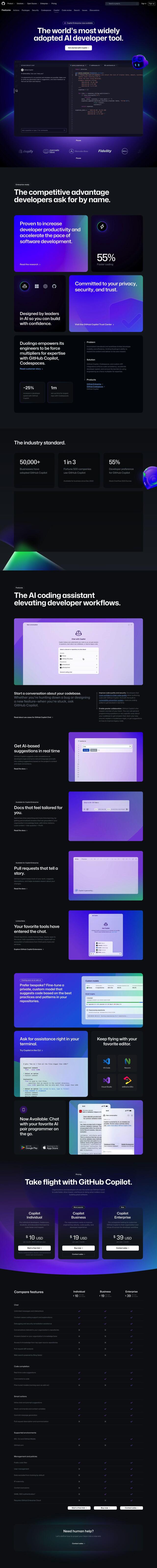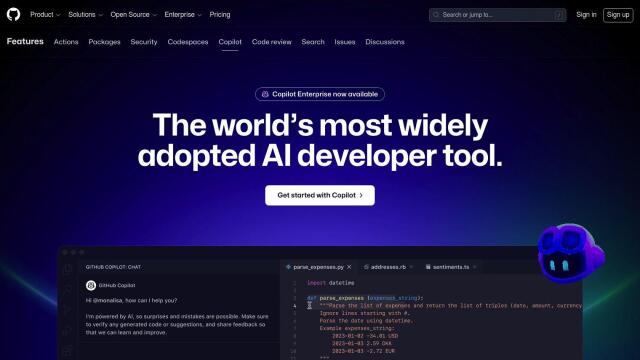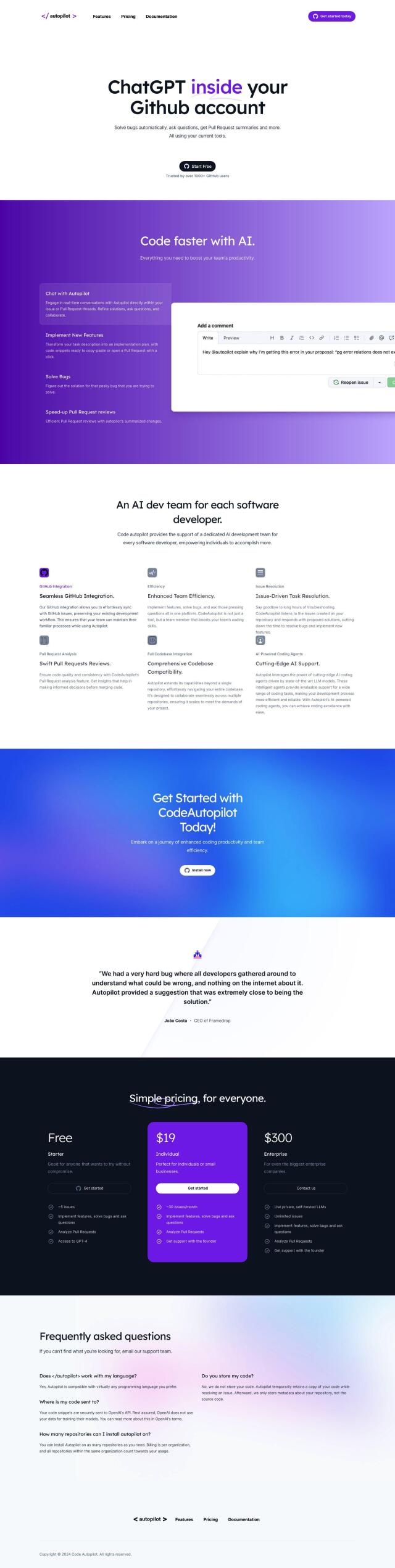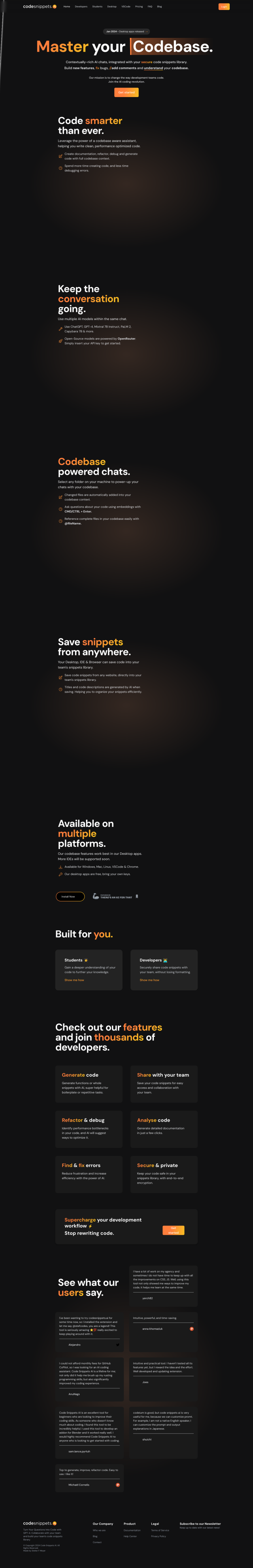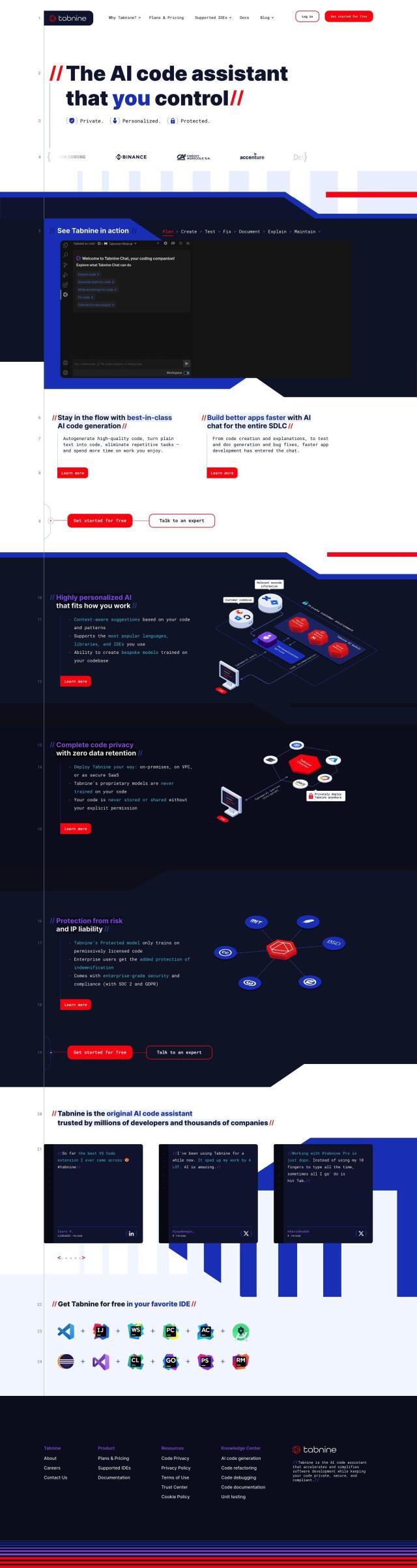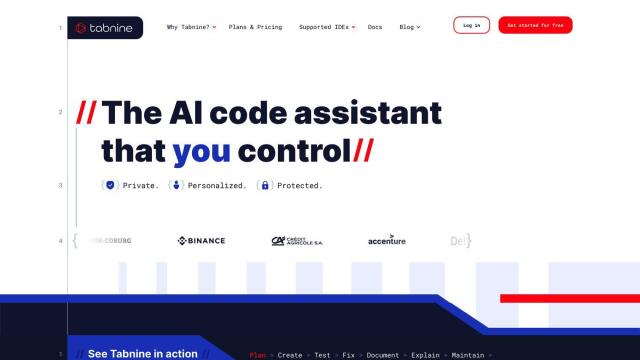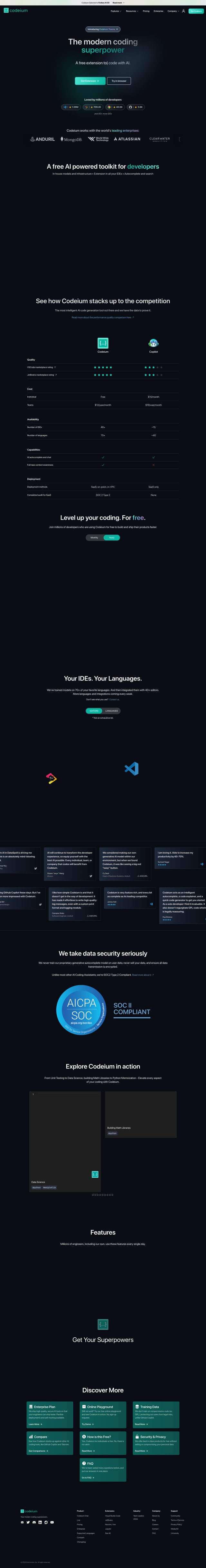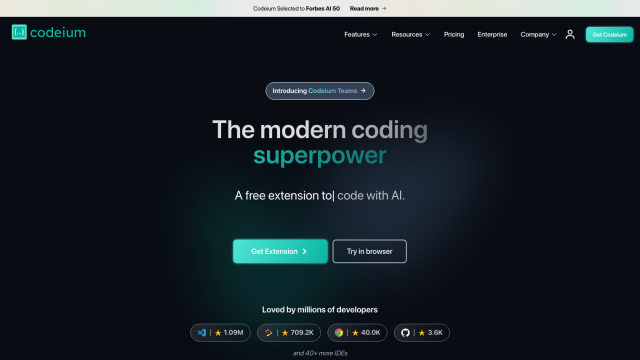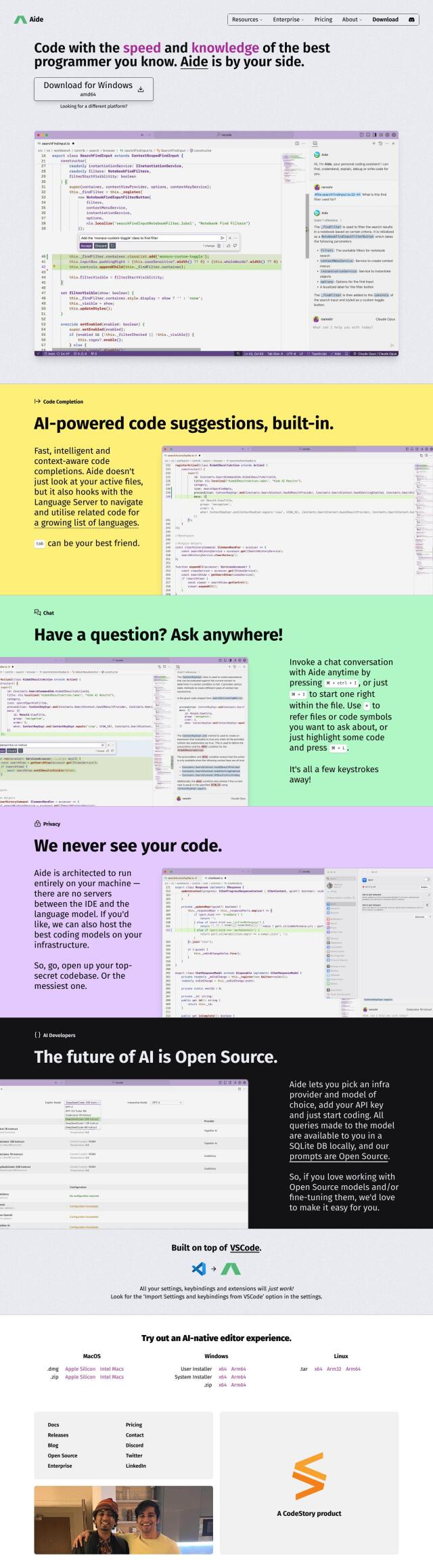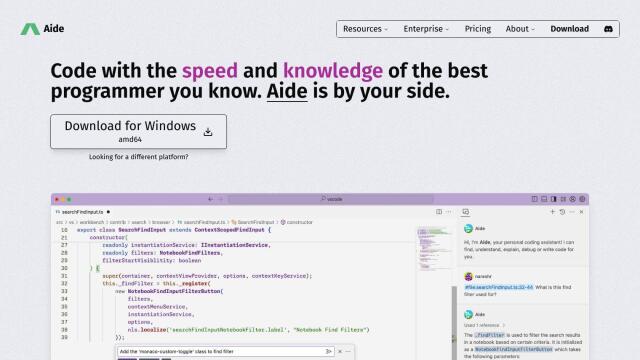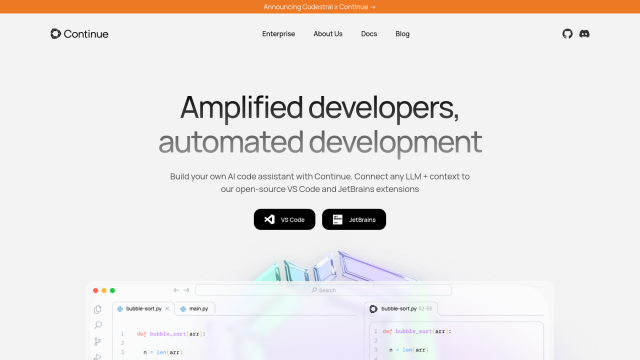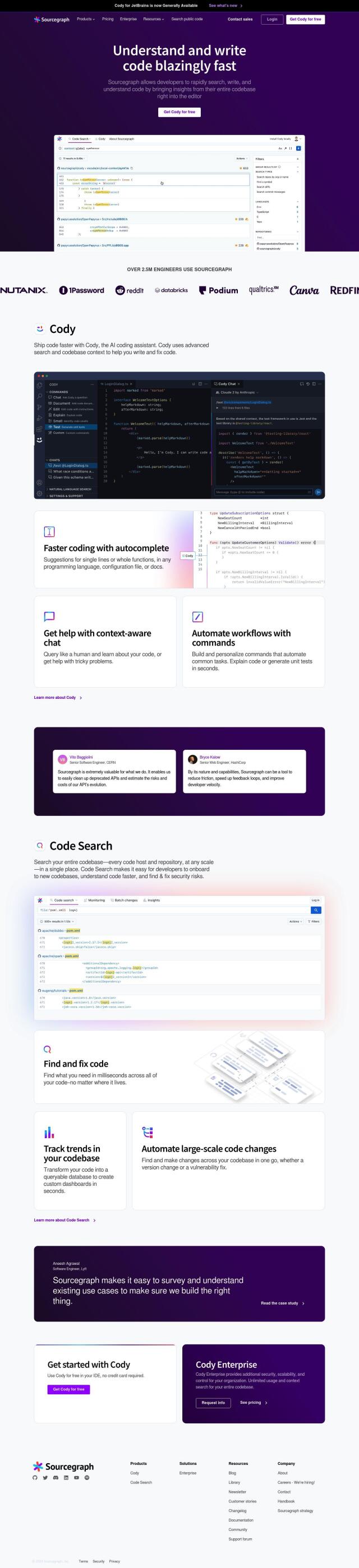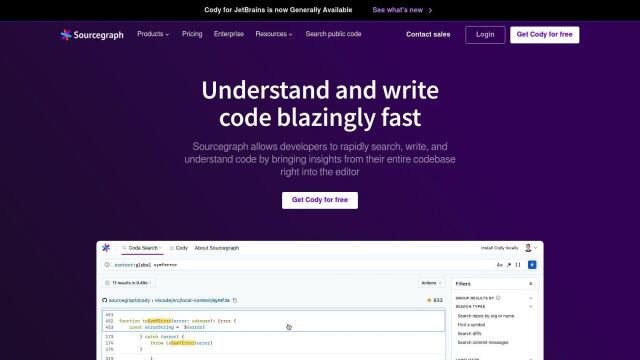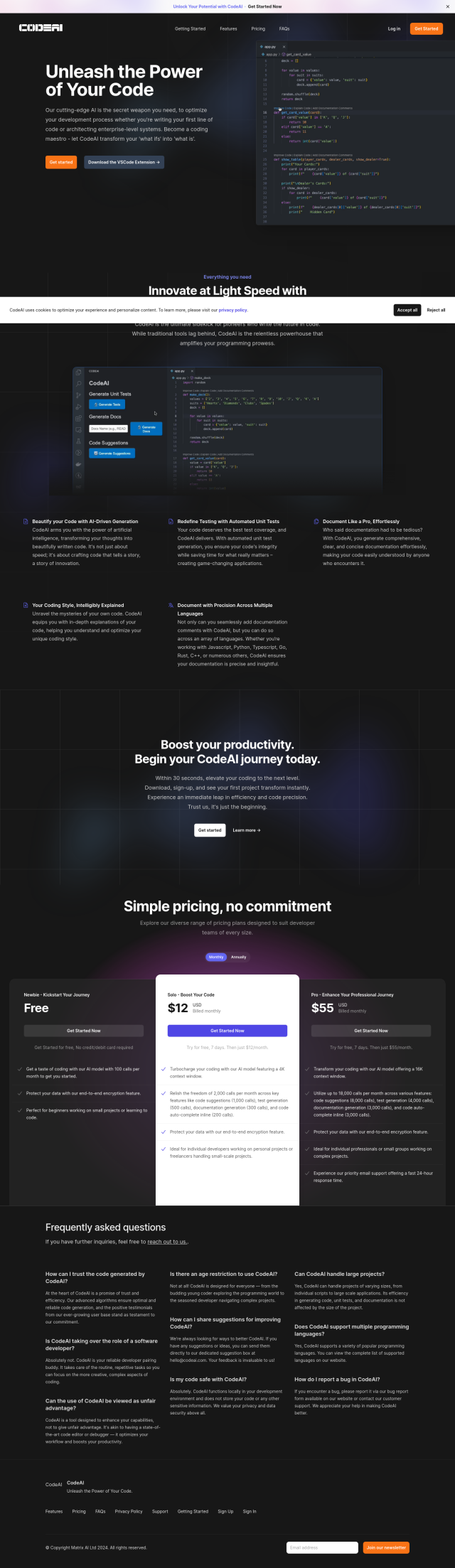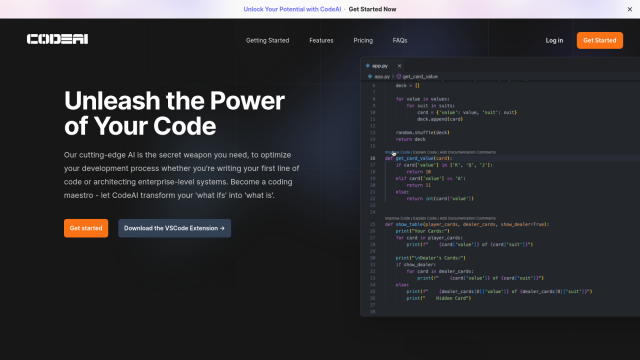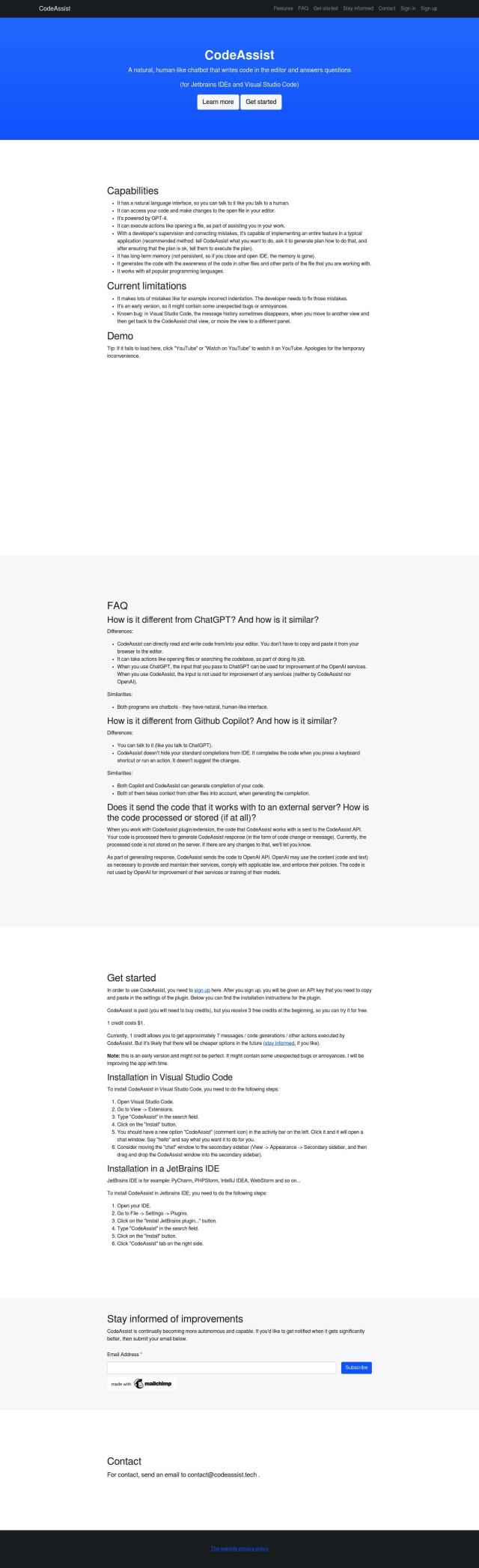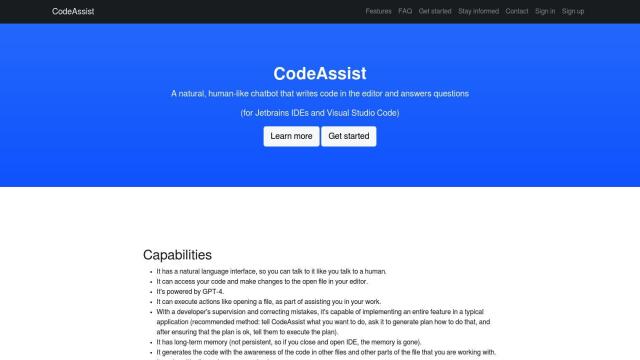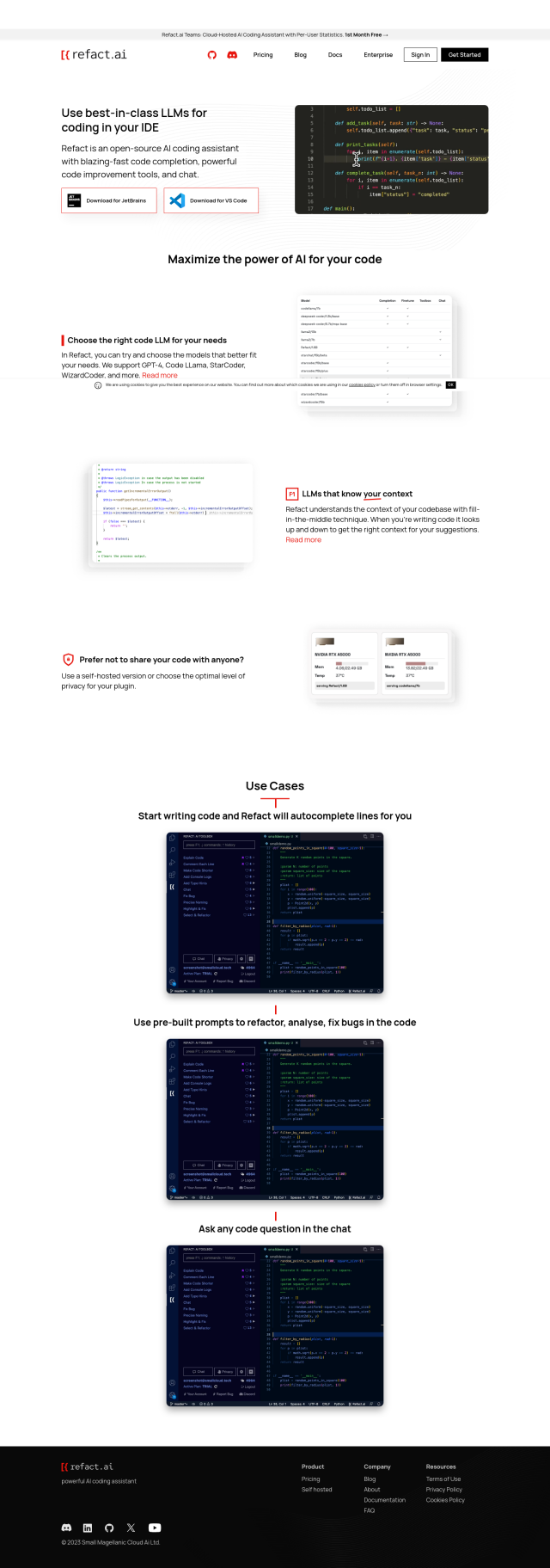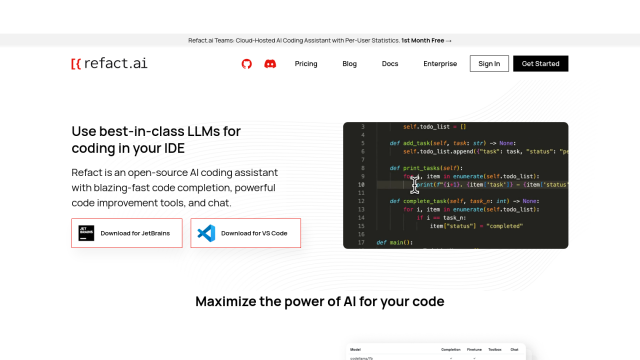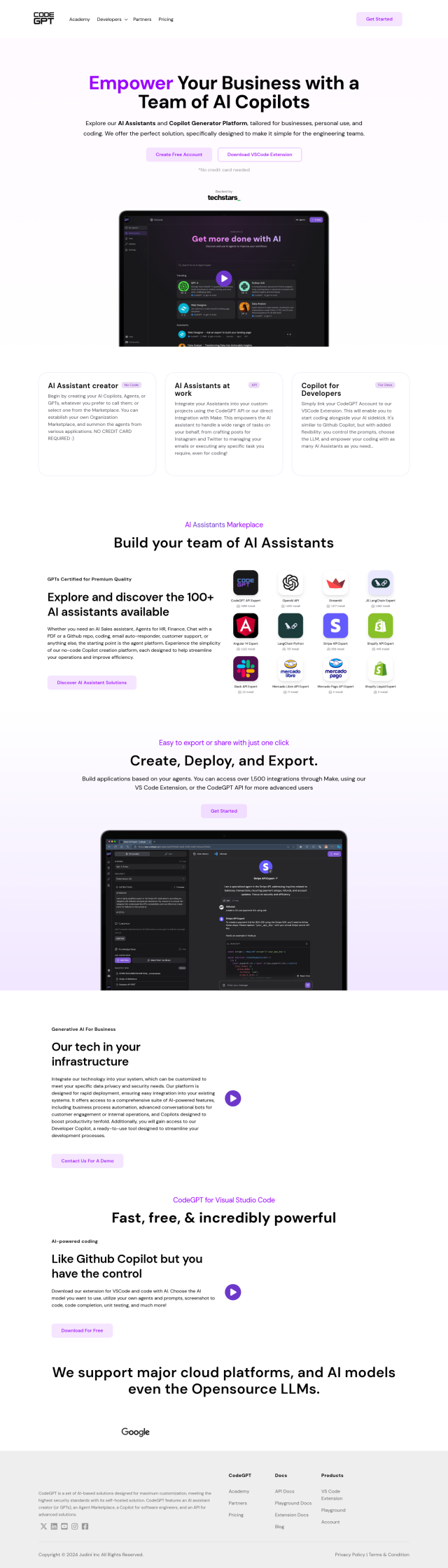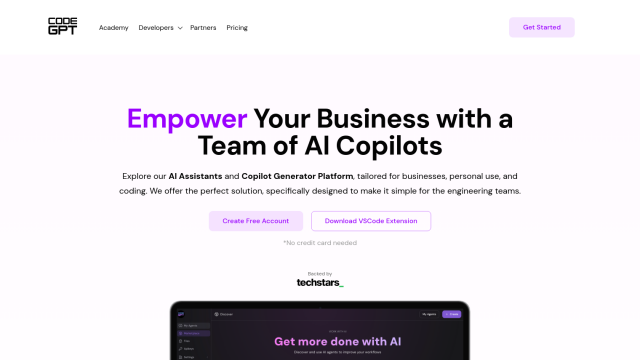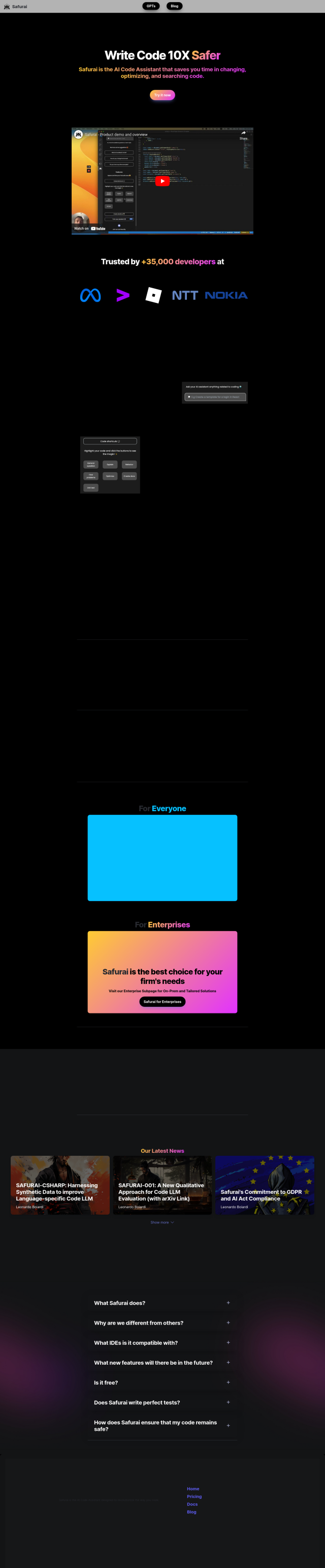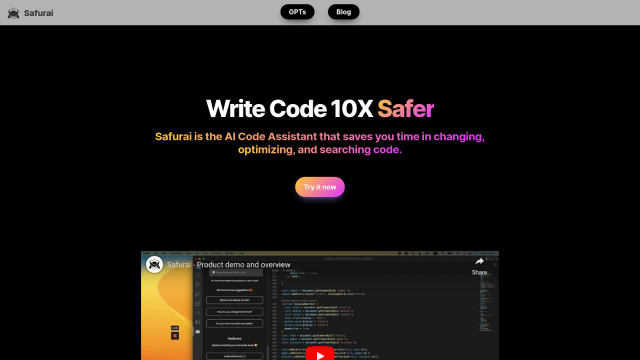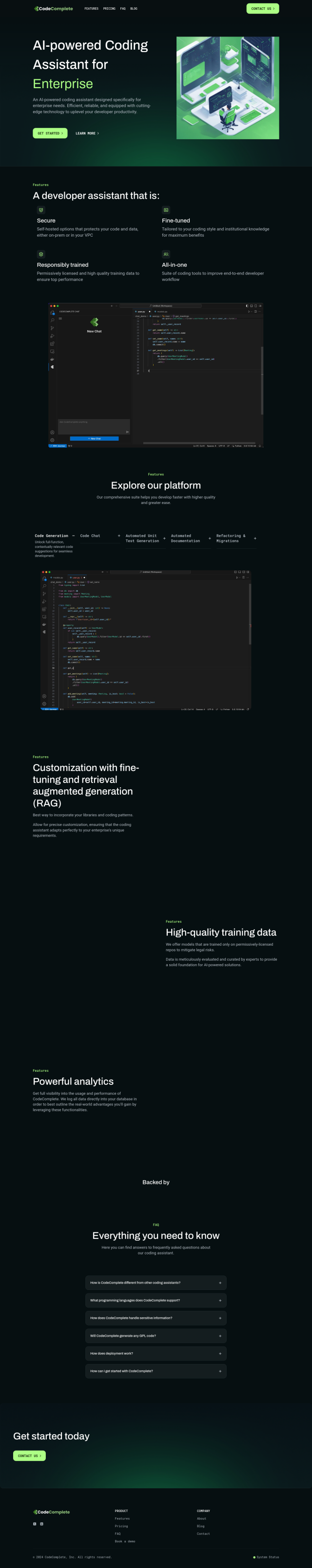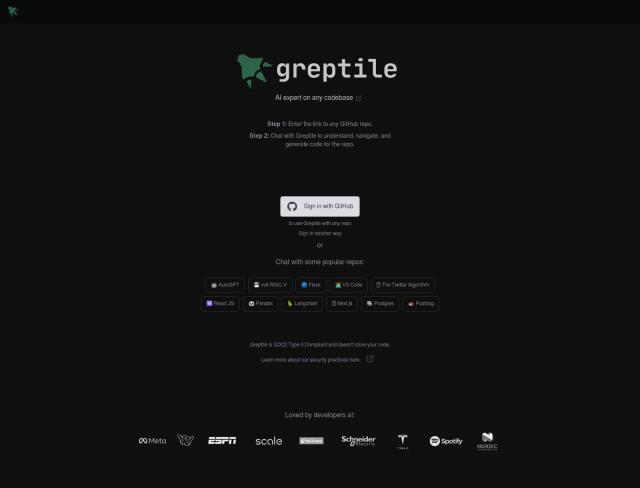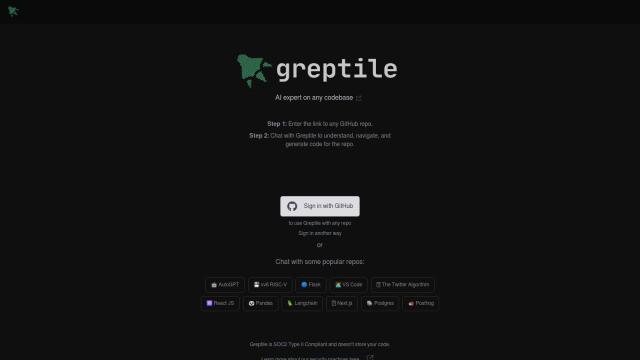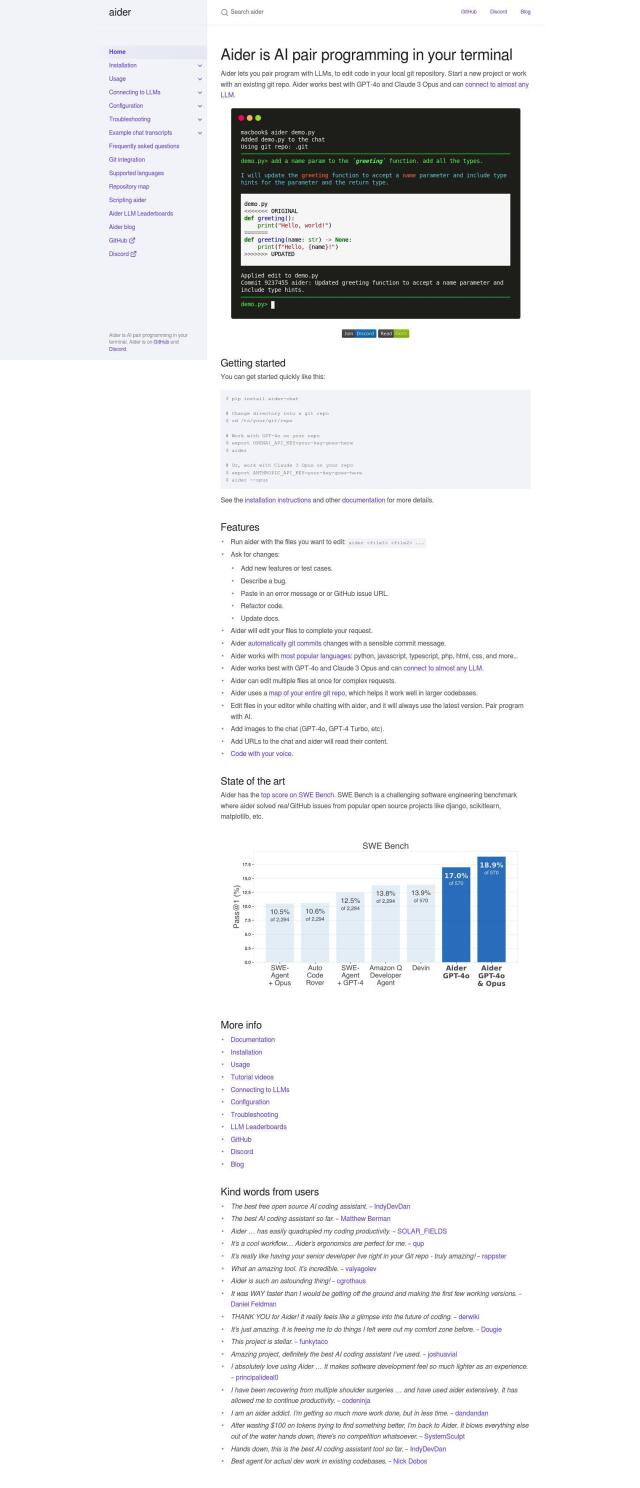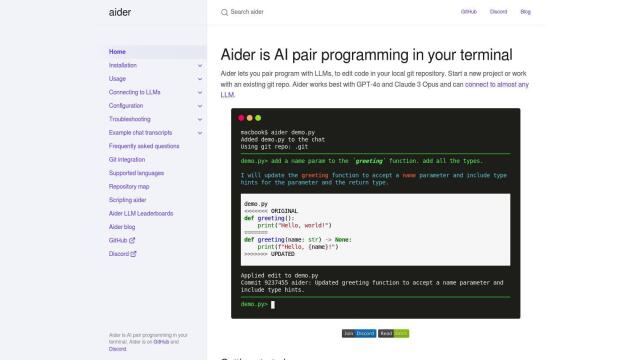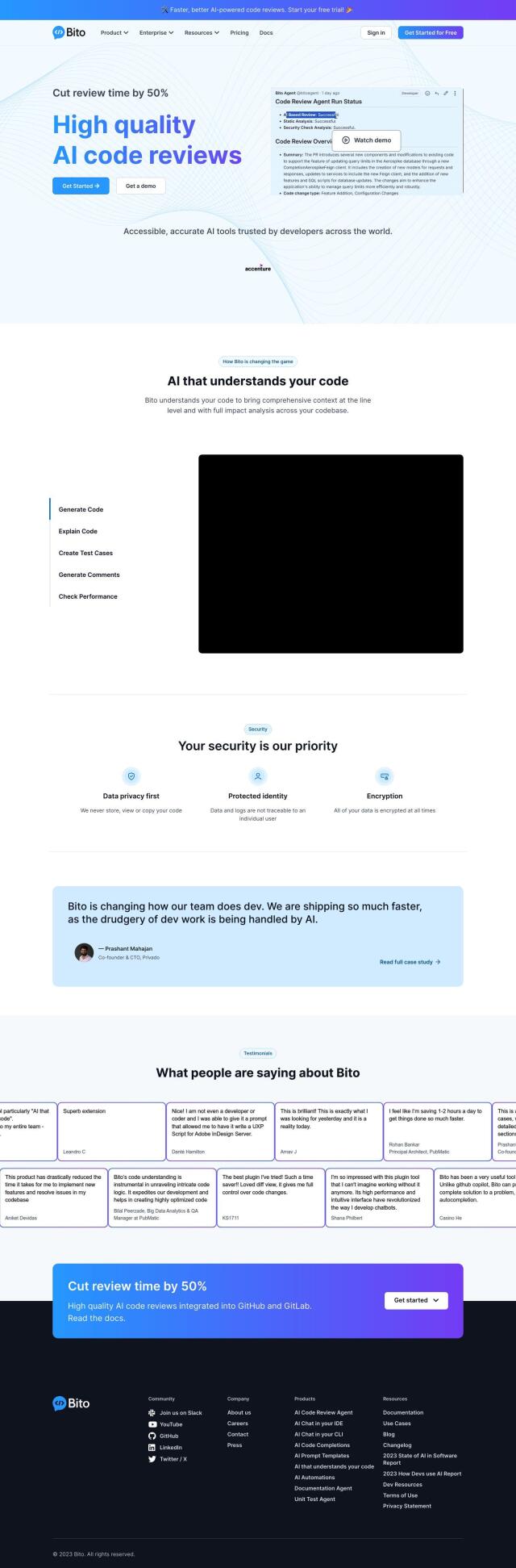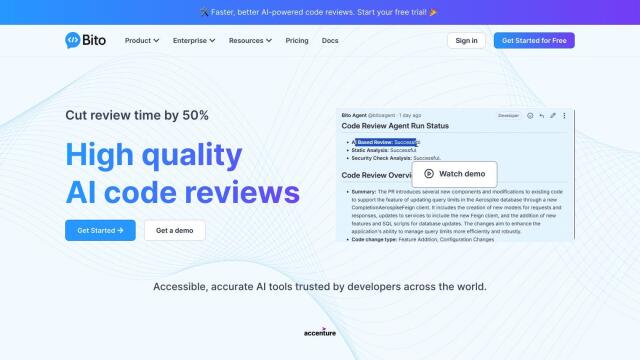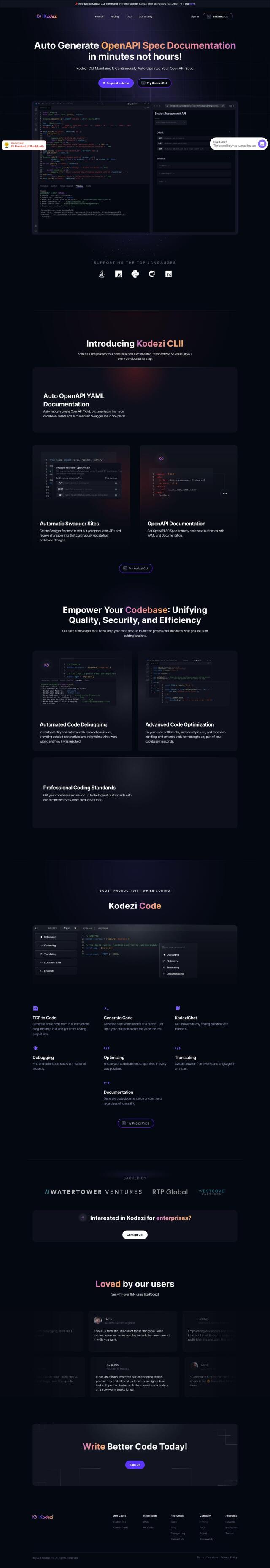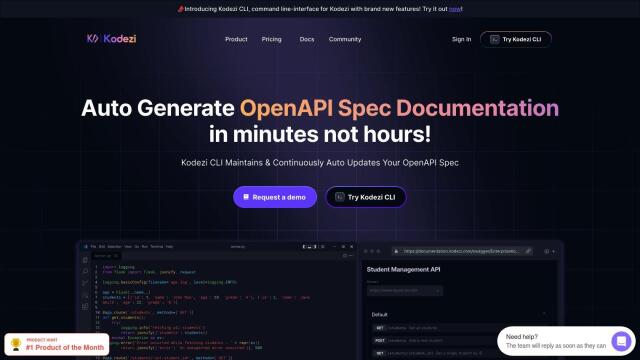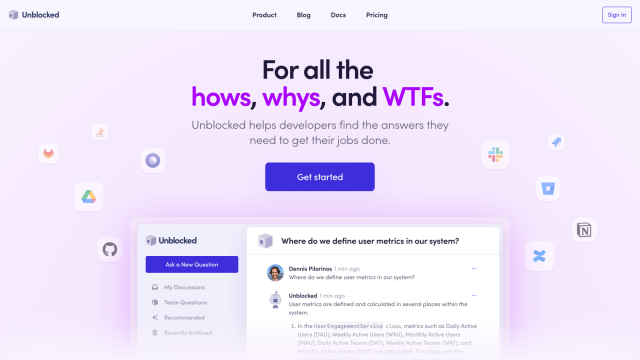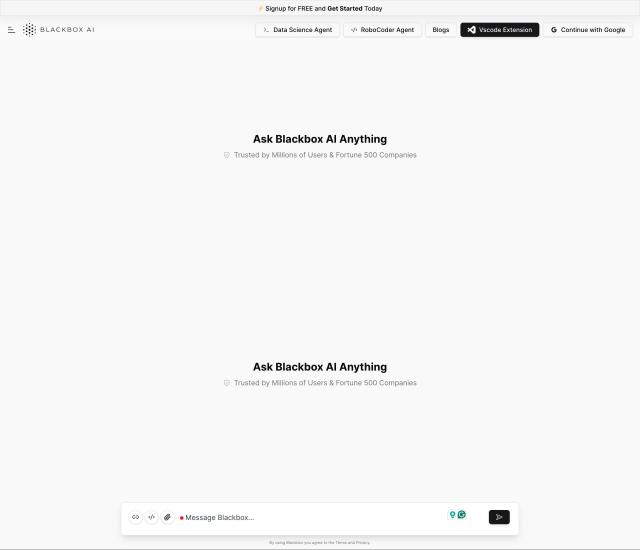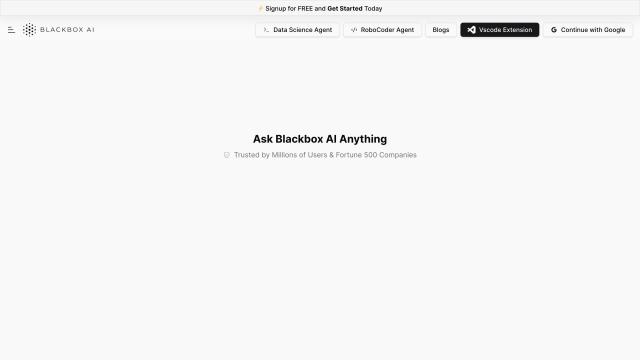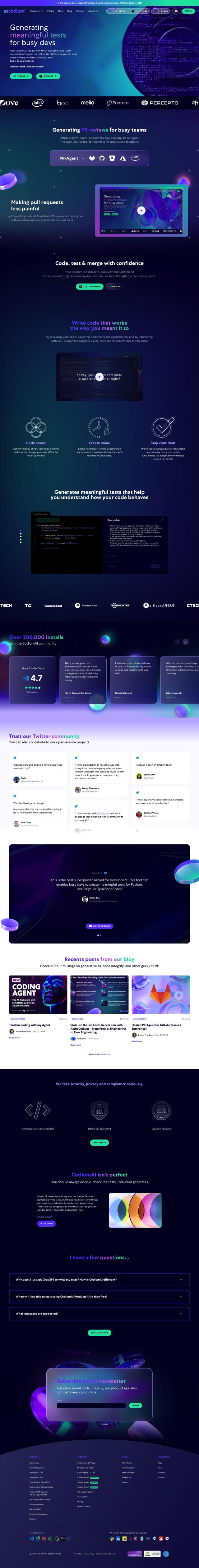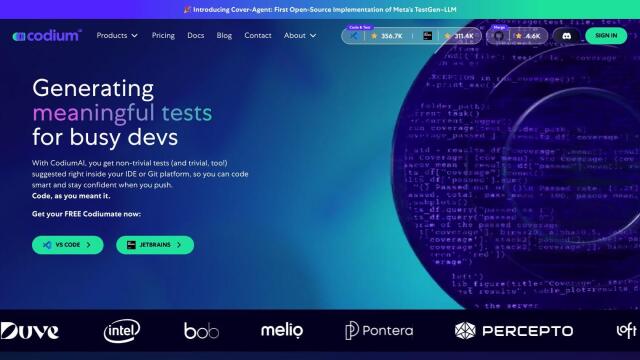Question: Can you suggest a snippets manager that integrates with GitHub Gists for easy sharing and collaboration?
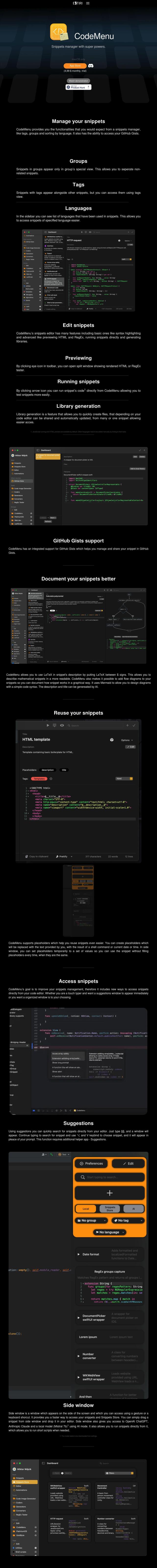

CodeMenu
If you want a snippets manager that integrates with GitHub Gists for sharing and collaboration, CodeMenu is a good option. This macOS app lets you categorize snippets with tags, groups and language-specific folders. It can open GitHub Gists within the app and has a full-featured snippets editor with syntax highlighting, RegEx preview and LaTeX support. You can also set placeholders to make snippets more reusable and use its Snippets Store for searching and sharing.
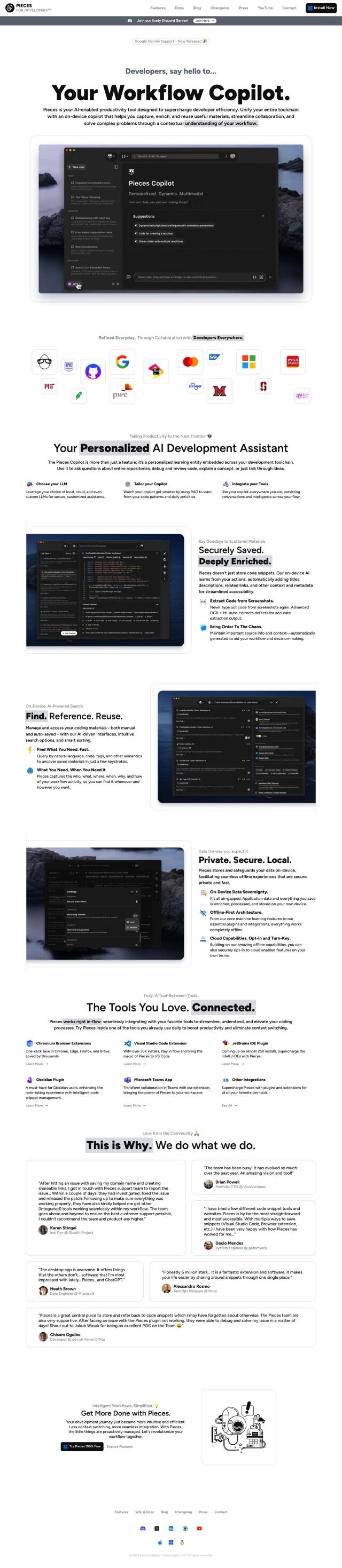

Pieces
Another option is Pieces, an AI-powered productivity tool that integrates with top development tools like Visual Studio Code and JetBrains IDE. Pieces can handle code snippets by automatically infusing them with AI and integrates with GitHub Gists for sharing and collaboration. It also comes with a personalized on-device copilot that uses local or cloud LLMs for private and personalized help, so you can work more efficiently and tackle complex problems.
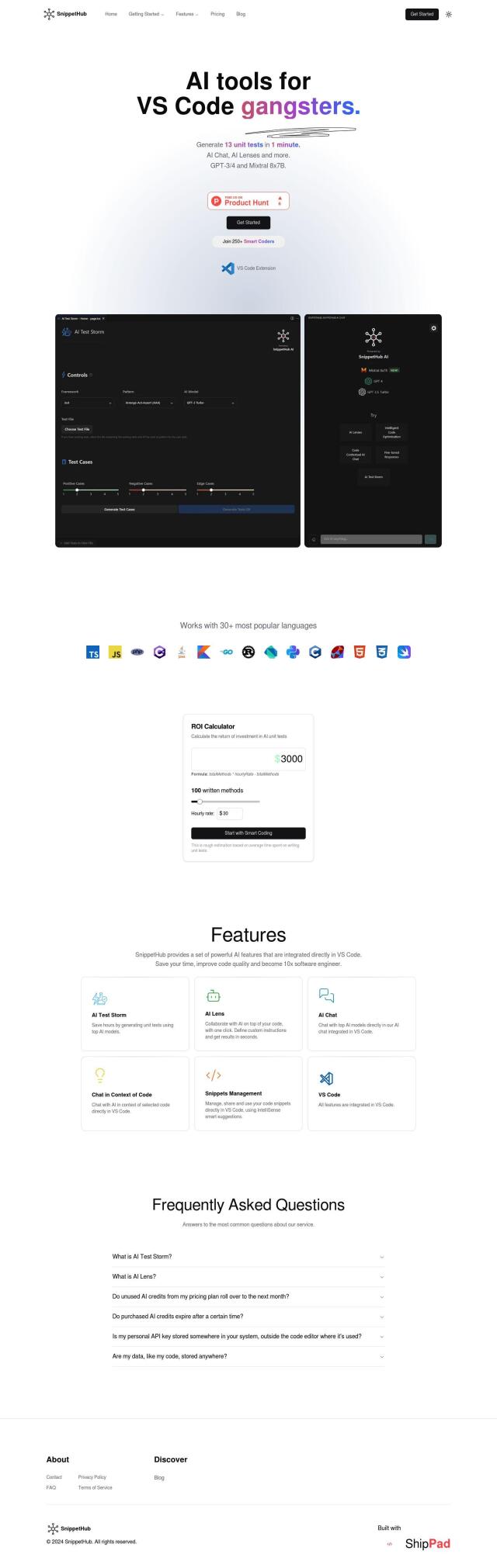
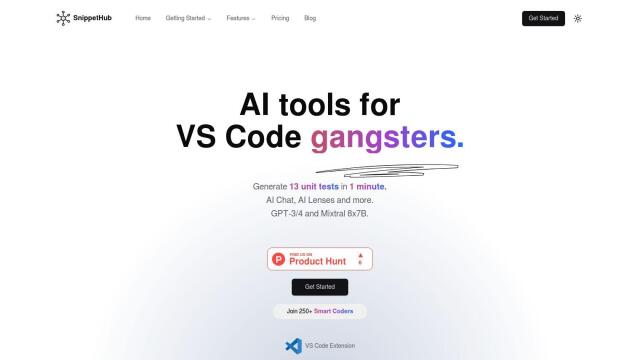
SnippetHub
If you're a Visual Studio Code user, SnippetHub has a dedicated extension that can improve your coding productivity with AI tools like AI Test Storm, AI Lens and AI Chat. It also includes Snippets Management for smart suggestions, so you can easily manage and share code snippets. With its built-in AI, SnippetHub can help you write better code and save time, all without disrupting your existing VS Code workflow.