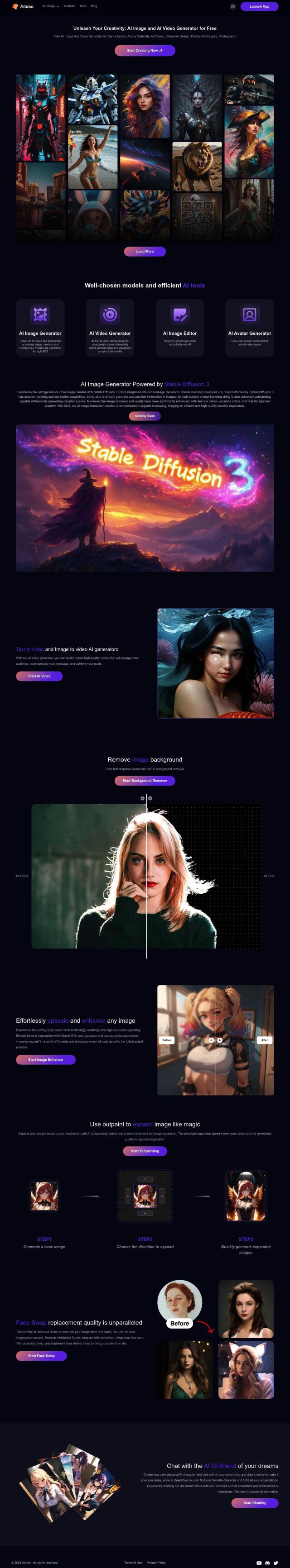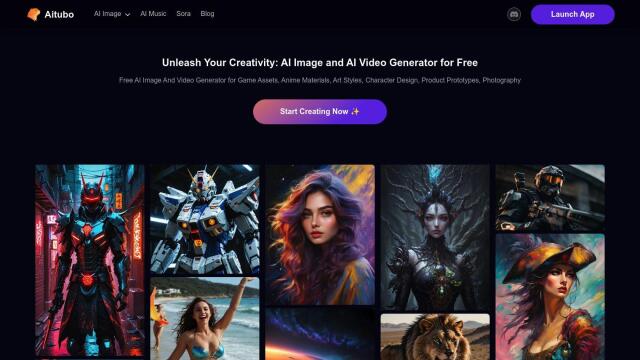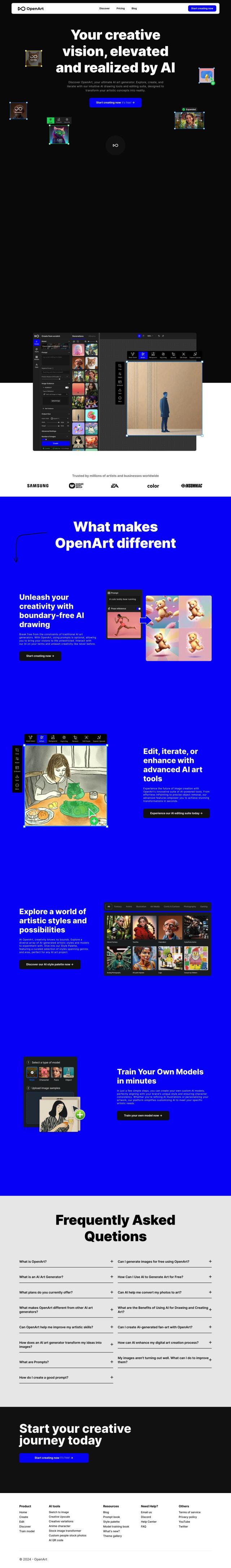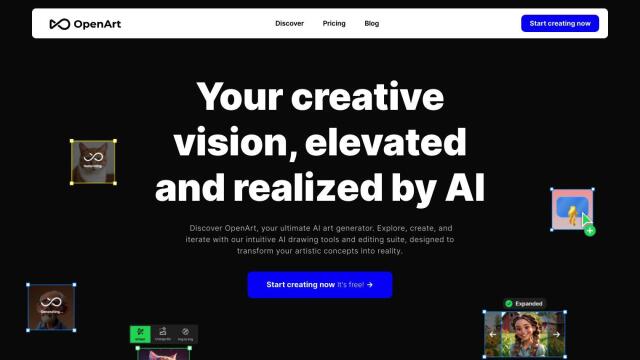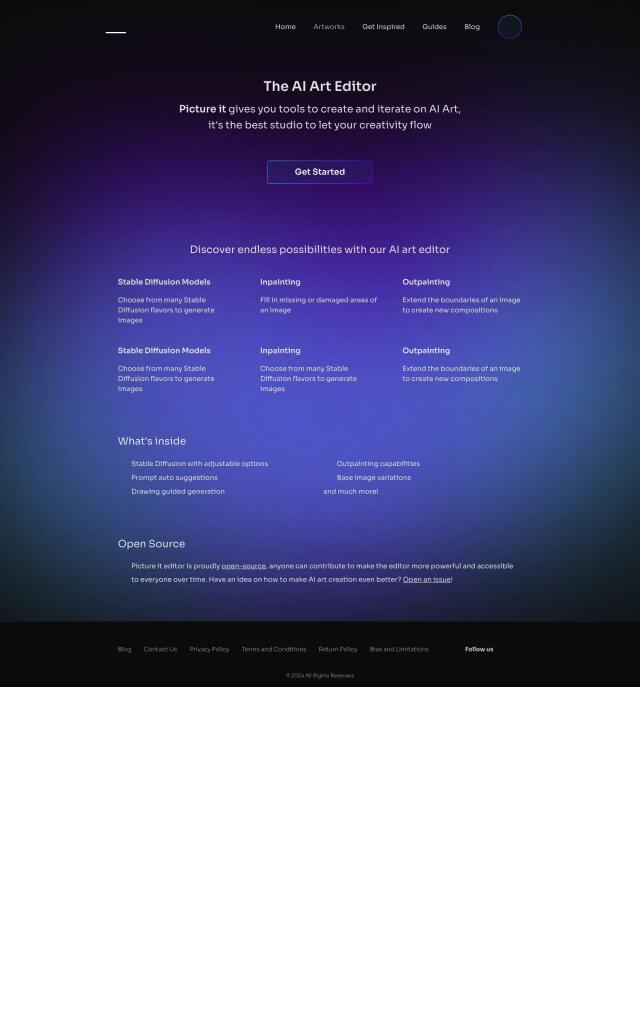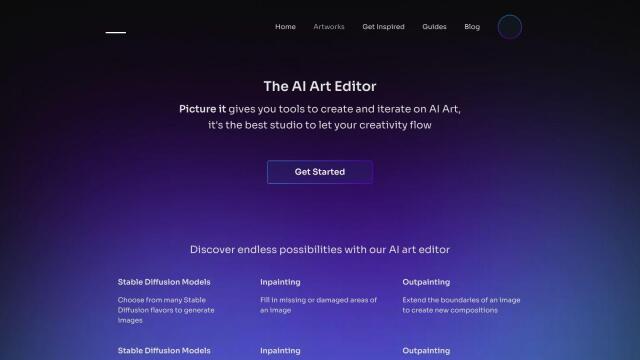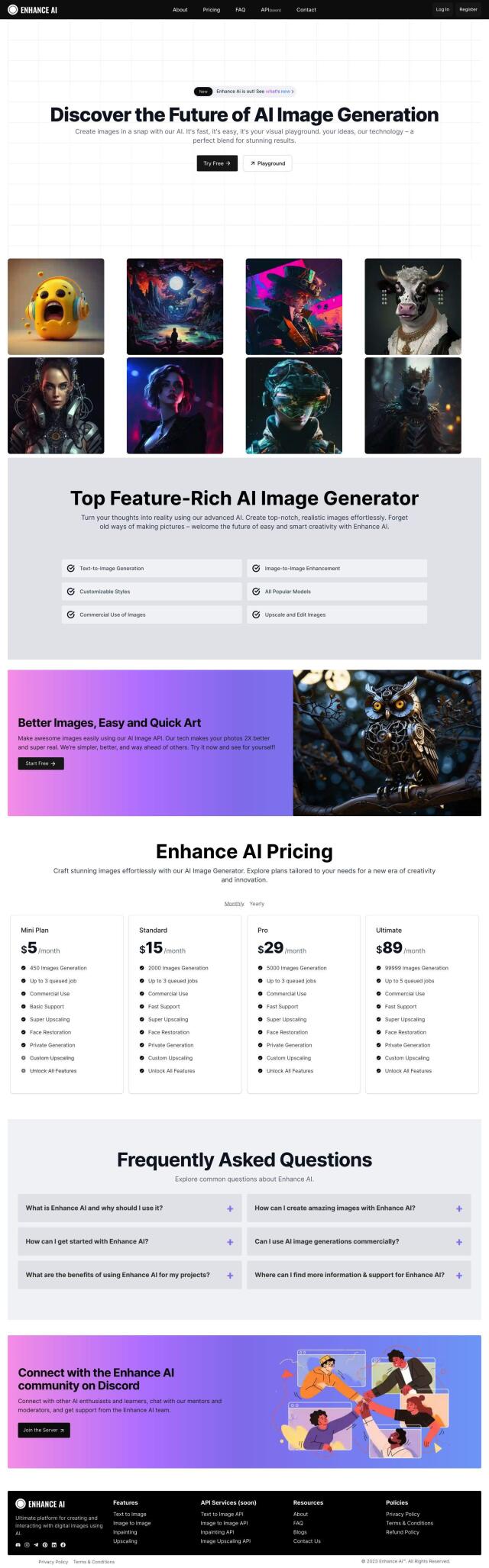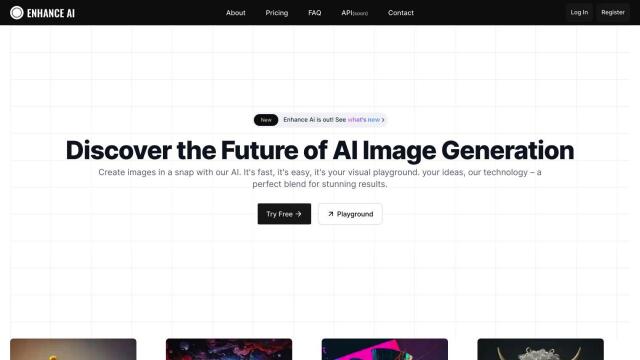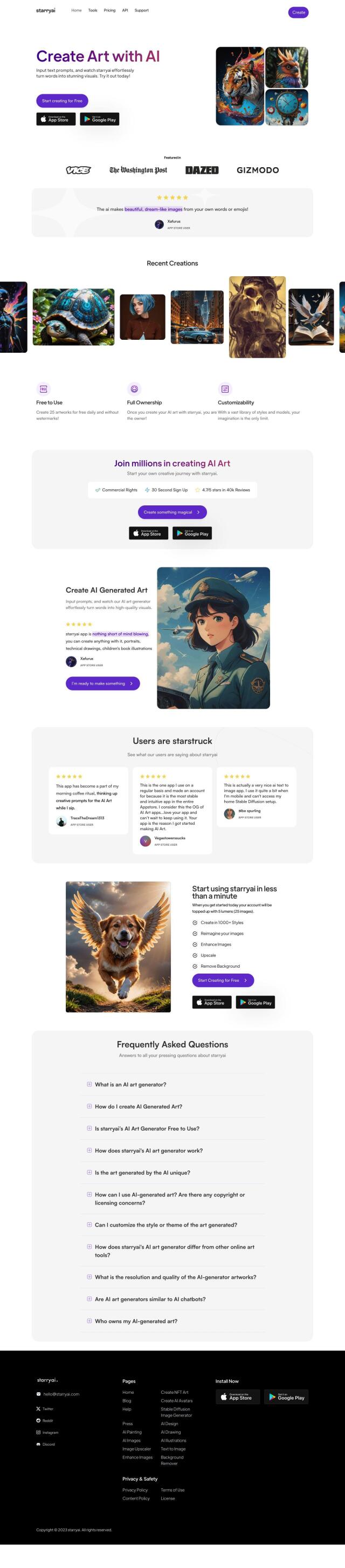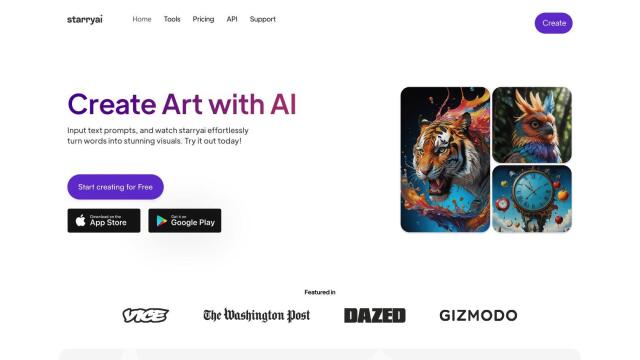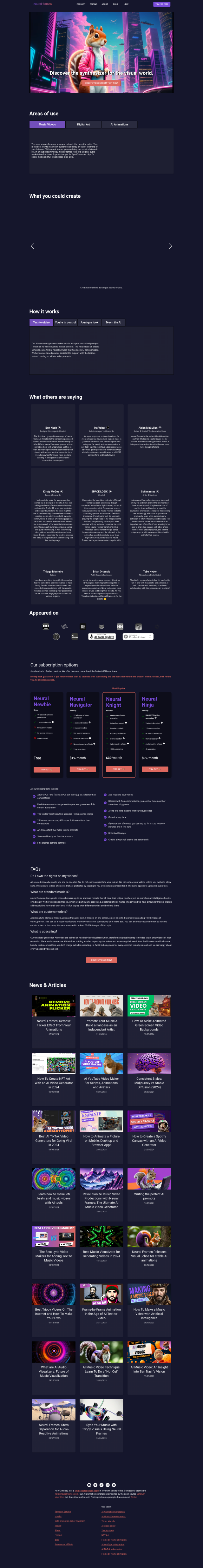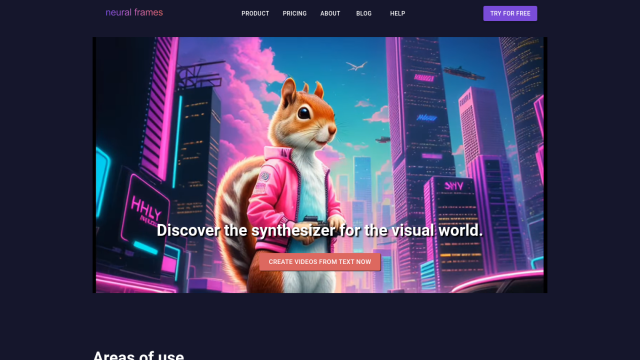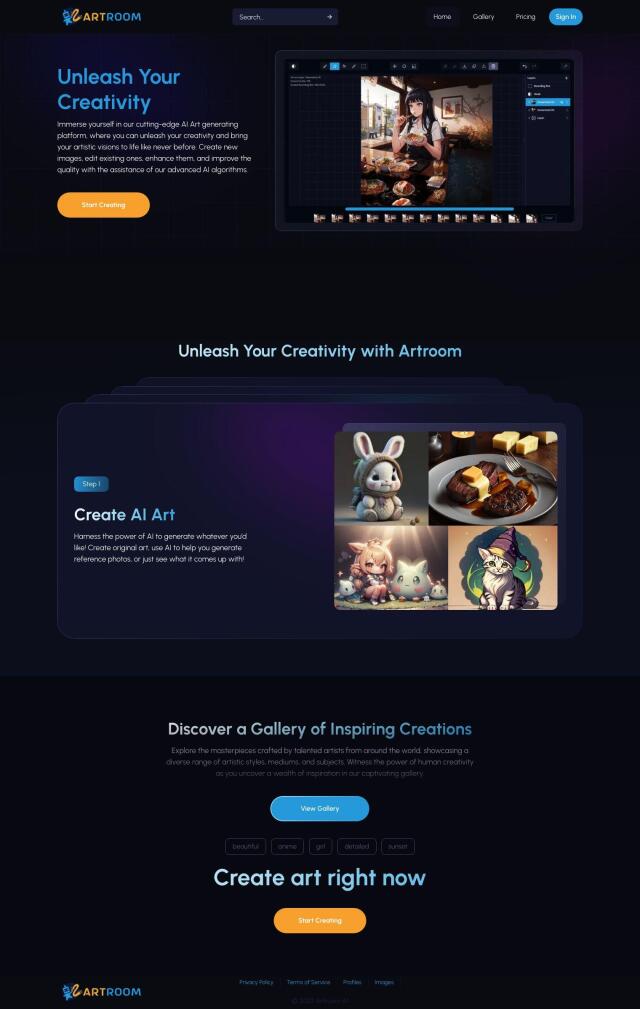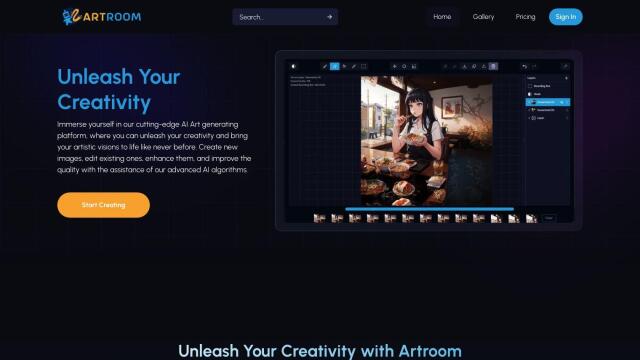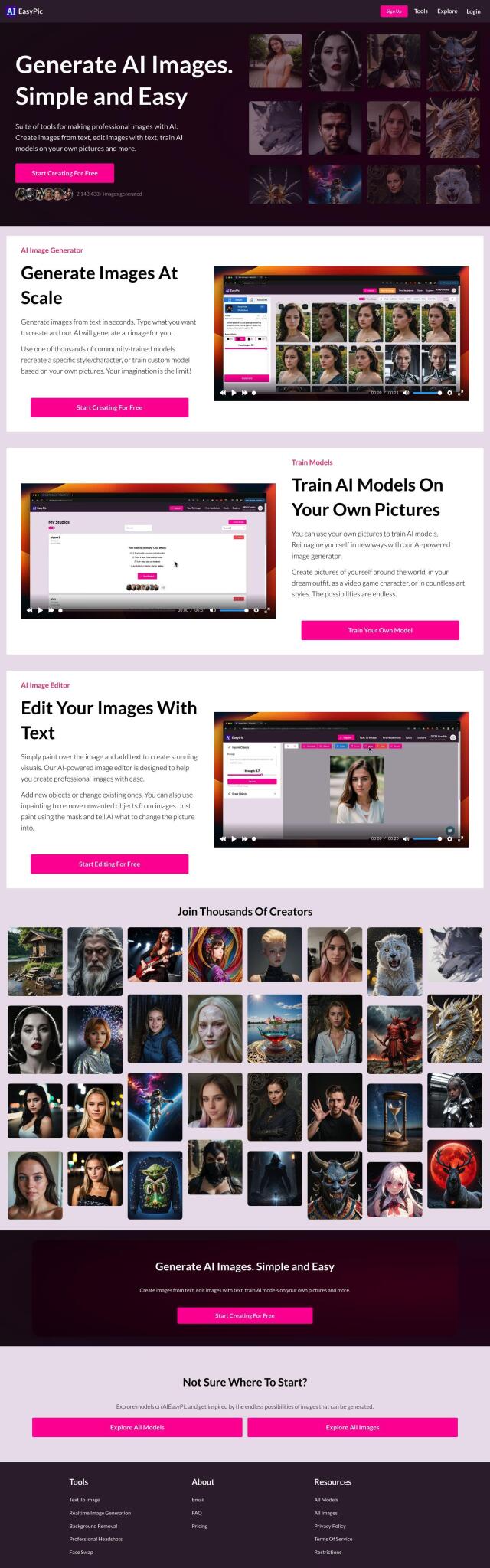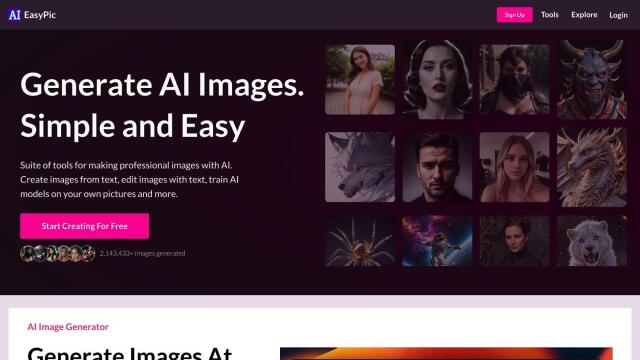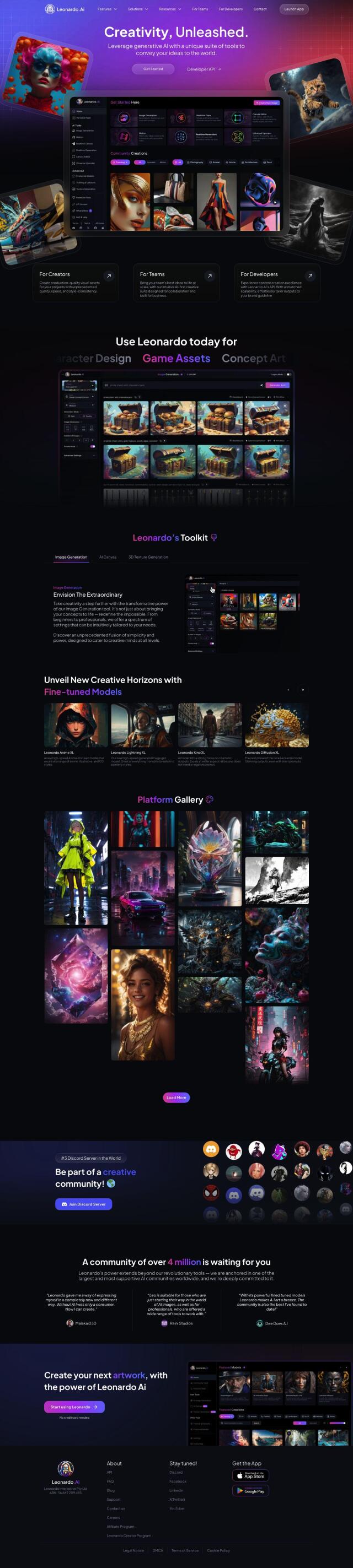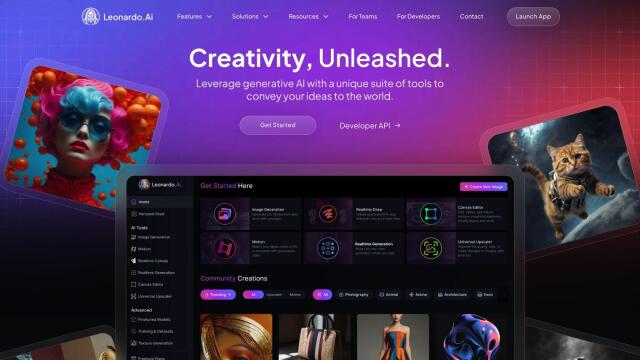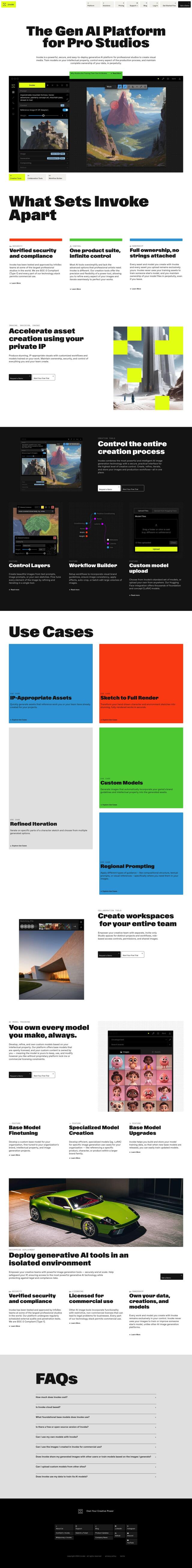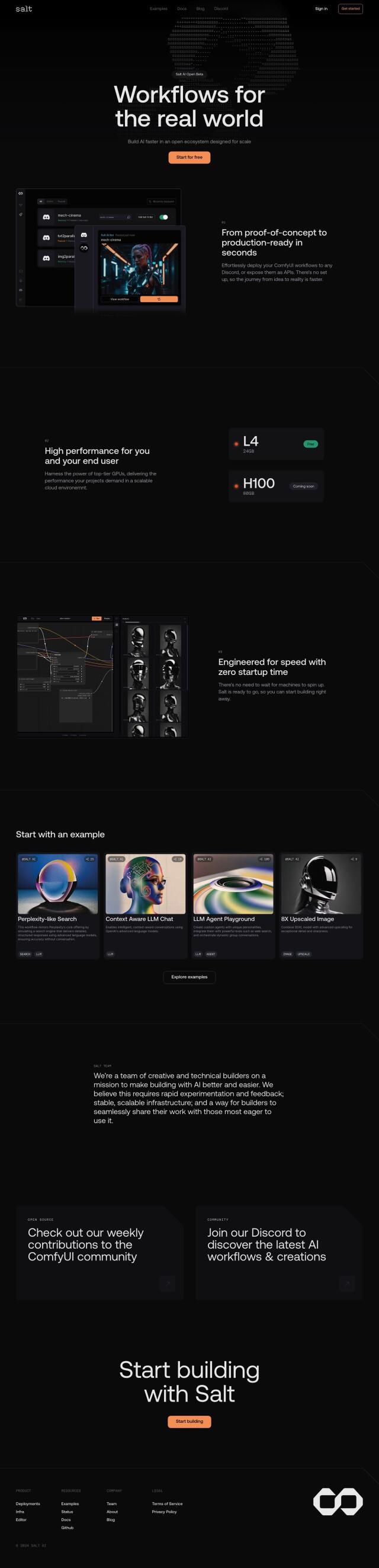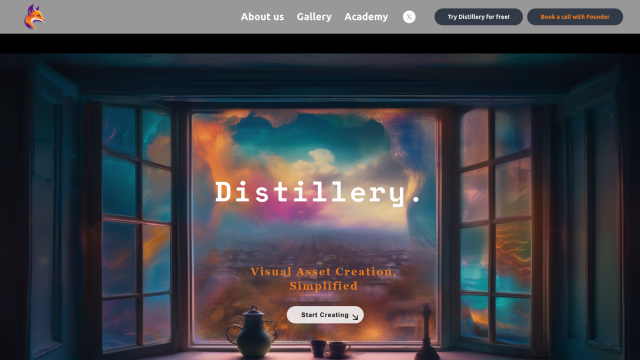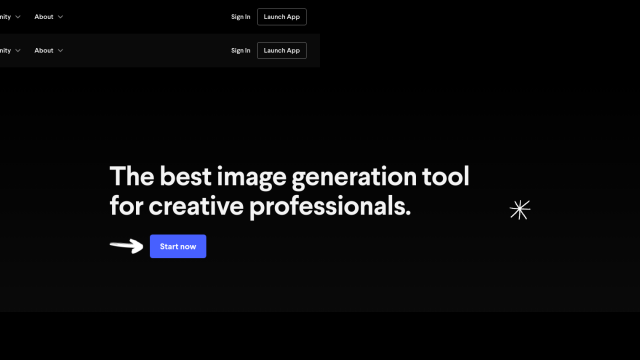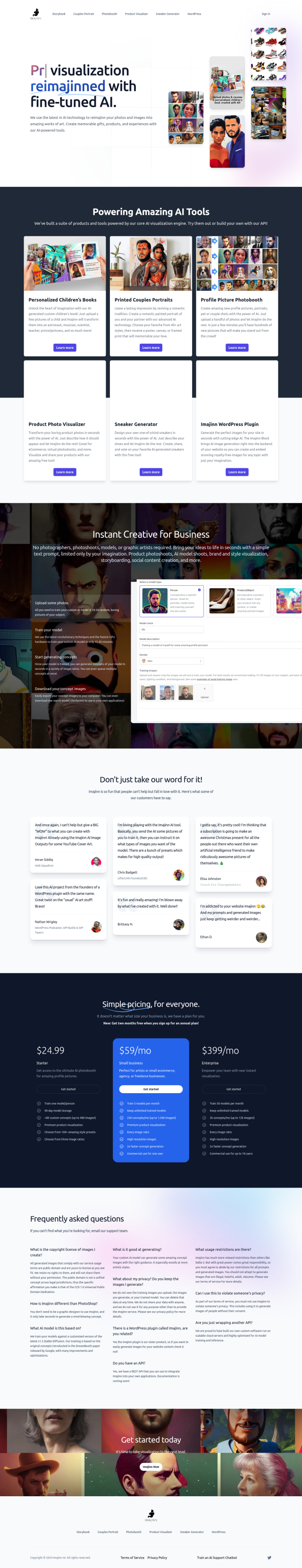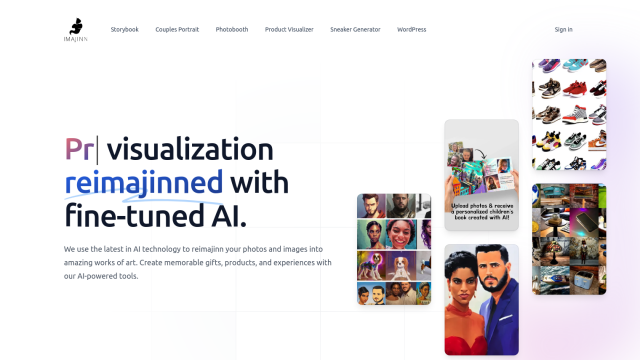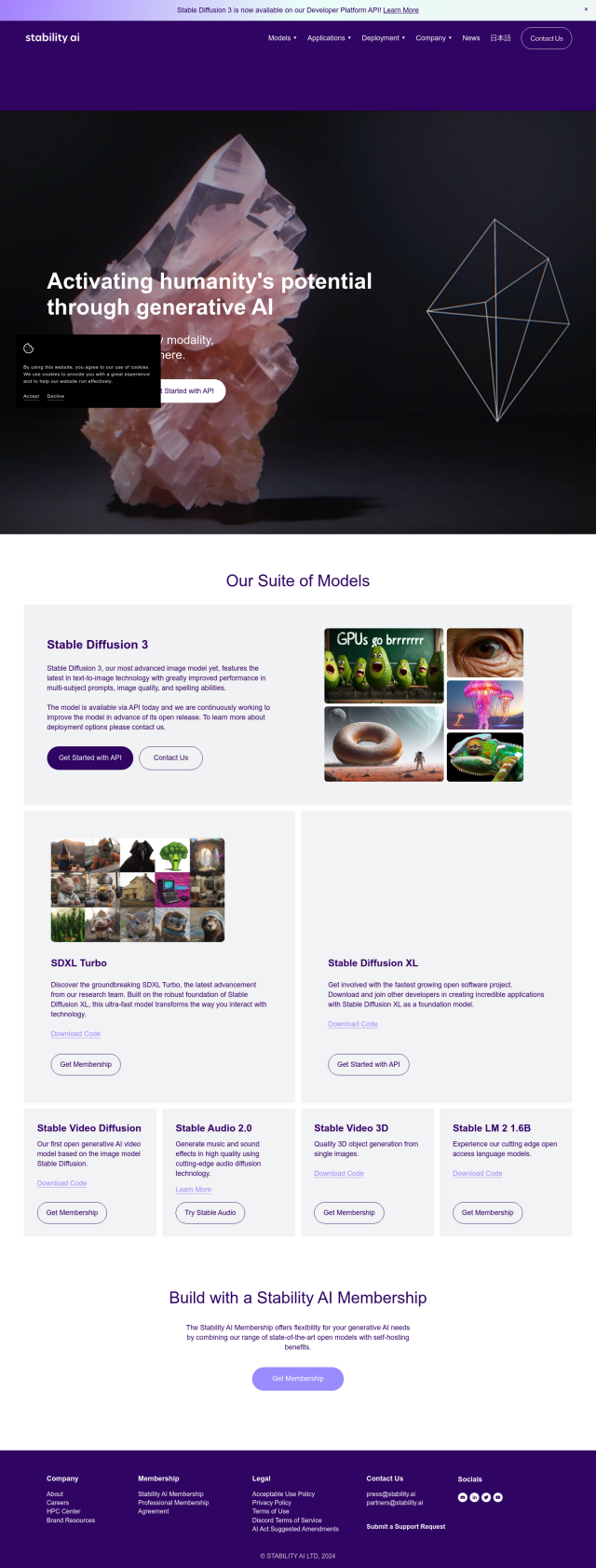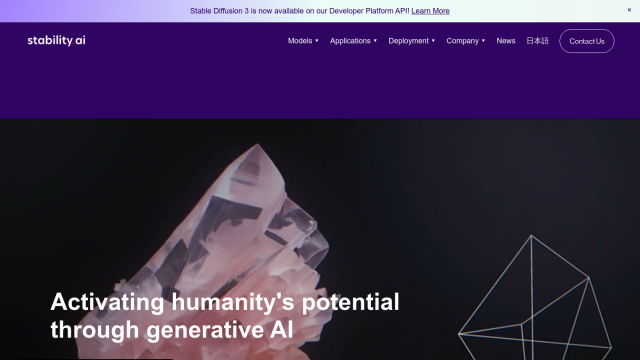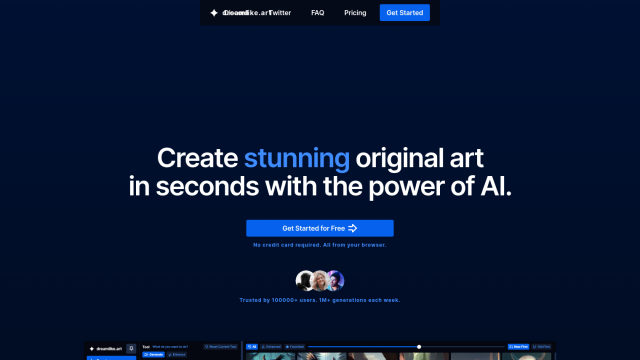Question: Is there a self-contained AI art generation tool that offers advanced features like video tools, image upscaling, and model training, all offline?
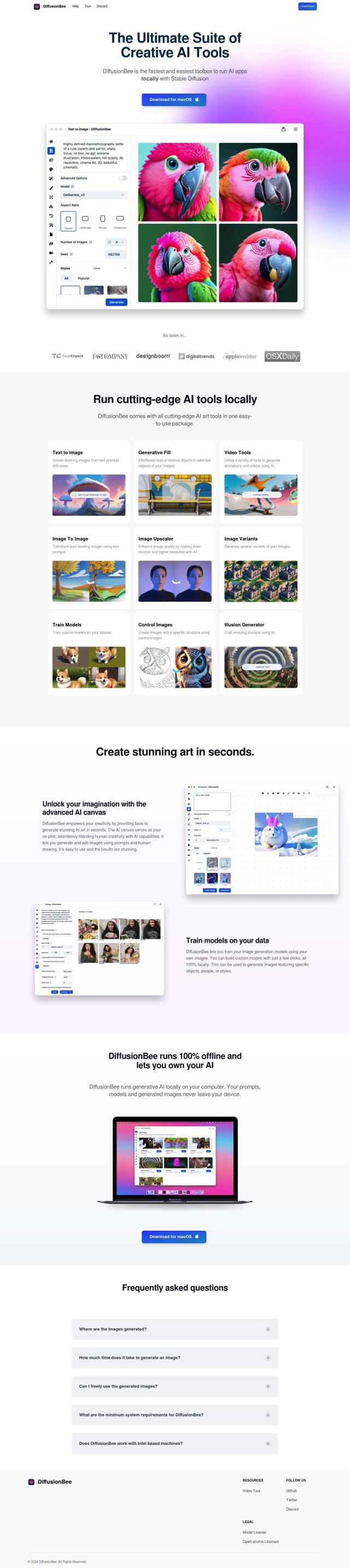
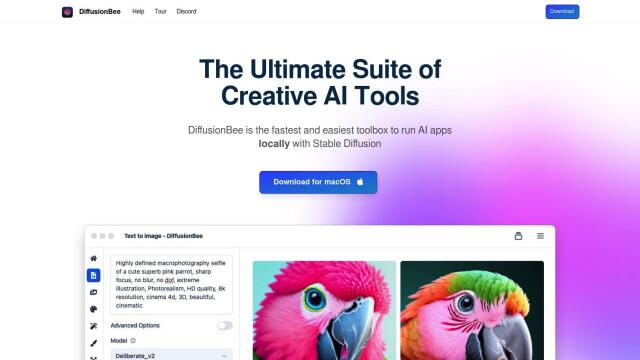
DiffusionBee
If you want a standalone AI art generation tool with some higher-end features, DiffusionBee is a good choice. This free app uses Stable Diffusion to generate AI art on your own machine without relying on cloud computing services, and it offers features like text-to-image generation, generative fill, video tools, image upsampling, and training your own model. It also comes with an AI canvas that combines human creativity with AI abilities, letting you generate and edit images quickly. DiffusionBee is offline, so your data is private and secure.
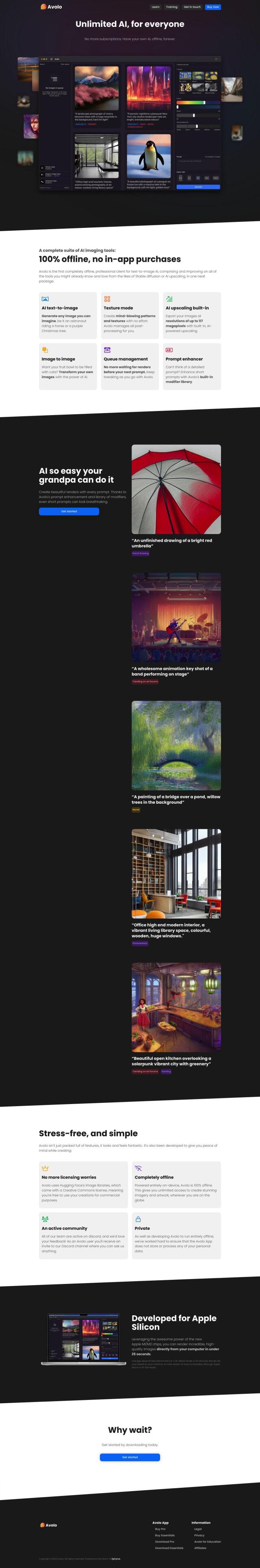
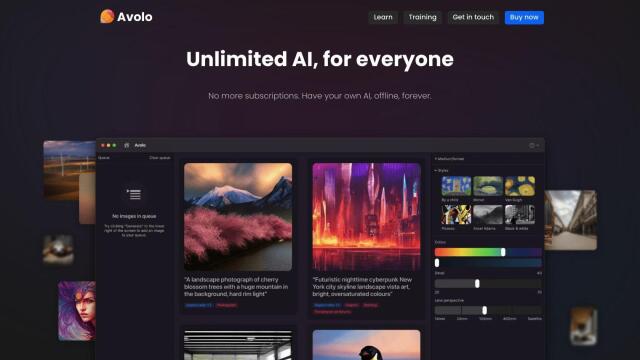
Avolo
Another good option is Avolo, which offers a wide range of imaging tools without requiring a subscription. Avolo is fully offline and lets you generate images without any in-app purchases. Its main features include AI text-to-image generation, texture mode for generating patterns and textures, AI upscaling for larger images, and a prompt enhancer to fine-tune short prompts. It works on Apple Silicon and Intel machines, so it's available to a broader audience.


DeepMake
If you're looking for something more serious, DeepMake is an open-source generative AI-powered content creation system that runs on your own PC. It offers text-to-image generation, image-to-image generation, face and object masking, and image and video upscaling. And because it's designed to integrate with common VFX and video editing software like Adobe After Effects, DeepMake is a good option for creative pros who want to control their content creation without paying for usage.


getimg.ai
Last, getimg.ai offers a wide range of tools for generating and editing images. That includes an AI Generator for generating original images, Image to Video conversion, Real-Time AI Generator, AI Canvas and DreamBooth for training your own AI models. The service can generate high-resolution images, and it offers a variety of pricing plans that come with credits, so it's good for creative needs that fall in the middle range.