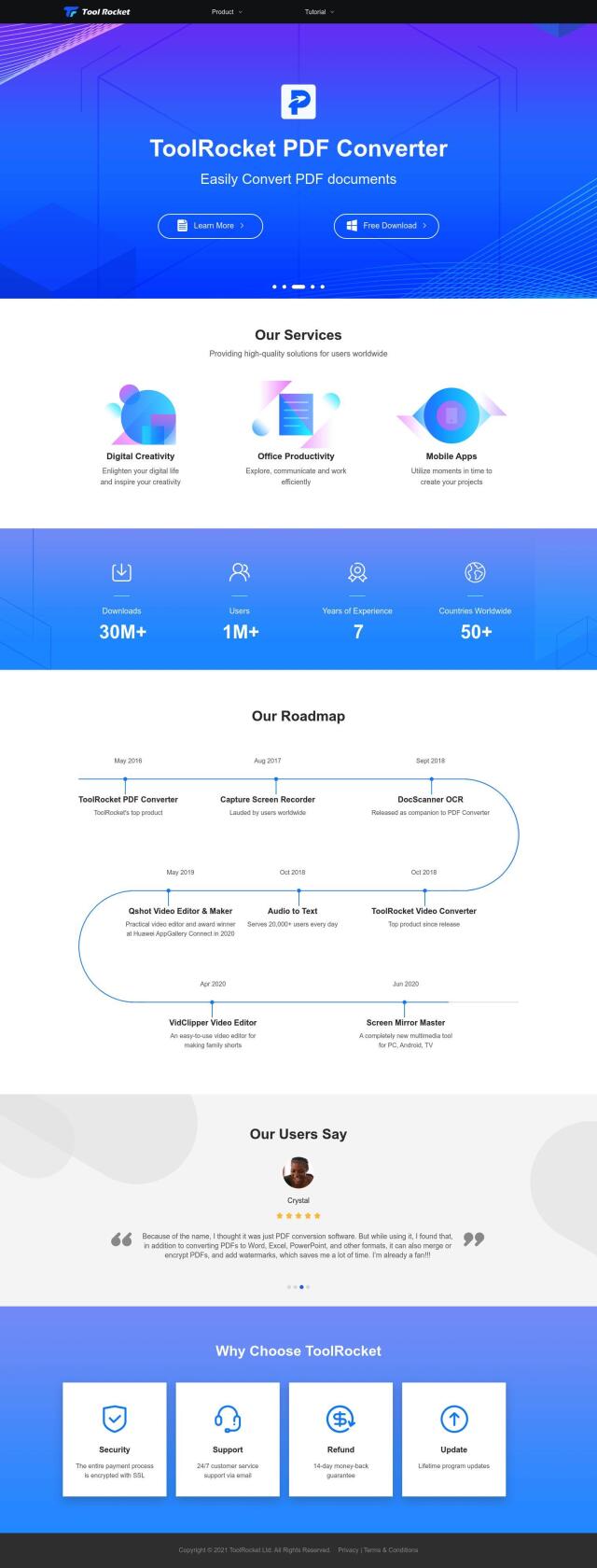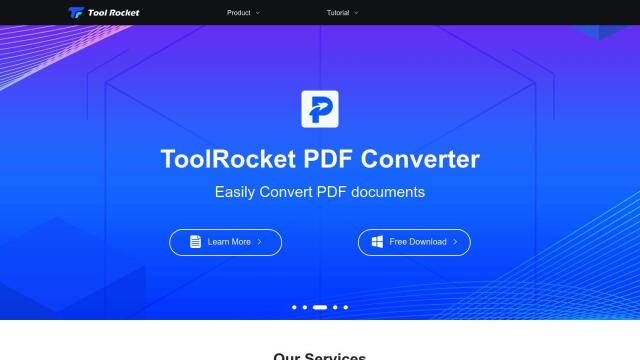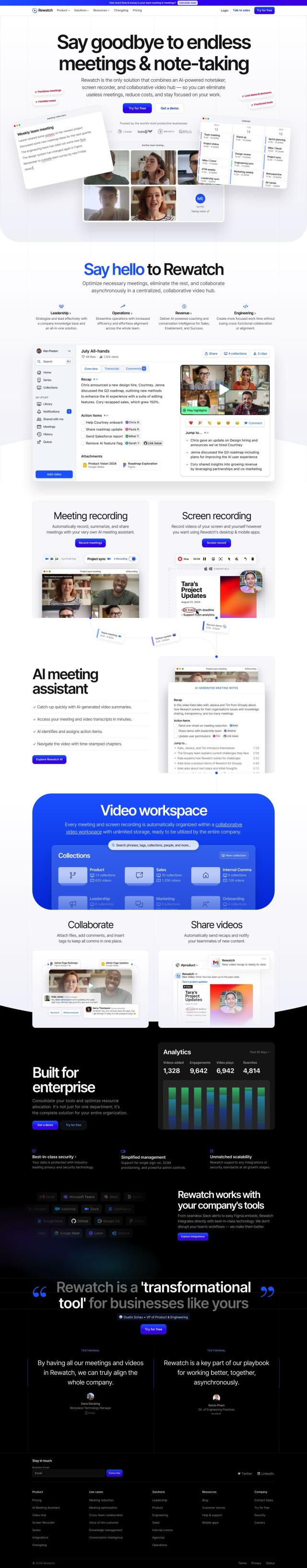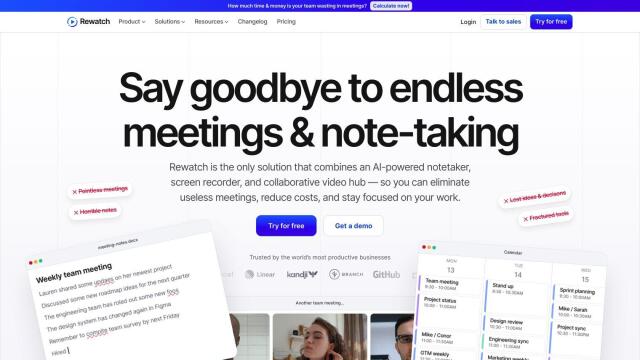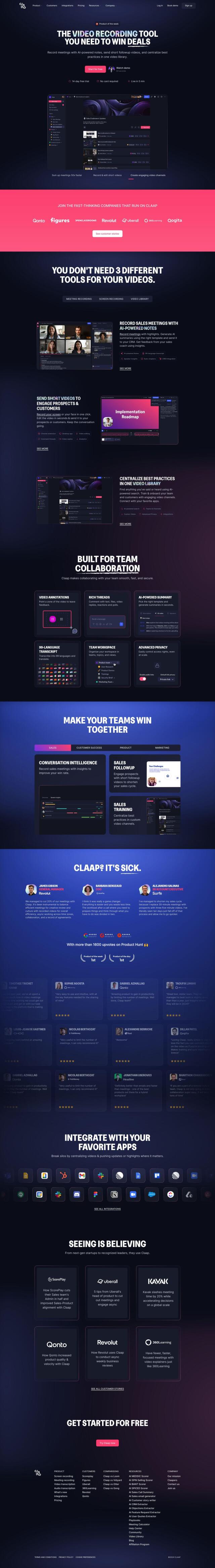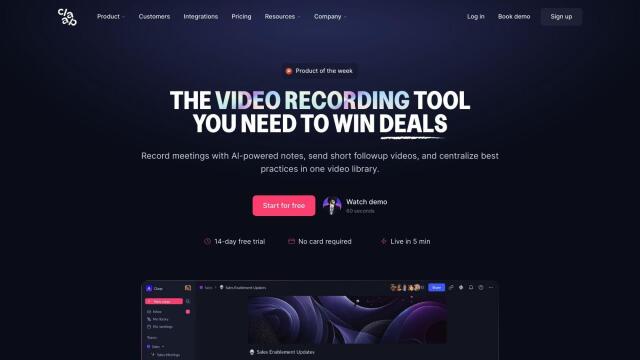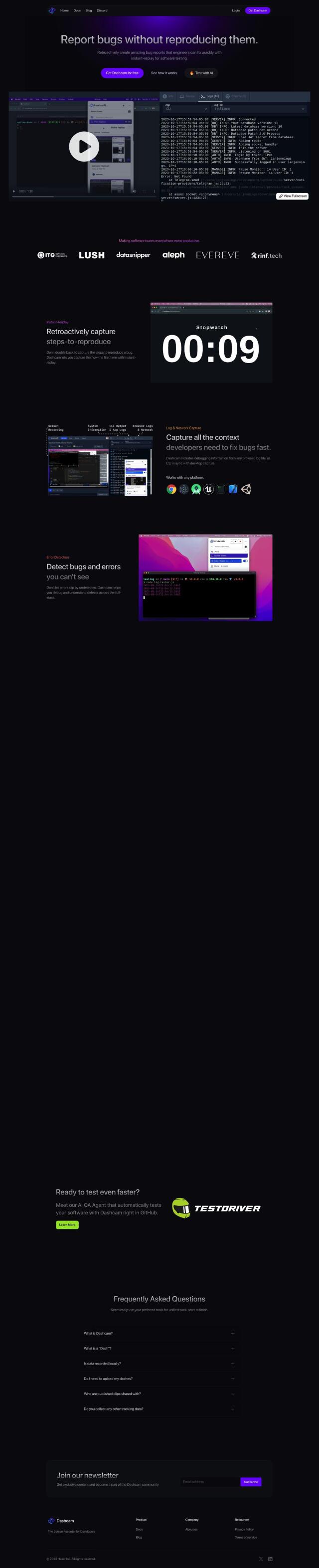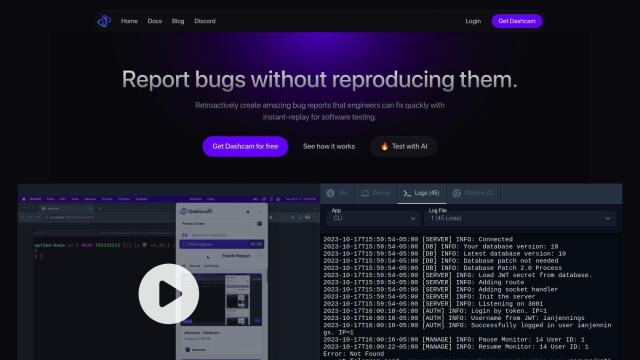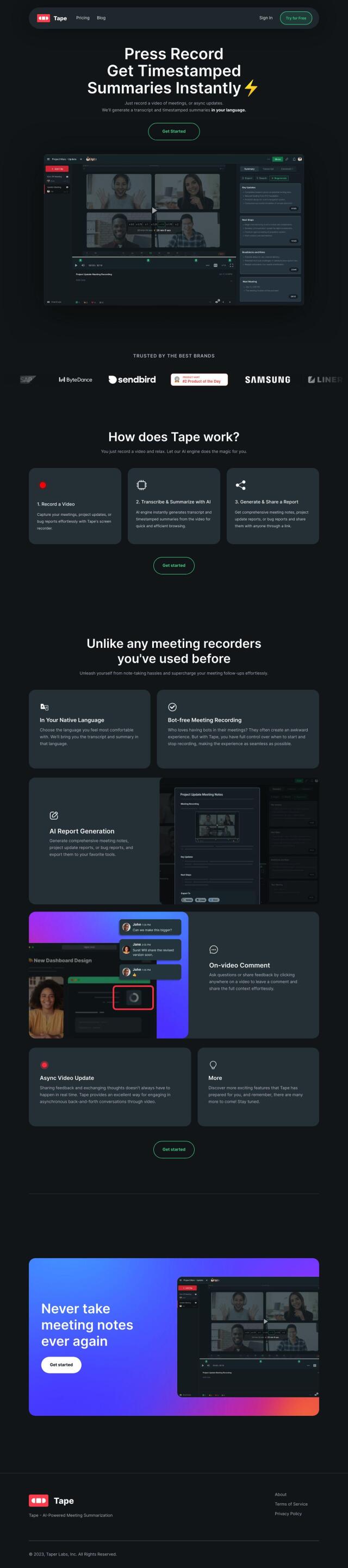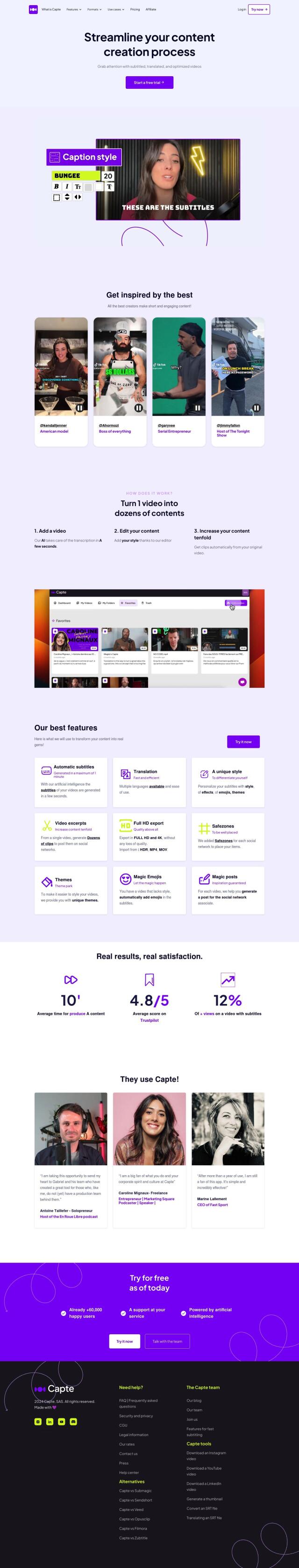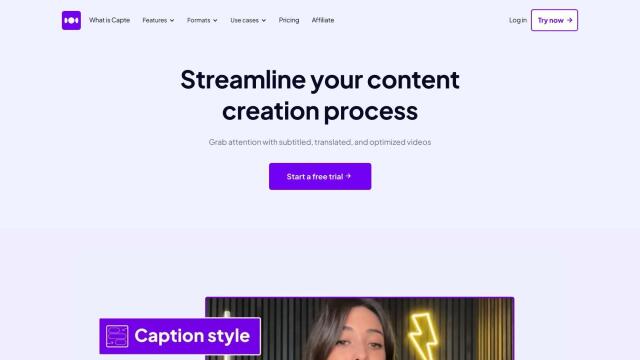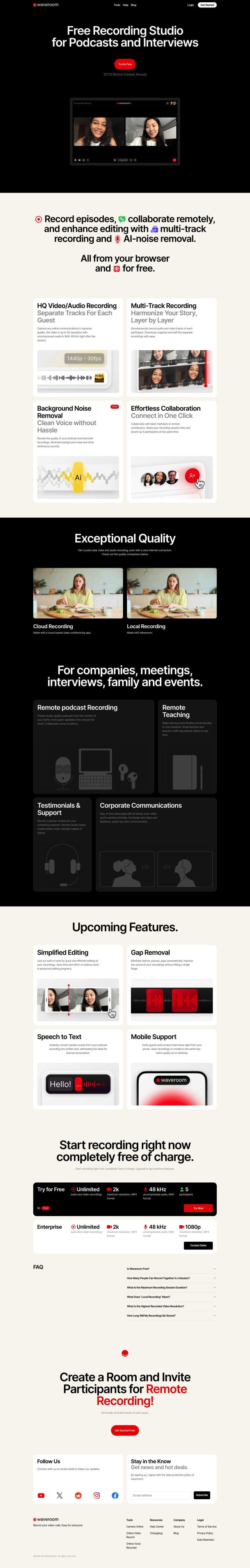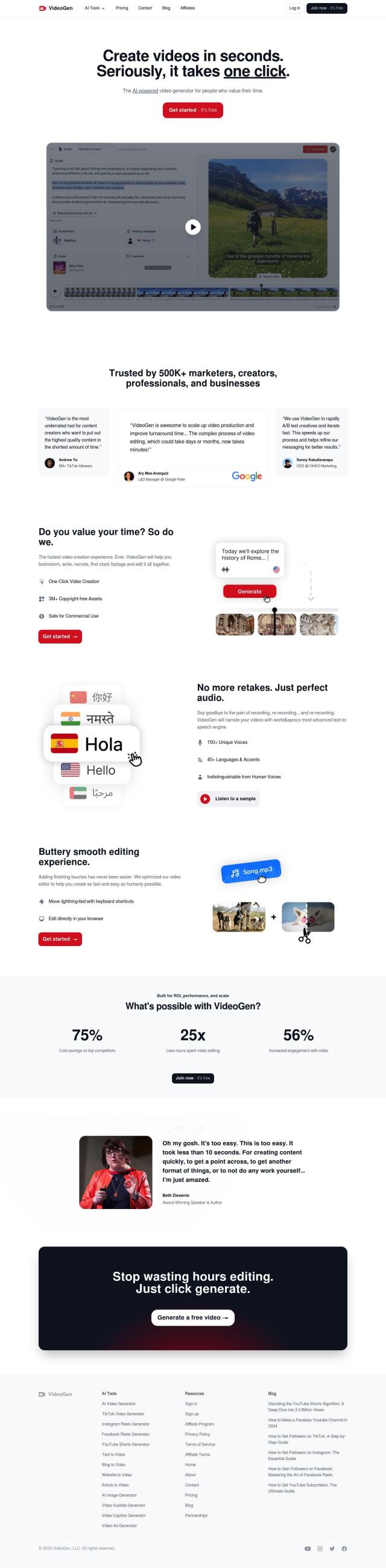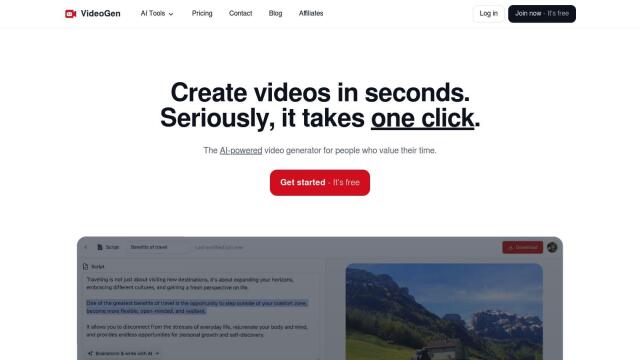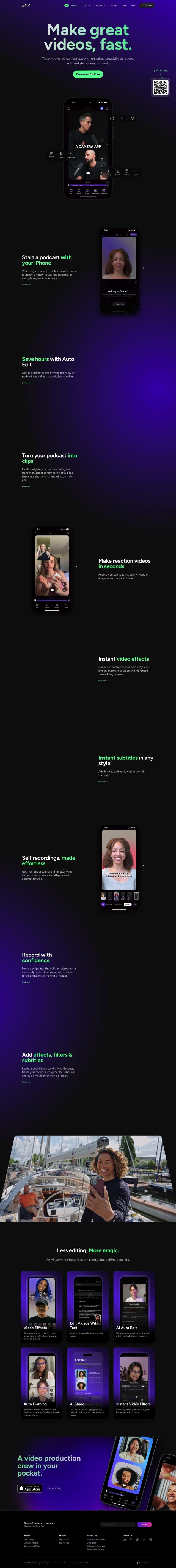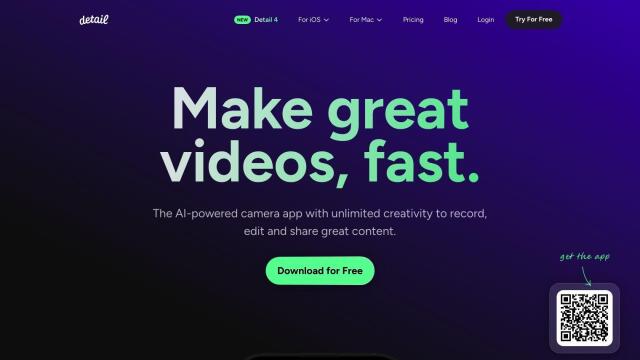Question: Can you suggest a tool that can record high-quality video from my computer screen?


Canvid
If you're looking for a screen recorder that can capture high-resolution video from your computer screen, Canvid is a good choice. It's got AI-powered automation for features like voice boosting and captioning, and you can capture full screens, individual windows or mobile device video up to 4K resolution. The tool also has a simple interface for fine-tuning recordings and can export in MP4 or GIF formats. It's good for YouTube tutorials, online courses and product demos.


Loom
Another strong contender is Loom, an online screen recorder with more than 21 million users. It lets you record and share video messages created with AI technology and offers automatic transcription and closed captioning in more than 50 languages. With several pricing levels, including a free plan with basic features, Loom is adaptable and can be used for sales, engineering and customer support.
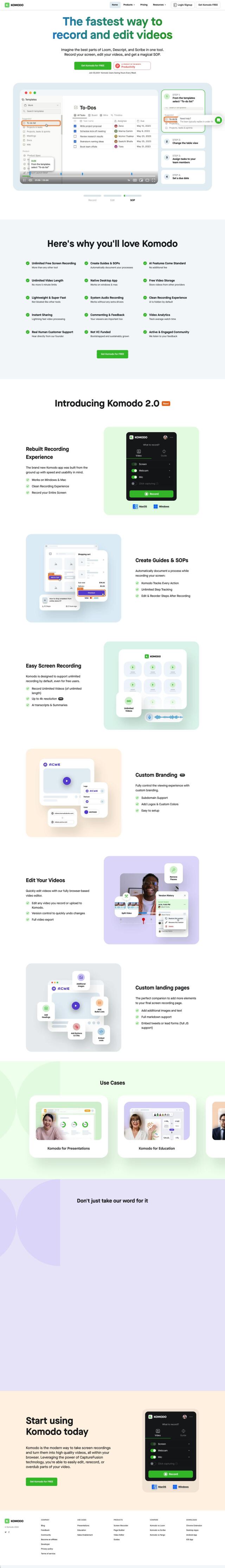
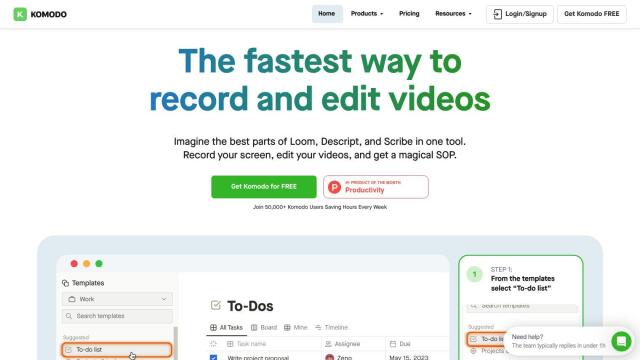
Komodo
If you need collaboration abilities, Komodo is a strong contender with unlimited free screen recording and no time limits. It's got AI tools like transcripts, summaries and chapters, and it can process video fast and offer live human customer support. It also has a clean recording interface, video analytics and an active community to help drive tool development.


Tella
Last, you should check out Tella, which is geared for easy screen recording even if you don't have editing skills. You can record in short, bite-sized clips, and it's got AI editing abilities to automatically remove filler words and pauses. Tella also has basic editing abilities and can publish videos in a variety of ways, making it good for product demos and tutorials.