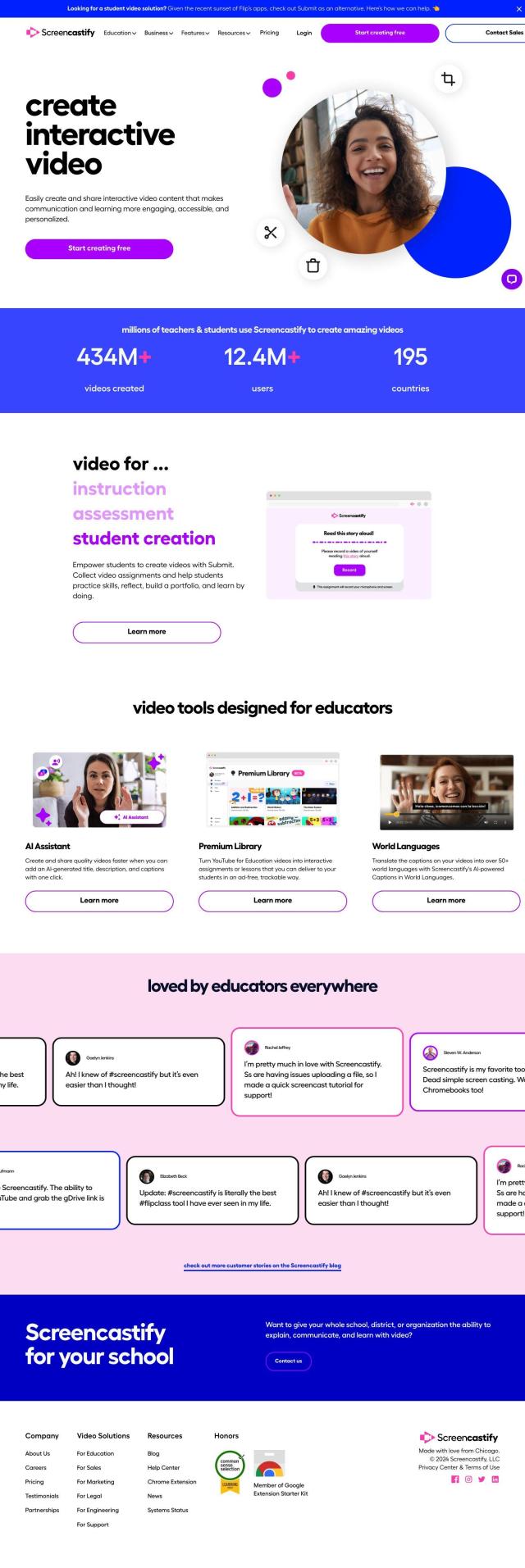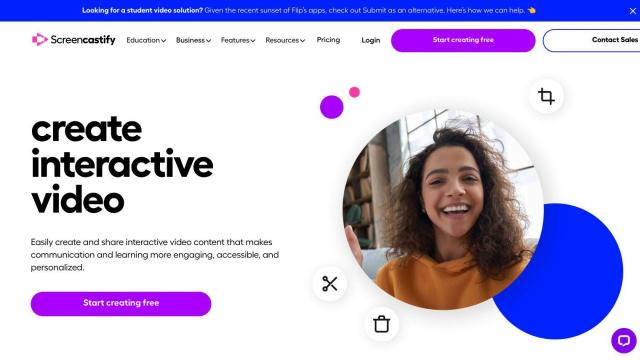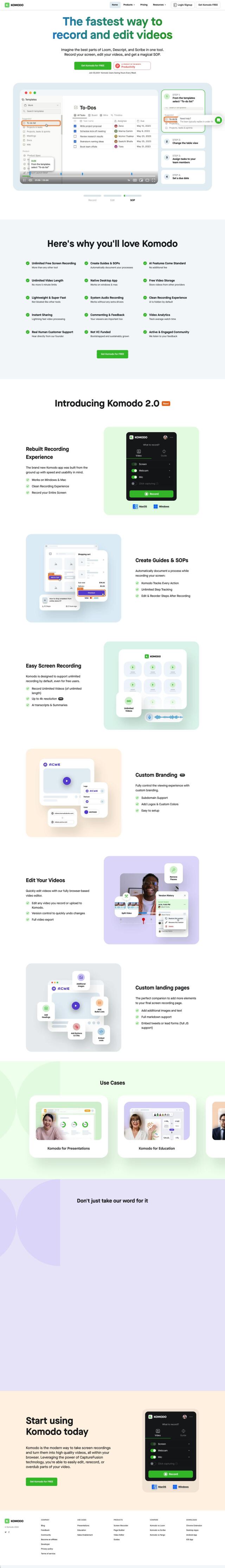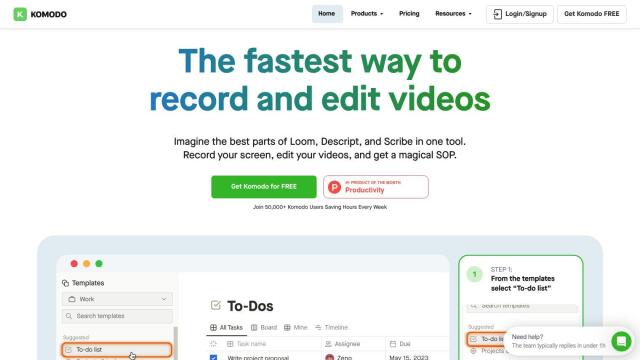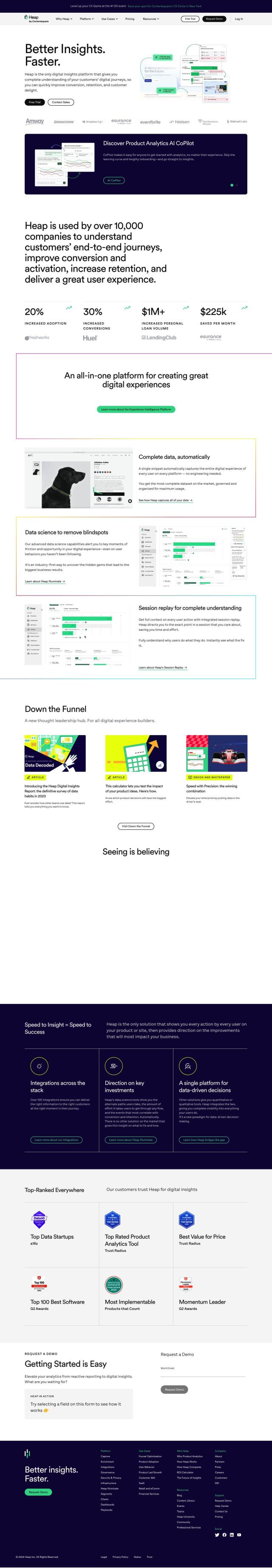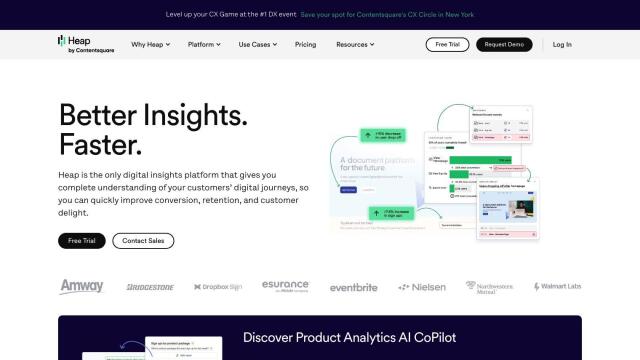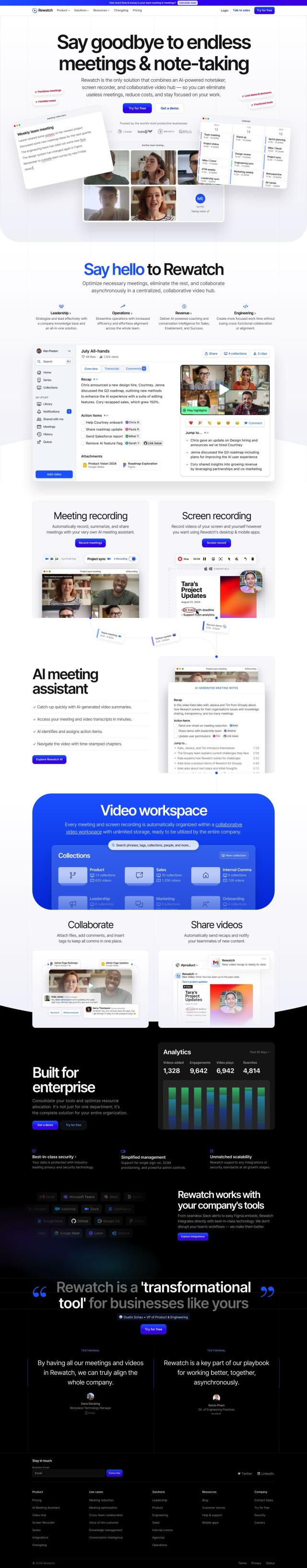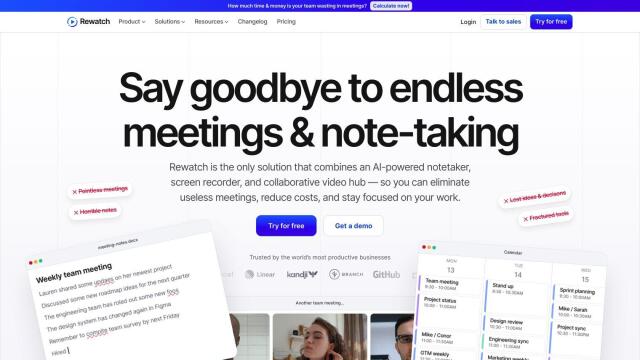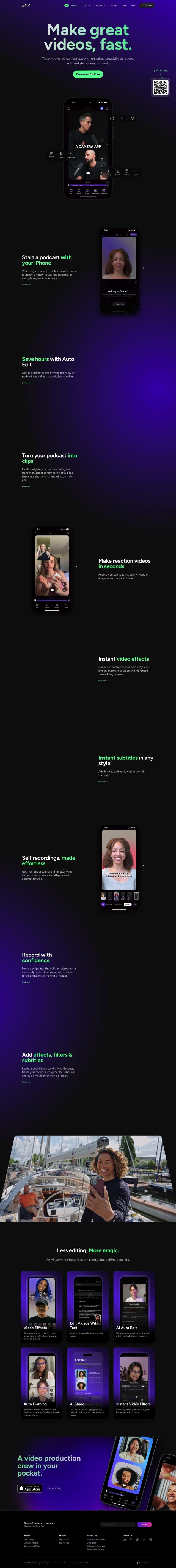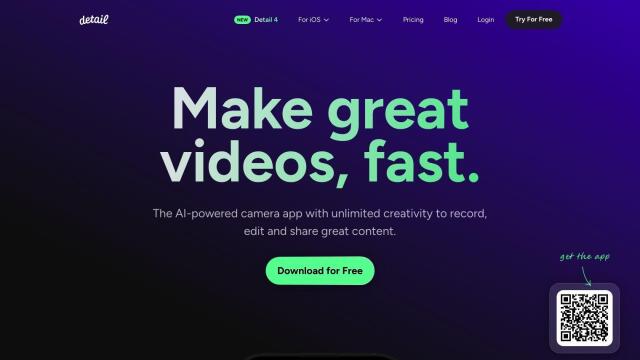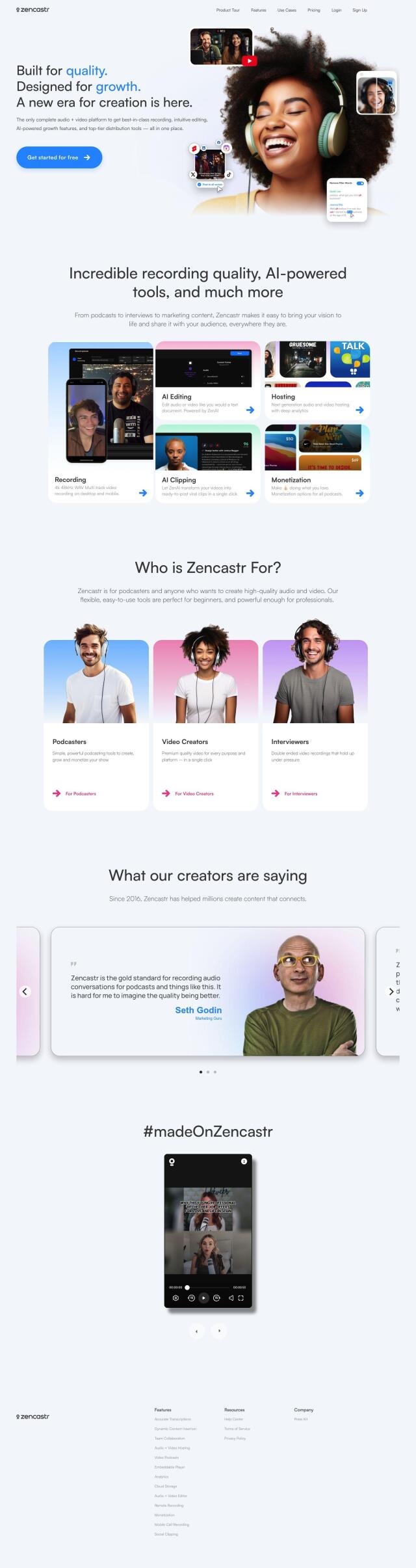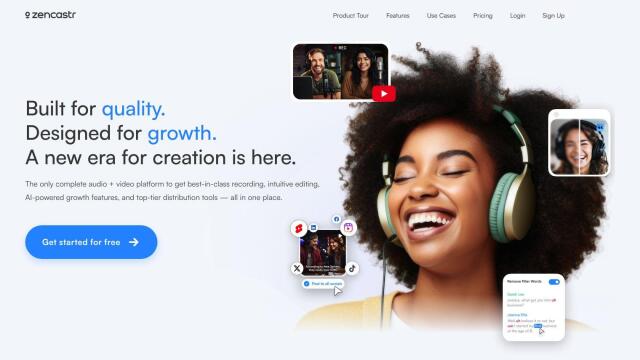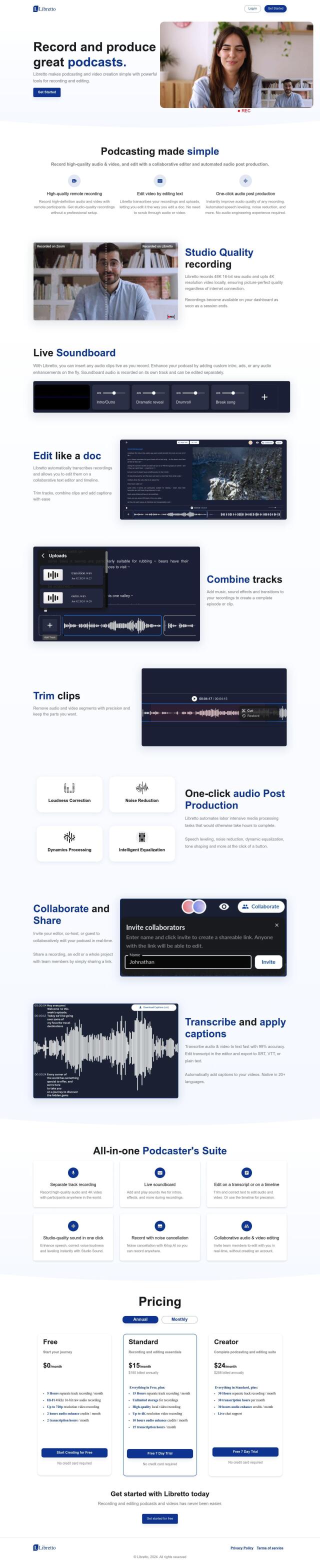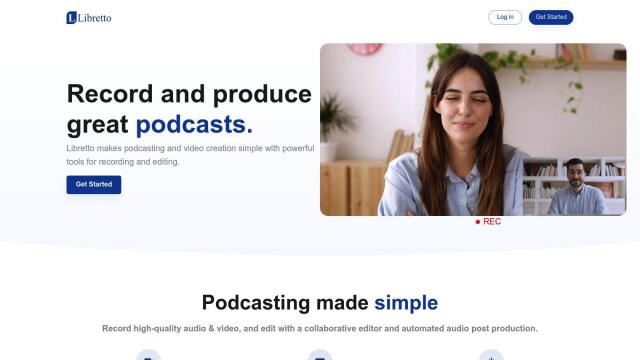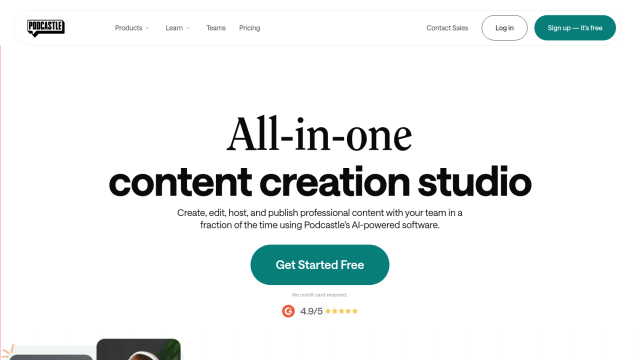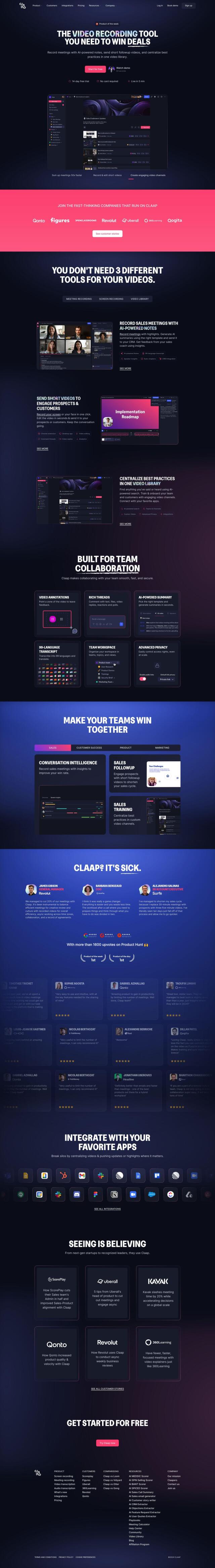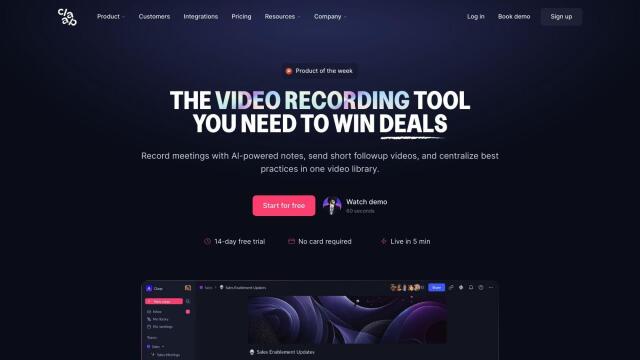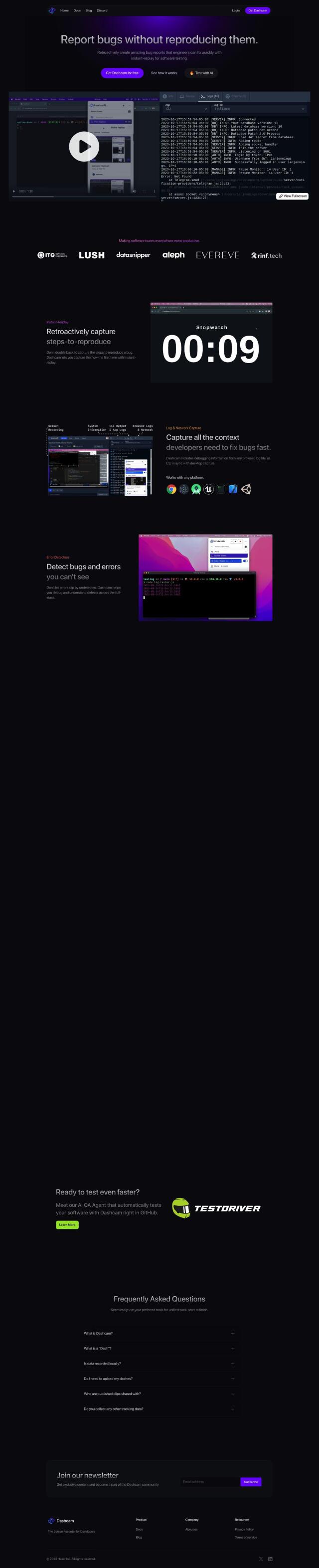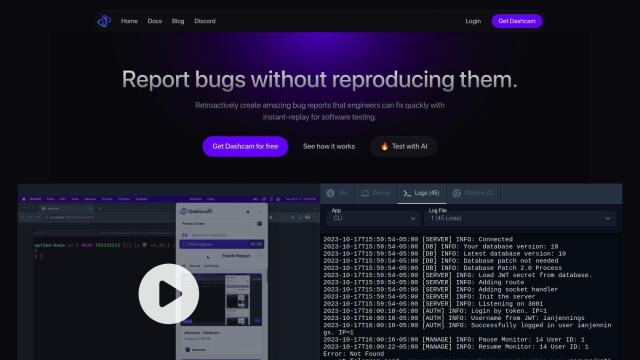Question: Can you recommend a tool that allows me to record and edit screen recordings with voiceover and annotation capabilities?


Loom
Loom is a top choice, with more than 21 million users, and offers more-advanced video editing and storage. It also offers AI-generated video messages, automatic transcription and closed captions in more than 50 languages. It also integrates with other tools and offers enterprise-level security and privacy controls.
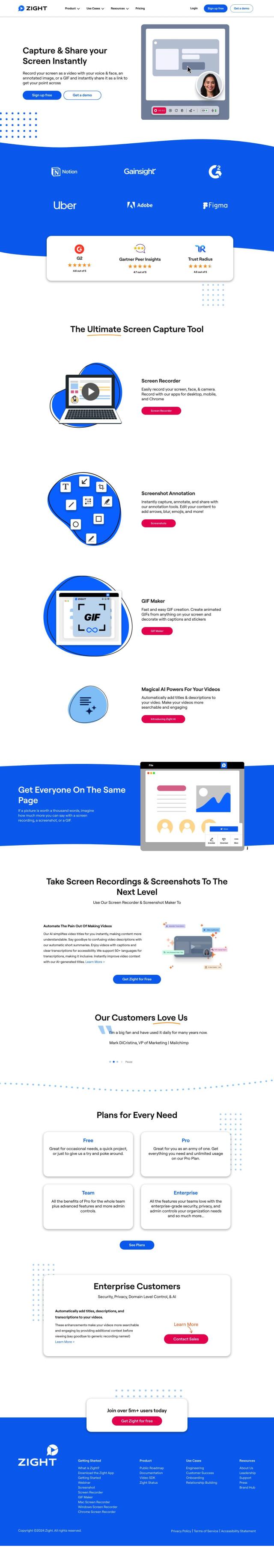
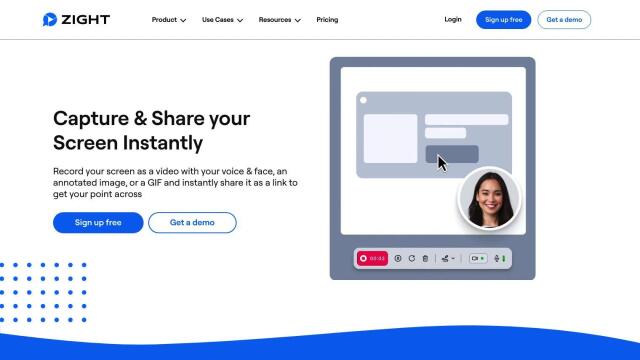
Zight
Zight is another all-purpose tool that lets you create, edit and share screen recordings, screenshots and GIFs. It also offers AI-assisted automatic addition of titles, descriptions and transcriptions, and supports a range of annotation tools like arrows, blurring and emojis. Zight also integrates with services like Slack, Microsoft Teams and Jira, so it's good for remote teams and collaborative projects.


Descript
Descript takes a different approach to video editing, letting you edit a video like you would a text document. It also offers multitrack audio editing, AI-picked clips and automatic transcription. Descript is geared for teams in marketing, sales and learning and development, and it offers a free plan with limited features, with paid plans starting at $12 per person per month.


Vmaker
Vmaker is an online AI video editor that streamlines video creation with features like auto-generated subtitles, intro and outro animations and 4K screen recording. It also supports screen annotations, collaboration tools and virtual background removal, so it's good for YouTubers, marketers and L&D teams. Vmaker offers both free and premium plans, so you can pick what's best for your needs.