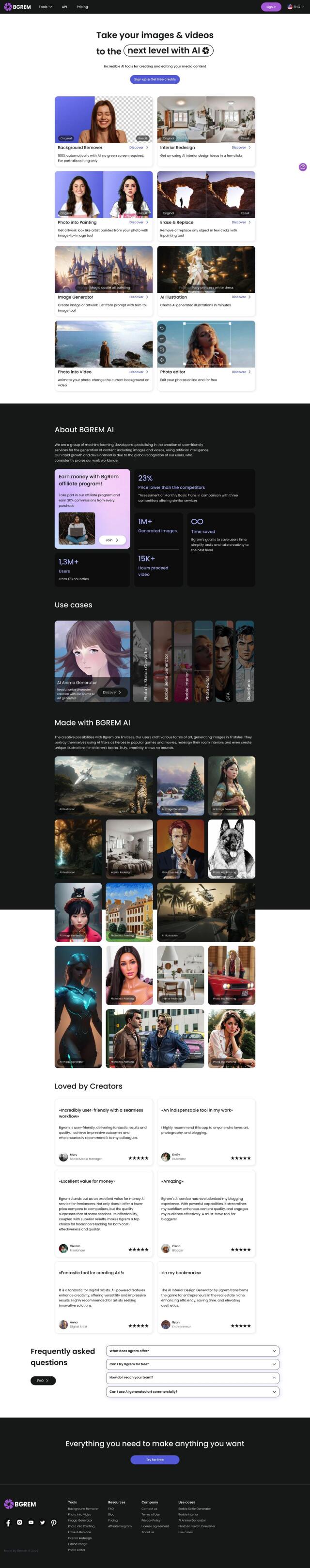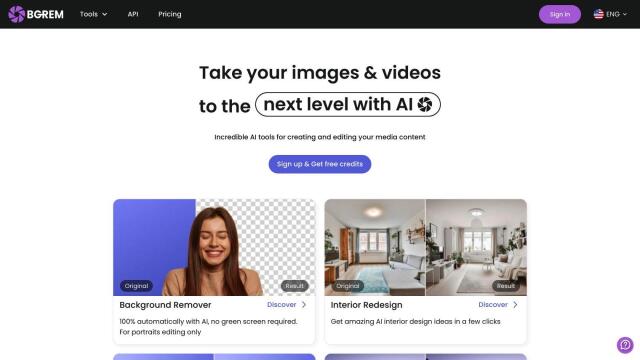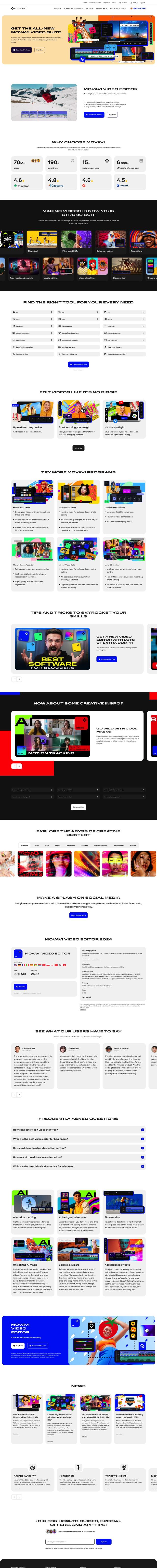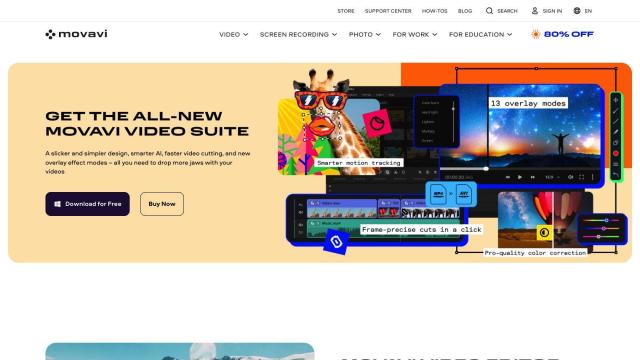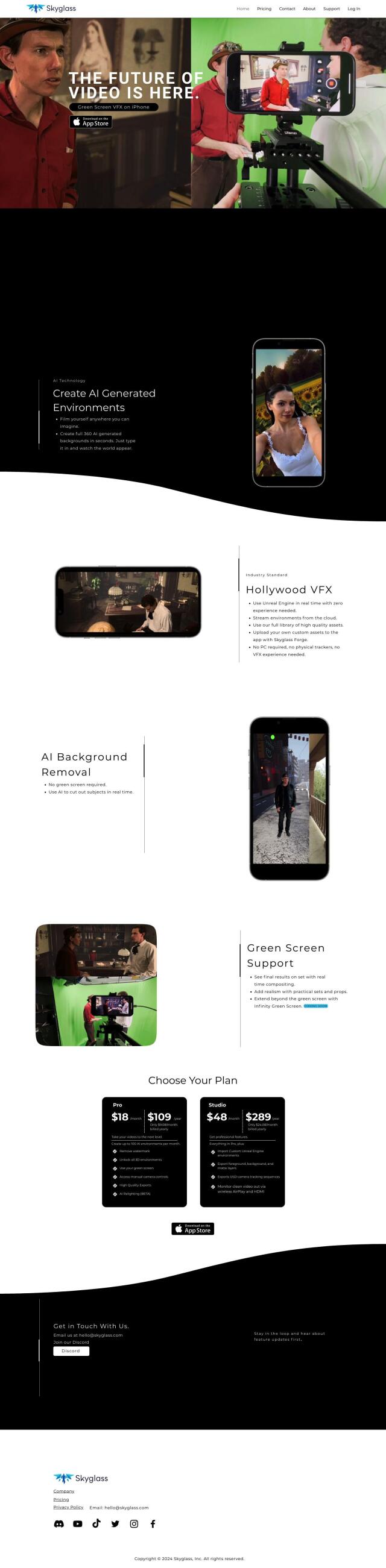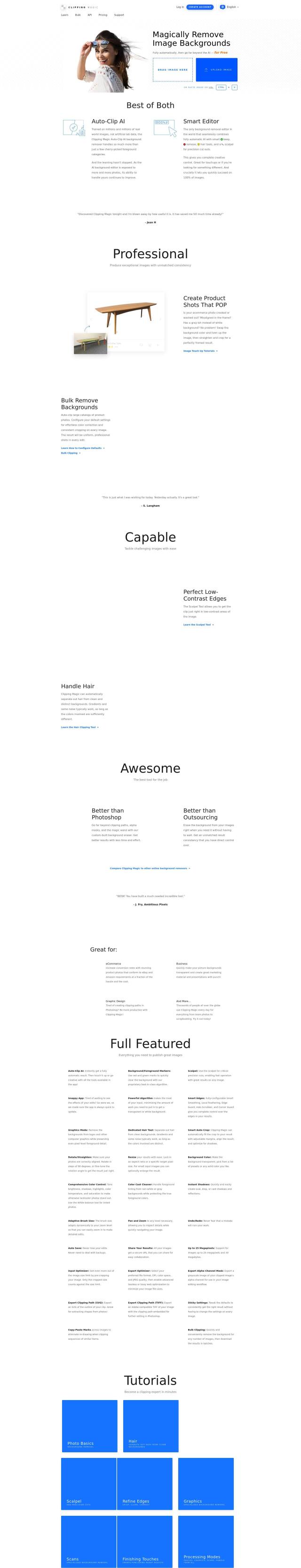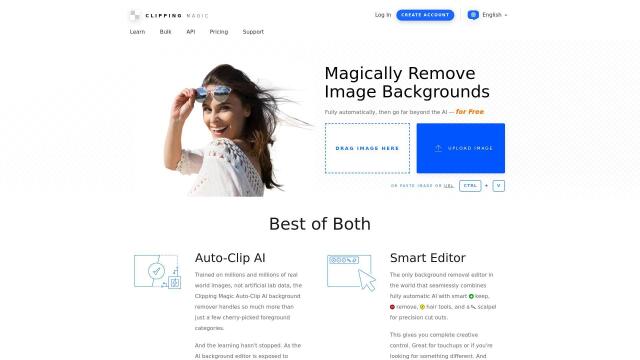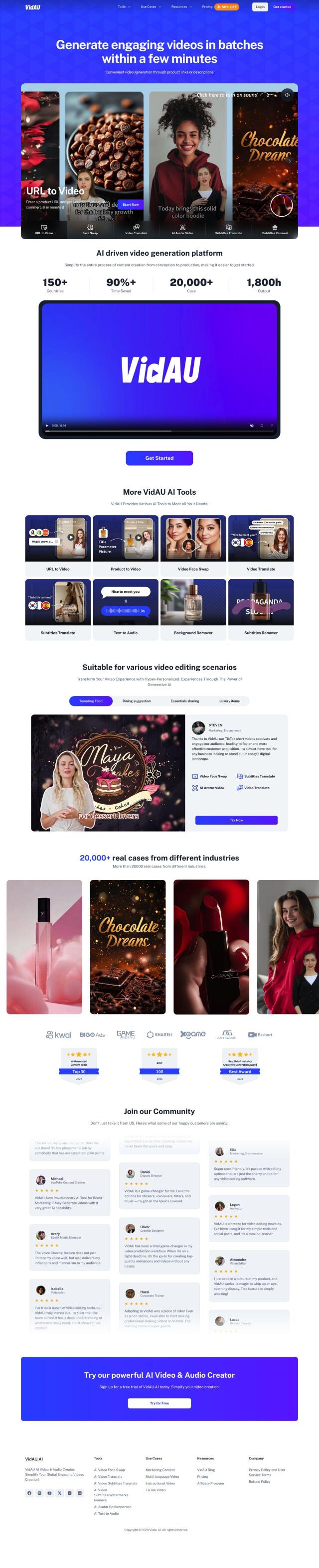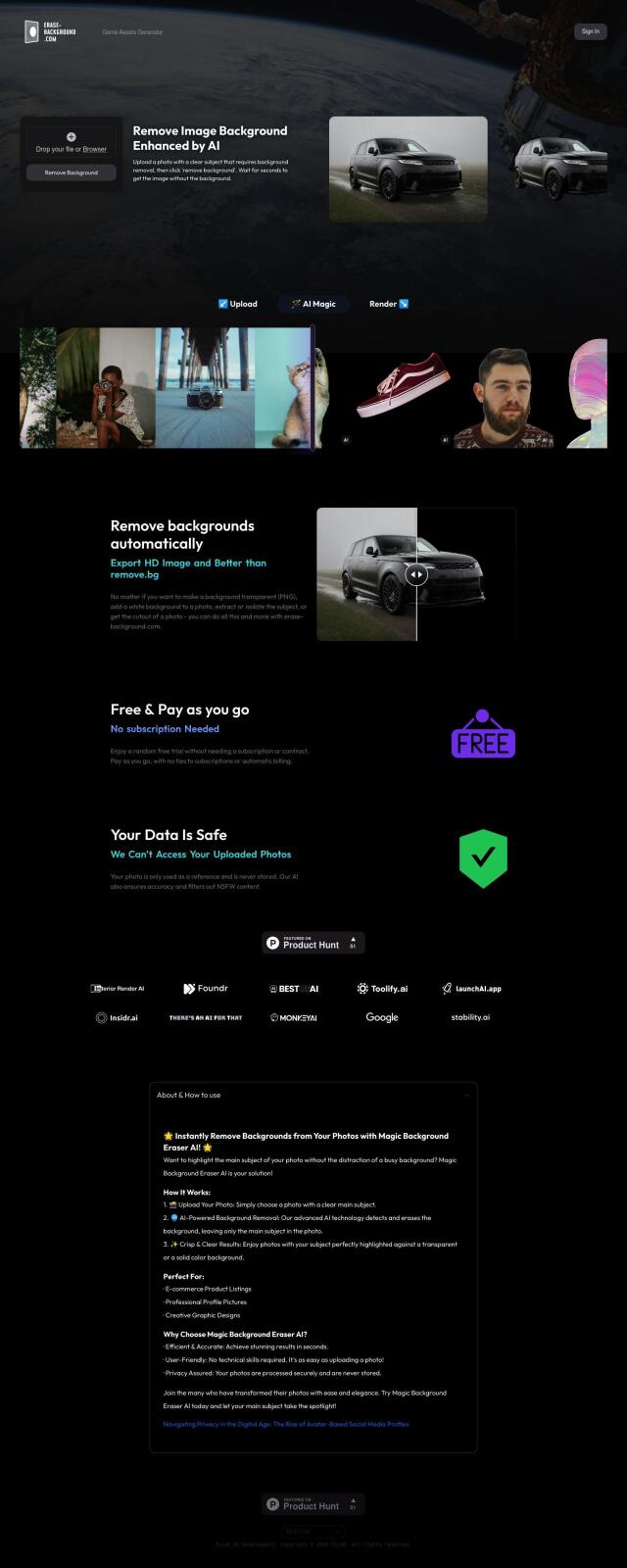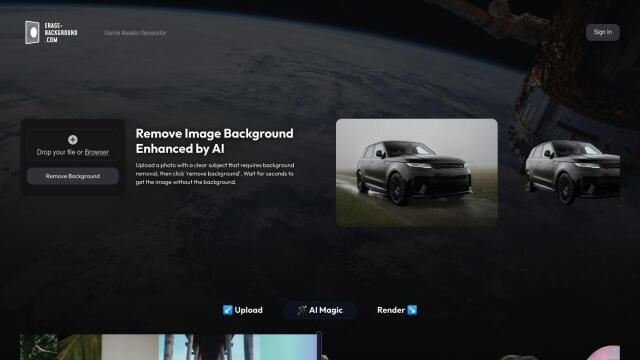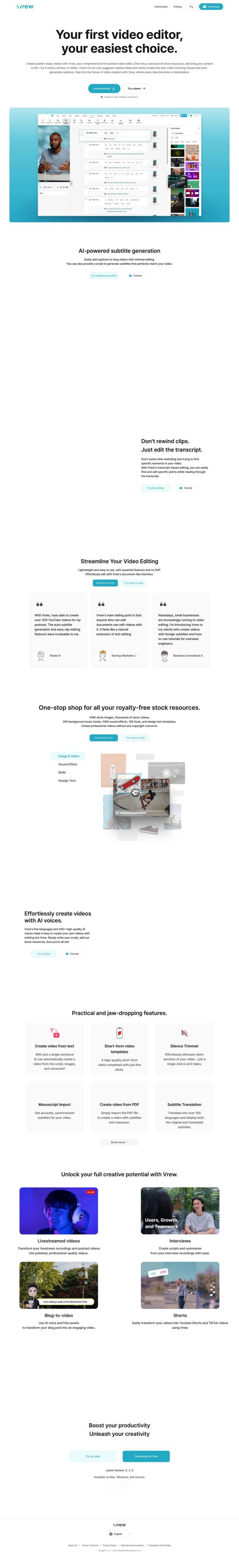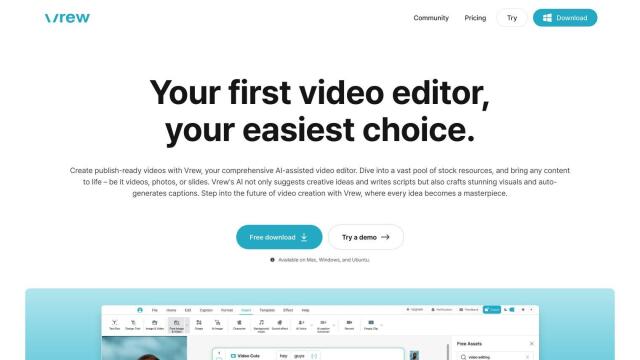Question: Can you recommend a solution that allows me to remove objects or backgrounds from videos without requiring advanced technical skills?
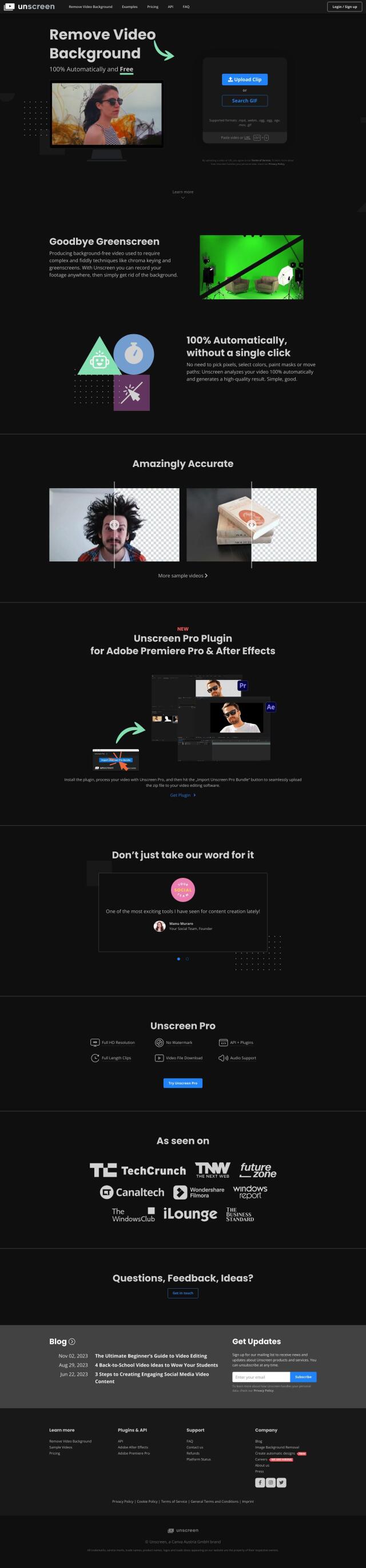
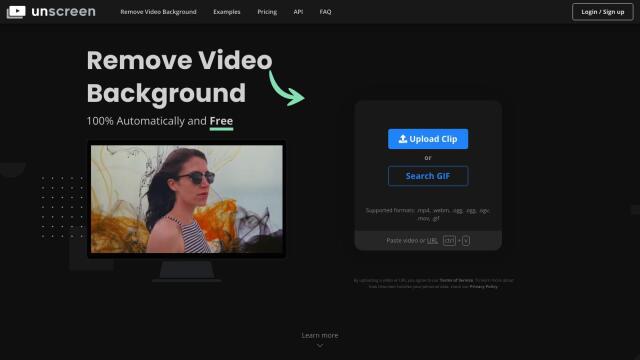
Unscreen
If you need a way to remove objects or backgrounds from videos without having to learn a lot of technical details, Unscreen is a good option. The service uses AI to automatically remove backgrounds from videos, producing results in full HD resolution with no watermark. It's integrated with Adobe Premiere Pro and After Effects, and offers several pricing tiers to accommodate different needs. That makes it a good option for content creators who want to boost their video production abilities.


Media.io
Another option is Media.io. The service offers a variety of AI-powered tools, including a Background Remover, and has a drag-and-drop interface. Media.io can handle a variety of formats, and offers a free trial with limited features, so it's a good option for freelancers, YouTubers and marketing people who want to spruce up their videos.


Videoleap
Videoleap is another strong option, thanks to its AI-powered object removal tool, as well as other advanced tools like AI video effects and templates. It's geared for social media content creators and businesses, and is a good option for those who want a relatively easy way to stand out with eye-catching videos. Videoleap can be used for online and mobile editing, so it's good for people who work on different devices.


VEED
Last, VEED is a browser-based AI video editor that can help you create videos that look professional with minimal effort. With support for video editing for multiple formats, AI-generated avatars and collaboration tools, VEED is good for content creators, teachers and marketers who want to create videos without having to learn a lot about editing.