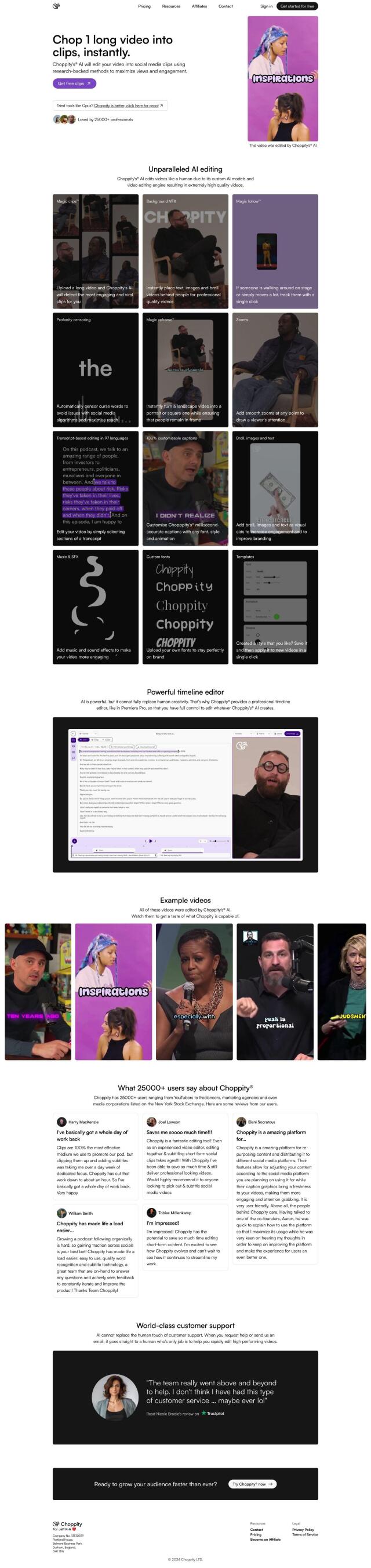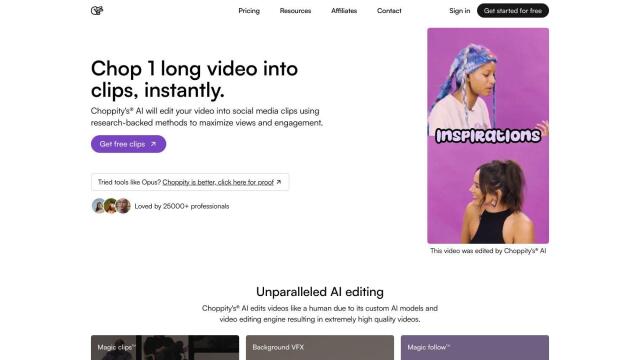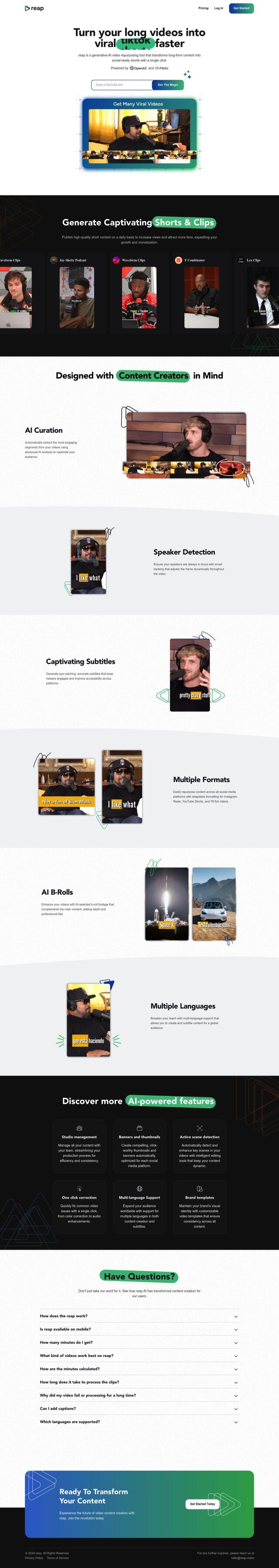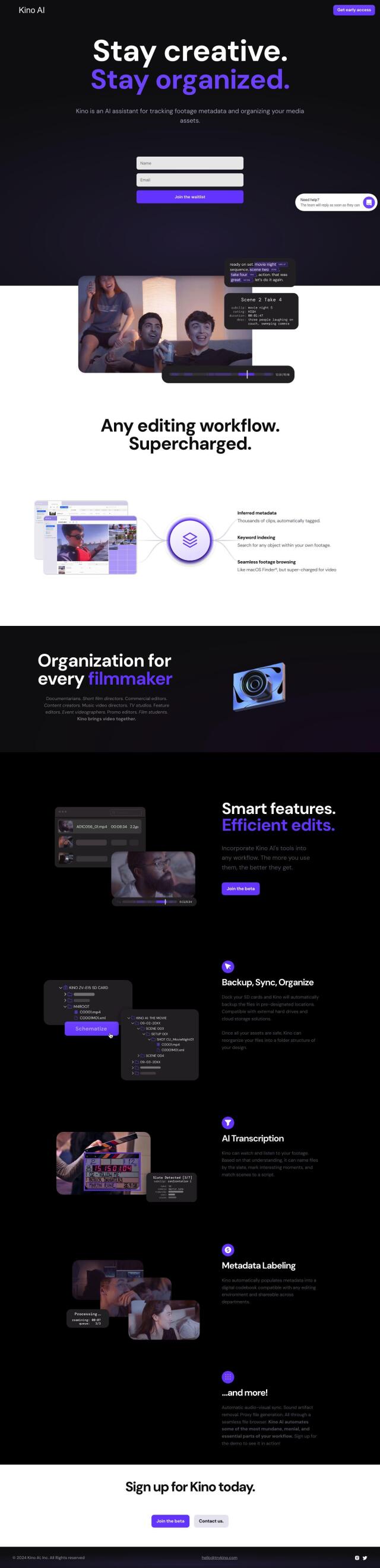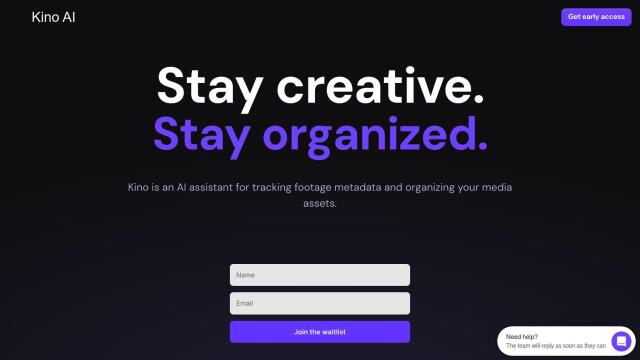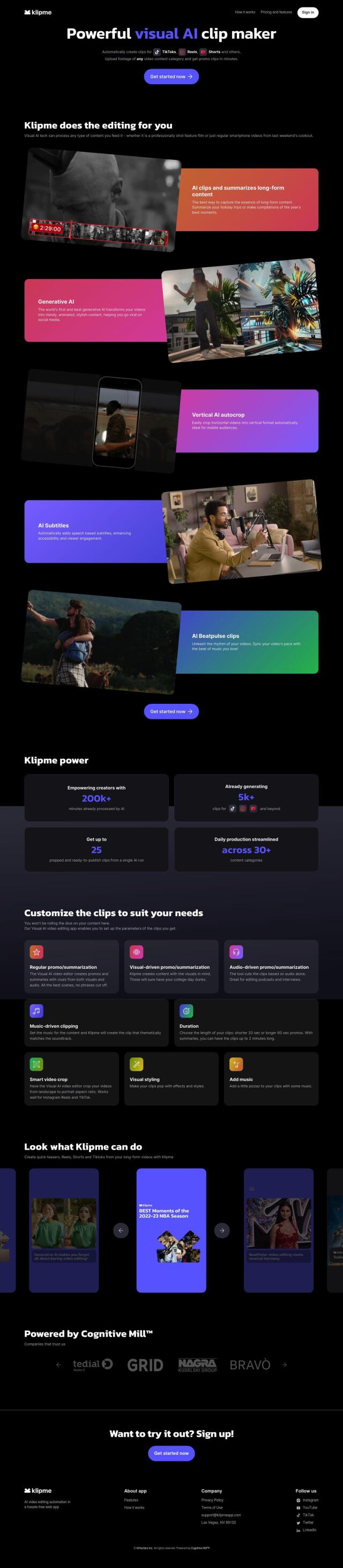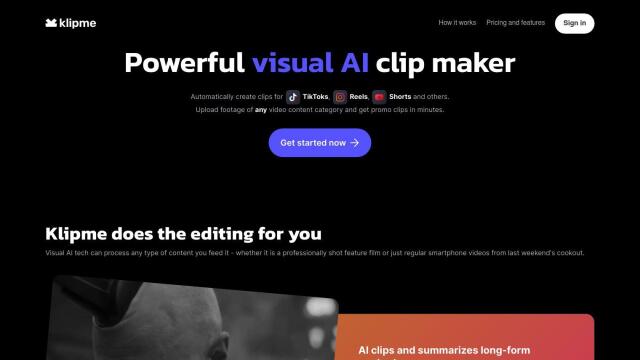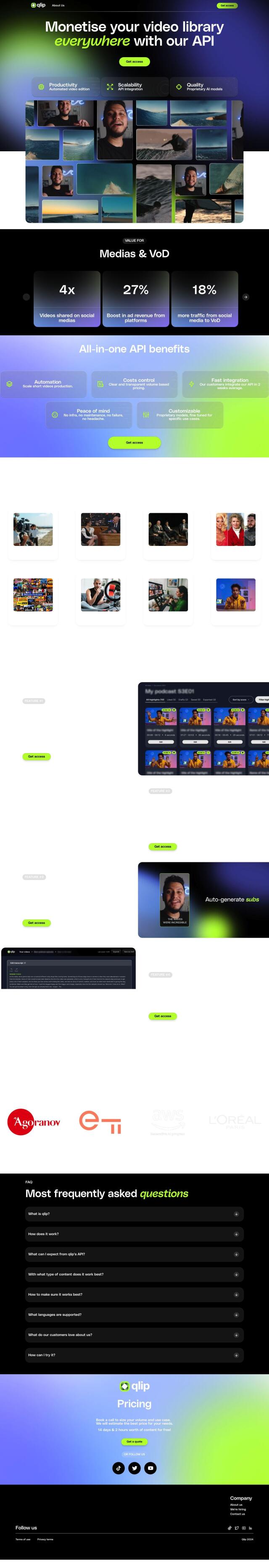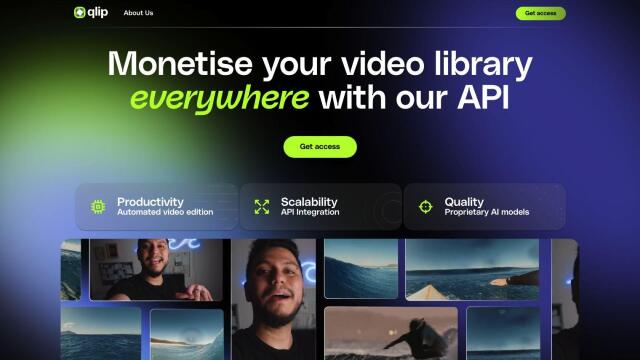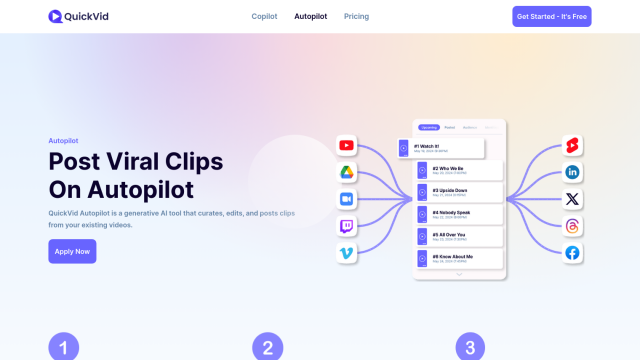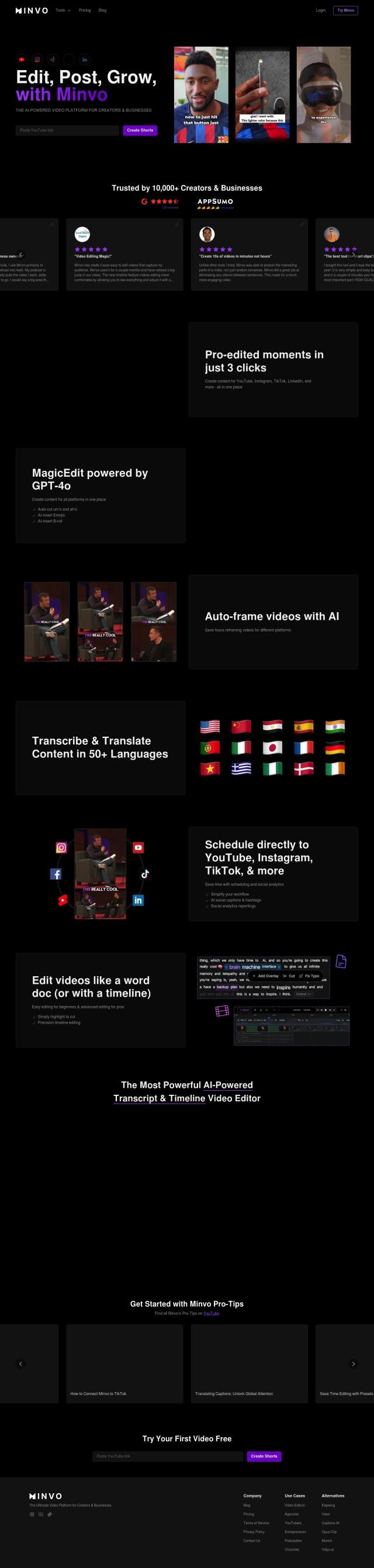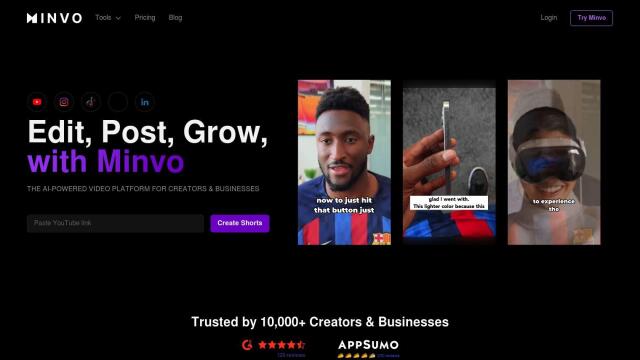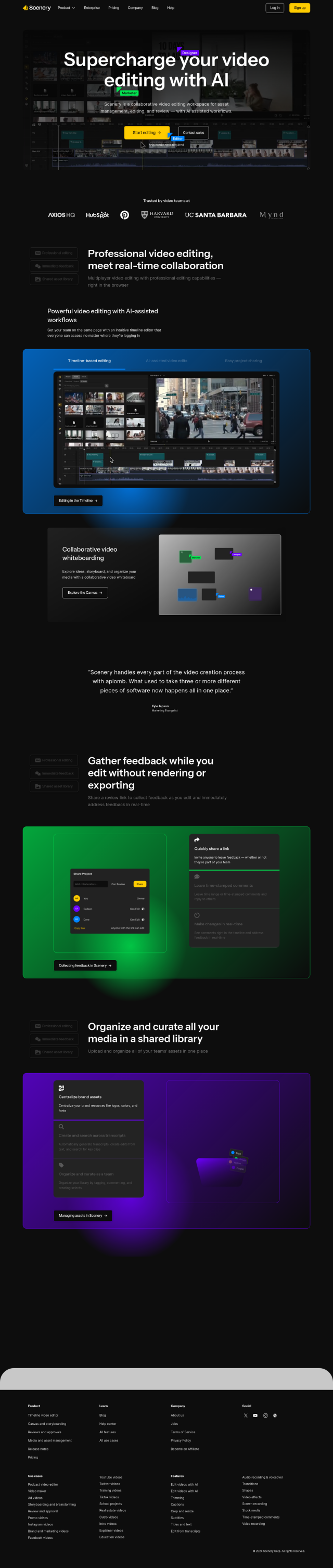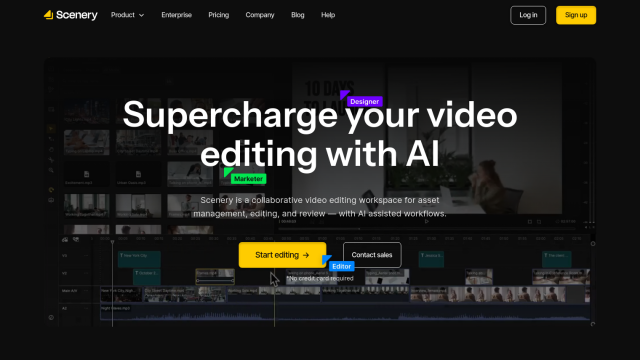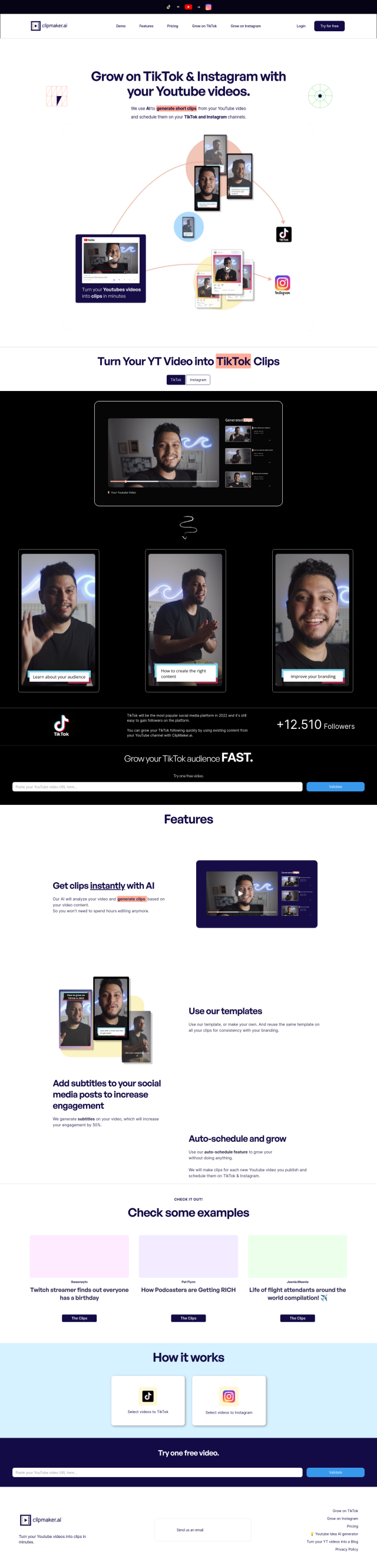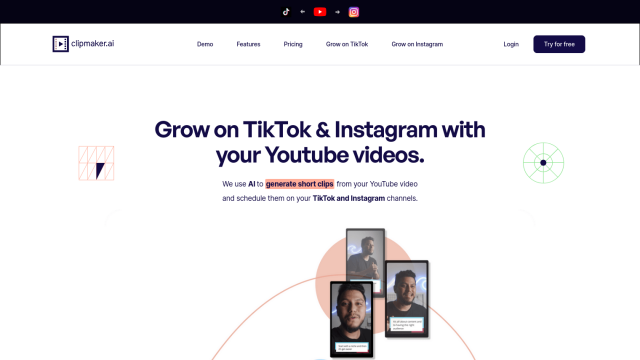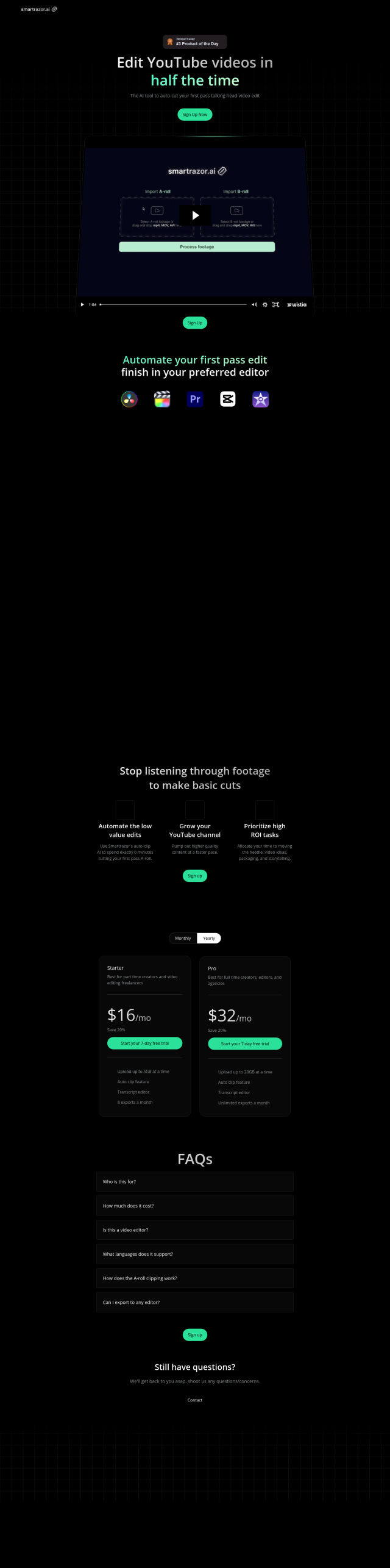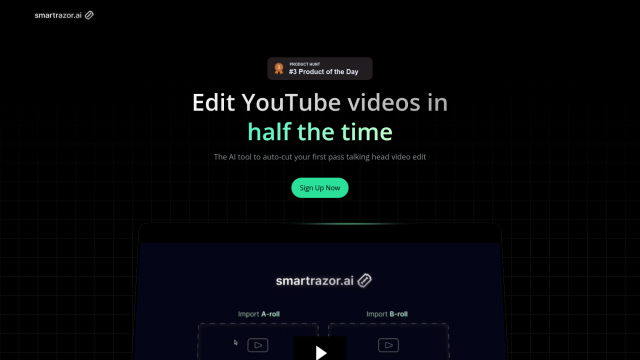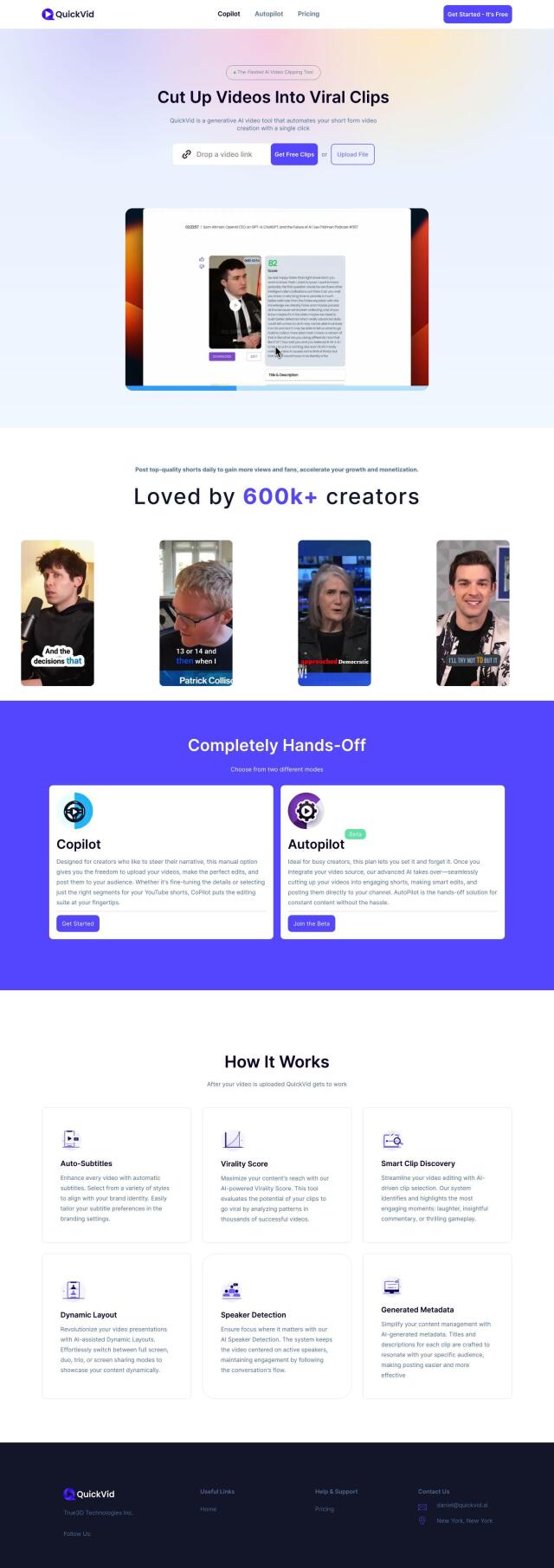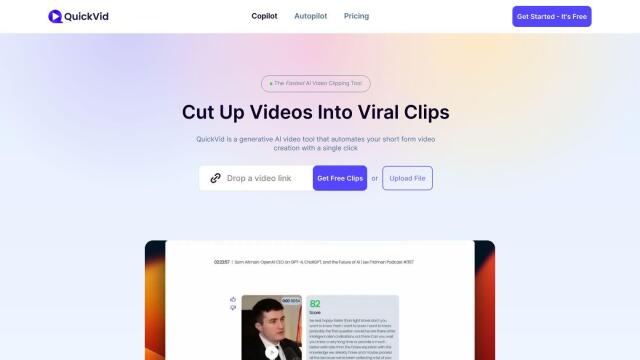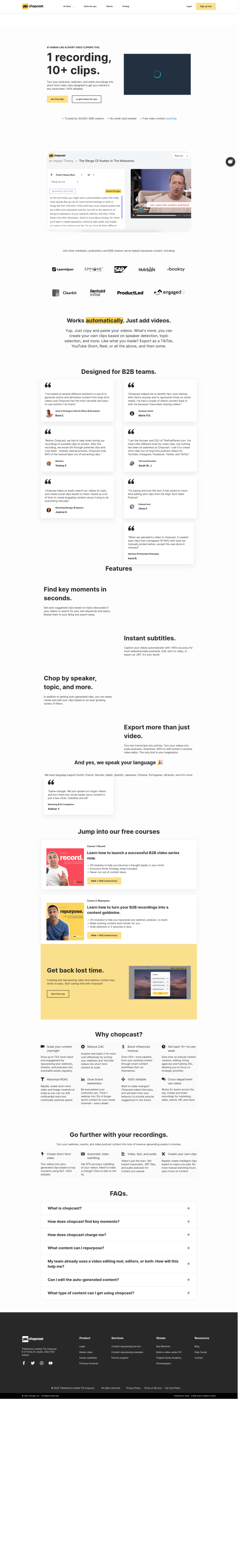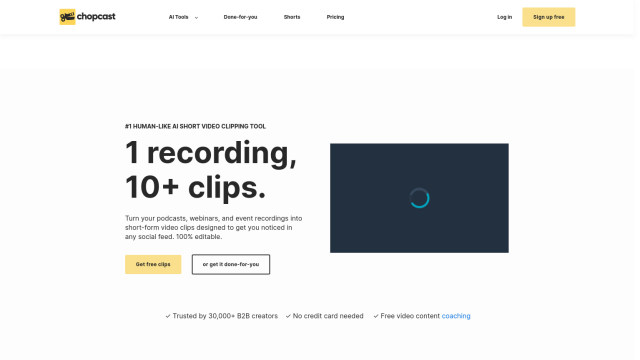Question: I'm looking for a way to streamline my video editing workflow in Adobe Premiere Pro, can you suggest a tool that automates tasks like multi-camera editing and social clip creation?
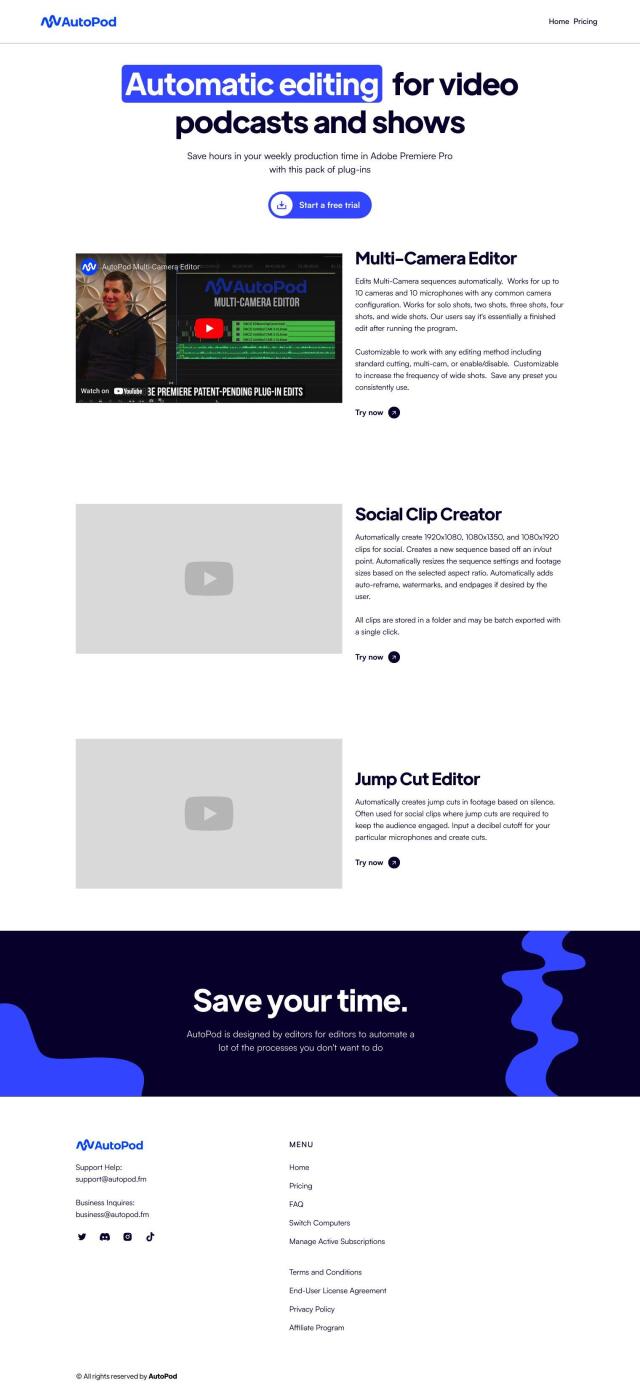
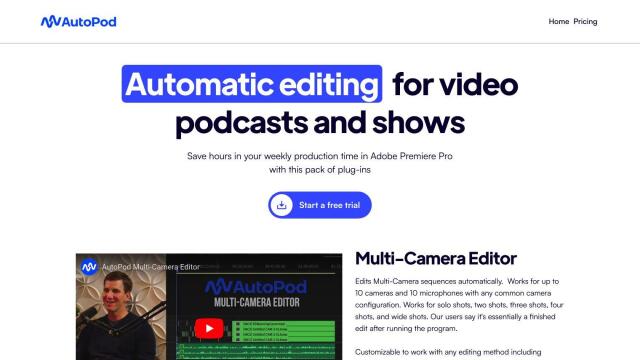
AutoPod
If you want to speed up your video editing process in Adobe Premiere Pro, AutoPod could be just what you're looking for. The suite of plugins includes a Multi-Camera Editor that can handle up to 10 cameras and microphones, automatically sequencing clips based on common camera configurations. It also includes a Social Clip Creator, useful for creating clips in different aspect ratios and tweaking settings for social media. And AutoPod includes a Jump Cut Editor, which can automatically create jump cuts based on silence, freeing you from some of the drudgery.
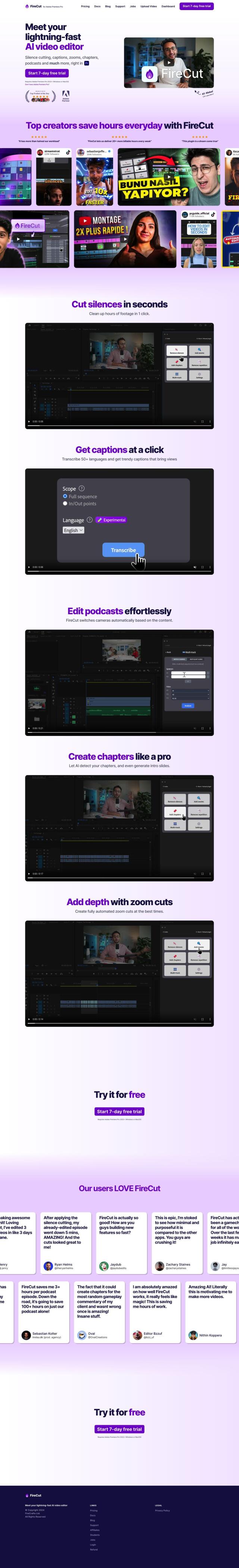
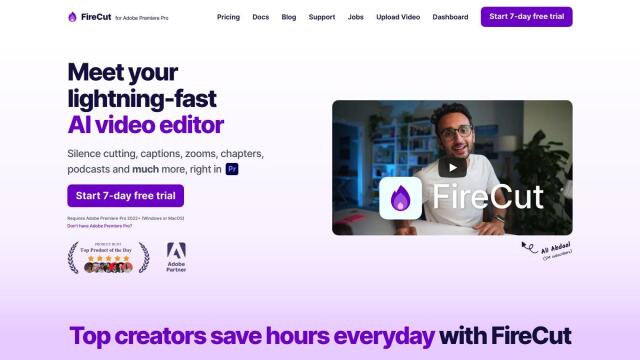
FireCut
Another good option is FireCut, an AI-powered plugin to automate some of the repetitive parts of Premiere Pro. FireCut has options for Silence Cutting, Captions, Podcast Editing, Chapter Creation, and Zoom Cuts, all designed to free your time and let you focus on the creative aspects. It comes with a 7-day free trial and several pricing tiers, so you can find something that fits your budget.


Imaginario
For a more complete solution, Imaginario is an AI-powered platform for managing your video assets. It's got multimodal search, auto-framing, social media formatting, AI transcription and collaboration tools. The platform can auto-generate timestamped clips for easy sharing, which could save you a lot of time on editing and organization. Imaginario offers a free-forever Starter tier and higher-tier plans for more features and storage limits.
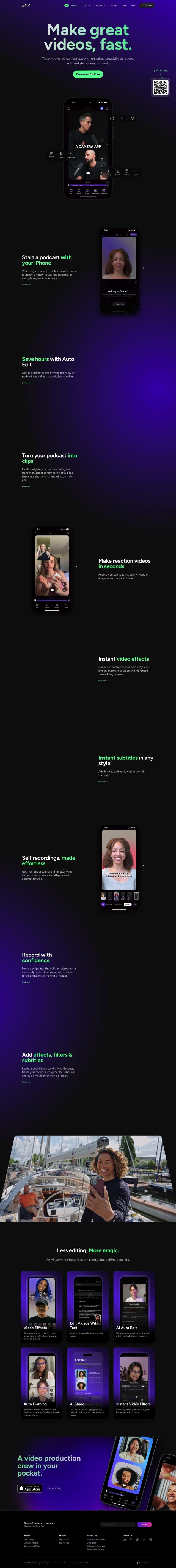
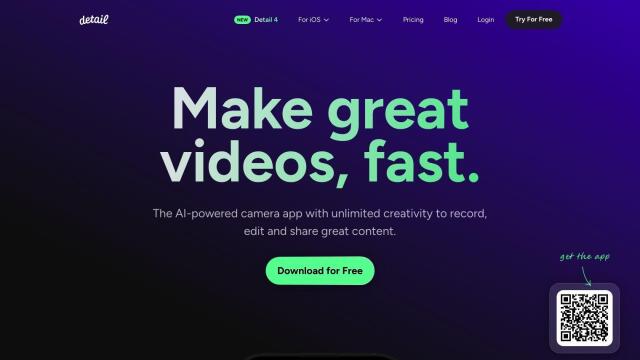
Detail
Last, Detail is an AI-powered video production tool that works directly with Premiere Pro. Detail has features like auto-editing, wireless multi-cam recording, instant video effects, AI-generated social media highlight clips and more. It's designed to quickly turn recordings into something you can share, so it's good for vlogging, social media publishing and educational content creation. Detail is free to download and works on both iOS and macOS.