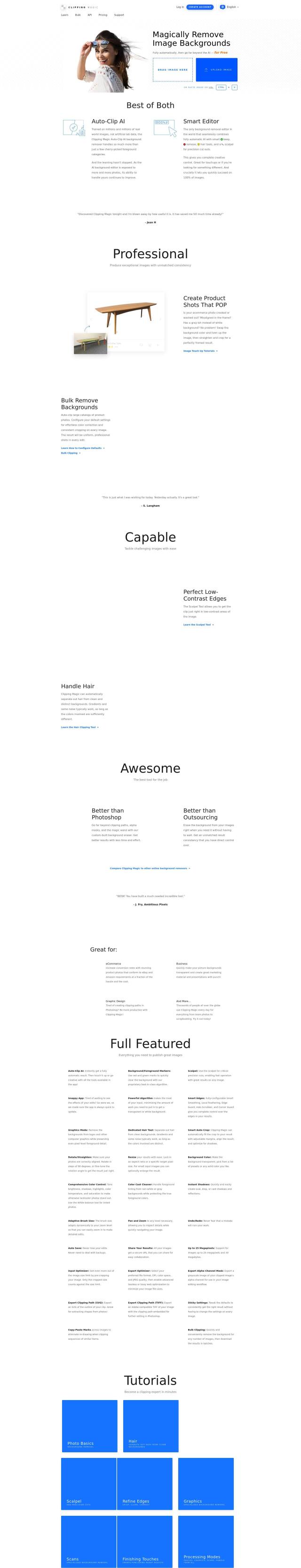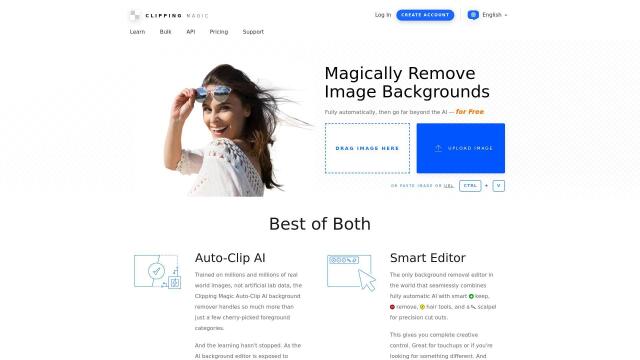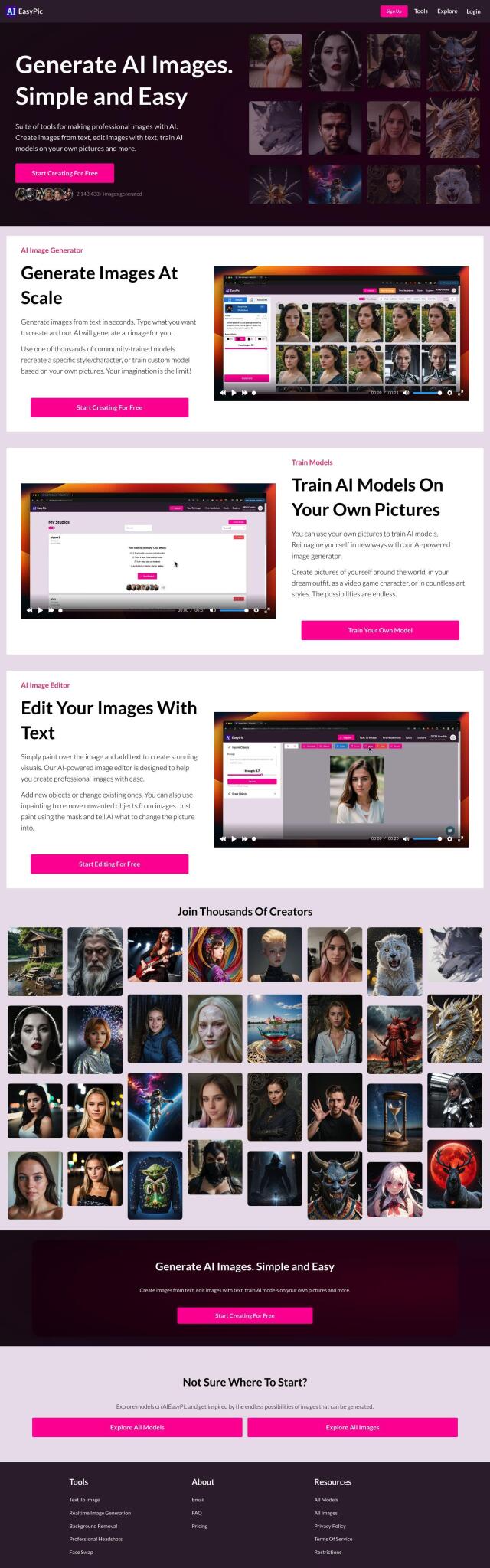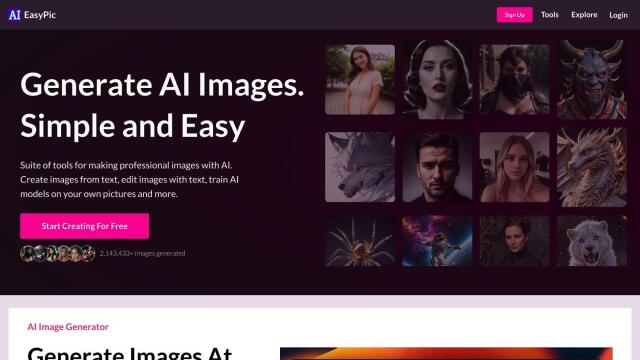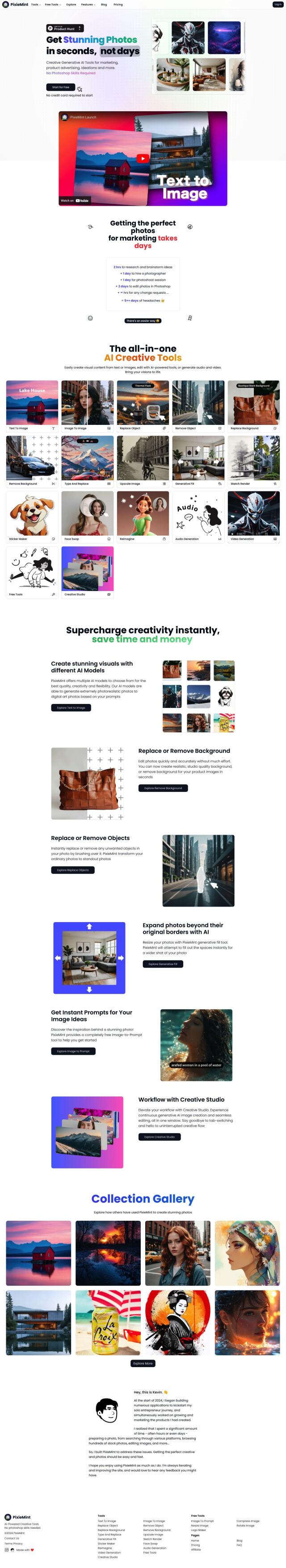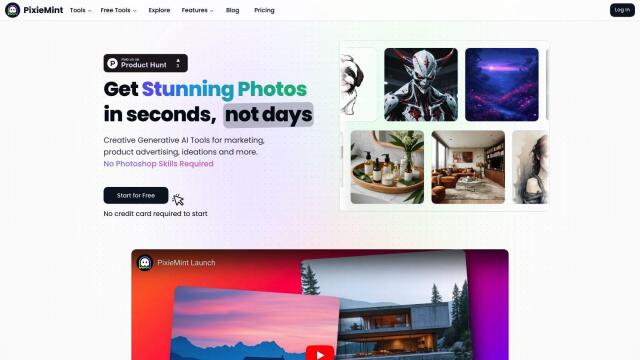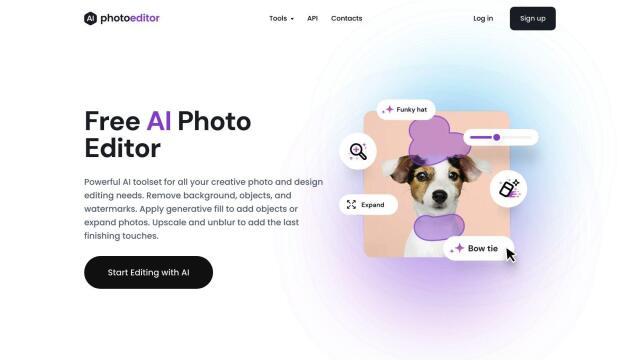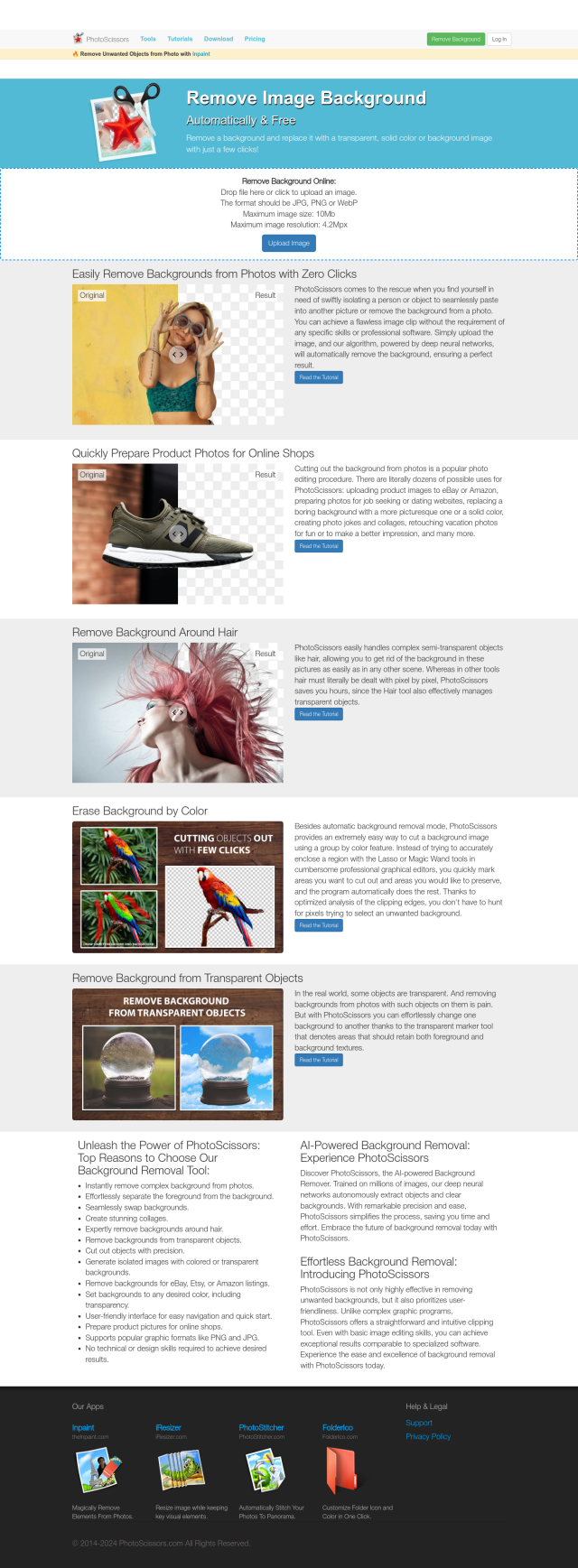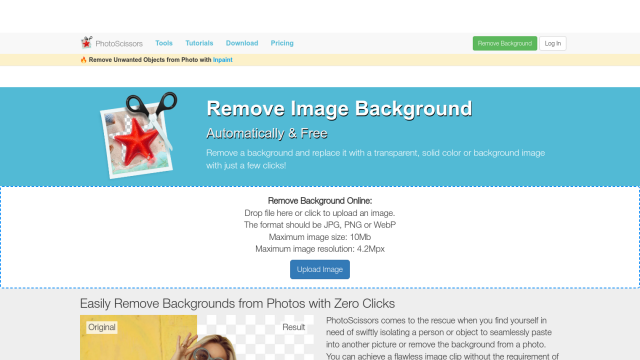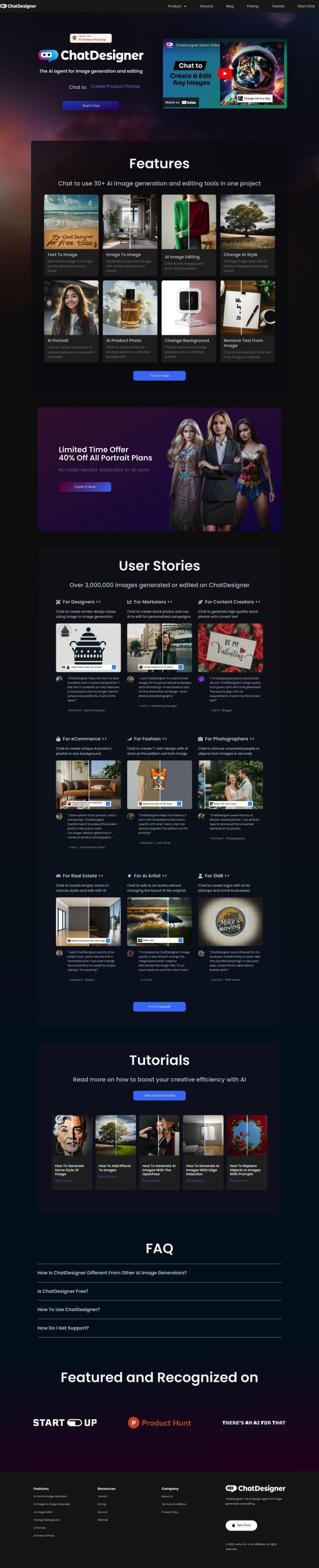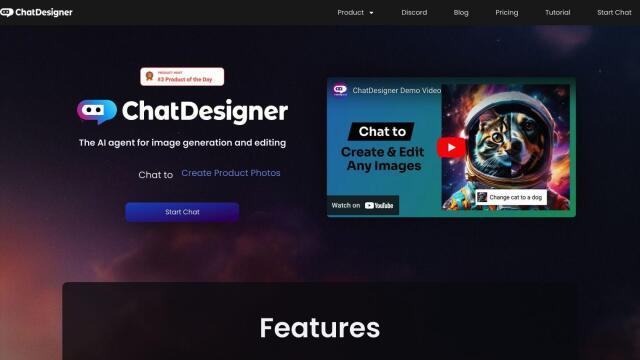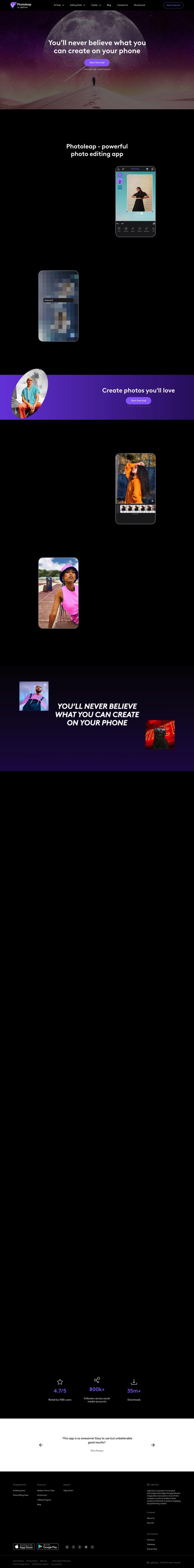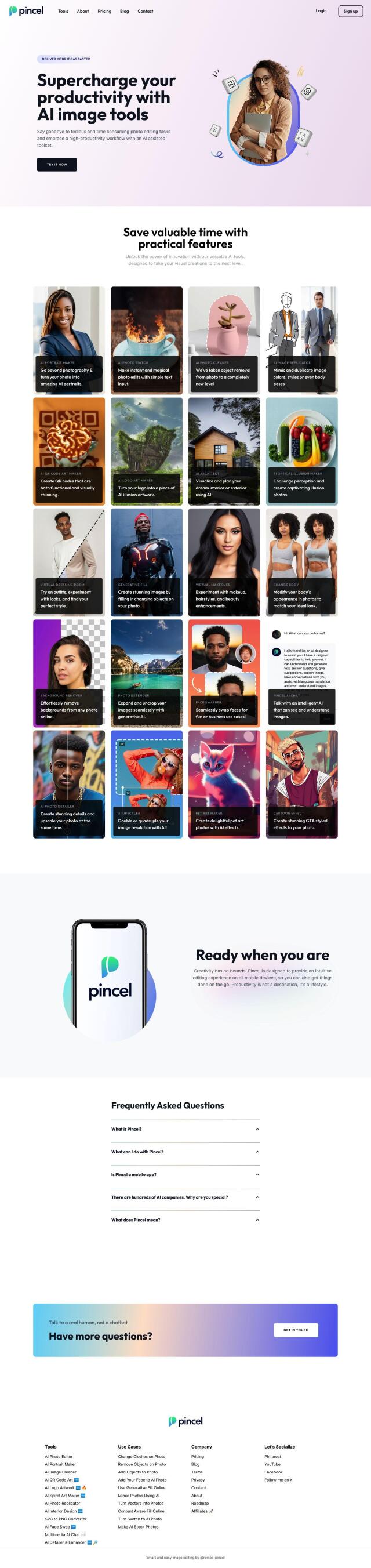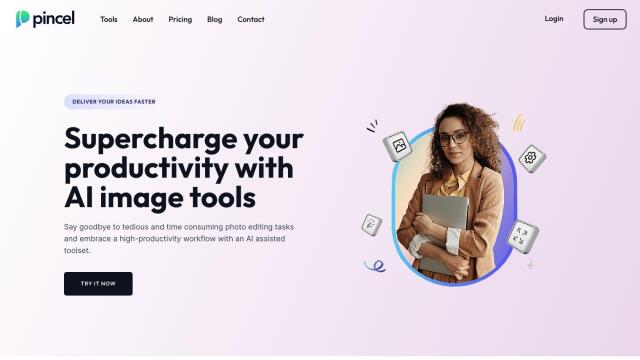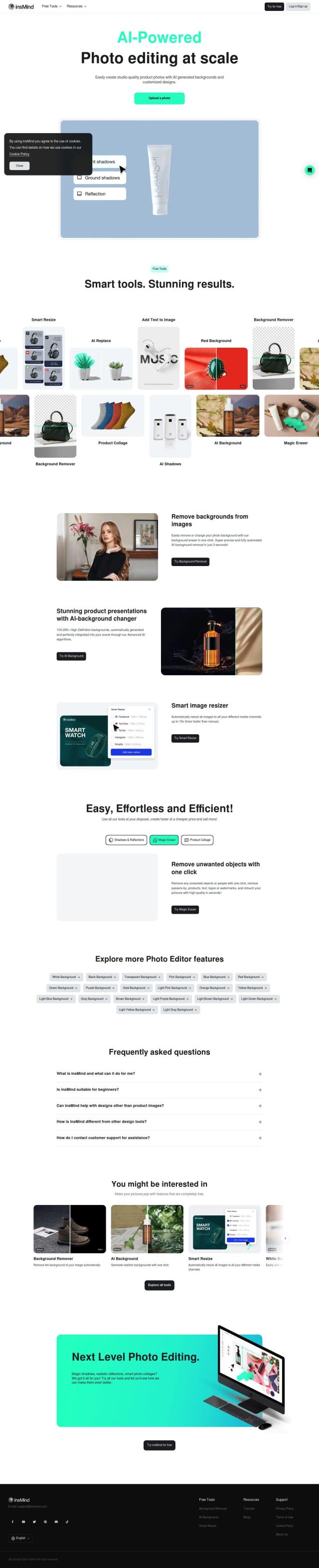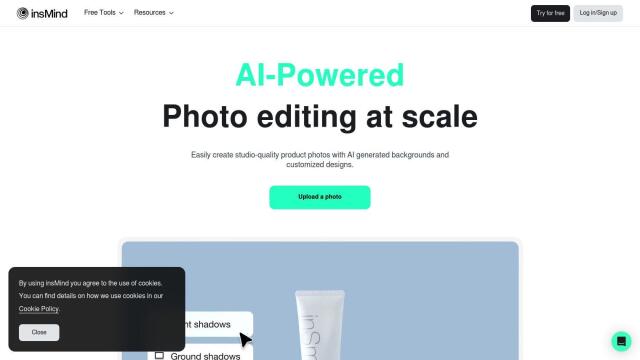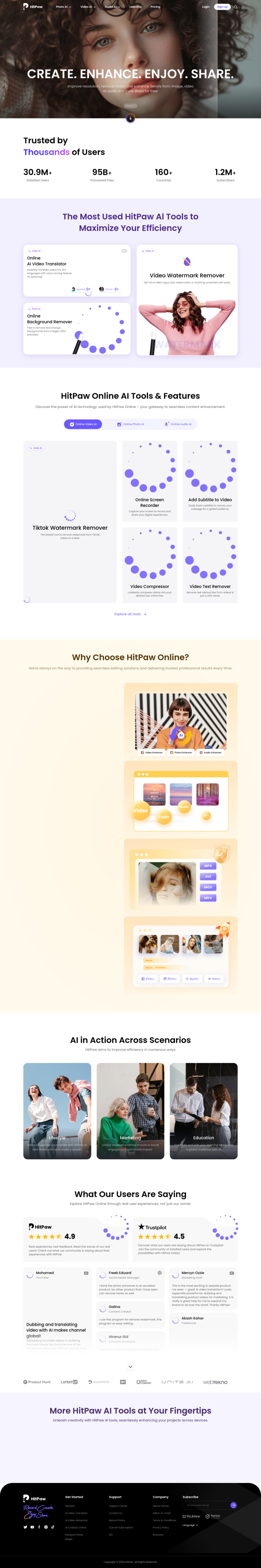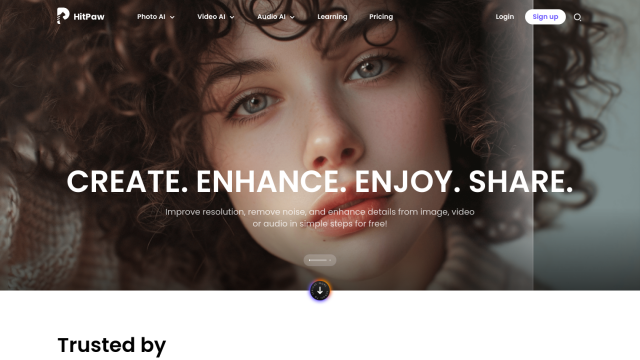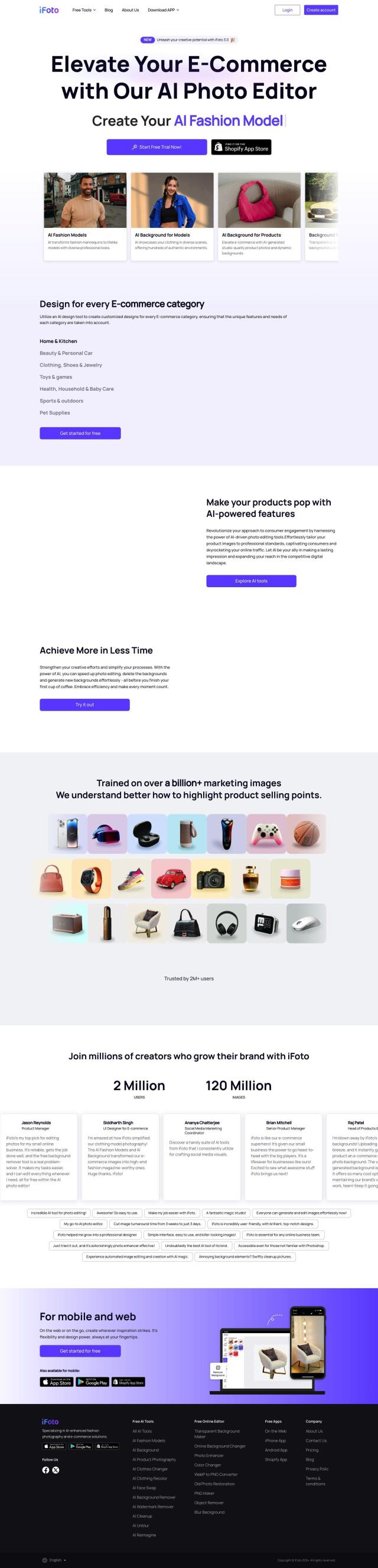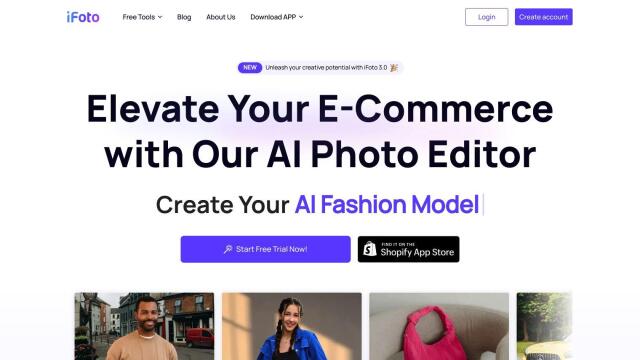Question: I need a solution that can quickly edit photos by changing backgrounds, adding text, and applying effects - do you know of any?


Pixlr
If you want a tool for rapid-fire photo editing to change backgrounds, add text and apply effects, Pixlr is a great option. It's a full-featured online photo editing and design suite with advanced tools like Pixlr Editor for serious editing and Pixlr Express for quick fixes. Pixlr also has a separate tool for background removal, Remove bg, that uses AI to remove backgrounds. And it's got AI-powered face swapping, object removal and a host of filters and effects, too. That makes it useful for pros and amateurs alike.


Fotor
Another option is Fotor, an all-in-one online photo editor with a powerful but easy to use interface. It's got tools like one-click photo optimization, background removal and object removal that use AI. You can also use Fotor to make collages and export photos without a watermark, though you'll have to pay for Fotor Pro for the full range of features. It runs on Windows, Mac, iOS and Android.


Clipdrop
If you want something more AI-centric, Clipdrop offers a variety of tools to make image editing easier. You can remove backgrounds, upscale images and generate images from text prompts, for example, making it useful for marketing and content creation. Clipdrop has a relatively simple interface that's good for pros and amateurs, and a free version and a Pro version for higher-resolution images.


Cutout.Pro
Last, Cutout.Pro uses AI and computer vision to automate image and video editing tasks. It's got tools to automatically remove backgrounds, enhance images and generate AI art. With tools like perfect cutouts and image upscaling, it's designed to let you quickly edit and manipulate your visual assets. The company also offers an API so you can build its tools into your own apps, so it's a good option if you need to handle a wide range of editorial tasks.