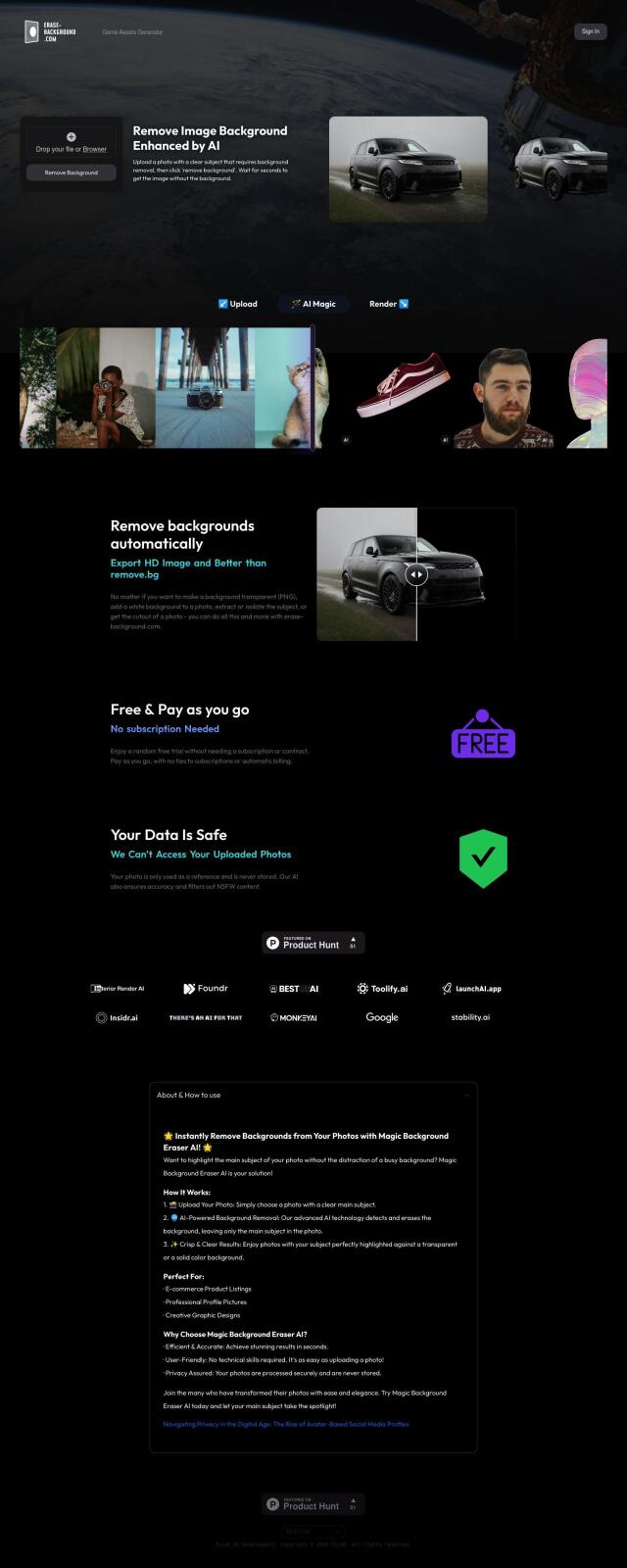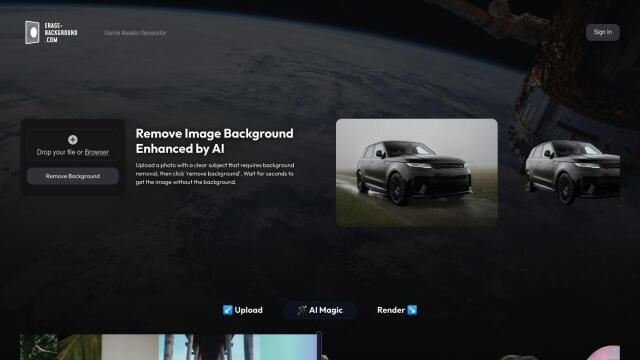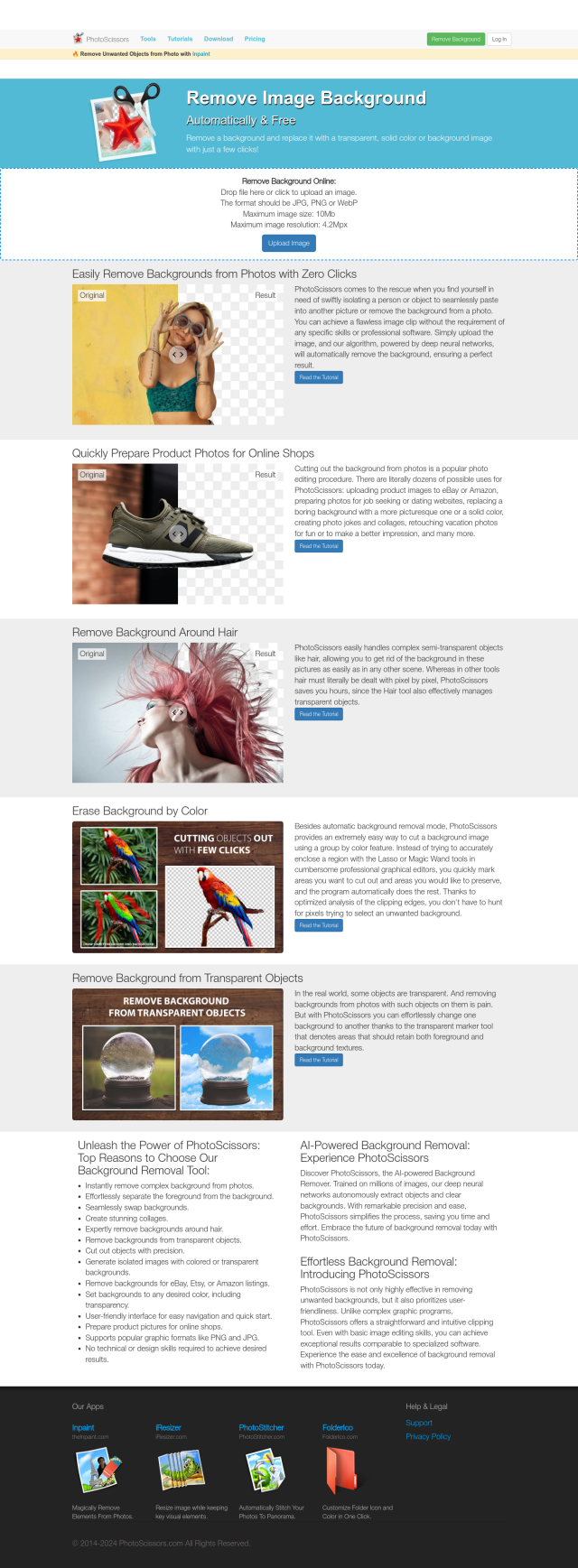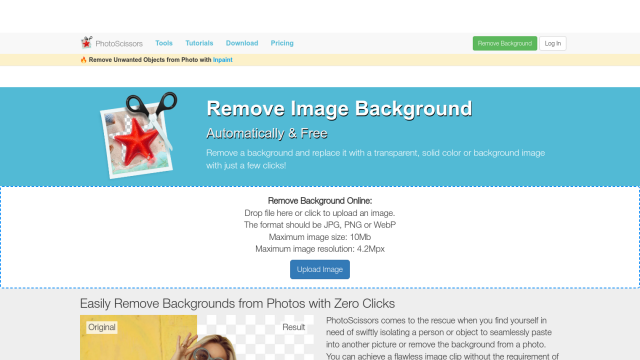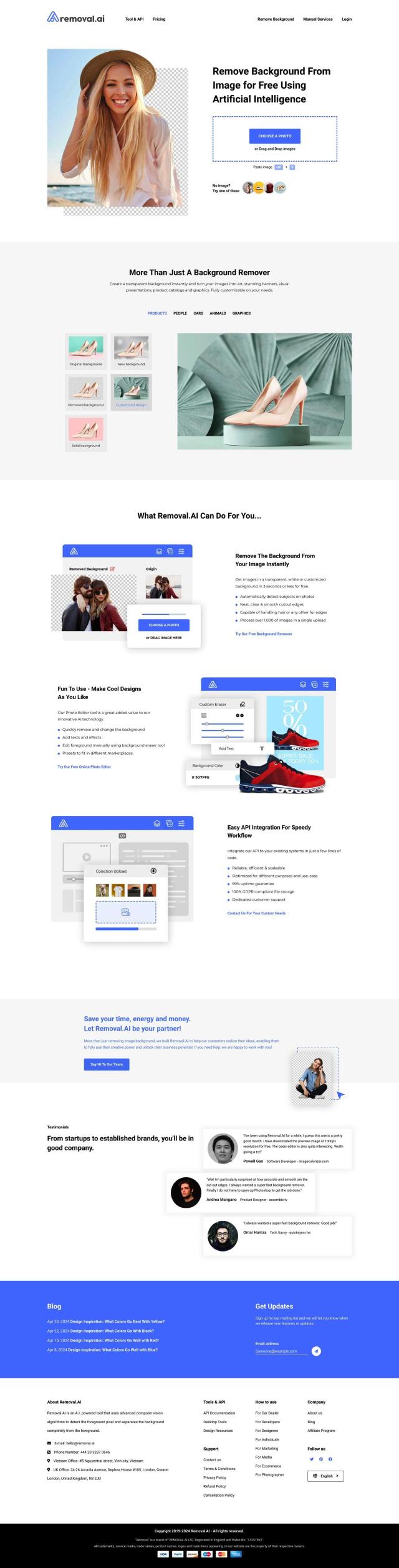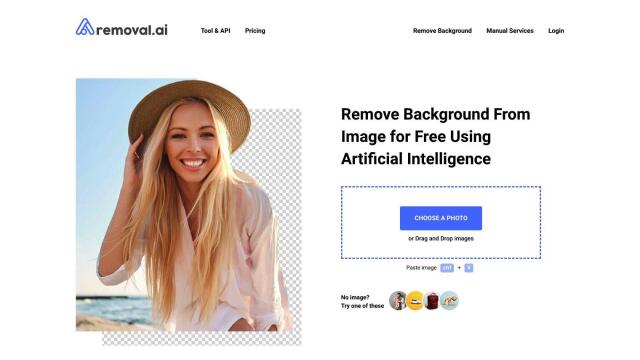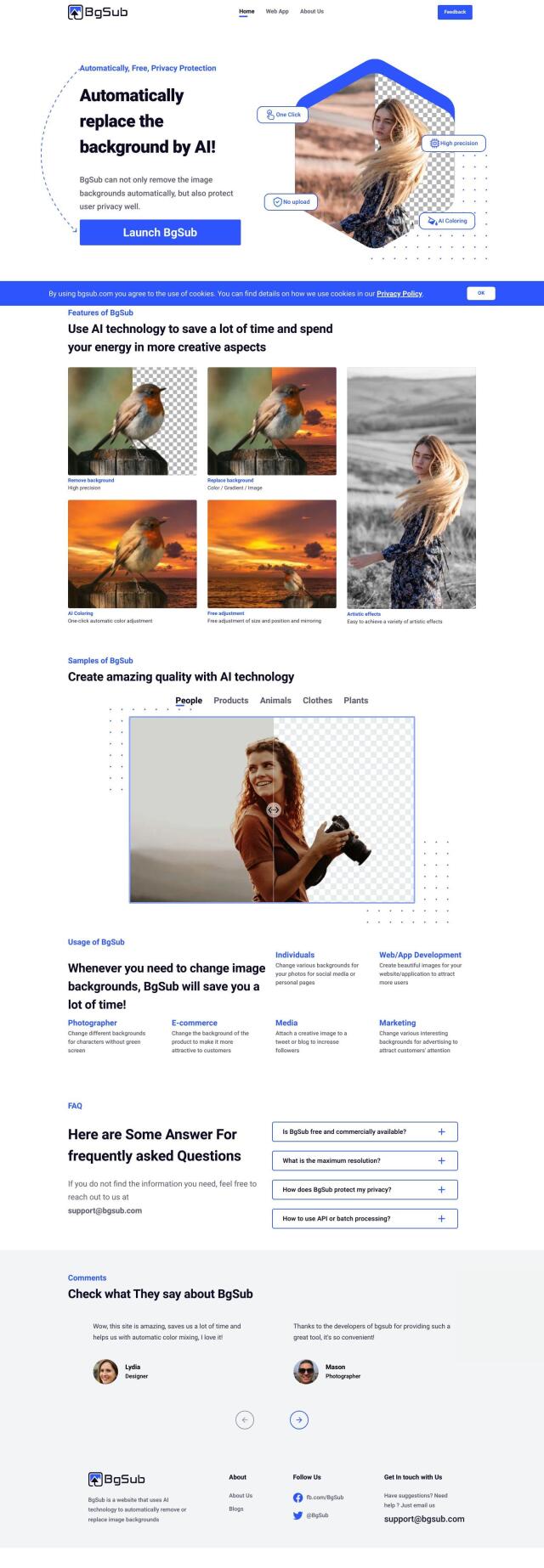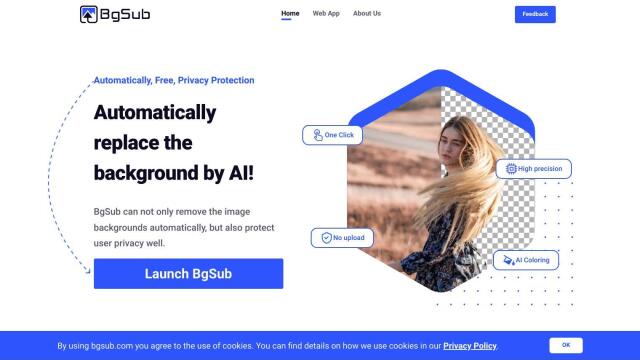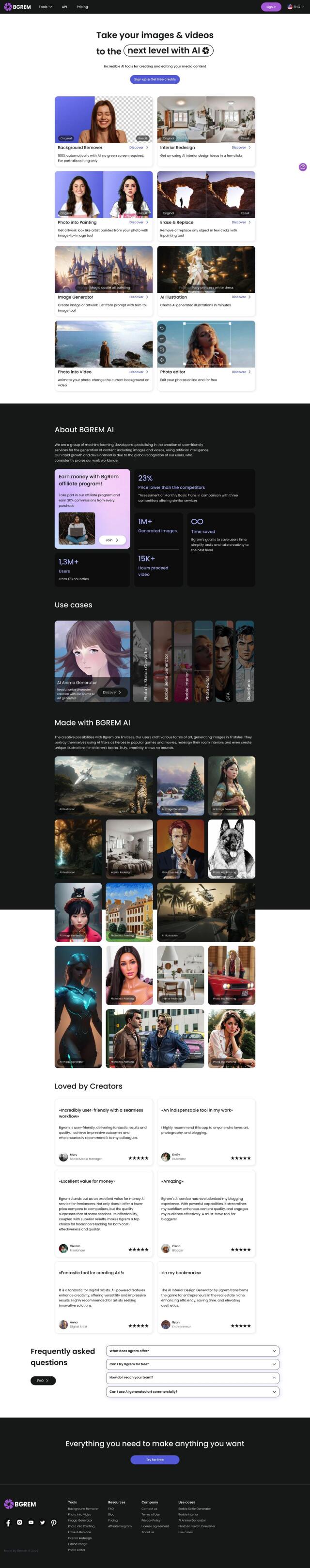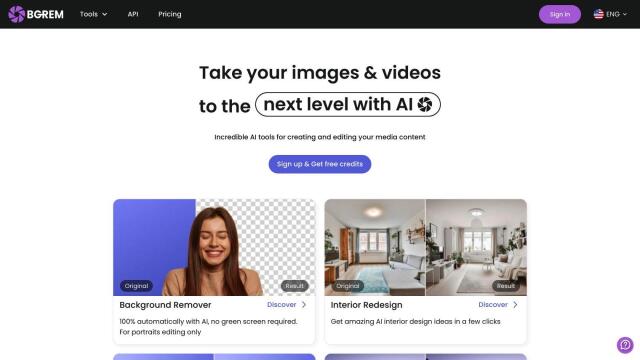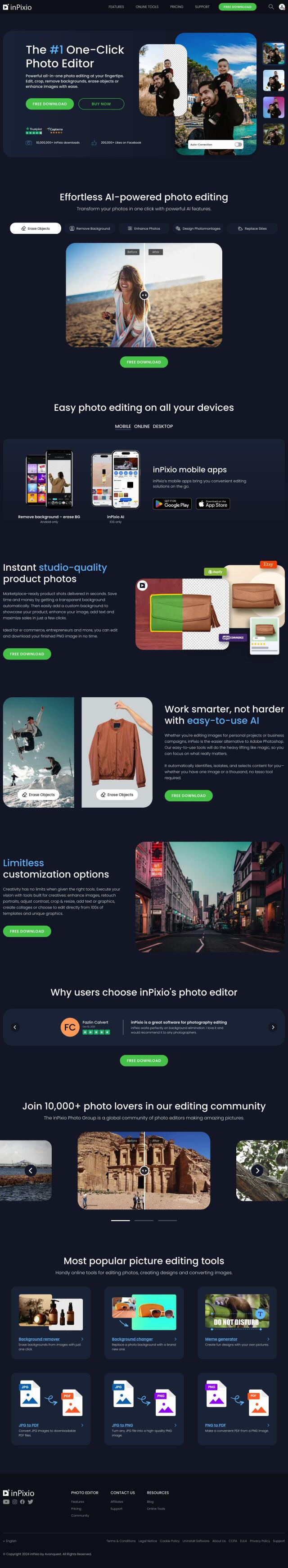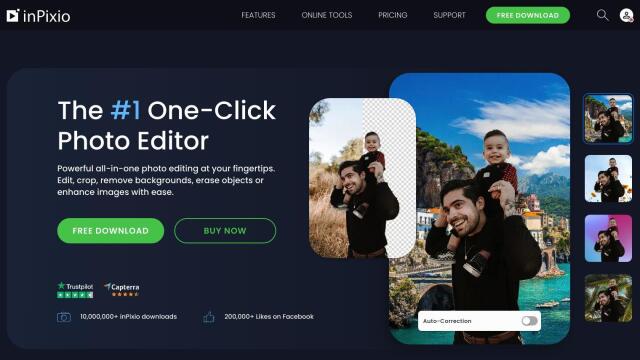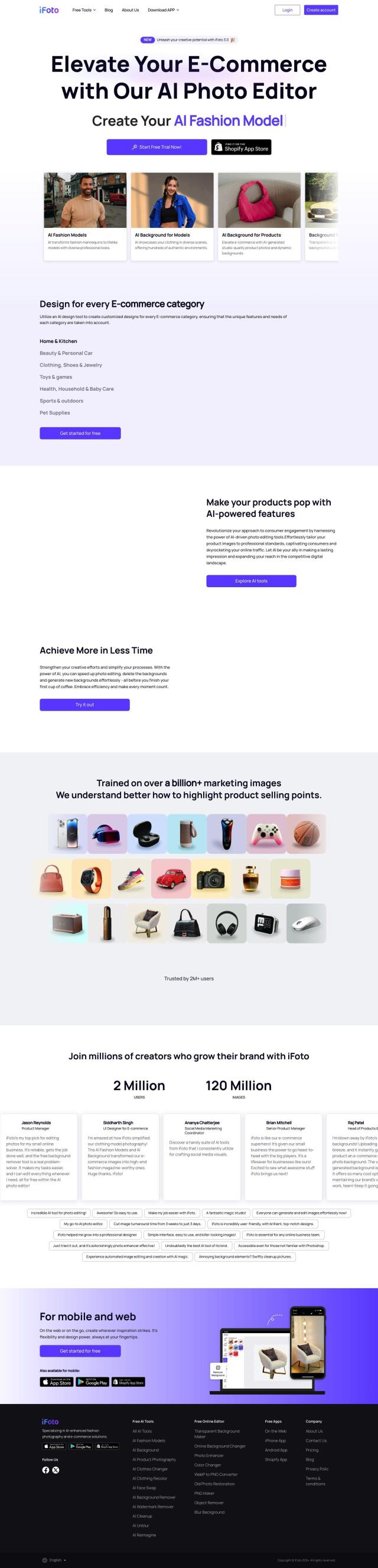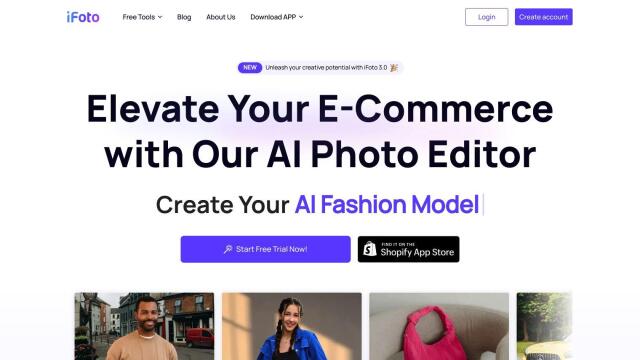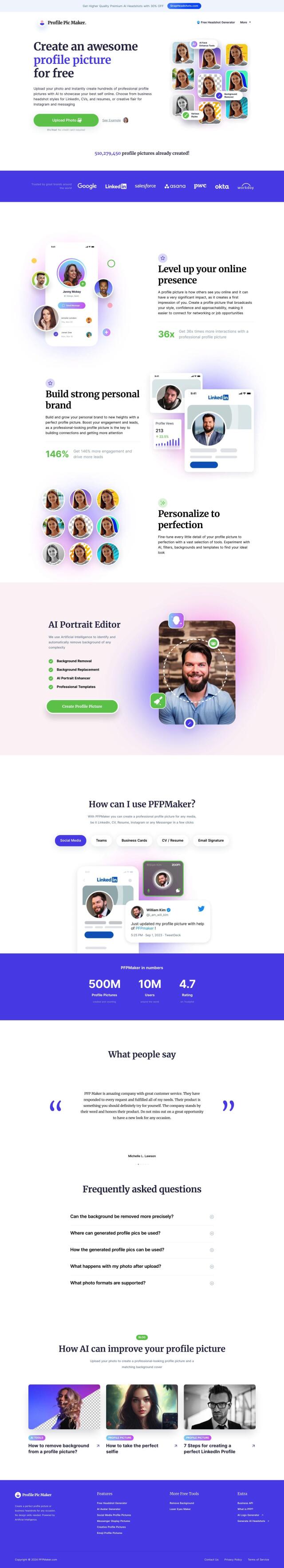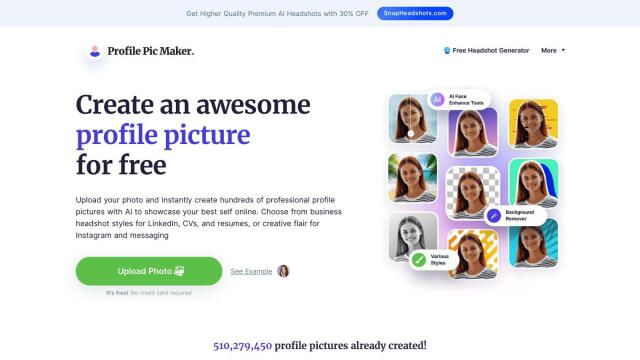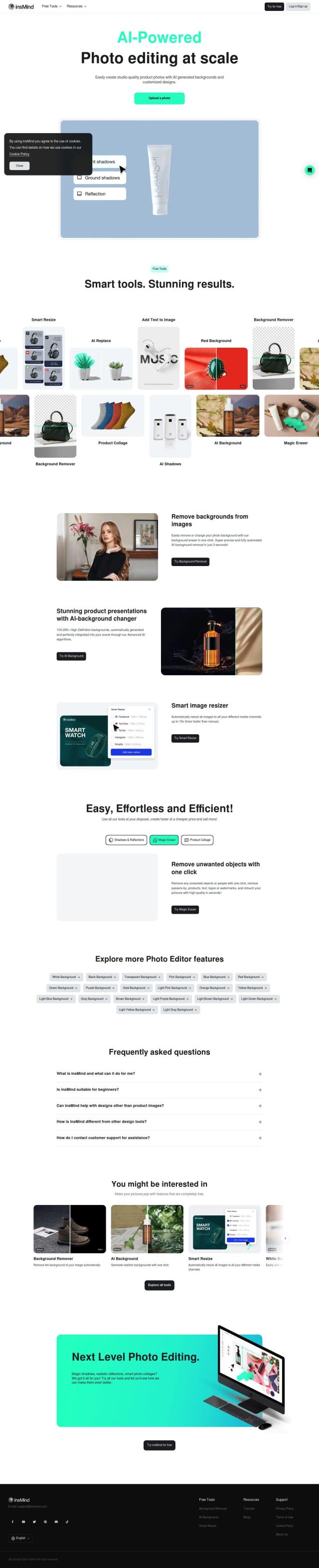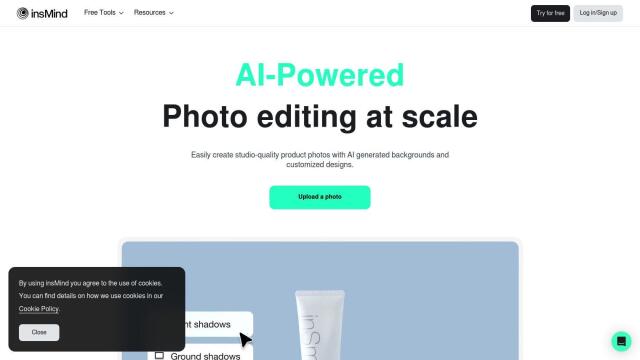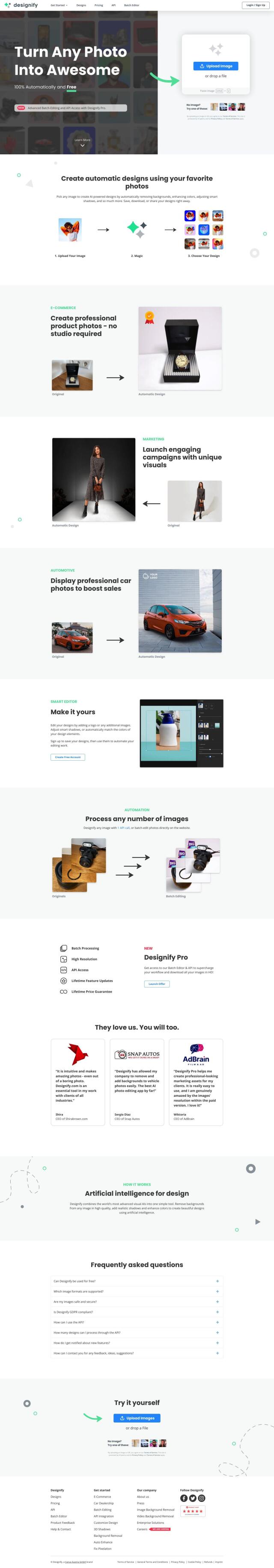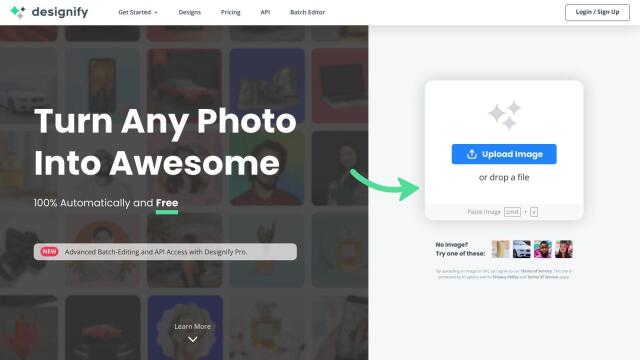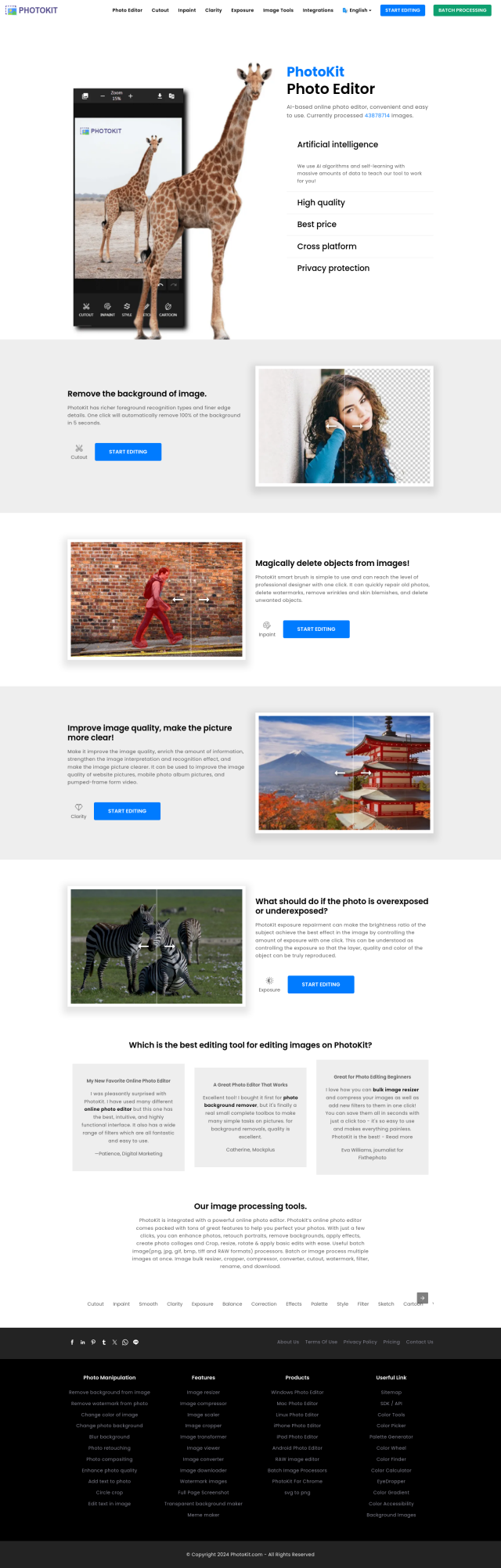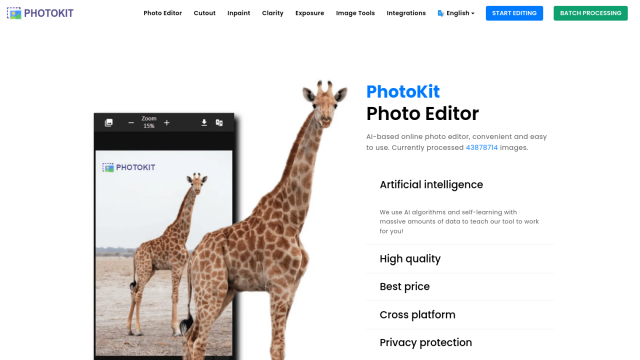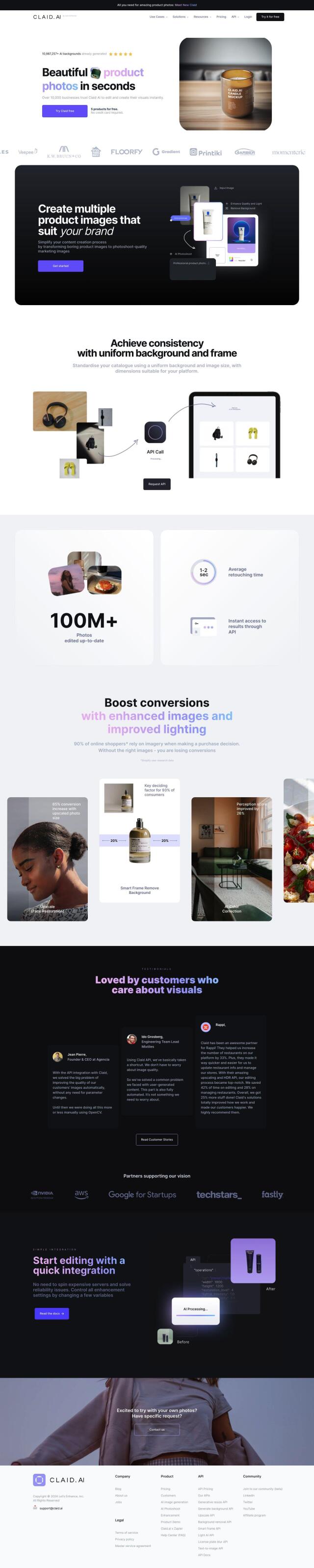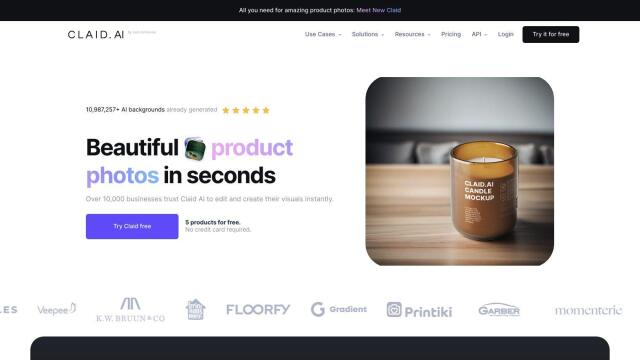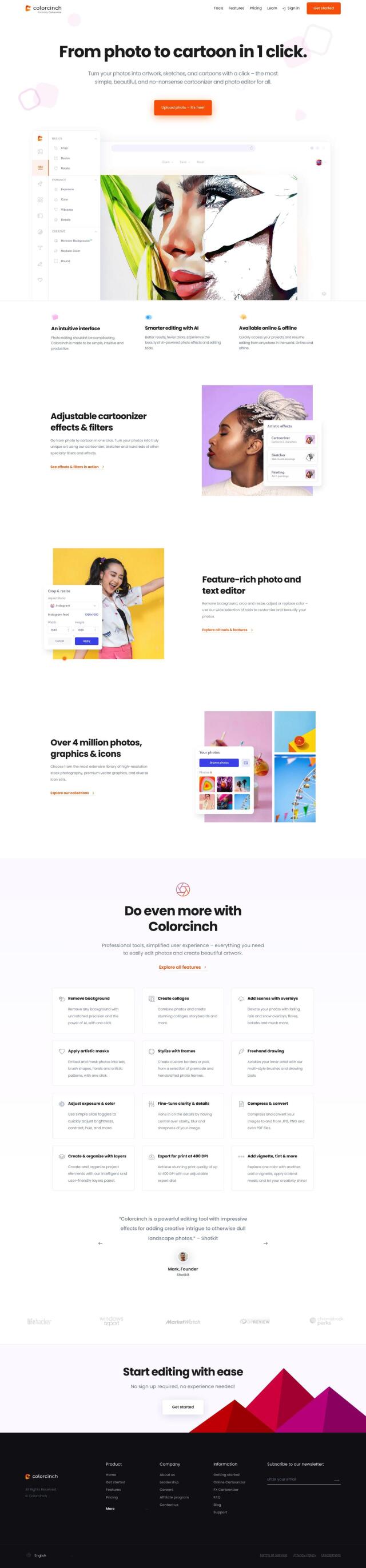Question: I'm looking for a secure and easy-to-use service to edit photos for professional profiles, can you suggest a tool that can help with background removal?
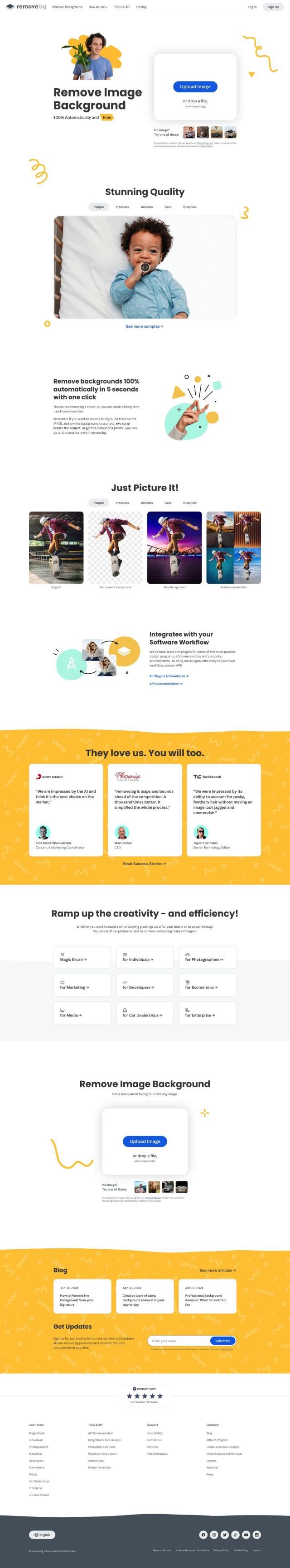
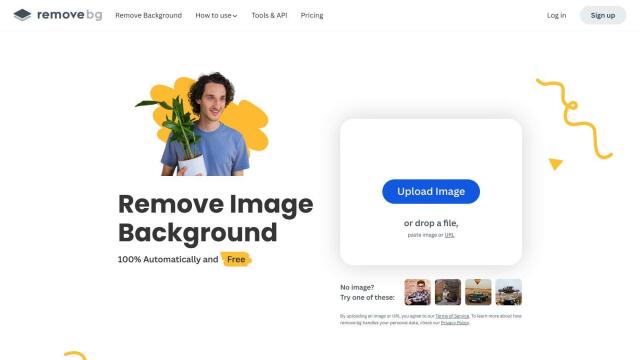
Remove.bg
If you want a secure, easy-to-use service for editing photos for professional profiles that works well with background removal, Remove.bg is a good choice. The automated tool uses AI to take the drudgery out of background removal, with features like one-click removal and integration with common design tools. It can handle many image formats, and its pricing plans offer flexible credit levels, including a free account with limited credits.


Photoroom
Another good option is Photoroom, an AI-powered photo editing tool with a lot of options for pro-level photo editing. Its AI Background Remover can remove backgrounds, and it also has a batch mode and high-resolution export option. A Pro plan with more advanced features and team support is available, so it's good for individuals and companies.
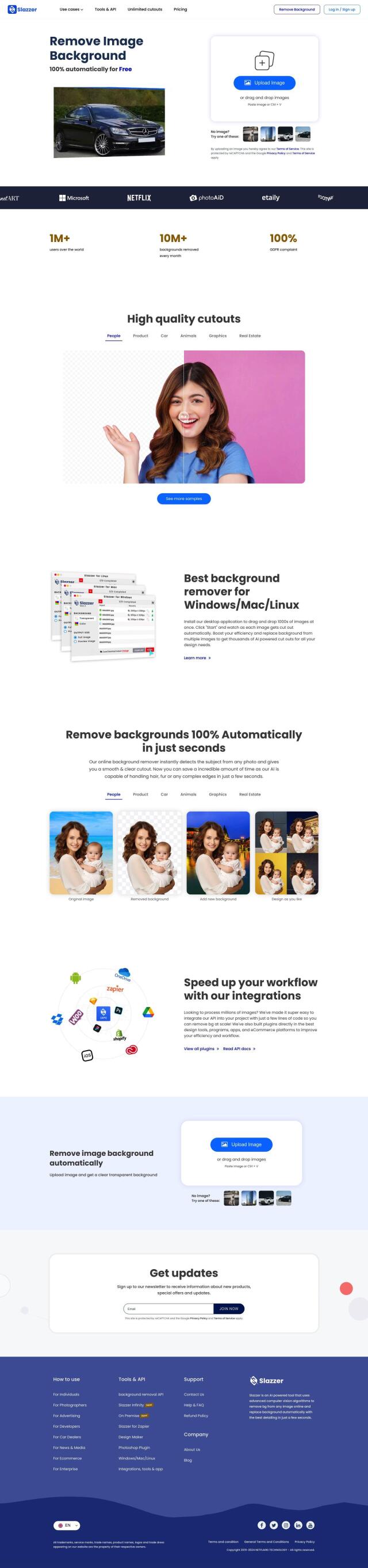
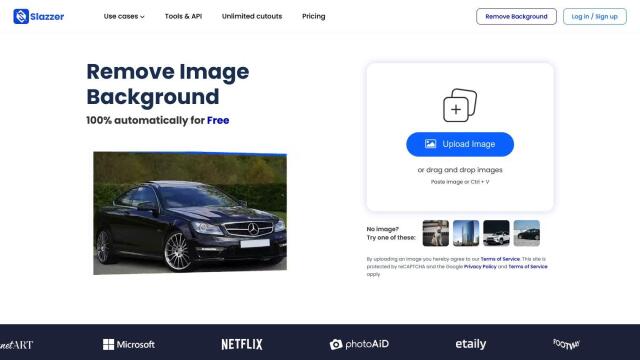
Slazzer
Slazzer is another powerful tool that uses sophisticated computer vision algorithms for good background removal. It can handle bulk processing, and it integrates with Adobe Photoshop. Slazzer uses a credit system, but you can get a free account and pay by the month or year. It's a good option for graphic designers and photographers.


Pixlr
If you want a full-featured photo editing package, Pixlr is a good option. With Pixlr Editor, Pixlr Express and Pixlr Designer, you can tackle lots of editing tasks, including background removal. Pixlr also offers batch editing and AI generative tools for more elaborate effects. It's available on the web, desktop and mobile devices, so it's good for whatever editing task you need to tackle.