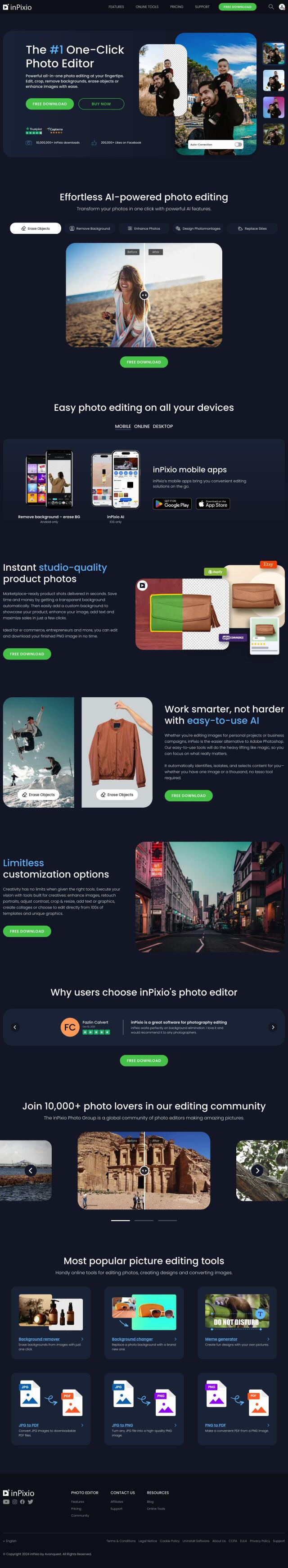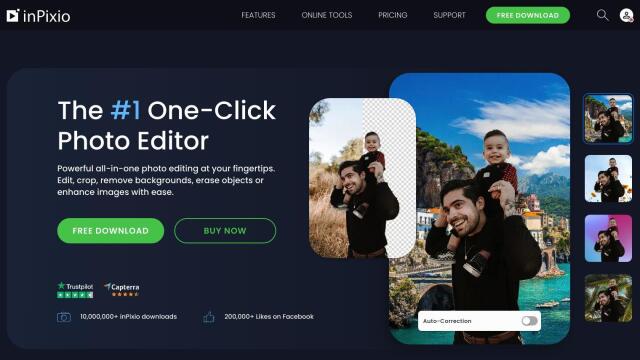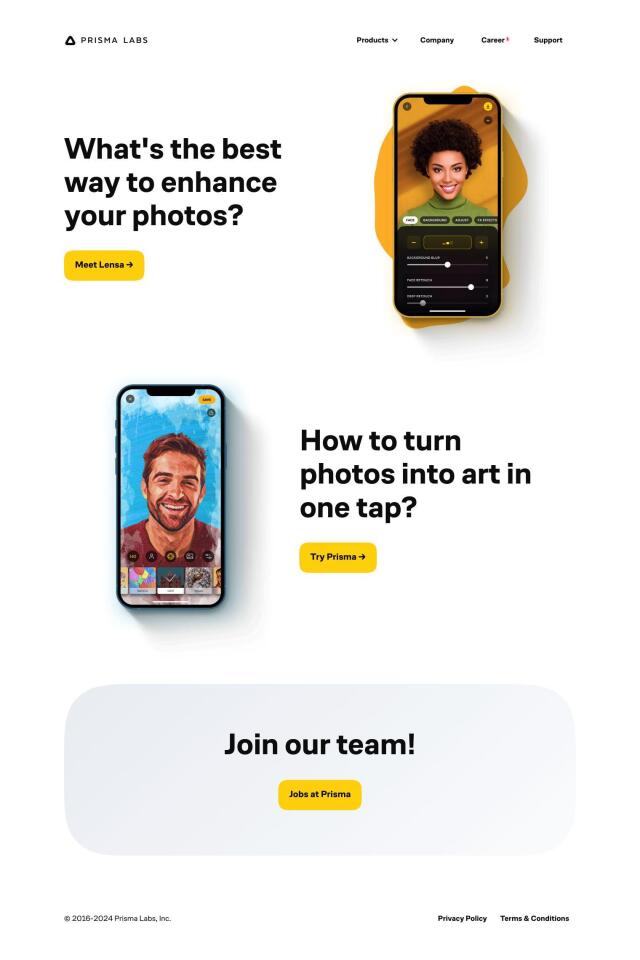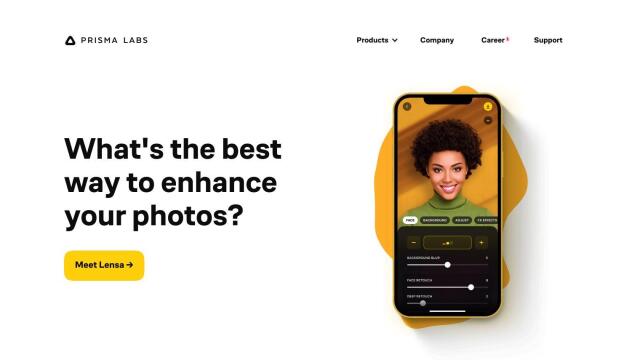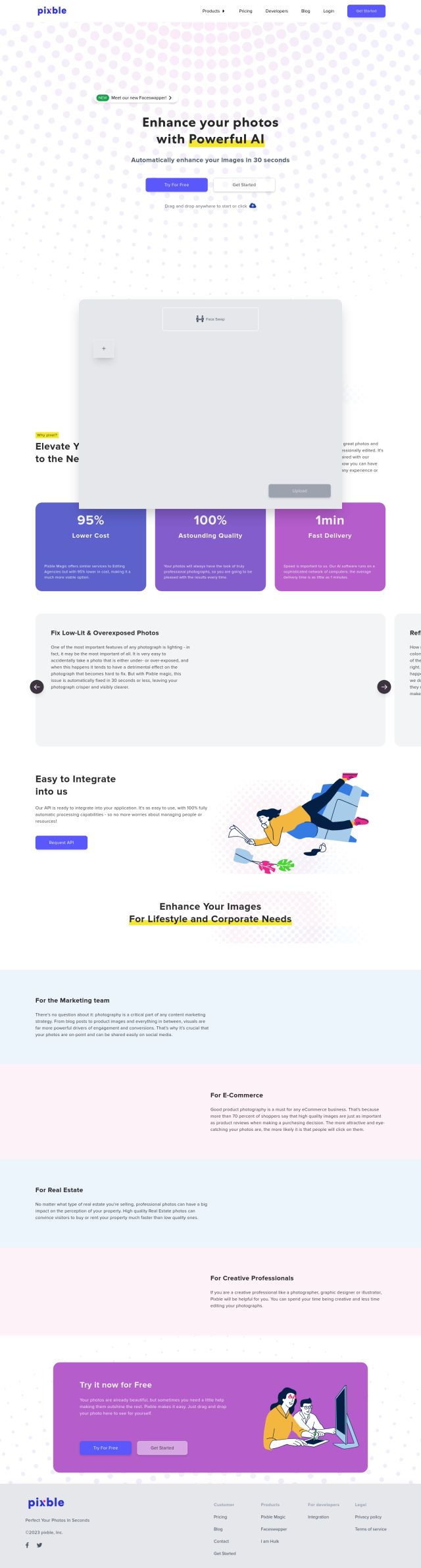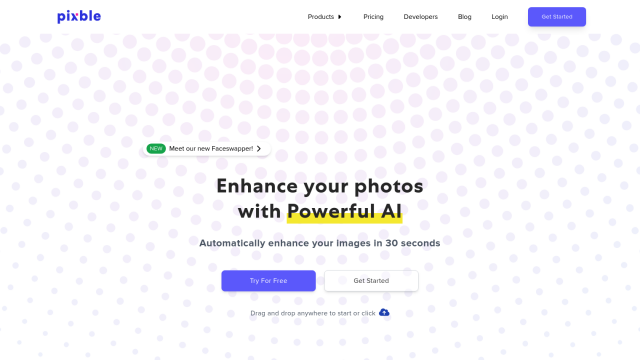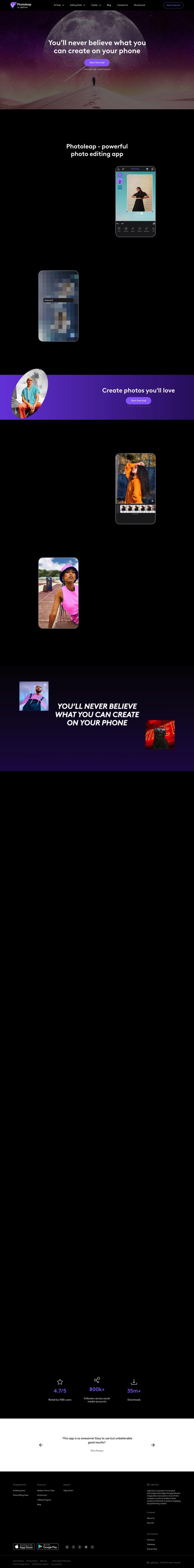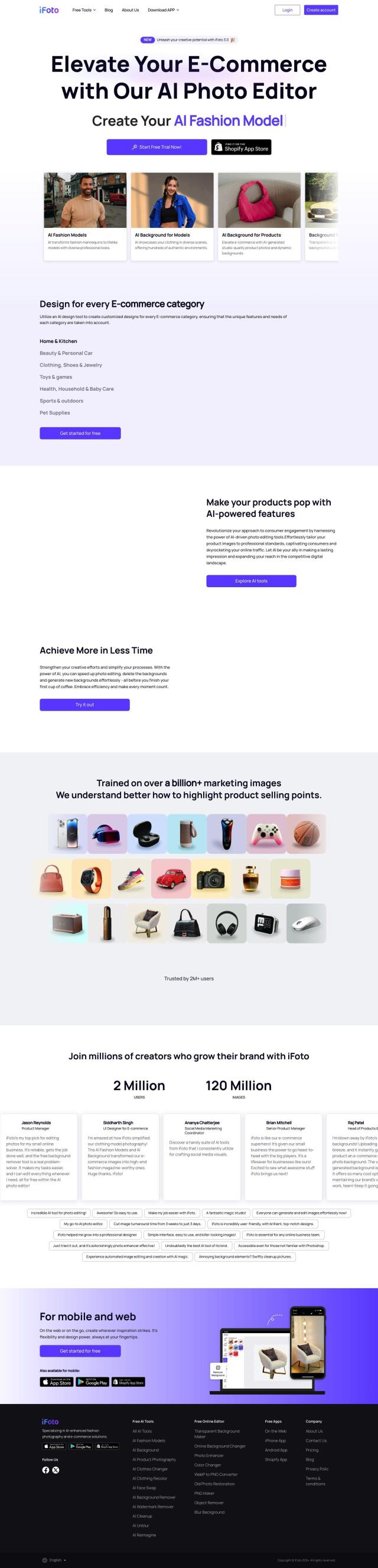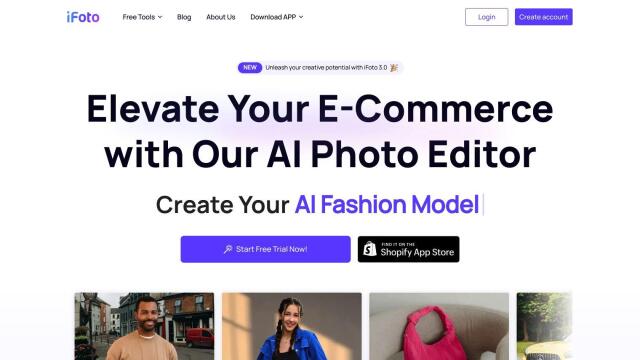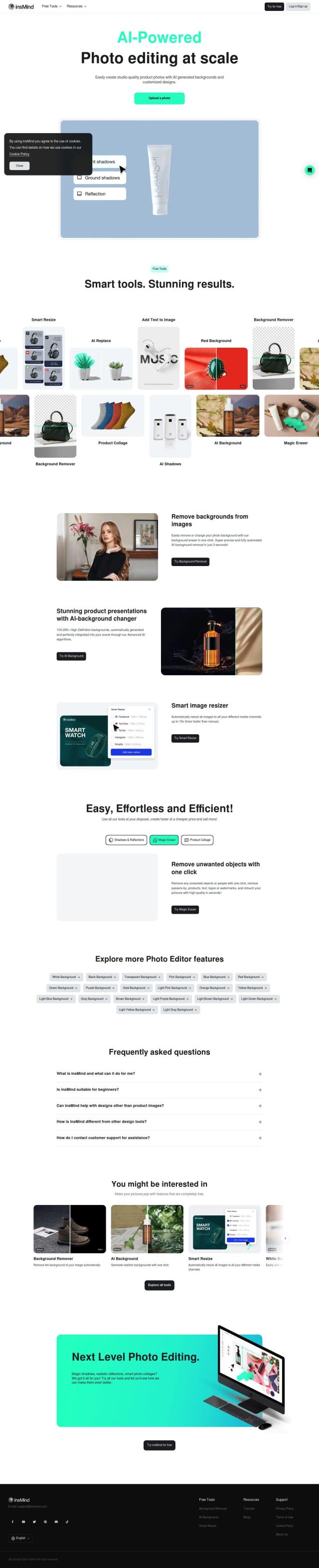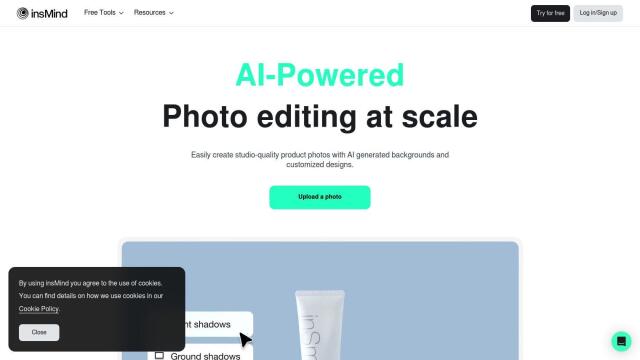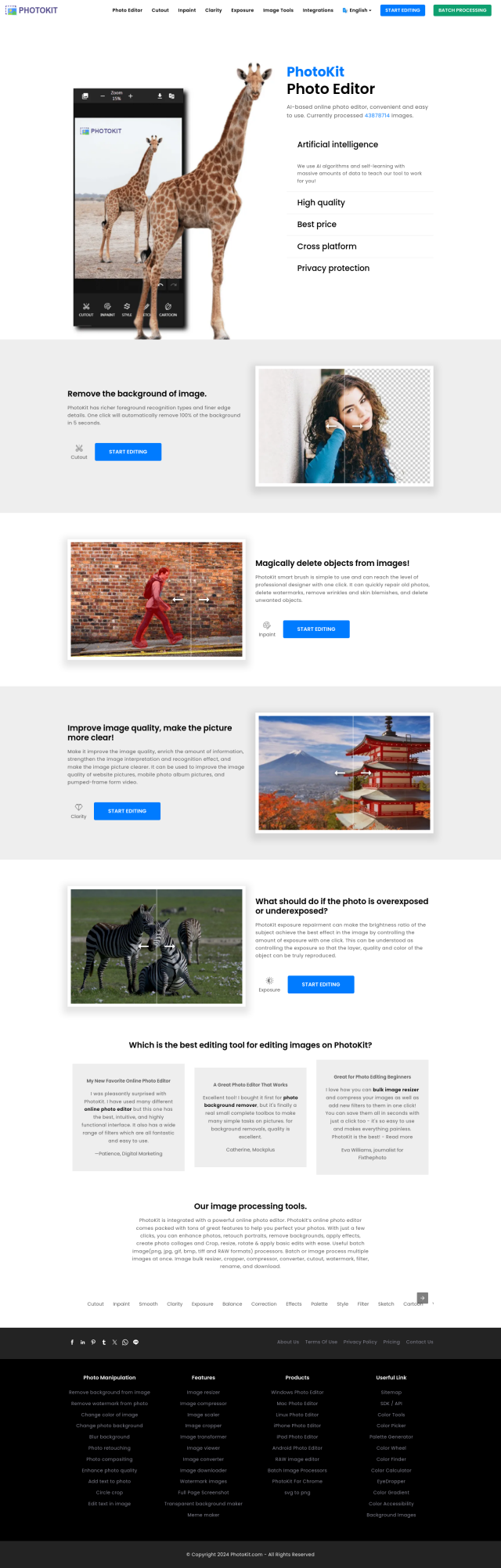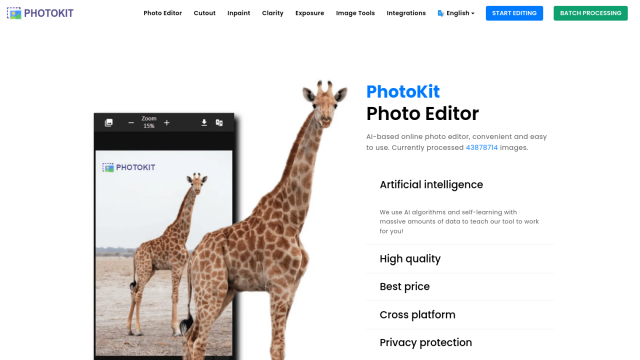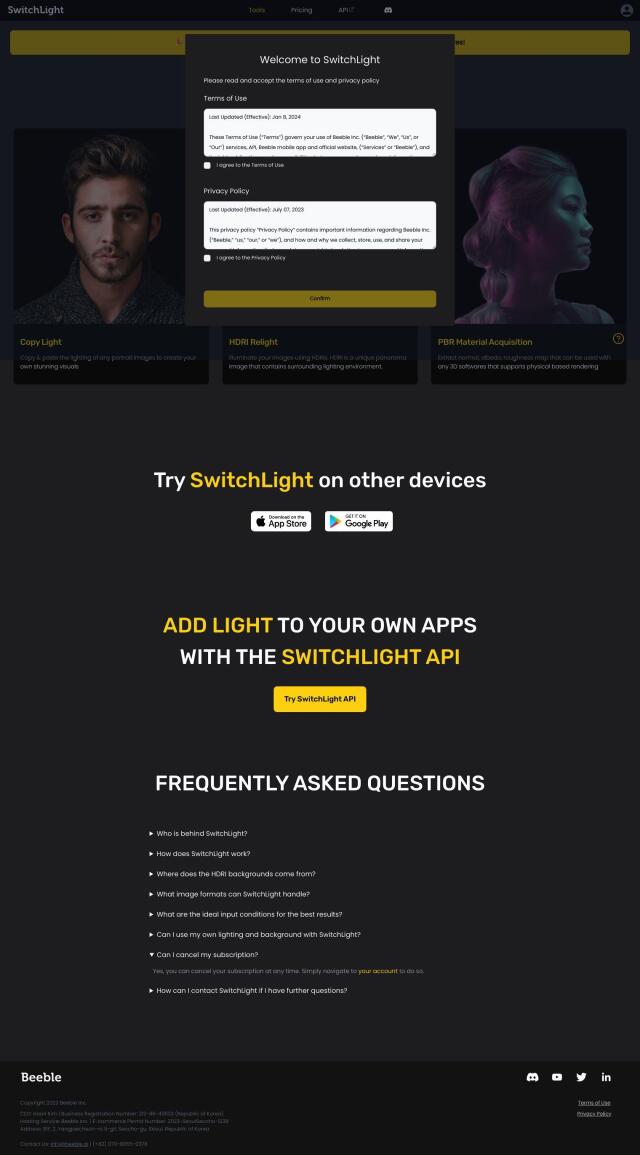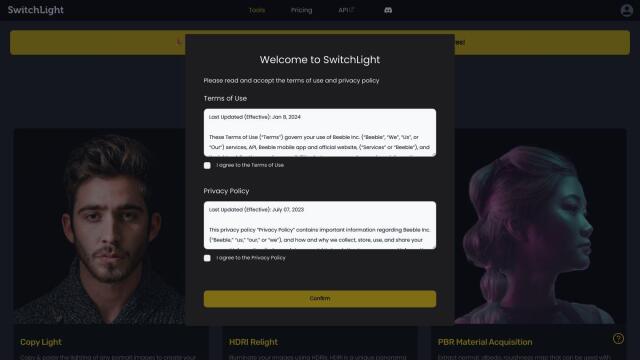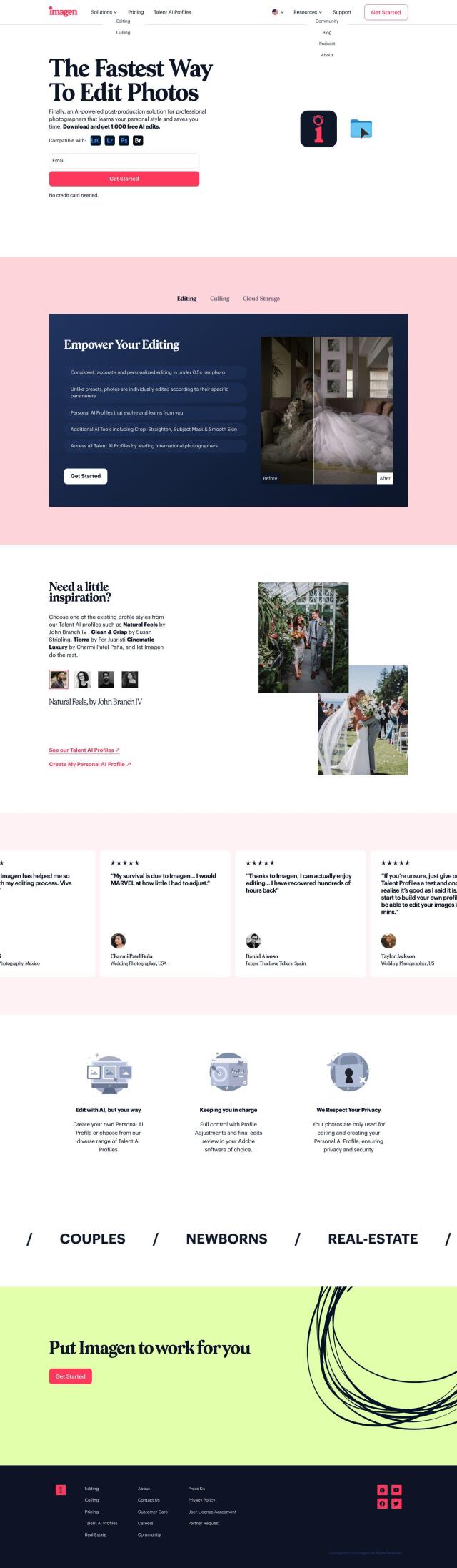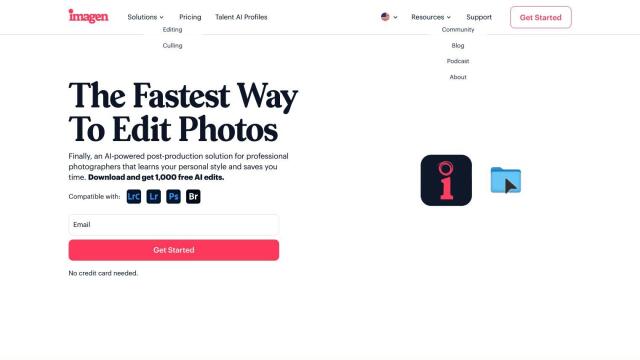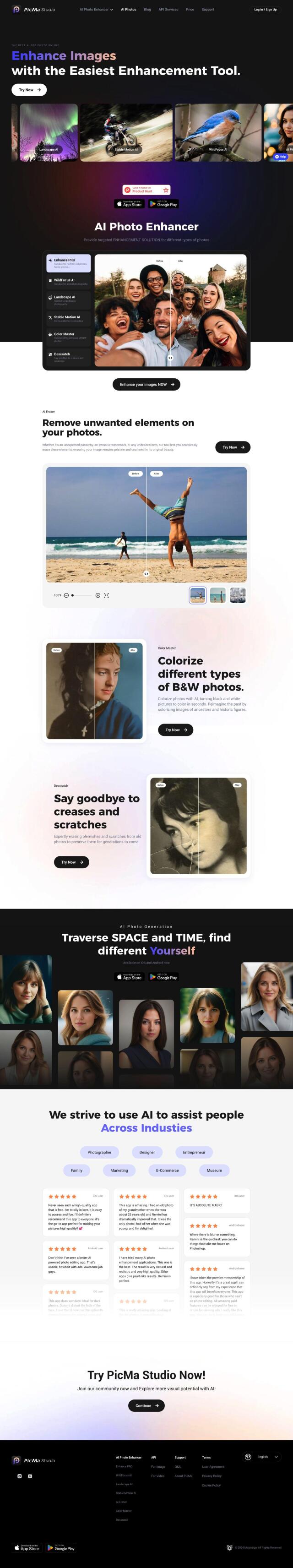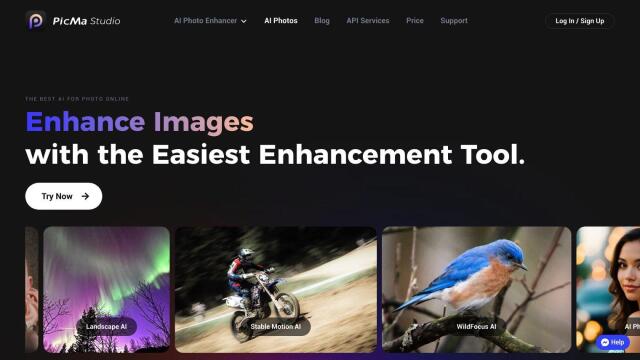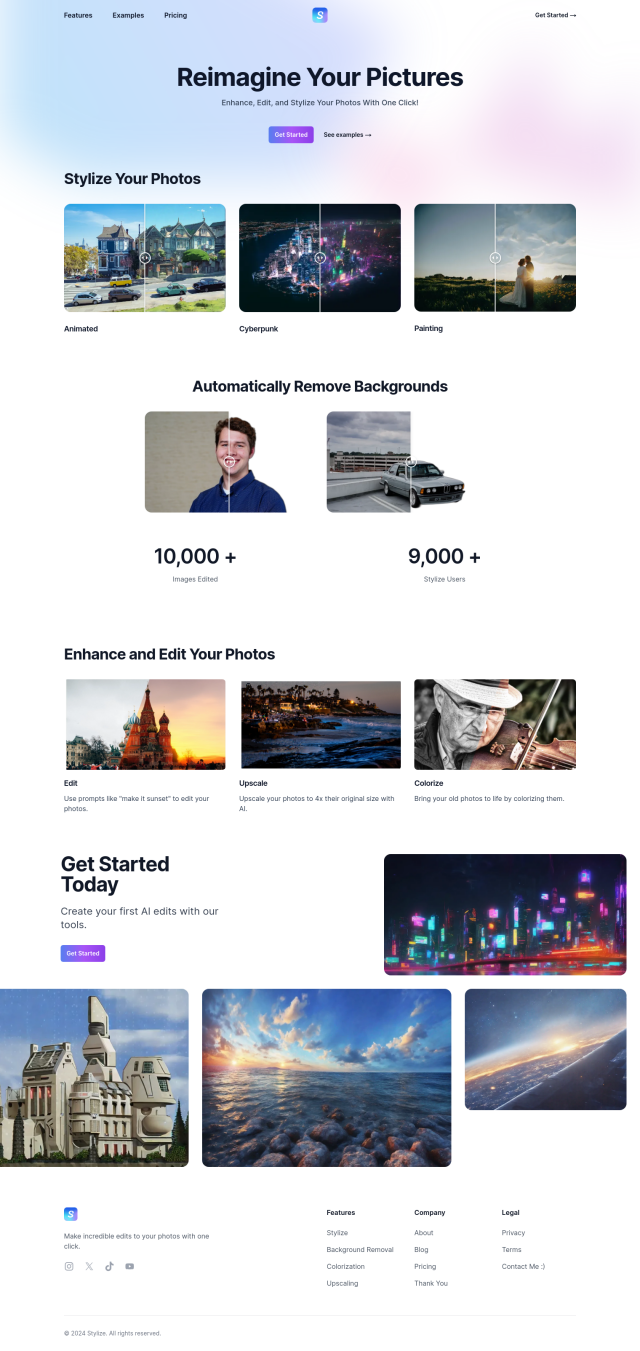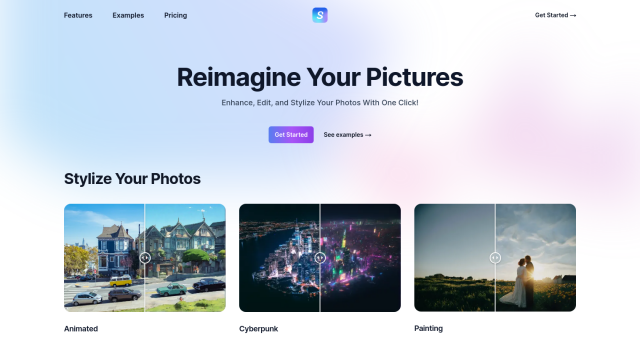Question: Is there an app that can edit my photos to make them look more polished and consistent across different backgrounds and lighting conditions?


Photoroom
If you want an app to edit your photos and make them look more polished and consistent when presented against different backgrounds and with different lighting, Photoroom is a good choice. This AI-powered tool offers a variety of tools like AI Background Remover, Batch Mode, AI Backgrounds, and AI Retouch. It's geared for individuals and businesses looking to improve and speed up their visual content creation, with a free plan and a Pro plan that offers high-resolution exports and priority customer support.


Fotor
Another good option is Fotor, an all-in-one online photo editor with a feature-rich and user-friendly interface. Fotor automates some tasks like one-click photo optimization, background removal and object removal with AI, and offers batch photo editing and a large library of presets and filters. You can export photos without a watermark on the free plan, and upgrade to Fotor Pro for more advanced features.


VanceAI
For those who want a variety of photo enhancement tools, VanceAI offers a broad suite that includes AI Image Upscaler, AI Image Sharpener, AI Image Denoiser and an AI Background Remover. The service offers batch processing and larger image sizes, so it's geared for professionals, marketers and businesspeople who have a lot of photos to process.


Pixlr
Pixlr is another good general-purpose option, offering a full-featured online photo editing and design suite. It includes tools for serious photo editing, quick editing, template creation and background removal. With AI-powered tools like face swapping, object removal and super sharpening, Pixlr is good for web and mobile use, with a 7-day free trial and relatively cheap subscription plans.