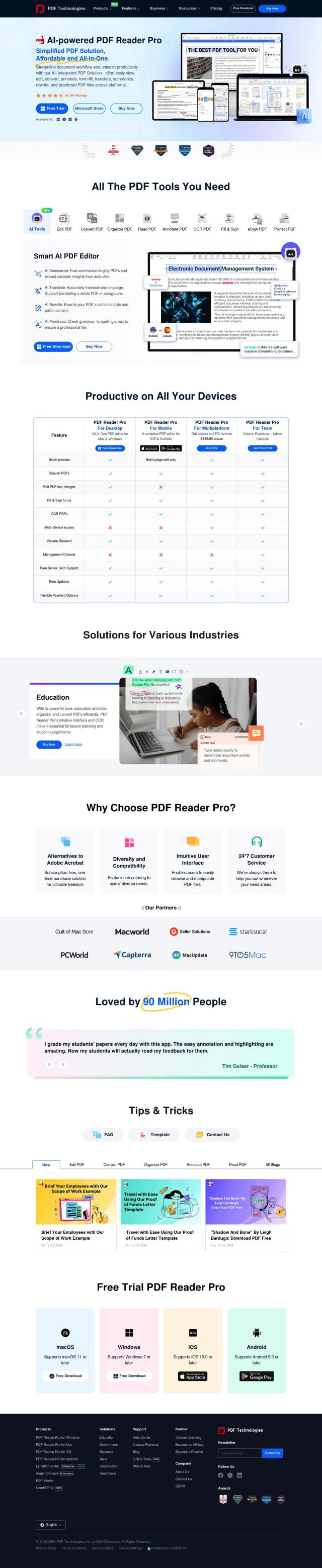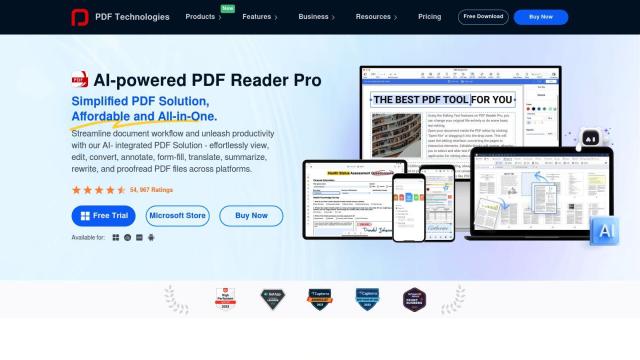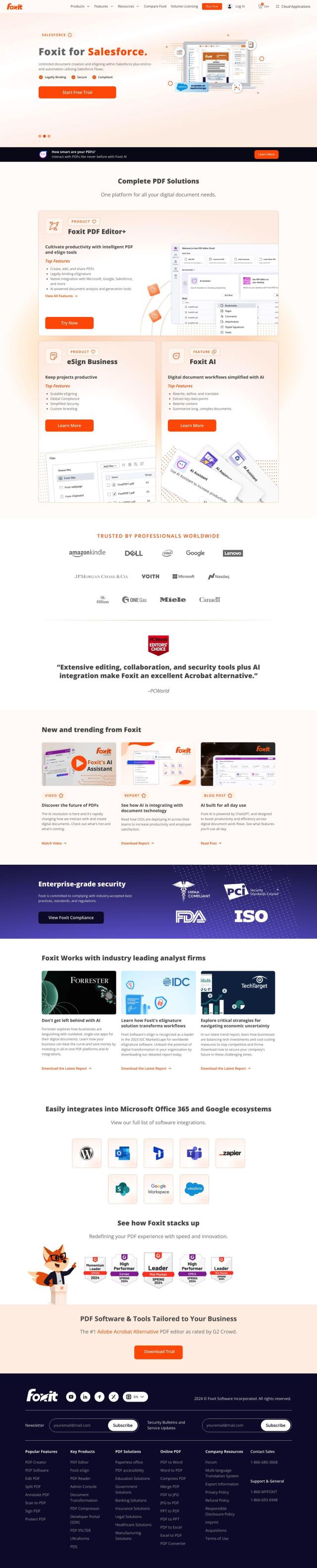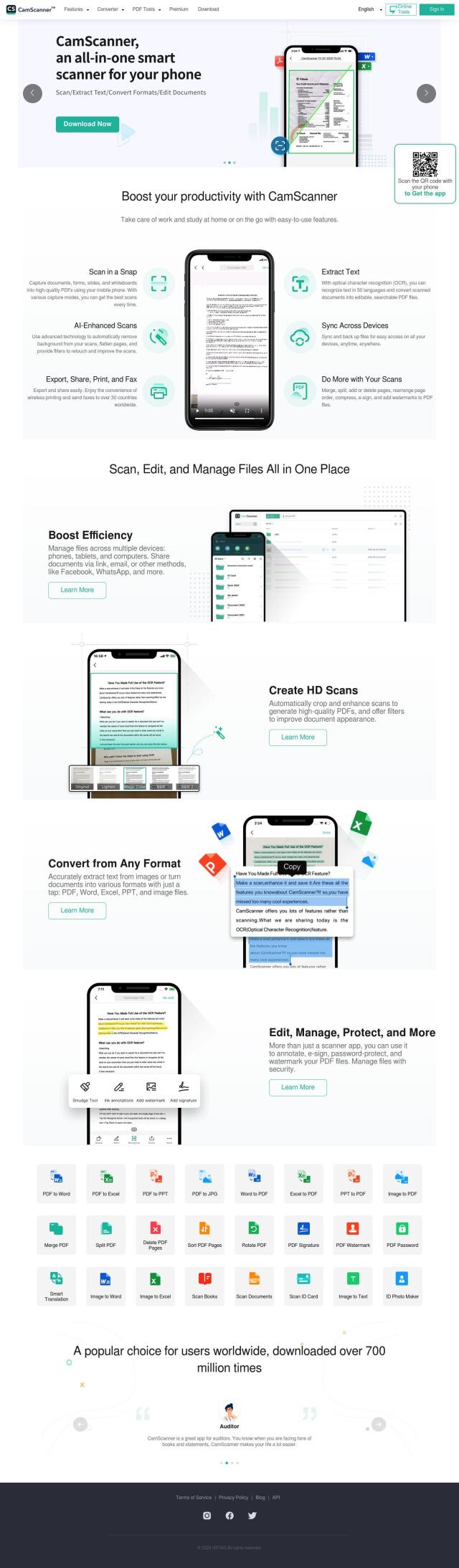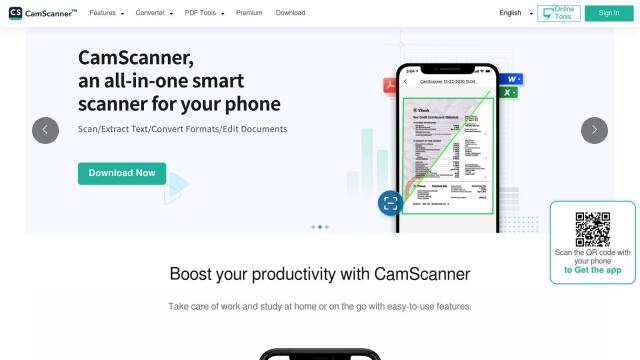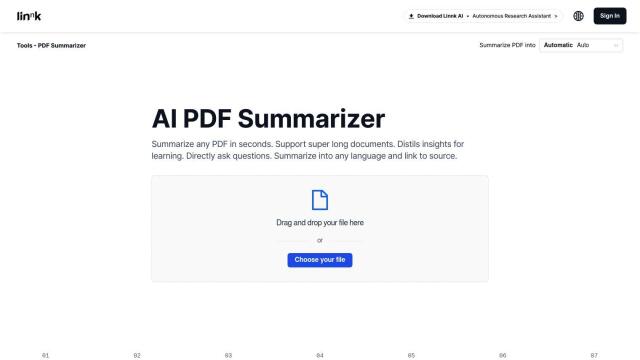Question: I'm looking for a PDF solution that can help me organize, read, and annotate PDFs on both desktop and mobile devices - what are my options?
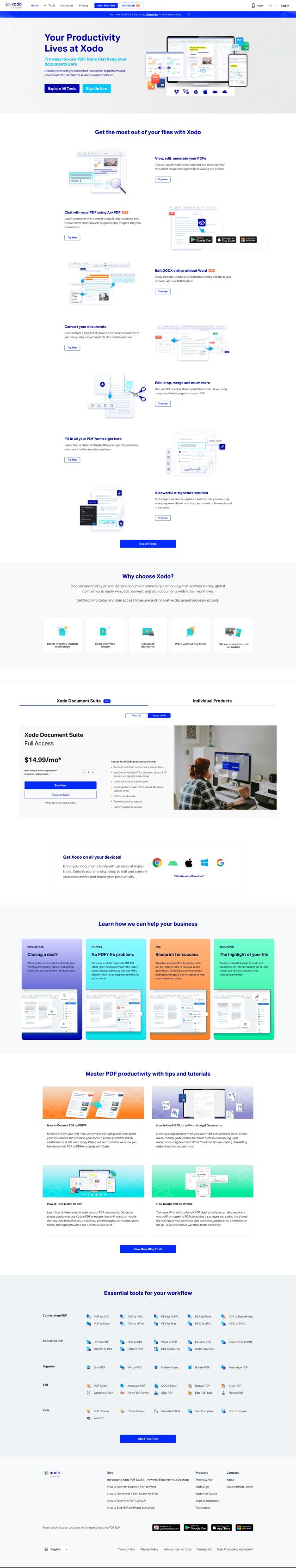

Xodo
If you're looking for a full-featured PDF tool that works on both desktop and mobile devices, Xodo is a great option. Xodo has a lot of features, including PDF viewing, editing and annotating, AI-powered summarization and electronic signature support. It also can convert documents, fill out forms and work offline on desktop machines, so it's good for real estate and financial services.
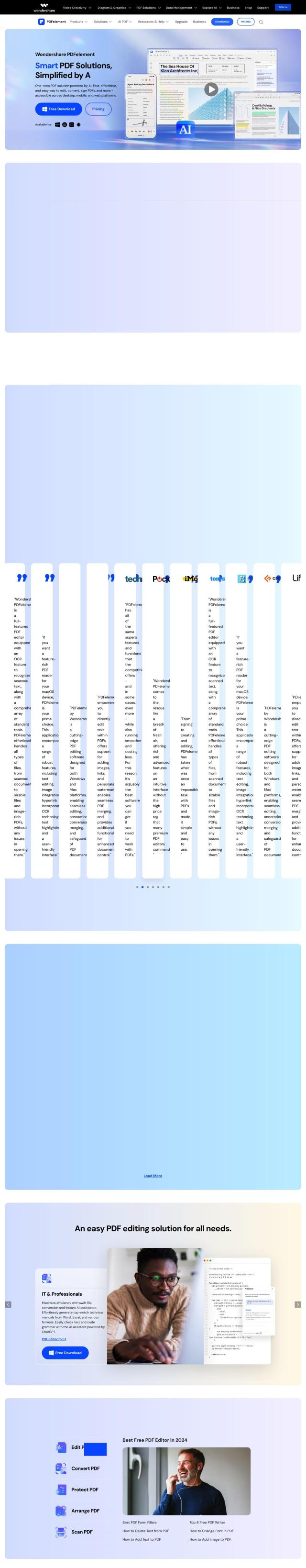
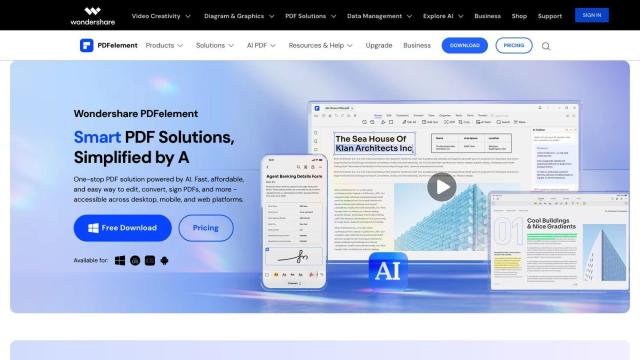
Wondershare PDFelement
Another option is Wondershare PDFelement, an all-purpose PDF editor that can create, edit, secure and sign PDFs on multiple devices. It's got more advanced features like OCR recognition, electronic signature creation and strong security options. Its wide range of support for Windows, Mac, iOS and Android, along with 24/7 customer support, makes it a good option for education, IT and health care.


PDFgear
If you're looking for a free option, PDFgear offers a complete PDF tool suite for reading, editing, converting, merging and annotating PDFs. It also supports OCR and electronic signature, and its AI-powered editor lets you use natural language to interact with PDFs. It's available for Windows, Mac and mobile devices, so it's good for personal and professional use.
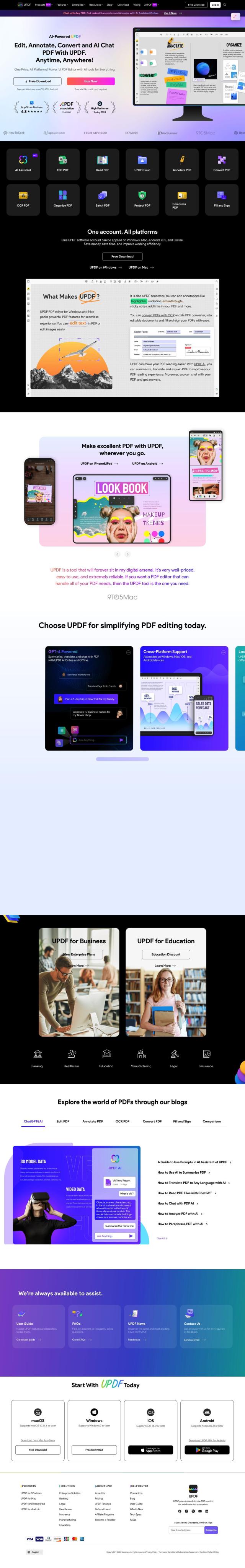
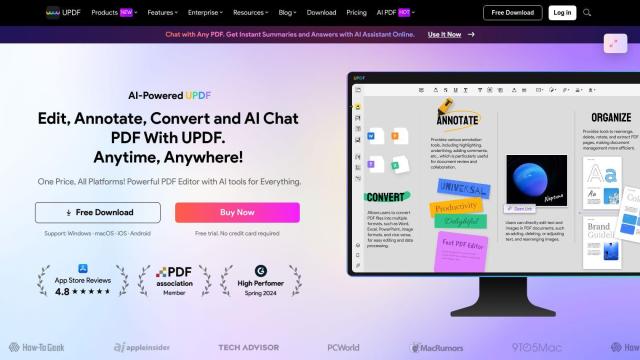
UPDF
Last is UPDF, which offers a lot of features for managing, editing and converting PDFs. It's got AI-powered summarization and translation tools, and it can handle OCR, encryption and batch jobs. It's available on multiple platforms, and UPDF offers a localized interface in 11 languages and good customer support, so it's good for personal and professional use.