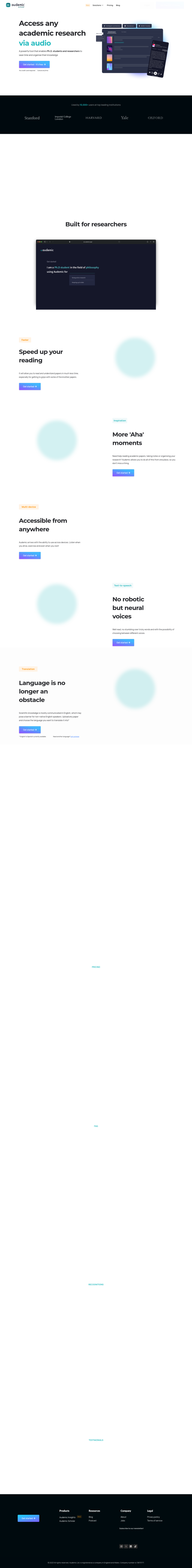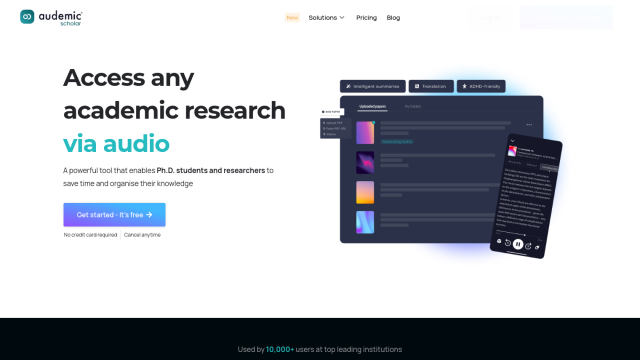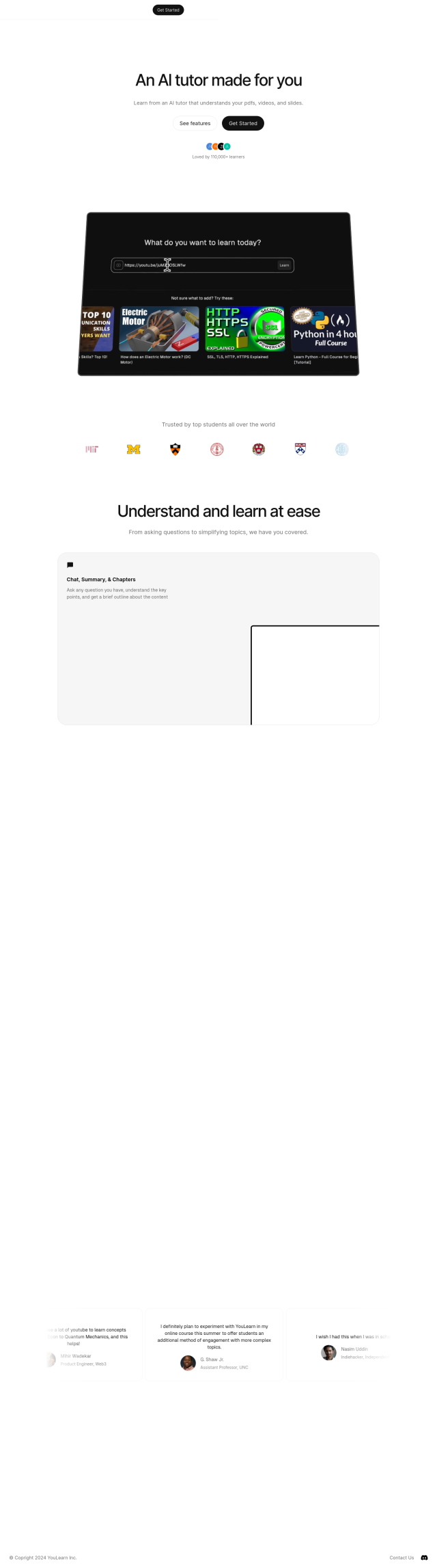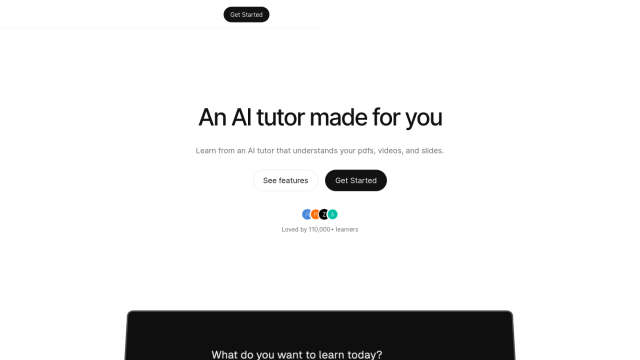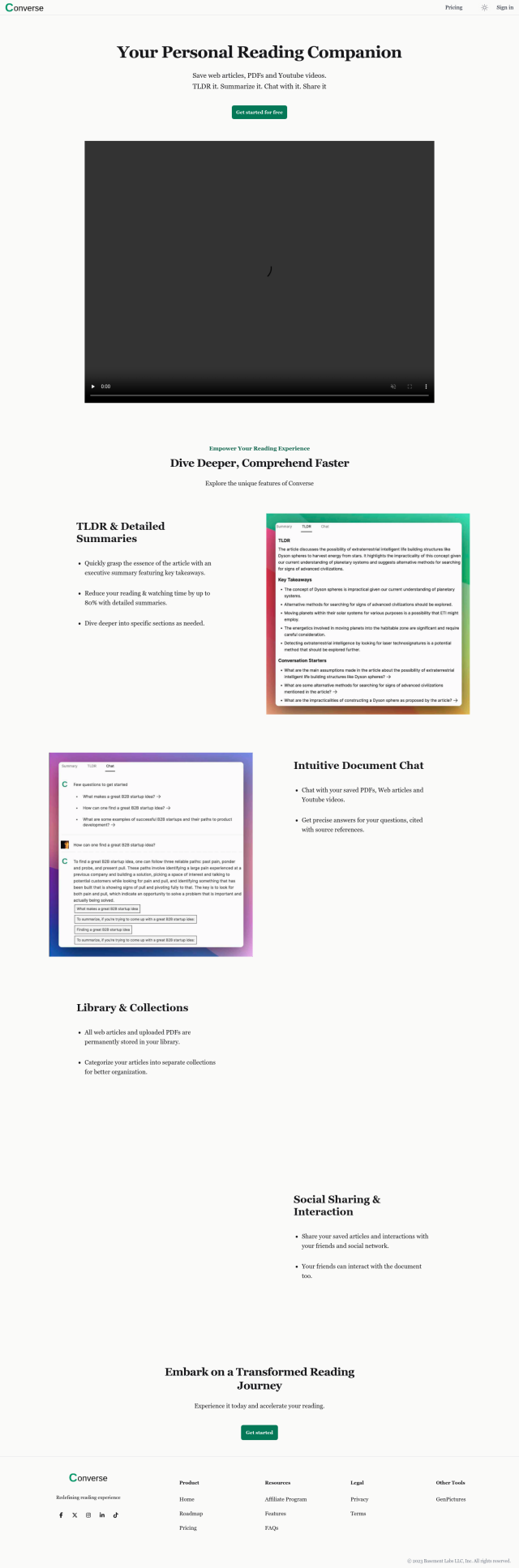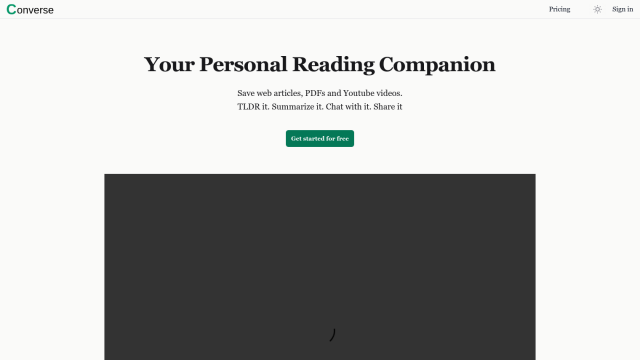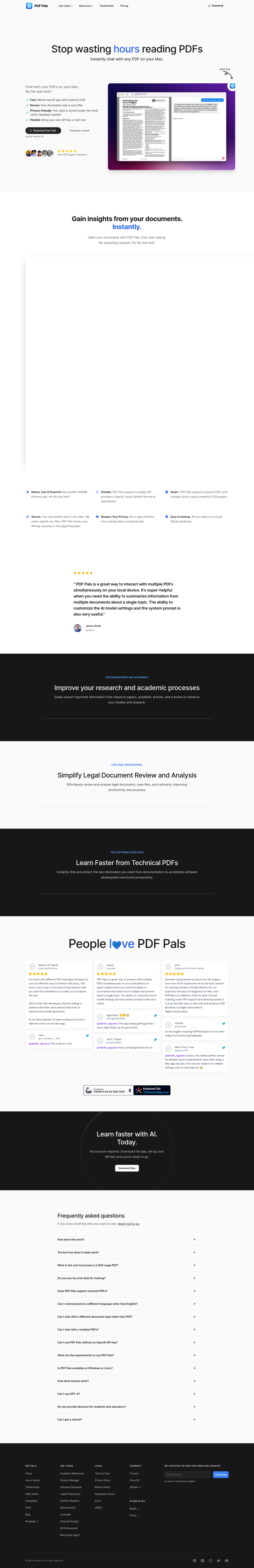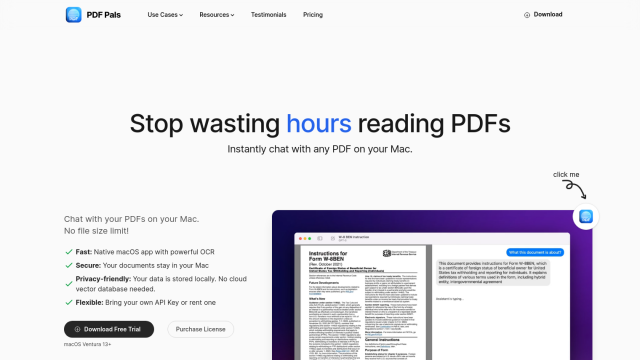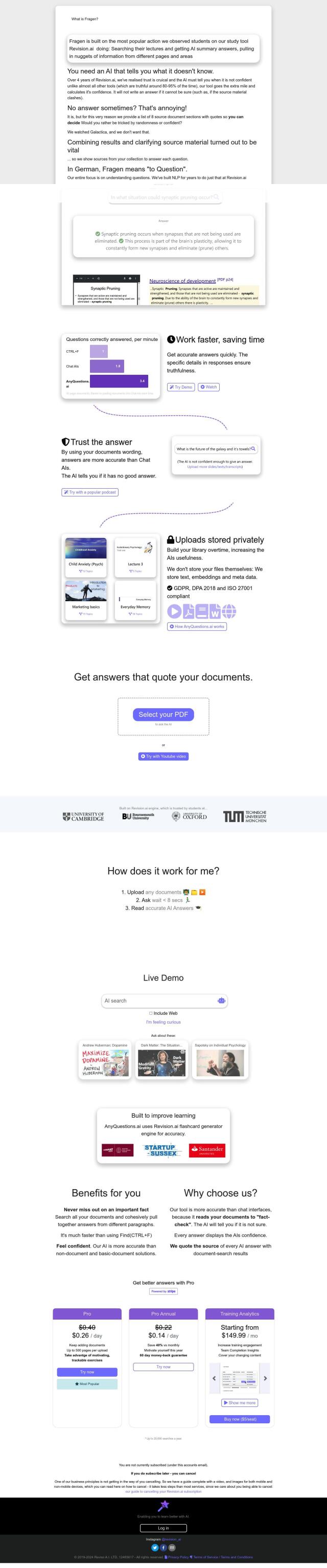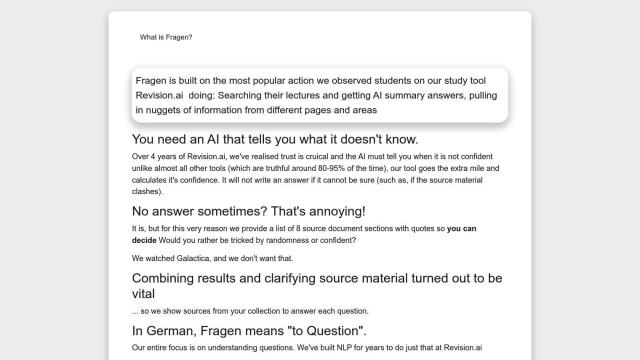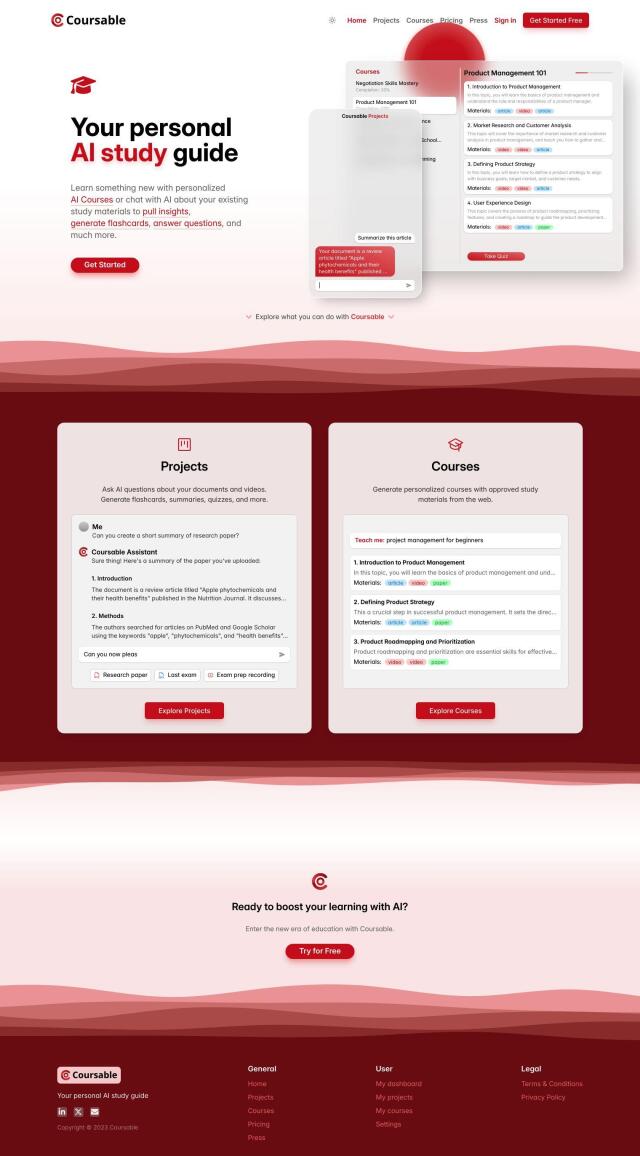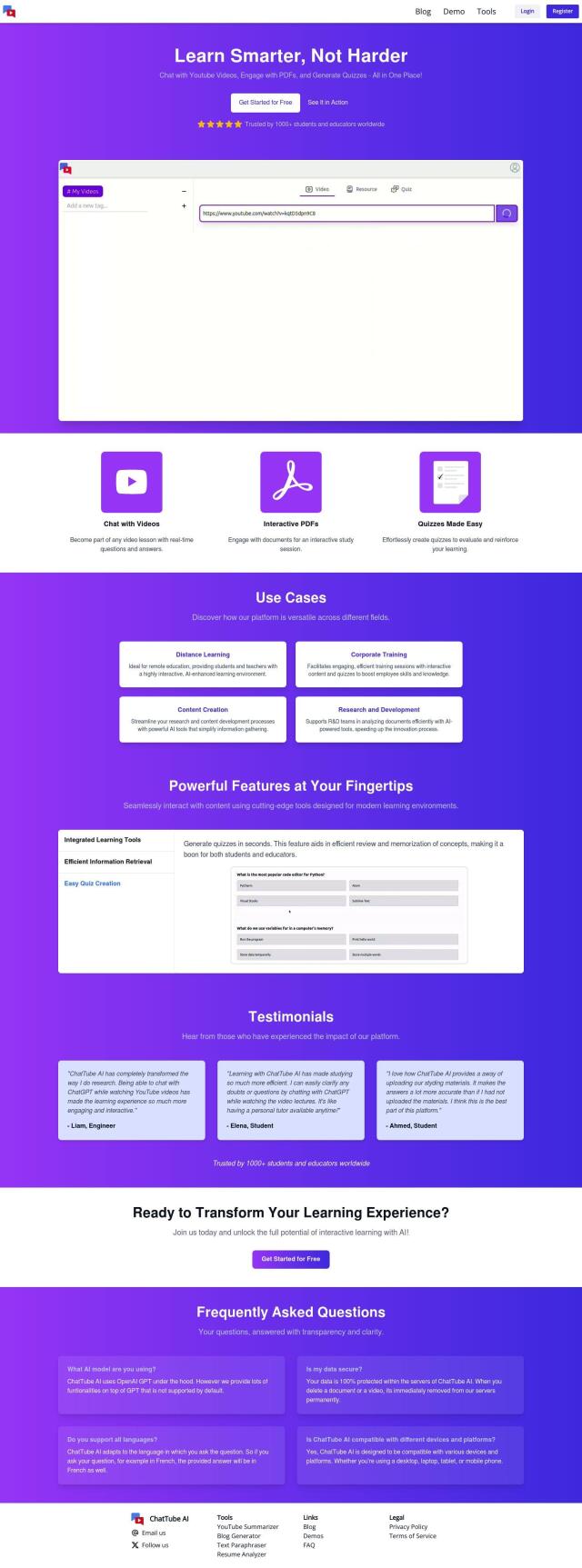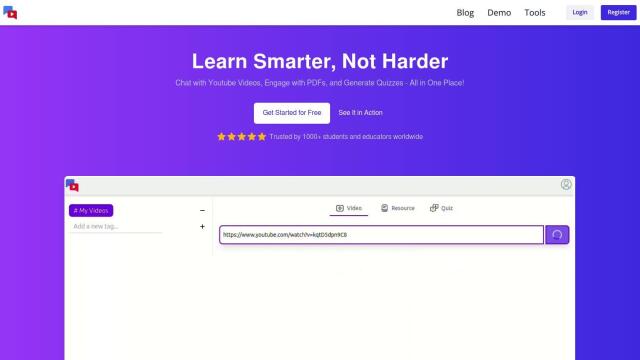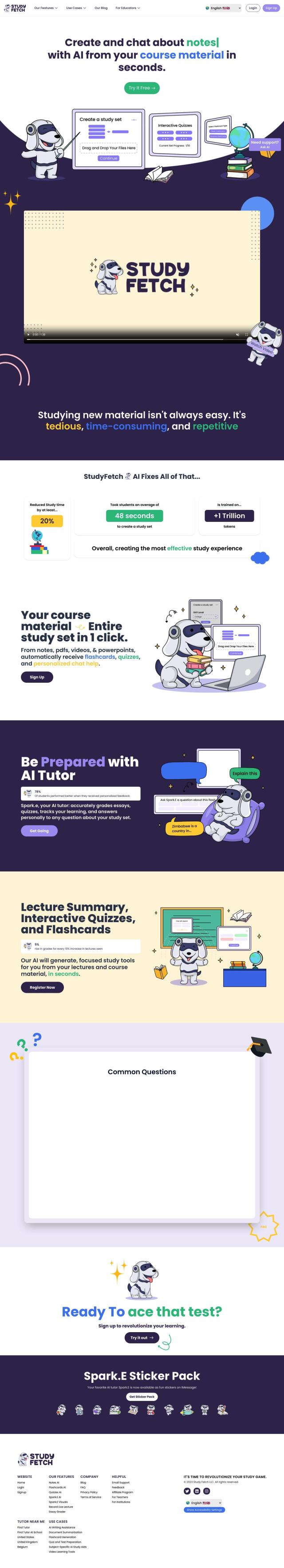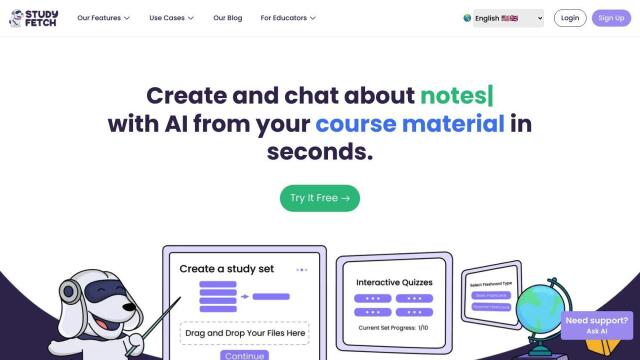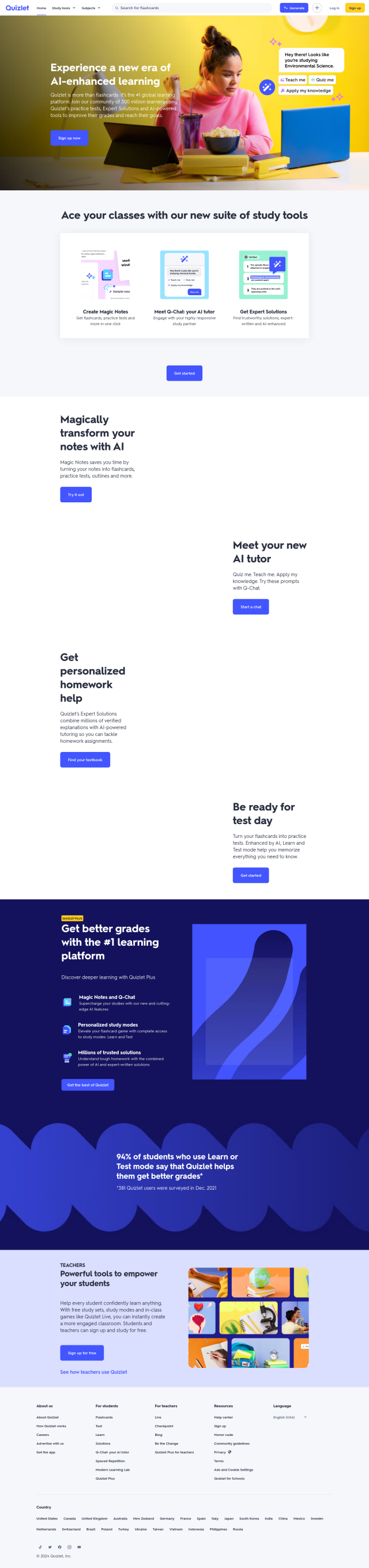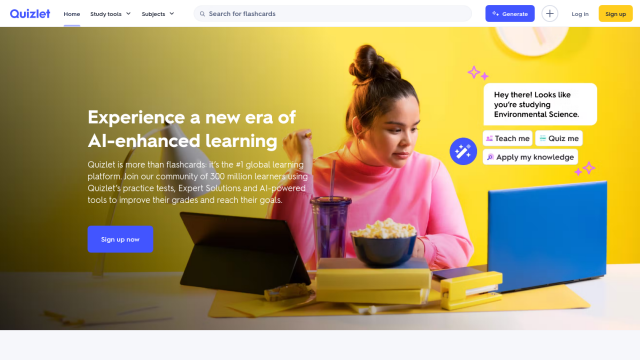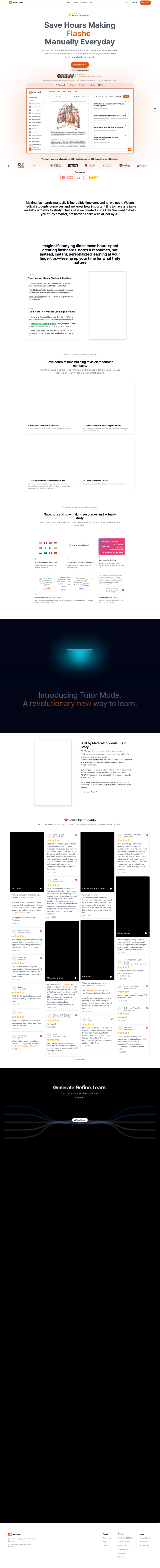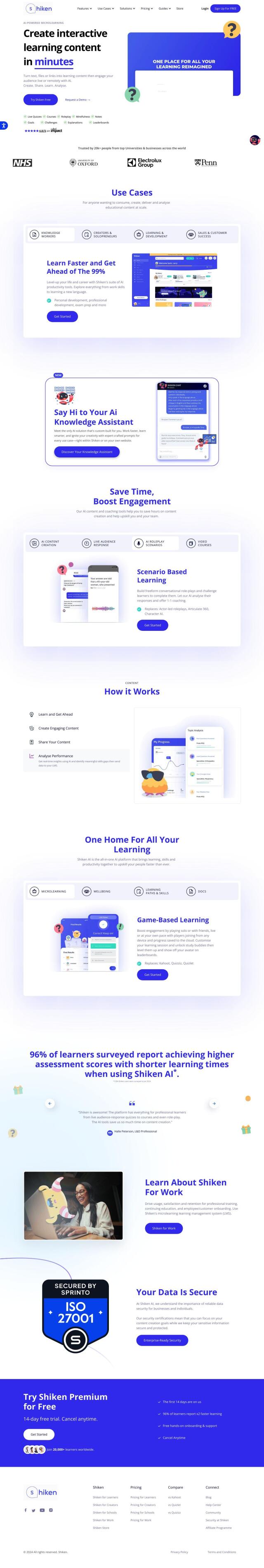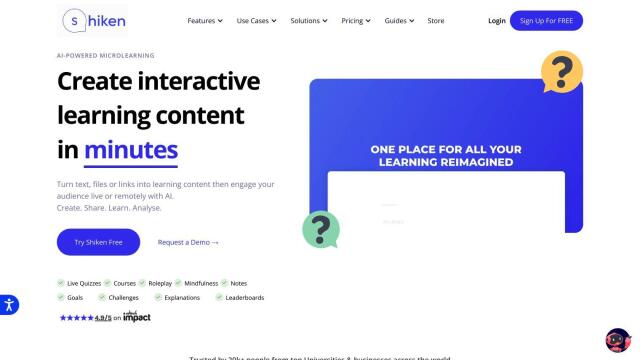Question: Can you recommend a platform that offers flexible learning styles, such as audio, text, or chat, for consuming PDF content?
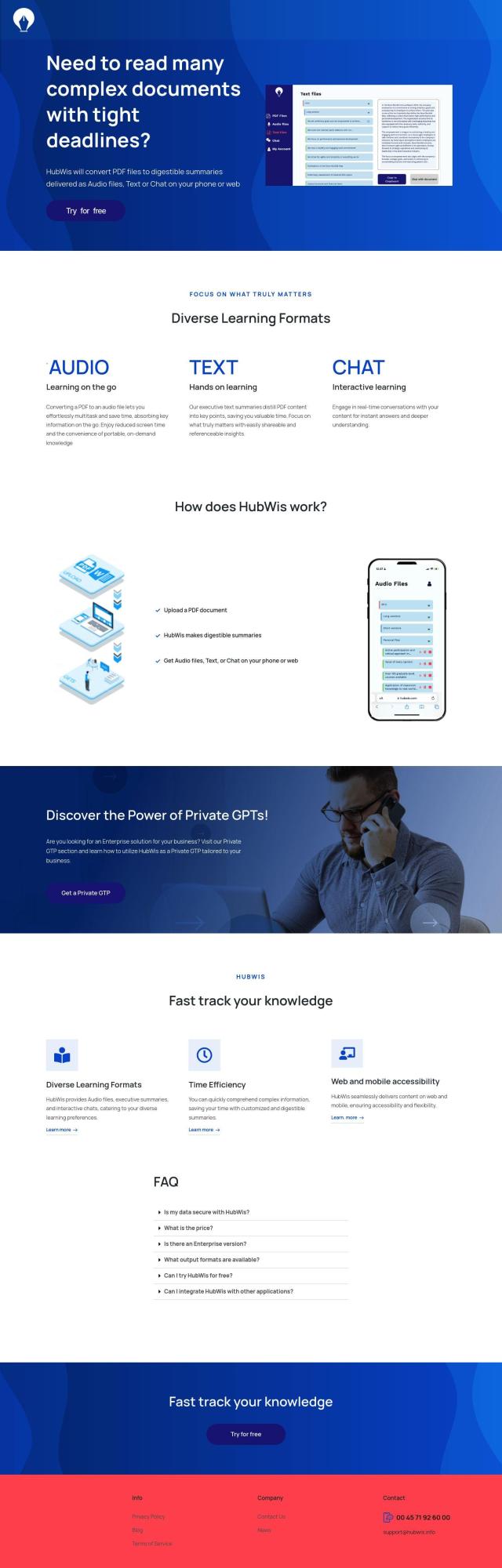
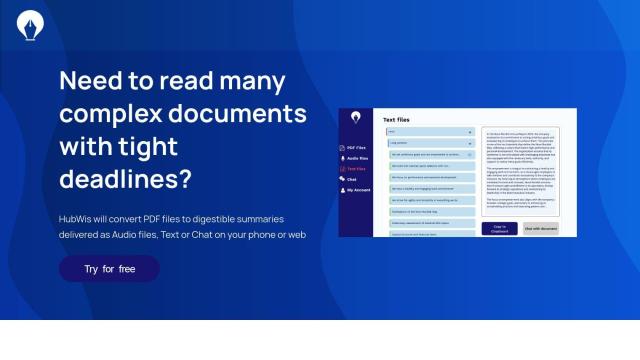
HubWis
If you're looking for a platform that can help you learn in different ways when it comes to consuming PDFs, HubWis is a good choice. It breaks down complex PDFs into summaries in different formats, including audio, text and chat formats. That's good for people who want to learn in different ways to get the most out of their time and minimize eye strain. HubWis is available on the web and mobile devices and charges by the minute, with 500 free credits for new users.


ChatPDF
Another tool worth checking out is ChatPDF, which uses AI to help you learn from PDFs by answering questions and summarizing material. It can handle multi-file chats, so you can organize and discuss lots of documents at once. ChatPDF works with documents in any language and cites sources in its answers, so it's good for people around the world who need to quickly find information in a variety of documents.


ChatDox
If you want something more flexible, ChatDox offers a lot more ways to interact than just PDFs. It can chat with DOCX, TXT, CSV files, YouTube videos, audio files, video files and even websites. That's good for students, researchers, teachers and others who want to learn from a variety of sources. ChatDox can accept input and produce output in multiple languages and offers different pricing plans depending on your needs.


AskYourPDF
Last, AskYourPDF offers a conversational interface, powered by ChatGPT, that lets you ask questions in a natural language style. It's got features like a Chrome extension for easy integration, a history of conversations for learning and different pricing plans for light and heavy use. It's good for anyone who wants to be more productive by quickly finding information in long PDFs.