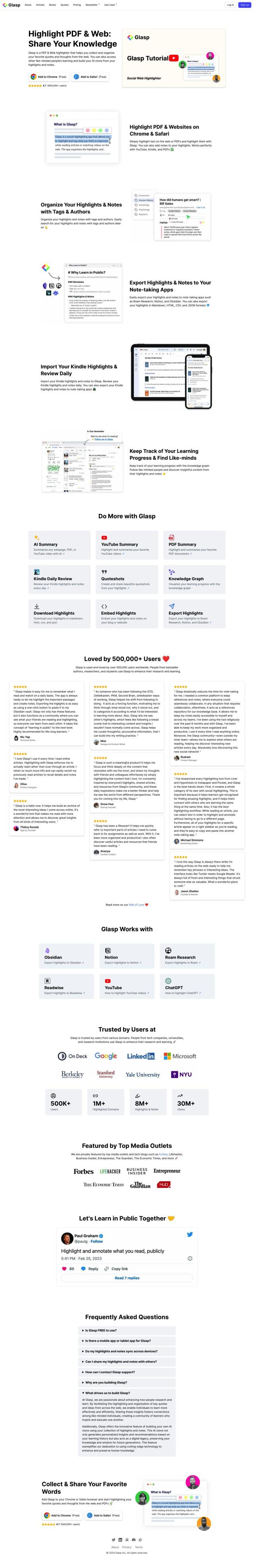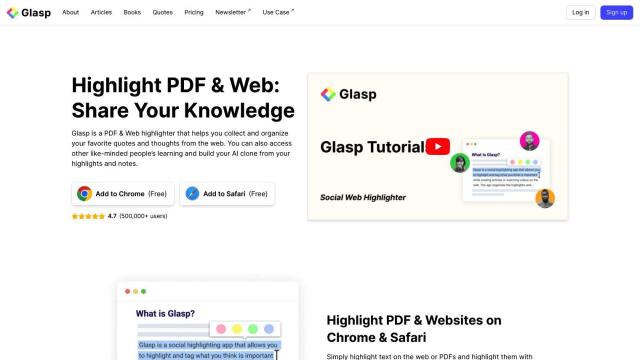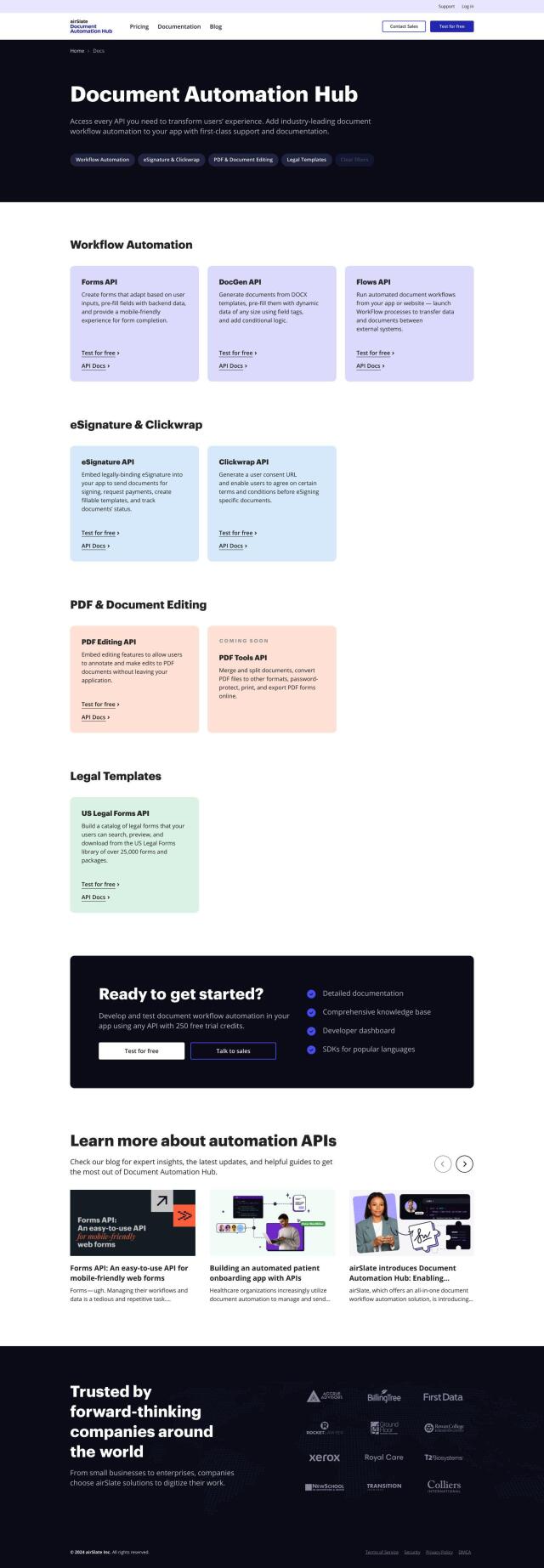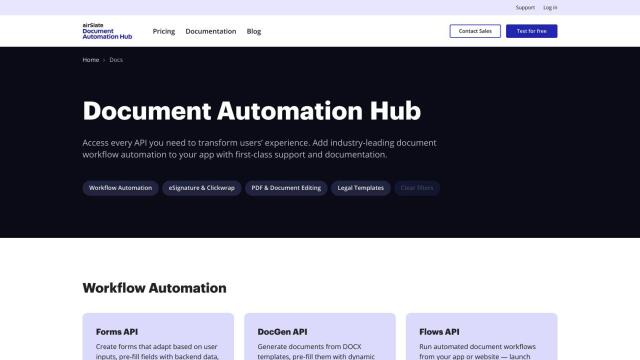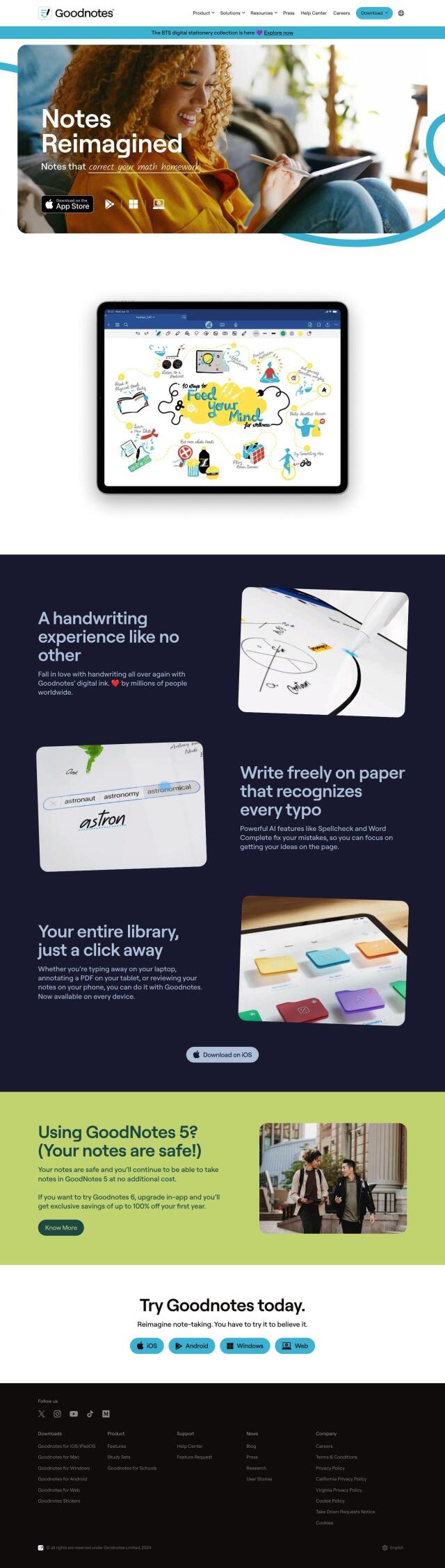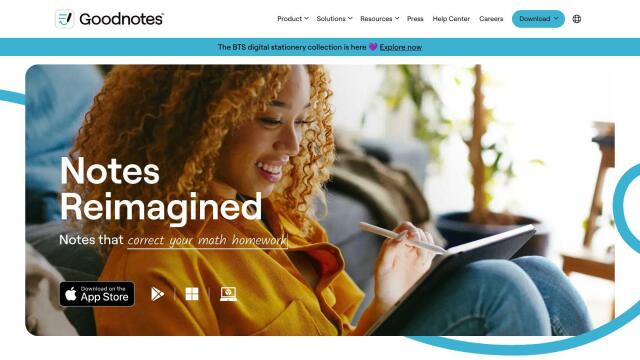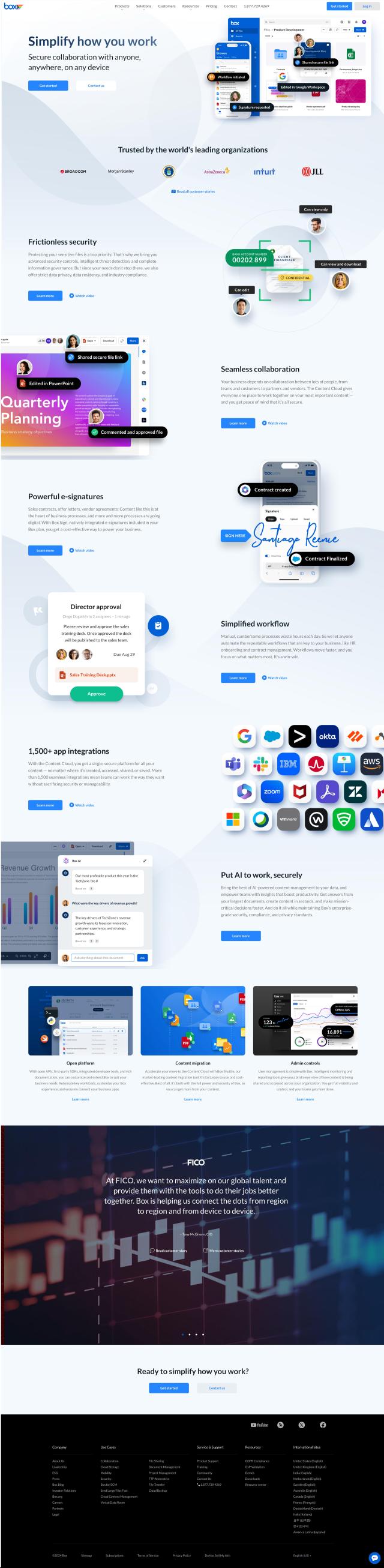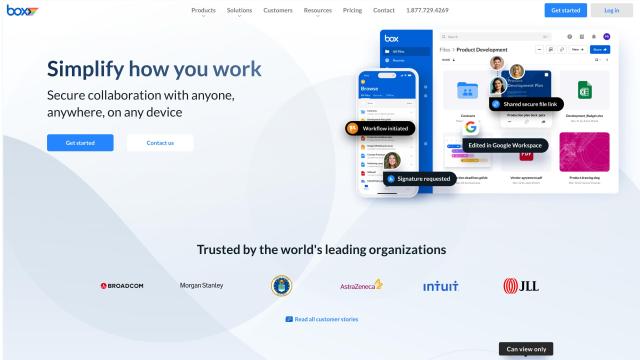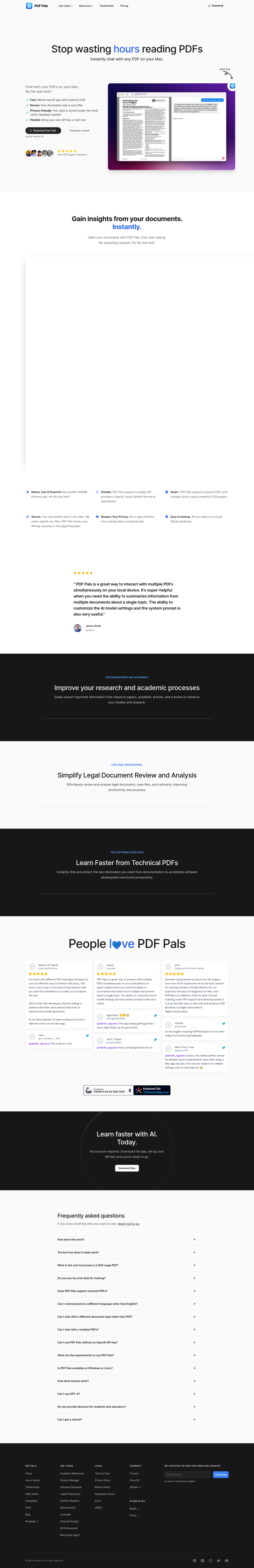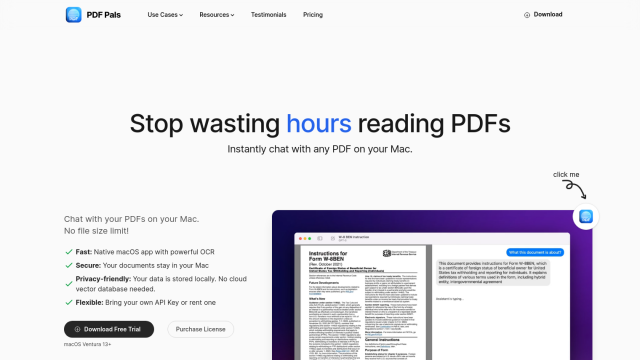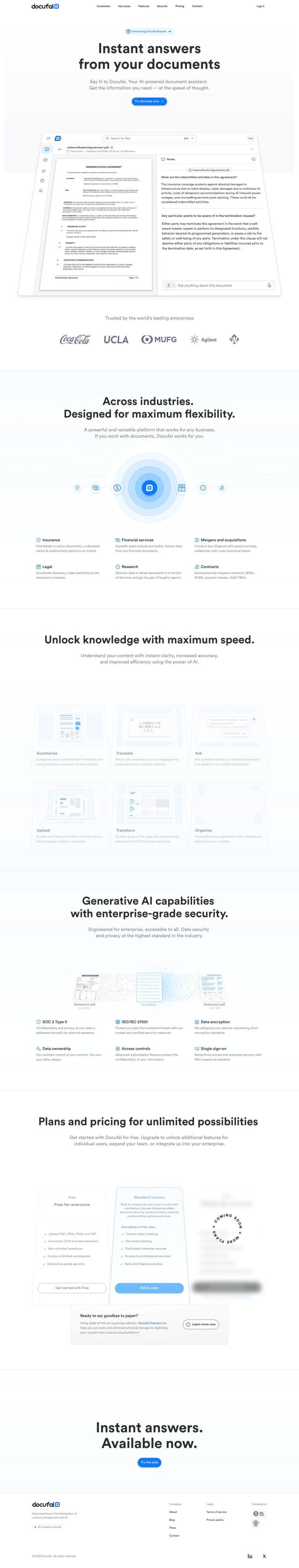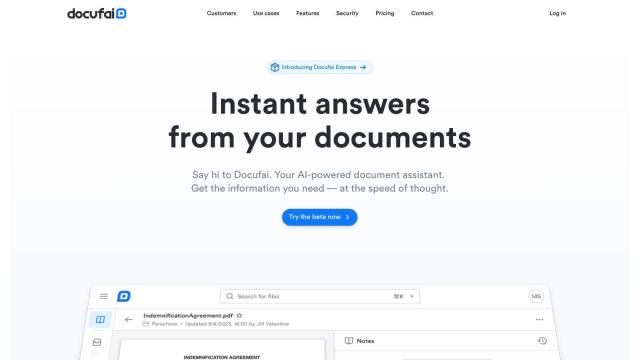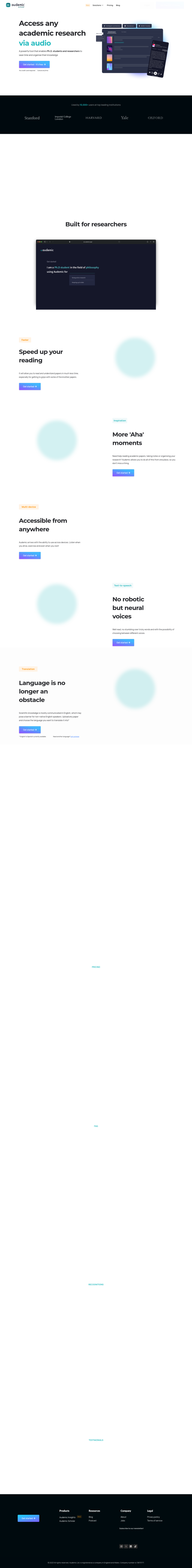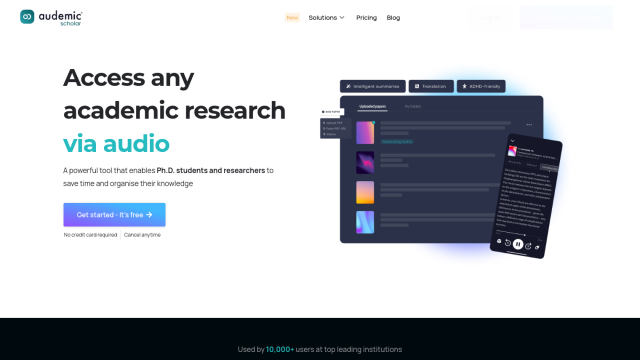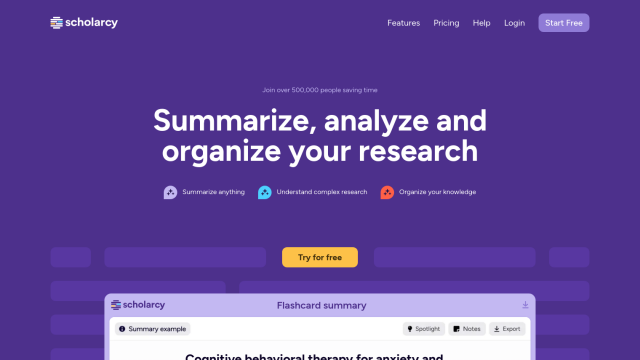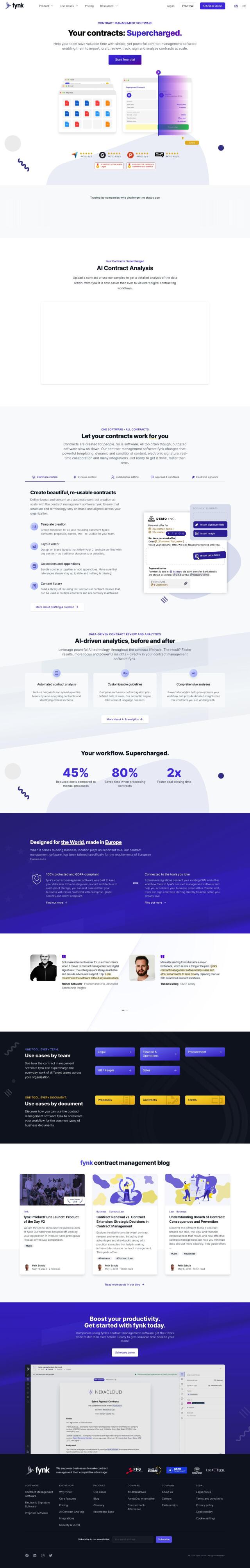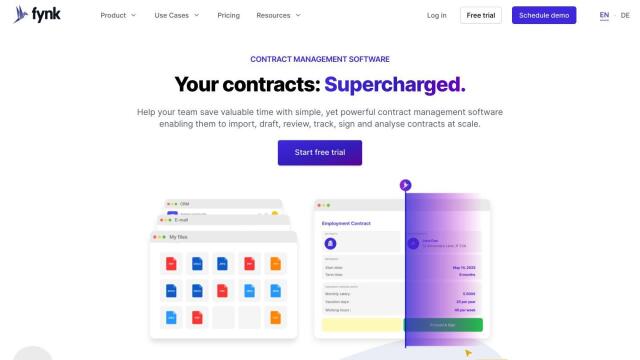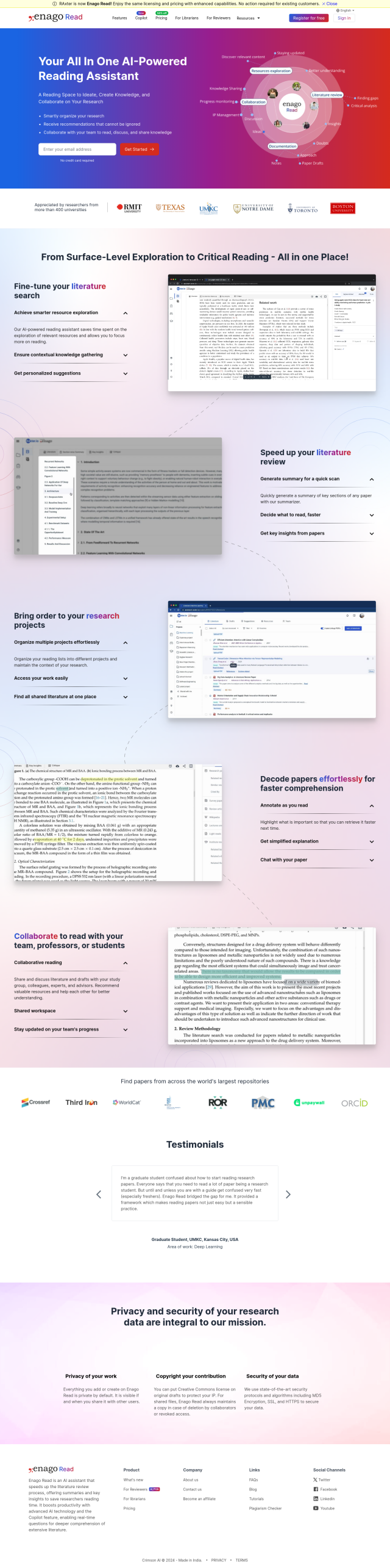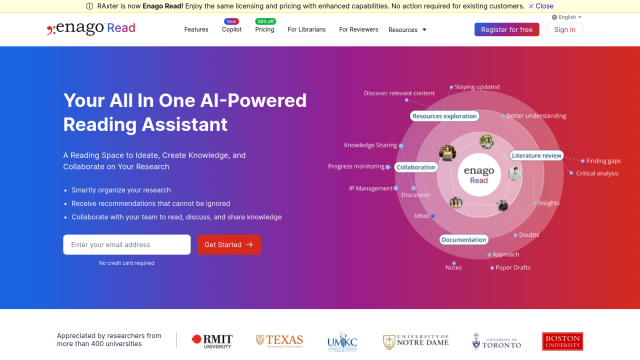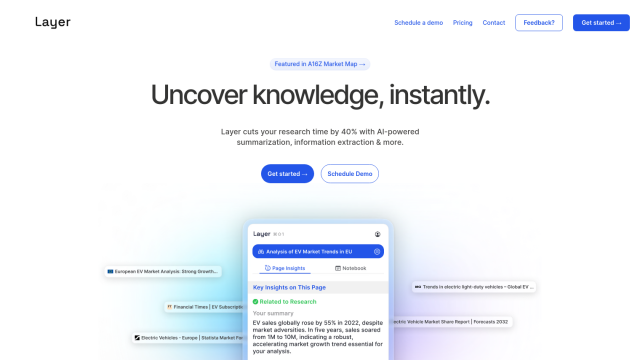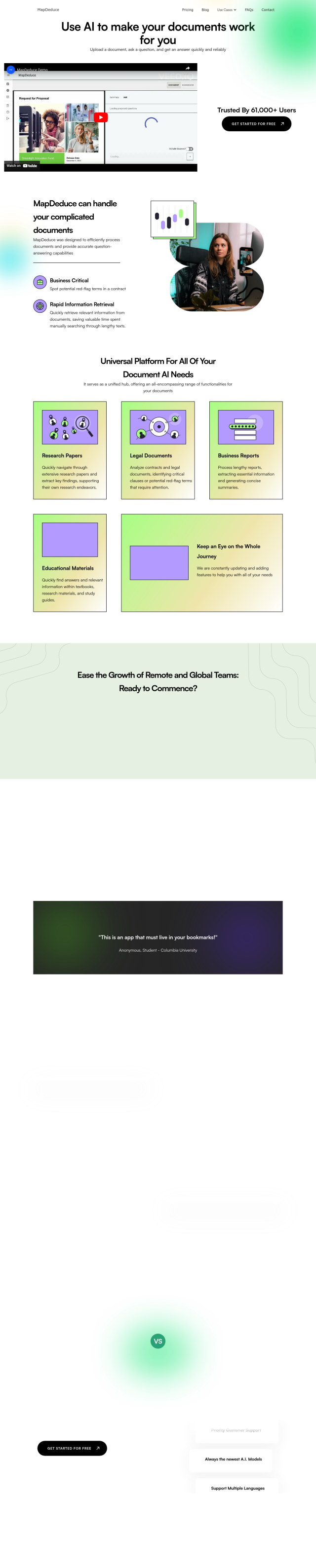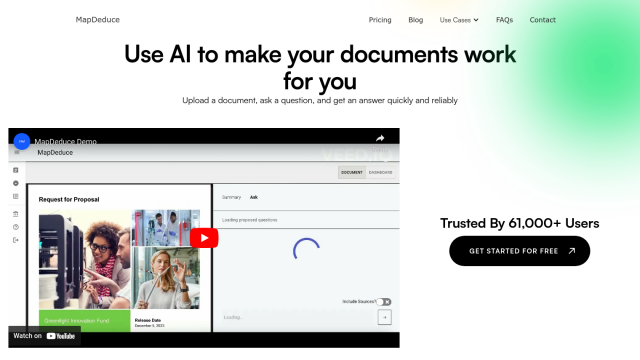Question: I need an app that can help me annotate and highlight PDFs, as well as sign them electronically.


LightPDF
If you need an app to annotate and highlight PDFs and sign them electronically, LightPDF is a good option. It's a full-featured PDF tool suite with annotation, signing and conversion tools to other formats. It also has AI-based tools for summarizing and analyzing documents, and it's available on desktop, mobile and web interfaces so you can use it for personal and work tasks.


pdfAssistant
Another good option is pdfAssistant. It offers a conversational interface to interact with PDFs, letting you convert, compress, merge, extract text and add passwords. With a pay-as-you-go credit system, it's adaptable and inexpensive, good for professionals and students who need to process digital documents.
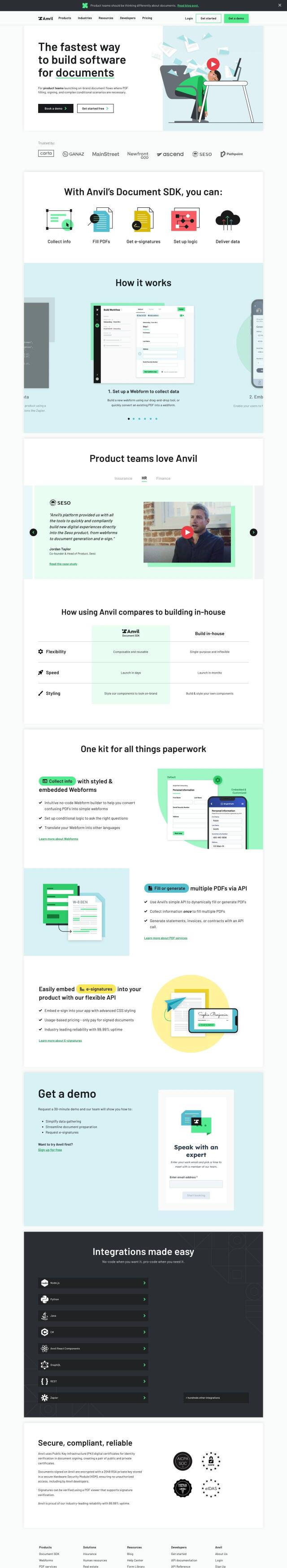
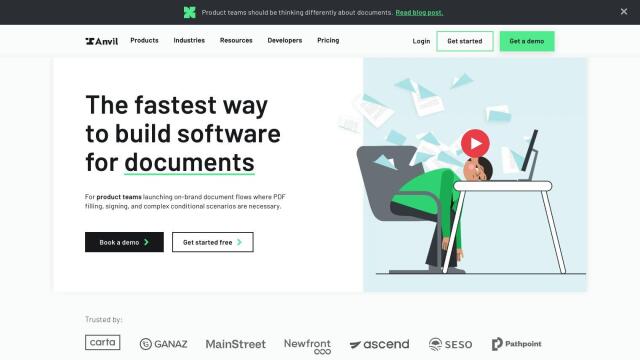
Anvil
If you need electronic signatures and document automation, Anvil is worth a look. It lets you extract data from webforms, generate PDFs and sign them electronically. Anvil is designed with security and compliance in mind, so it's a good fit for industries that often have sensitive documents, and it's priced on usage so you can match it to your needs.