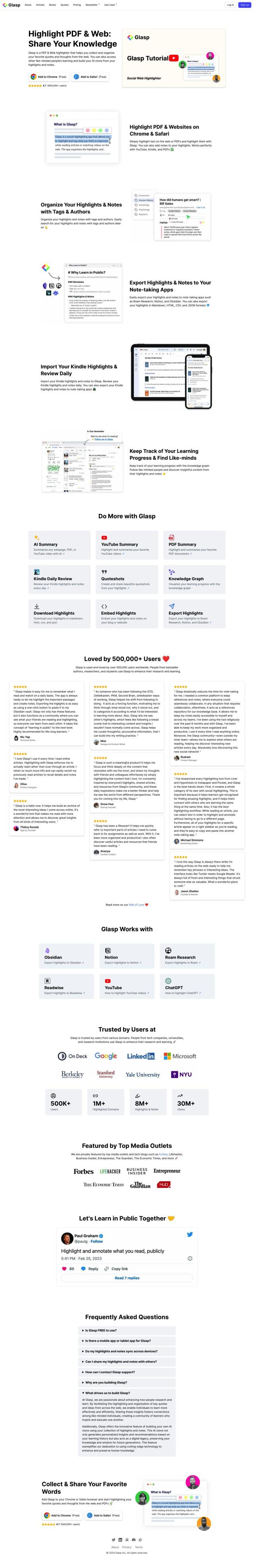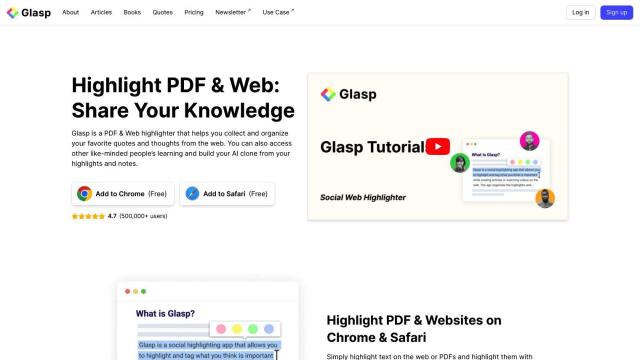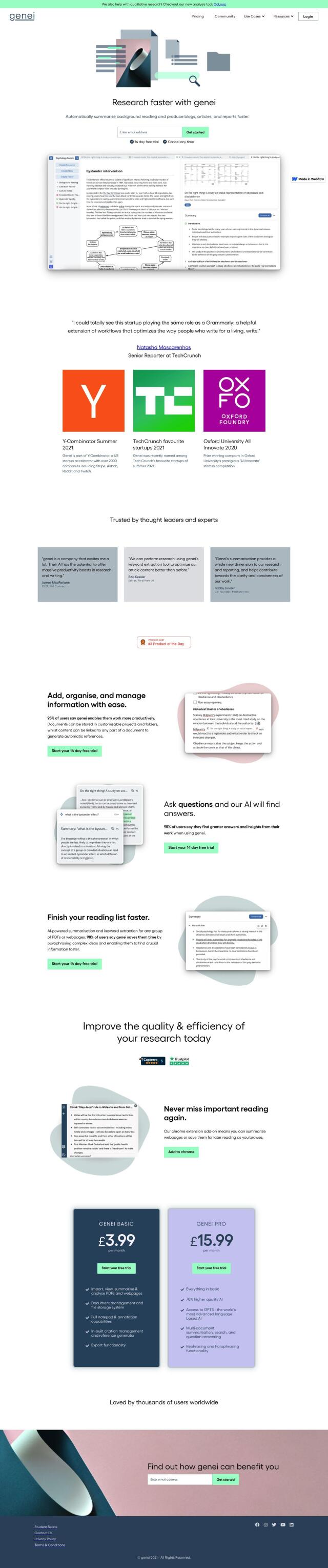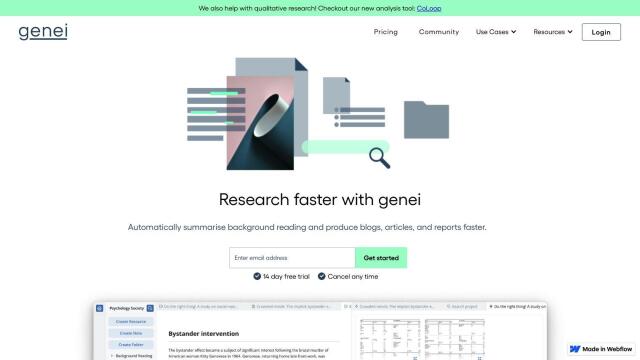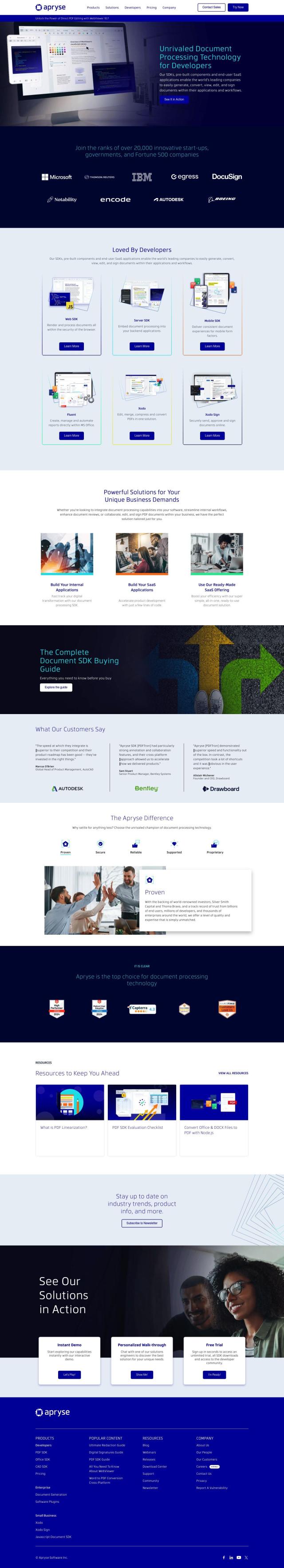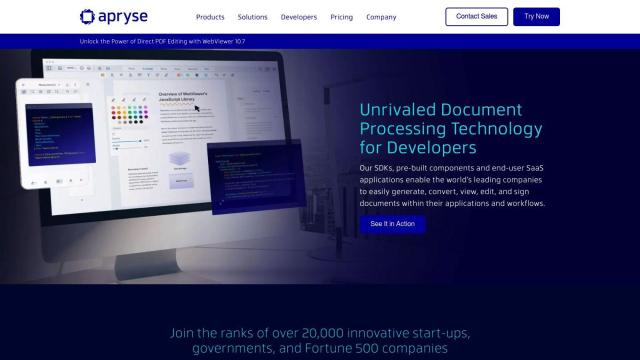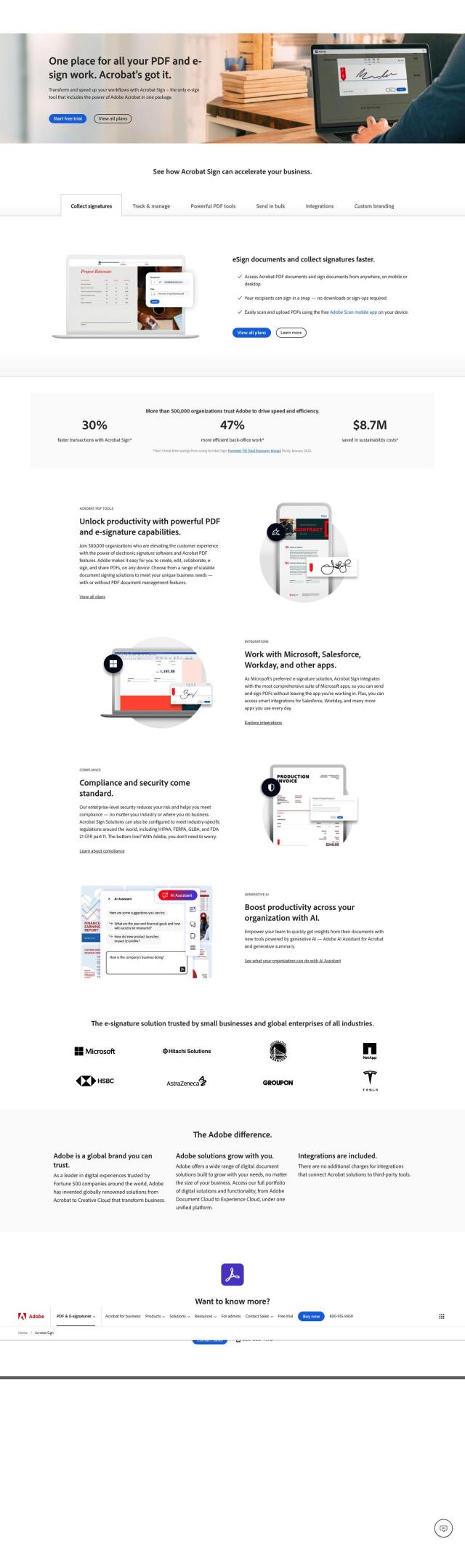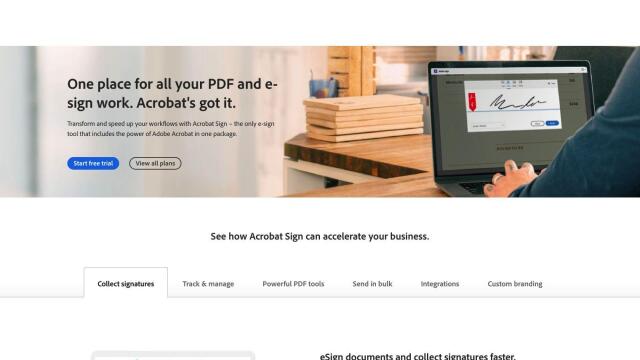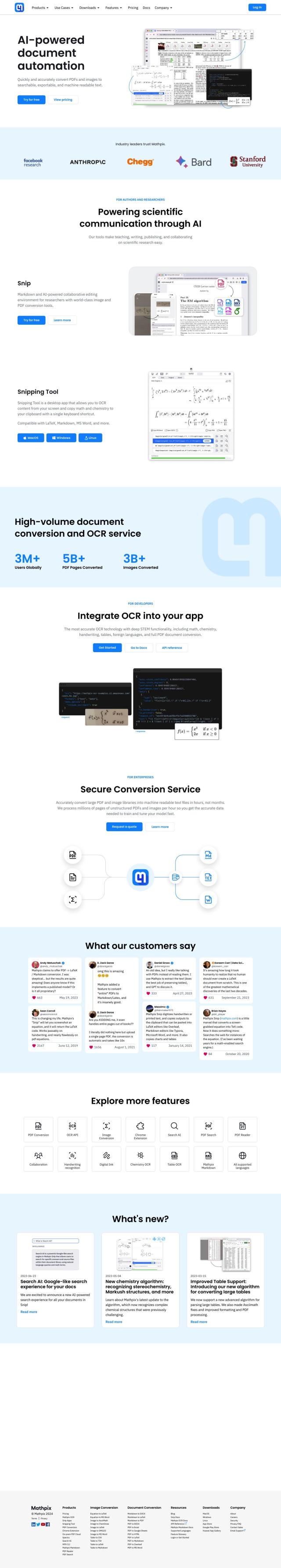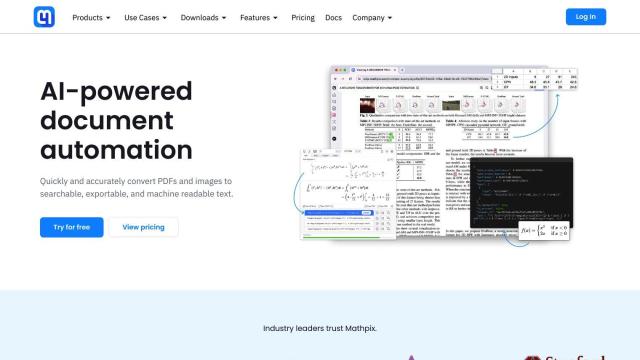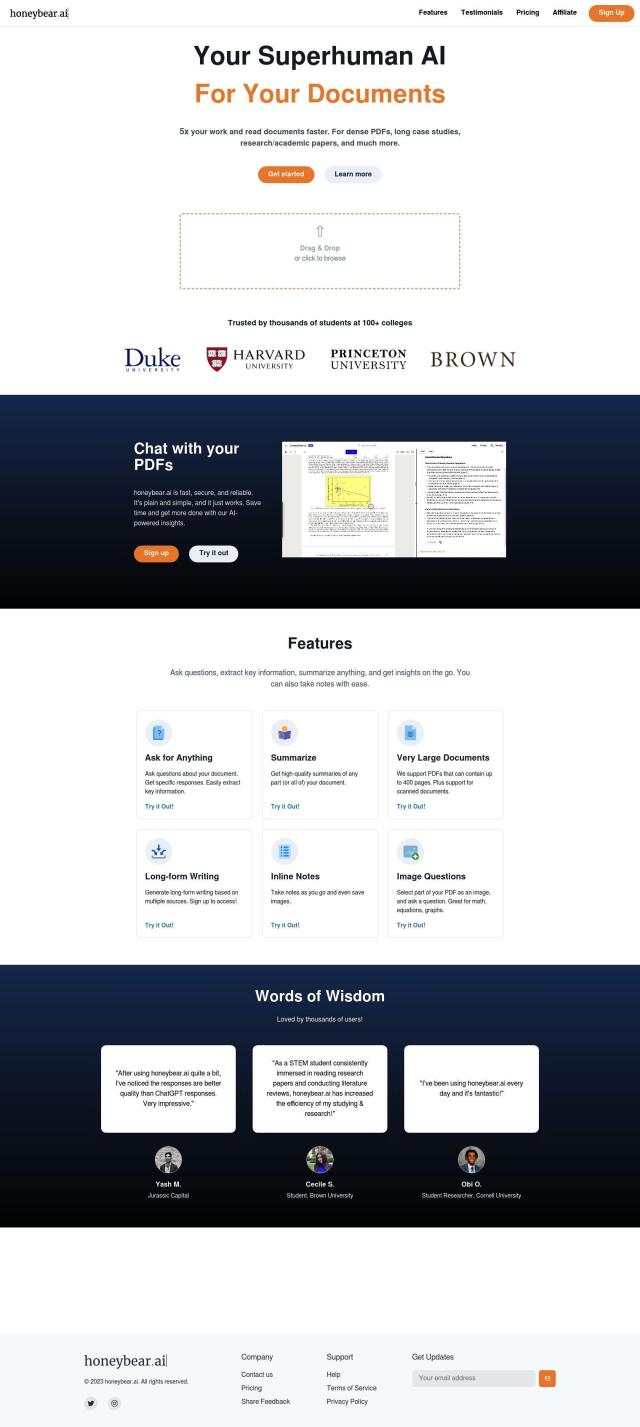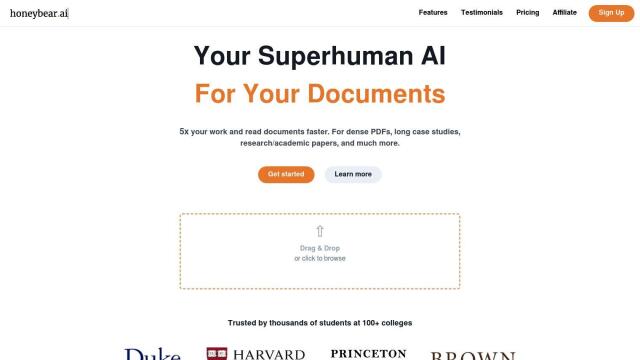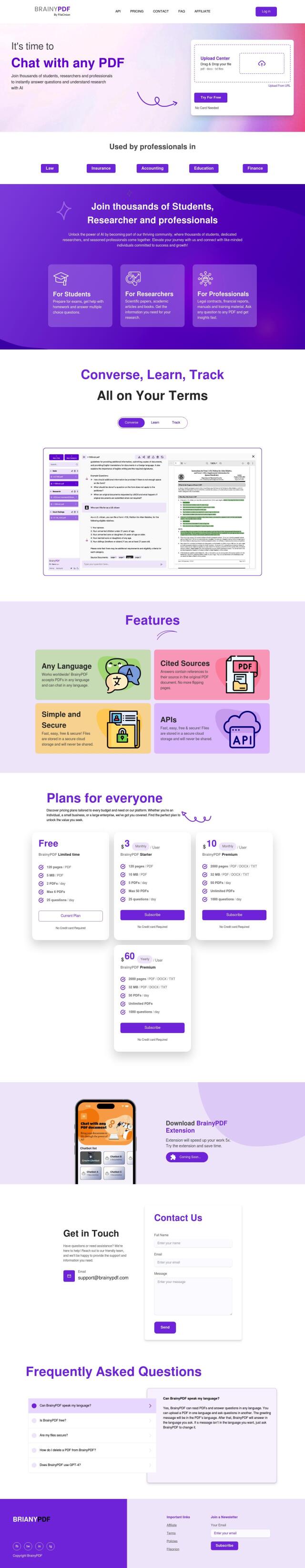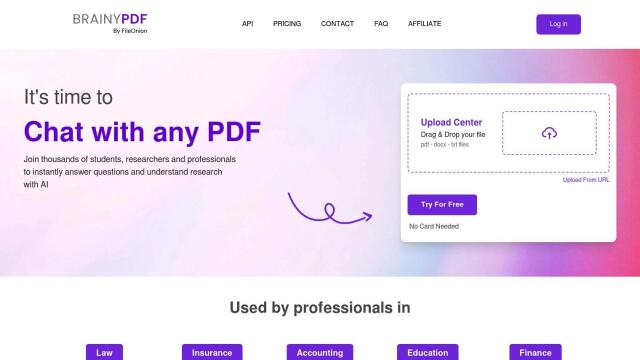Question: I need a solution to annotate and highlight PDF documents, do you know of any software that can do that?


PDFgear
If you need a tool to annotate and highlight PDFs, PDFgear is a good choice. This free software is available on Windows, Mac and mobile devices and has a broad range of tools for reading, editing, converting, merging, signing and annotating PDF files. It's got tools for highlighting, underlining and adding notes, as well as converting PDFs into other formats and performing OCR to turn image-based documents into text. PDFgear also has AI-based editing and cross-platform support, making it a good choice for personal and professional use.
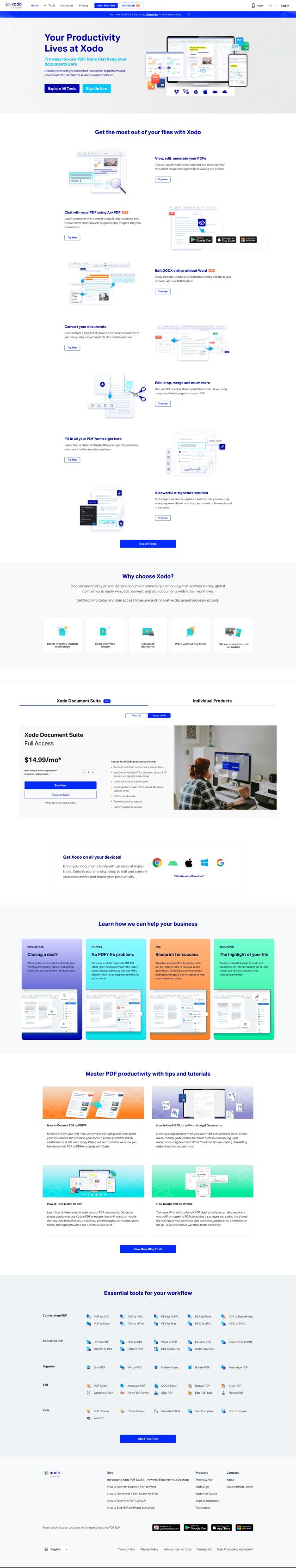

Xodo
Another option is Xodo, which offers a range of tools for securely managing PDF, Office and image files across several platforms. It's got PDF viewing, editing and annotation tools, along with AI-based PDF summarization and document conversion. Xodo offers different pricing levels for individuals, businesses and enterprise customers, and offers offline desktop use and customer support.


LightPDF
For an online-first approach, LightPDF offers a range of PDF tools for document management, conversion and analysis. It can be used to annotate, sign and optimize PDFs, and offers AI-based tools for summarization and analysis. LightPDF is available on desktop, mobile and web interfaces, and is good for personal and professional use with its free service option and tiered pricing.
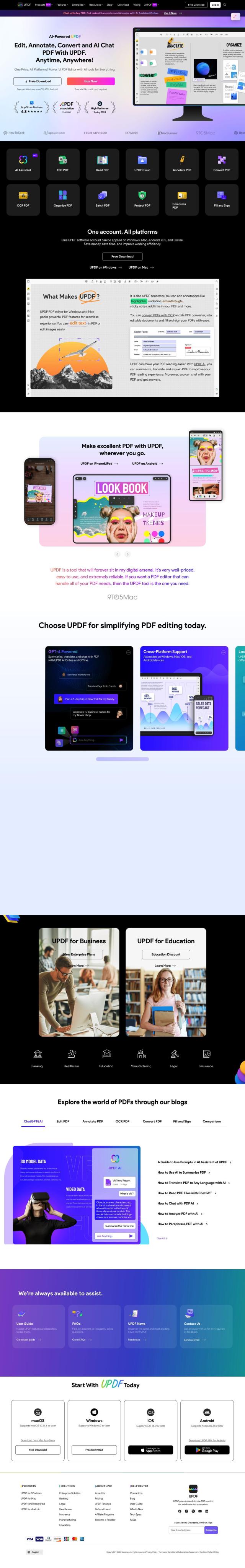
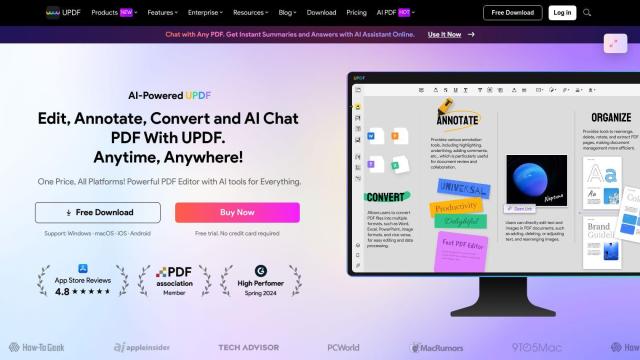
UPDF
Last, UPDF is a powerful PDF editor that can be used for editing, reading, annotating, converting and more. It uses AI for summarization, translation and chat, and works on Windows, Mac, iOS and Android devices. UPDF offers a range of pricing options, including a free trial, so it's good for personal and professional use.