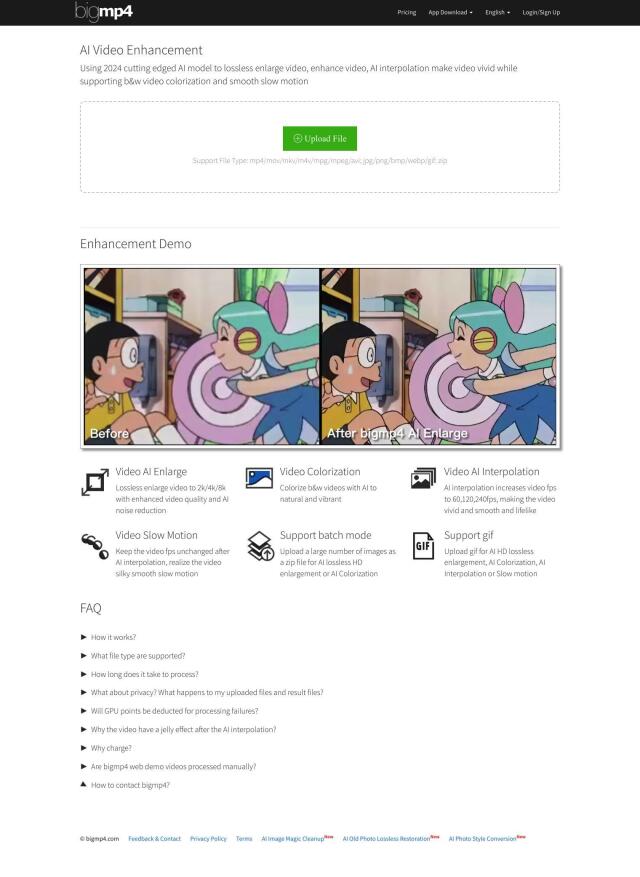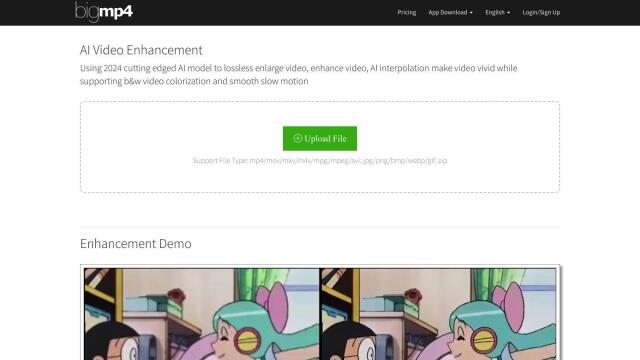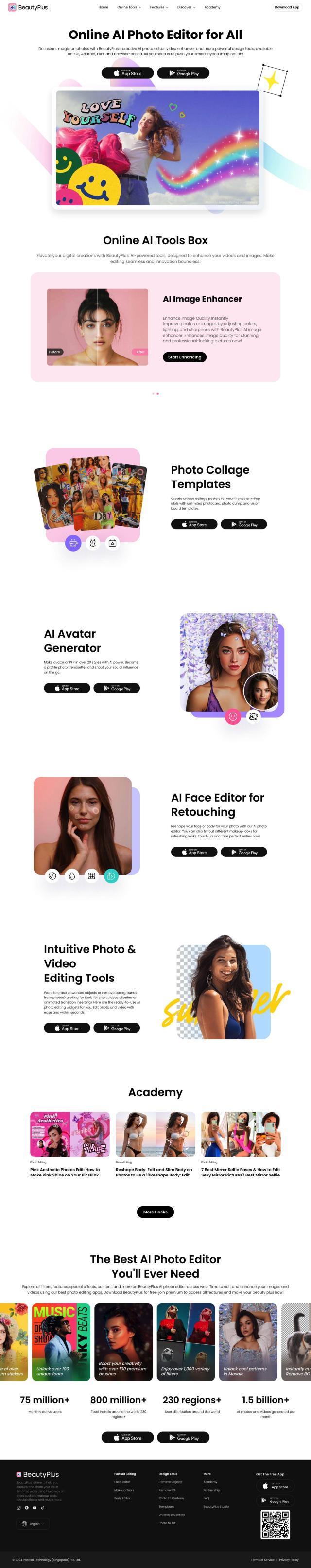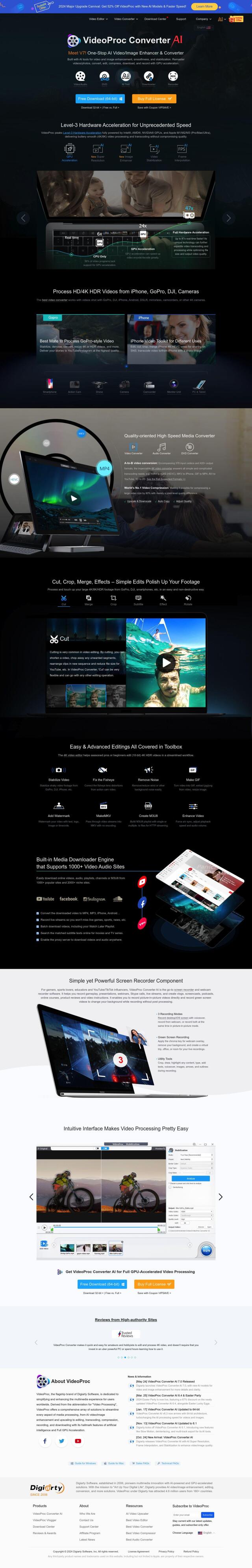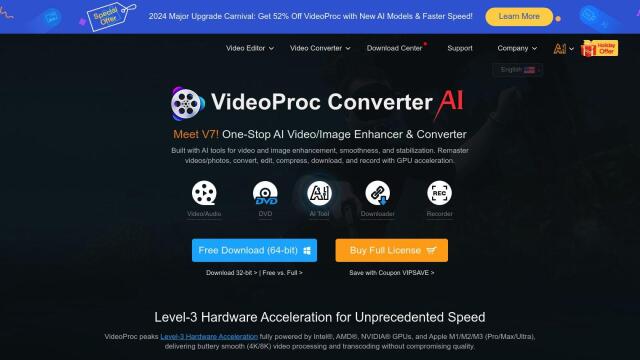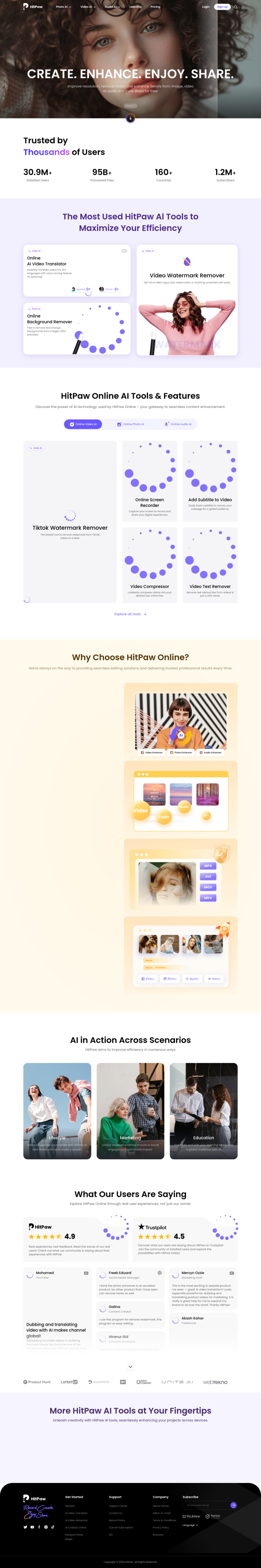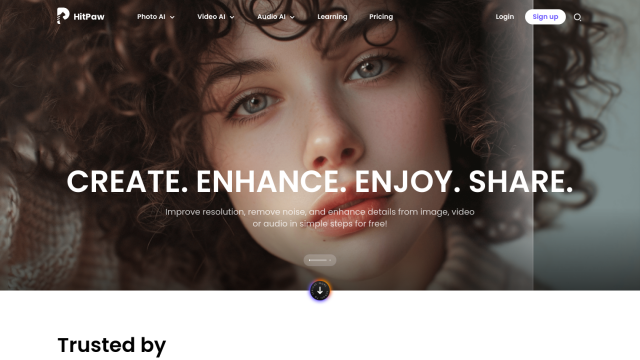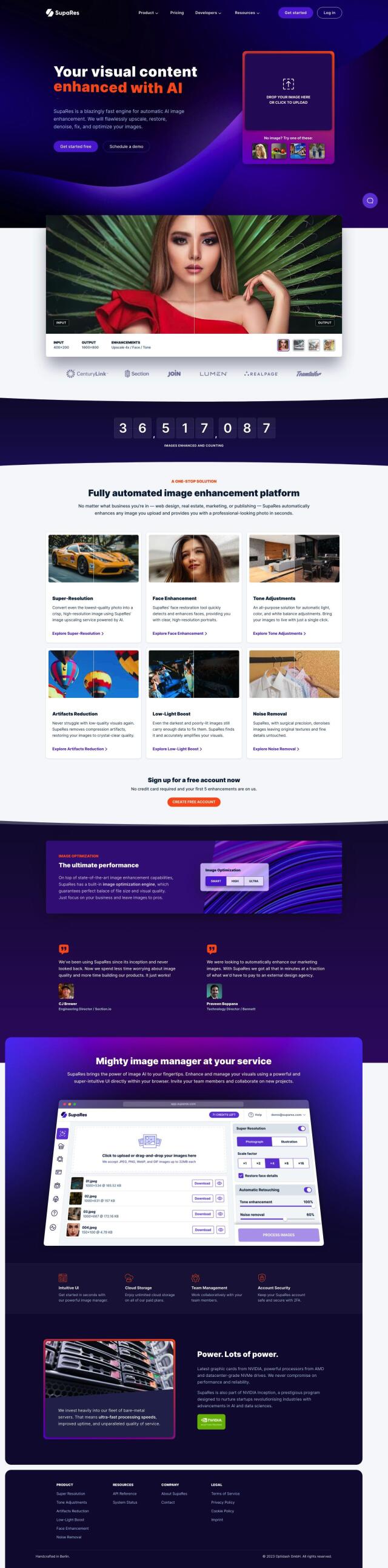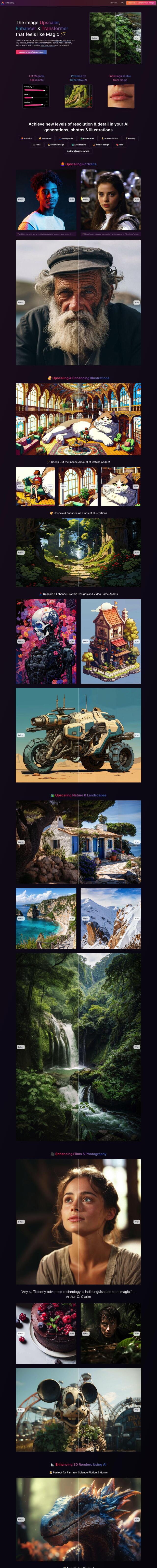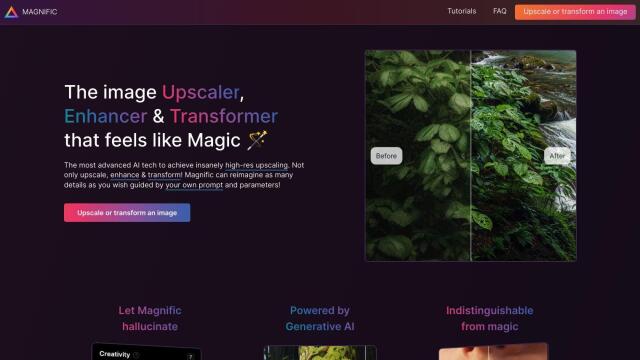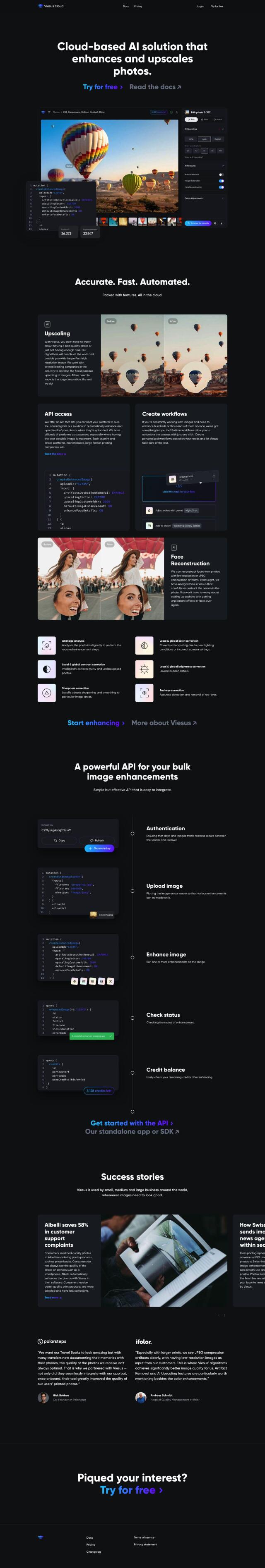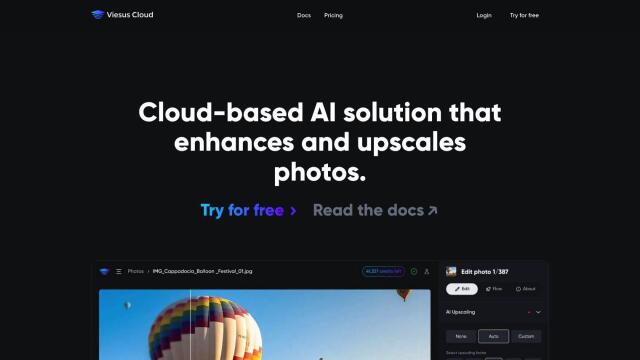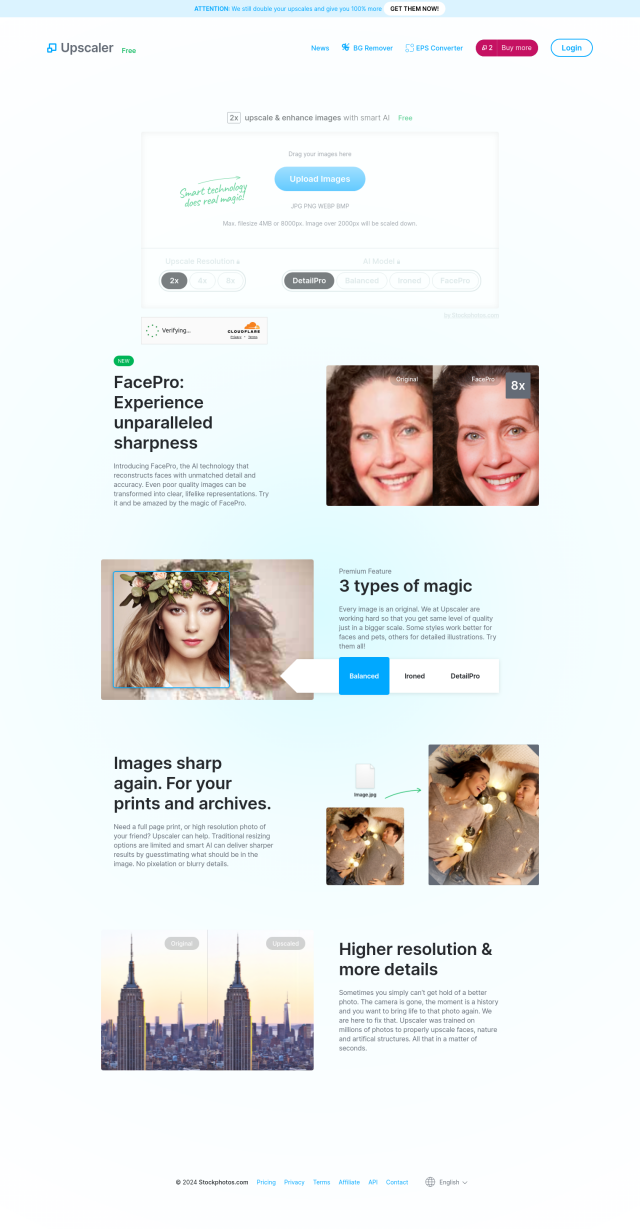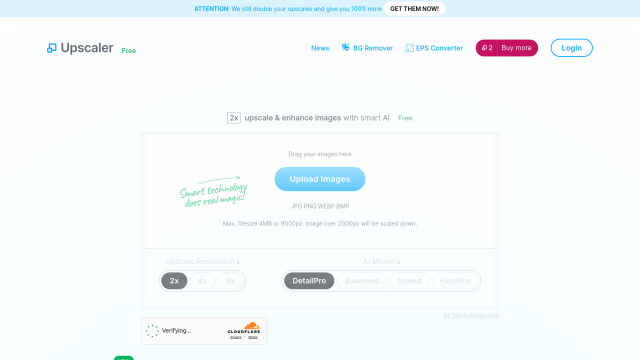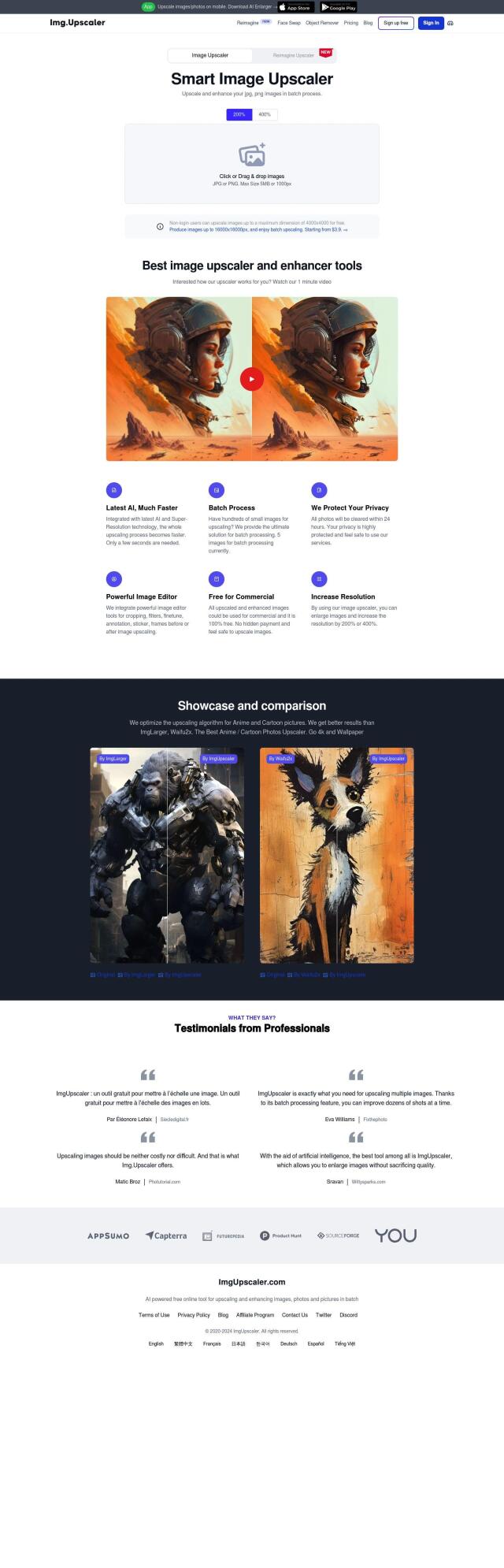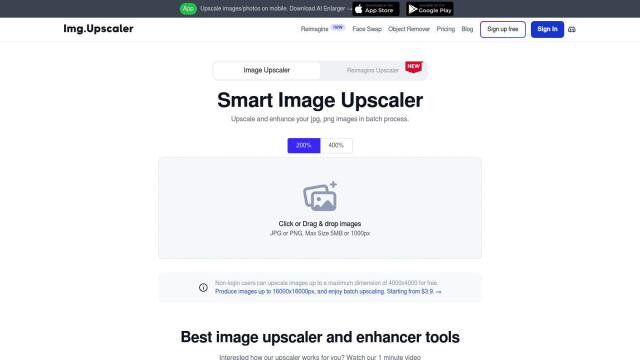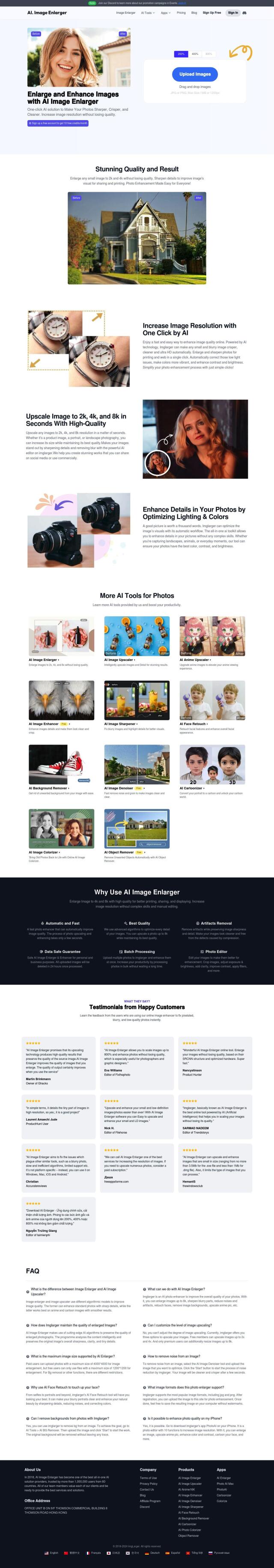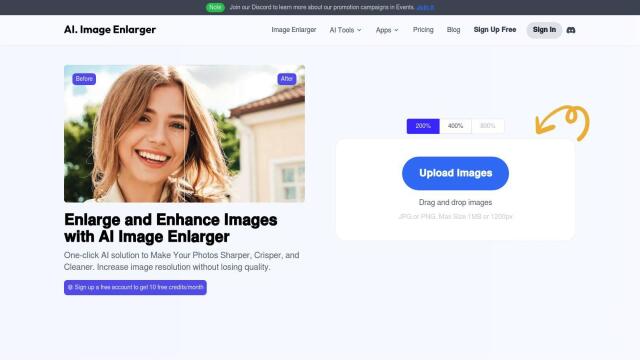Question: Is there an online tool that can enhance and upscale video quality without requiring any software installation?
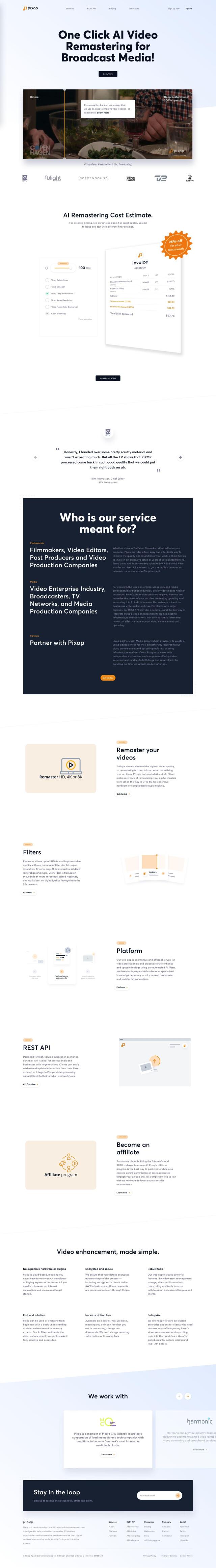

Pixop
If you need an online tool to upscale video quality without installing anything, Pixop is a good option. It uses AI technology to improve image quality and resolution up to UHD 8K with automated filters for ML super resolution, AI denoising, AI deinterlacing and AI deep restoration. Pixop is geared for independent creators and media companies, with a pay-as-you-use pricing model and an API for large-scale integration.
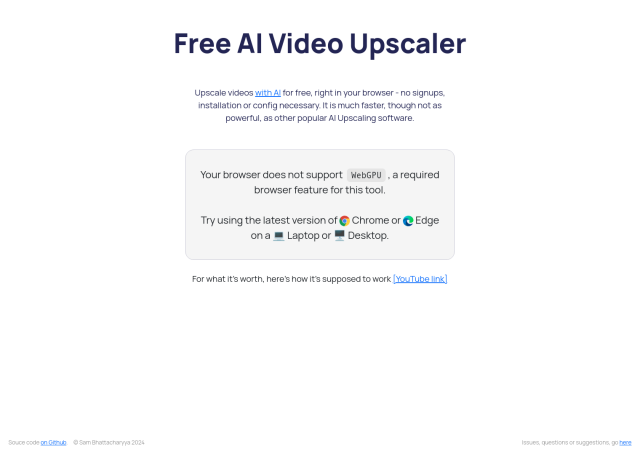
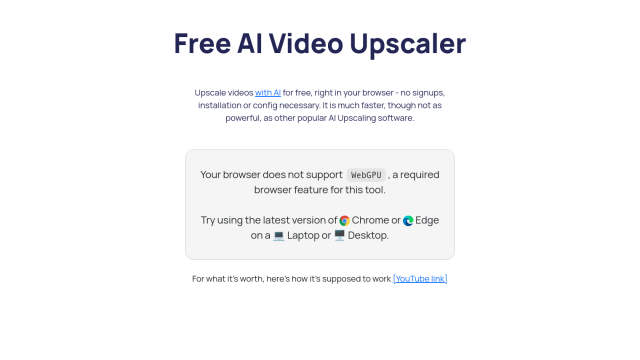
Free AI Video Upscaler
Another option is the Free AI Video Upscaler, which lets you upscale video with AI algorithms right in your browser. The tool requires no installation or registration and offers controls to select different upscaling networks and content styles. It's not as powerful as some other tools, but it's fast and easy to use, so it's good for quick upscaling jobs.
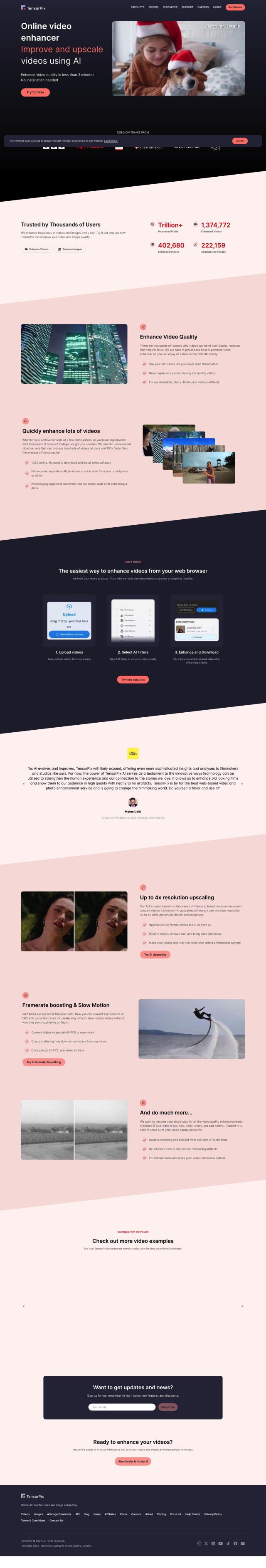
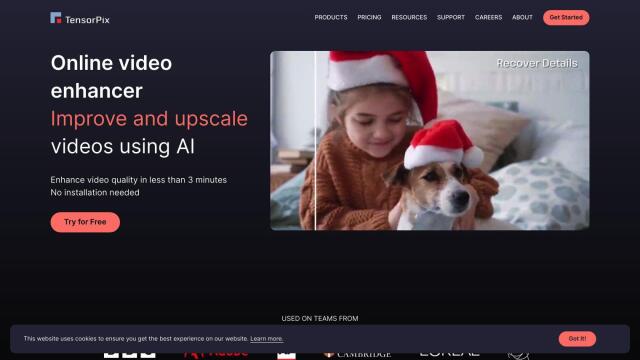
TensorPix
TensorPix is another cloud-based service that improves video and image quality without any installation. It uses GPU-accelerated cloud servers to upscale video and images, remove noise and sharpen details up to 4K. TensorPix also can boost frame rates, apply AI filters to reduce blur and artifacts, and generate AI images. It offers a variety of pricing plans, so it should be accessible to those who don't have a lot of editing experience.