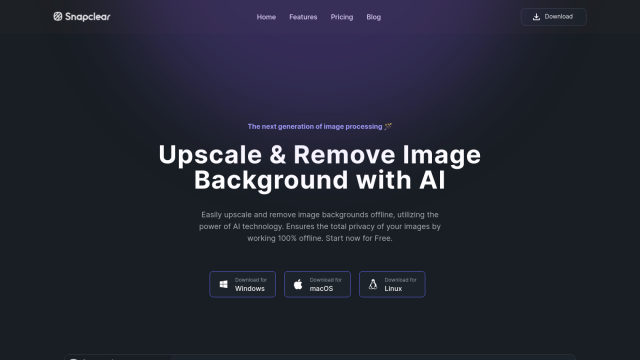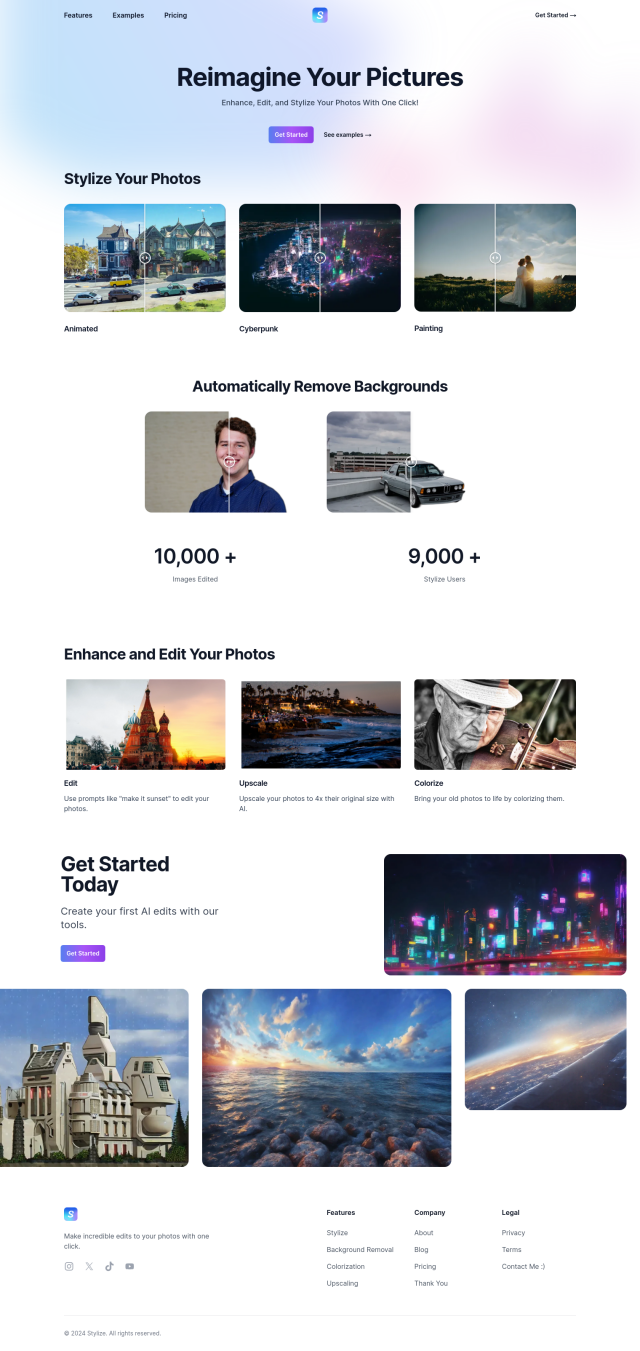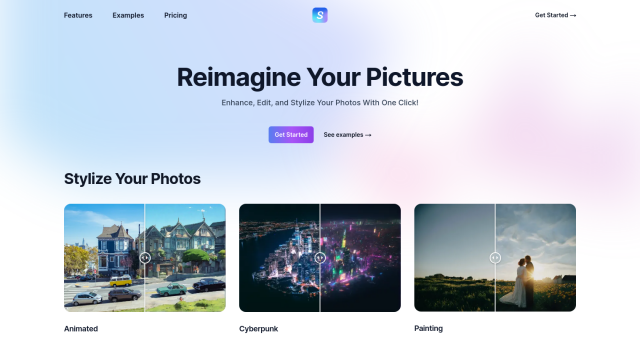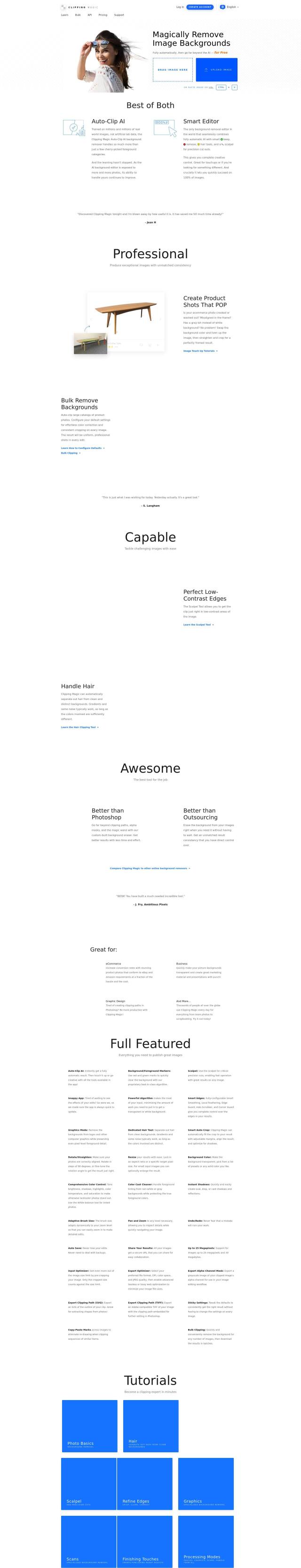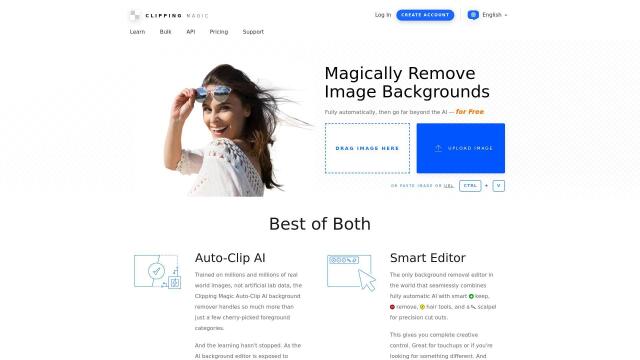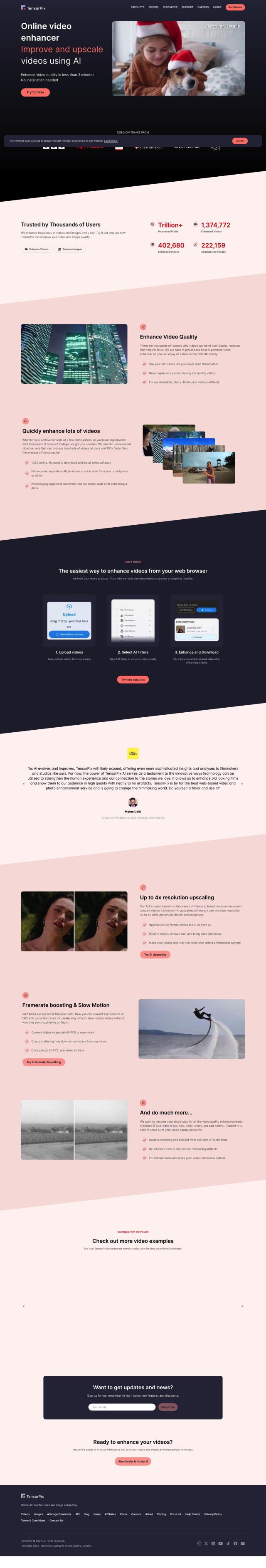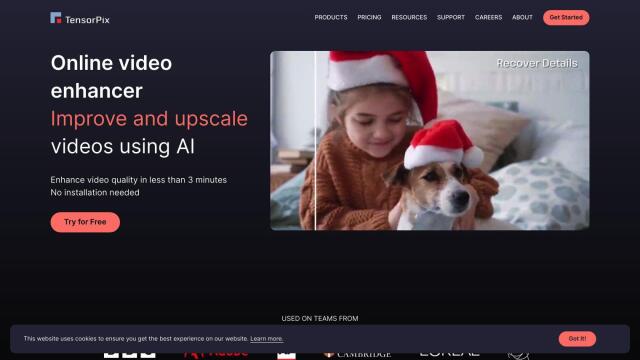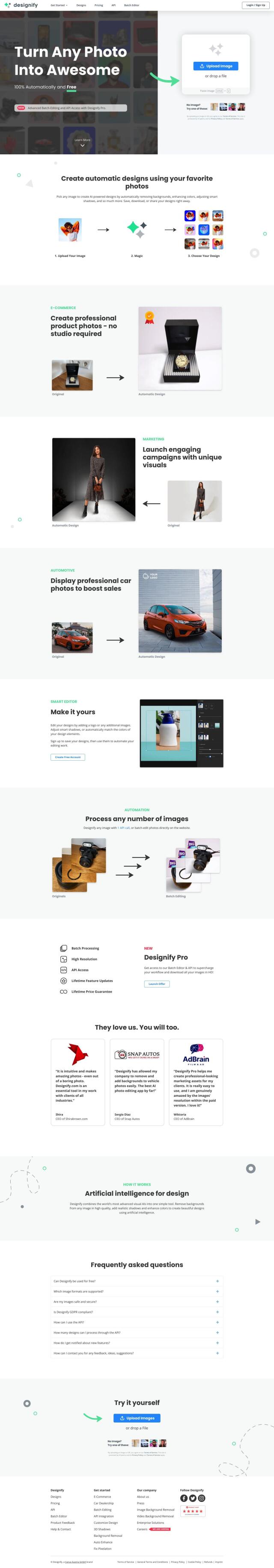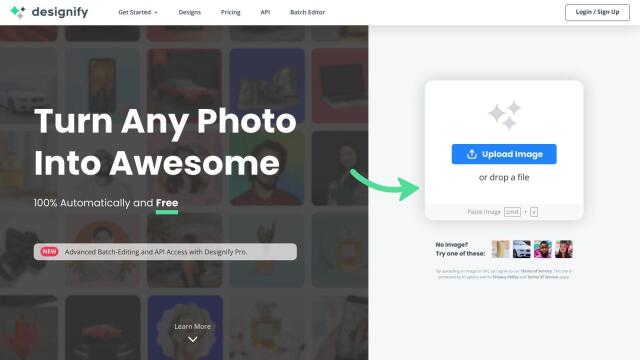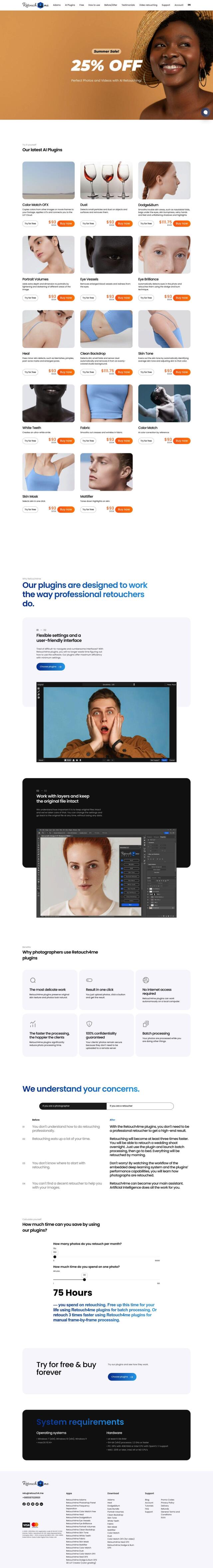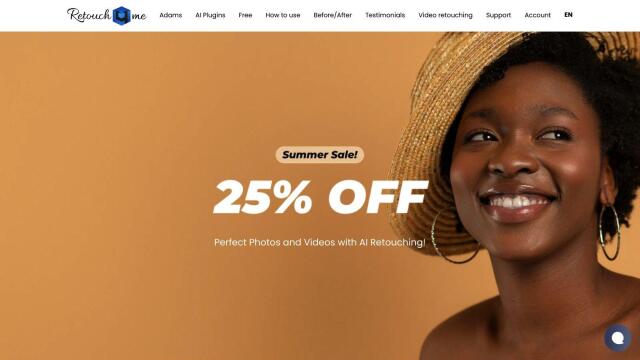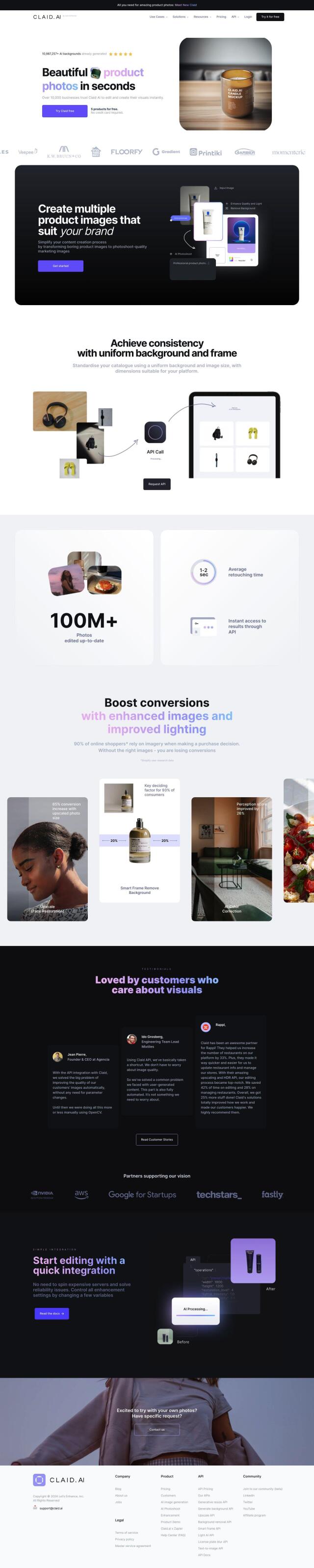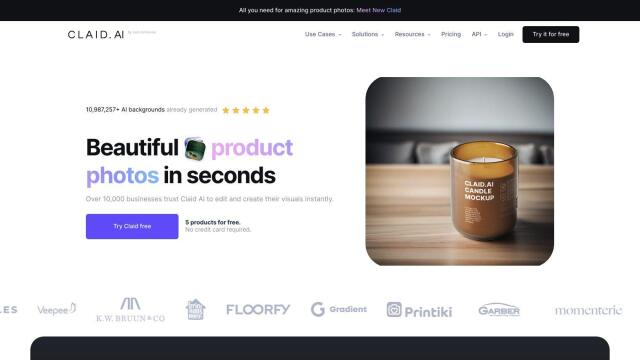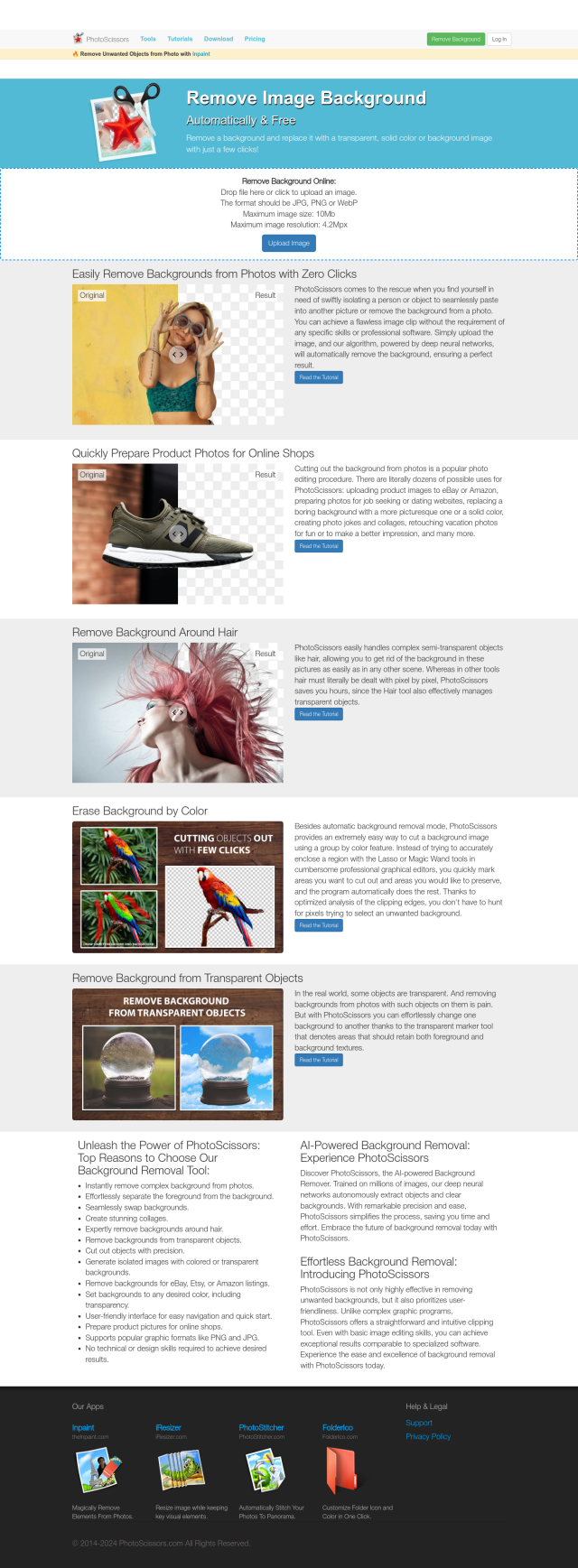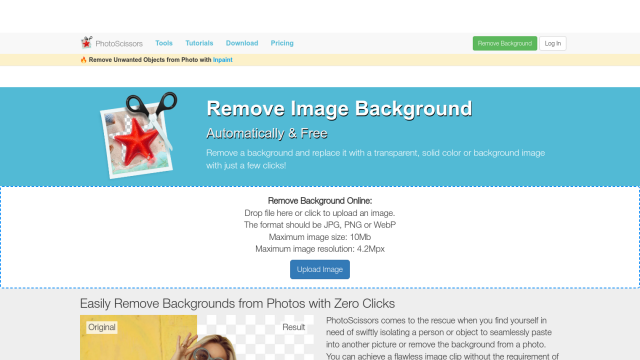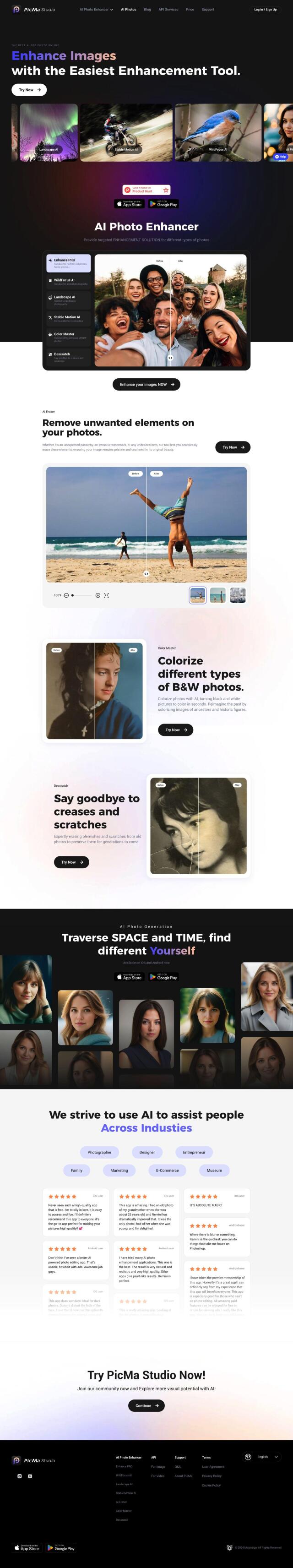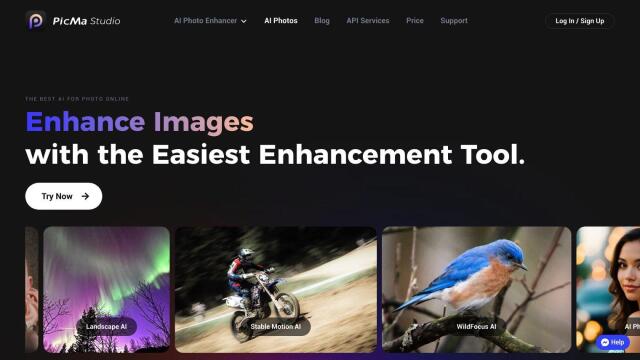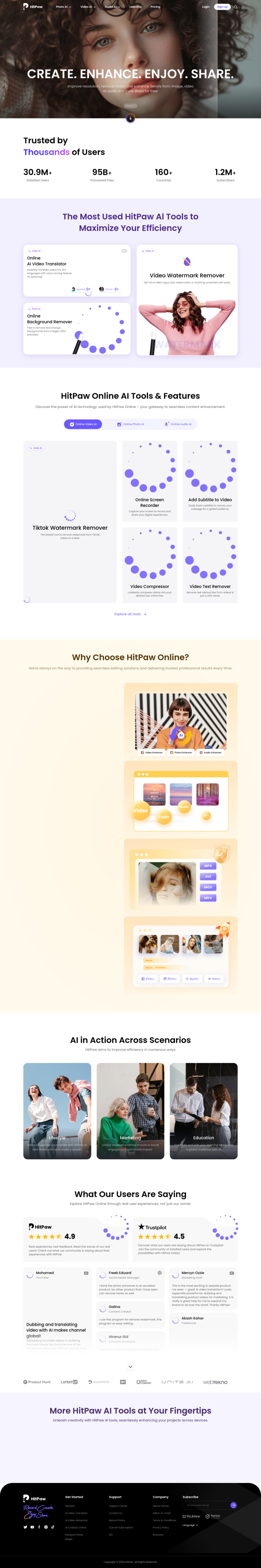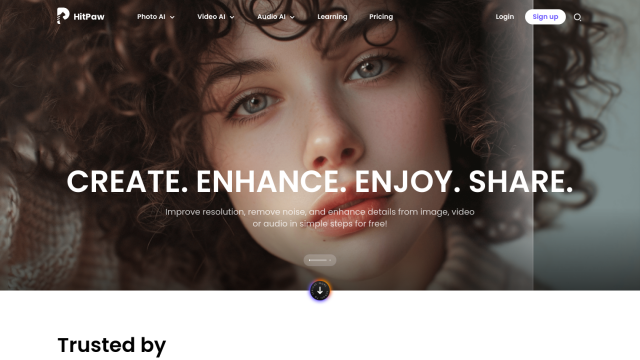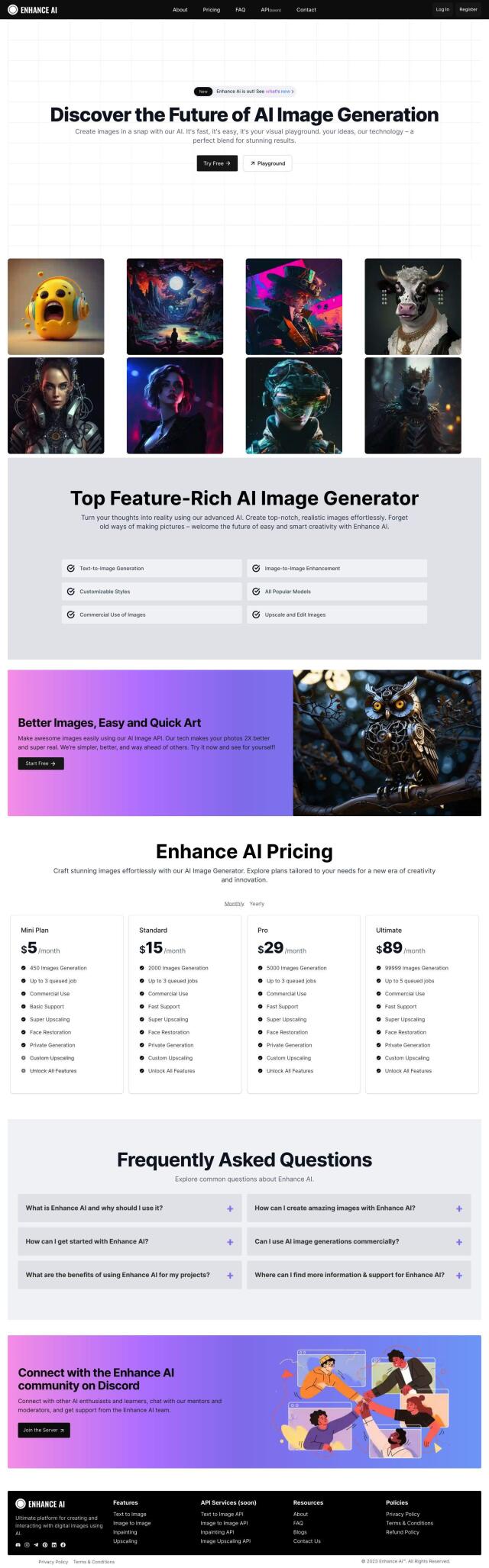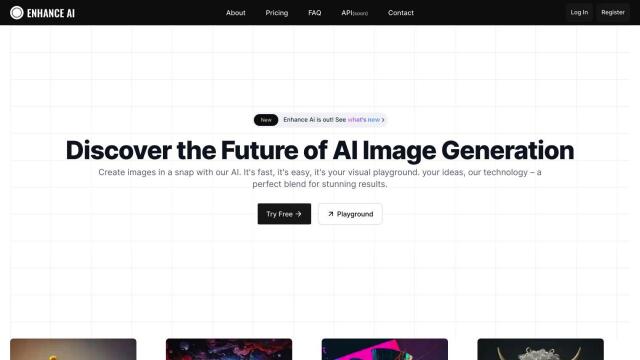Question: Is there an online image editor that supports batch processing and can handle multiple file formats?
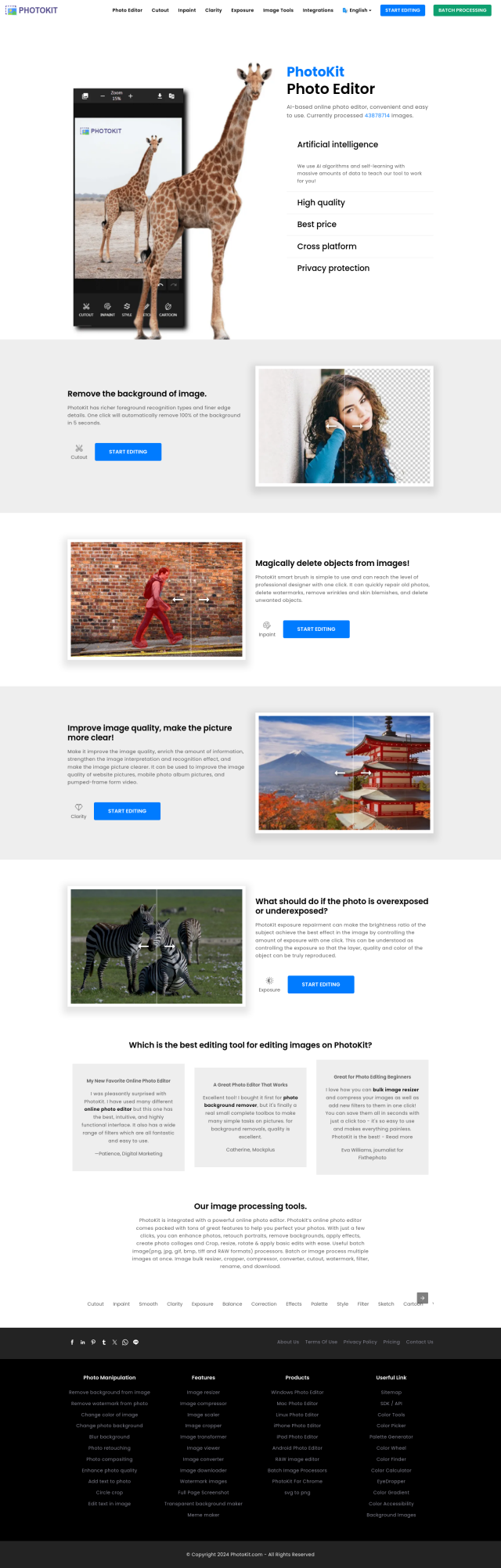
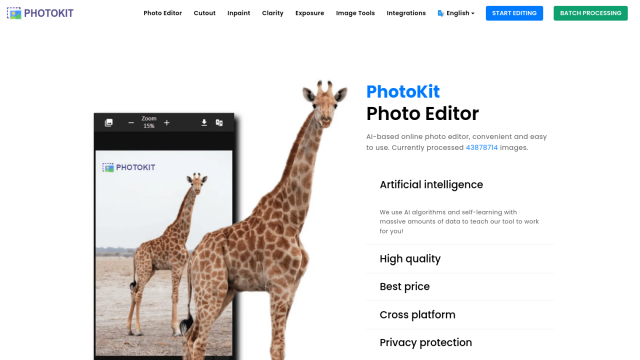
PhotoKit
PhotoKit is a powerful AI-infused tool with a lot of features, including batch processing, image editing, color tools, background removal and more. It can handle a variety of file formats, including PNG, JPG, GIF, BMP, TIFF and RAW. PhotoKit works on Android, iOS, Mac and Windows devices without downloads or installation, and it protects privacy by not storing images on its servers.


VanceAI
VanceAI is another powerful option, with tools for upscaling, sharpening, denoising, background removal and photo restoration. It also supports batch processing and large image volumes. VanceAI is geared for pros who need to process lots of images, with features like an AI Background Generator and flexible pricing plans.


Pixlr
For a more general-purpose option, Pixlr offers a full-featured online photo editing and design suite with tools for serious editing, quick fixes and creative design. It includes a Batch Editor for processing groups of photos, and it can handle multiple file formats. Pixlr's AI-powered tools and variety of filters make it a good option for both casual and serious users.