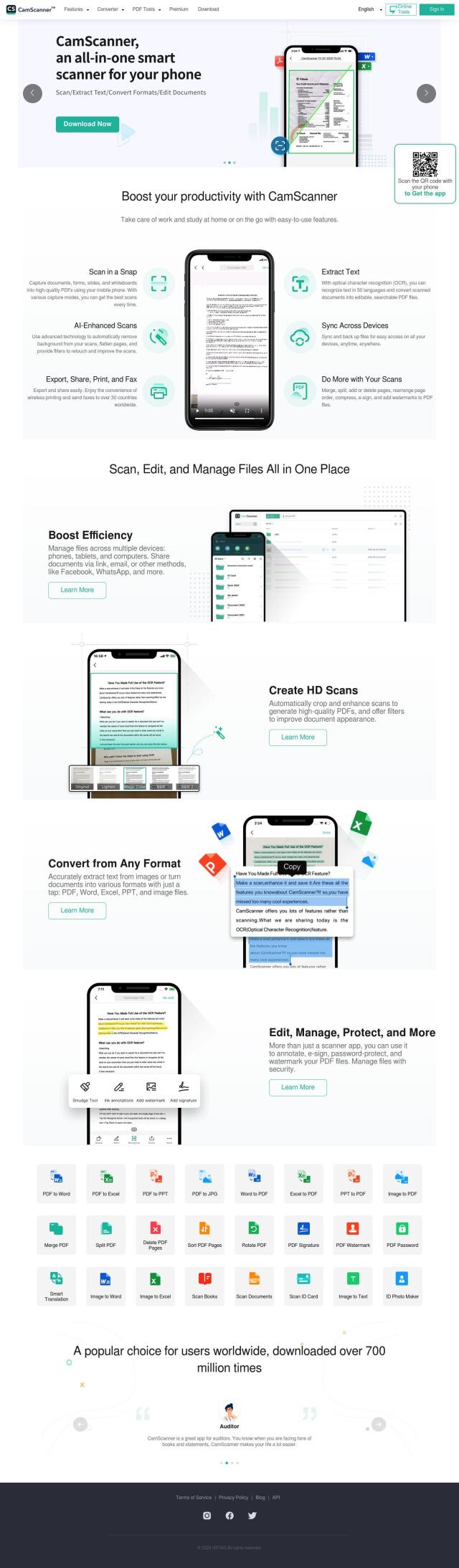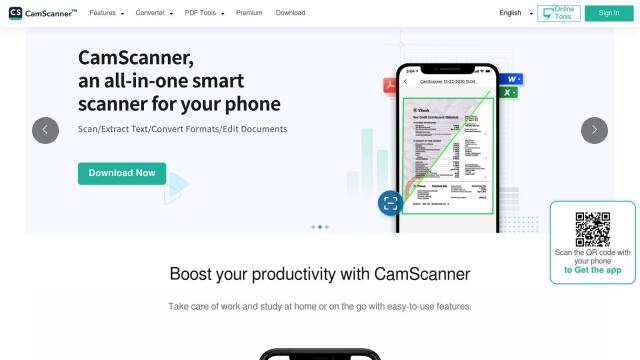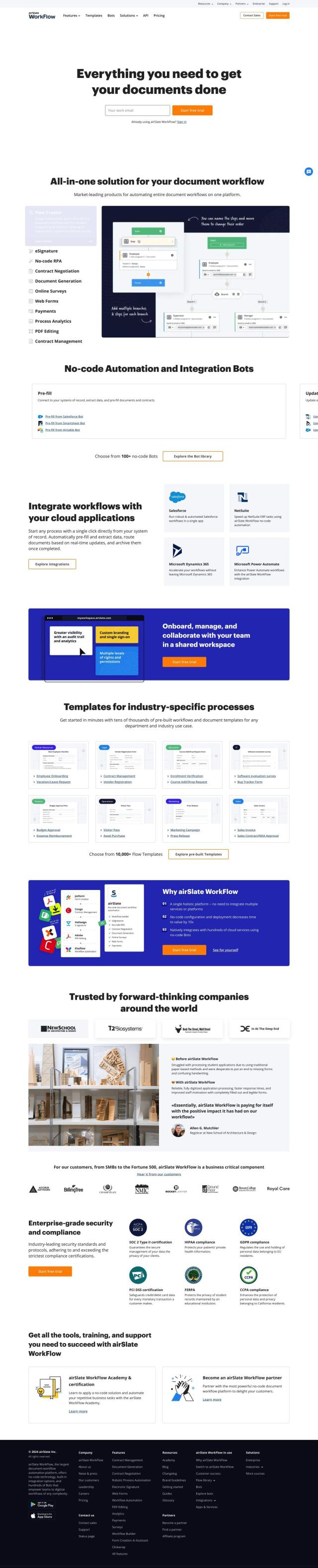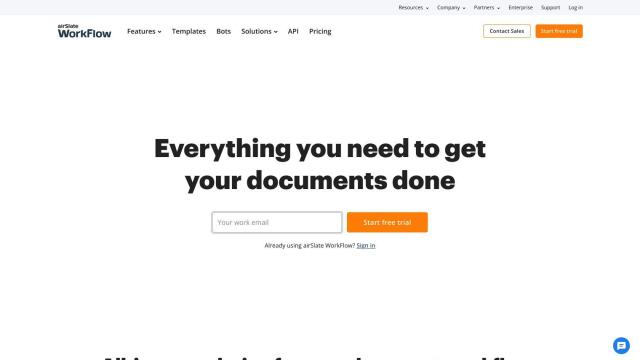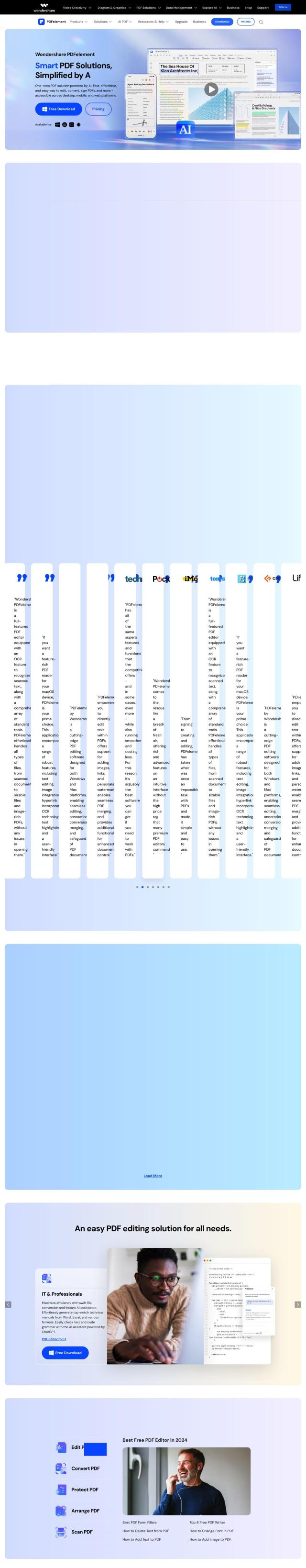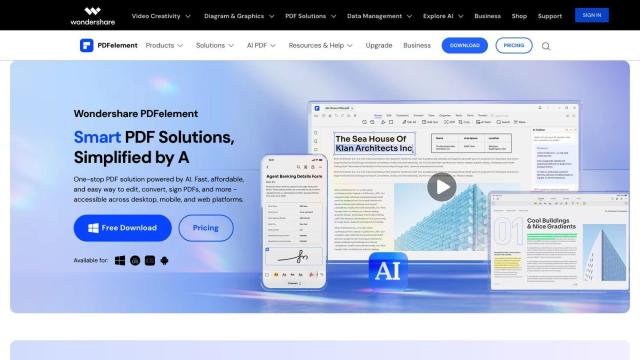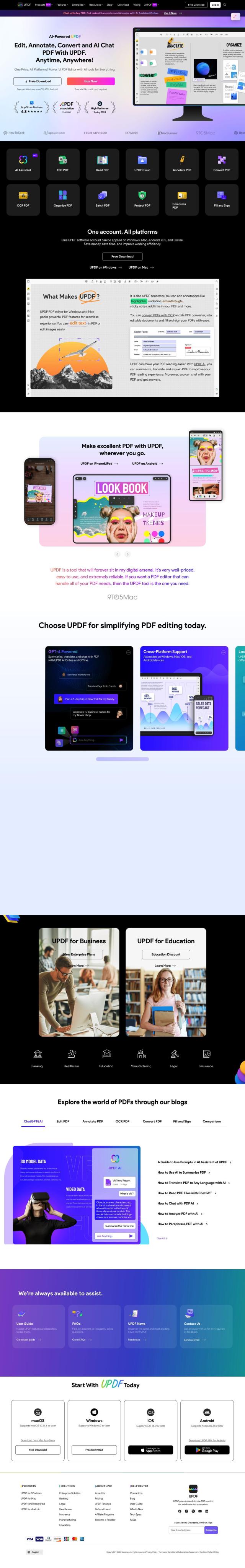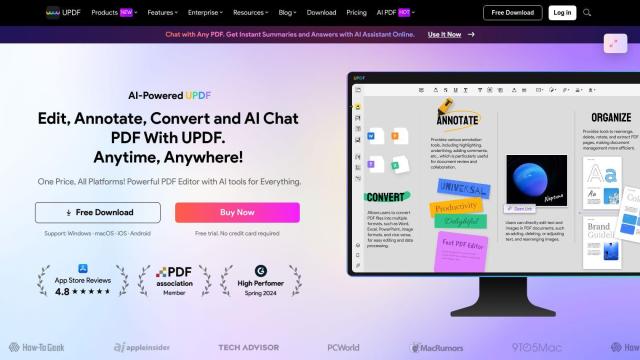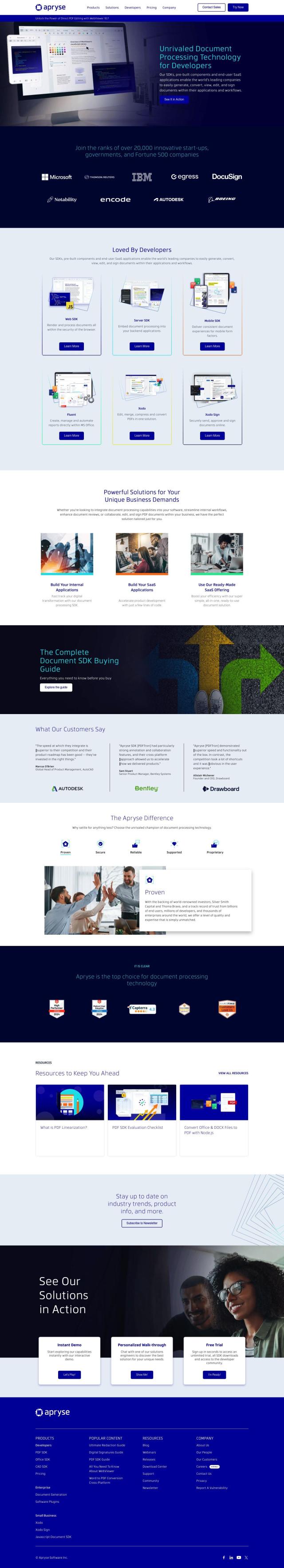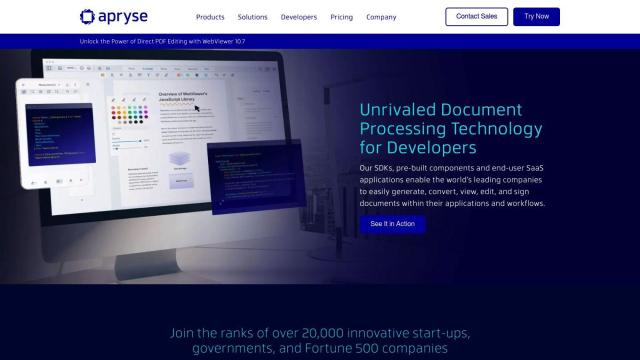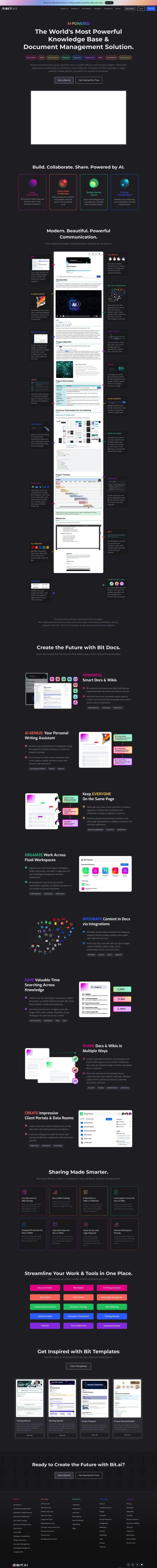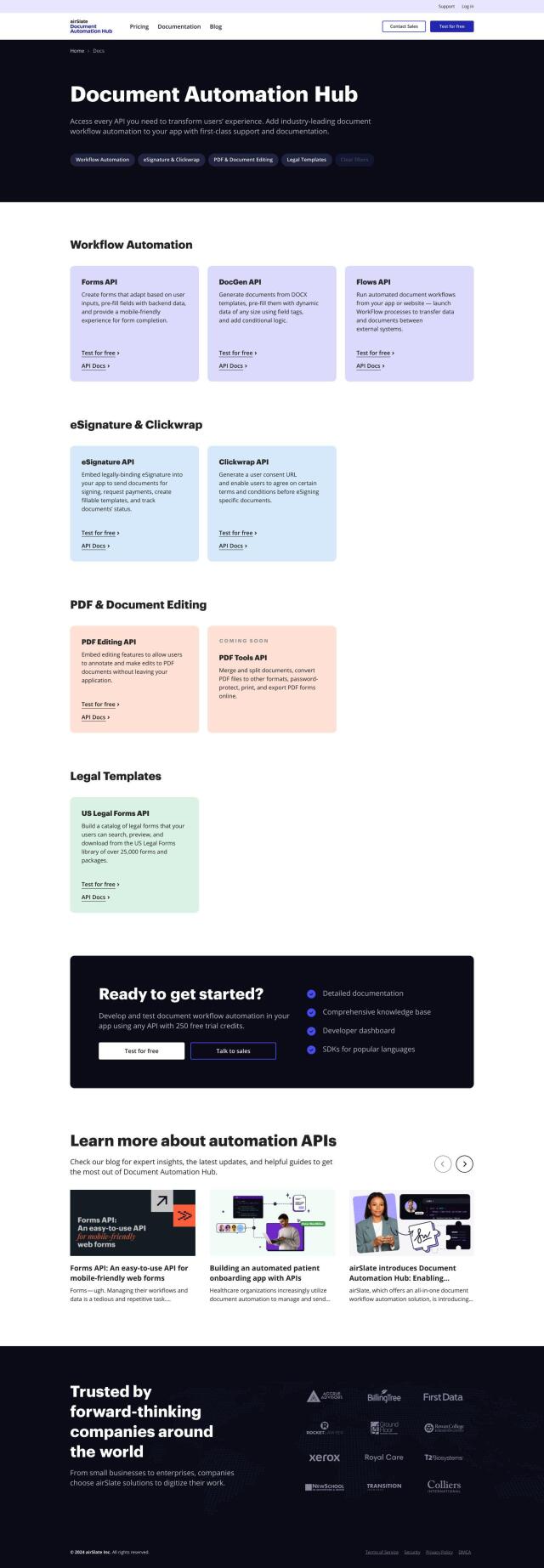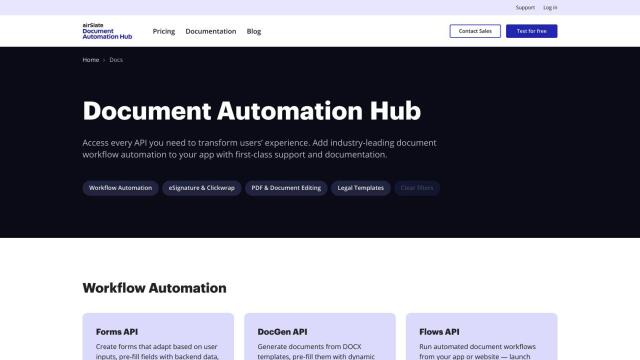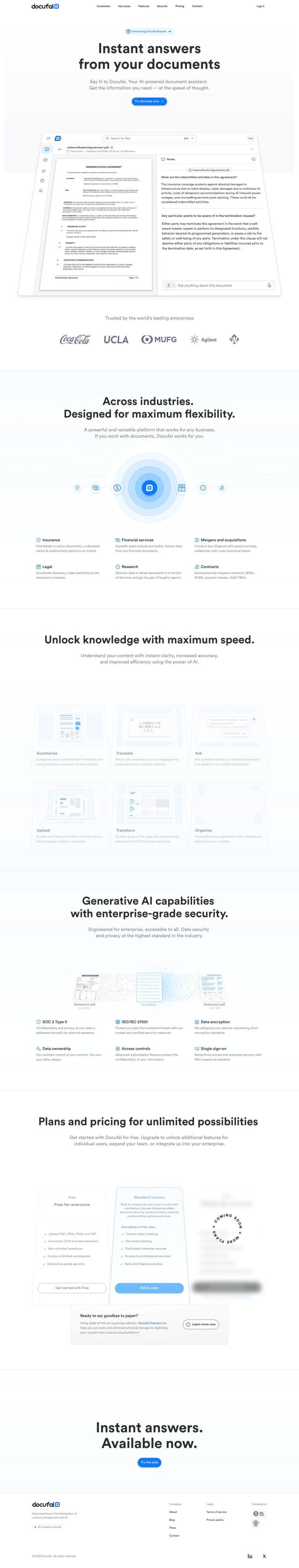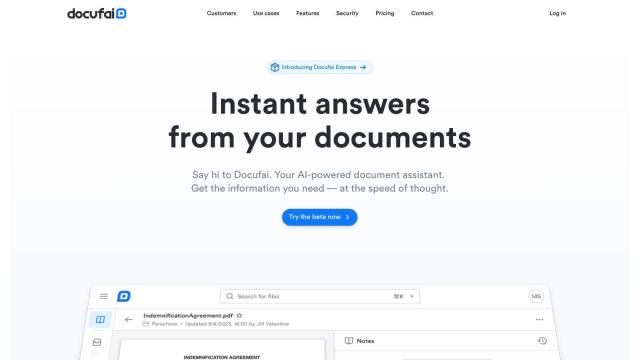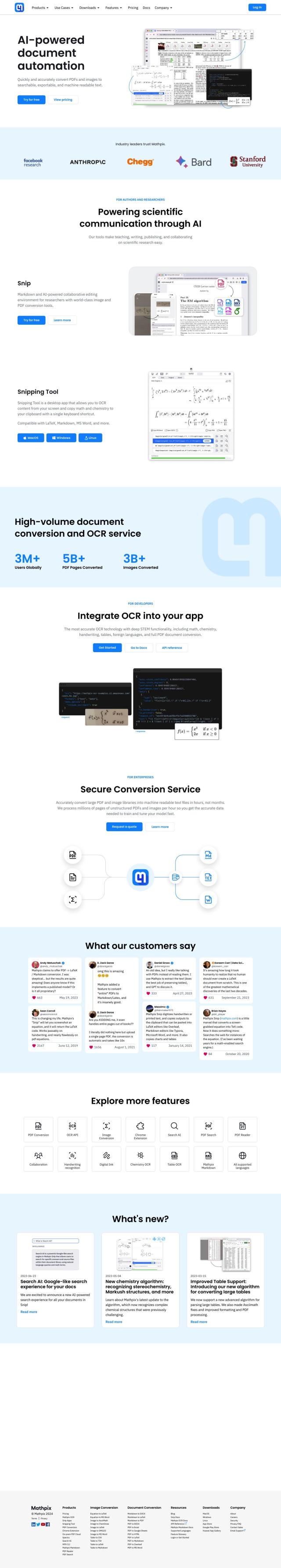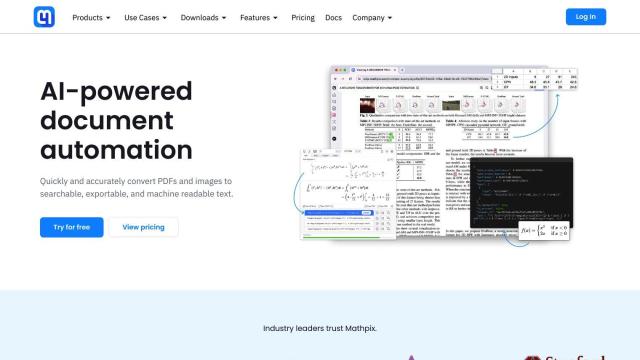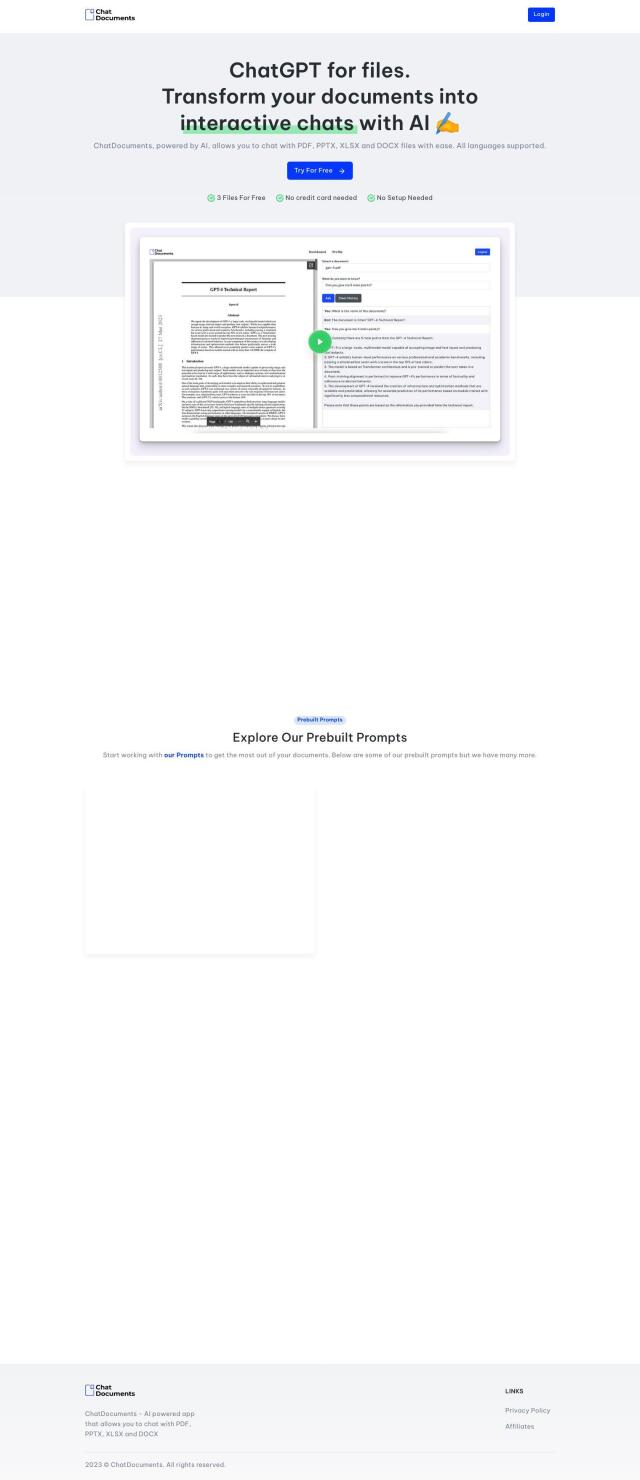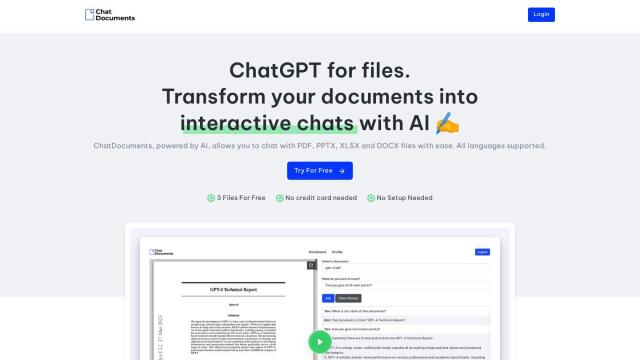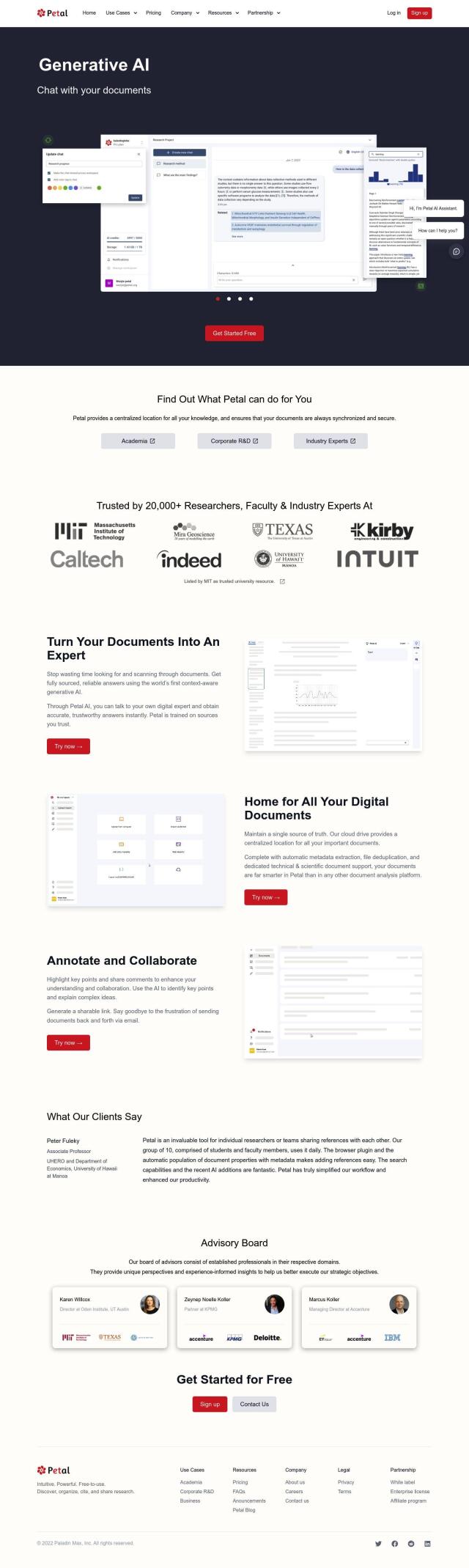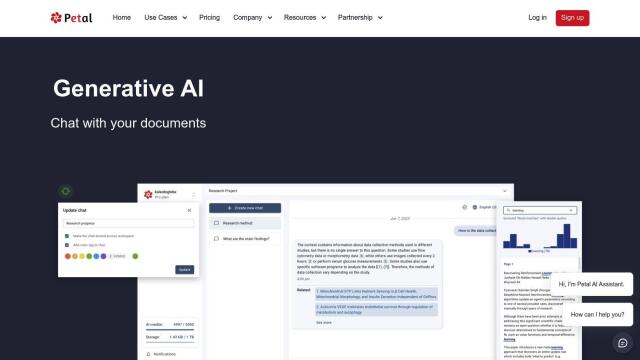Question: I'm looking for a document management solution that allows me to annotate and edit files online.
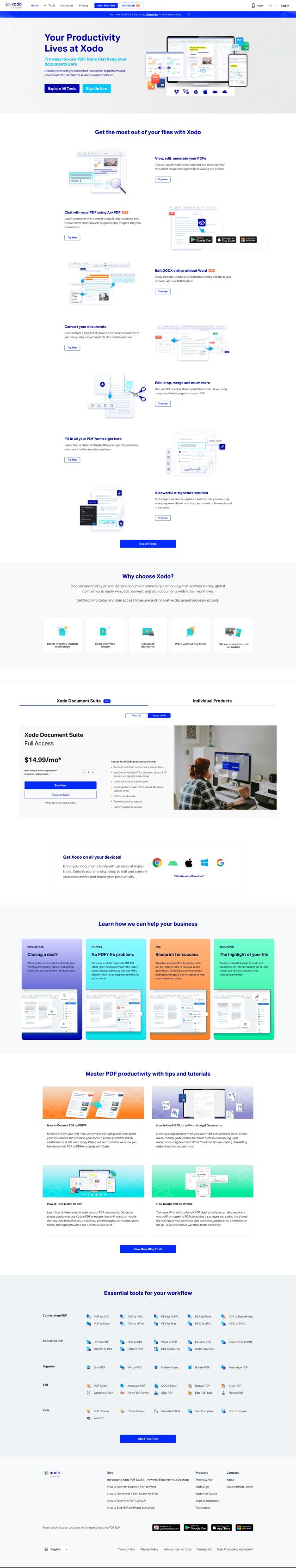

Xodo
If you're looking for a more comprehensive document management system with annotation and editing abilities, there are a few other options. Xodo is a do-everything PDF tool that's got a lot of power for PDF, Office and image files on Windows, macOS, Android and iOS. It's got PDF viewing, editing and annotation tools, along with AI summarization, online Word document editing and encrypted document storage. Xodo is geared for industries like real estate, finance and education, with several pricing levels to suit different needs.


LightPDF
If you want to go more AI-heavy, LightPDF is a suite of PDF tools for conversion, editing, merging, splitting, annotating and signing PDFs. It also includes AI summarization and analysis tools, and cloud sync so you can use it on multiple devices. LightPDF is geared for personal and professional use, with a free service option and tiered pricing.


PDFgear
Last, PDFgear is free, full-featured PDF management software for Windows, Mac and mobile devices. It can edit, convert, merge, sign and annotate PDFs, as well as perform OCR to extract text from image-based documents. PDFgear is good for personal and professional use, and offers a simple interface for getting PDFs in and out.