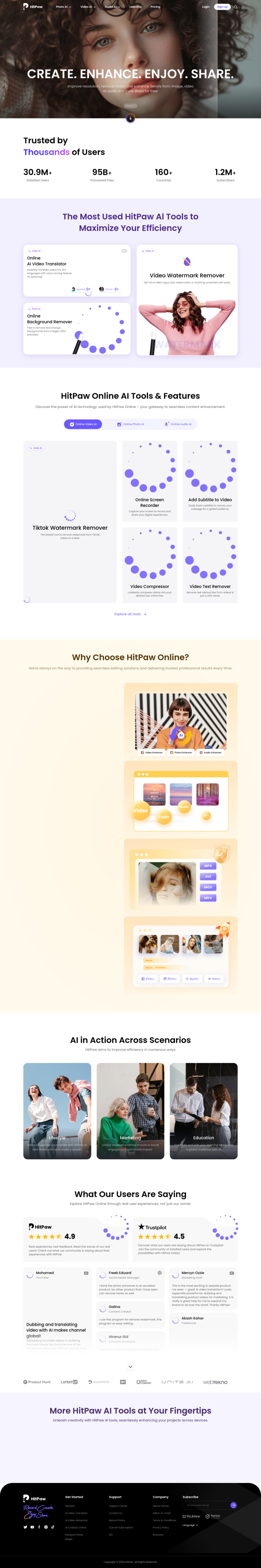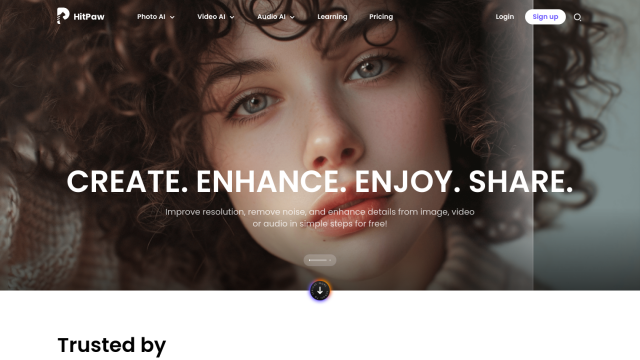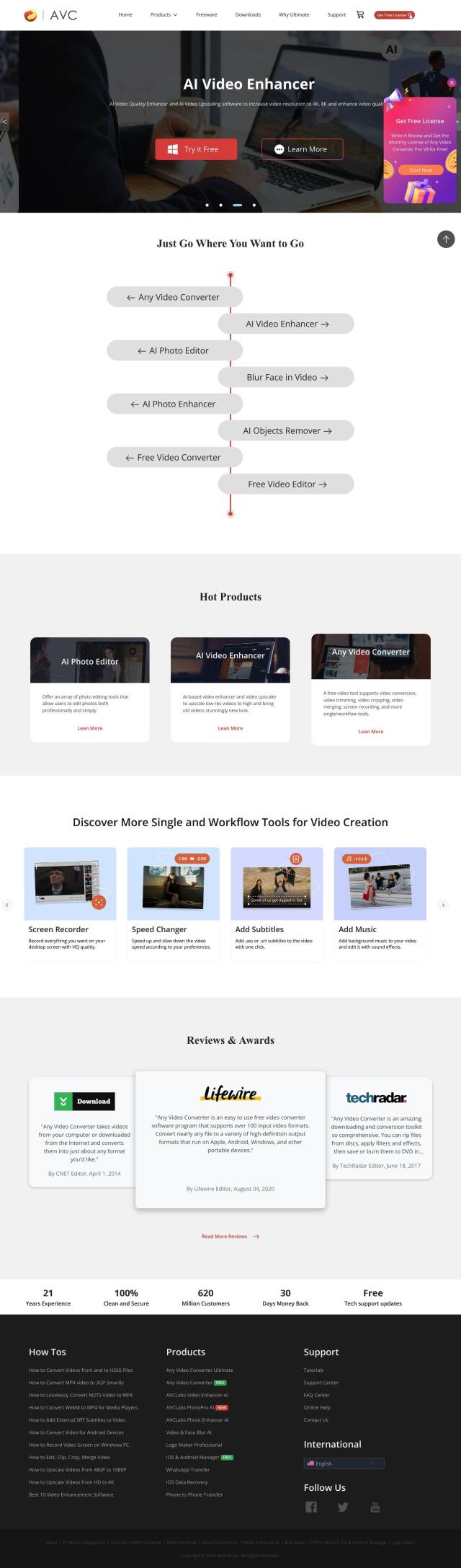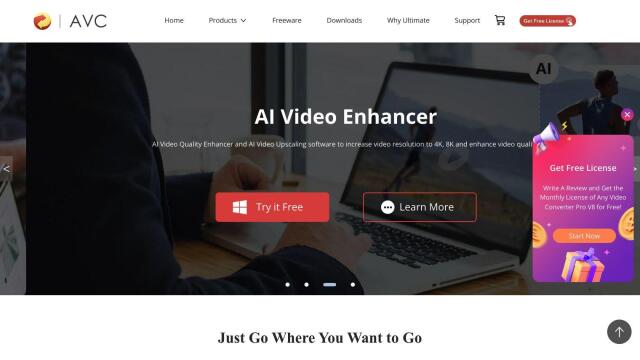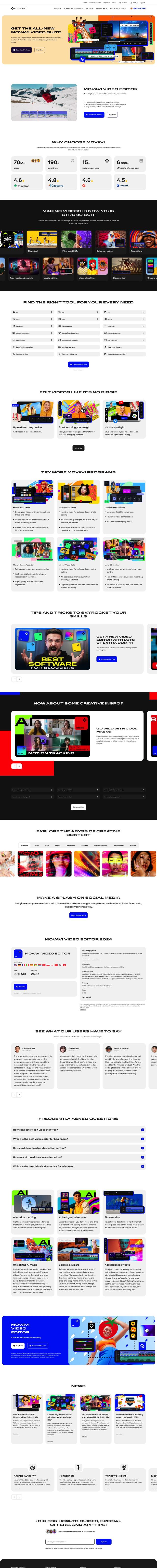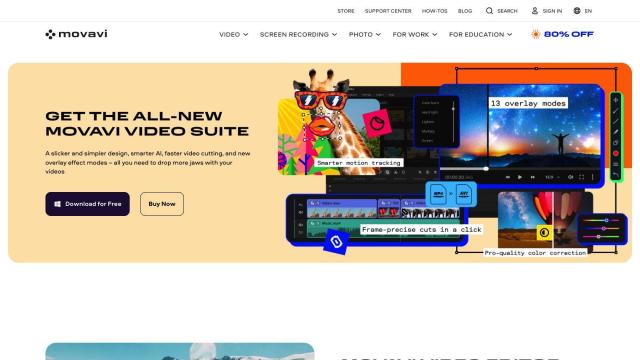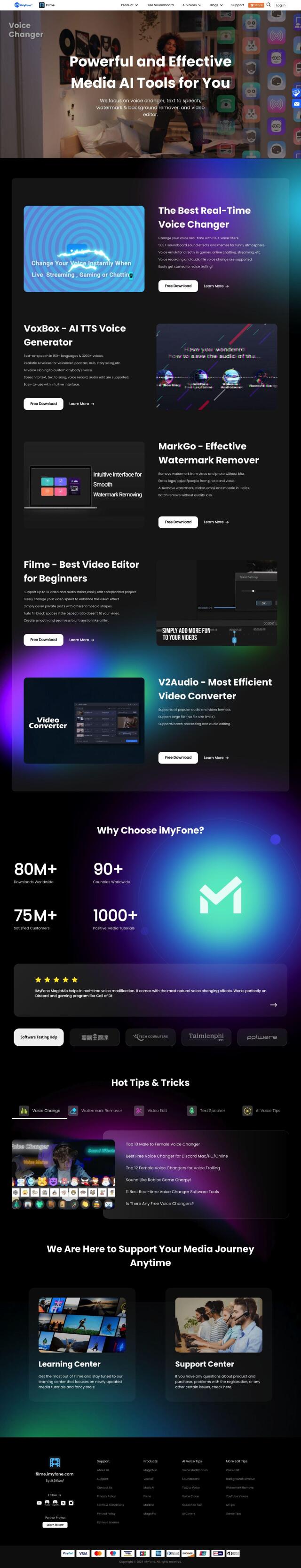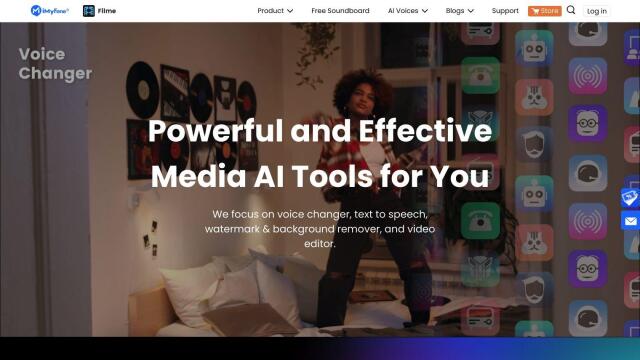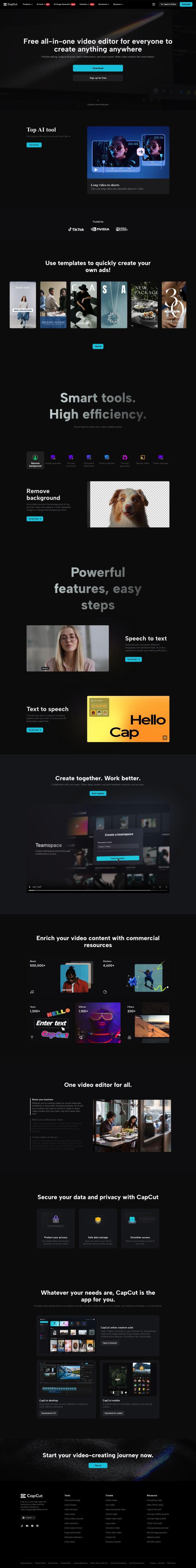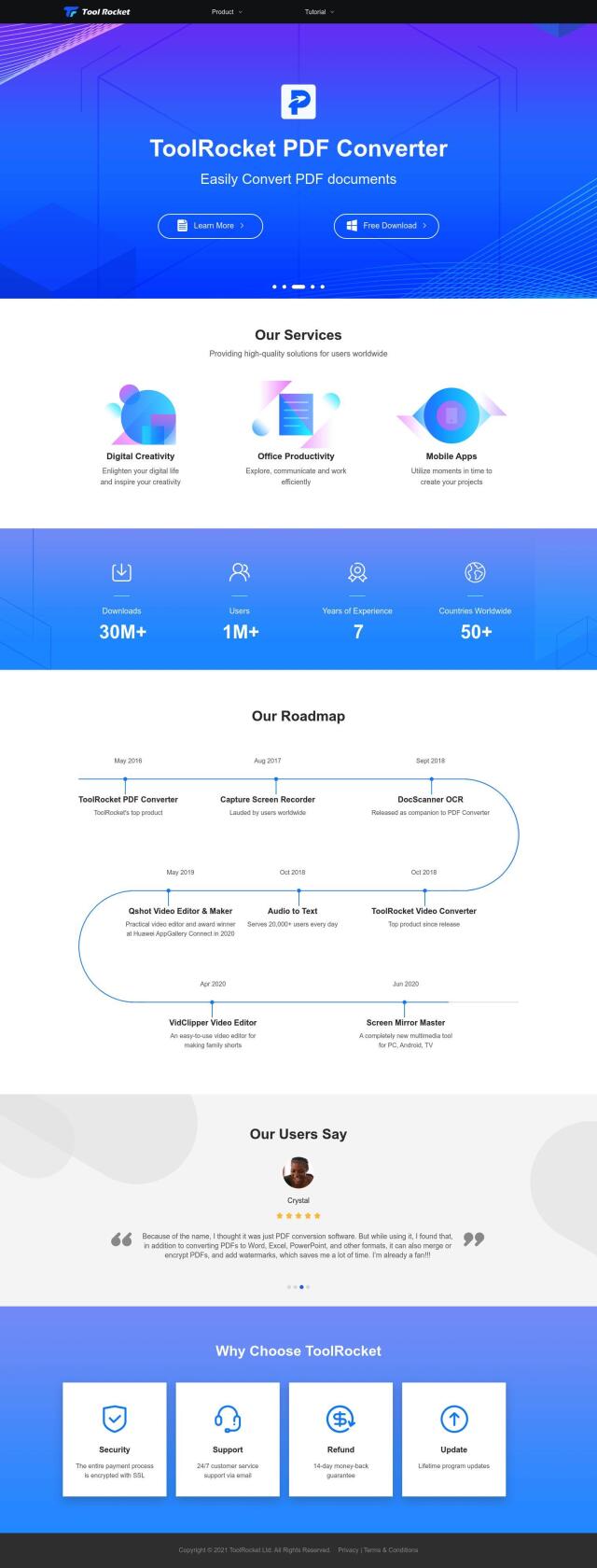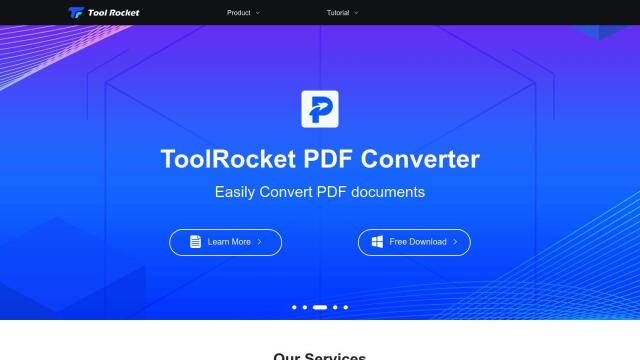Question: Can you recommend a multimedia toolkit that can convert, compress, and edit video and audio files in various formats?
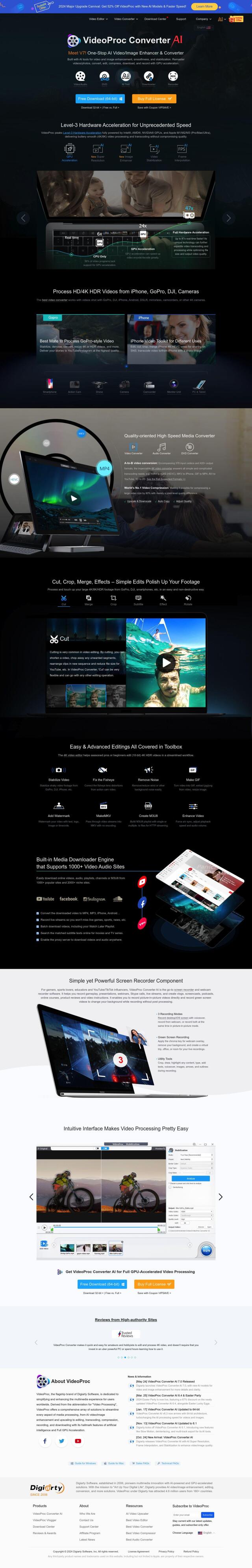
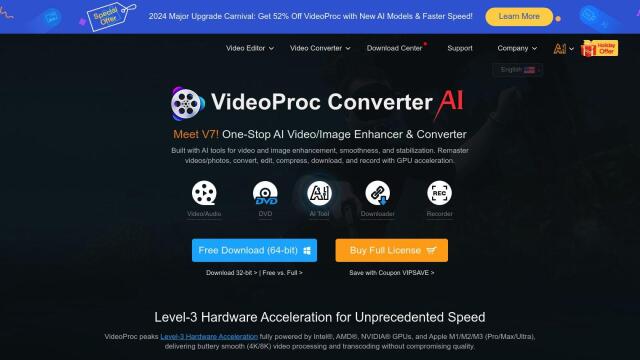
VideoProc
For a full-featured multimedia toolkit that can convert, compress and edit video and audio files, check out VideoProc. The software has a lot of features for video and audio conversion, editing and optimization. It can handle more than 370 input formats and can handle 4K and 8K video with relatively fast performance thanks to GPU acceleration. It also has tools for video stabilization, frame interpolation and basic editing tasks.
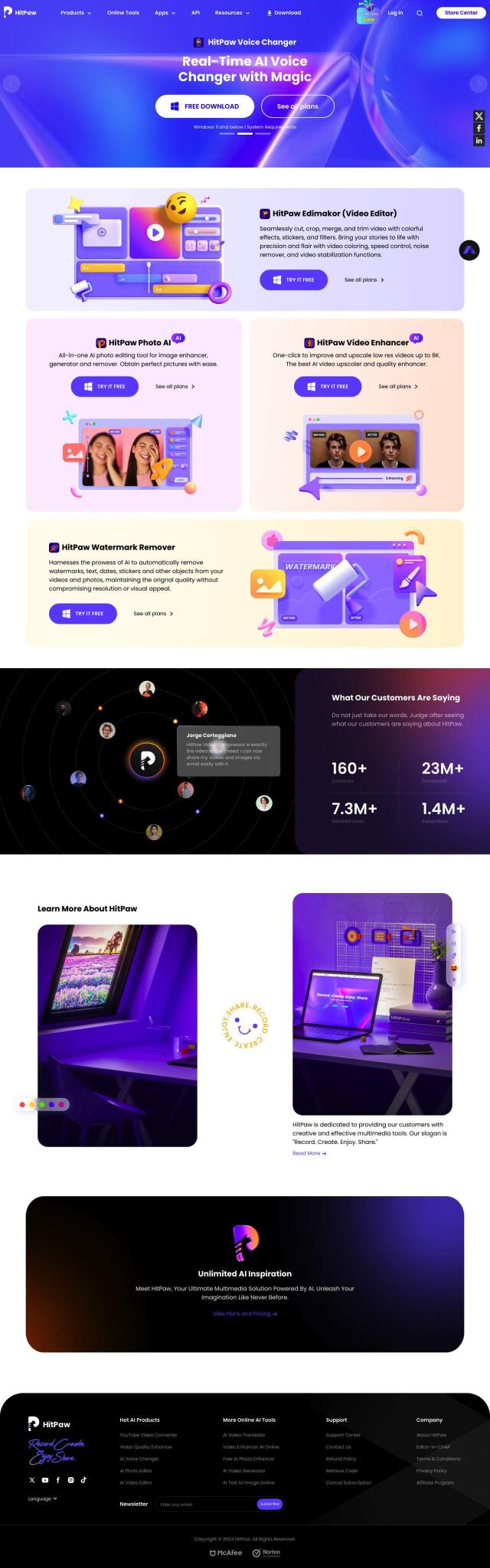
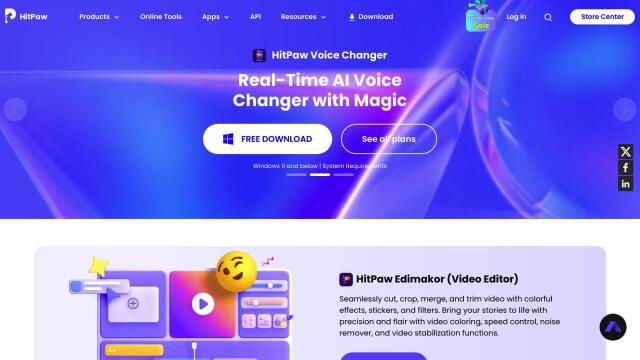
HitPaw
HitPaw is another powerful option that includes a collection of AI-powered multimedia tools. That includes HitPaw Video Converter for quick conversions, HitPaw Edimakor (Video Editor) for full-featured editing, and photo and audio editing tools. It's geared for both beginners and pros, so it's a good option for content creators who want a lot of power.


VEED
VEED is a free, browser-based AI video editor that's easy to use even if you're a complete newbie. It can handle many formats and aspect ratios, has AI-generated avatars, lets you record from your webcam, and can add auto-subtitles. VEED also has tools like magic cut, AI translate and text-to-speech, so it's good for marketers, teachers and content creators who want to make videos that look professional without too much work.
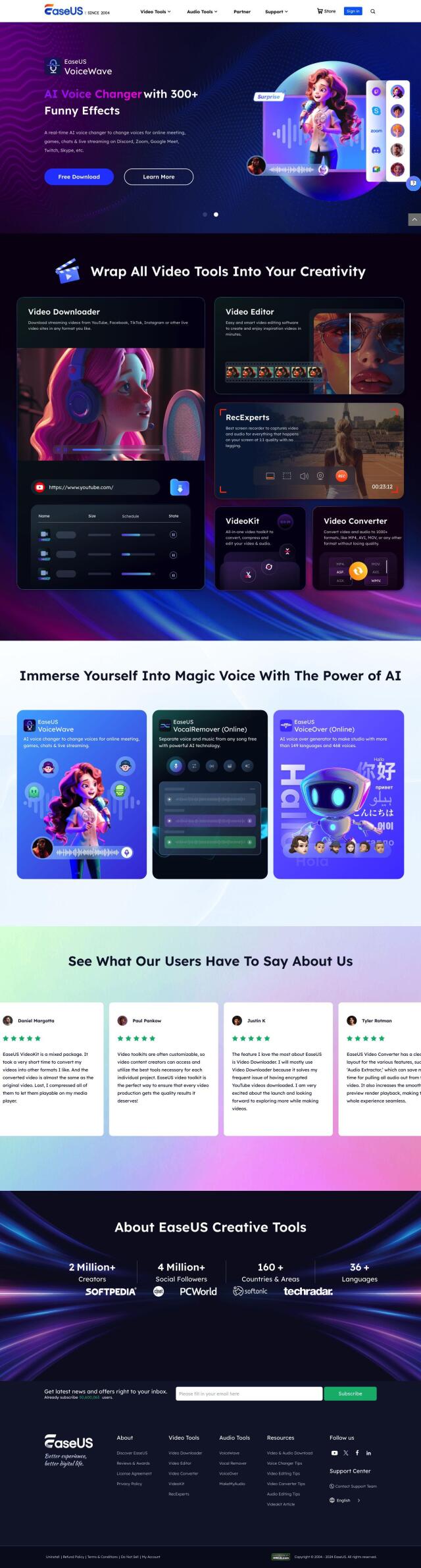
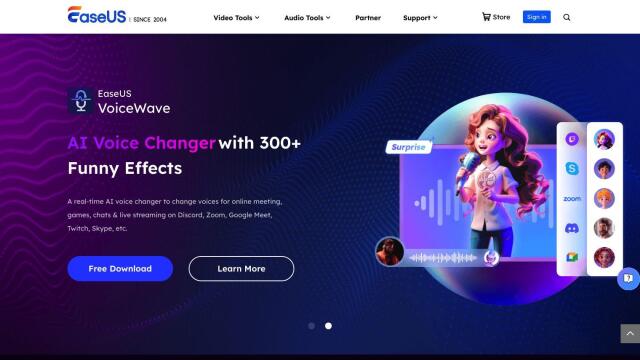
EaseUS
EaseUS offers a collection of multimedia tools for downloading, converting, compressing and editing video and audio files. It includes a video downloader, screen recorder and an all-in-one video toolkit that can handle more than 1,000 formats. The suite also includes AI-powered audio tools, so it's a good option for content creators, podcasters and YouTubers.