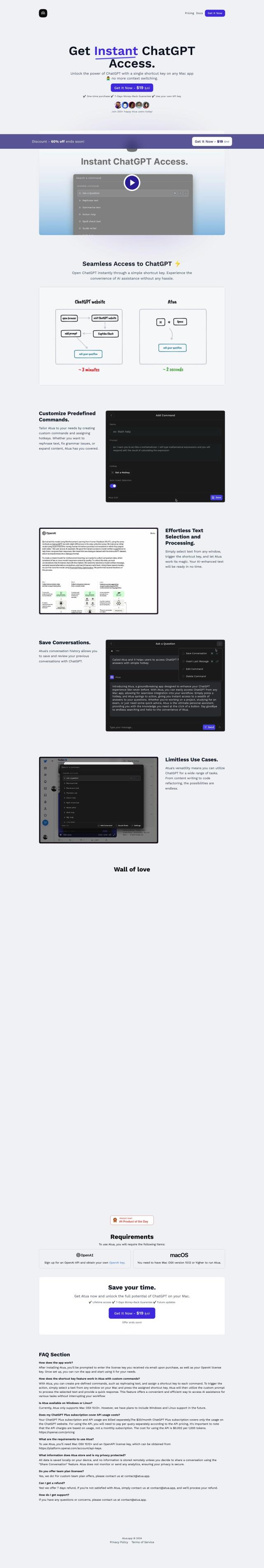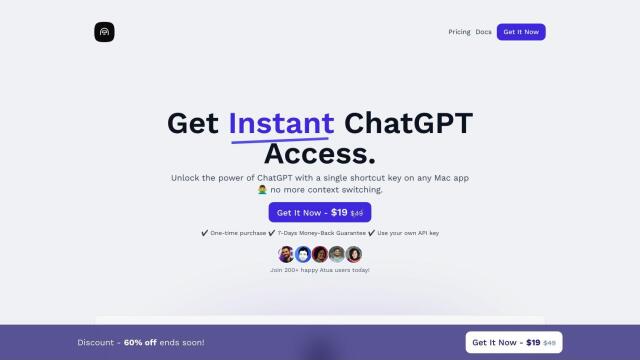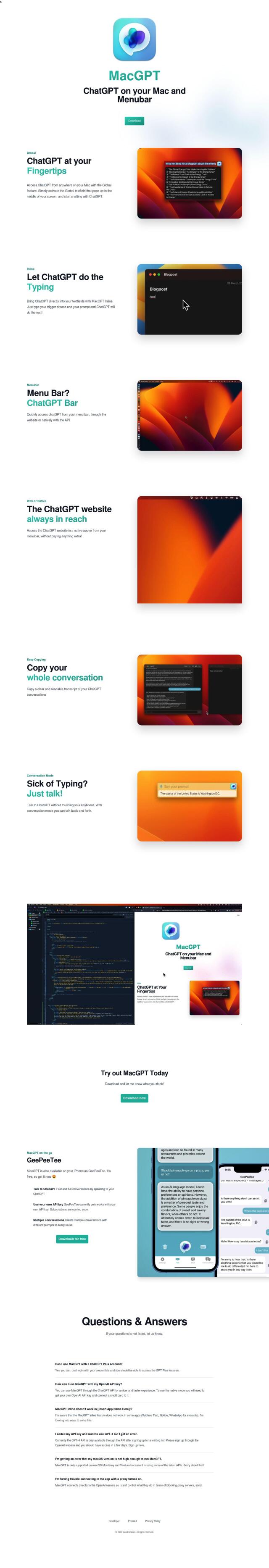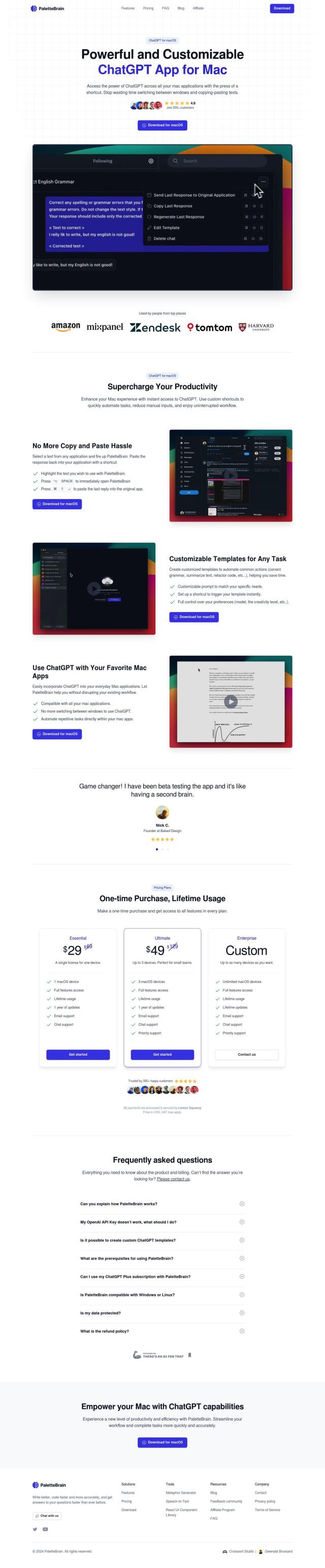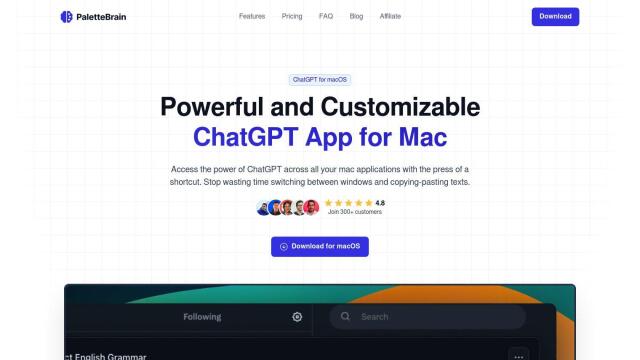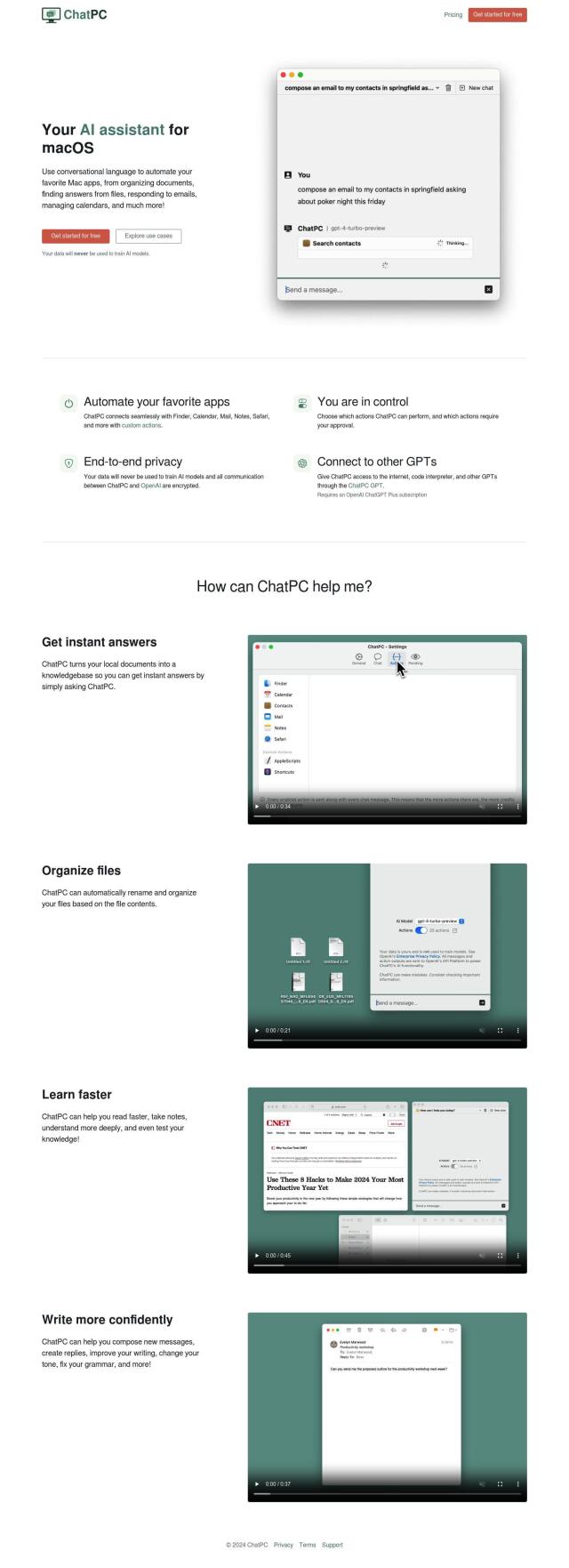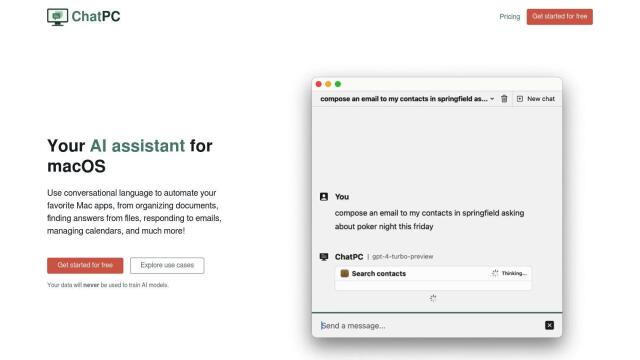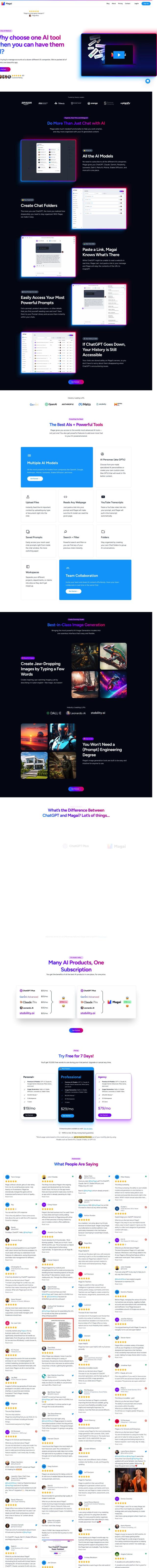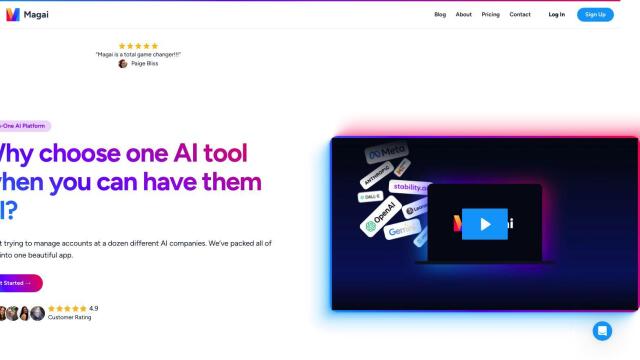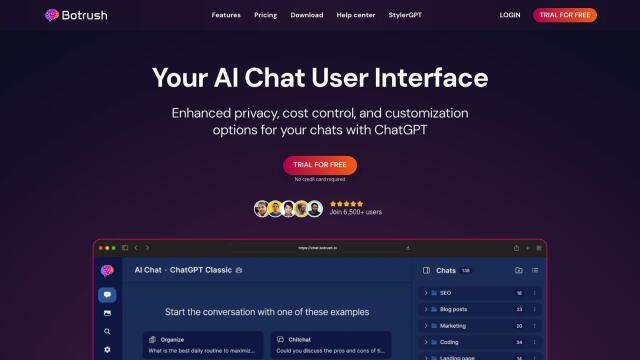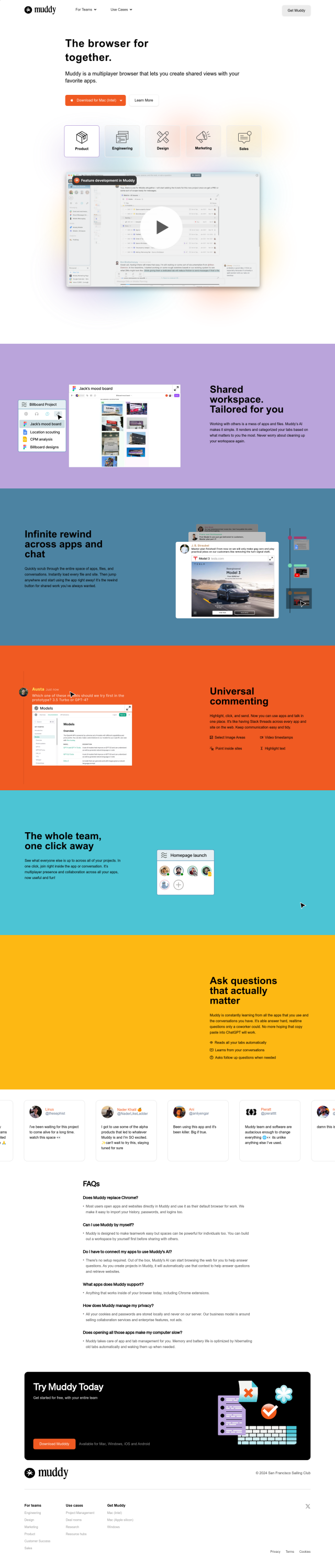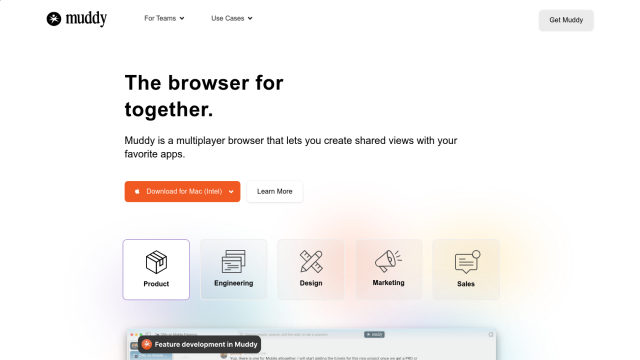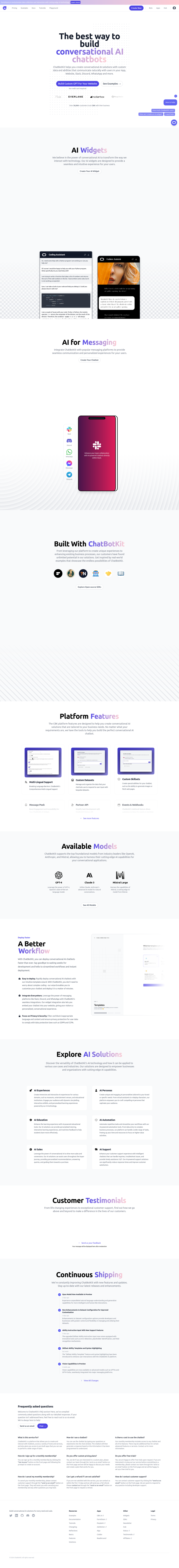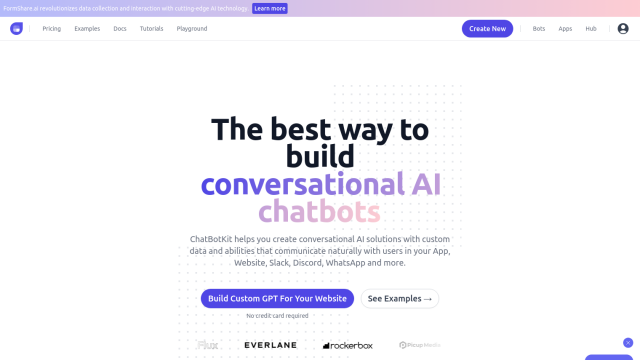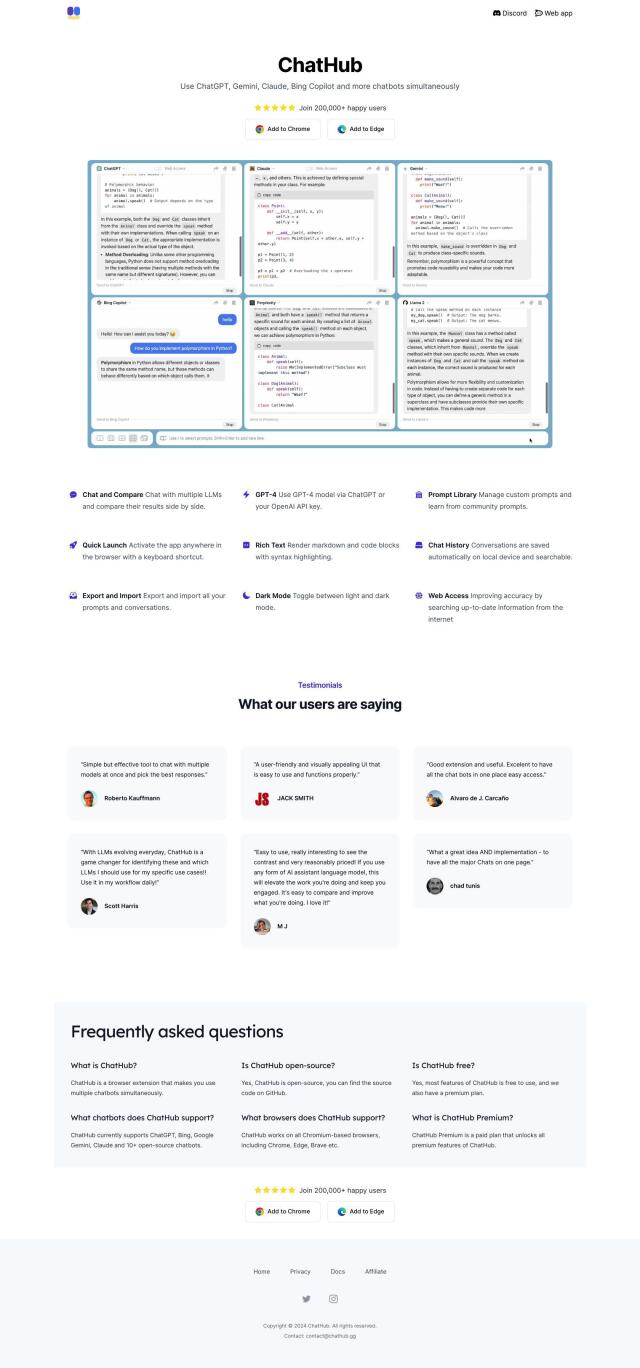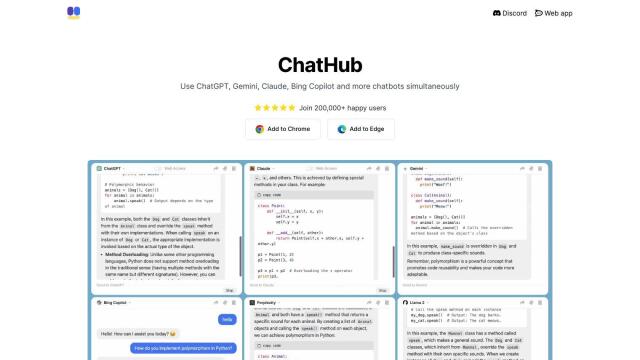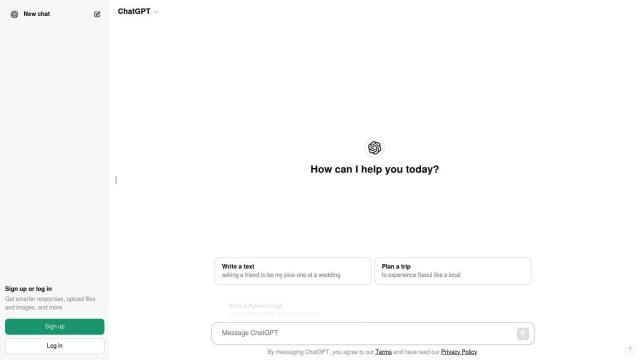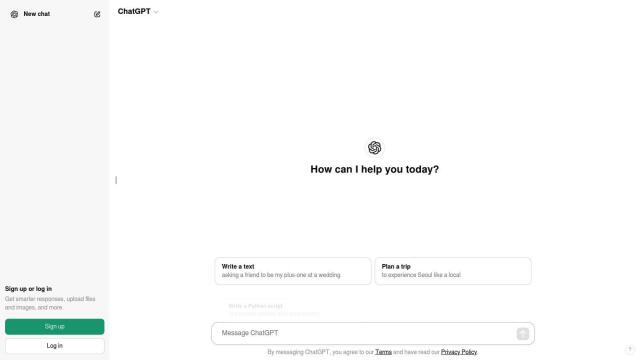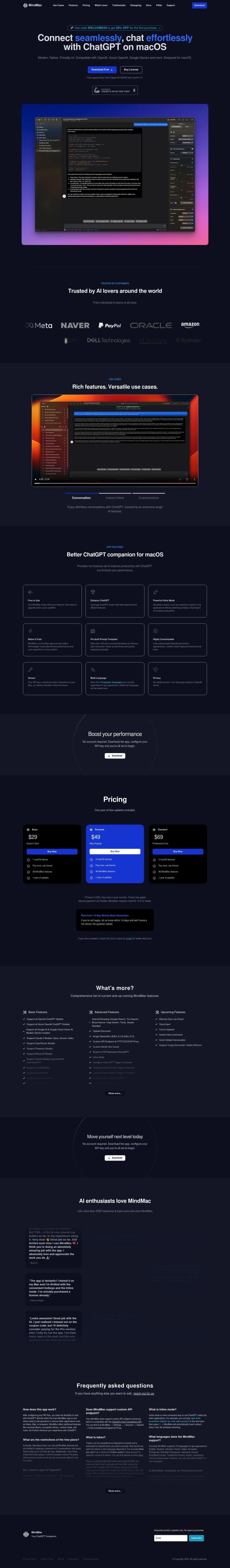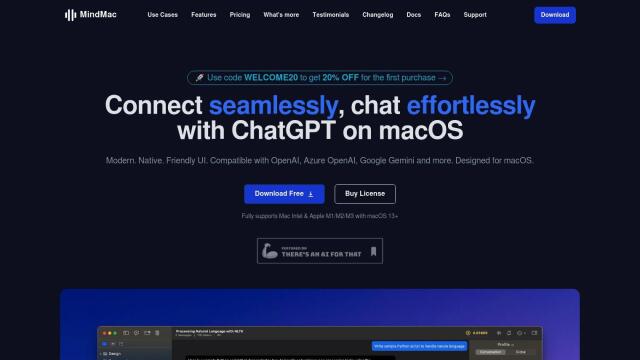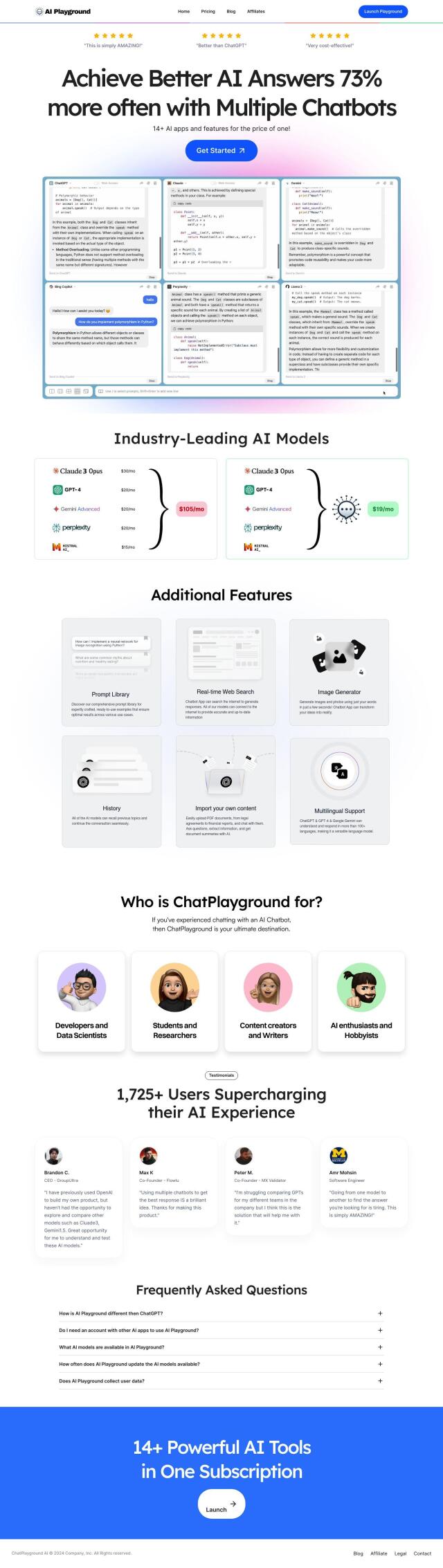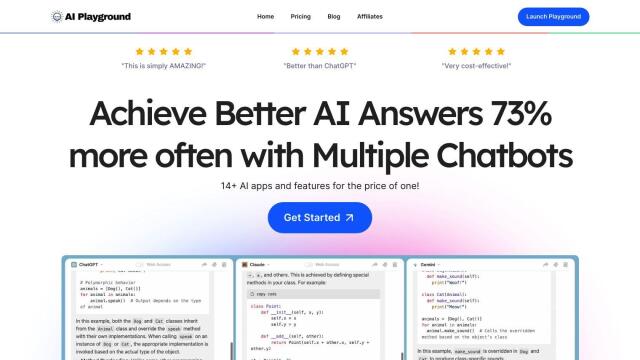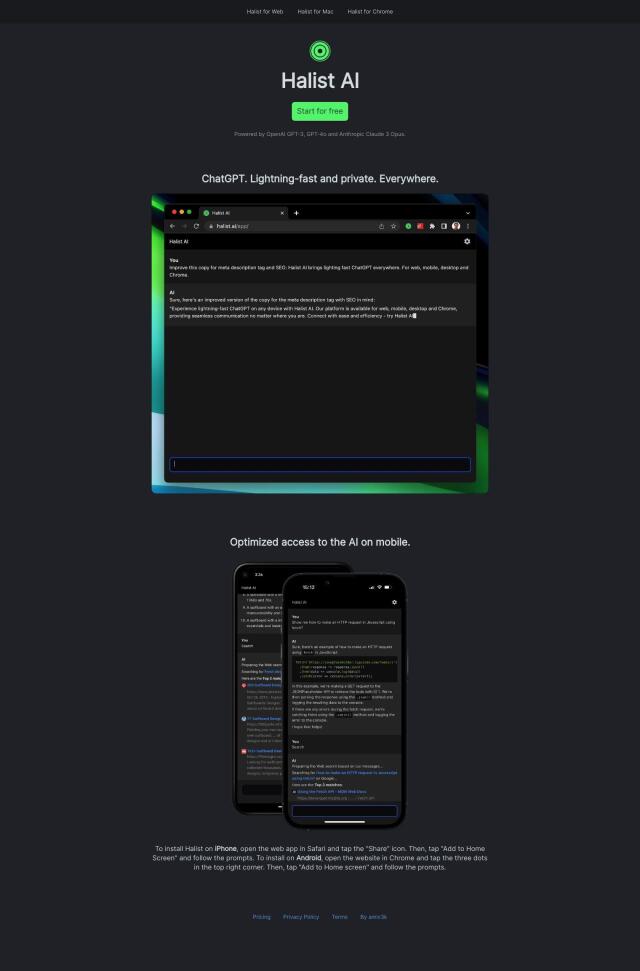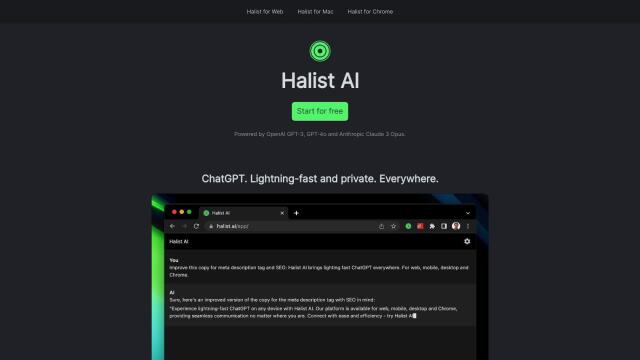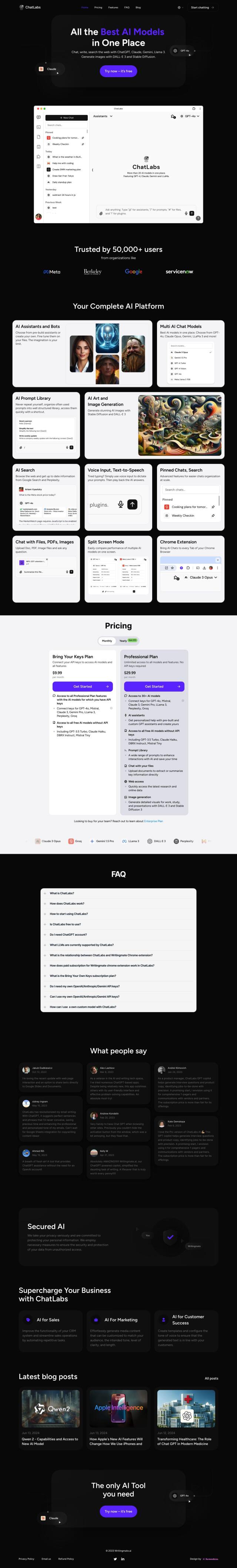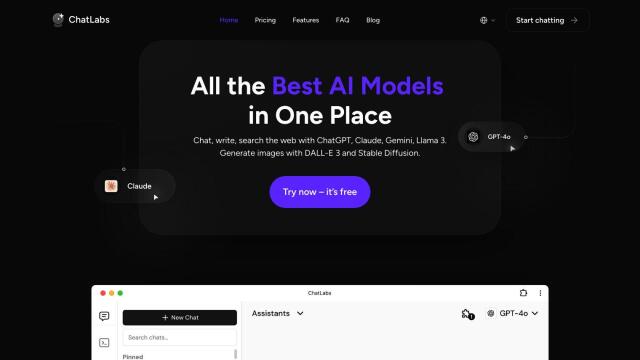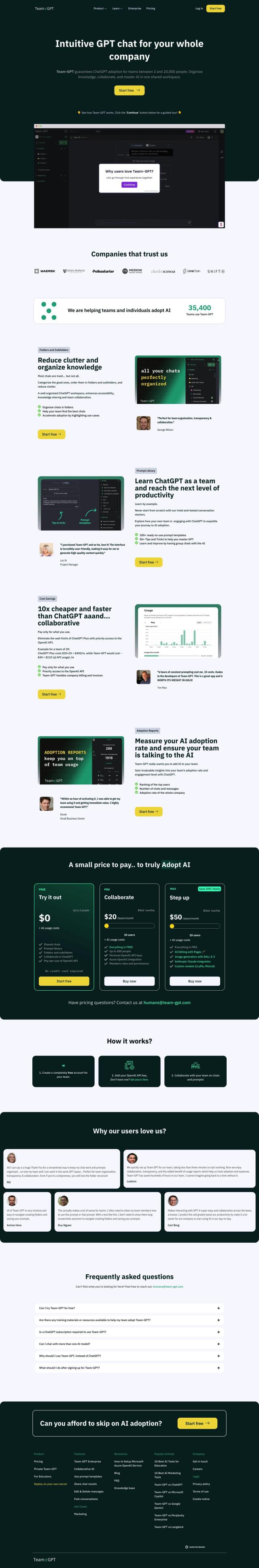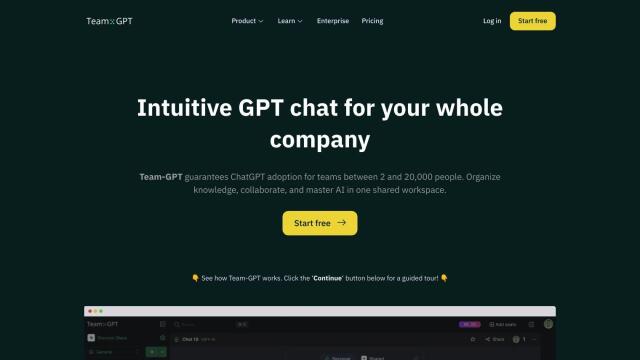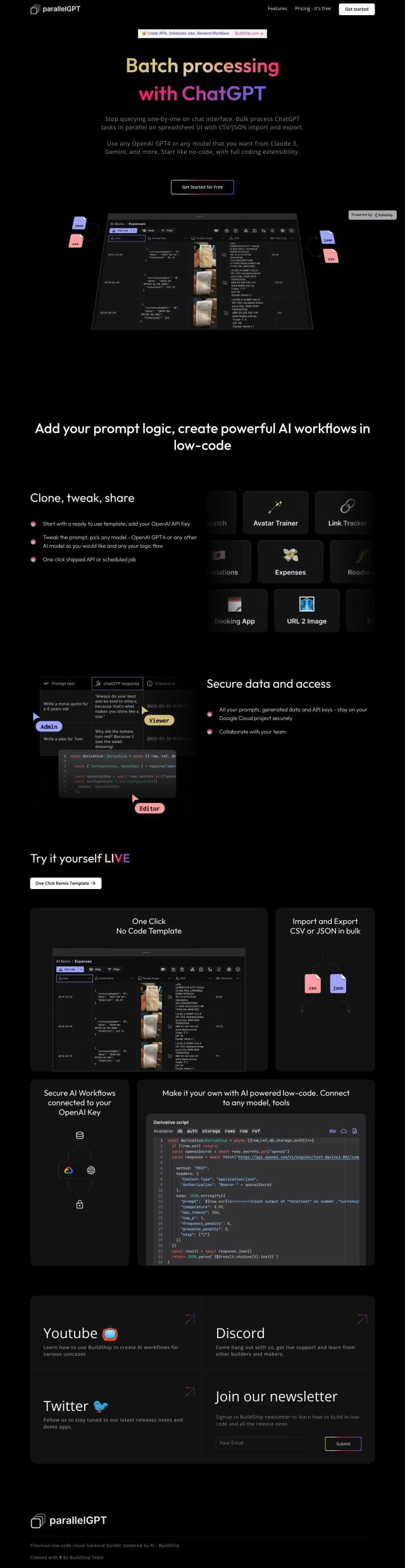Question: Looking for a way to manage my chat history across multiple tabs, do you know of any solutions?
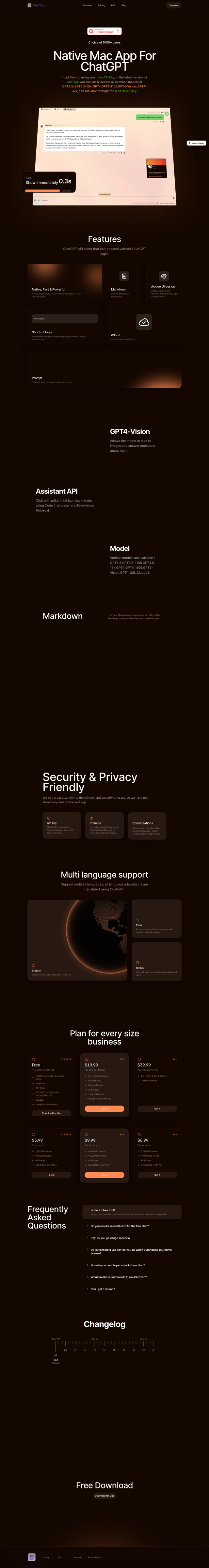
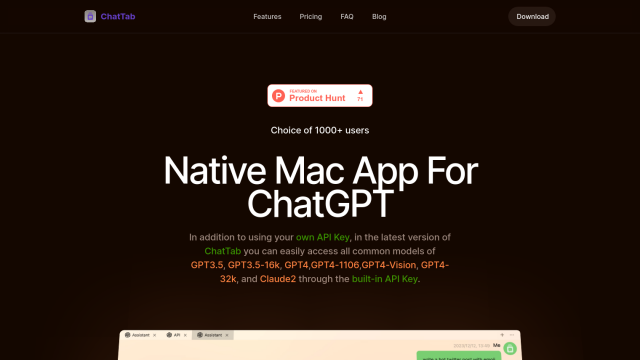
ChatTab
If you're looking for a way to keep your chat history organized across multiple tabs, ChatTab could be just the ticket. This native macOS app uses OpenAI's ChatGPT API, has a multi-tab interface, supports Markdown formatting, lets you set your own keyboard shortcuts, and syncs with iCloud. ChatTab supports multiple models, including those that can accept images as input, and keeps chat history records locally. It also prioritizes privacy, with encrypted data storage and no tracking logs.
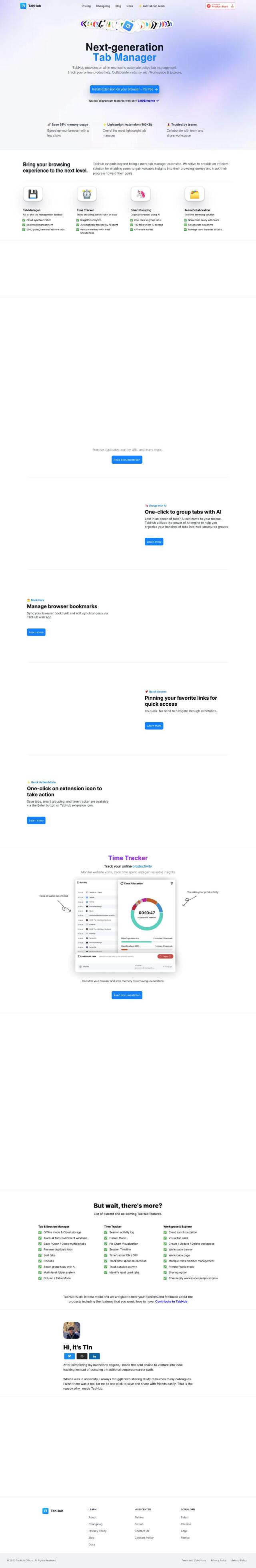
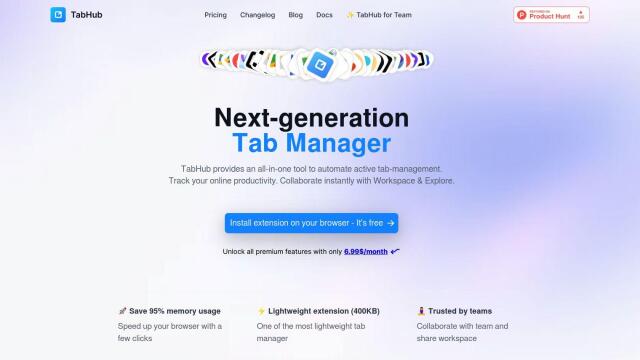
TabHub
Another option is TabHub, an all-purpose tab manager that will automatically organize your tabs for you. It's got cloud sync, bookmark organization and AI-powered smart grouping for when you have a lot of tabs. TabHub also has real-time team collaboration and the ability to share tabs. That could be handy if you're working with others or have multiple projects you're juggling.
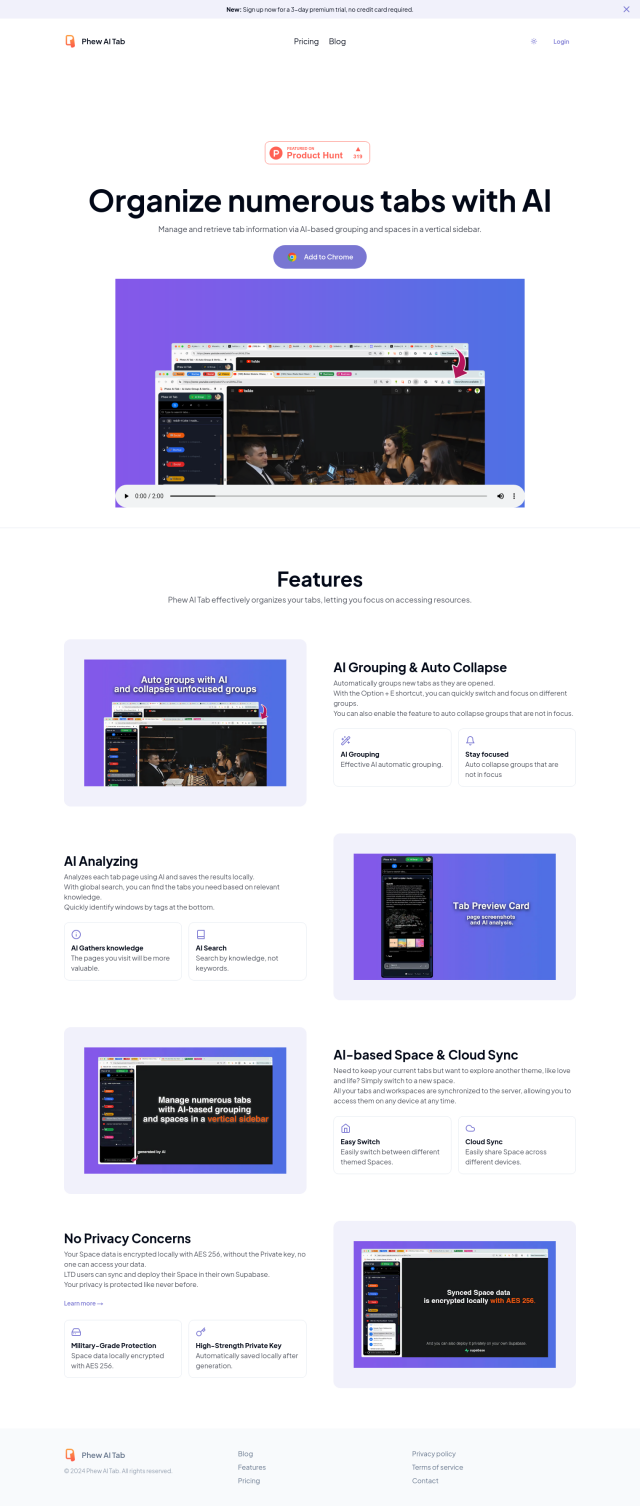
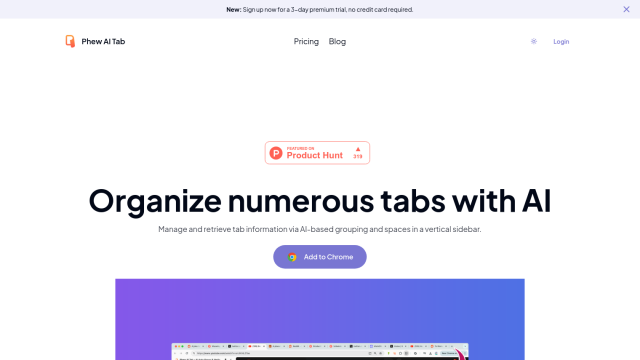
Phew AI Tab
If you want to use AI to group and organize your tabs and spaces, Phew AI Tab is a good option. It's got AI-powered auto grouping and collapsing, which you can control with a quick keyboard shortcut. The app syncs with the cloud so you can use it on multiple machines, and it's got free and Pro versions with more features.
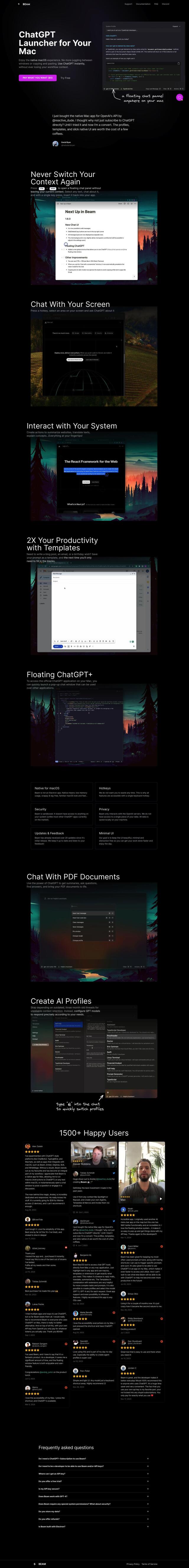
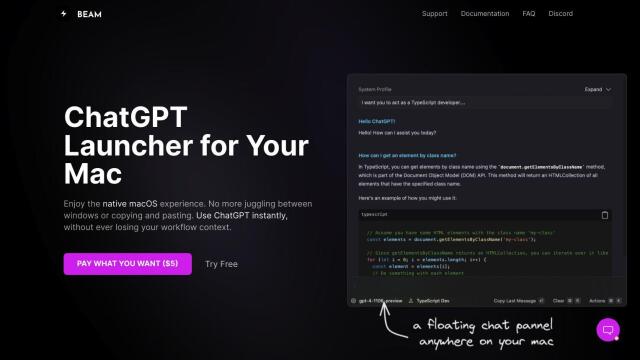
Beam
Last, Beam offers a native macOS app with a floating chat panel that lets you get direct access to ChatGPT. You can keep the context with your workflow without having to switch to a different window or copy/paste. Beam also lets you create actions, like summarizing websites and translating text, and lets you set hotkeys for quick responses. Its minimalistic interface design keeps you focused on the work.