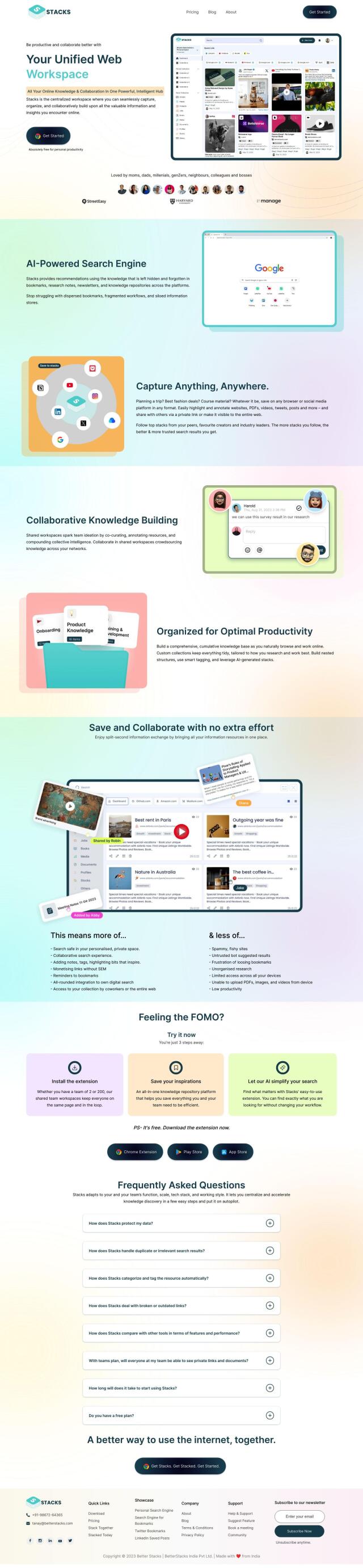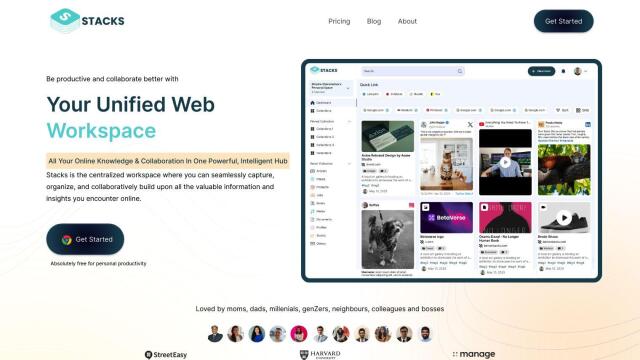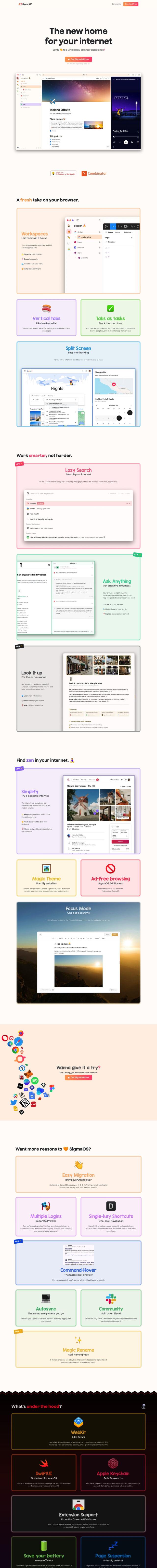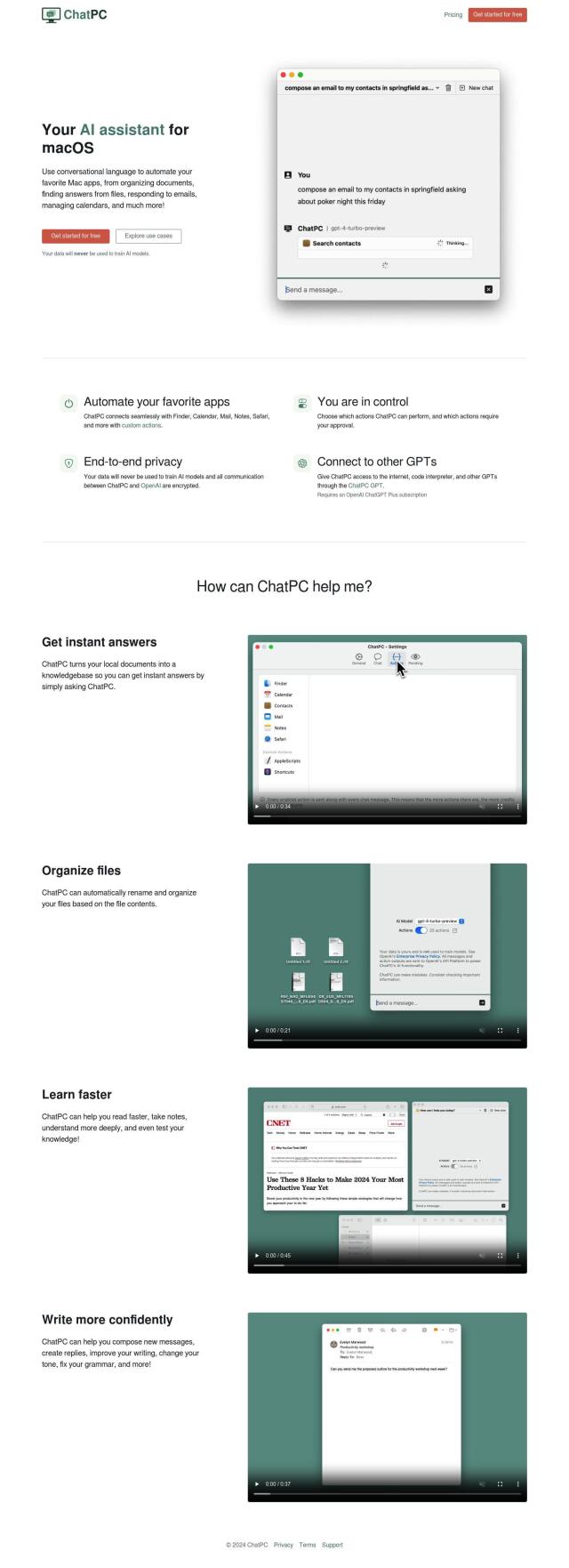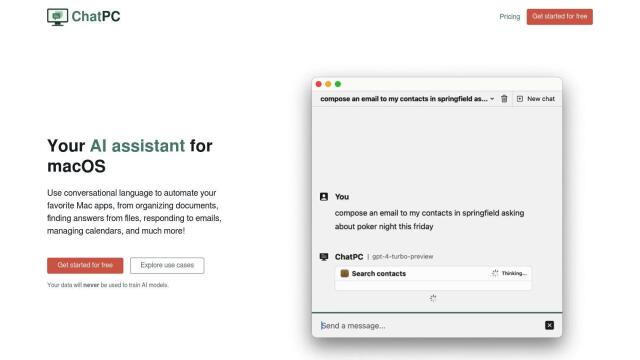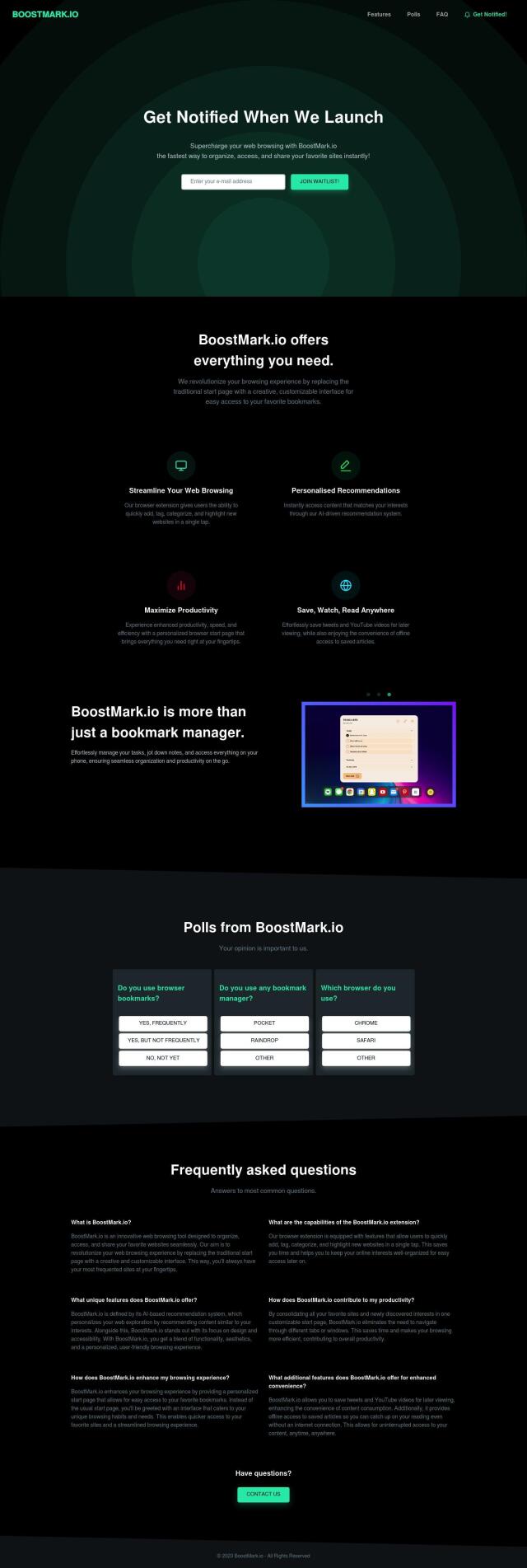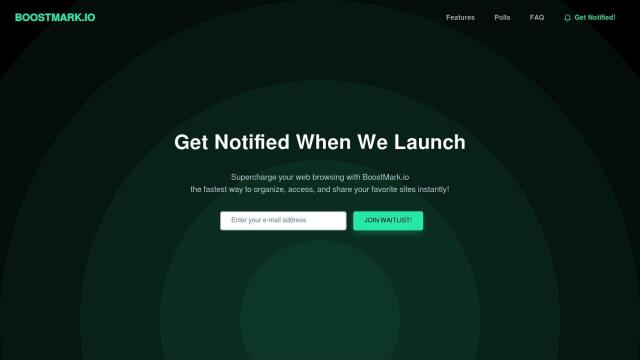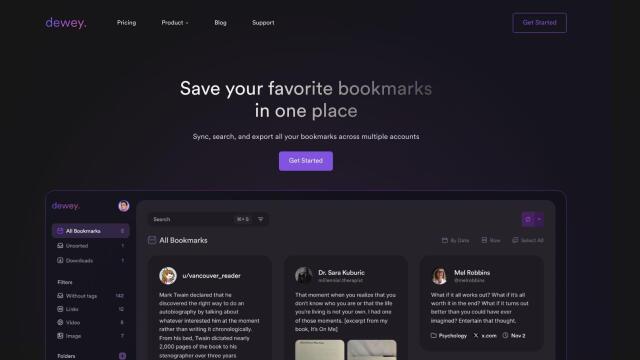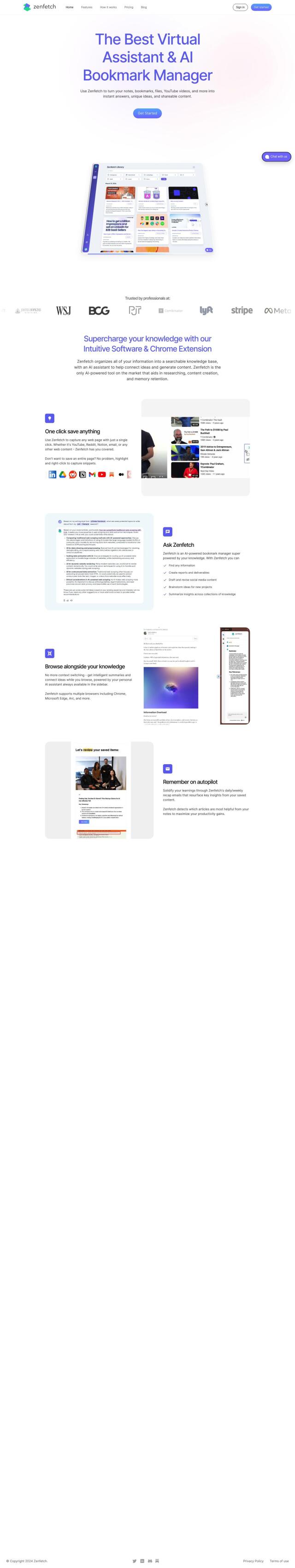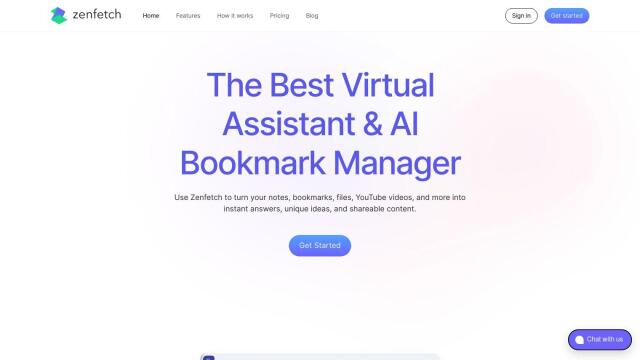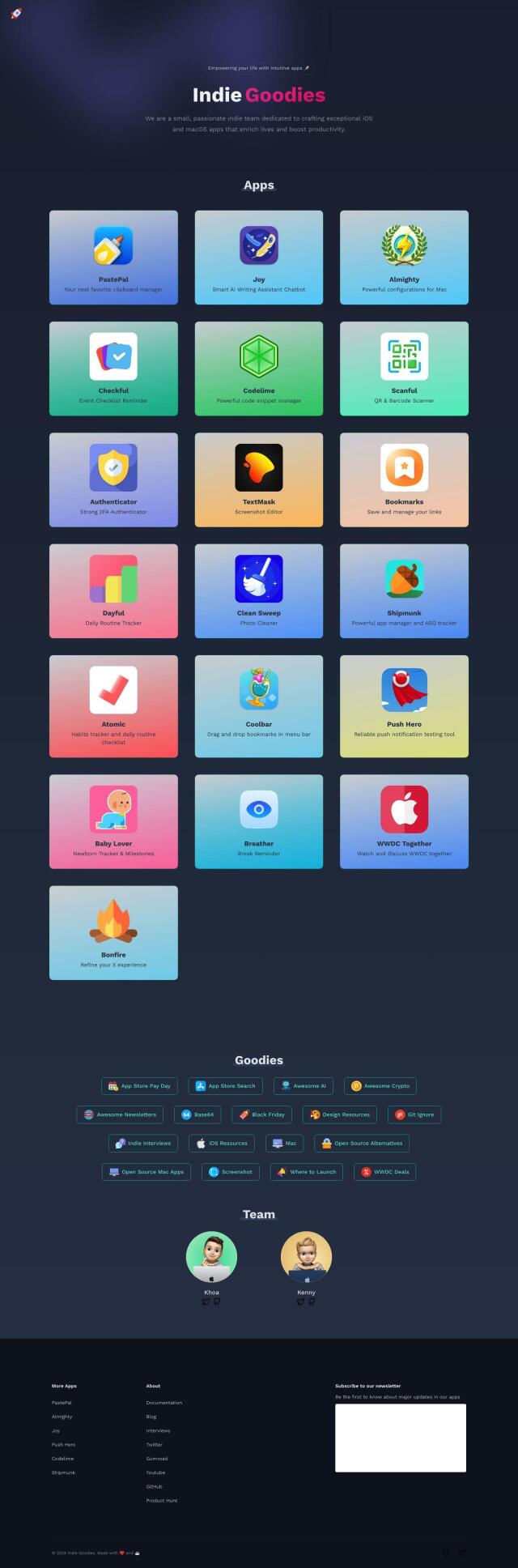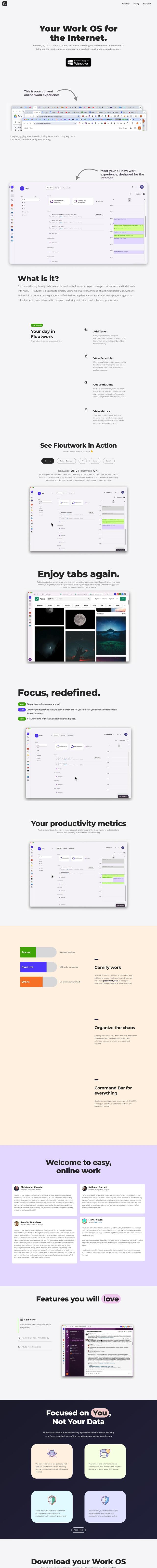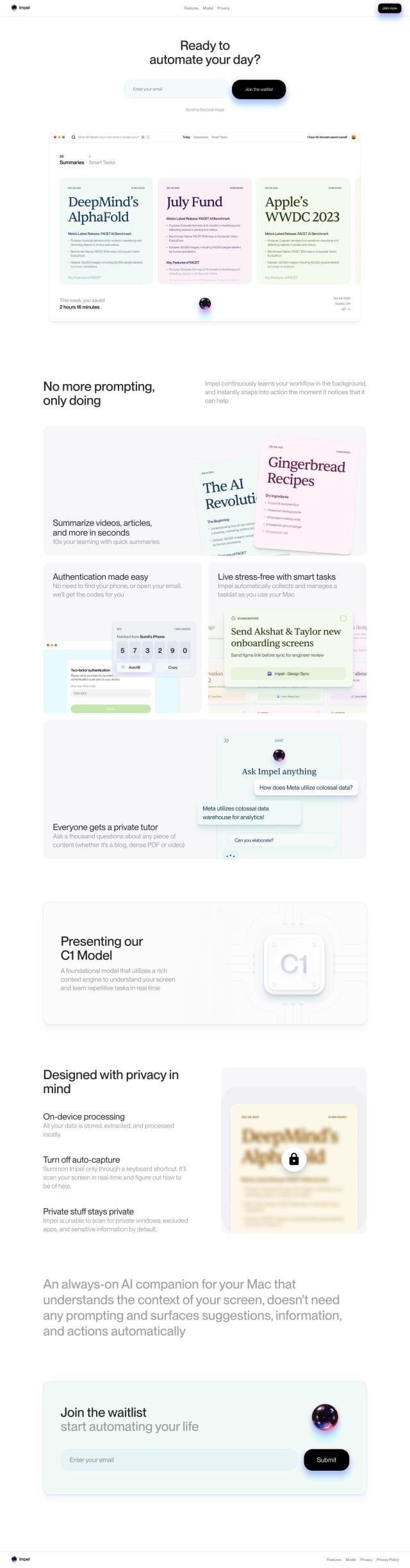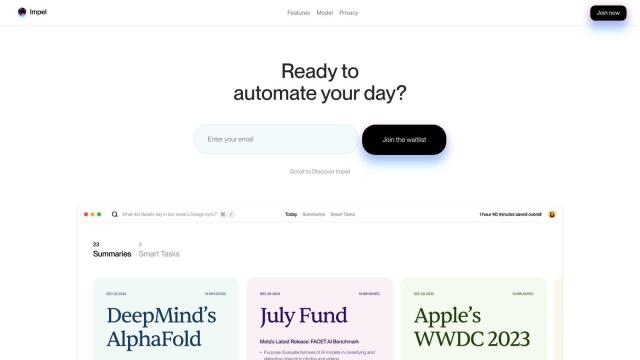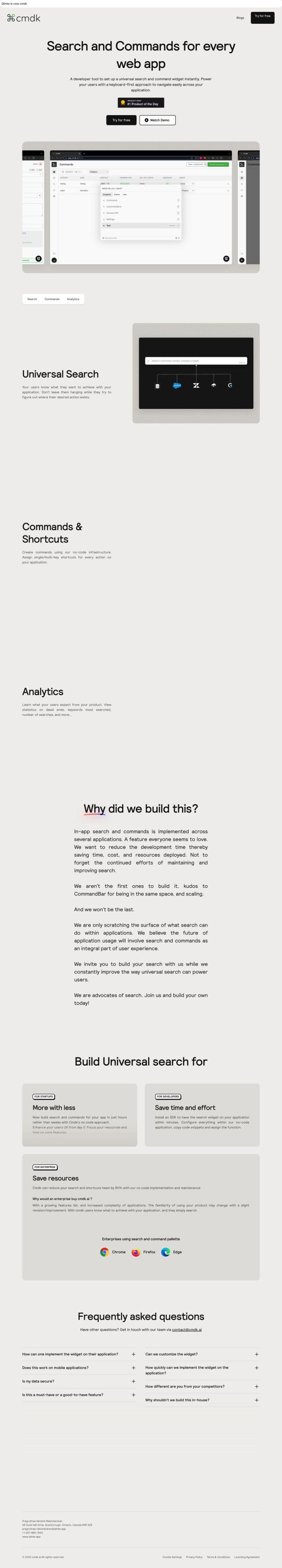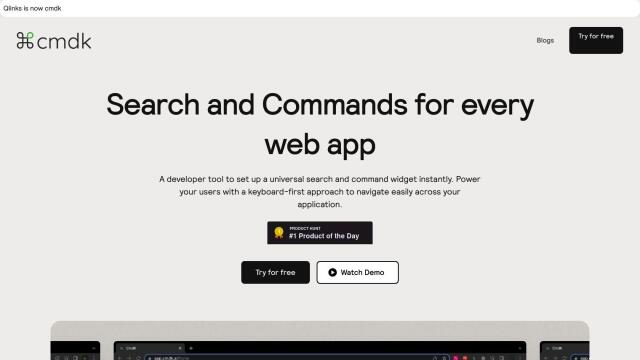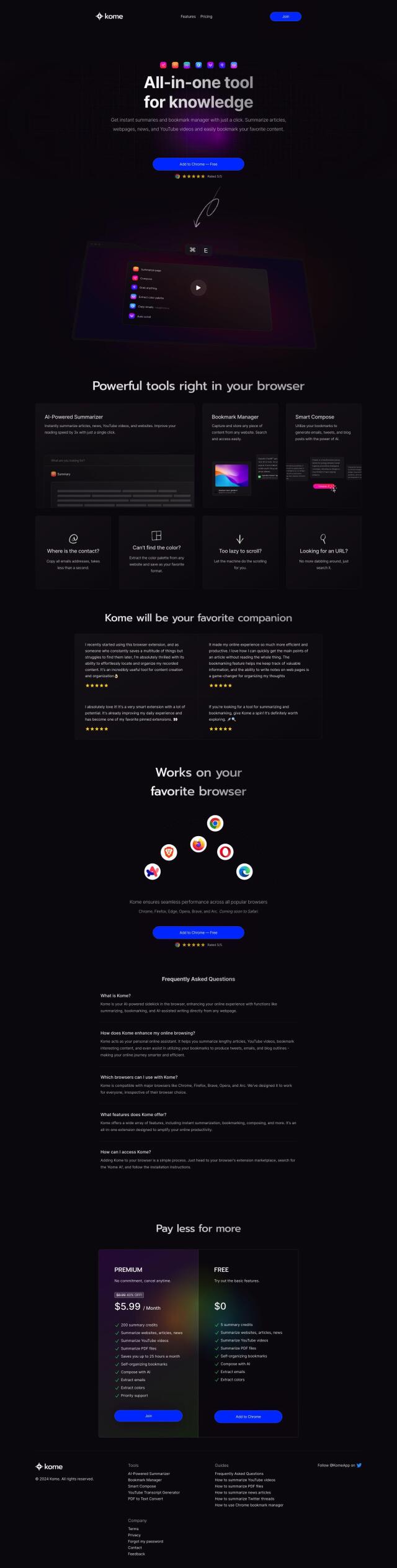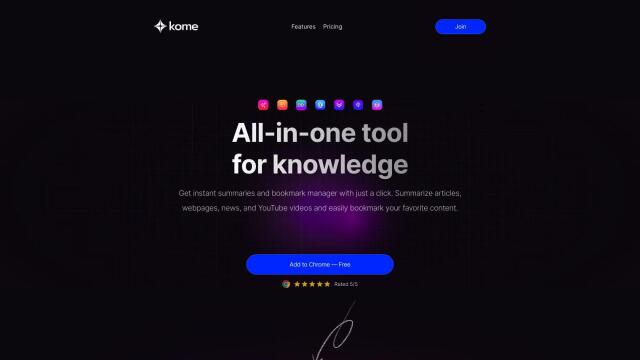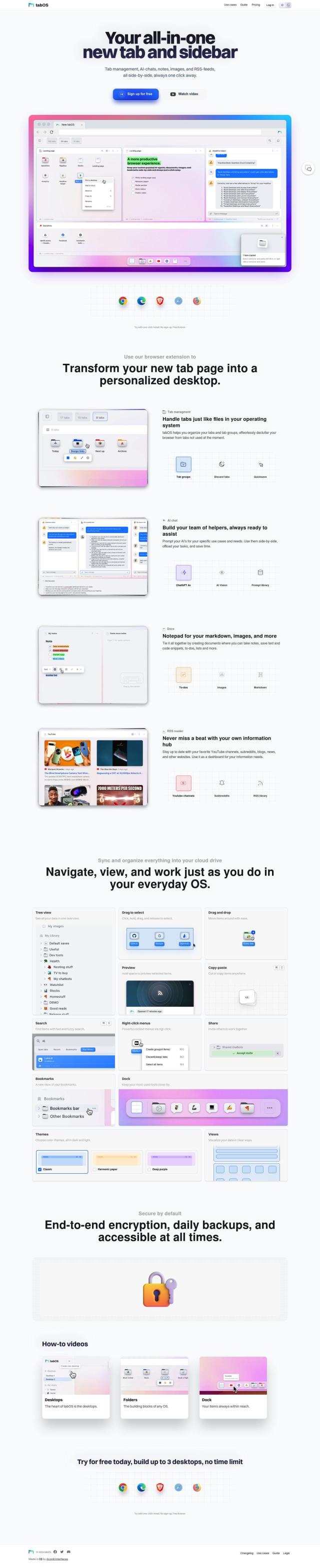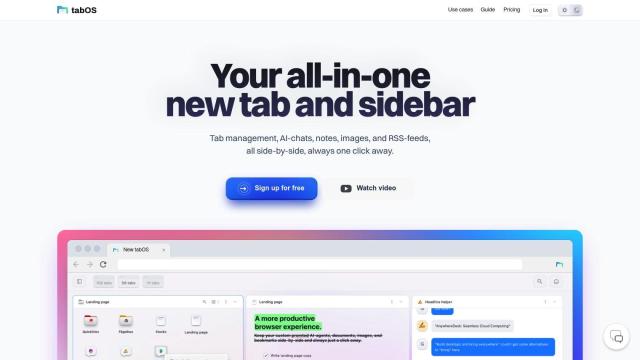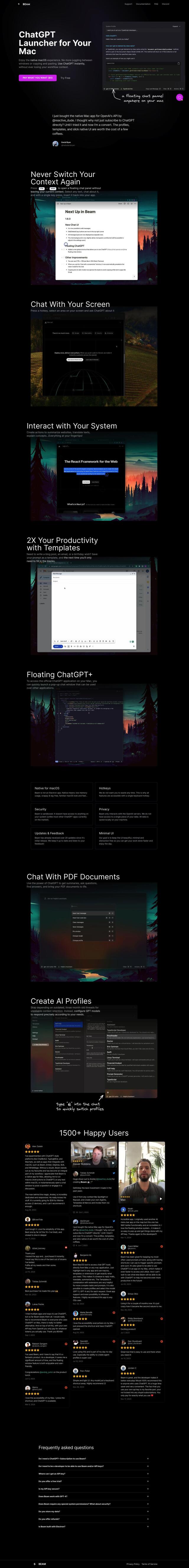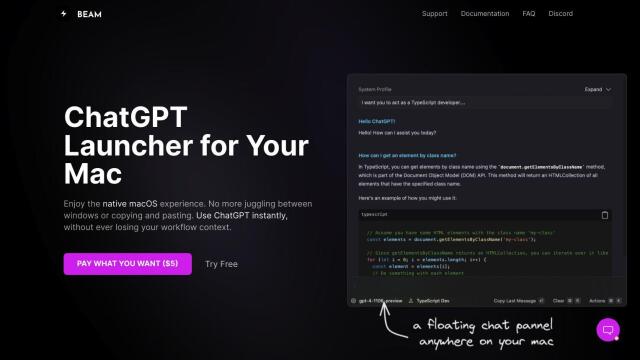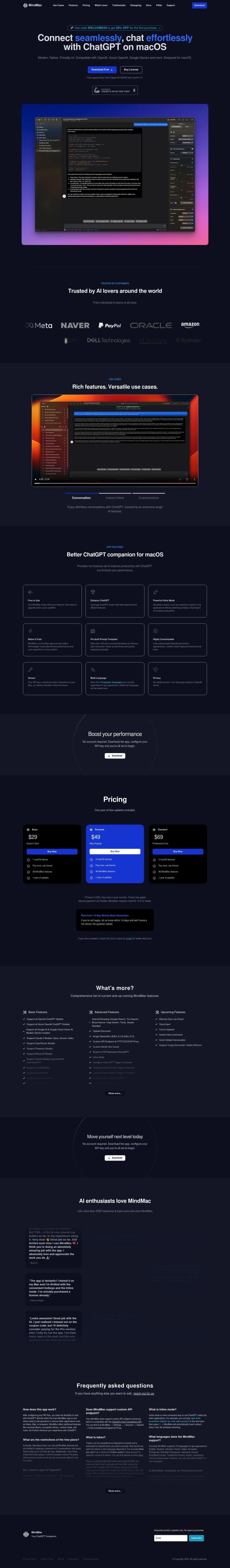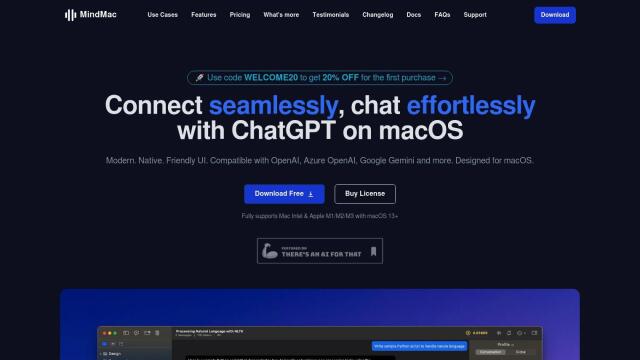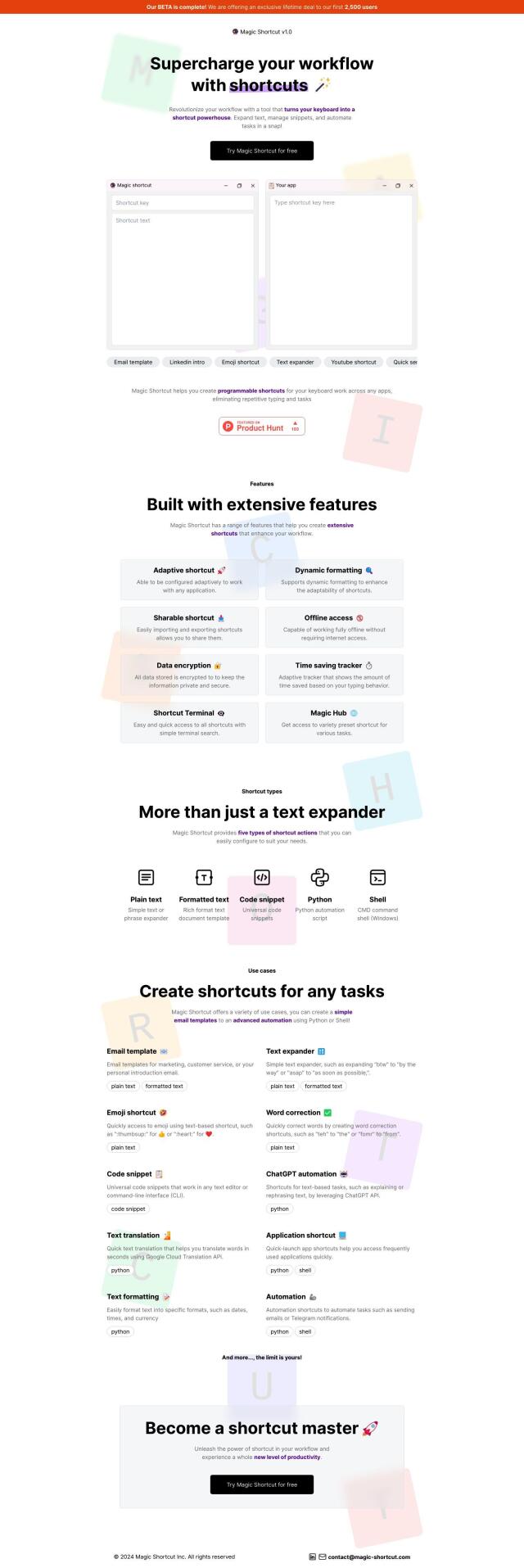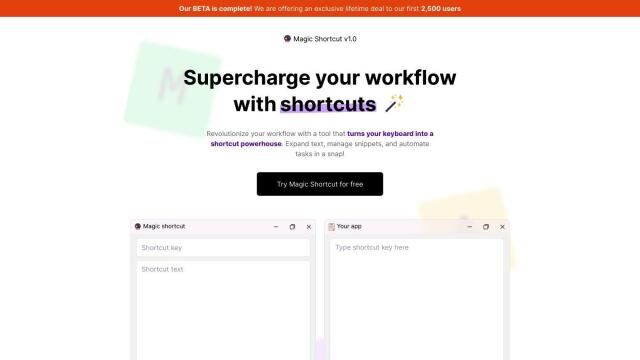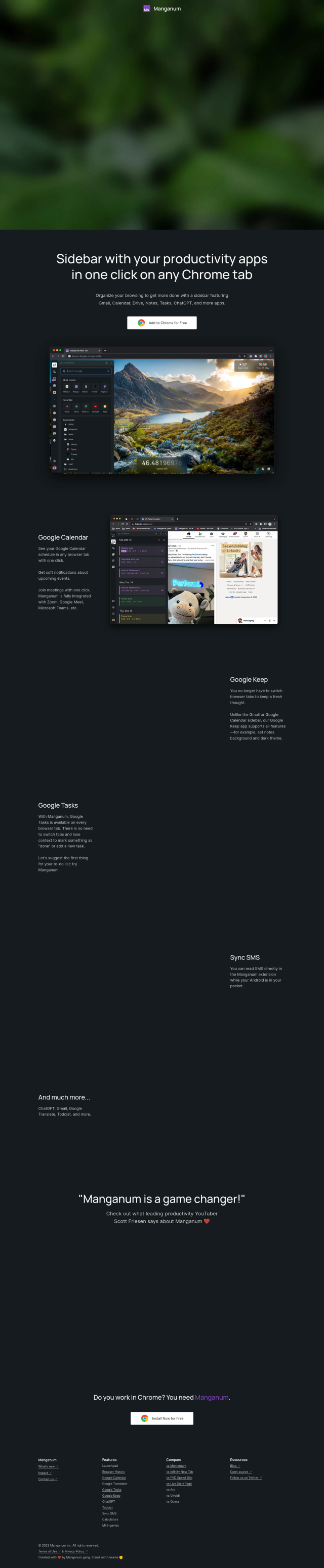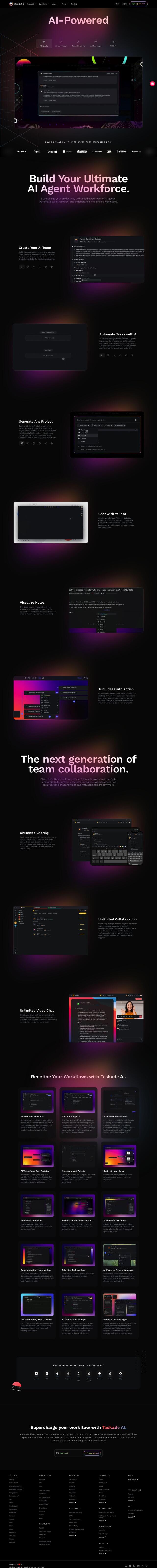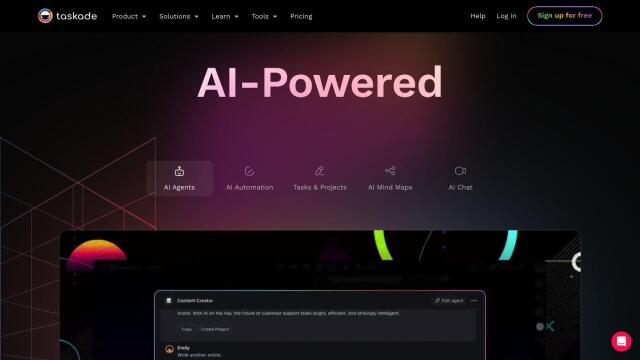Question: Is there a Mac app that can help me boost my productivity by turning my native Cmd+Tab switcher into a bookmarking tool?
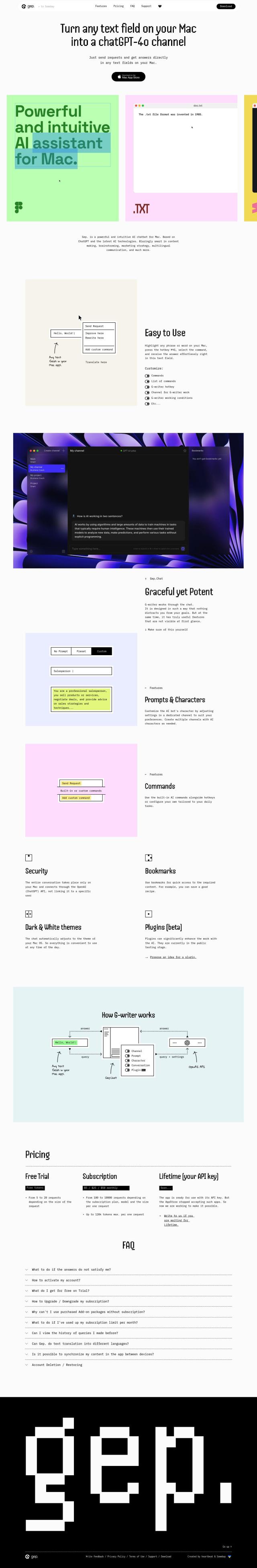
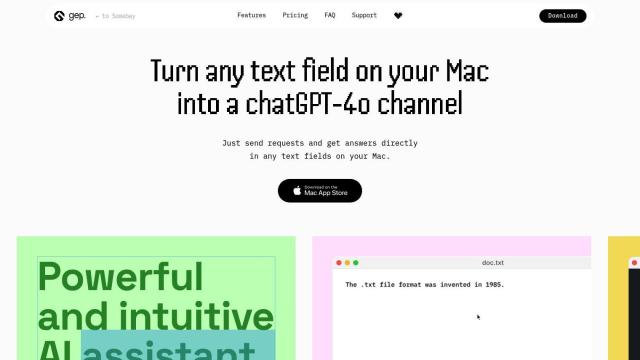
Somebay
If you want a Mac app to help you work more efficiently by turning your native Cmd+Tab switcher into a bookmarking interface, Docflipper could be the ticket. The app turns the built-in Cmd+Tab switcher into a powerful bookmark manager with options like dual-mode display, window switching and real-time bookmark editing. Its interface and controls are customizable, so you can tailor it to your needs for the best workflow boost.
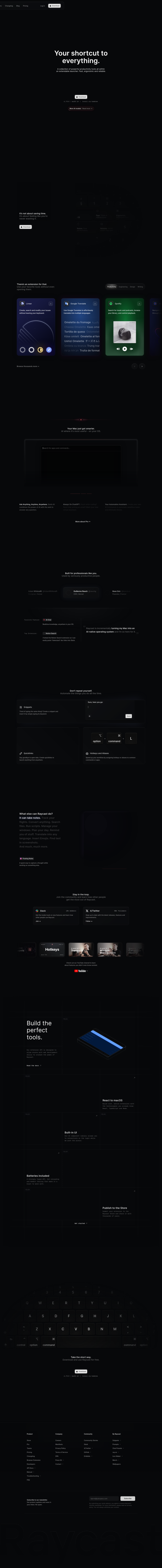
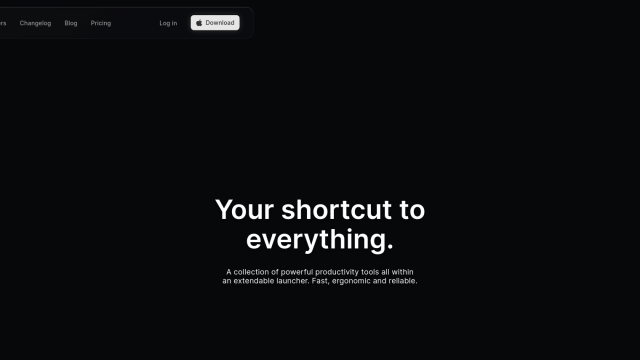
Raycast
Another option is Raycast, an extensible launcher that brings other tools to one interface. It doesn't directly turn Cmd+Tab into a bookmarking interface, but it lets you add quicklinks for custom bookmarks and hotkeys for custom shortcuts. Raycast's AI abilities and broad range of features can help you manage your bookmarks and other productivity tasks, too.
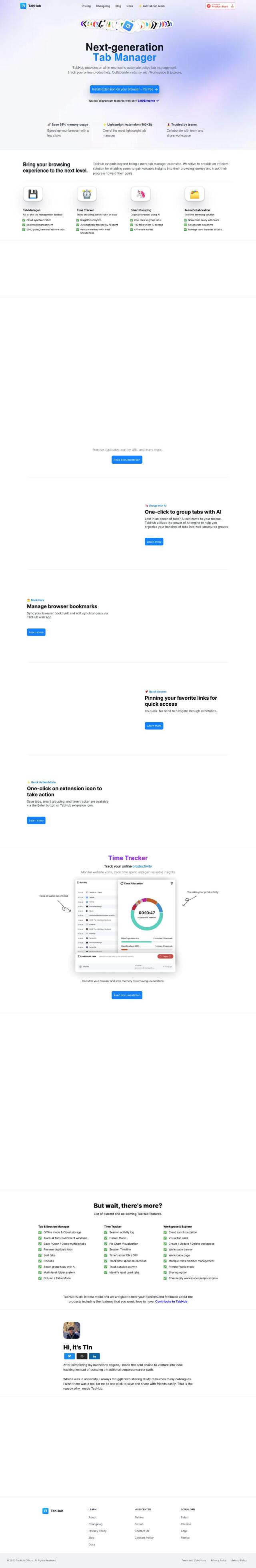
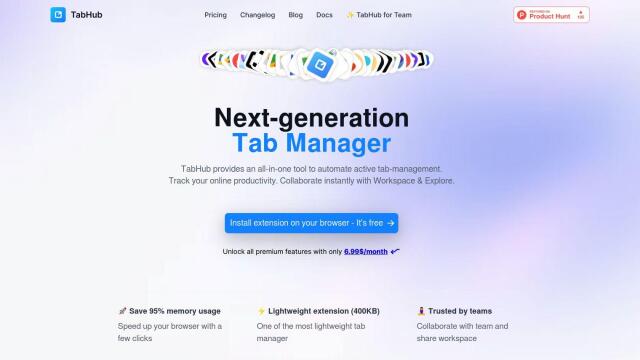
TabHub
For tab management and productivity, TabHub is also worth a look. TabHub automatically organizes tabs, lets you manage bookmarks, and offers real-time team collaboration. It doesn't turn Cmd+Tab into a bookmarking interface, but its powerful tab management features can help you get more out of your browser.