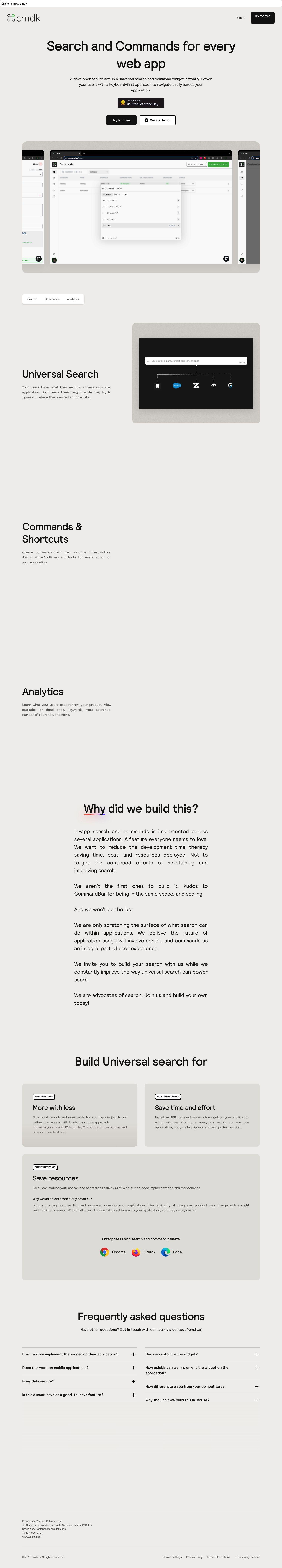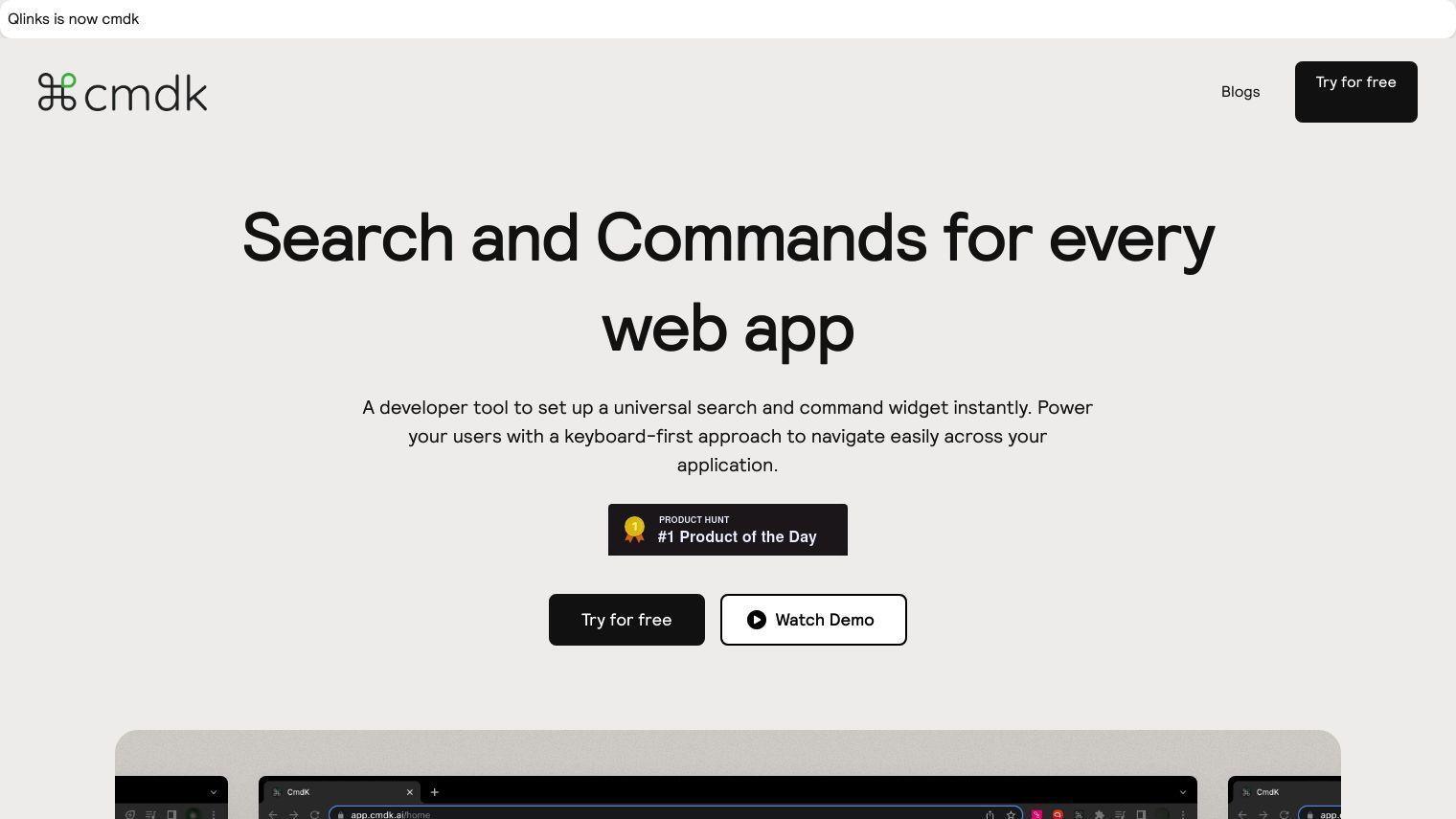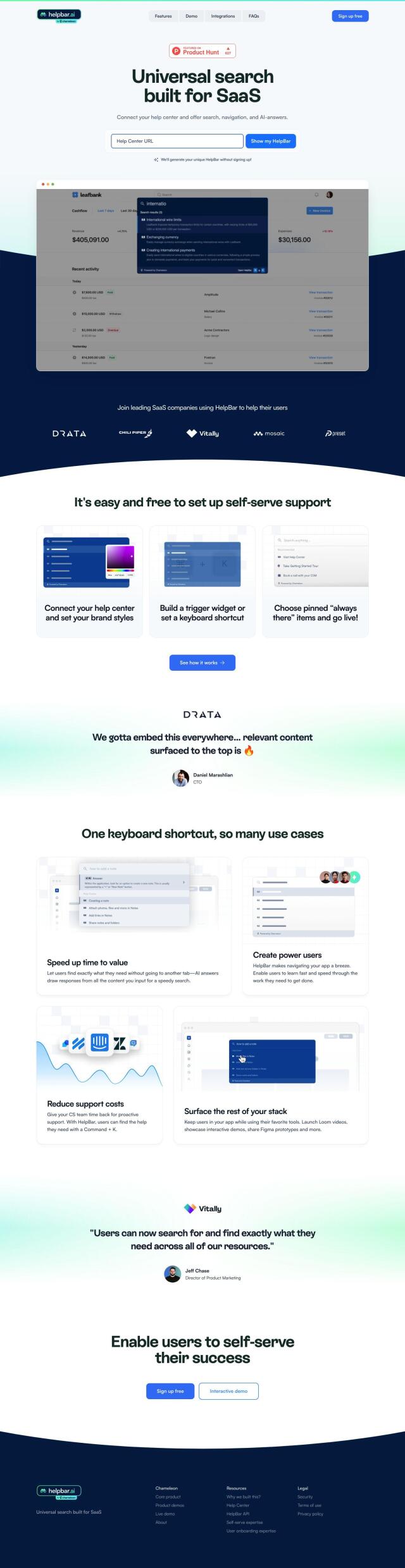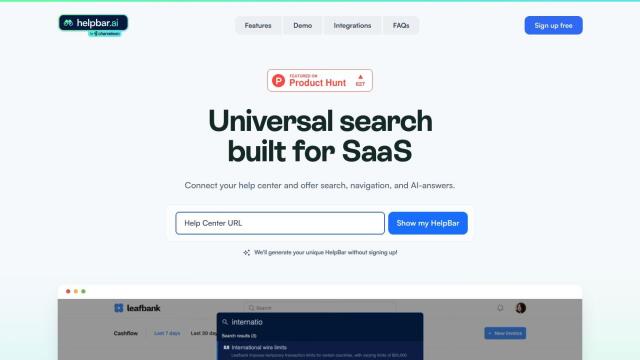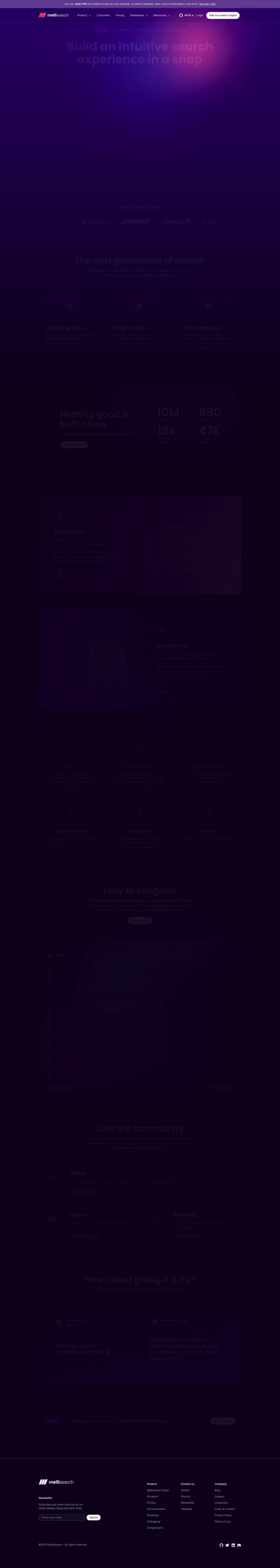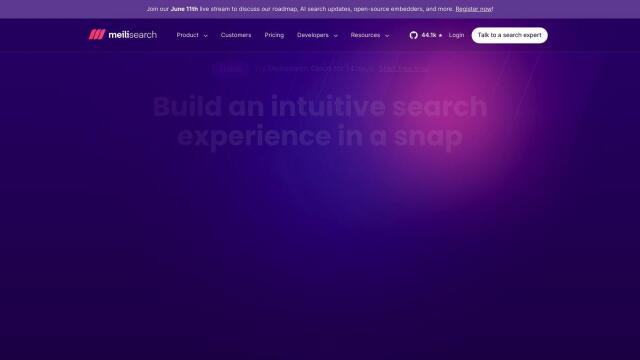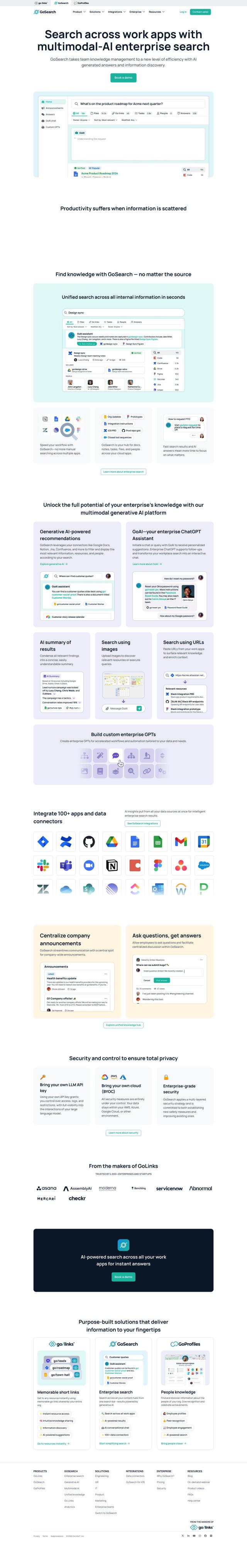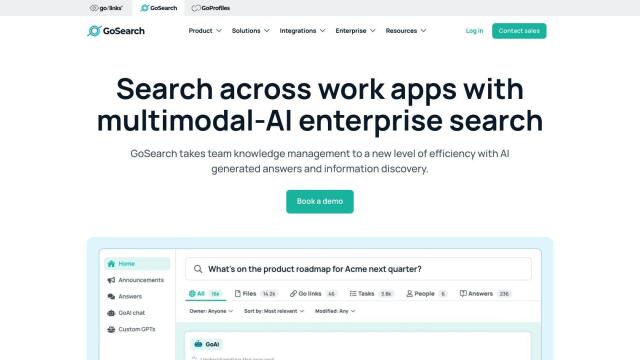Cmdk is a developer tool that lets you add a universal search and command widget to web apps instantly. It lets people navigate with a keyboard-first interface, which can improve the overall user experience.
Cmdk's main features are:
- Universal Search: A way for people to find what they're looking for in an app.
- Commands & Shortcuts: A no-code way to set up commands and assign single or multi-key shortcuts to perform actions in the app.
- Analytics: A way to see how people are using the app, including metrics on dead ends, most frequently searched terms and the number of searches.
Cmdk is geared for a variety of use cases, including:
- Startups: A way to get search and commands up and running in a matter of hours, so people can start using the app from the very beginning.
- Developers: An SDK that can be dropped into an app, with no-code configuration and customization.
- Enterprise: A way to cut the need for dedicated search and shortcuts teams by up to 90%, making it a more economical option for large apps.
Cmdk pricing tiers include:
- Basic: Free, with up to 5 commands, 200 active users and 500 searches per month.
- Pro: $250 per month, with unlimited commands, 2000 active users and 500,000 searches per month.
- Pro (Yearly): $225 per month when billed annually, with a 10% discount.
- Enterprise: Custom pricing for custom solutions, including dedicated customer support.
Cmdk works with Chrome, Firefox and Edge browsers, but not by copying components on Safari. It's only for web applications, though, with a limitation that it doesn't work with mobile apps. Cmdk encrypts all user data.
Published on June 14, 2024
Related Questions
I'm looking for a way to add a universal search function to my web app without building it from scratch. Can you suggest a tool that allows me to create custom keyboard shortcuts for my web application? How can I track user behavior and search patterns in my web app to improve the user experience? Is there a developer tool that can help me implement search and command functionality in my web app quickly and easily?
Tool Suggestions
Analyzing Cmdk...