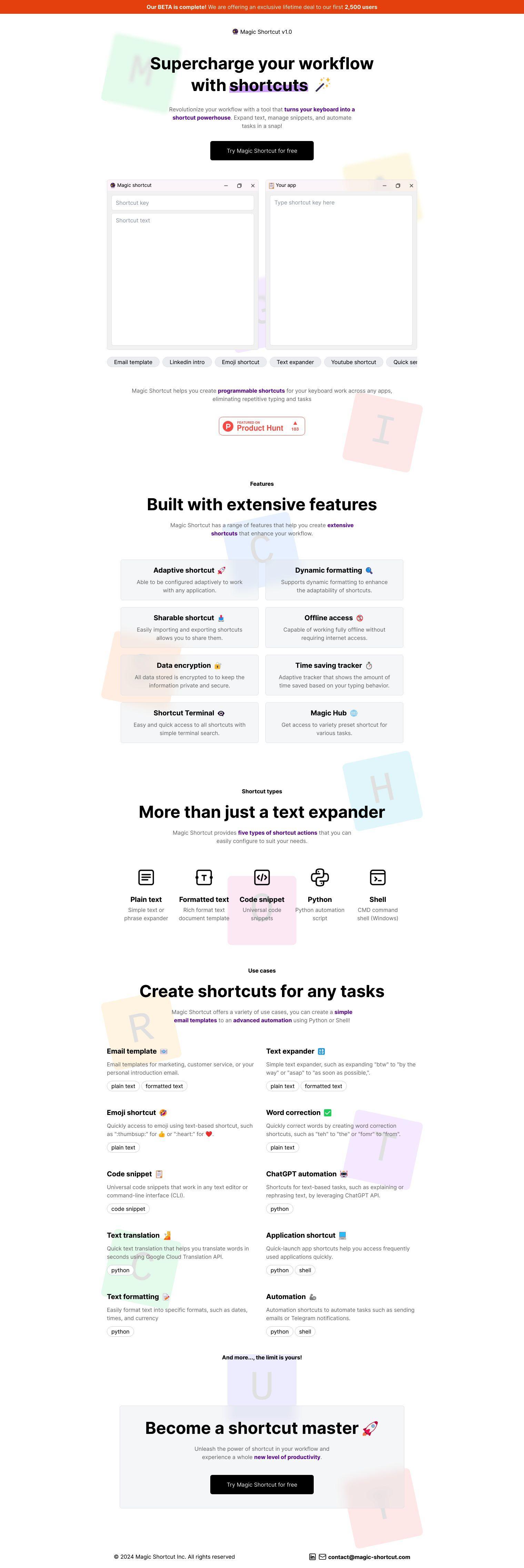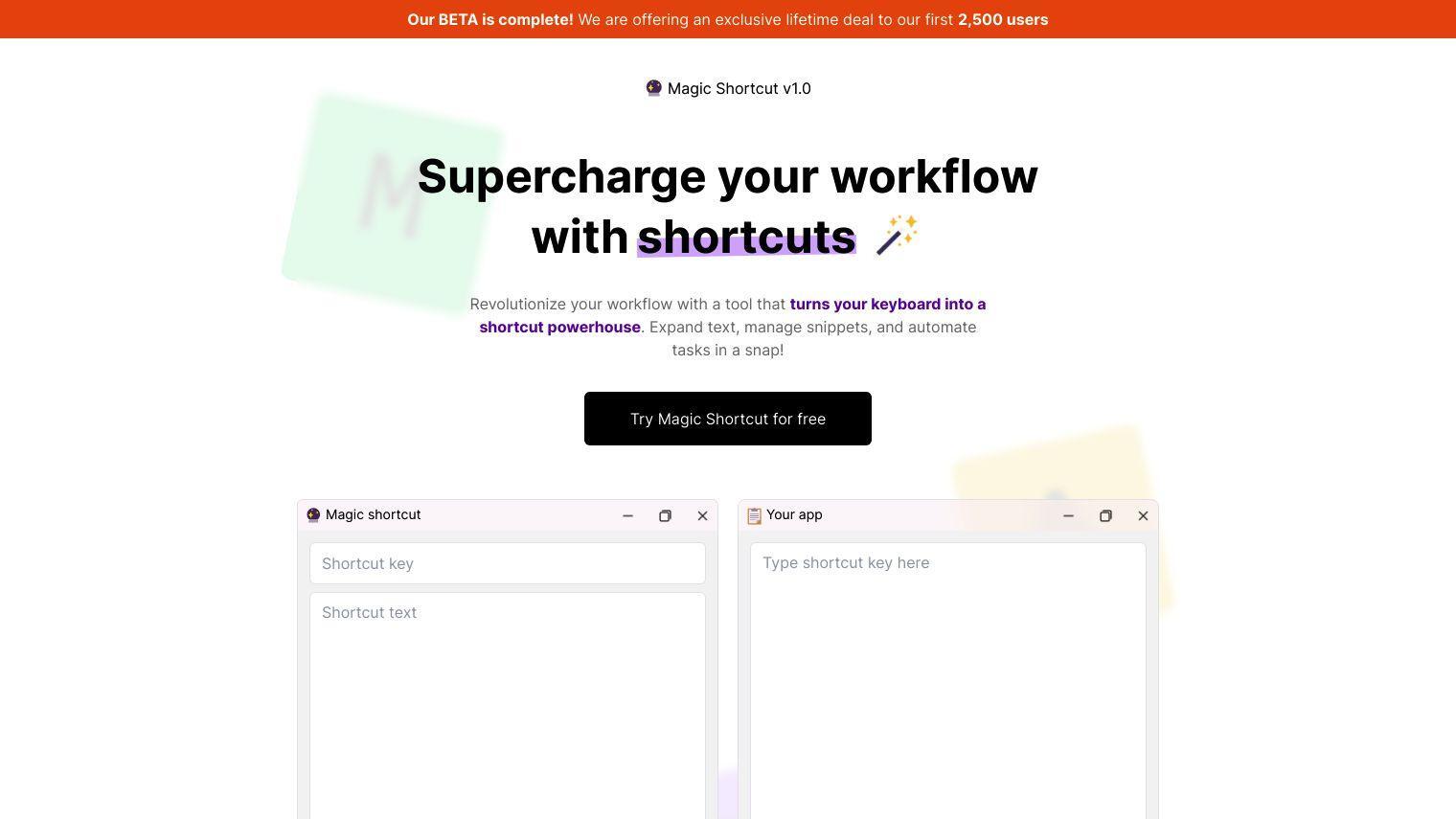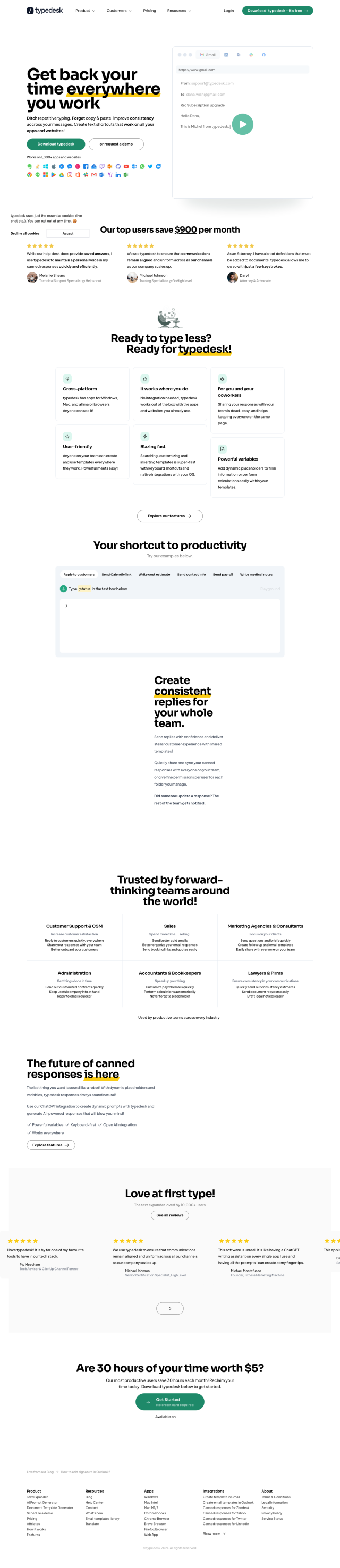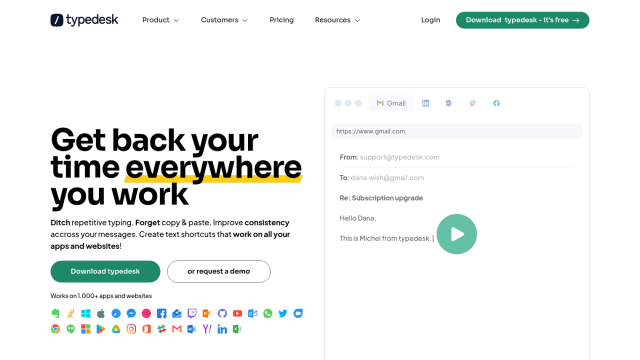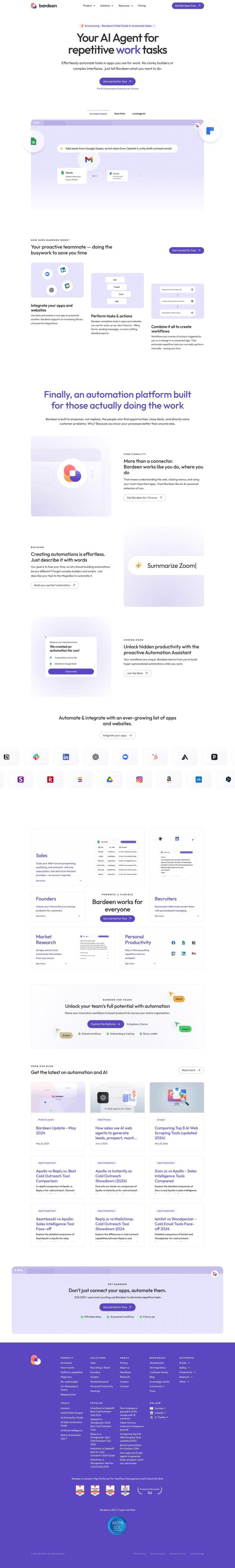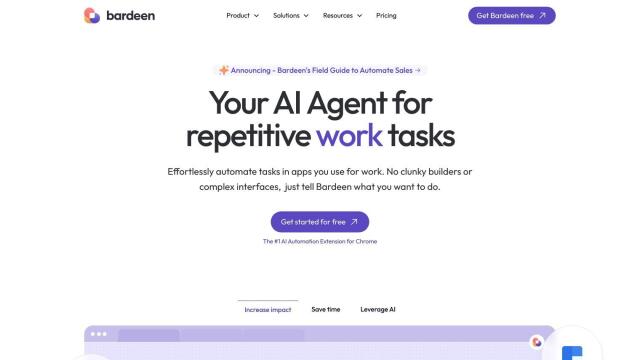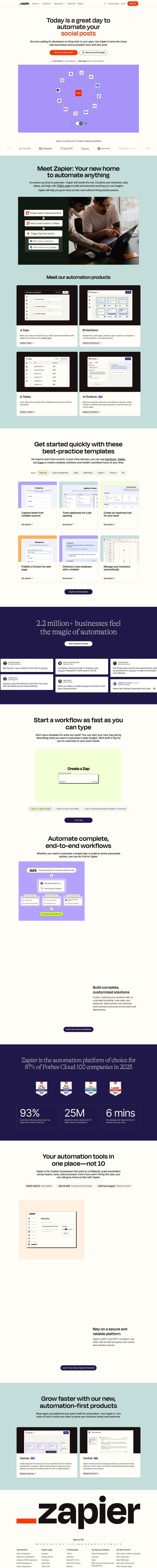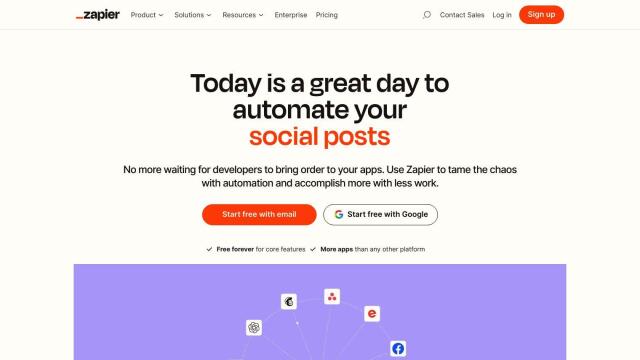Magic Shortcut is a productivity tool that lets you create programmable shortcuts to get more out of your work and cut down on repetitive actions. By turning your keyboard into a productivity machine, you can expand text, manage snippets and automate processes.
Magic Shortcut has a number of features to help you get there. It has adaptive shortcuts that can be set up to work with any software, dynamic formatting for greater flexibility, and sharable shortcuts that can be imported and exported. The tool also works offline so you can use it even when you don't have a network connection. All data is encrypted for security and privacy. A time saver tracker shows how much time you've saved based on your typing behavior, and a shortcut terminal lets you quickly access all your shortcuts. There's also a Magic Hub feature that lets you set up preconfigured shortcuts for different tasks.
Magic Shortcut supports five types of shortcut actions: plain text, formatted text, code snippet, Python and shell commands. With those actions, you can create a wide variety of shortcuts to suit your needs. The most obvious use is creating simple email templates, but you can also automate tasks with Python or shell scripts and expand text and correct spelling. You can also use it for word correction, code snippets and text translation.
Magic Shortcut only works on Windows 10 and 11 for now, but the company plans to add Mac and Linux support later. The tool is available with two licensing options: a free trial license that grants full access for 7 days, and a premium license that grants 1-year access for $24.00 USD per device. A limited-time offer for lifetime access is also available. With Magic Shortcut, you can dramatically increase your productivity and get more out of your workflow.
Published on June 14, 2024
Related Questions
Tool Suggestions
Analyzing Magic Shortcut...