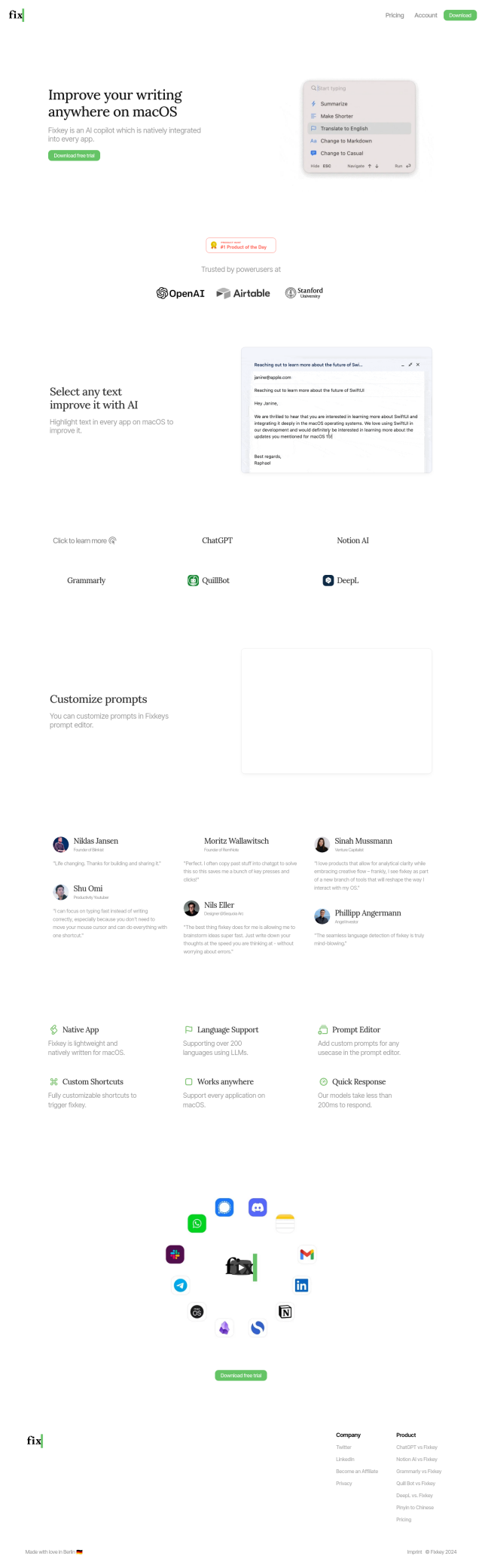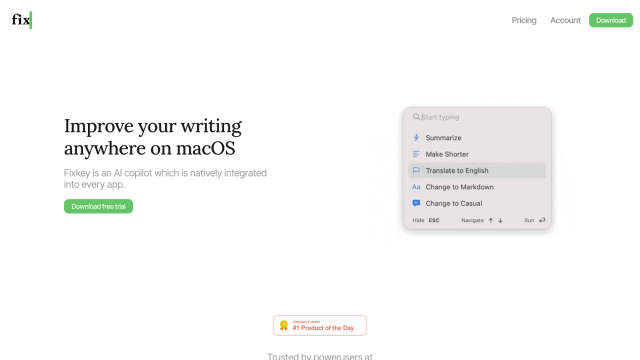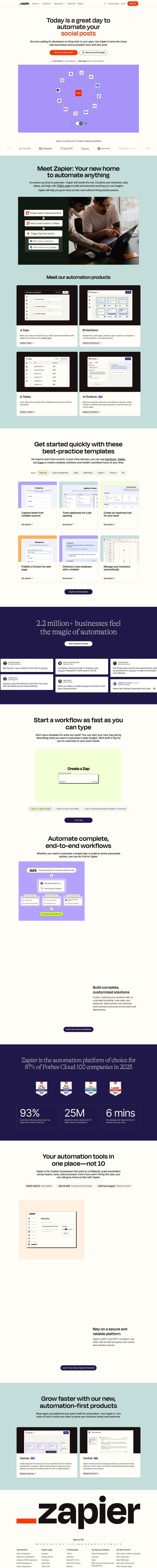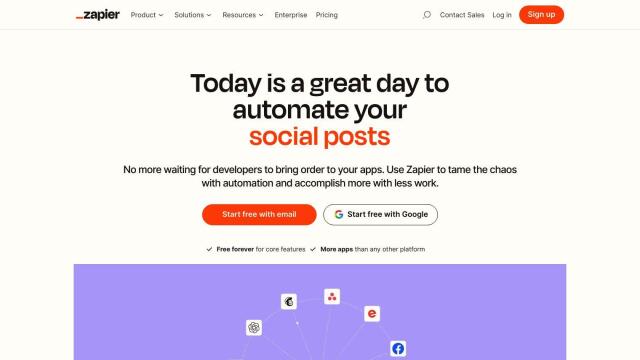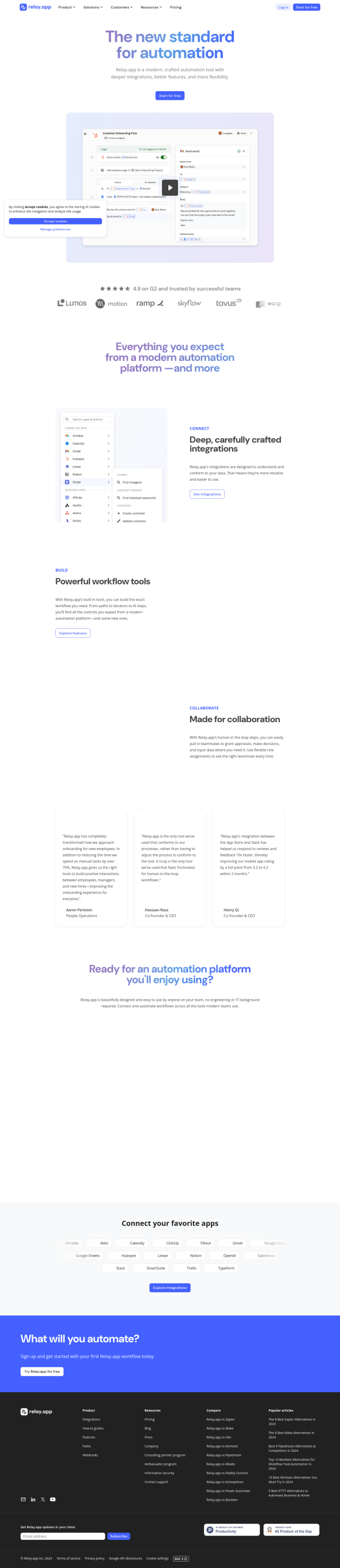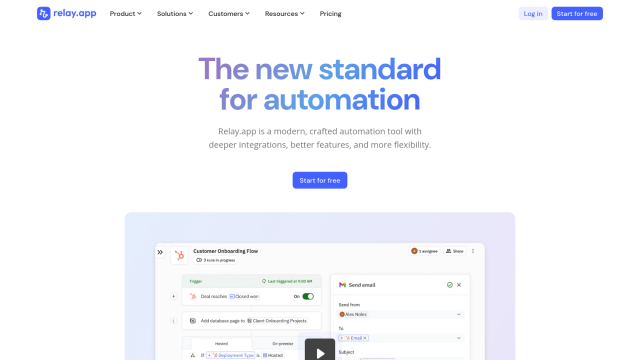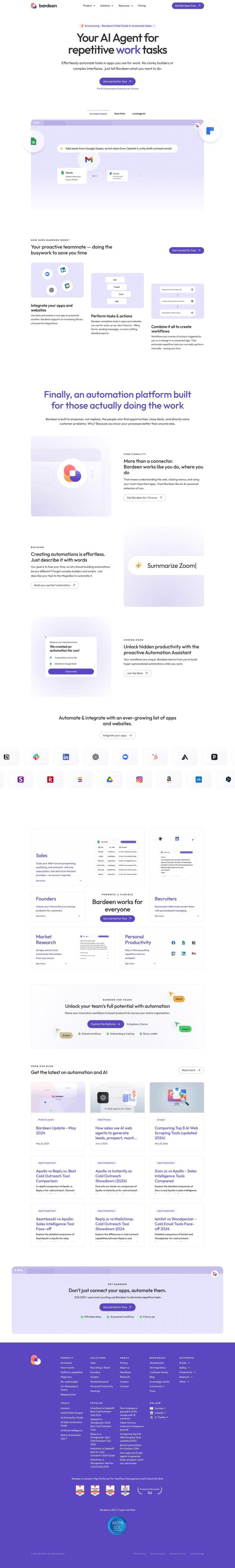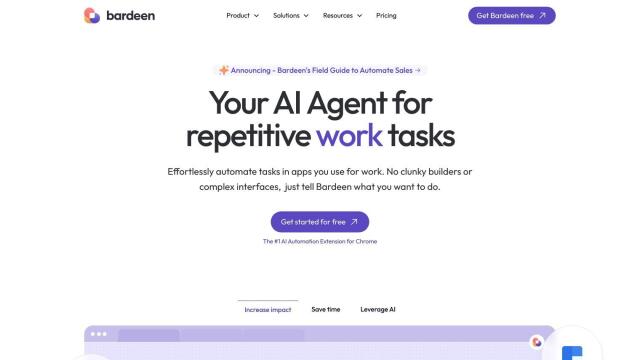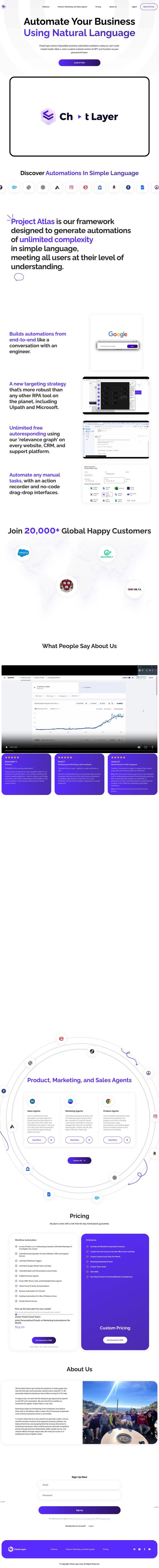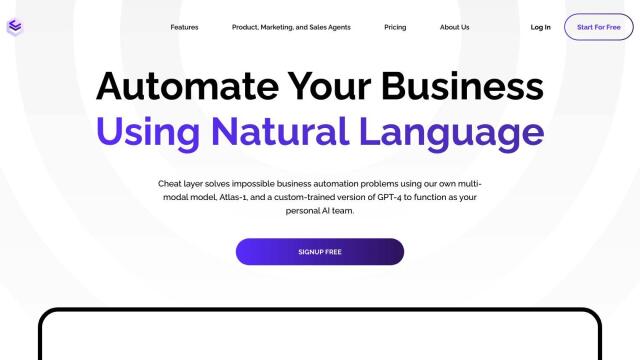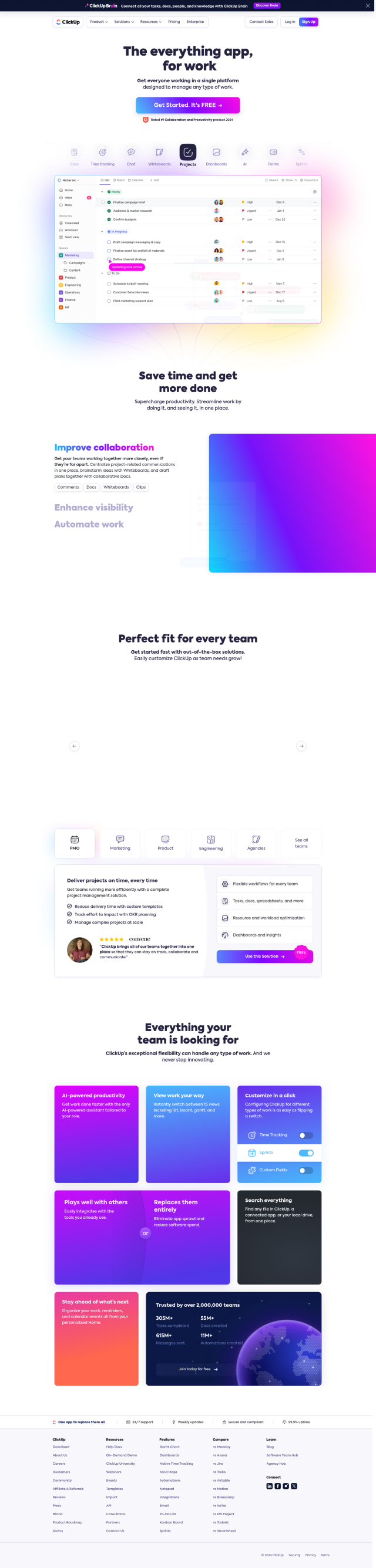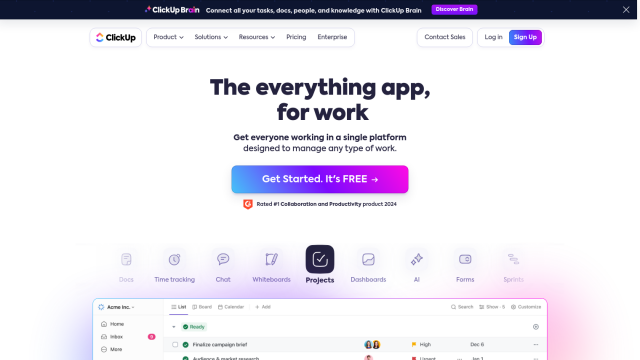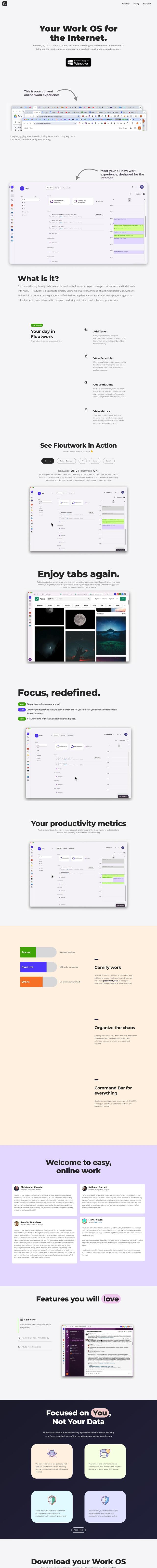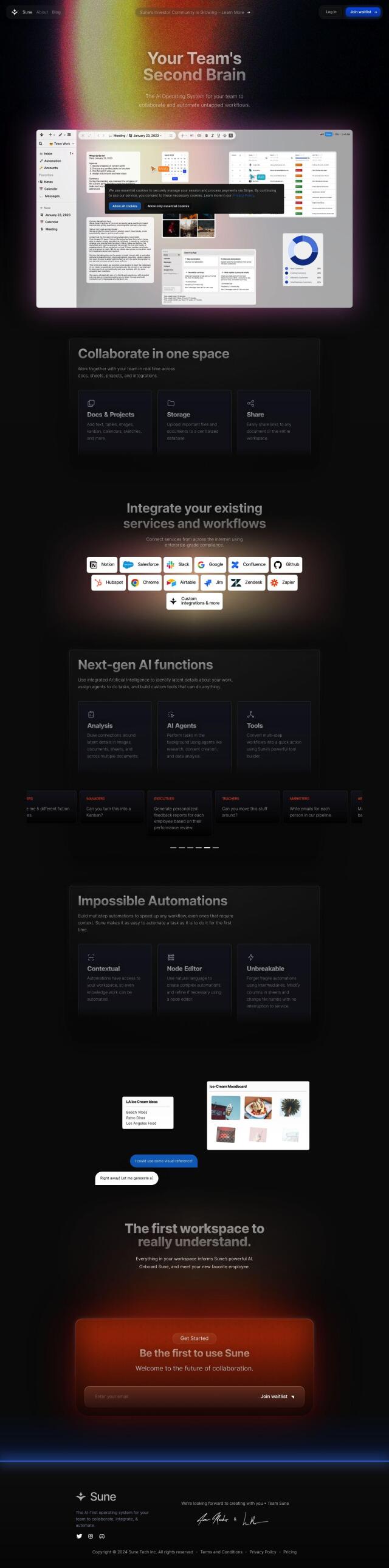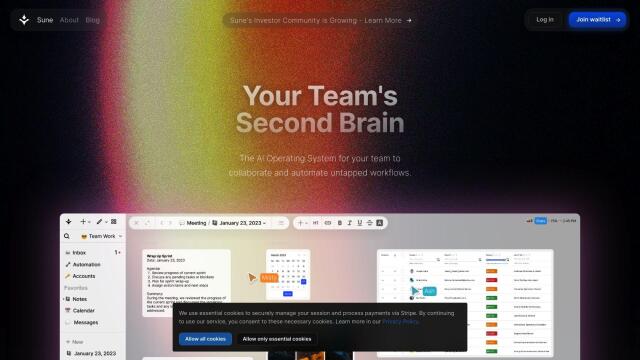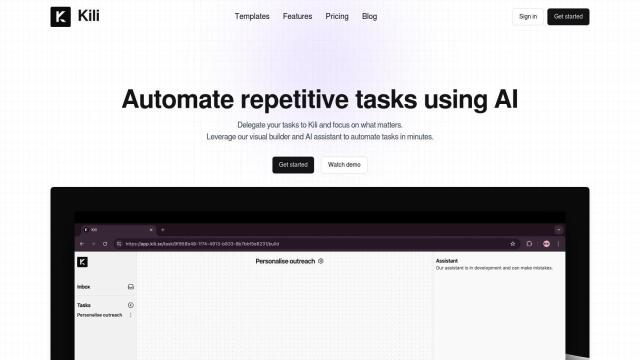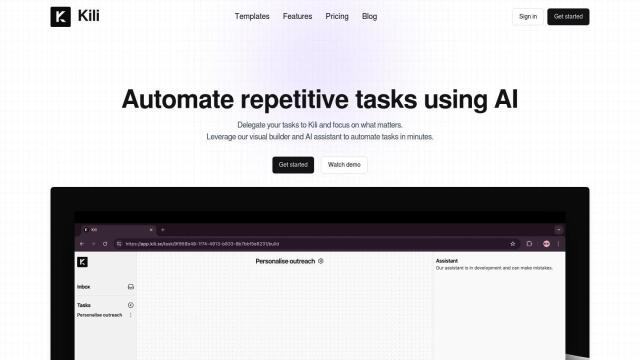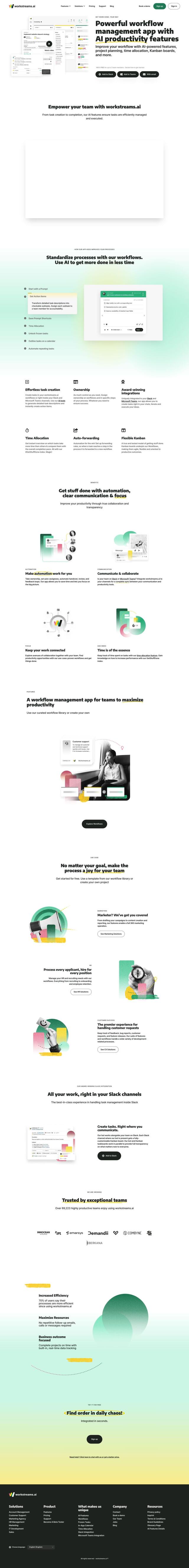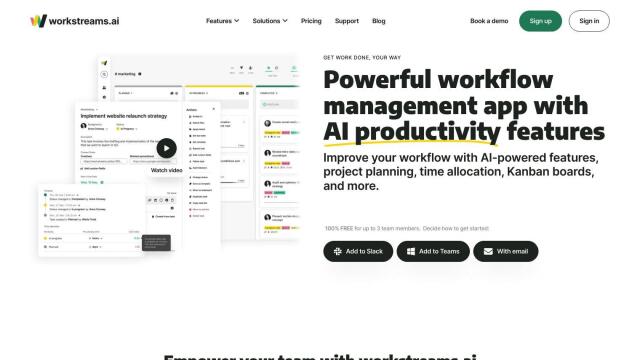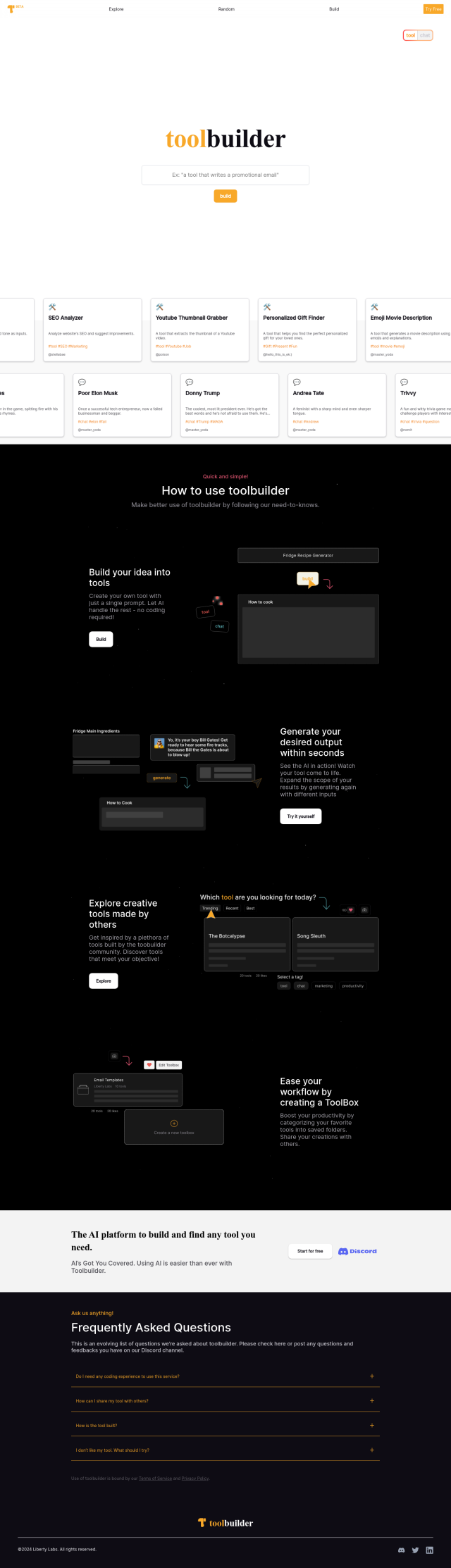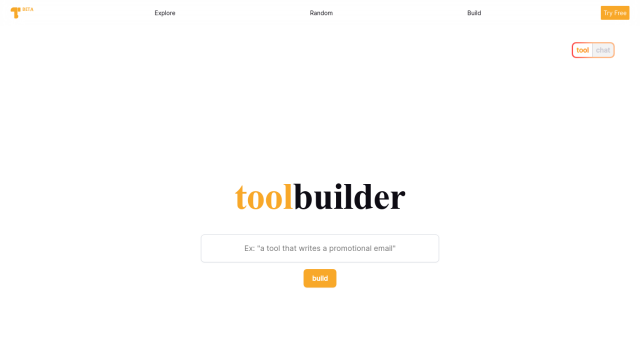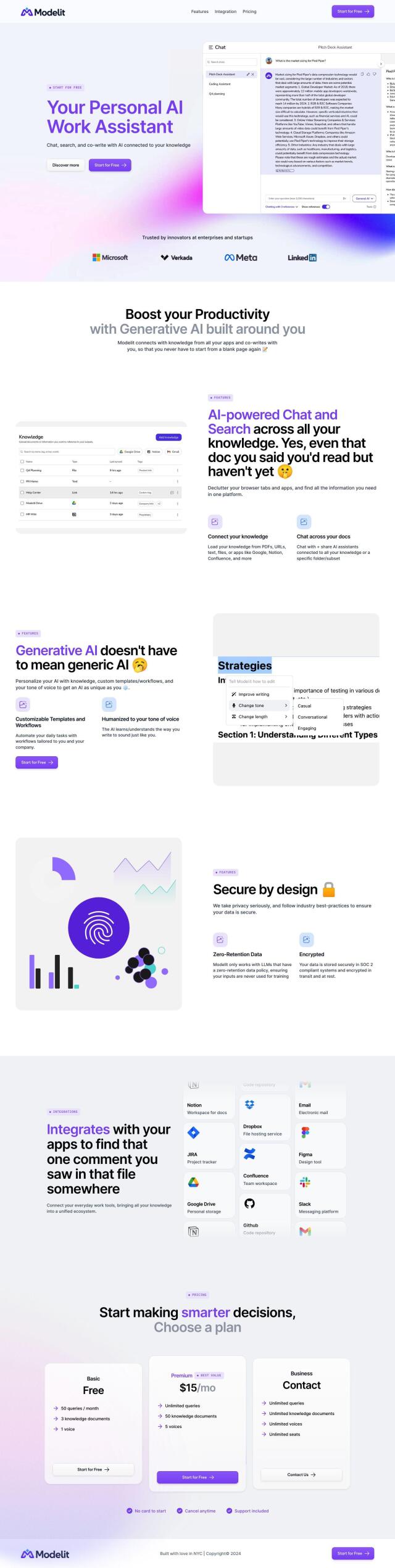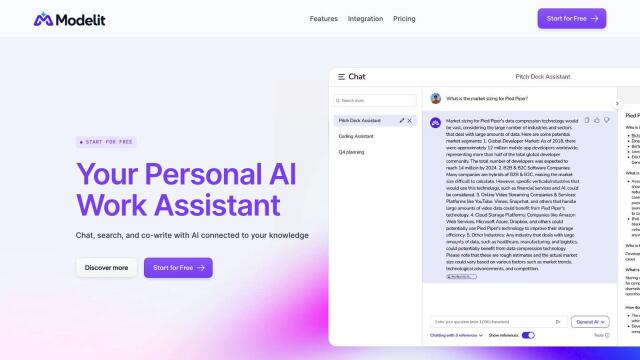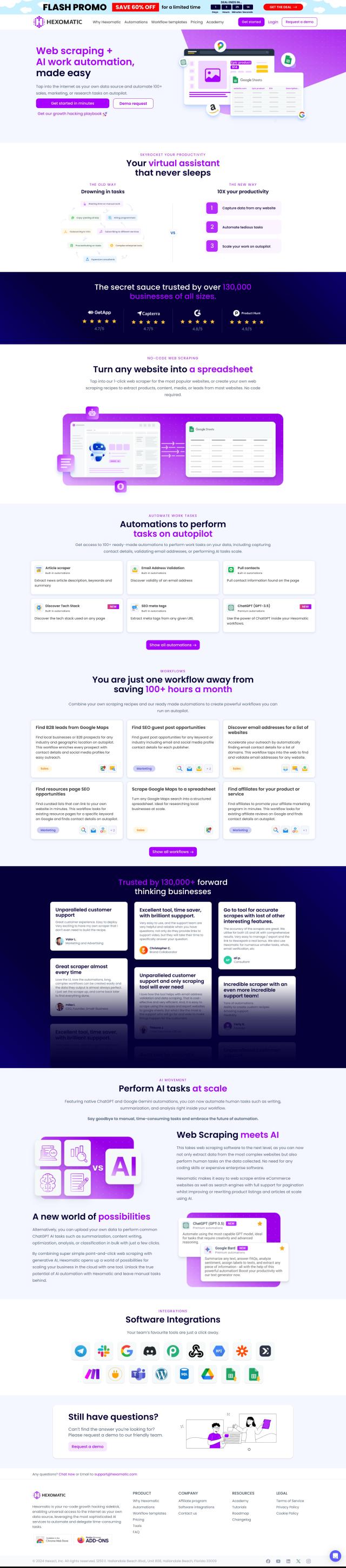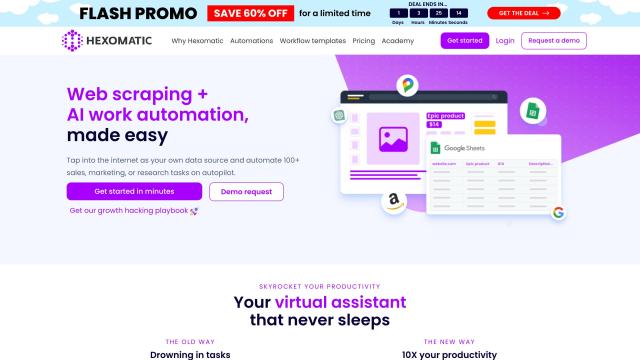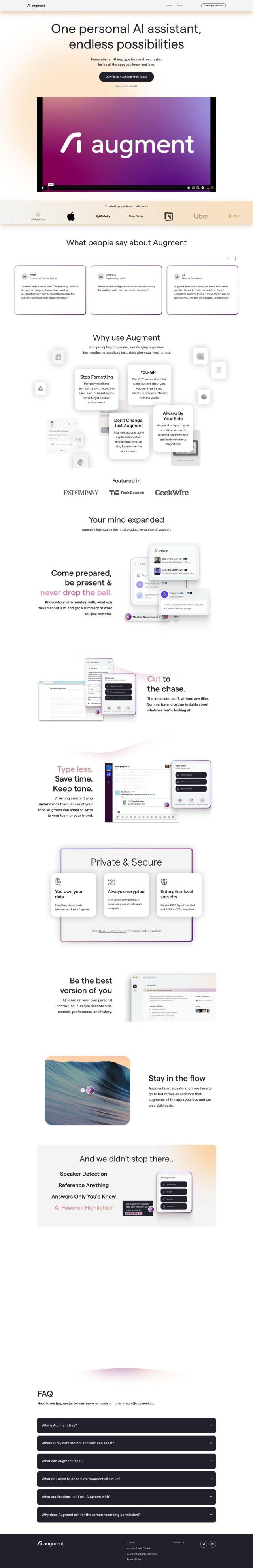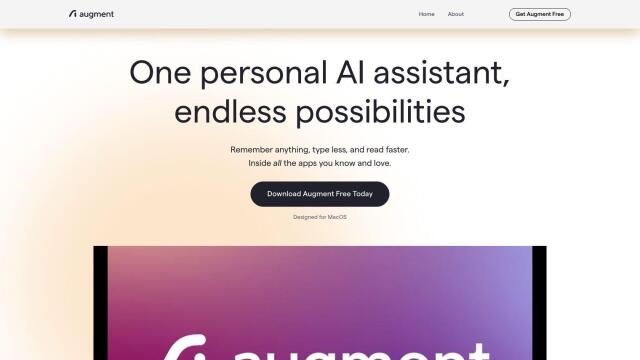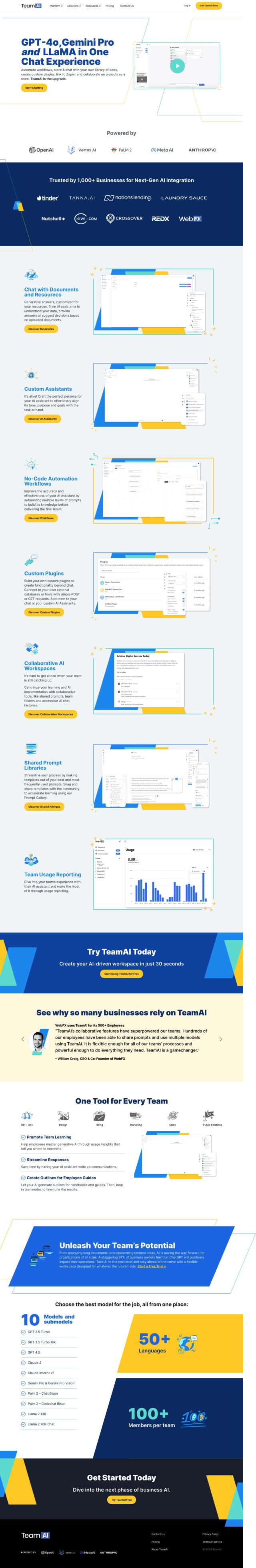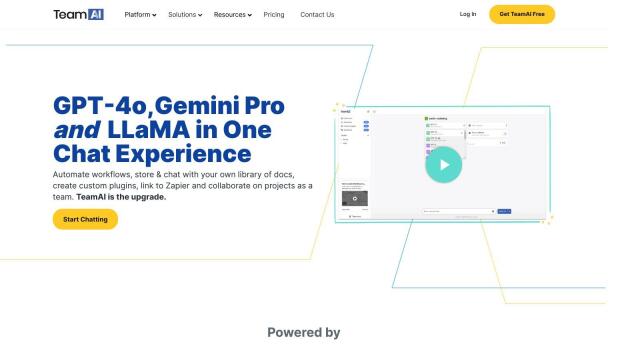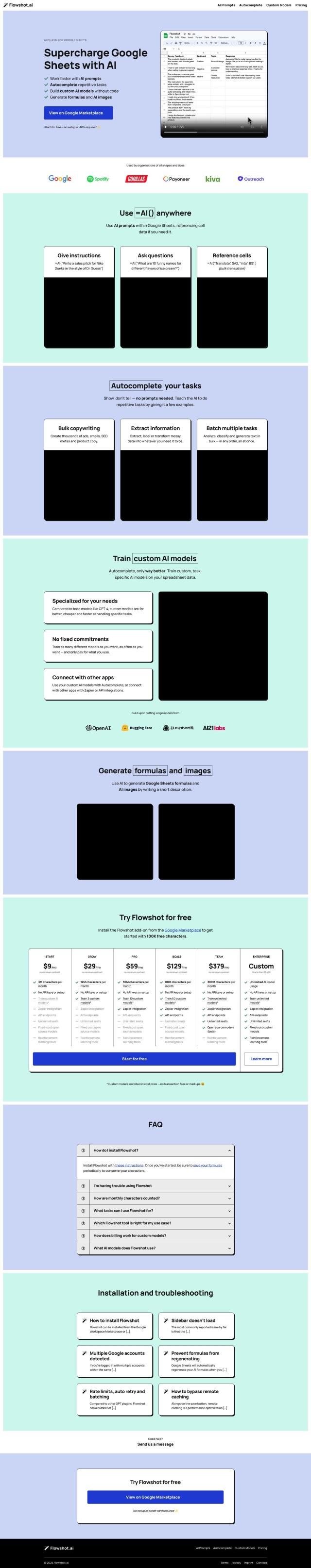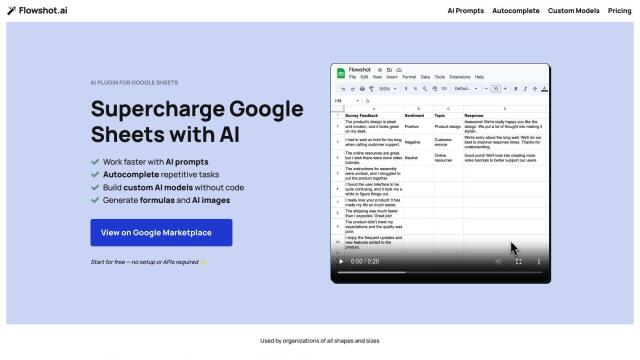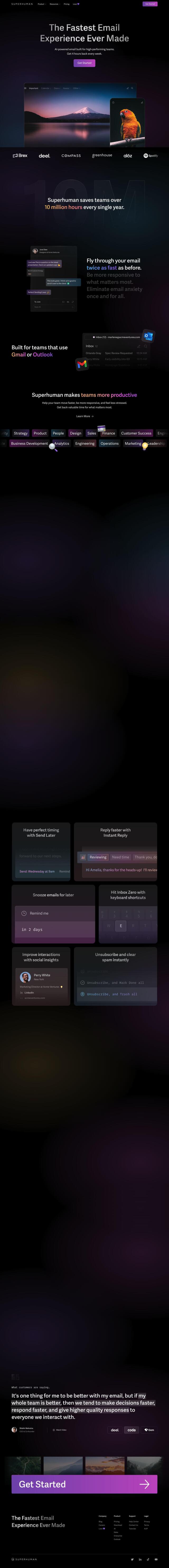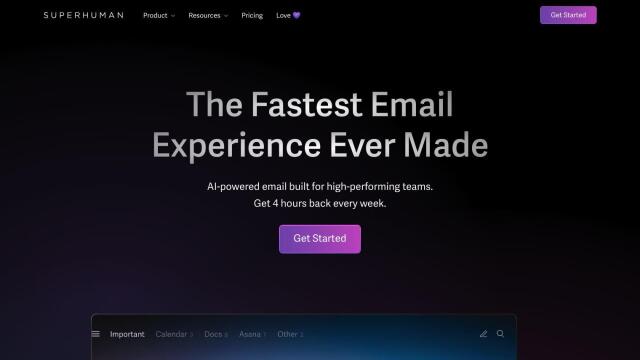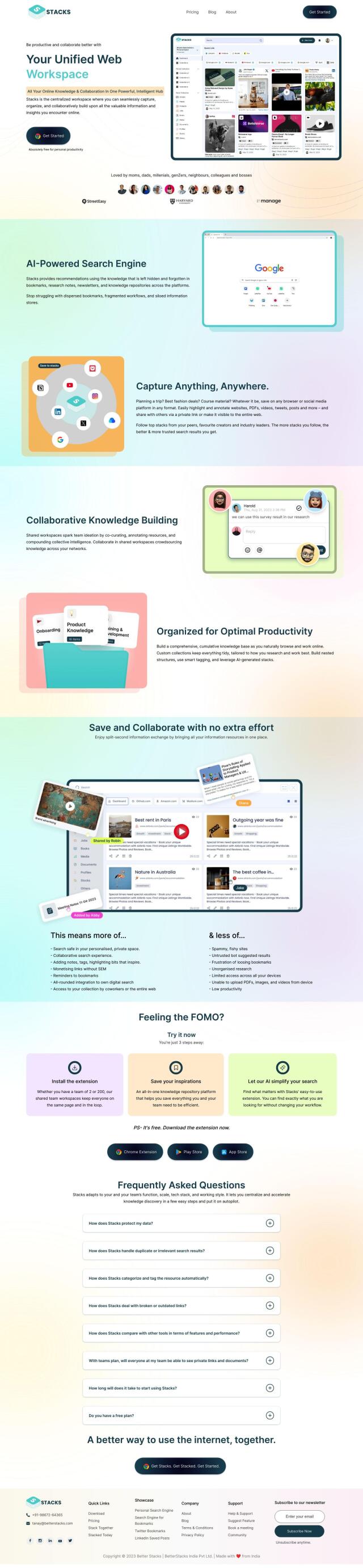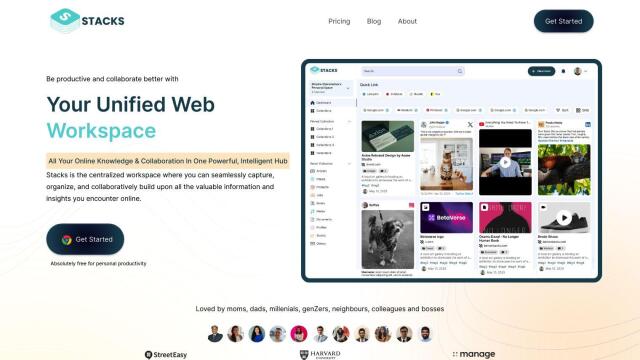Question: Can you recommend a productivity tool that allows me to create custom shortcuts for my workflow?
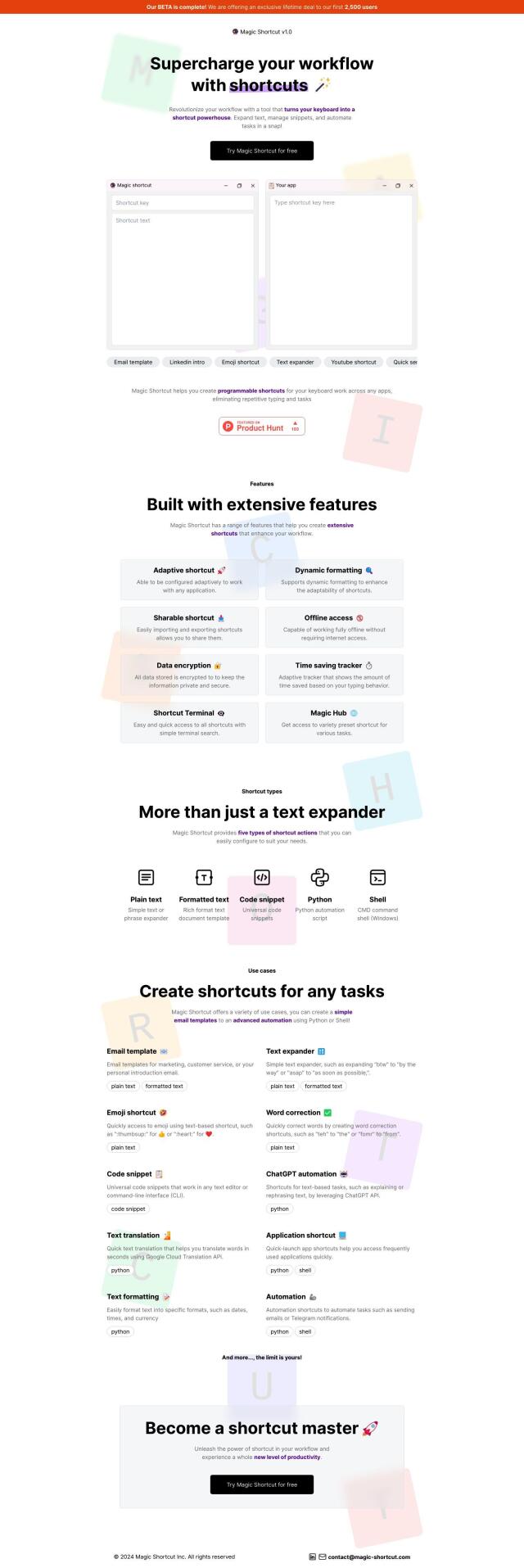
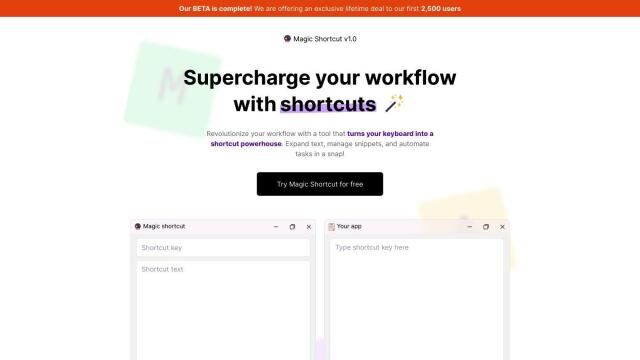
Magic Shortcut
If you want a productivity tool that lets you create custom shortcuts for your workflow, Magic Shortcut is a great choice. The tool lets you create programmable shortcuts that can do a lot of things, including plain text, formatted text, code snippets, Python commands and shell commands. It can also use adaptive shortcuts that work with any app, and it's got features like dynamic formatting, shareable shortcuts and a time tracker to keep you on track. Magic Shortcut is available for Windows 10 and 11, but the company plans to bring it to Mac and Linux.
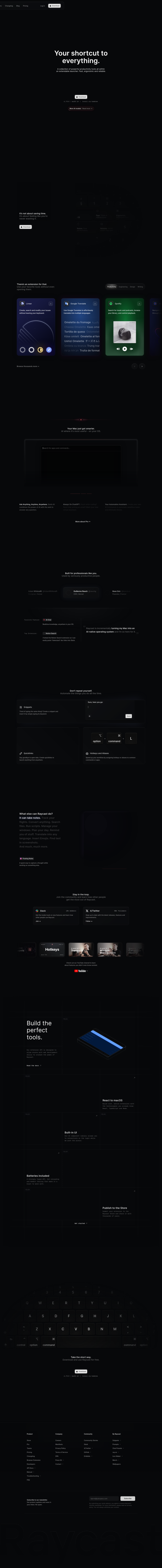
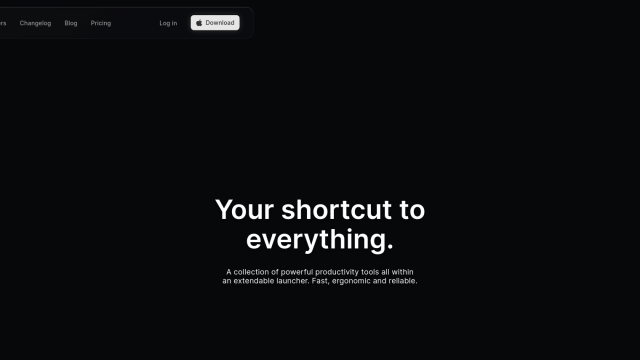
Raycast
Another top pick is Raycast, an extensible launcher that can house lots of different tools and services. It's got hotkeys and aliases for custom shortcuts, snippets for copying text, and quicklinks for custom bookmarks. With its AI smarts, you can automate repetitive tasks and search the web with quick prompts. Raycast is geared for professionals who want to increase productivity by cutting down on the time spent managing tasks and automating common workflows.
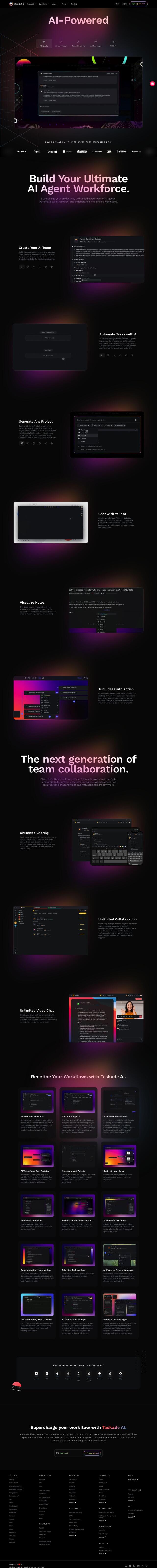
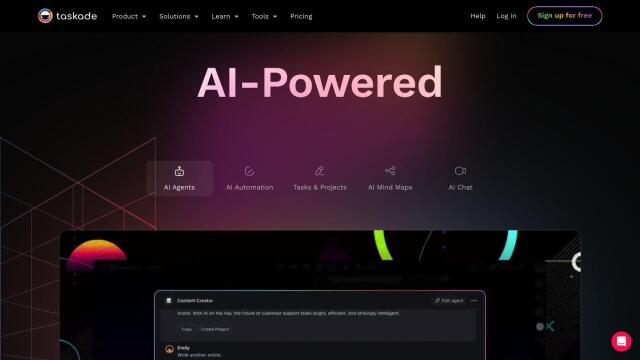
Taskade
If you prefer a more collaborative approach, Taskade offers a centralized workspace for tasks, research and collaboration. Though it's got a big push on AI tools and customizable AI agents, you can also create and manage tasks with custom shortcuts. Taskade has real-time collaboration tools and a host of AI-powered features to boost productivity, so it's a good choice for teams.
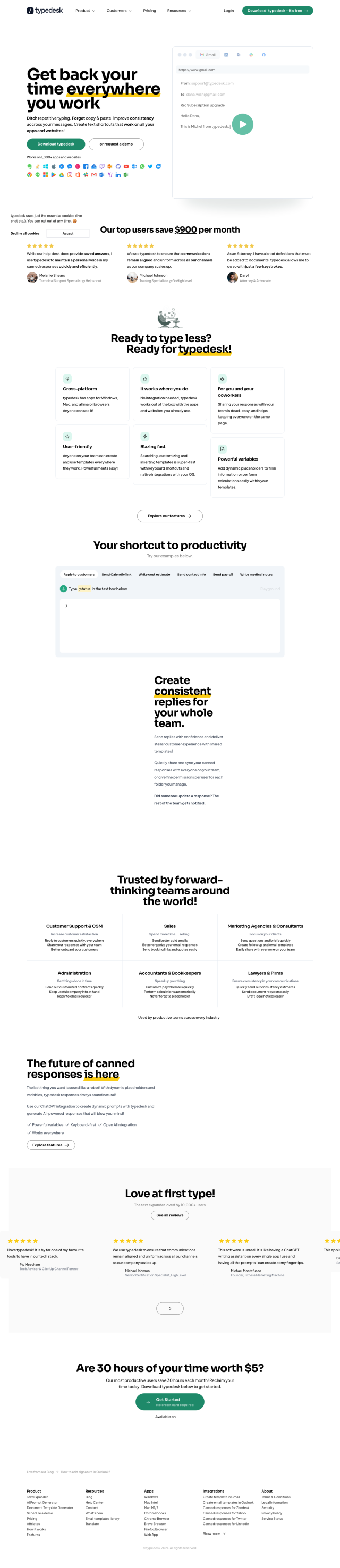
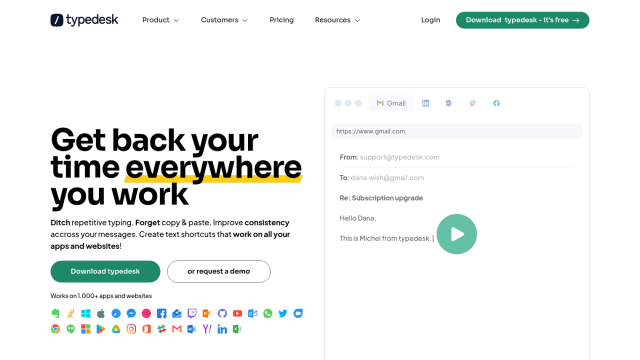
typedesk
Last, typedesk is a text expander tool that can help you save time by creating custom text shortcuts that work on multiple apps, including Gmail, Slack and Office. It's geared for speeding up responses with shortcuts you can remember, which is good for customer support, sales and marketing teams. The tool is fast at searching and customizing, and it can be integrated with AI chatbot technology like ChatGPT.