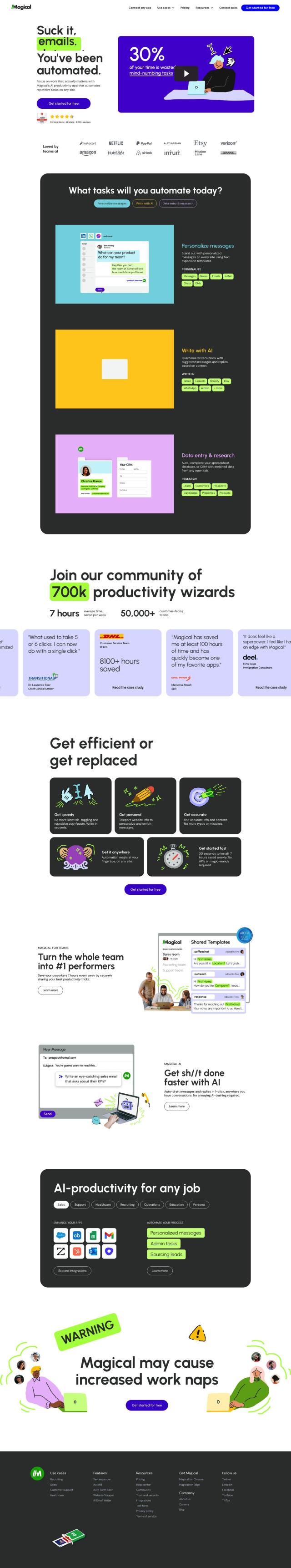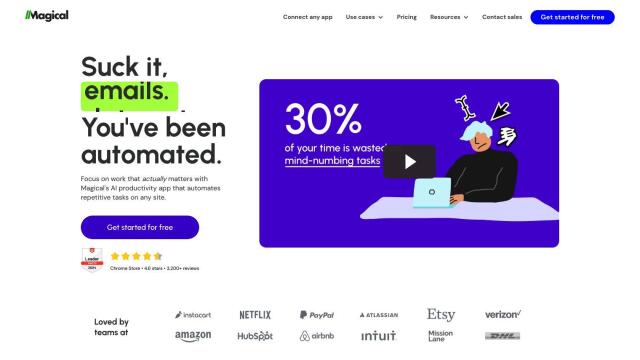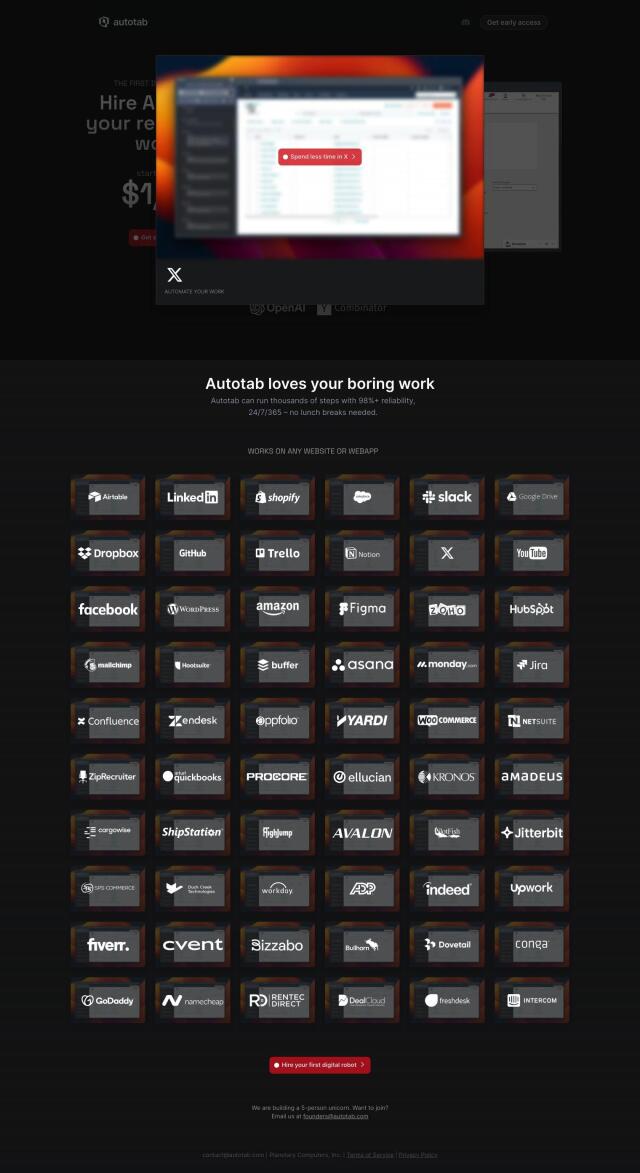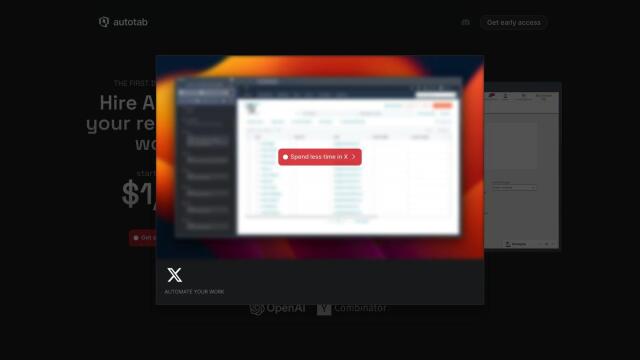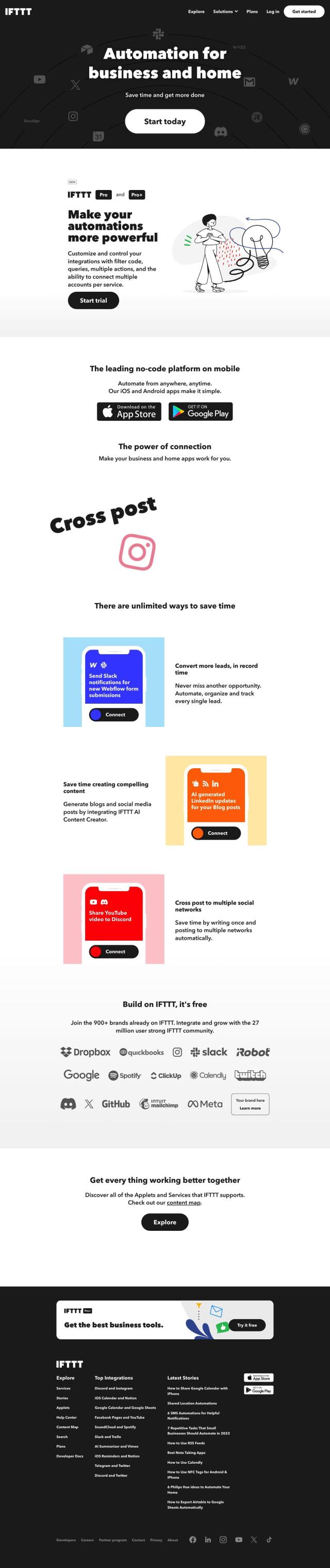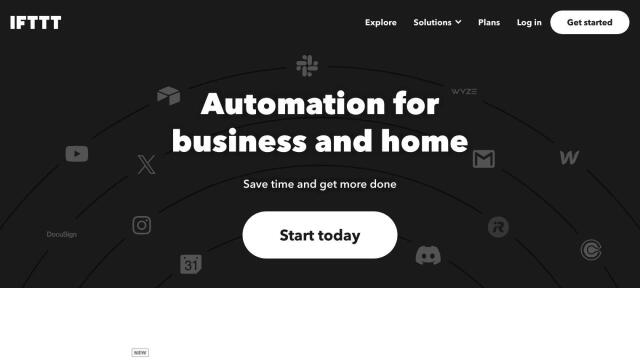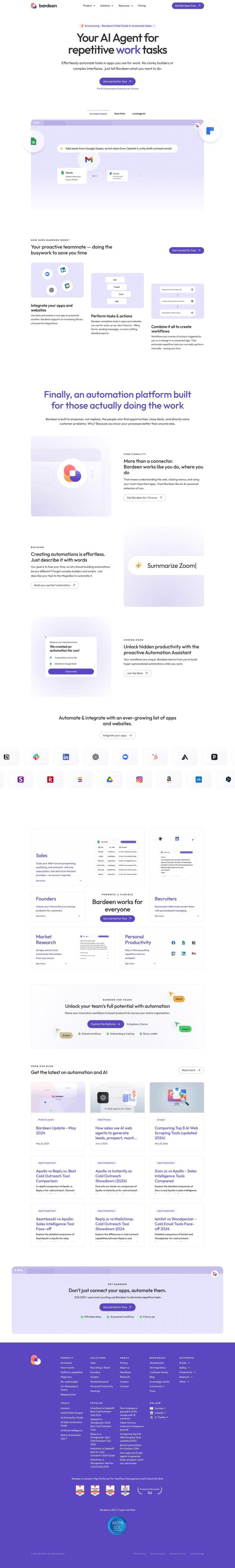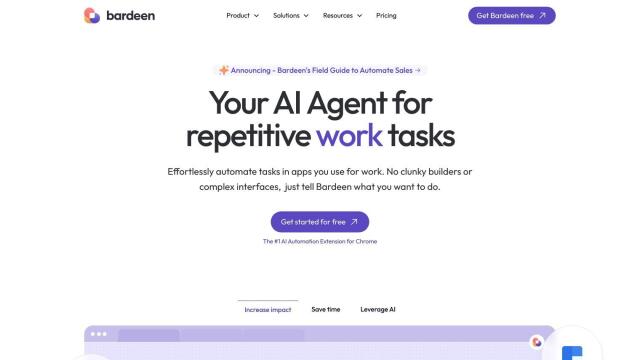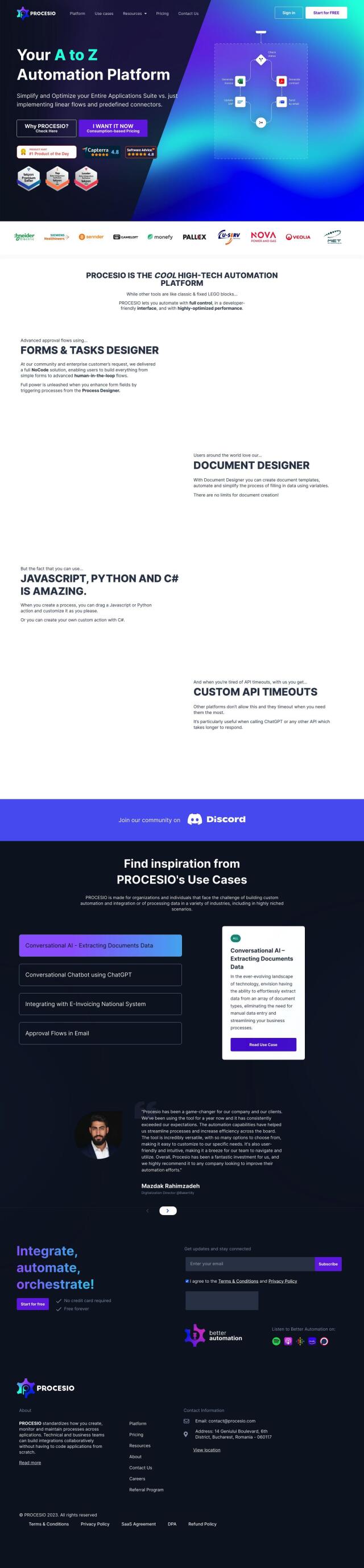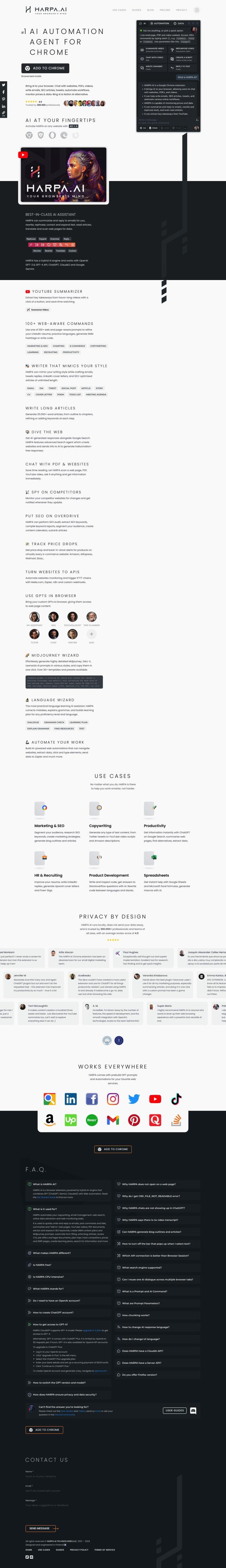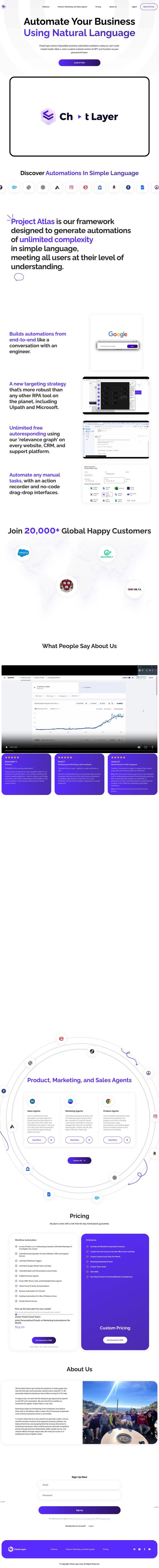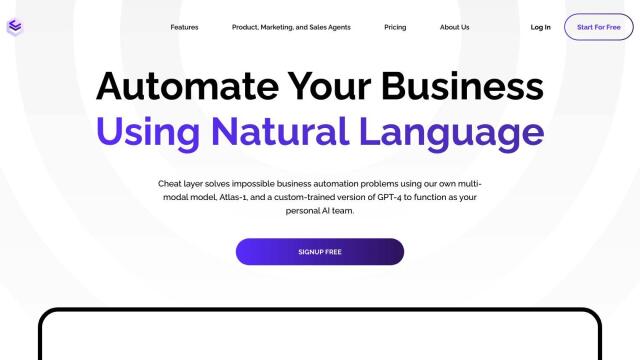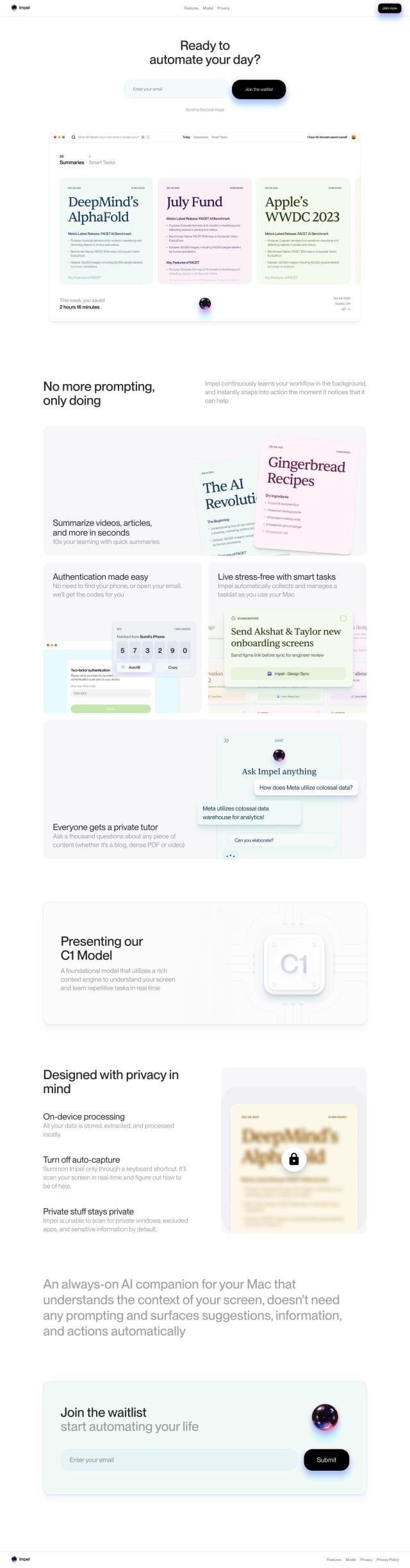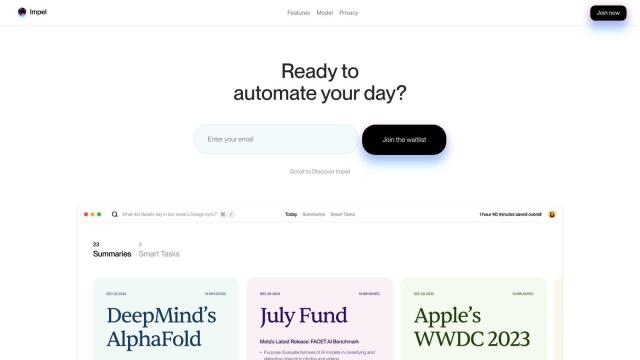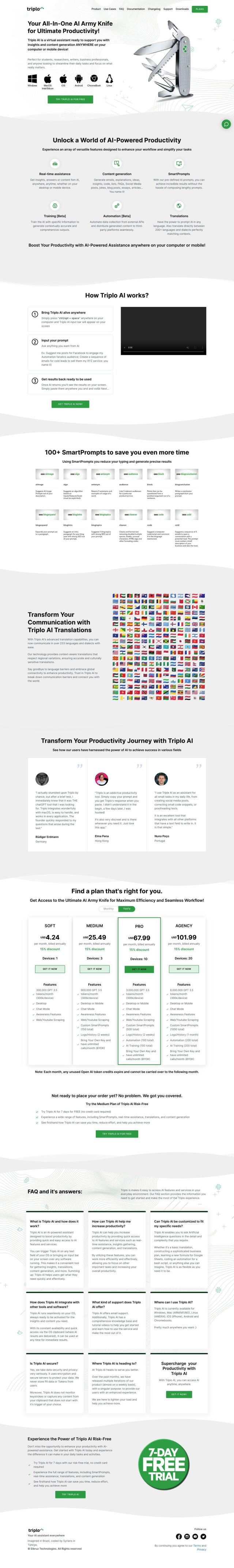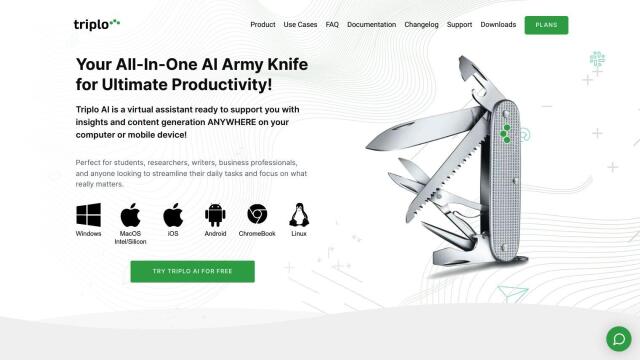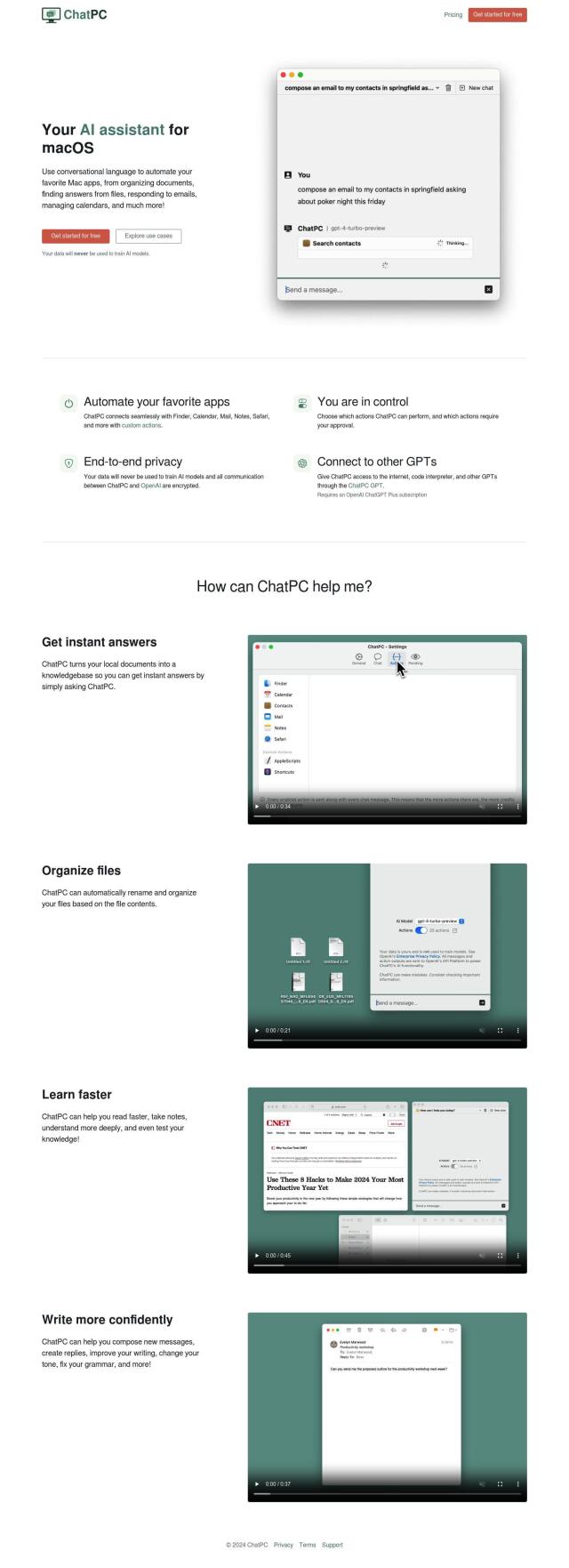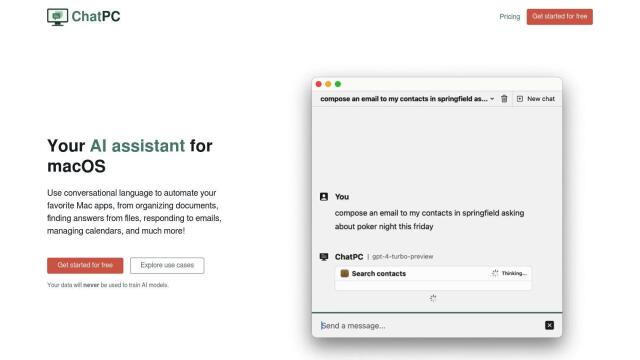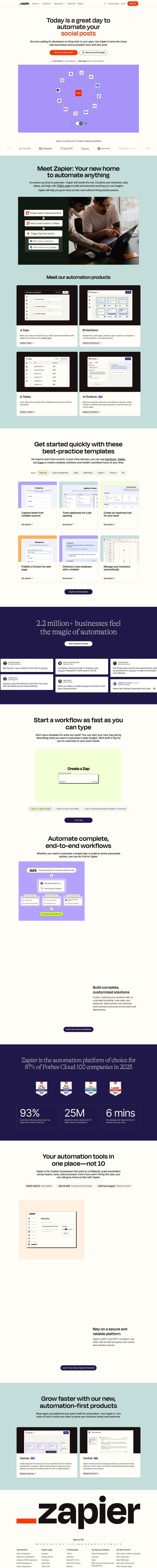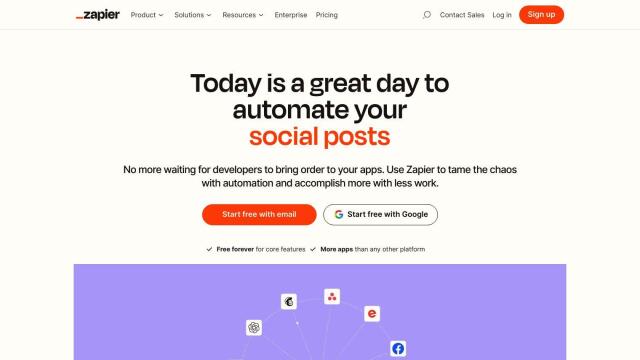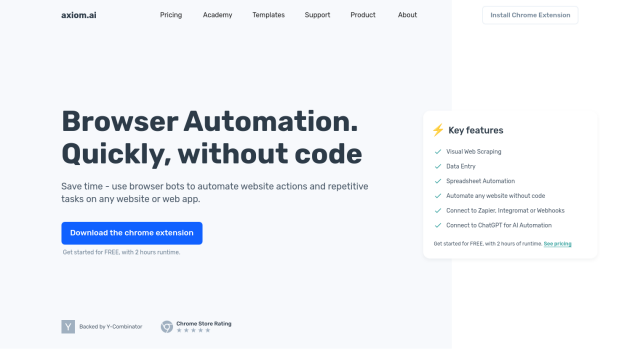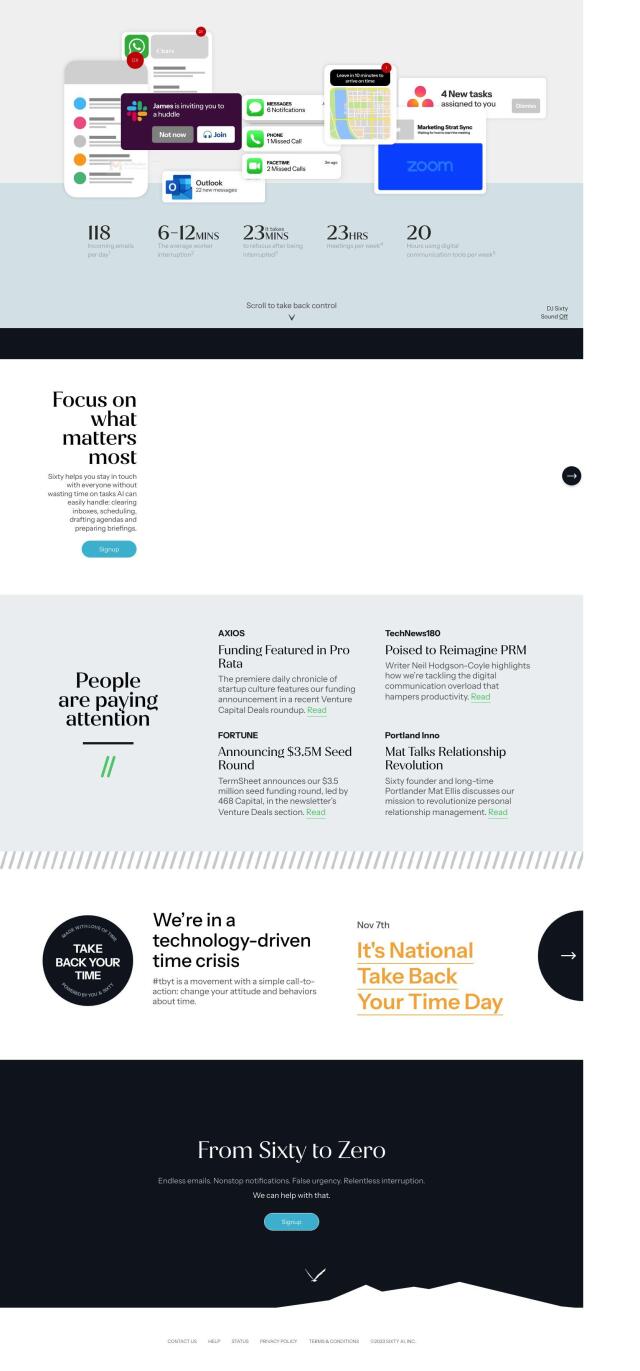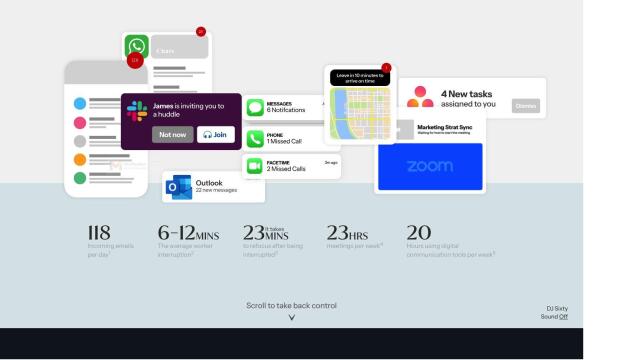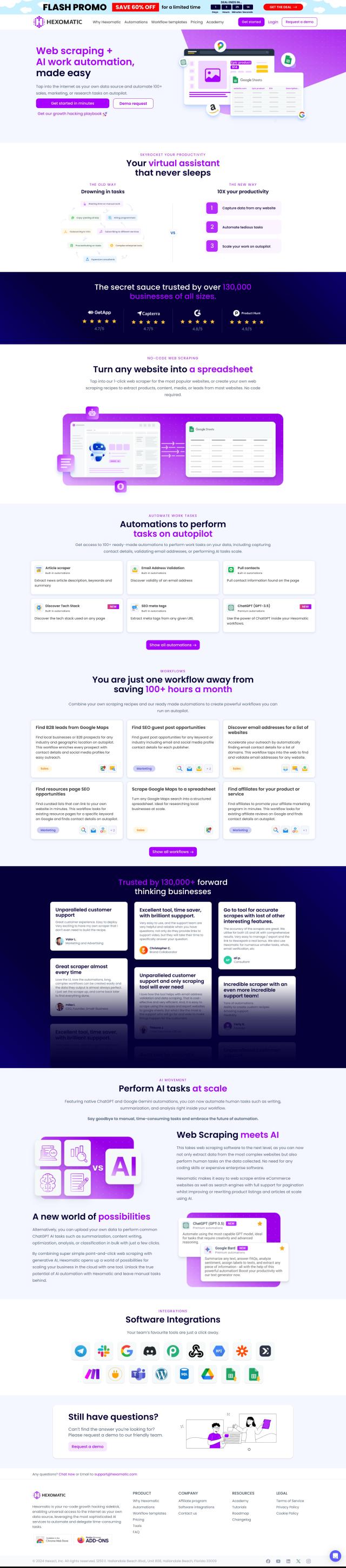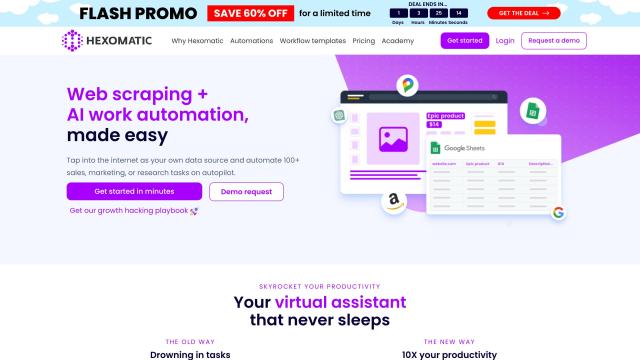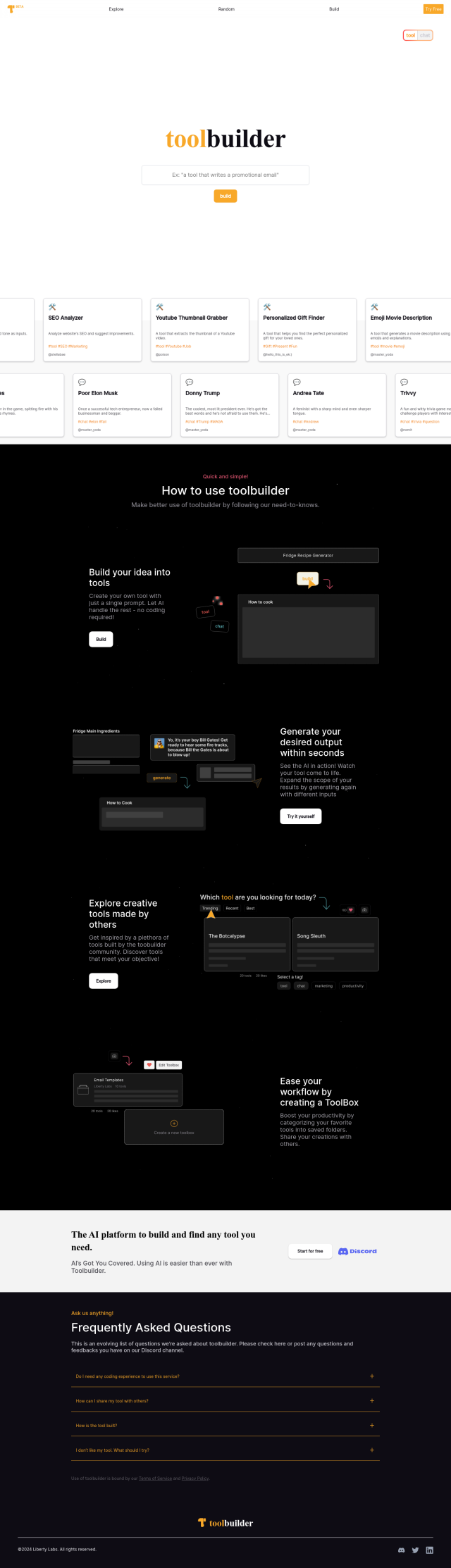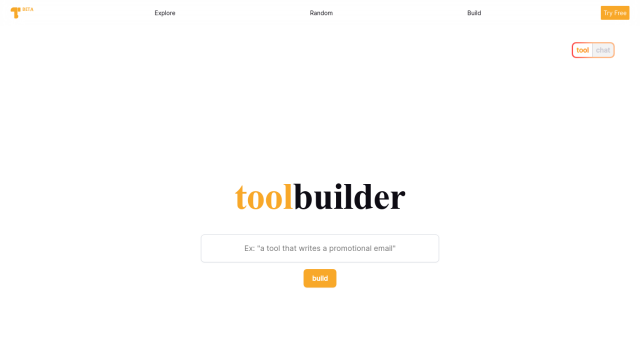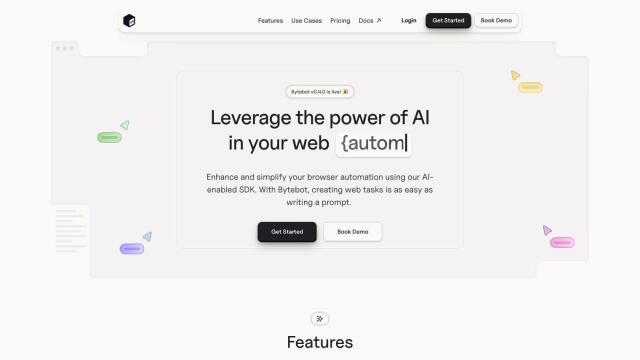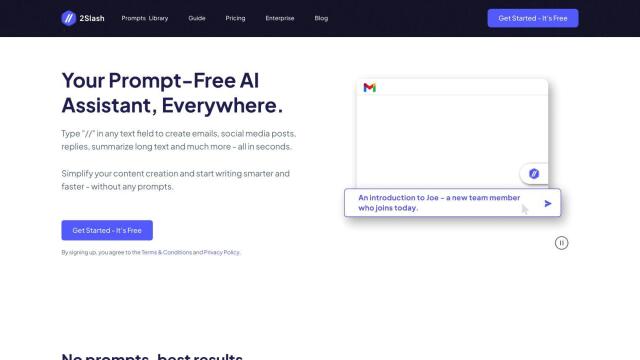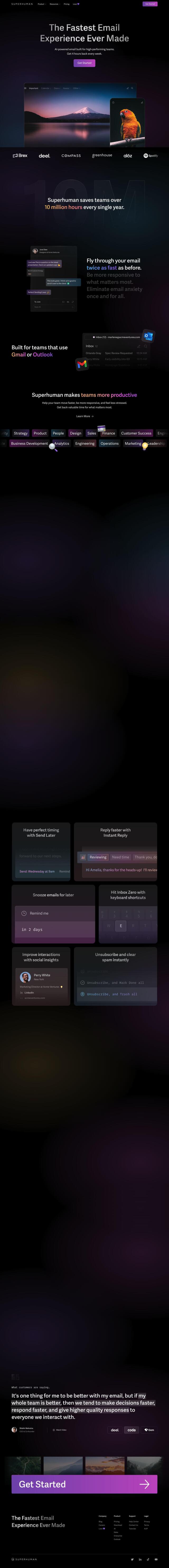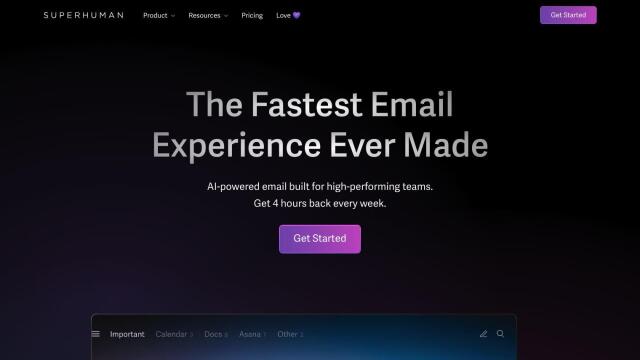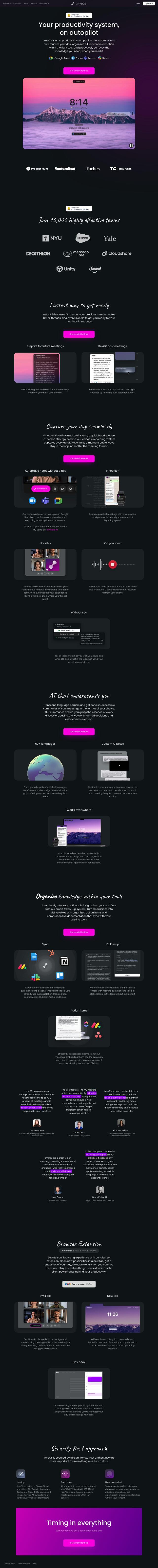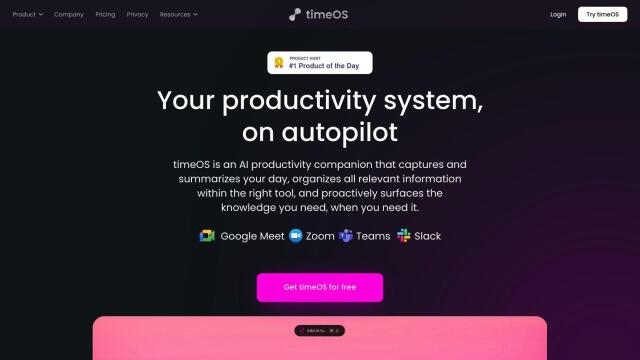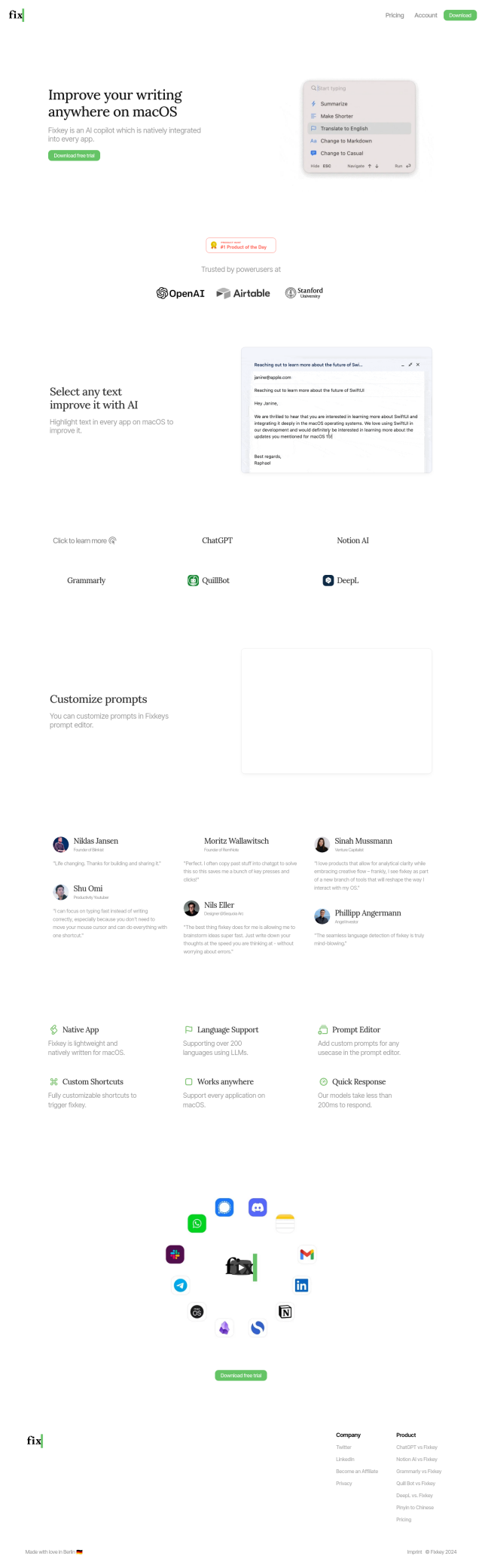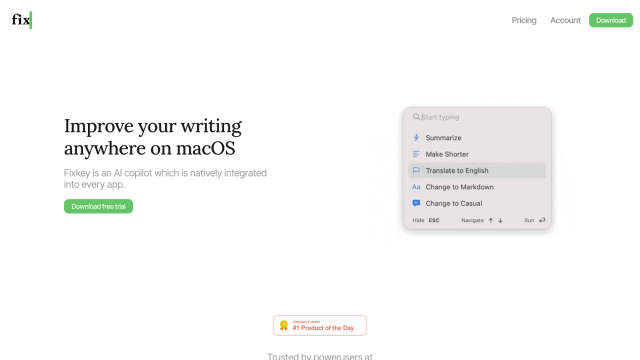Question: I want to reduce the time I spend on repetitive actions, is there a tool that can help me create programmable shortcuts for my keyboard?
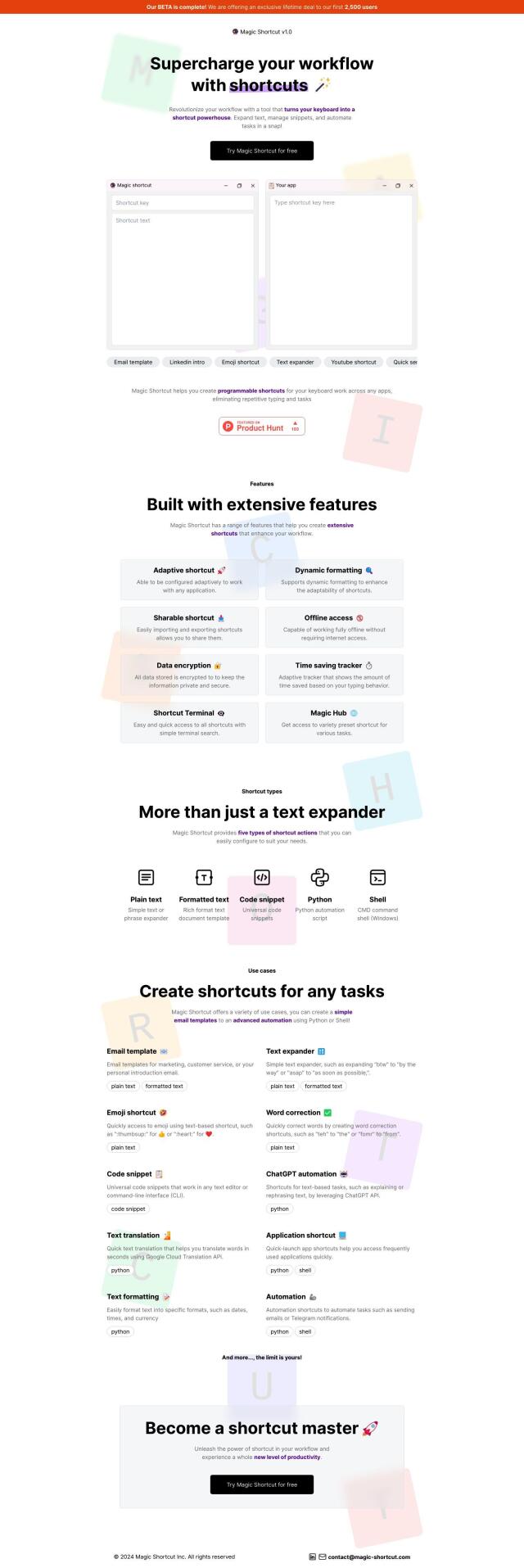
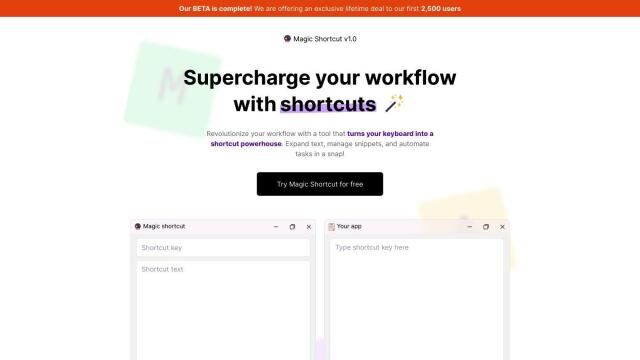
Magic Shortcut
If you want to free up time for higher-level work by automating lower-level repetitive tasks, Magic Shortcut is a good option to check out. It lets you create programmable shortcuts that can perform a variety of tasks like email templates, text expansion, code snippets and more. It can use adaptive shortcuts that work in any app, and it's got features like dynamic formatting, offline use and a timer to help you fine-tune your workflow. It's available for Windows 10 and 11, but the company plans to add Mac and Linux support later.
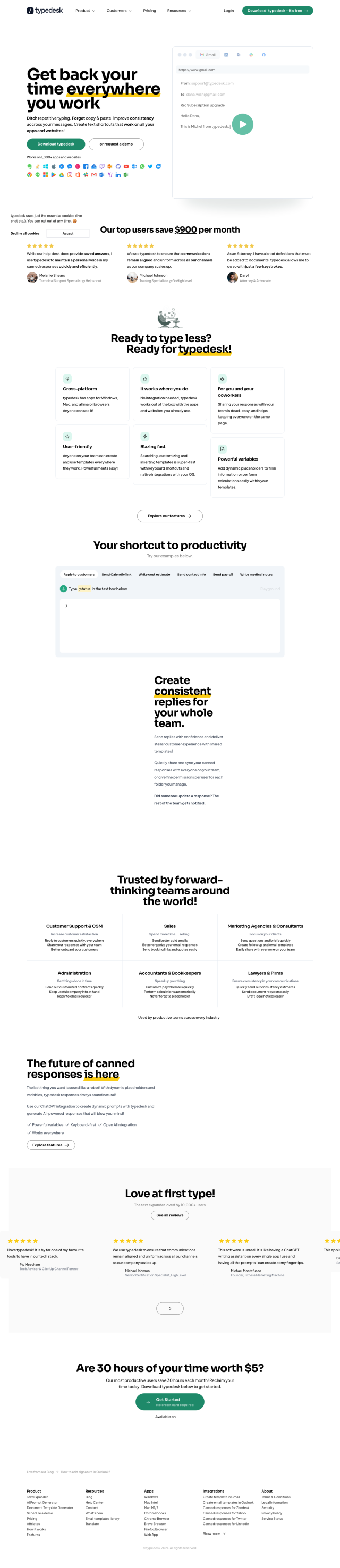
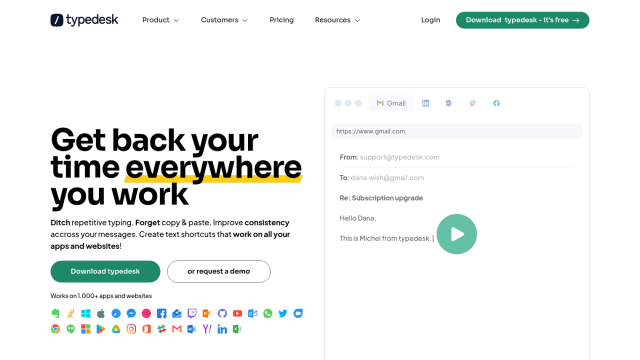
typedesk
Another option is typedesk, a text expander tool that can help you communicate more consistently across different apps and websites. With customizable text shortcuts, it can help you avoid repetitive typing and get your responses out faster. It can integrate with AI chatbot technology like ChatGPT and can be useful for customer support, sales, marketing and other areas, potentially saving you up to $900 per month.
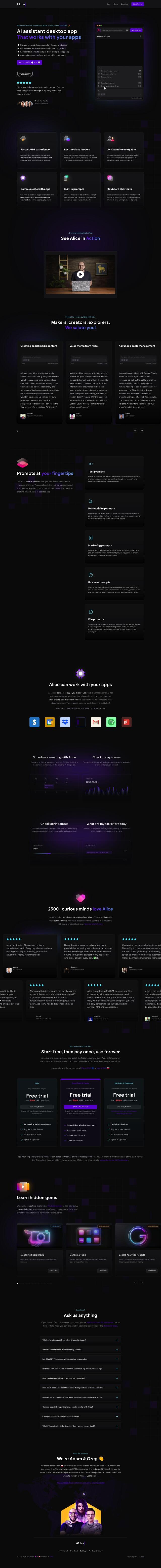
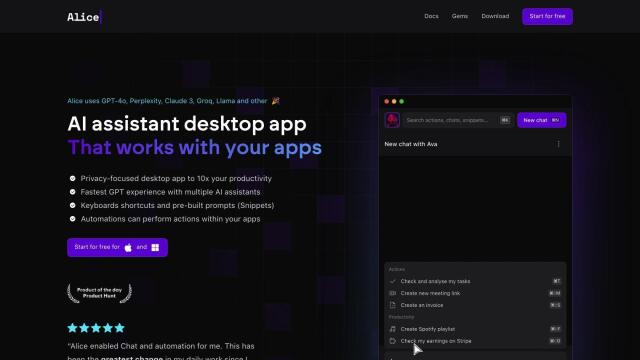
Alice
If you want a more full-featured productivity tool, Alice offers a fast and reliable GPT experience with support for multiple AI models. You can create custom prompts and assign them to keyboard shortcuts, which can be used to automate things like social media posts, voice memos and Google Calendar events. The app works on Windows and macOS, and its interface is designed to be easy to use, so it can be a good tool for automating lots of different repetitive tasks.