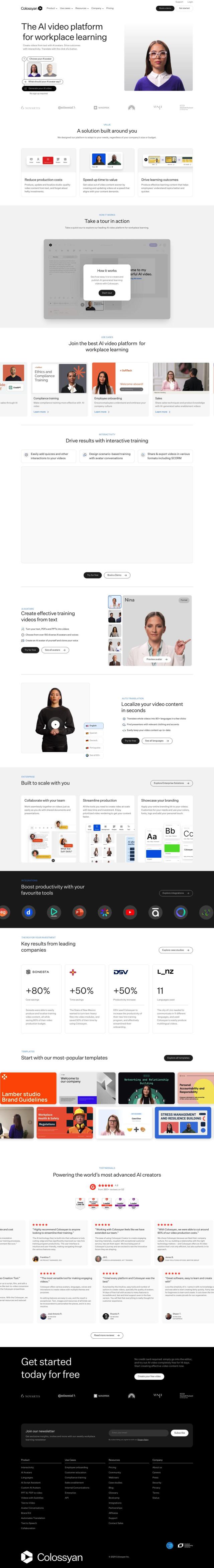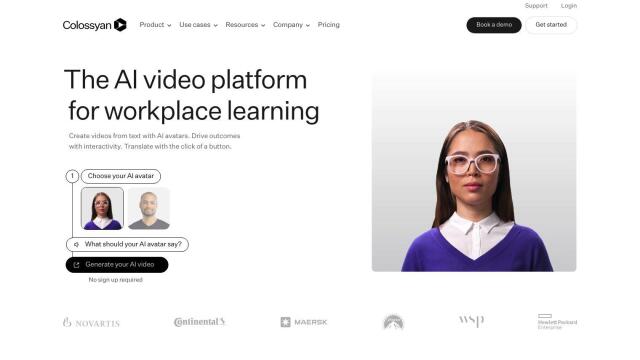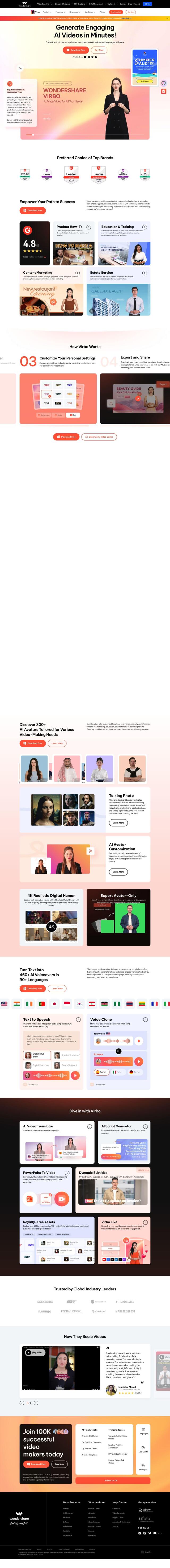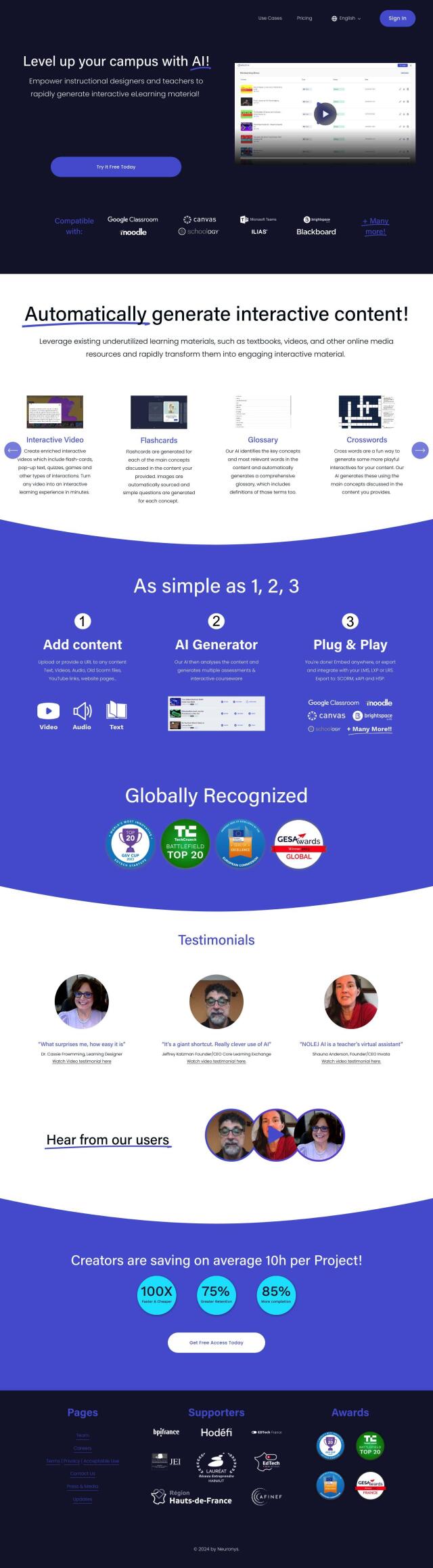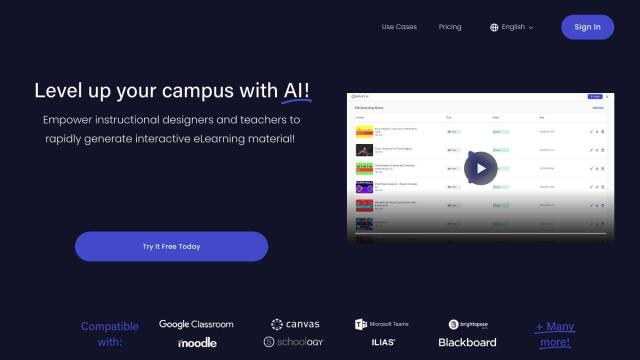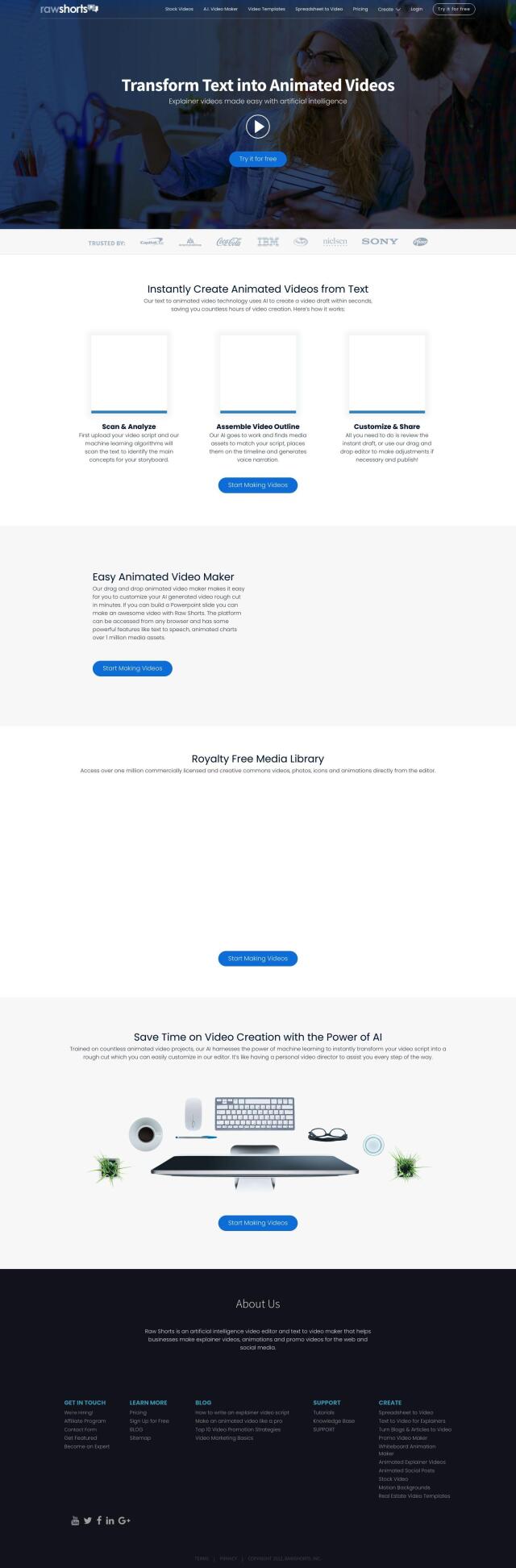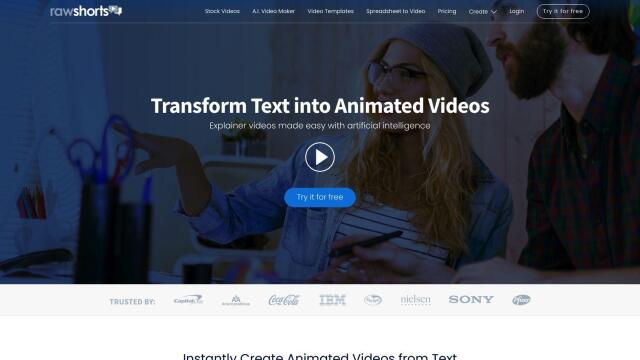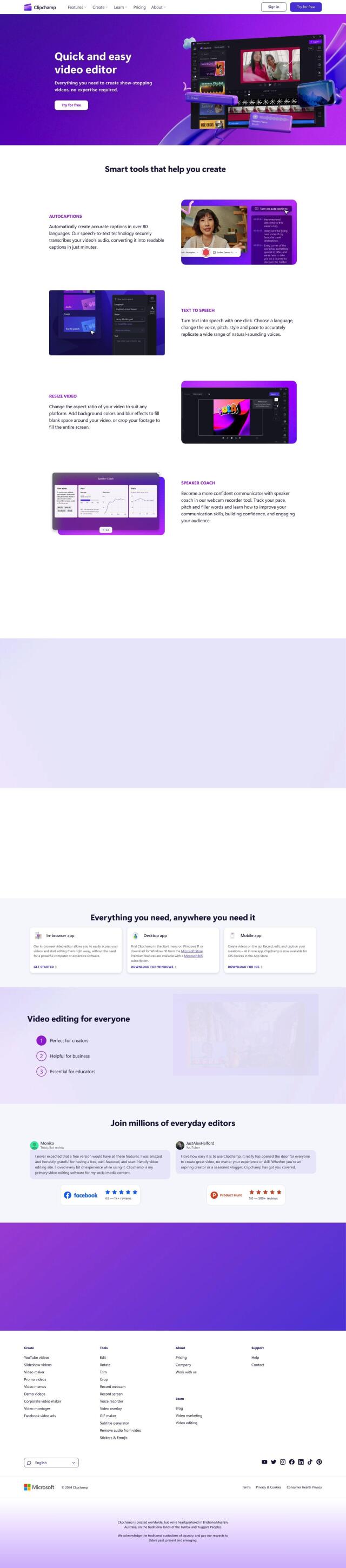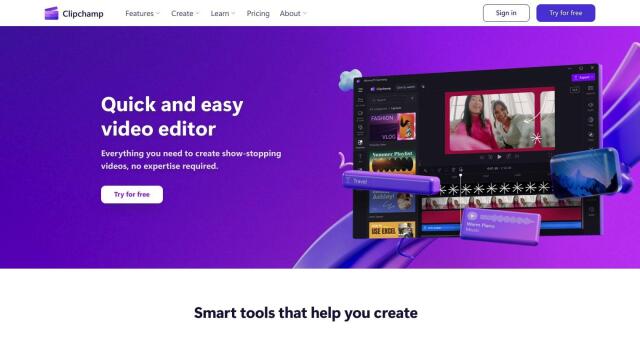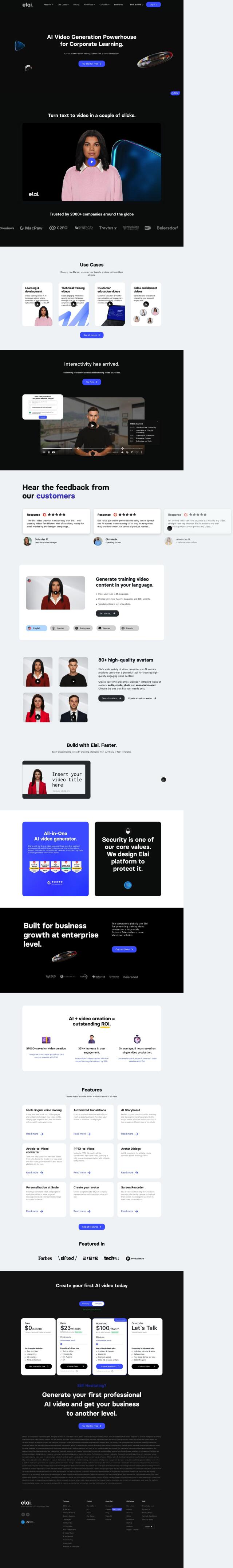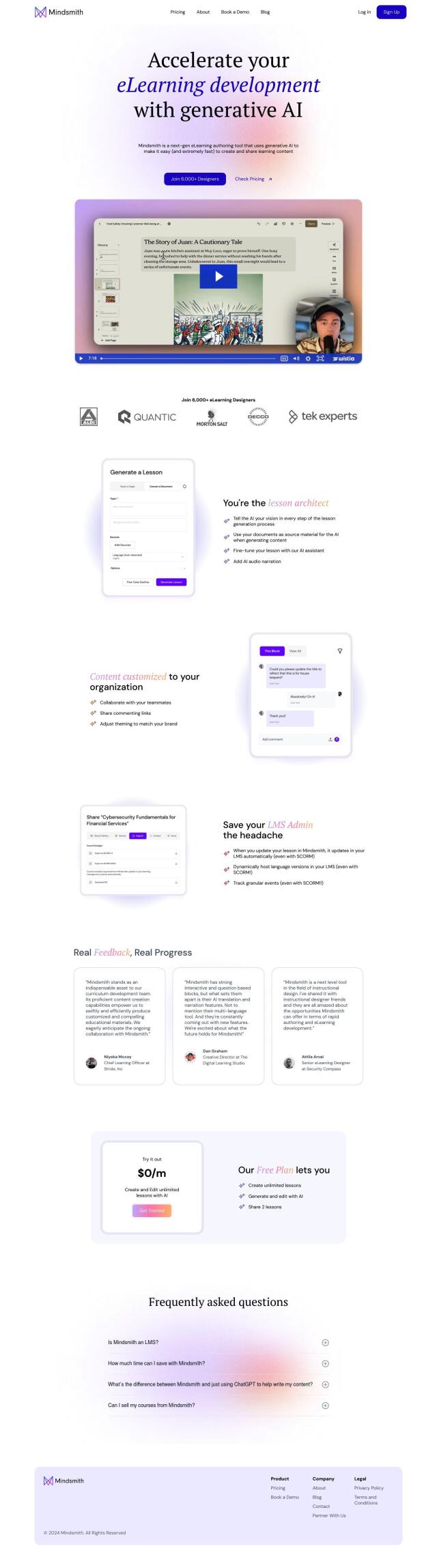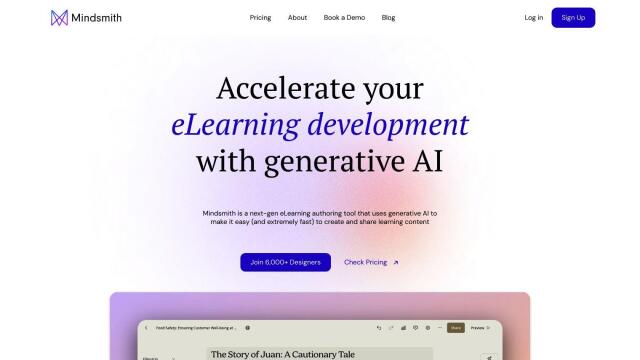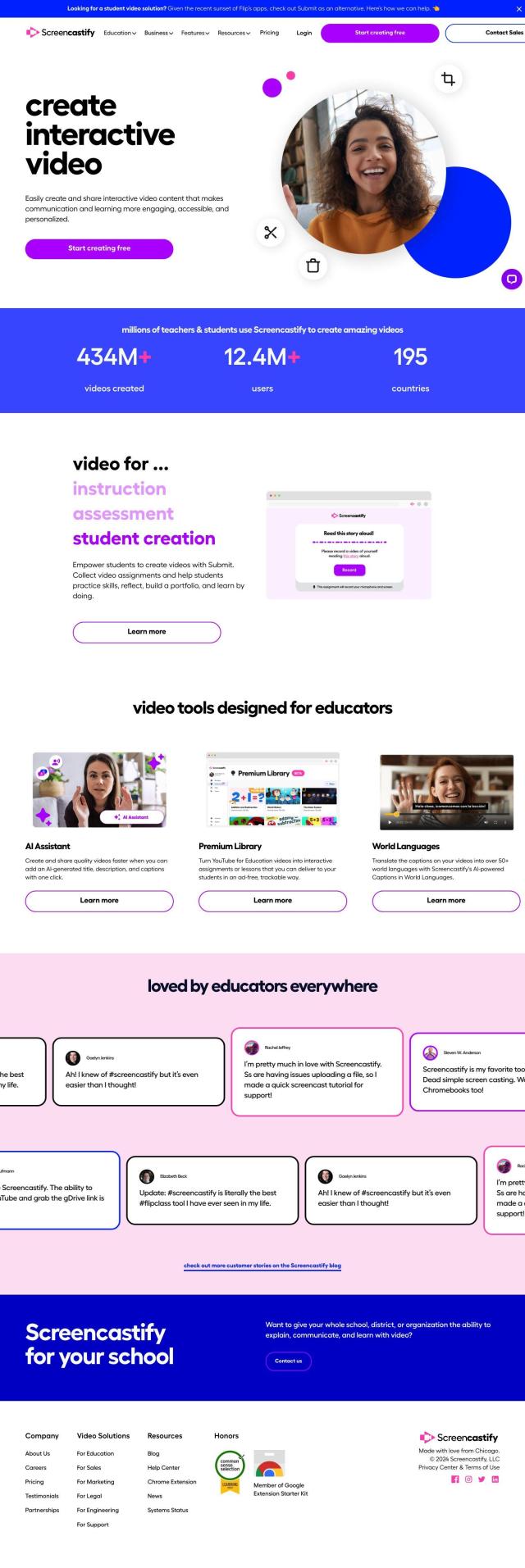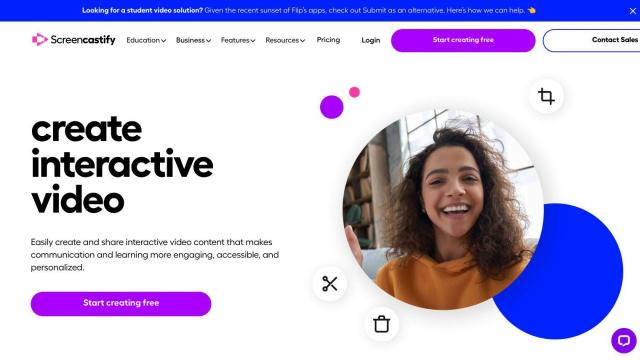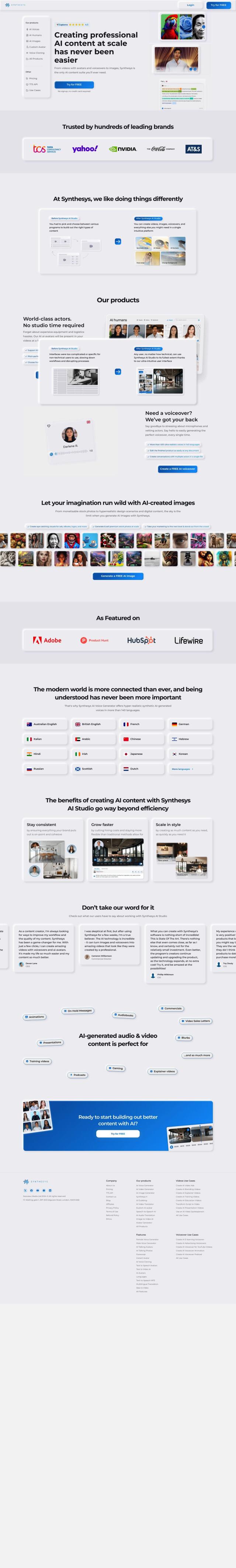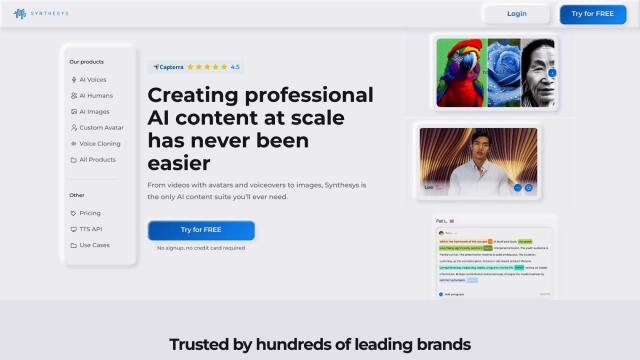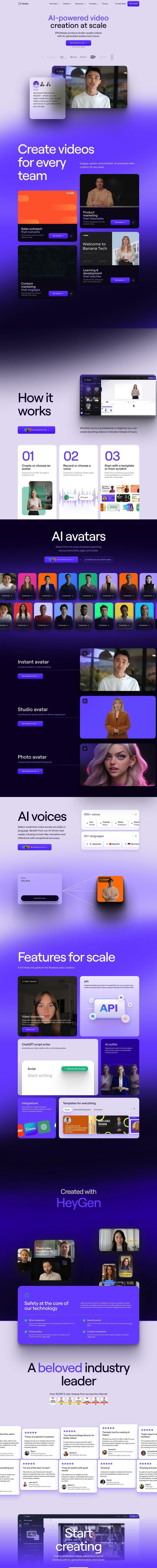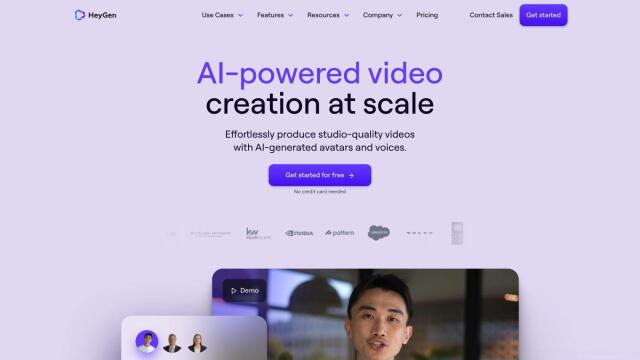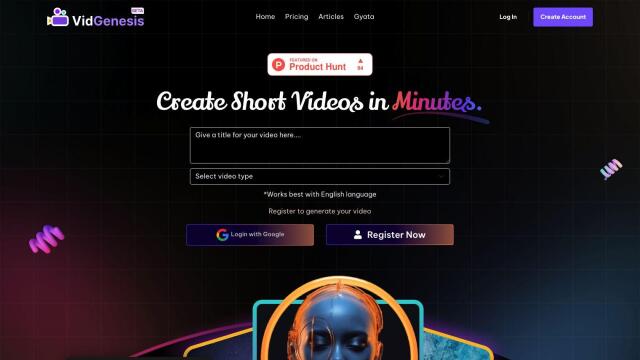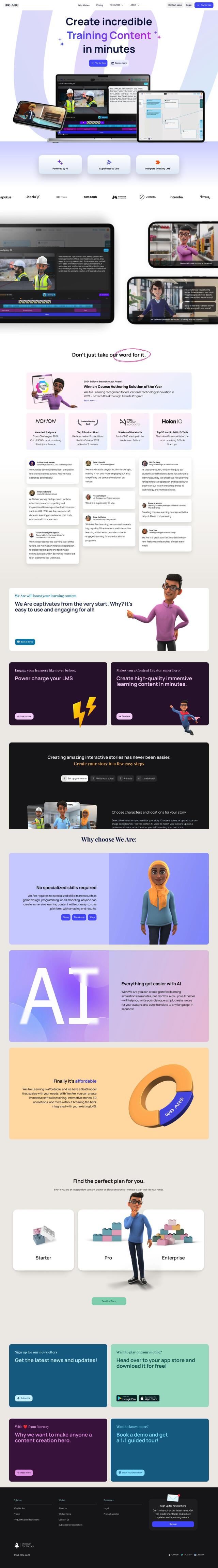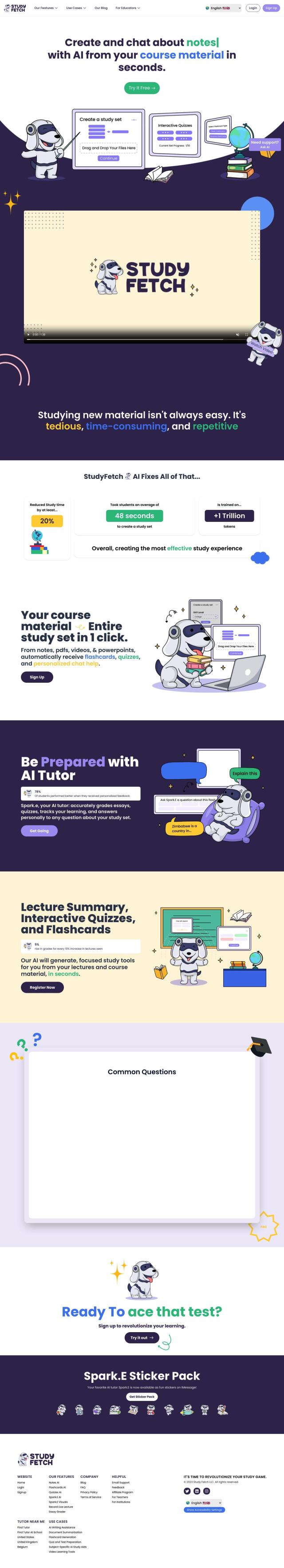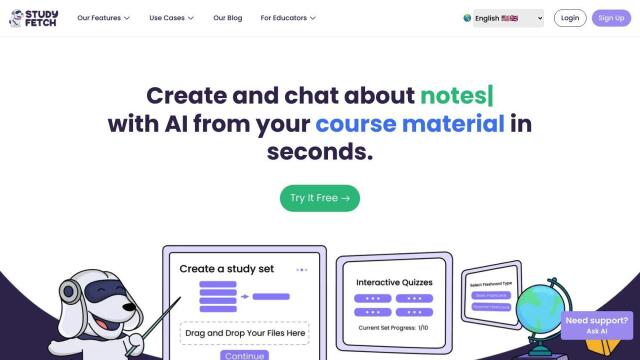Question: Looking for a software that can help me create interactive educational content, such as videos and tutorials, with features like text recognition and royalty-free assets.


VEED
If you're looking for a tool to create interactive educational content, VEED is a good option. It's a free, browser-based AI video editor that lets you create professional-looking videos with the least amount of effort possible. VEED has features like text-to-video, auto-subtitles and a large royalty-free stock library that make it a good choice for educational videos. It also supports a range of formats and aspect ratios, and has AI generated avatars and webcam or screen recording that can be useful for interactive tutorials.


Synthesia
Another option is Synthesia, which lets you create videos from text without any filming or voiceover artists. It's got advanced AI avatars and voiceovers in more than 130 languages, so it's good for a lot of different types of educational content. Synthesia also has real-time collaboration, customizable templates and automatic closed captions, which can help you save time and keep your audience engaged with your educational videos.


Moovly
Moovly is another option. It's got a variety of AI-powered tools like text-to-video generation, script generation and transcription. The service includes a web-based editor, a library of more than 120 million royalty-free assets and tools for creating explainer, promo and training videos. Moovly is designed to be easy to use even if you're not a video editing expert, so it's a good option if you want to quickly and easily create educational content.


DeepBrain AI
For a more advanced option, DeepBrain AI lets you create high-quality videos from text prompts, with options like photorealistic AI avatars, natural text-to-speech voices and customizable templates. It's got multi-language AI text-to-speech and advanced video creation abilities, so it's good for educational videos that need to look realistic and keep students engaged.