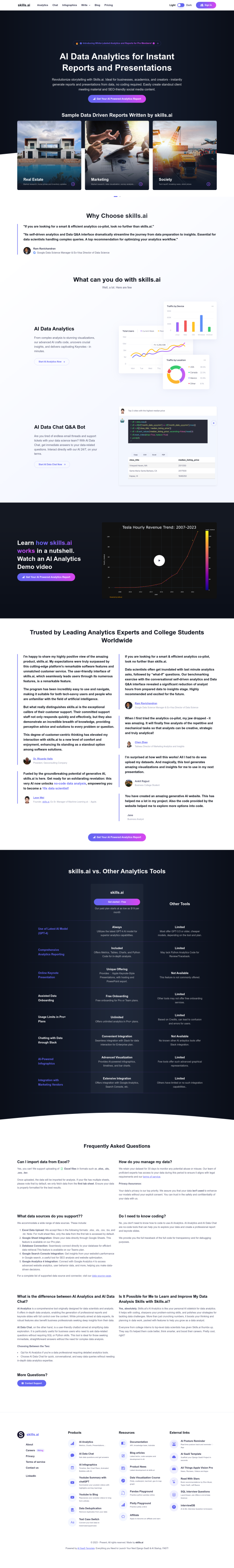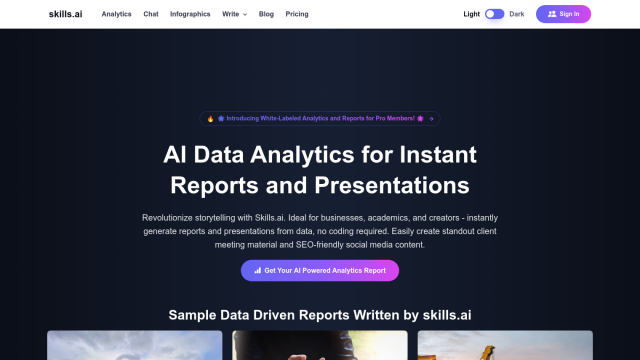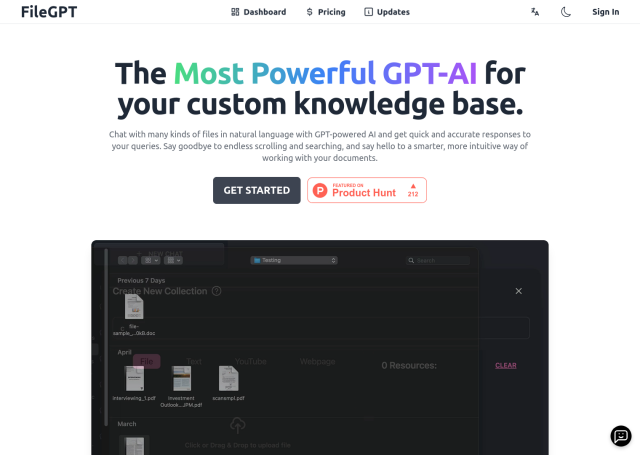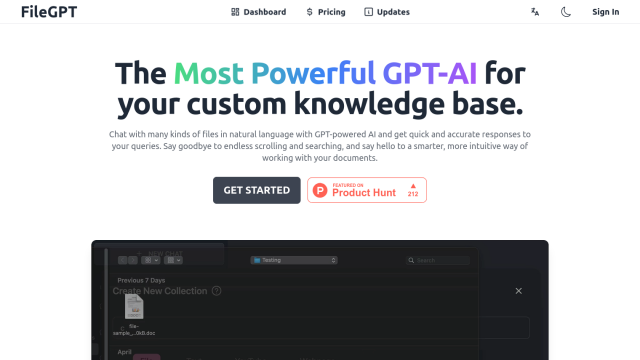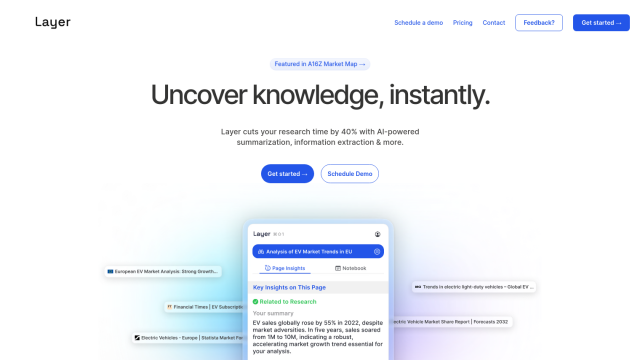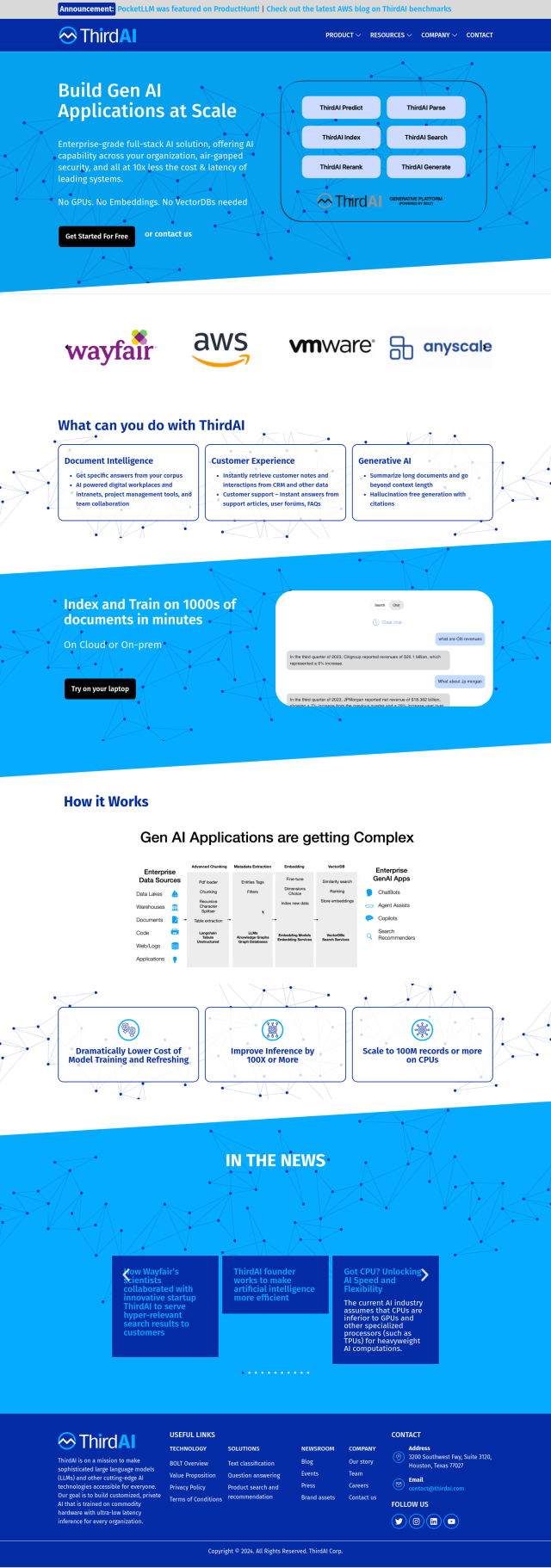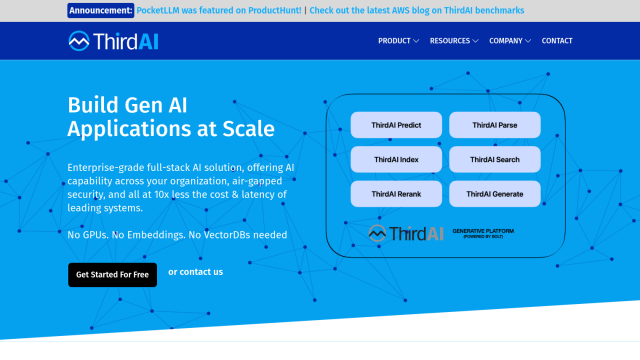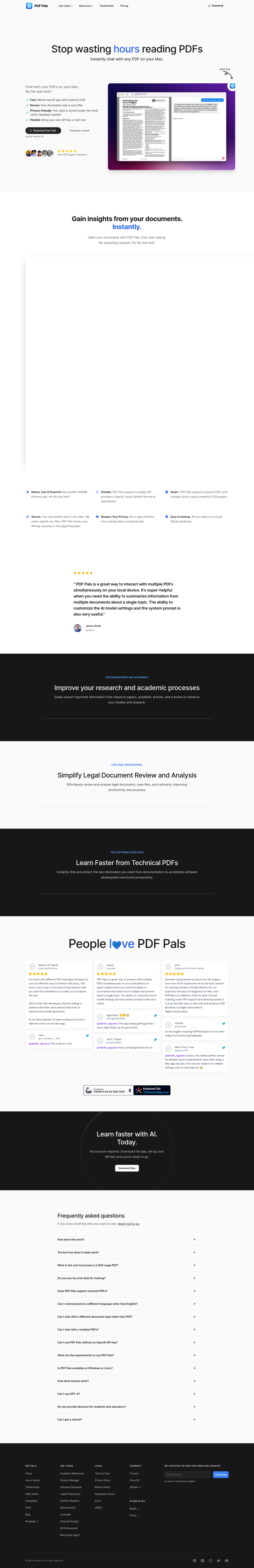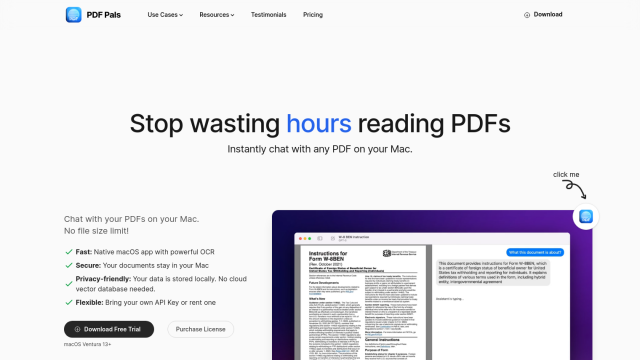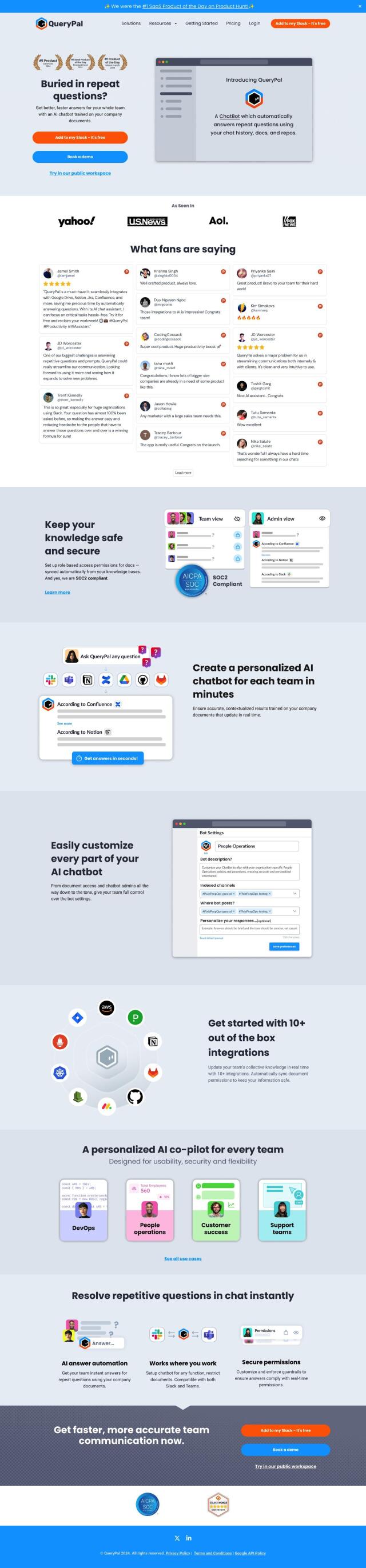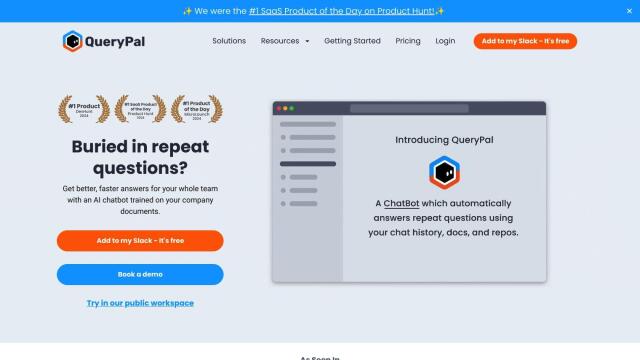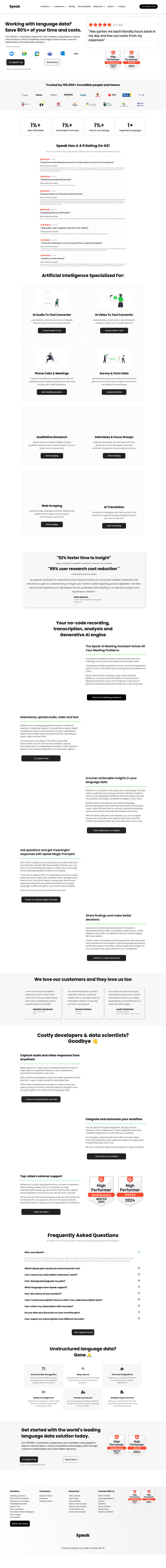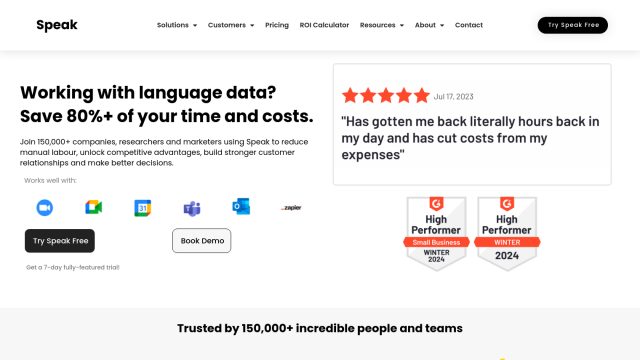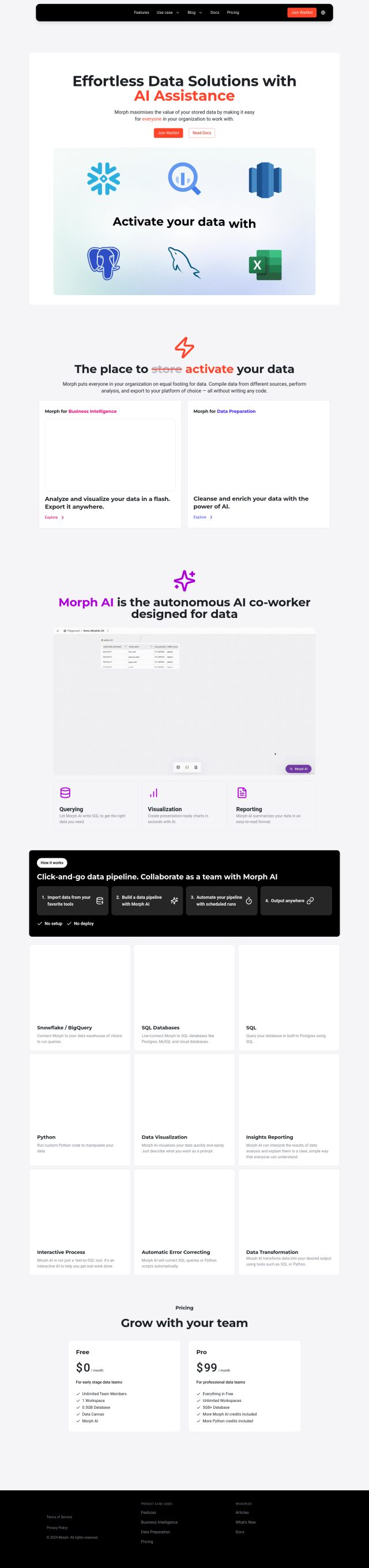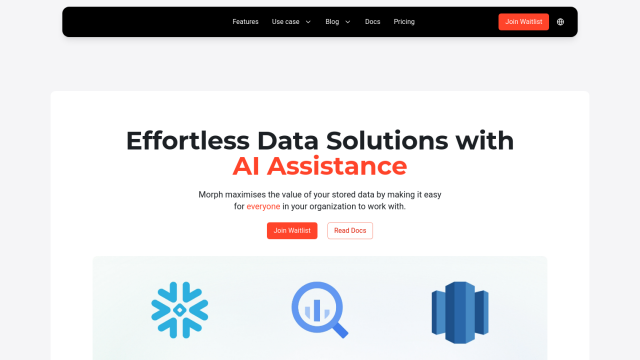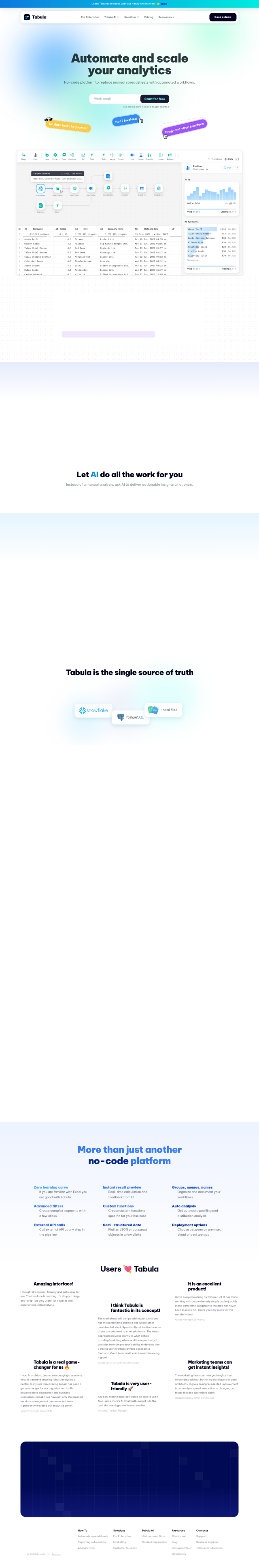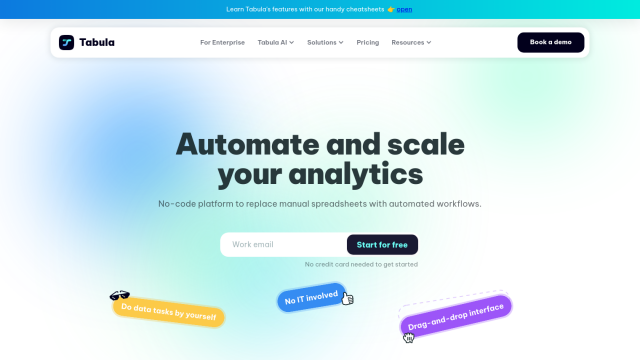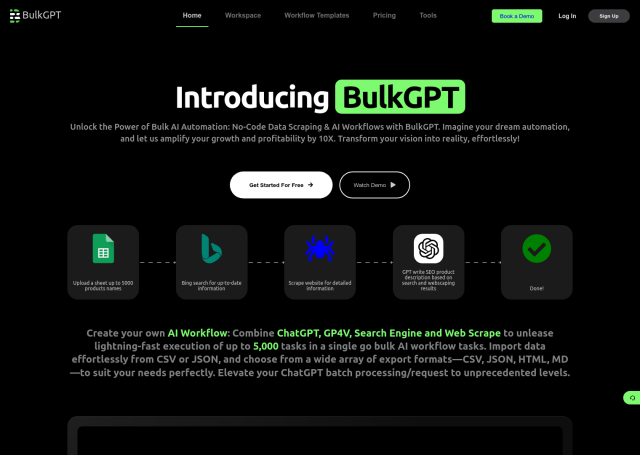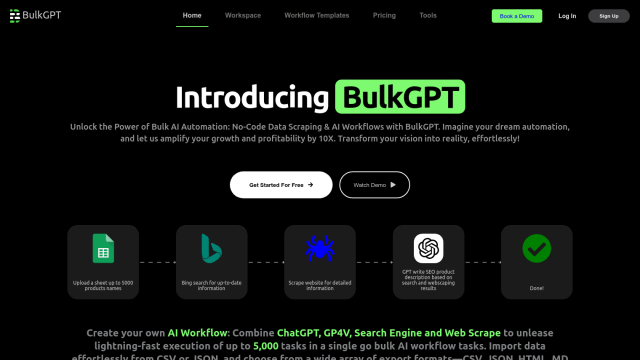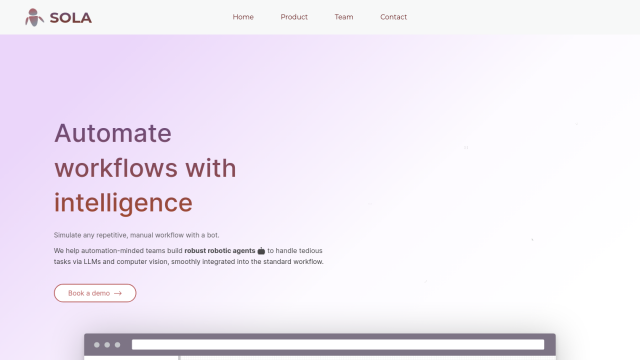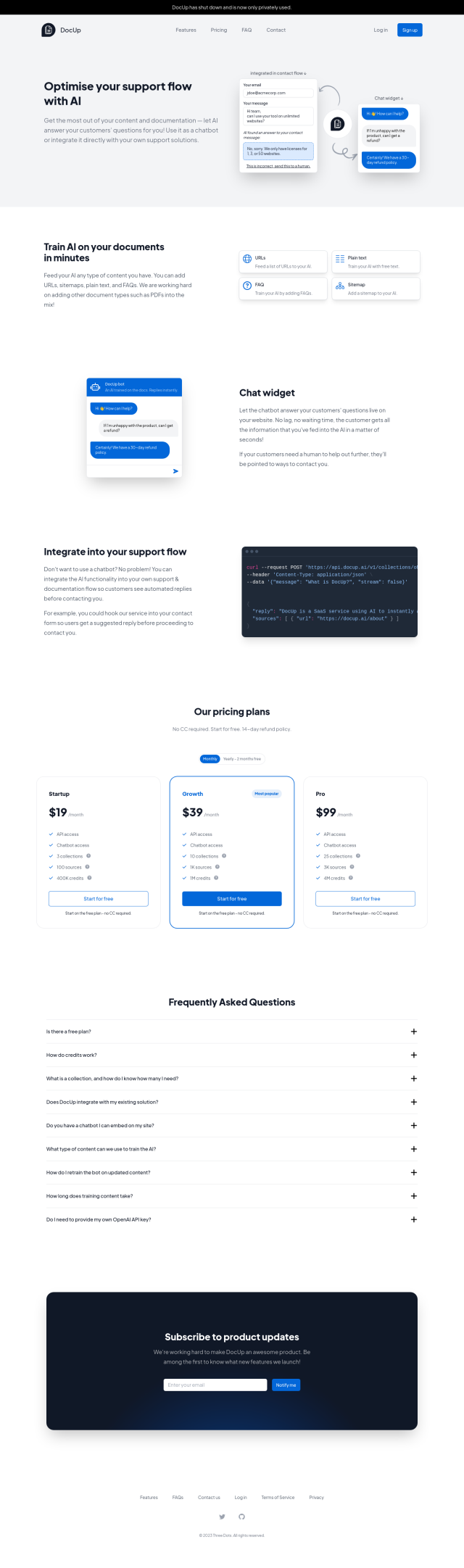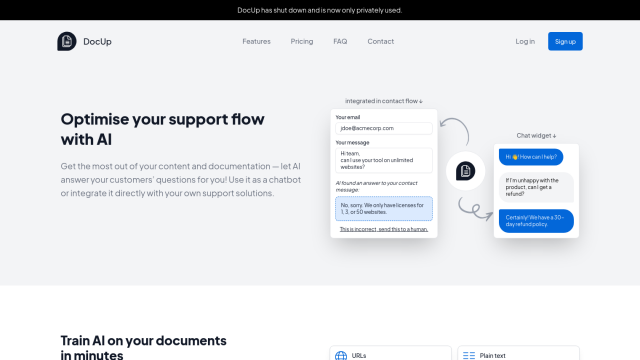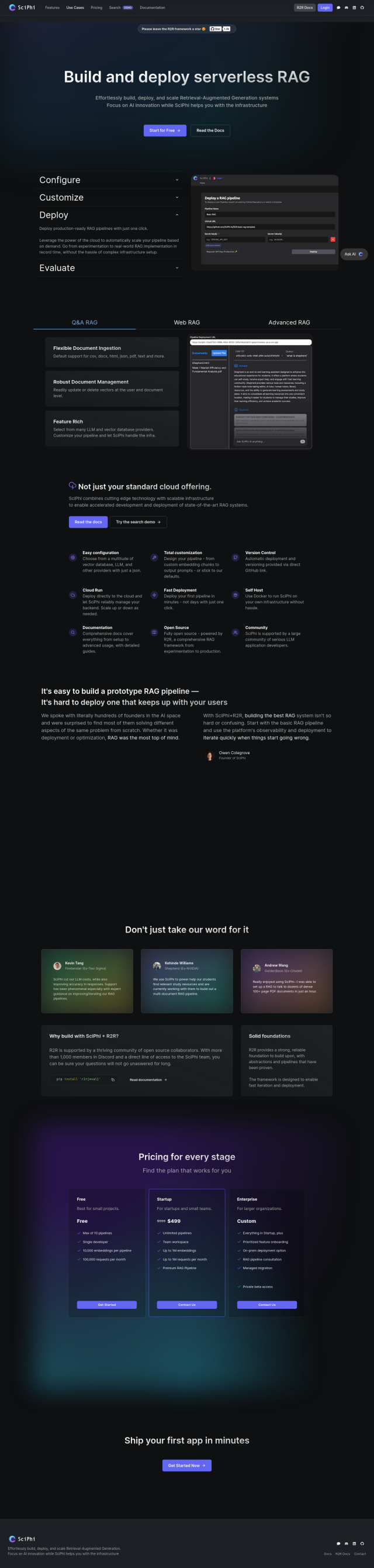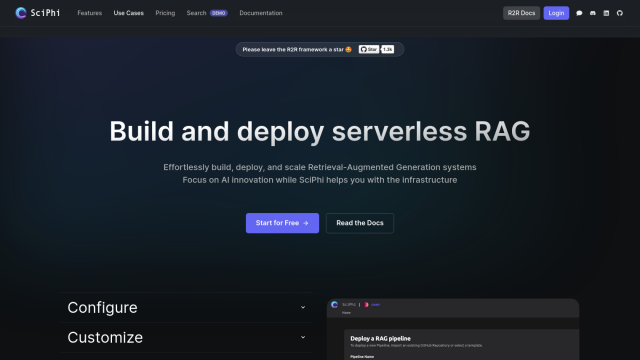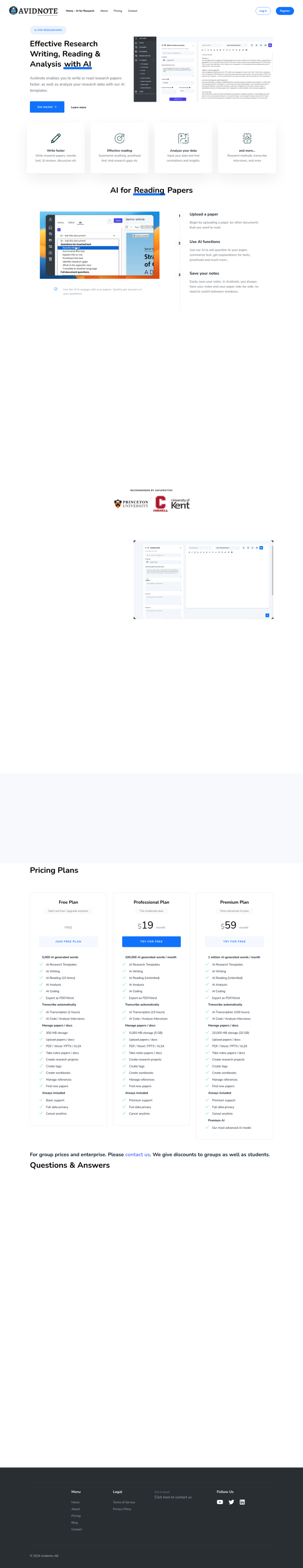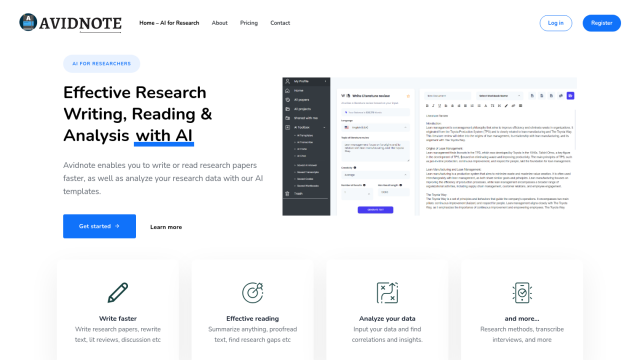Question: How can I improve the accuracy and efficiency of extracting data from large volumes of documents?
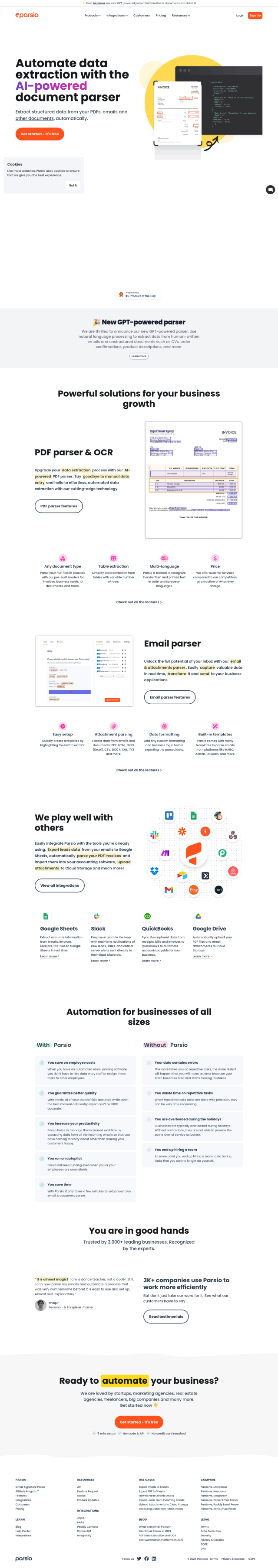
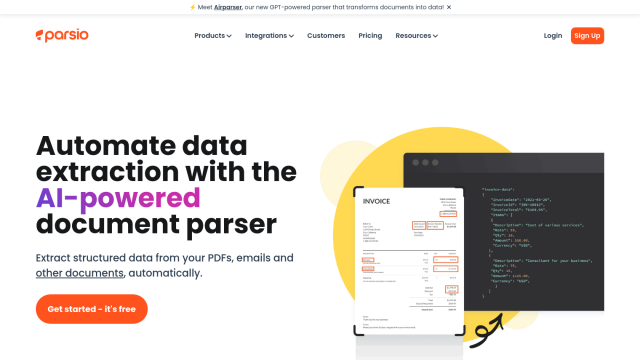
Parsio
Another option is Parsio, which uses AI and OCR technology to extract structured data from unstructured documents like emails and PDFs. Parsio can send data to a variety of destinations, including Google Sheets, CRM systems and webhooks. It can handle multilanguage documents and different types of parsers, so you can use it for a variety of data extraction tasks. Parsio's integration with tools like Google Sheets and Slack and lack of coding requirements means it's easy to set up and use, freeing up your time and eliminating tedious data entry tasks.


AskYourPDF
For a more conversational style, AskYourPDF offers a PDF AI chat app based on ChatGPT. You can ask questions of your documents using a chat interface, which can be useful for extracting information from a long PDF. With a Chrome extension and several pricing tiers, AskYourPDF can help you work more efficiently by letting you interact with documents in a more natural way.

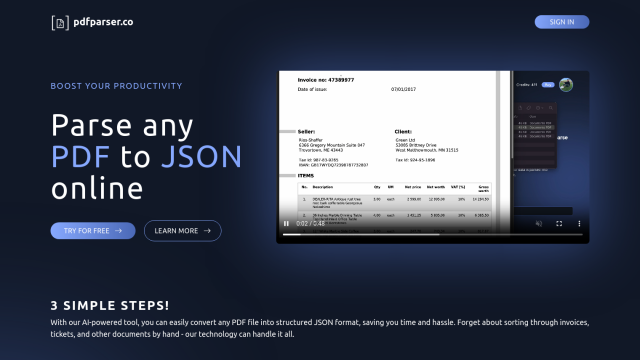
PDF Parser
If you want a more direct AI-powered approach, PDF Parser can extract PDF data into a JSON format with a few clicks. It's a three-step process: upload your PDFs, select the fields you want to extract, then let the AI do the work. It's good for real estate, accounting, academia and other fields where you need to get data out of PDFs without a lot of fuss.