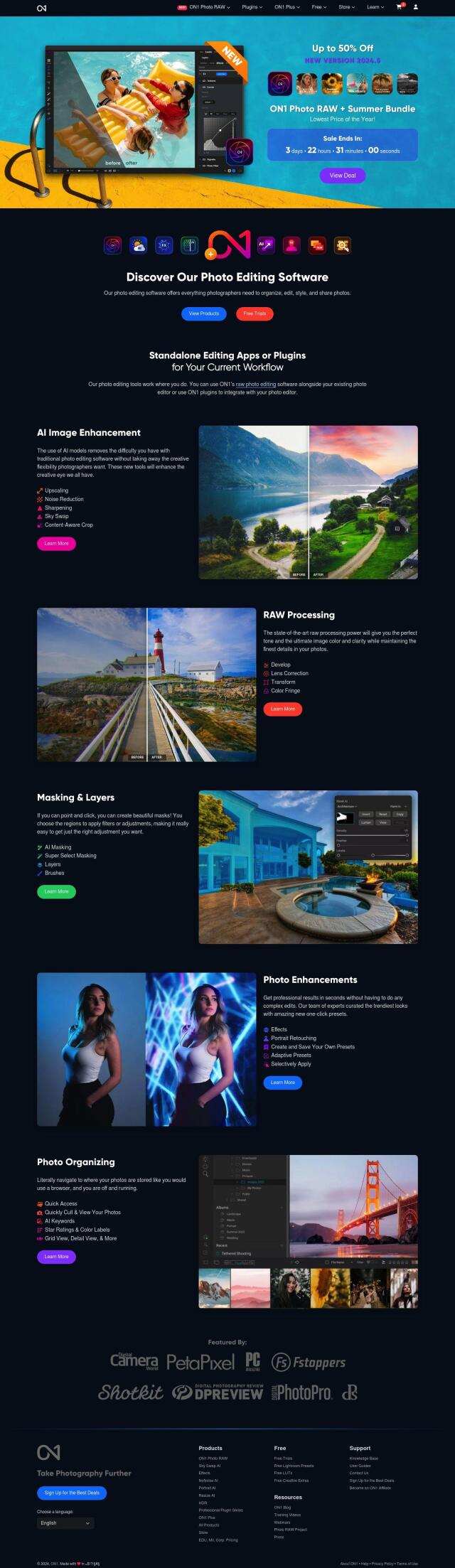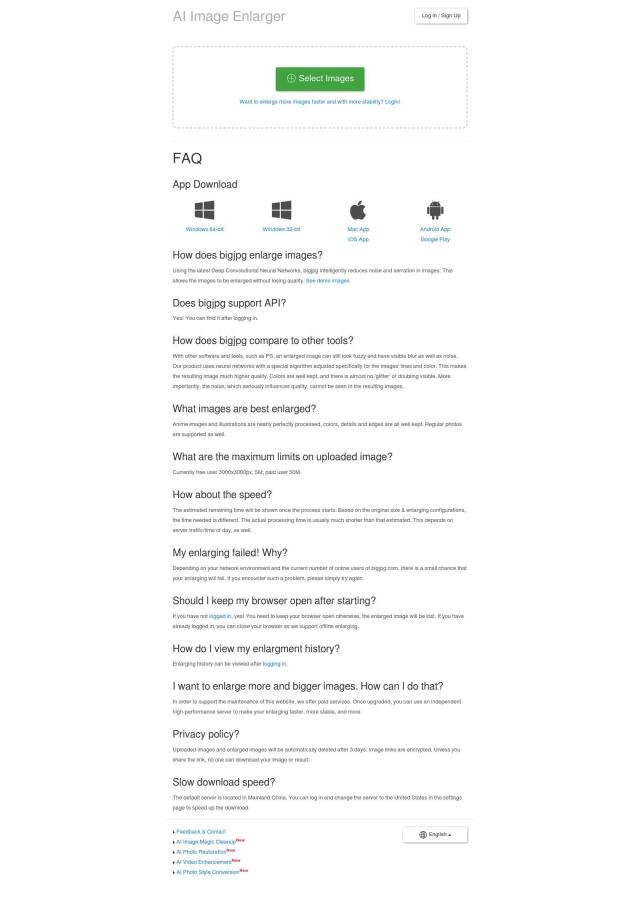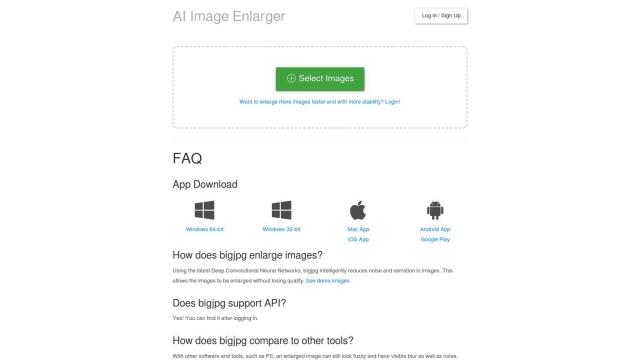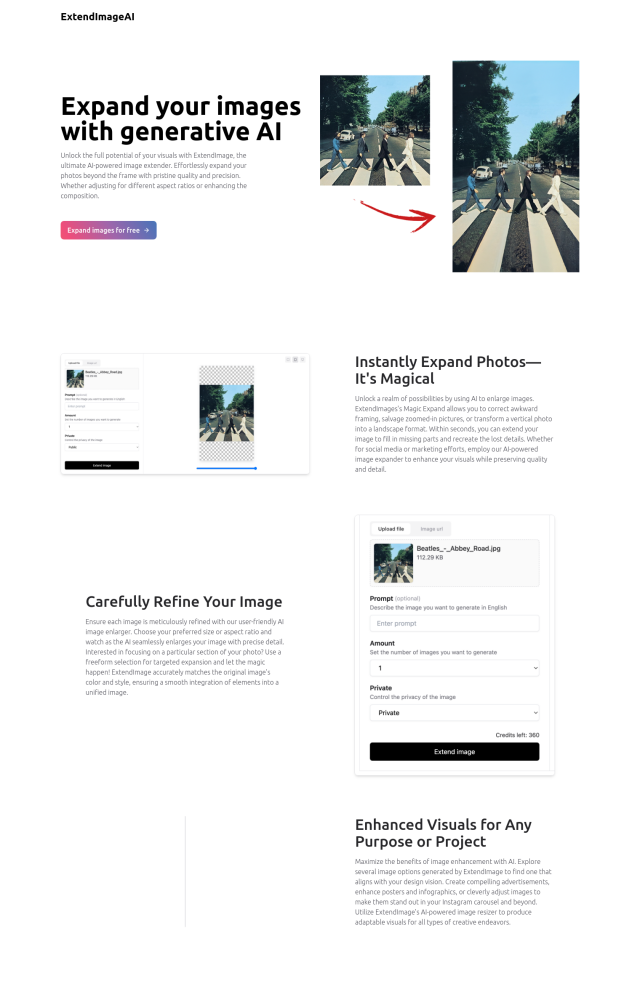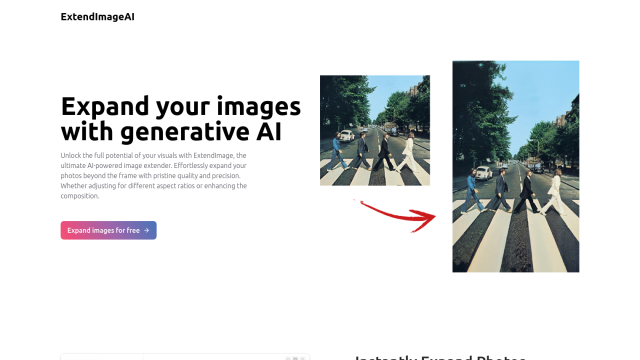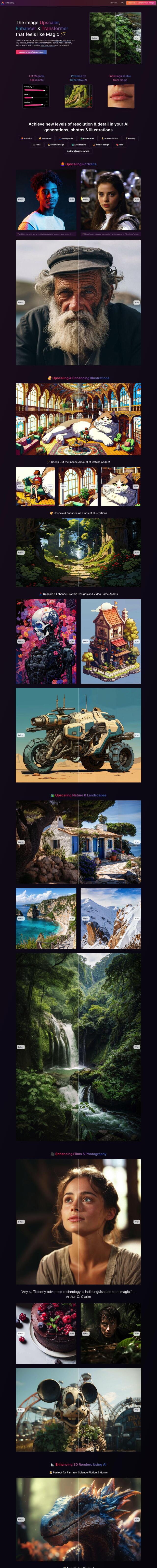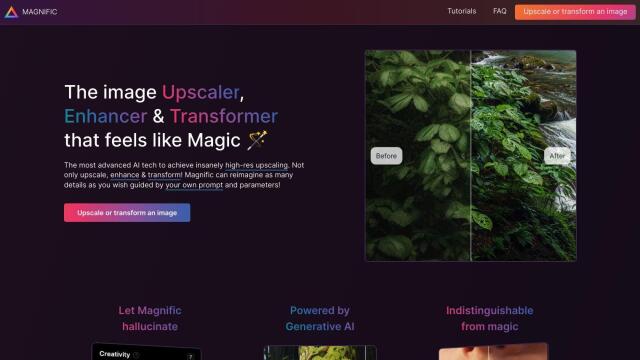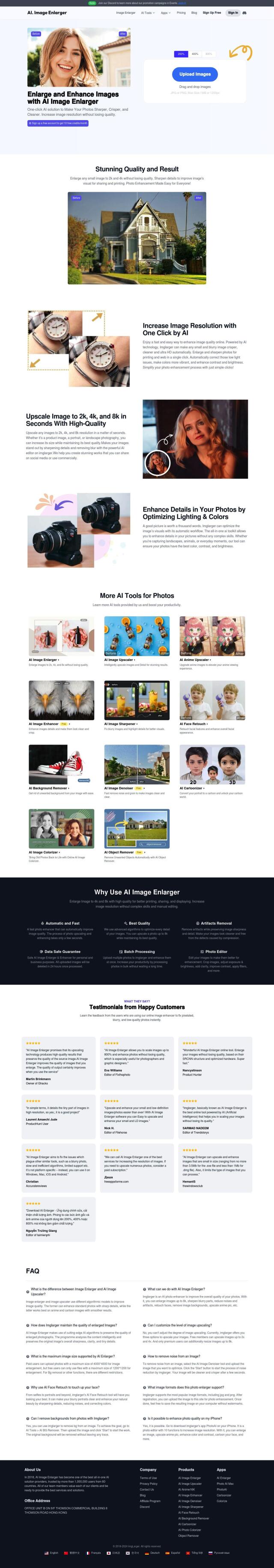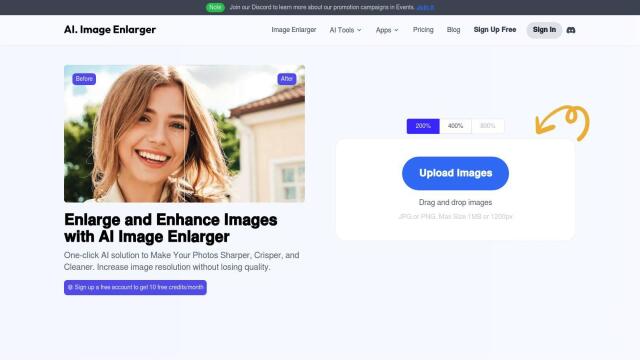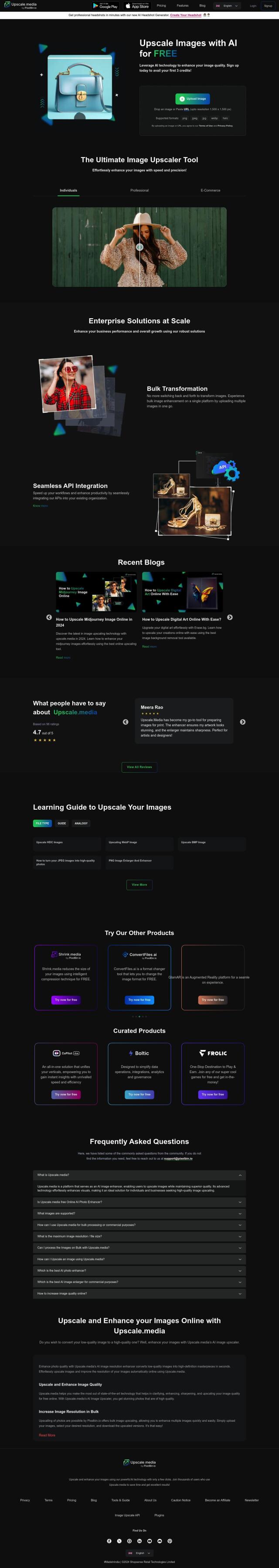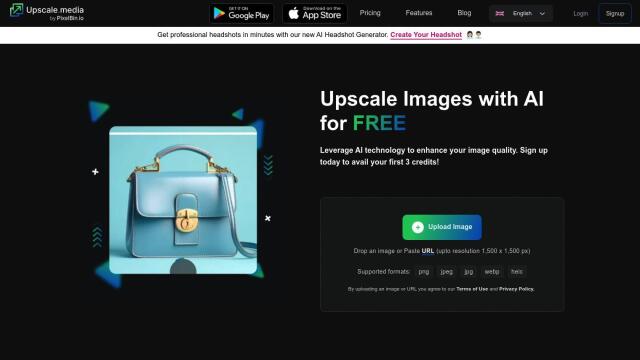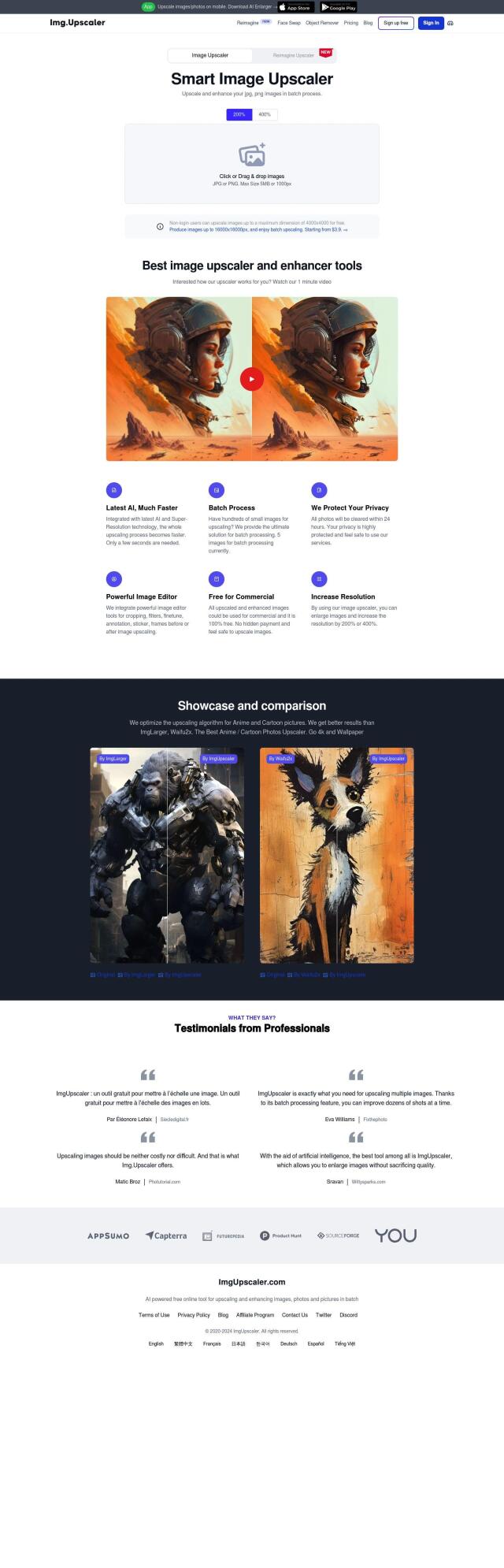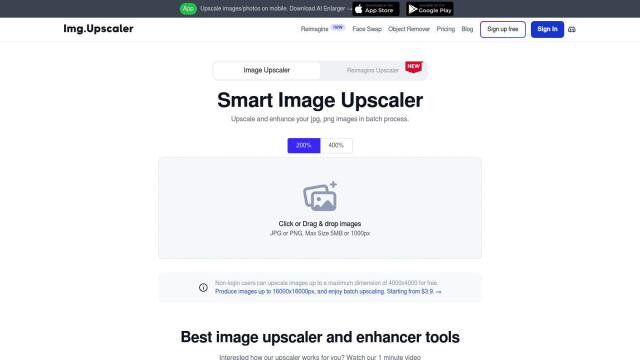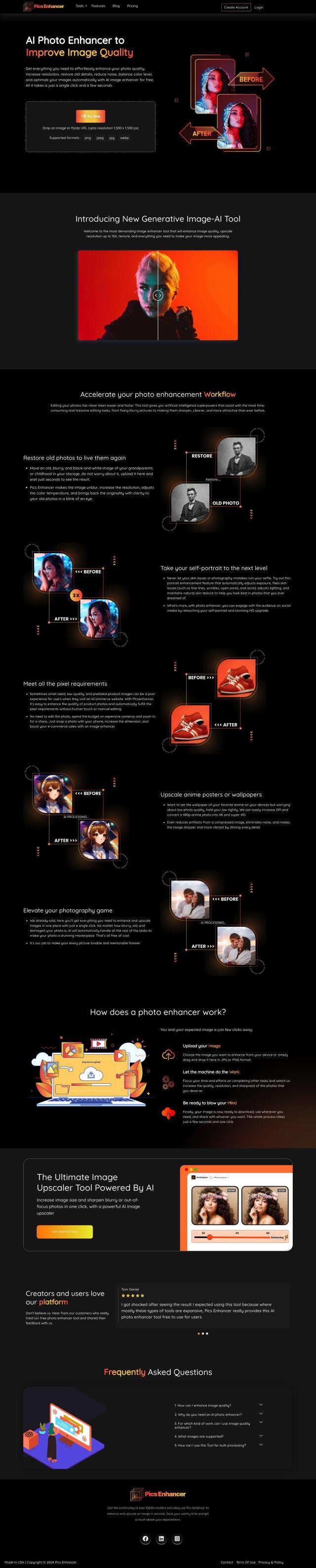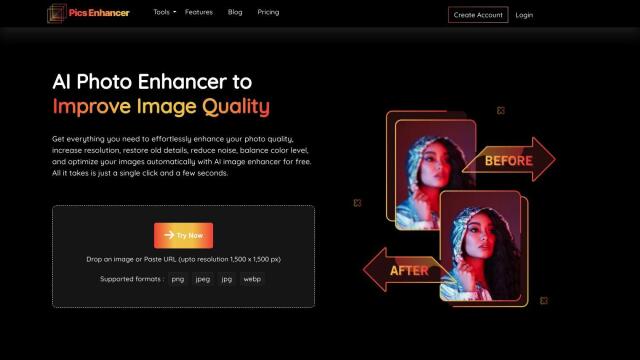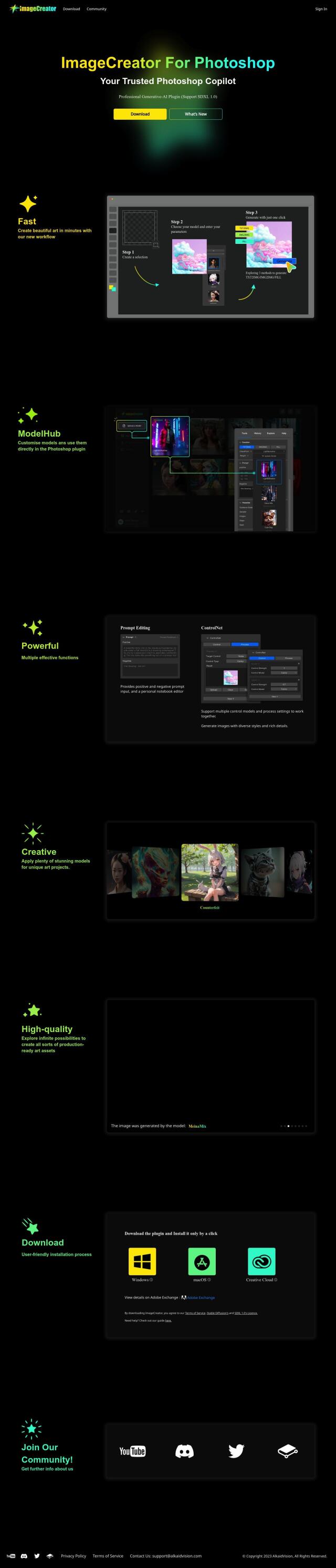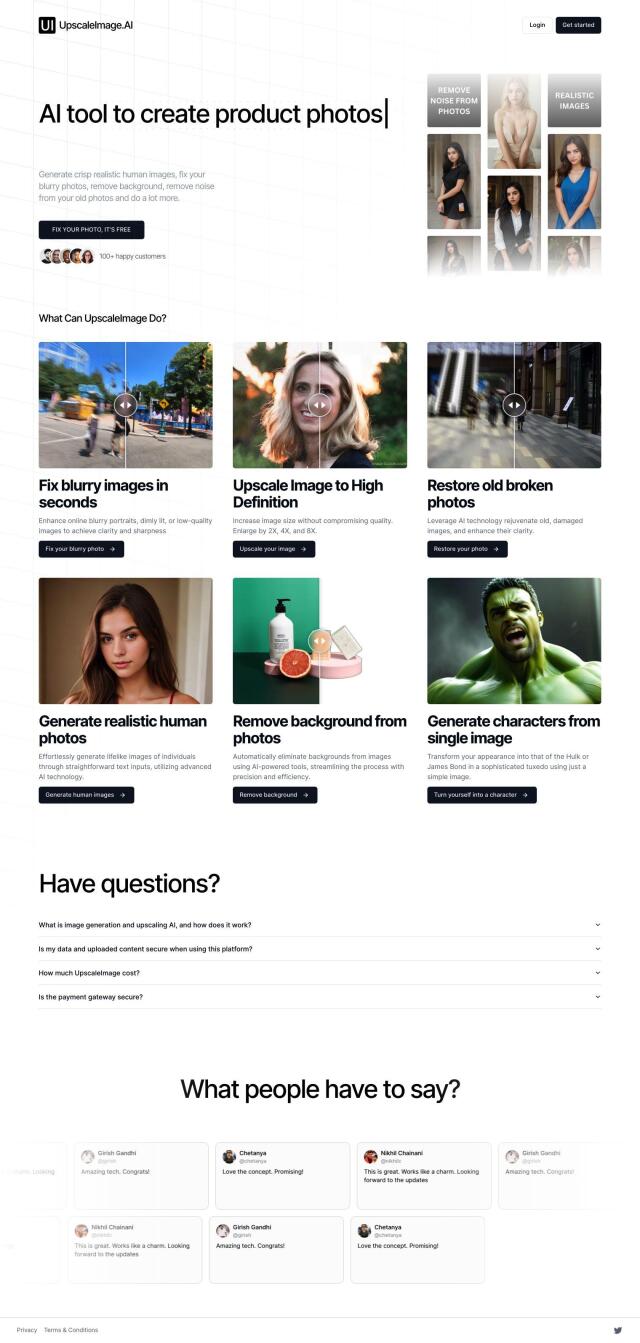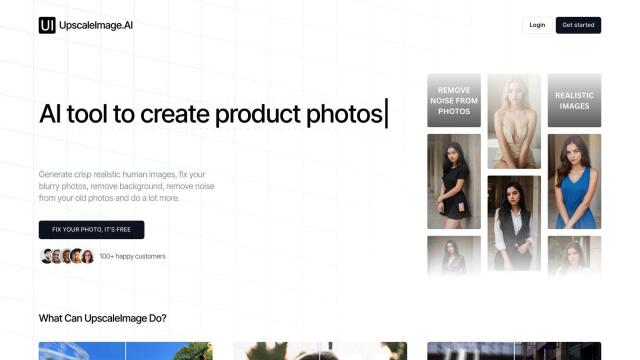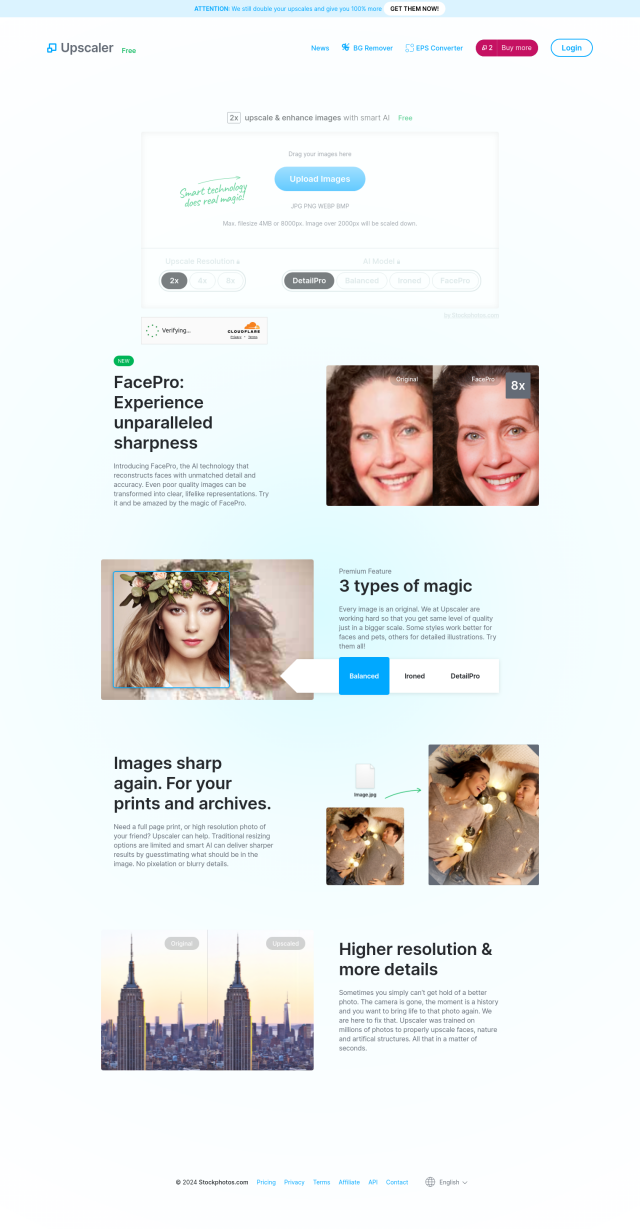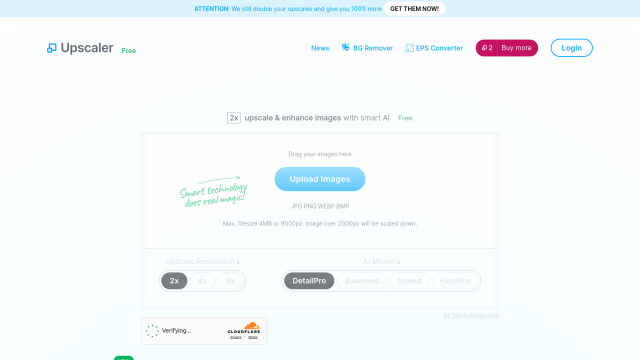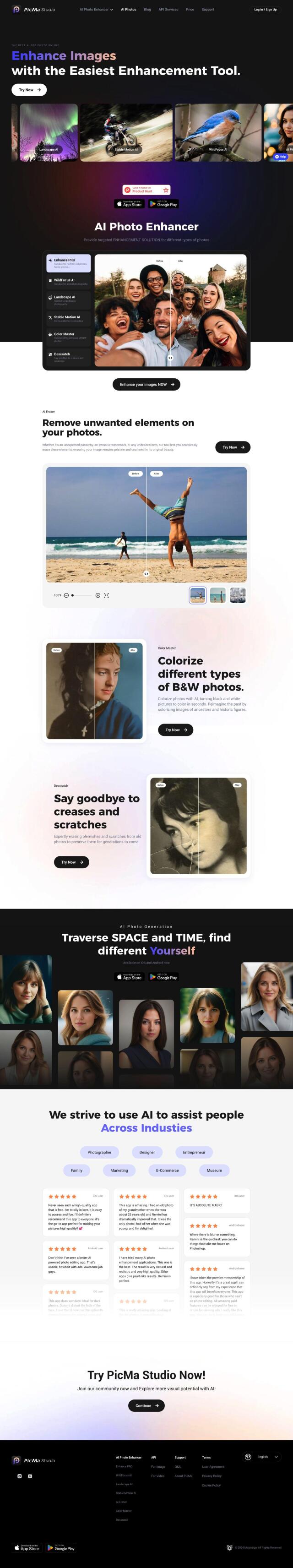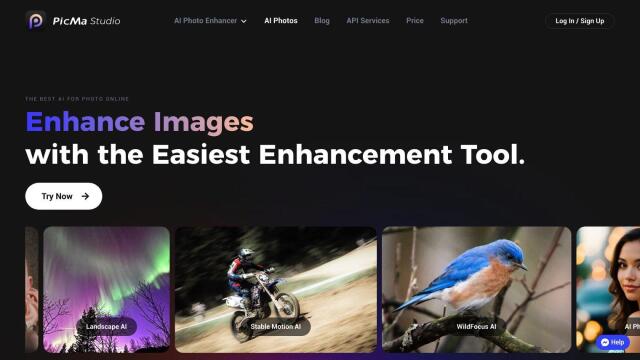Question: Looking for a professional image enlargement tool that integrates with Adobe Photoshop and Lightroom, any suggestions?


PhotoZoom Pro 9
PhotoZoom Pro 9 is a serious tool that uses S-Spline Max AI image resize technology to produce high-quality upscaled photos and graphics. It can scale images up to 1 million by 1 million pixels while maintaining detail and sharpness. The software also has advanced fine-tuning controls, batch processing, a crop tool and integration with Adobe Photoshop and Lightroom Classic. It runs on Windows and Mac, and you can test the demo version before you buy.


Topaz Labs
Another option is Topaz Labs, a collection of professional-grade photo and video editing software that uses deep learning technology. Its Gigapixel 7 product increases image sizes up to 600% with advanced AI models. Topaz Labs also has tools for sharpness, de-noise, de-blur and other adjustments. Like PhotoZoom Pro 9, it works with Photoshop and Lightroom, so it's good for pros who need to process images carefully.


Radiant
If you want a more general-purpose editing suite, Radiant could be the way to go. It's got a lot of other features besides upscaling, including AI-generated presets, color grading and scene detection. Radiant works well with Adobe Photoshop, Lightroom Classic and Corel PaintShop Pro, so it's easy to fit into your existing workflow. It's available as a standalone app and as a plugin.