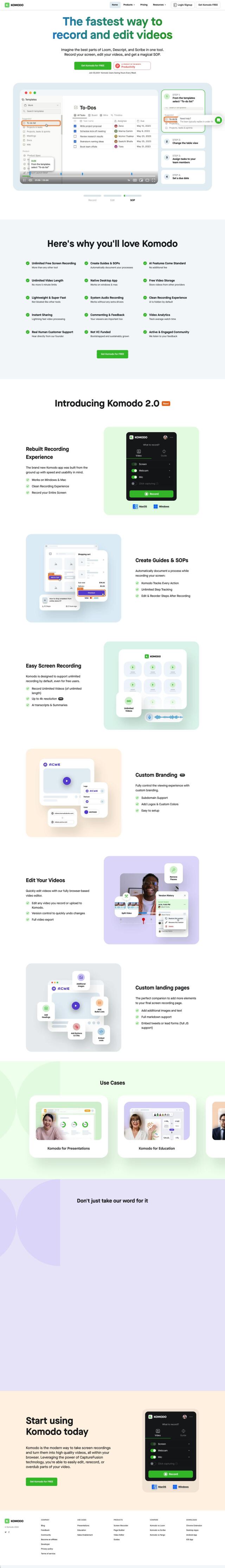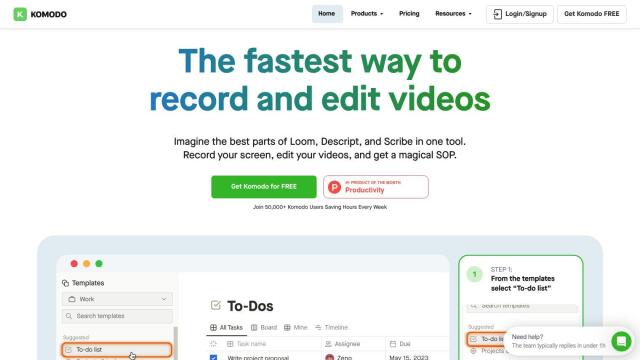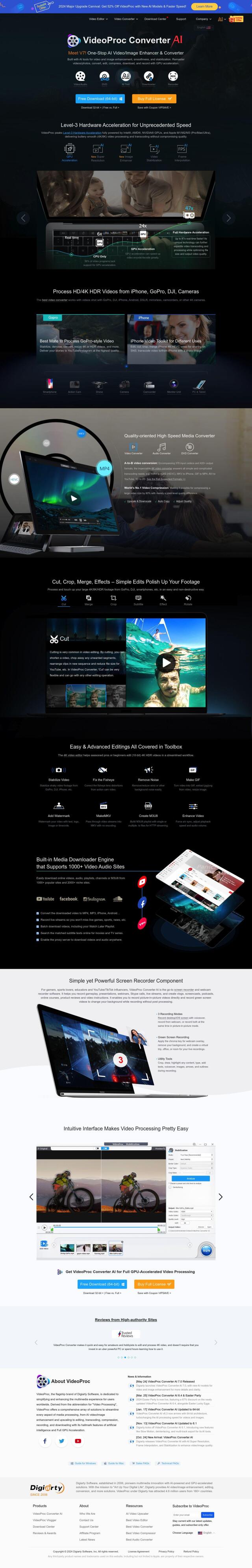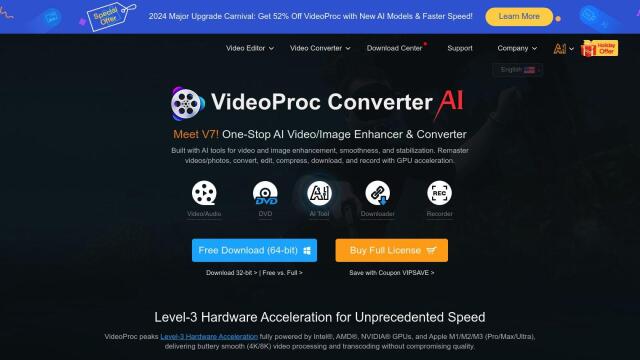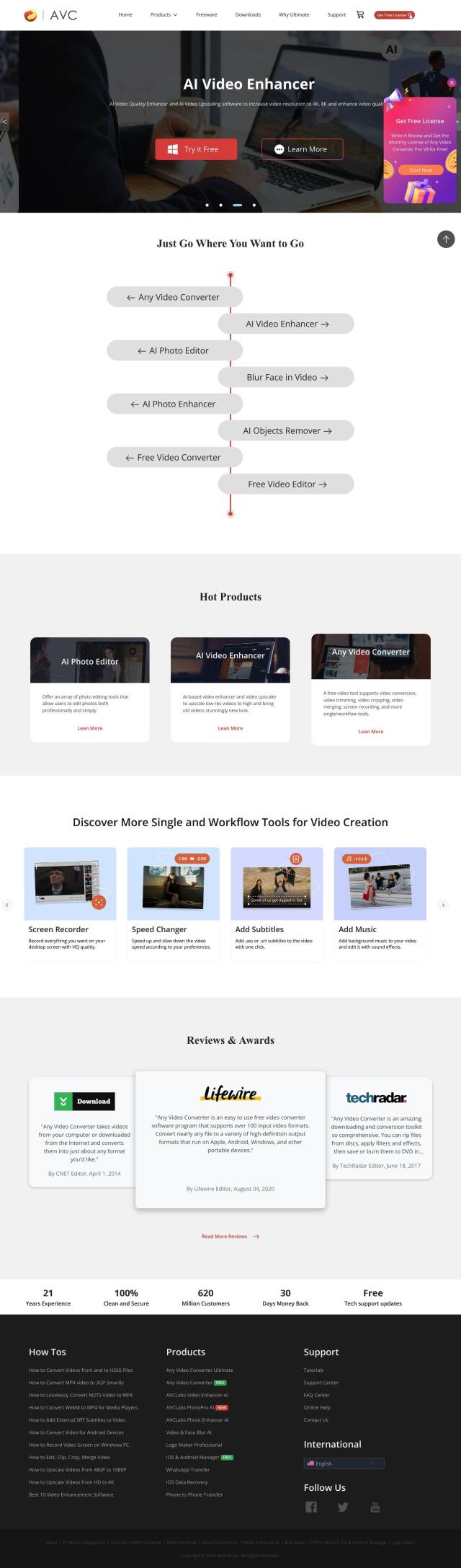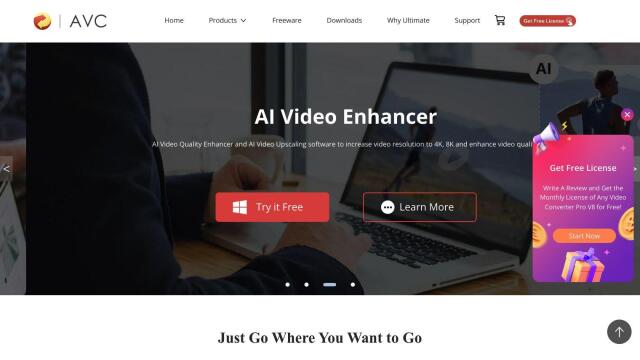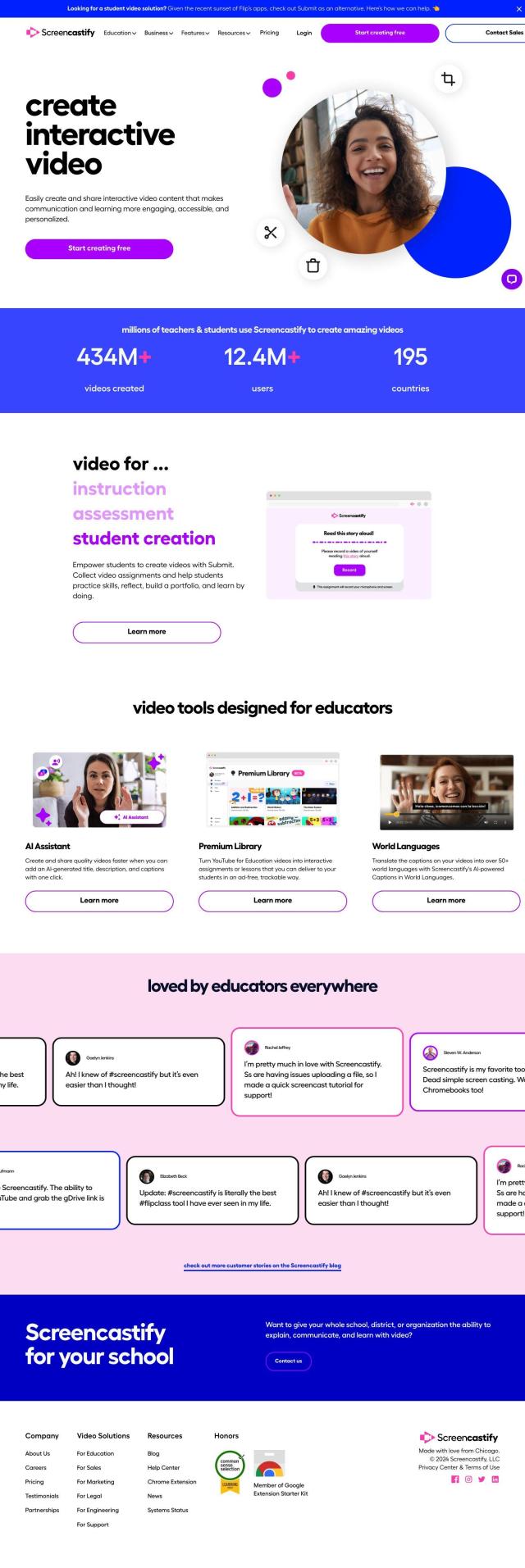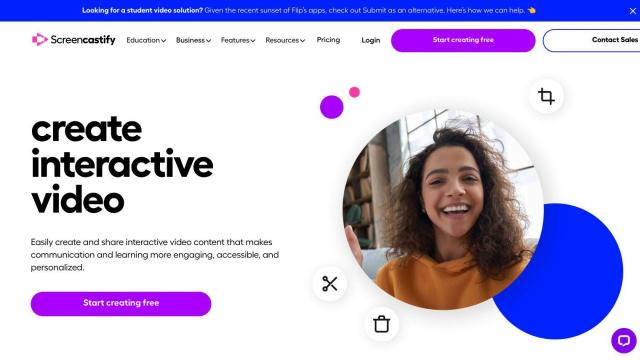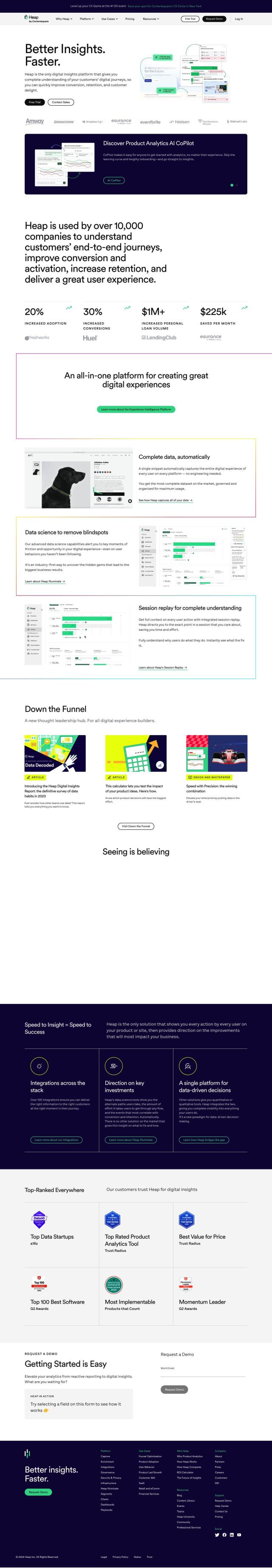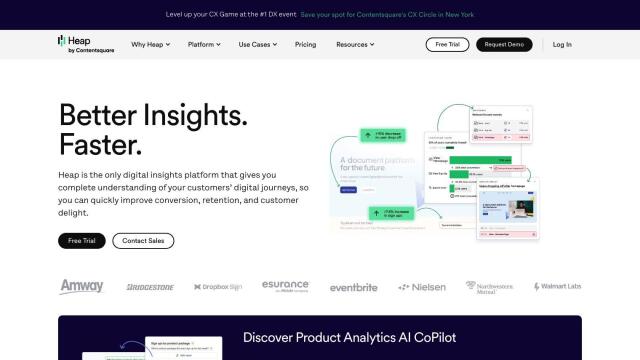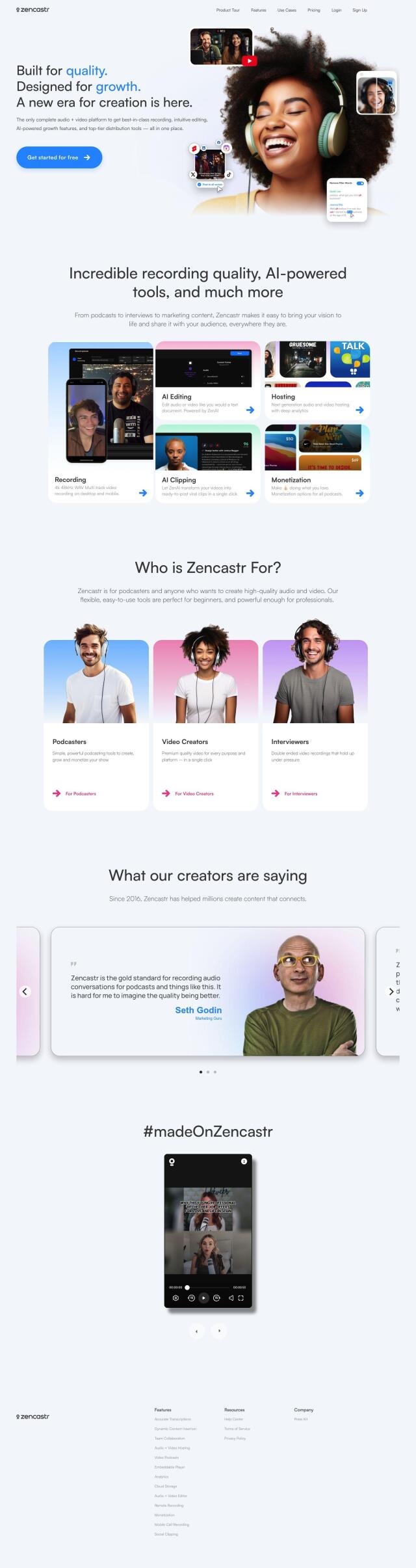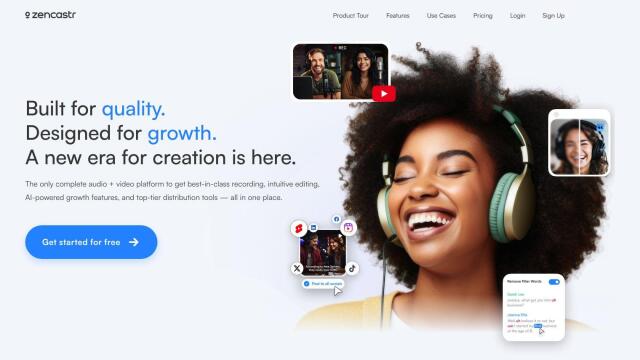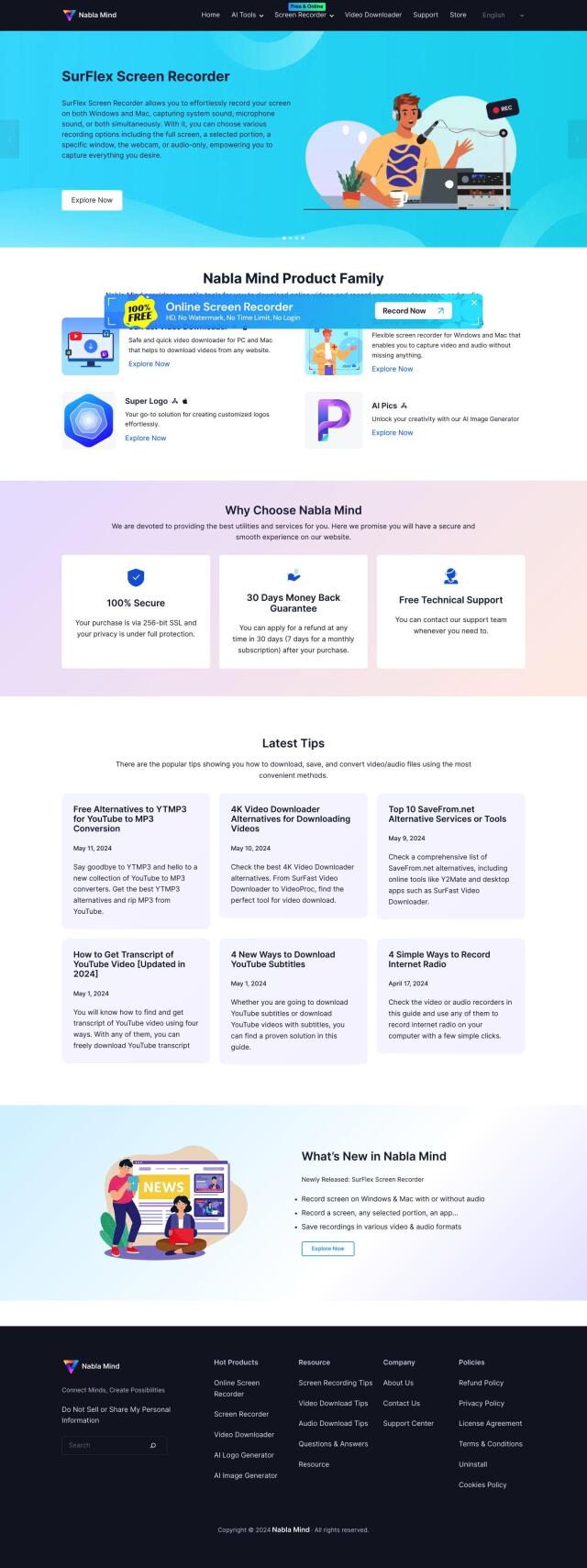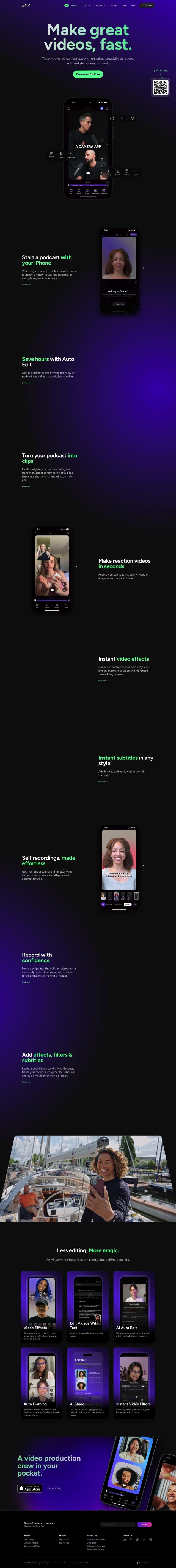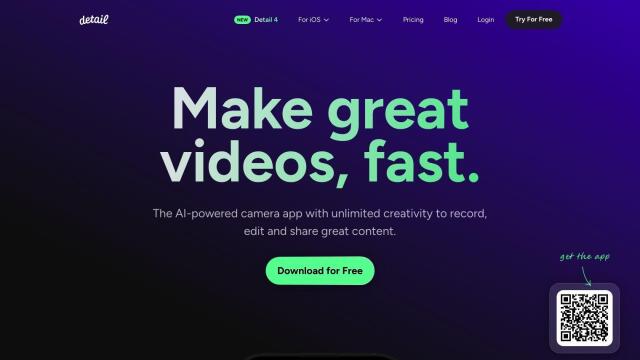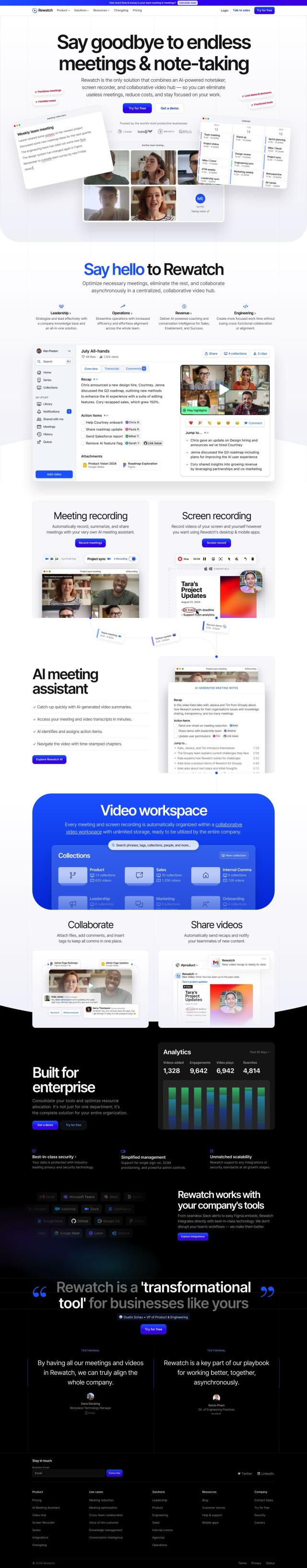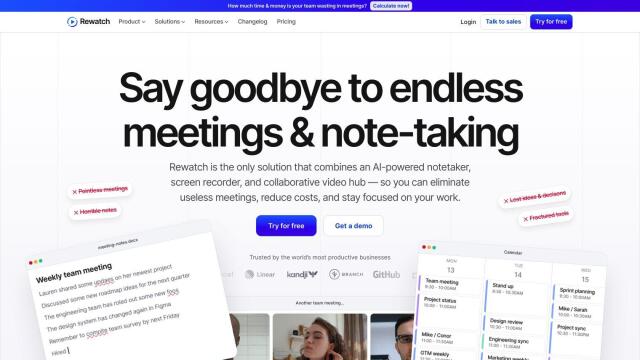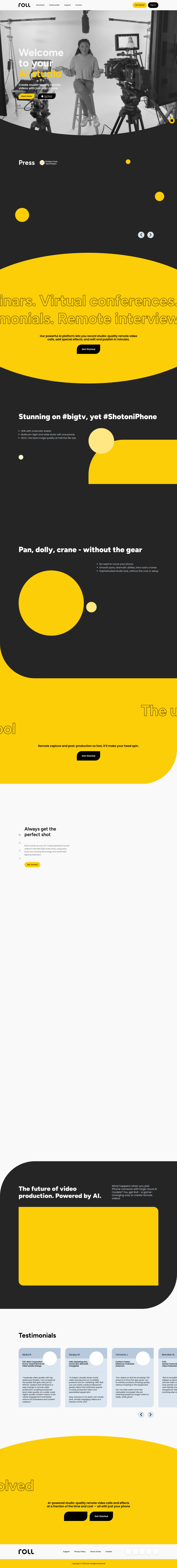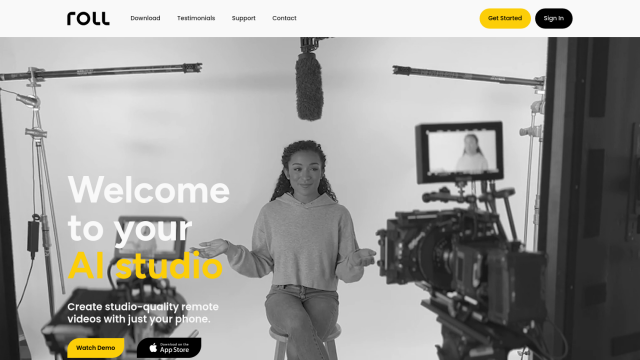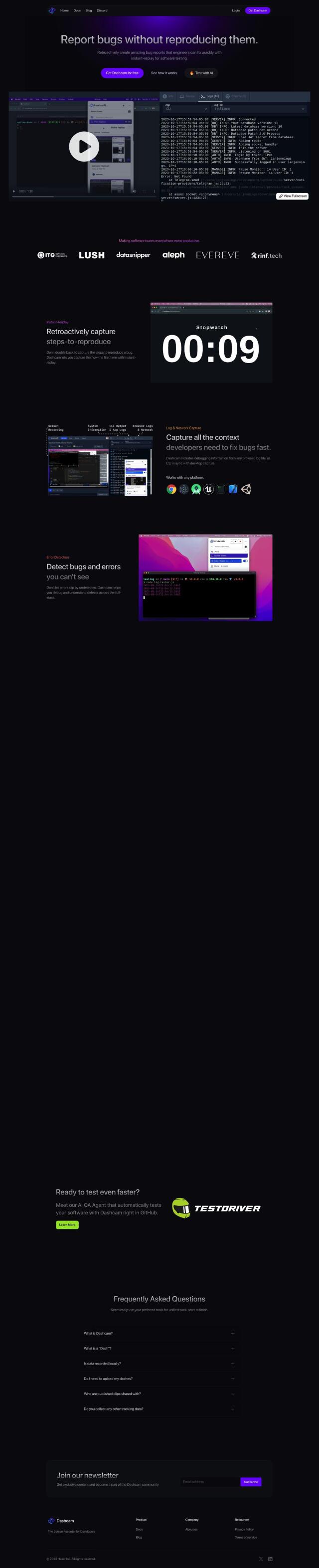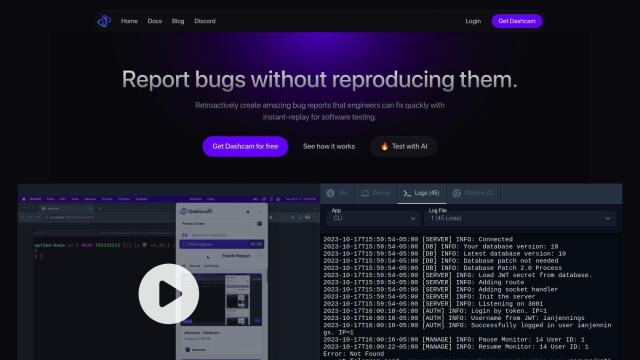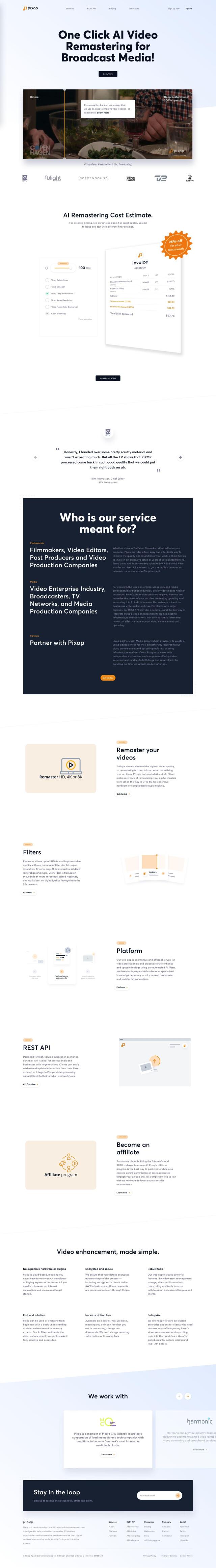Question: I'm looking for a screen recording software that can capture high-resolution video, any suggestions?


Canvid
If you need software to record high-resolution screens, Canvid is a top contender. It's designed to produce high-quality video, with options to record full screens, particular windows or mobile devices. It can handle up to 4K resolution and has features like AI-boosted voice, editing and automatic captioning. Its interface is easy to use, so it's good for YouTube tutorials, online classes and customer support.


Loom
Another good option is Loom, a free option used by more than 21 million people. It's got more advanced video editing and storage options, as well as features like AI-generated video messages and automatic transcription. Loom is good for recording and sharing video from a desktop, via a Chrome extension, or with mobile apps, so it's good for sales, engineering and customer support.


Tella
If you want something easy to use, Tella could be a good option. The tool lets you record in short, bite-sized chunks, and it's got AI editing to try to excise filler words and pauses. It's got some basic editing abilities like transitions and zoom effects, too, and can publish video in 4K. Tella is geared for product demos and tutorials, so you don't need to be an editing expert.


Vmaker
Last, Vmaker has an interface that's designed to help you turn raw video into something more polished. It's got AI-boosted editing, auto-generated subtitles and 4K screen recording. Vmaker is good for YouTubers, marketers and education teams, and its free plan lets you record screens and edit video with no watermark. It's available as a desktop app and a Chrome plugin, so you can use it on multiple devices.